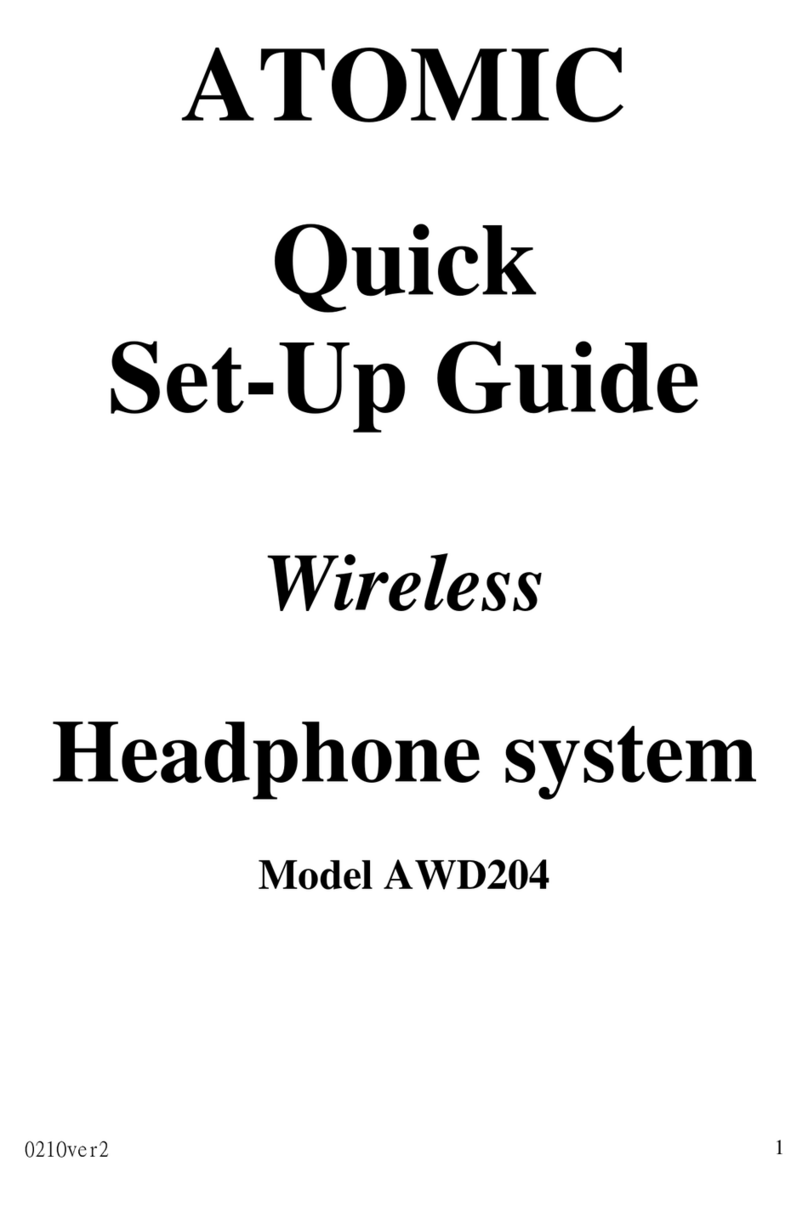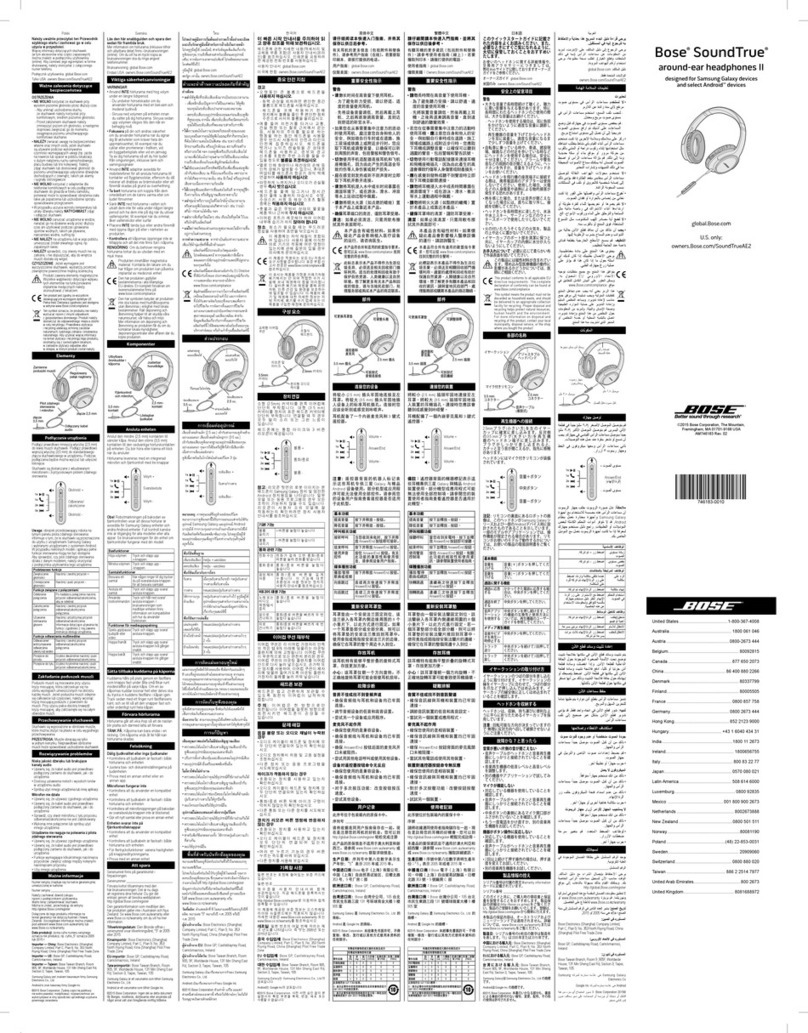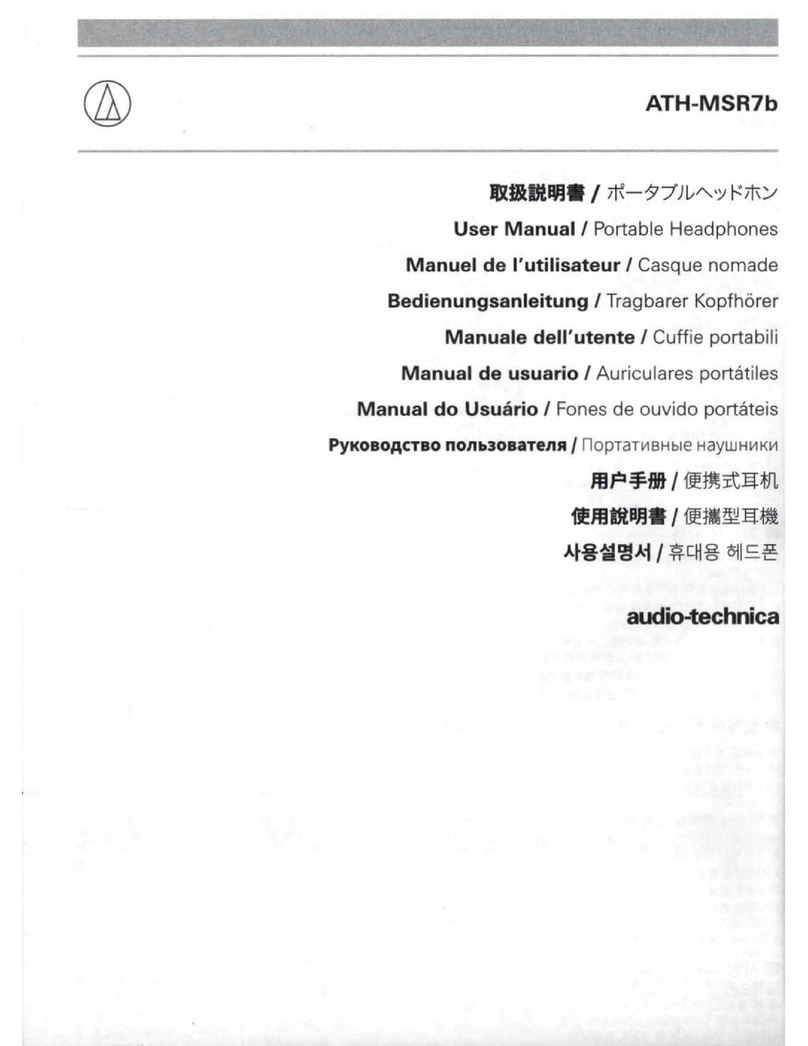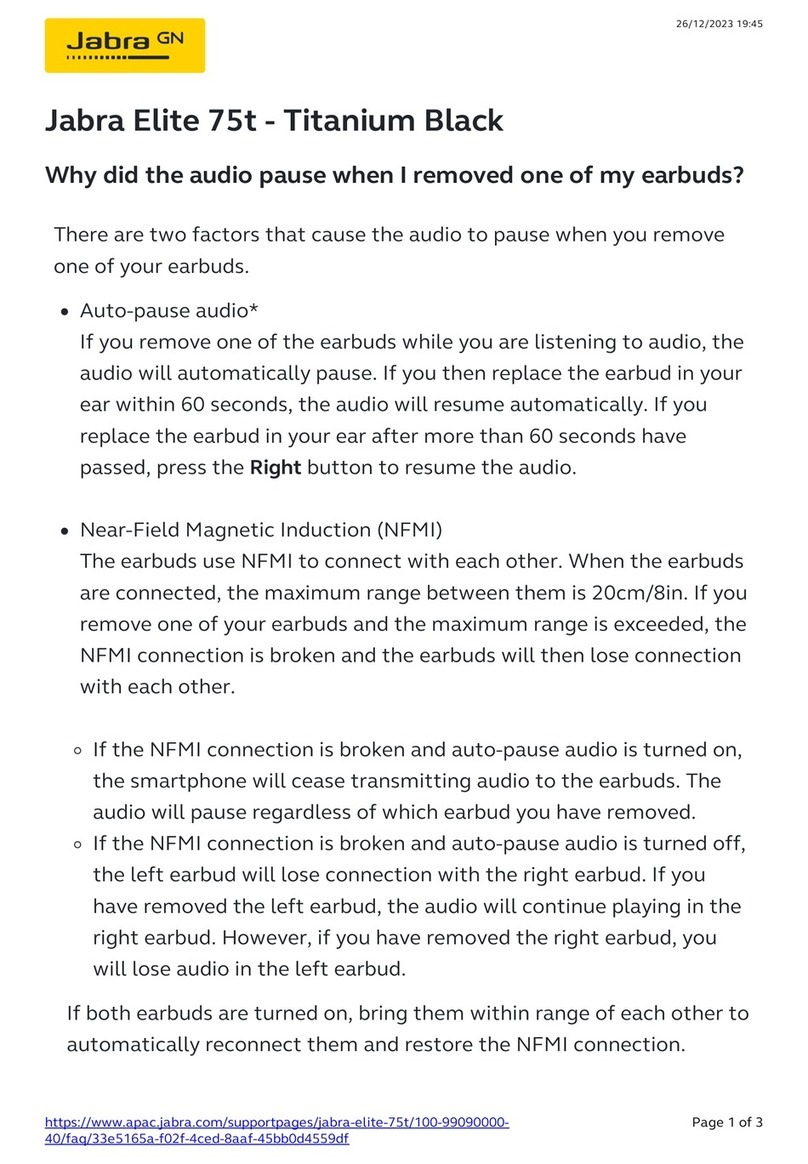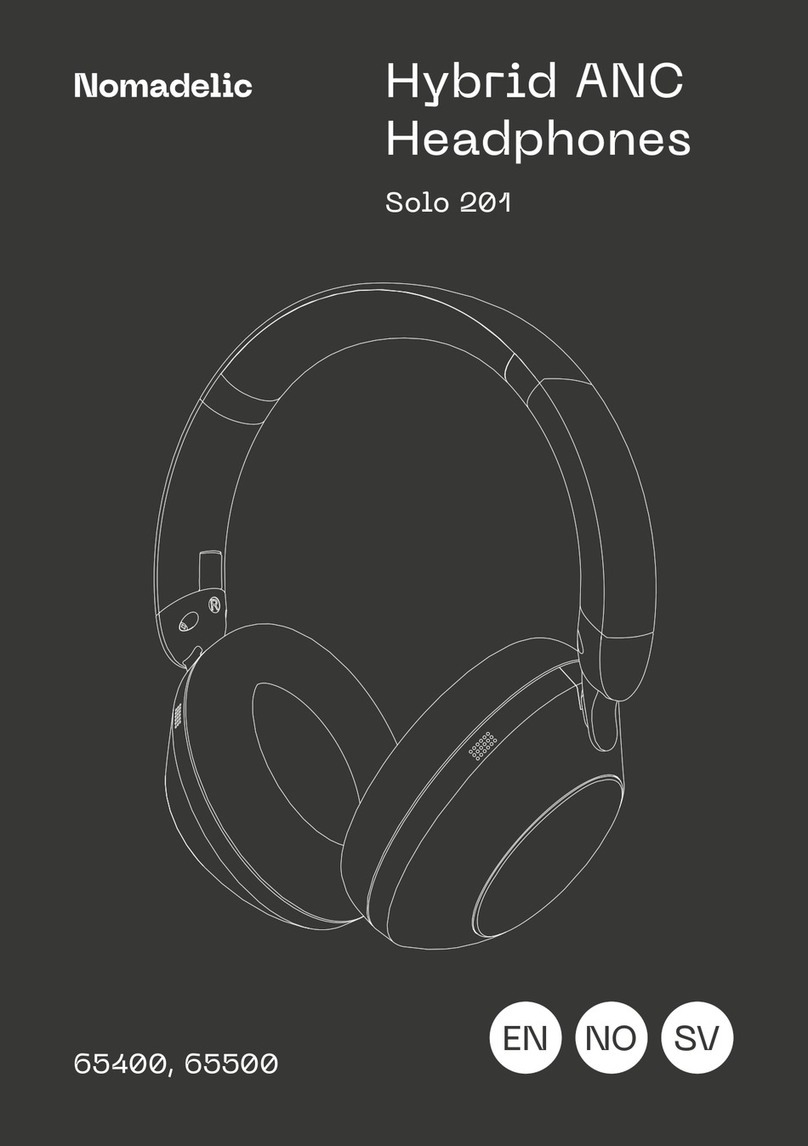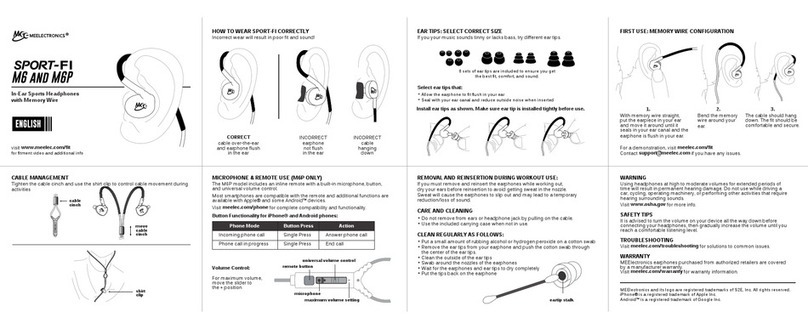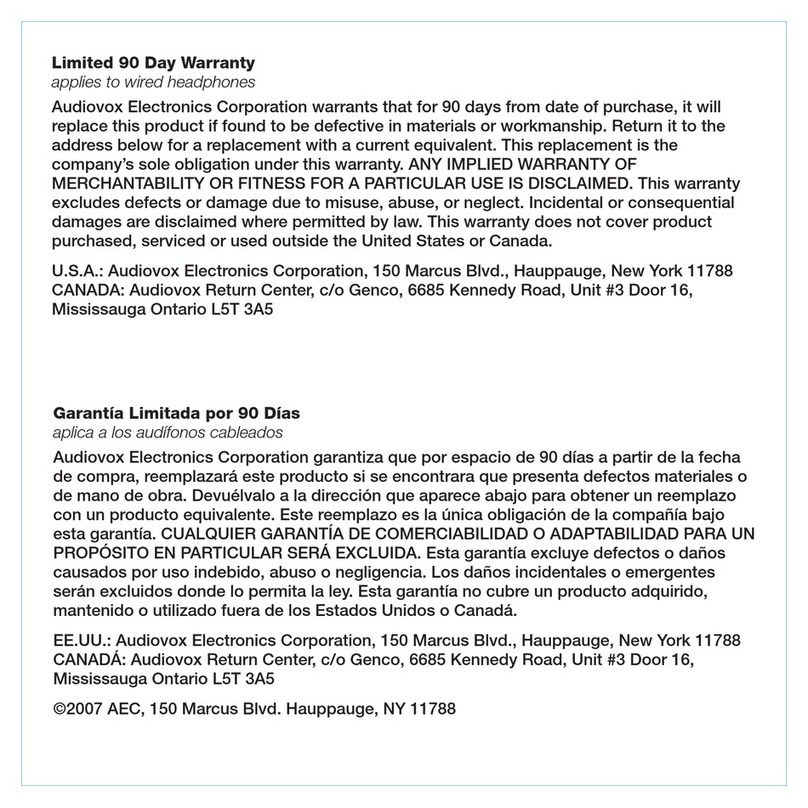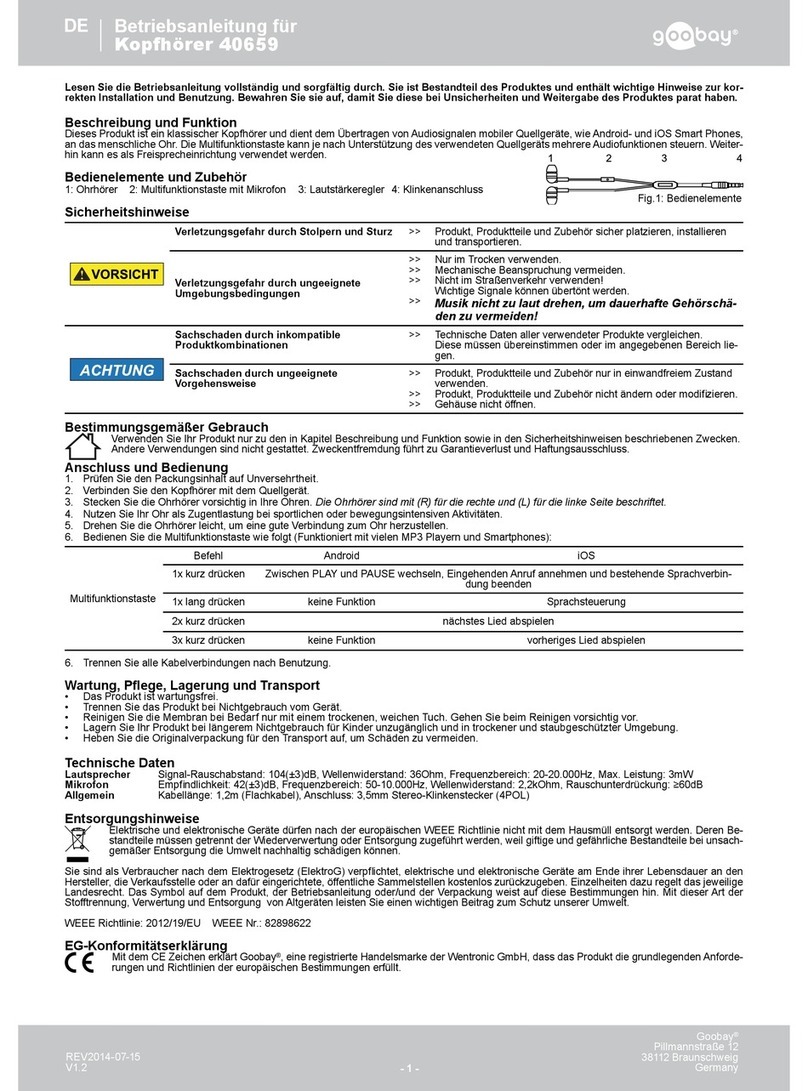TOPPOINT LT95061 User manual

LT95061
User manual for Bluetooth Headphone
NL EN
Charging the headphone
You must charge the battery fully before using the headphone for the first time.
1. Connect the USB charging cable to the USB charge port of the headphone.
2. The light indicator will turn into red when charging.
3. The full charge takes about 2 hours.
4. The red light indicator goes out when charging completed.
Power on/o the headphone
Power on Press the button “Play/Pause” for about 2-3 seconds until the blue indicator light is flashing.
Power o Press the button “Play/Pause” for about 2-3 seconds until the red light indicator flash and then goes o.
Pair to your Smartphone
1. Press the button “Play/Pause” for about 4 seconds until the red and blue lights start flashing alternately.
2. Turn on the Bluetooth function of your smartphone.
3. Search for the bluetooth devices and select “S9”.
4. Enter the code “0000” if needed.
5. If paring is successful, blue light indicator starts flashing.
Remark: You need to pair the bluetooth headphone to your smartphone for the first time. The headphone will connect
to your smartphone automatically the next time when you turn it on. (Press the button “Play/Pause” for about 2-3
seconds until the blue indicator light is flashing. Then the headphone will connect to the smartphone automatically.)
Answering a call
For iPhone users:
Selection 1. Press the button “Play/Pause” of the headphone.
Selection 2. Press the “Answer” button of your iPhone and check your iPhone call menu. Look for the audio source and
select the headset “S9”
For Android User (such as Samsung, HTC, Sony etc.):
Selection 1. Press the button “Play/Pause” of the headphone.
Selection 2. Press the “Answer” button of your phone.
Ending a call
Press the button “Play/Pause”.
Rejecting a call
Press the button “Play/Pause” for 2 seconds, then release.
Redialing the last called number
Double press the button “Play/Pause”.
Playing music
When you are listening to the music, you can press the buttons “Play, Pause, Previous Song, Next song” to select your
optimal performance and control the volume.
1. Next Song: Long press the button “Next song”.
2. Previous Song: Long press the button “Previous Song”.
3. Volume Up: Short press the button “Next Song”.
4. Volume Down: Short press the button “Previous Song”.
FAQ
1. The headphones can’t be charged.
Try the other USB cable or AC adapter that does not work.
2. The headphone (S9) Bluetooth devices could not be found.
Please make sure that the headphone is in pairing mode.
Press the button “Play/Pause” for about 4 seconds until the red and blue lights start flashing alternately.
De koptelefoon opladen
Voor u de koptelefoon gebruikt dient u deze volledig op te laden.
1. Sluit de USB oplaadkabel aan op de USB poort van de koptelefoon.
2. De licht indicator kleurt rood tijdens het laden.
3. Het volledig laden van de koptelefoon kost ongeveer 2 uur.
4. Wanneer de koptelefoon volledig is opgeladen zal het led uit gaan.
Aan- / uit- zetten van de koptelefoon
Om de koptelefoon aan te zetten houdt u de ‘play/pause’ knop
2-3 seconden ingedrukt tot dat de blauwe indicator knippert.
Om de koptelefoon uit te zetten houdt u de ‘play/pause’ knop
2-3 seconden ingedrukt tot de rode indicator knippert en de koptelefoon uit gaat.
Koppel uw smartphone
1. Druk ongeveer 4 seconden op de ‘play/pause’ knop tot dat deze afwisselend rood en blauw begint te knipperen.
2. Schakel de Bluetooth functie op uw smartphone in.
3. Zoek naar Bluetooth apparaten en selecteer ‘S9’.
4. Wanneer gevraagd dient u de code ‘0000’ in te geven.
5. Wanneer de connectie gemaakt is zal de blauwe licht indicator knipperen.
Opmerking: Wanneer u de Bluetooth koptelefoon voor de eerste keer gebruikt zal u deze moeten koppelen aan uw
smartphone. De volgende keer zal dit automatisch gebeuren wanneer u de bleutooth koptelefoon aan zet (Houdt de
‘play/pause’ knop ongeveer 2-3 seconden ingedrukt, de koptelefoon zal automatisch een connectie maken met uw
smartphone).
Een inkomend gesprek beantwoorden
Voor iPhone gebruikers:
Mogelijkheid 1. Druk op de ‘play/pause’ knop van de koptelefoon.
Mogelijkheid 2. Druk op de ‘Beantwoorden’ knop van uw iPhone klik in het belmenu op audio verbinding. Selecteer ‘S9’.
Voor Android gebruikers (zoals Samsung, HTC, Sony etc.):
Mogelijkheid 1. Druk op de ‘play/pause’ knop van de koptelefoon.
Mogelijkheid 2: Druk op de beantwoorden knop van uw telefoon.
Een gesprek beïndigen.
Klik op de knop “Play/Pause”.
Een gesprek wijgeren
Klik 2 seconden op de knop “Play/Pause”.
Het laatst gebelde nummer opnieuw bellen
Klik twee keer op de knop “Play/Pause”.
Muziek afspelen
Wanneer u muziek luistert kunt u gebruik maken van de volgende knoppen; ‘Play, Pause, Previous Song, Next song. U
kunt het tevens het volume aanpassen.
1. Volgende nummer: Houd de knop ‘Next Song’ lang ingedrukt.
2. Vorige nummer: Houd de knop ‘Previous song’ lang ingedrukt
3. Volume omhoog: Druk kort op de knop “Next Song”.
4. Volume omlaag: Druk kort op de knop “Previous Song”.
FAQ
1. De koptelefoon laad niet.
Maak gebruik van een andere USB kabel en / of AC adapter.
2. De koptelefoon (S9) wordt niet gevonden door het Bluetooth apparaat.
Zorg ervoor dat de koptelefoon in connectie modus is / dat er een connetie kan worden gemaakt met de koptelefoon.
Klik op de knop “Play/Pause” voor ongeveer 4 seconden tot dat de rode en de blauwe licht indicator beginnen te
knipperen.
Next song (Volume Up+) Button
ON/OFF (Play/Pause) Button
Charging Port
Prev. Song (Volume Down-) Button
Micro Phones

DE FR
Recharger le Casque
Vous devez recharger le casque complètement avant la première utilisation
1. Branchez le câble USB sur le port USB prévu pour la recharge du casque
2. L’indicateur de charge s’allumera en rouge pendant la recharge
3. La recharge complète de l’appareil nécessite environ 2 heures
4. L’indicateur de charge rouge
Marche / Arrêt
Mise en route , Appuyer sur le bouton “Marche/ Pause” pendant 2-3 secondes, jusqu’à ce que l’indicateur bleu se met
à clignoter.
Arrêt, Appuyer sur le bouton “Marche/ Pause” pendant 2-3 secondes, jusqu’à ce que l’indicateur rouge clignote et
s’éteint.
Appareillage avec votre Smartphone
1. Appuyer sur le bouton “Marche/ Pause” pendant environ 4 secondes jusqu’à ce que l’indicateur rouge et bleu se
mettent à clignoter ensemble.
2. Activez la fonction Bluetooth de votre téléphone portable
3. Rechercher des appareils Bluetooth et sélectionner “S9”
4. Si nécessaire entrer le code “0000”
5. Lorsque l’appareillage est prêt , l’indicateur bleu se met à clignoter.
Remarque: Vous devez appareiller votre casque Bluetooth et votre téléphone portable lors de la première utilisation.
Votre téléphone portable établira une connexion automatiquement la prochaine fois. (Appuyer sur le bouton “Marche/
Pause” pendant 2-3 secondes jusqu’à ce que l’indicateur bleu commence à clignoter. Le casque se connectera
automatiquement à votre portable)
Répondre à un appel
iPhone:
1. Appuyer sur le bouton “Marche/Pause” de votre casque.
2. Appuyer sur le bouton “Répondre” de votre iPhone et aller dans le menu des appels. Rechercher une source audio et
sélectionner “S9”.
Android (par exemple Samsung, HTC, Sony etc.):
1. Appuyer sur le bouton “Marche/Pause” de votre casque.
2. Appuyer sur le bouton “Répondre” de votre téléphone.
Terminer un appel
Appuyer sur le bouton “Marche/Pause”
Rejeter un appel
Appuyer sur le bouton “Marche/Pause” pendant 2 secondes, puis relâcher.
Rappeler le dernier numéro composé
Appuyer deux fois de suite sur “Marche/Pause”
Ecouter de la musique
Lorsque vous écoutez de la musique vous pouvez utiliser les boutons “Marche, Pause, Suivant, Précèdent” pour
contrôler le casque.
1. Chanson Suivante : Appui long sur «Chanson suivante»
2. Chanson Précédente : Appui long sur «Chanson précédente »
3. Monter le son : Appui court sur «Chanson suivante»
4. Baisser le son : Appui court sur «Chanson précédente »
Questions fréquentes
1. Le casque ne se recharge pas
Essayer avec un autre câble USB ou vérifier que votre adaptateur USB fonctionne correctement.
2.Le Casque Bluetooth (S9) ne peut pas être trouvé dans la liste des appareils visibles
Assurez-vous que le casque est en mode appareillage.
Appuyer sur le bouton “Marche/ Pause” pendant environ 4 secondes jusqu’à ce que l’indicateur rouge et bleu se
mettent à clignoter ensemble.
Aufladen des Kopfhörers
Sie müssen die Batterie vollständig aufladen, bevor Sie den Kopfhörer erstmalig verwenden.
1. Verbinden Sie das USB-Ladekabel mit dem USB-Ladeanschluss des Kopfhörers.
2. Die Leuchtanzeige wird während des Ladevorgangs rot.
3. Die gesamte Fahrt dauert ca. 3 Stunden.
4. Die vollständige Aufladung dauert etwa 2 Stunden.
Ein-/Ausschalten des Kopfhörers
Zum Einschalten die Taste „Play/Pause“ etwa 2-3 Sekunden drücken bis die blaue Anzeigenleuchte blinkt.
Zum Ausschalten die Taste „Play/Pause“ etwa 2-3 Sekunden drücken bis die rote Leuchtanzeige blinkt und und dann
erlischt.
Koppeln mit Ihrem Smartphone
1. Die Taste „Play/Pause“ etwa 4 Sekunden drücken bis die rote und blaue Leuchte abwechselnd zu blinken beginnen.
2. Schalten Sie die Bluetooth-Funktion Ihres Smartphones ein.
3. Suchen Sie nach Bluetooth-Geräten und wählen Sie “S9”.
4. Geben Sie den Code “0000“ ein, wenn es nötig ist.
5. Wenn das Koppeln erfolgreich ist, beginnt die blaue Leuchtanzeige zu blinken.
Anmerkung: Sie müssen beim ersten Mal den Bluetooth-Kopfhörer mit Ihrem Smartphone koppeln. Der Kopfhörer
verbindet sich beim nächsten Einschalten automatisch mit Ihrem Smartphone. (Drücken Sie die Taste „Play/Pause“ etwa
2-3 Sekunden, bis die blaue Anzeigenleuchte blinkt. Der Kopfhörer verbindet sich automatisch mit dem Smartphone.)
Anruf beantworten
Für iPhone-Nutzer:
Auswahl 1 Drücken Sie die Taste „Play/Pause“ des Kopfhörers.
Auswahl 2 Drücken Sie die “Antwort”-Taste Ihres iPhones und überprüfen Sie Ihre iPhone-Anruf-Menü. Suchen Sie nach
Audioquellen und wählen Sie das Headset “S9”
Für Android-Nutzer (wie Samsung, HTC, Sony usw.):
Auswahl 1 Drücken Sie die Taste „Play/Pause“ des Kopfhörers.
Auswahl 2 Drücken Sie die “Antwort”-Taste Ihres Telefons.
Anruf beenden
Drücken Sie die Taste „Play/Pause“.
Ablehnen eines Anrufs
Drücken Sie die Taste „Play/Pause“ 2 Sekunden lang,
dann loslassen.
Wahlwiederholung der zuletzt gewählten Nummer
Drücken Sie die Taste „Play/Pause“ doppelt.
Musikwiedergabe
Beim Hören von Musik können Sie die Tasten „Play, Pause, Vorheriger Titel, Nächster Titel“ drücken, um Ihre optimale
Darbietung zu wählen und die Lautstärke zu regeln.
1. Nächster Titel: Die Taste „Nächster Titel“ lang drücken.
2. Vorheriger Titel: Die Taste „Vorheriger Titel“ lang drücken.
3. Lautstärke höher: Die Taste „Nächster Titel“ kurz drücken.
4. Lautstärke geringer: Die Taste „Vorheriger Titel“ kurz drücken.
FAQ
1. Der Kopfhörer kann nicht aufgeladen werden.
Probieren Sie das andere USB-Kabel oder den Netzadapter, der nicht funktioniert.
2. Die Kopfhörer-(S9)-Bluetooth-Geräte werden nicht gefunden.
Bitte stellen Sie sicher, dass der Kopfhörer sich im Kopplungsmodus befindet.
Die Taste „Play/Pause“ etwa 4 Sekunden drücken bis die rote und blaue Leuchte abwechselnd zu blinken beginnen.
LT95061
User manual for Bluetooth Headphone
Next song (Volume Up+) Button
ON/OFF (Play/Pause) Button
Charging Port
Prev. Song (Volume Down-) Button
Micro Phones
Other TOPPOINT Headphones manuals