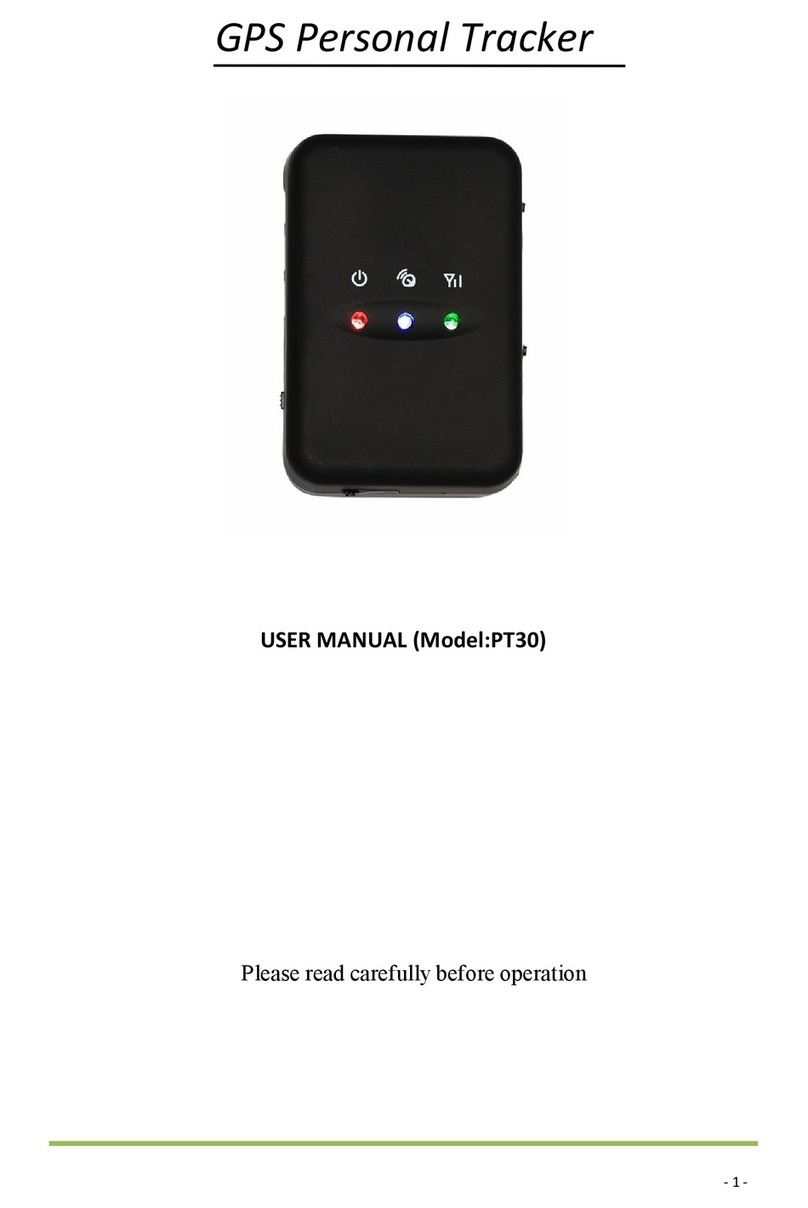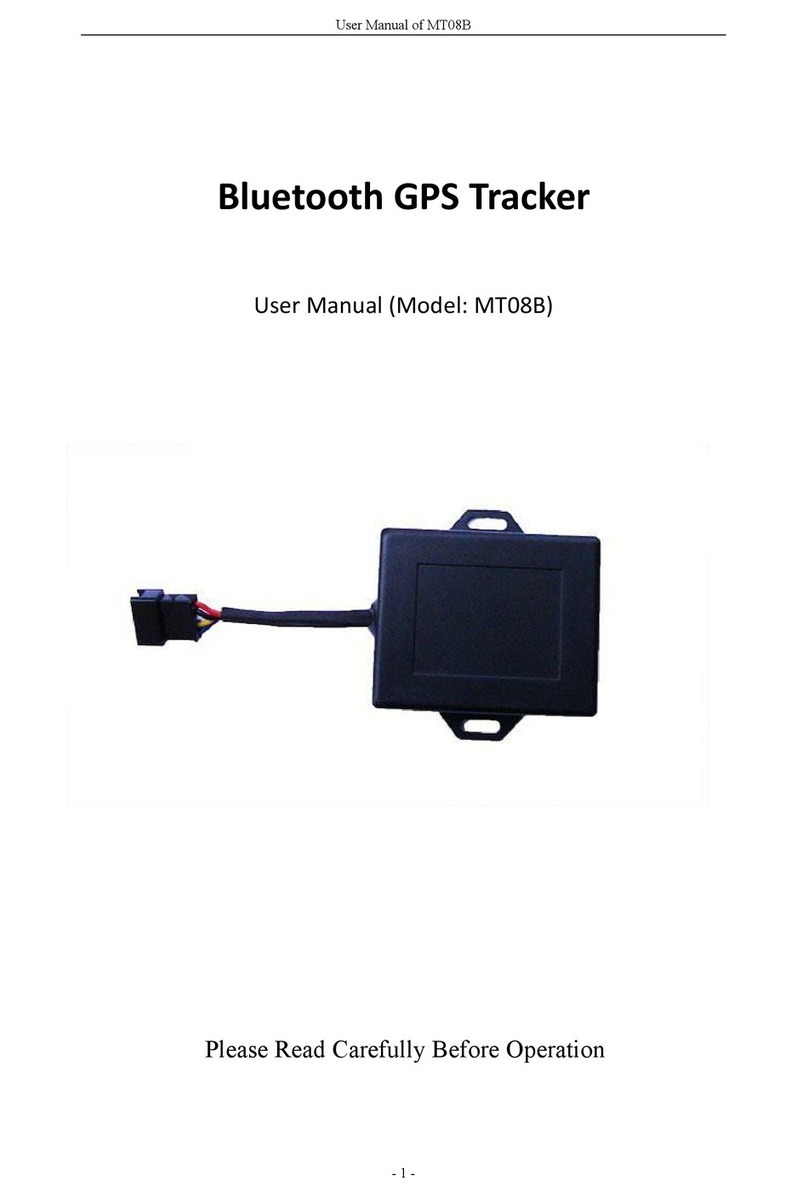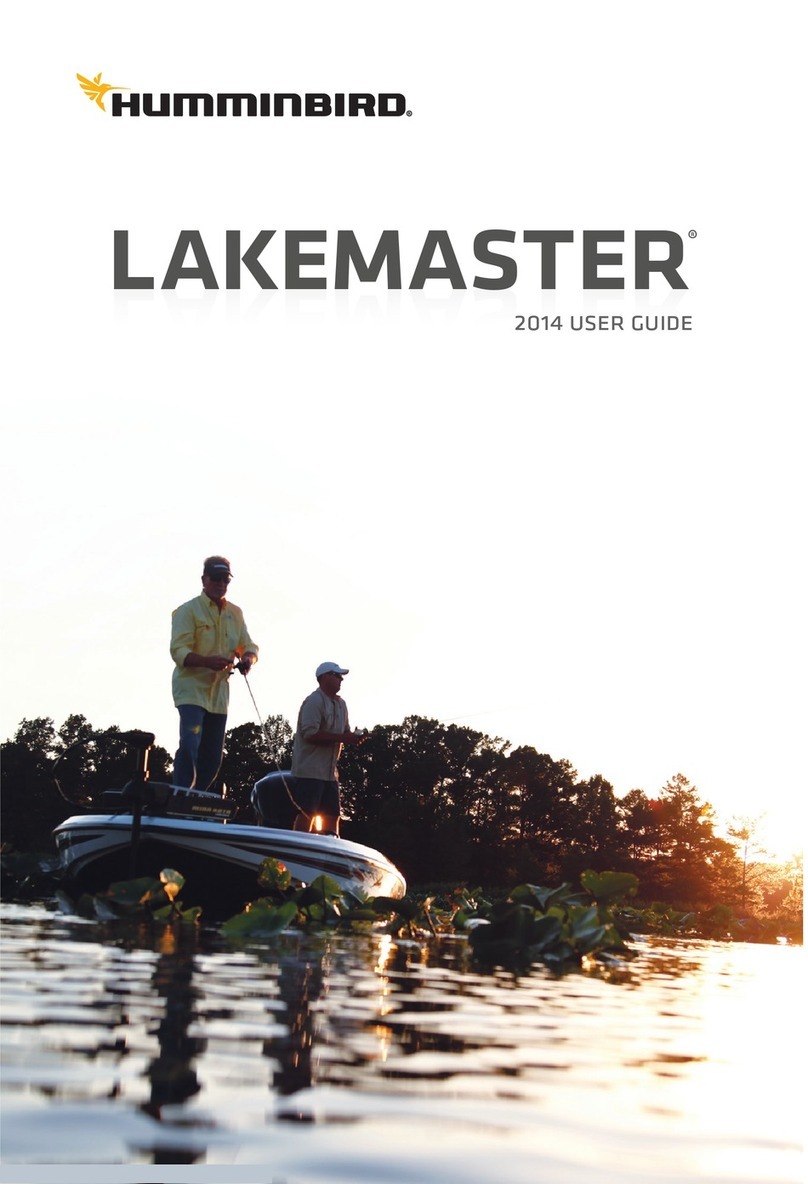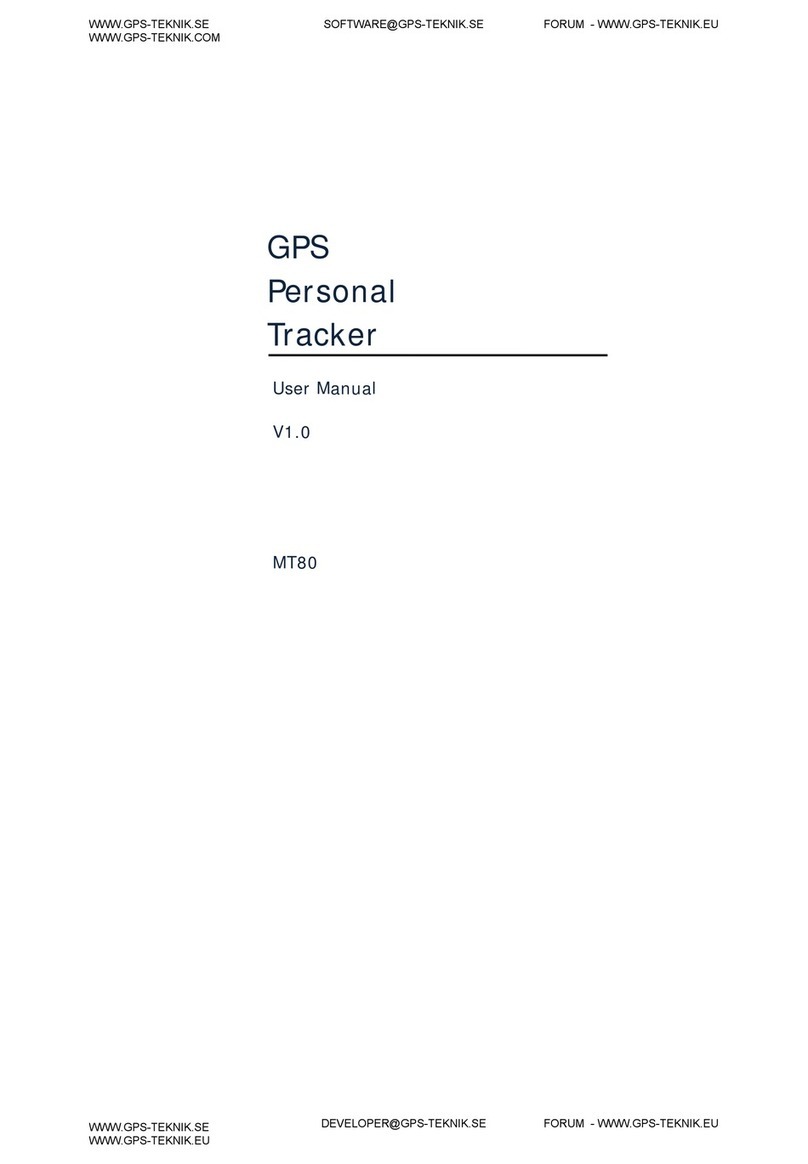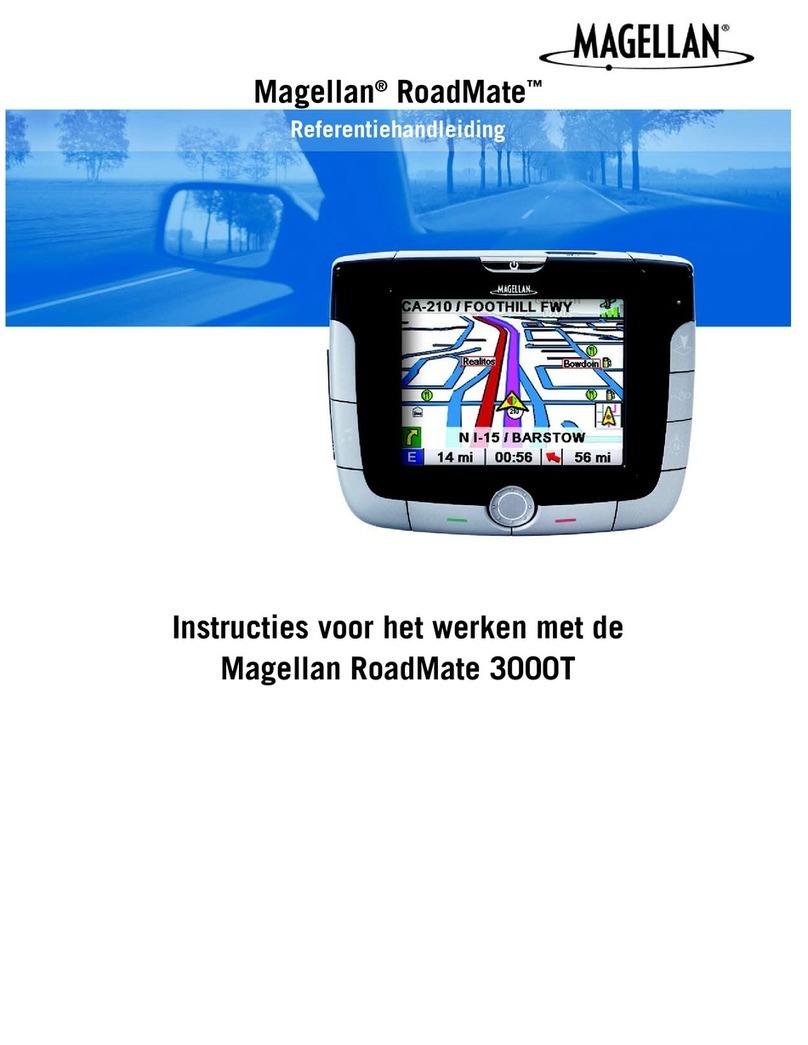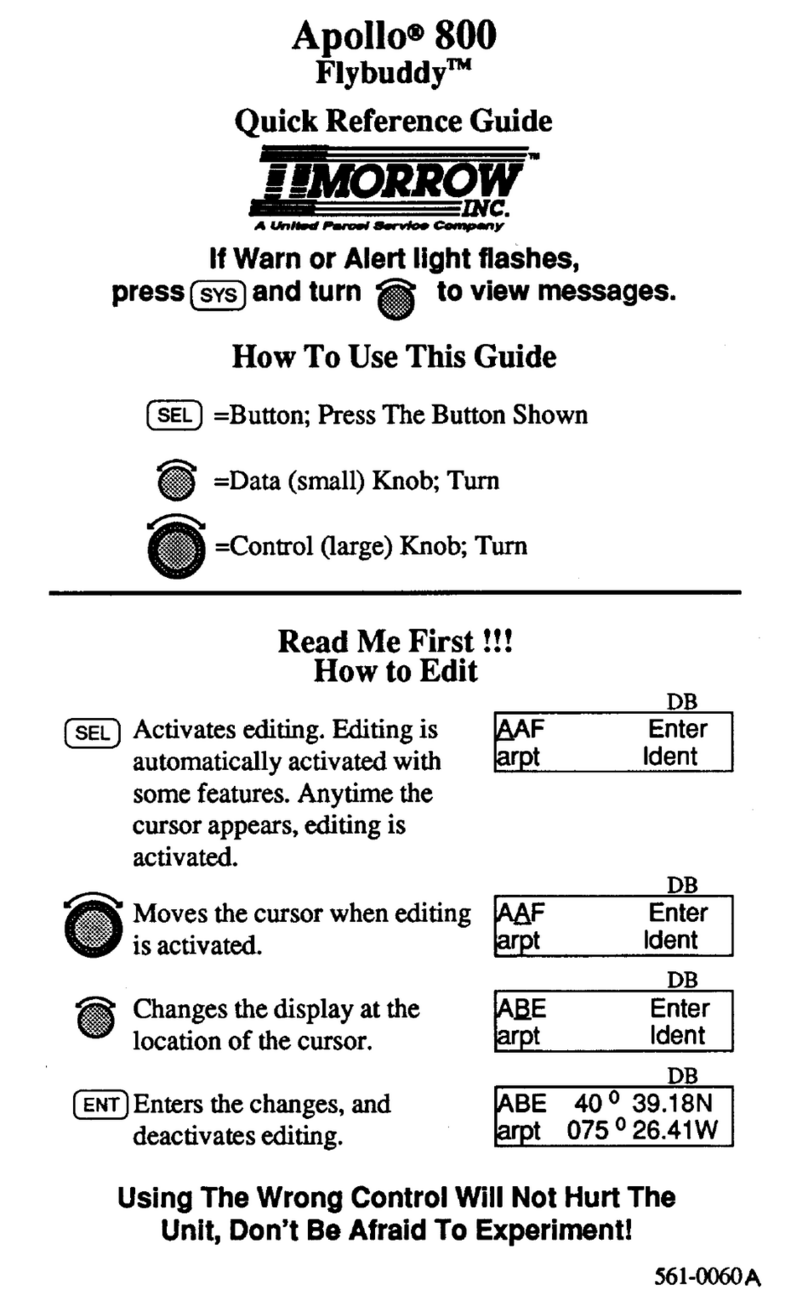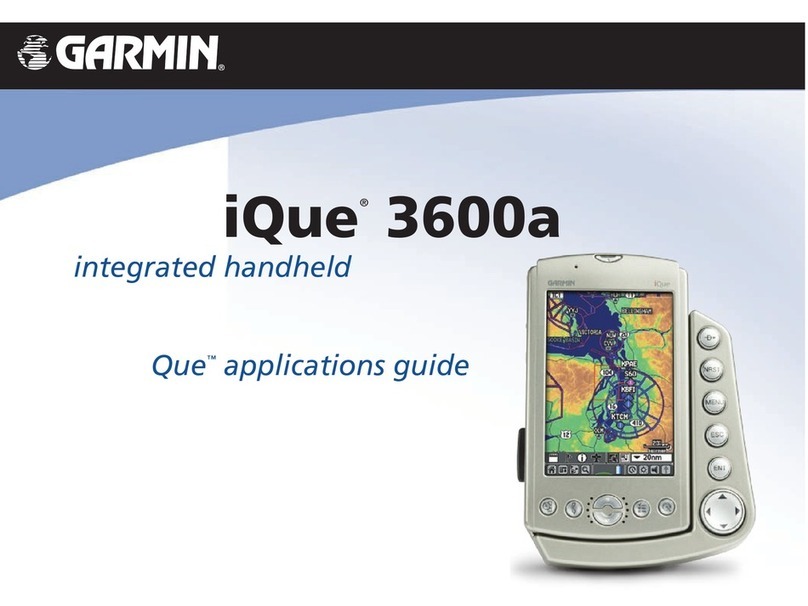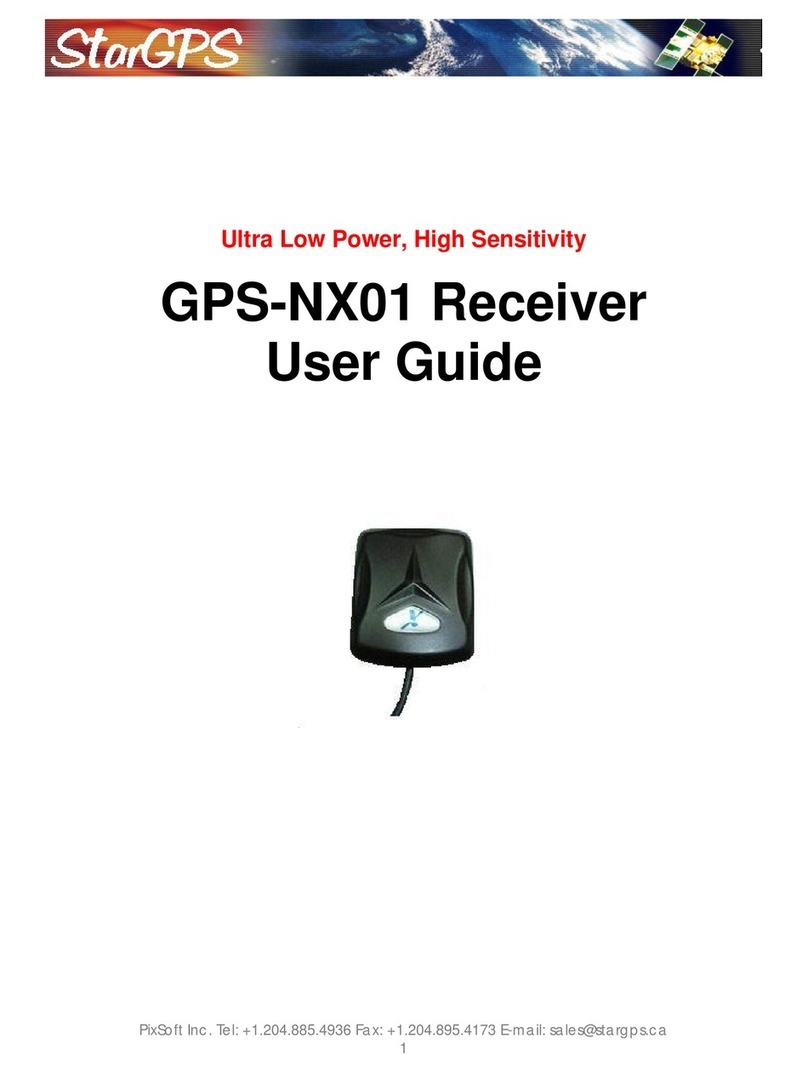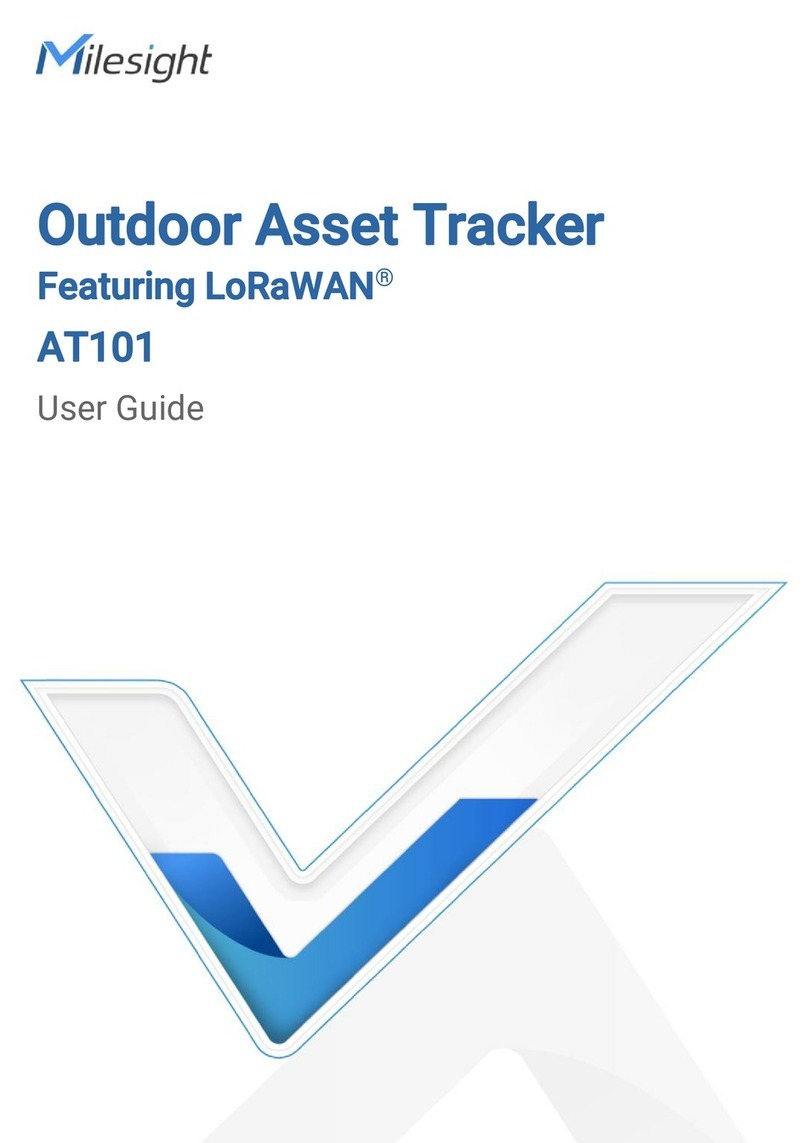Topshine MT06 User manual

User Manual of MT06
-1-
GPS Tracker
User Manual (Model: MT06)
Please Read Carefully Before Operation

User Manual of MT06
-2-
Contents
1. Product Overview............................................................................................................................3
2. Applications.....................................................................................................................................3
3. Features & Function........................................................................................................................ 3
4. Specifications.................................................................................................................................. 4
5. First Use.......................................................................................................................................... 4
5.1 Install SIM Card....................................................................................................................4
5.2 Charging................................................................................................................................ 4
5.3 LED indications.....................................................................................................................5
5.4 Power/GND...........................................................................................................................5
5.5 ACC Detection...................................................................................................................... 6
5.6 Control fuel-cut (Output1 )................................................................................................ 6
6. Installation....................................................................................................................................... 7
6.1 4-p wires instruction...........................................................................................................7
6.2 Standard accessories of GPS tracker MT06...................................................................... 7
6.3 Optional accessories of GPS tracker MT06.......................................................................8
6.4 Recommended install place............................................................................................... 8
7. Set MT06 on GPRS01 Platform......................................................................................................9
7.1 SMS command...................................................................................................................... 9
7.2 Set tracker on Topshine GPRS01 Platform.........................................................................11
Add a new team.................................................................................................................................12
Add a new vehicle............................................................................................................................. 16
8. Troubleshooting.............................................................................................................................23

User Manual of MT06
-3-
1. Product Overview
MT06 is a kind of mini GPS vehicle tracking product can be used for tracking and
security of motorcycle and automobile etc. Mini size, built-in antenna and
waterproof designed, easy to be installed and concealed.
2. Applications
Vehicle Real Time Tracking
Motorcycle/car Security
Fleet Management
3. Features & Function
* Live tracking
* 100% made of industrial grade component, GSM module have full certificate (CE,
RoHS, FCC ) and with legal IMEI code.
* Mini size: 50*50*17(mm)
* Built in 250mah battery (Optional)
* Remote Engine cut off to stop the car via tracking platform / SMS ( Optional )
* Detect engine status
* Tracking by SMS/GPRS (TCP/UDP)
* Tracking by time/distance interval
* Real time tracking via the web-platform
* Get position location via call/SMS
* Get Google link via SMS /call
* Google Map link for location via SMS, it shows your location on map via mobile
phone.
* View mileage data via GPS web-based tracking centre system
* Over speed alarm in the tracking platform

User Manual of MT06
-4-
4. Specifications
Items
Specifications
Dimension
50*50*17(mm)
Weight
20g
Input voltage
DC 9V~36V/1.5A
Power Consumption
40mA standby current
Operating
Temperature
-40°C~75°C
Humidity
5%~95%
LED
2 LED lights to show GPS, GSM status
GSM Frequency
GSM 850/900/1800/1900MHz
Positioning Accuracy
20-500meters, CEP
5. First Use
5.1 Install SIM Card
Check that the SIM has not run out off credit
(test the SIM in a phone to make sure it can
send and receive SMS);
5.2 Charging
Connect the device with external power
like car battery, LED light will flashing.

User Manual of MT06
-5-
5.3 LED indications
Push the power switch to turn on/off battery
(battery is optional accessories)
5.4 Power/GND
Connect GND (Black) and power
(Red) wires to the battery of vehicle.
GPS LED (Red)
Flashing (every 0.1 second)
Initializing or back-up battery power is low
Flashing (0.1 second on and 2.9 seconds off)
Device has A GPS fix
Flashing (1 second on and 2 seconds off)
Device has no GPS fix
GSM LED (Green)
Flashing (every 0.1 second)
Initializing
Flashing (0.1 second on and 2.9 seconds off)
Device is connected to the GSM network
Flashing (1 second on and 2 seconds off)
Device is not connected to the GSM network

User Manual of MT06
-6-
5.5 ACC Detection
Example: Detecting vehicle engine on/off status
5.6 Control fuel-cut (Output1 )

User Manual of MT06
-7-
6. Installation
Please select experienced technicians to install this system.
The installation should be carried in the working condition for this system.
Install this system in a secret place.
Prevent this system from dust and humidity.
Connect the wires of other wires, leave the plug unplugged.
Fixing, wiring connecting, binding should be carried on carefully.
6.1 4-p wires instruction
PIN Number
Color
Description
GND
Black wire
Ground, Negative
POWER
Red wire
DC in (power source). Input voltage: 9V-24V, 12V suggested.
Input4
Blue wire
Digital Input 4 (positive triggering), E.g. detecting status of
ACC on/off
Output 1
Yellow wire
E.g. Connect relay to cut off engine or fuel
6.2 Standard accessories of GPS tracker MT06
Accessories
QTY
IMAGE
FUNCTION
Main unit
1 piece
4 PIN wire
1 piece
Mainly used to
connect to the vehicle

User Manual of MT06
-8-
6.3 Optional accessories of GPS tracker MT06
Accessories
QTY
IMAGE
FUNCTION
Built in Battery
1 piece
12V/24V relay
1 piece
To cut-off/restore the
power/fuel supply
6.4 Recommended install place
For automobile:
For Motorcycle:

User Manual of MT06
-9-
7. Set MT06 on GPRS01 Platform
7.1 SMS command
①Check tracker ID
Command: WWW
Tracker will reply message:
000000;68995039891033;internet;www.track-car.com,9700;TCP;00006;
Explain:
000000 is tracker’s password
68995039891033 is tracker ID (Default tracker ID, user cant change)
internet is APN
www.track-car.com is IP
9700 is port
TCP is GPRS
00001 is time interval
②Reset password
Command: W888888,999,666
③Change password
Command: W******,001,######
Description: Change user’s password.

User Manual of MT06
-10 -
Note:
****** is user’s password and the default password is 000000. The tracker will only accept
commands from a user with the correct password. Commands with wrong password will be
ignored.
###### is the new password. Password should be 6 digits.
Example:
W000000,001,123456
Decription: 000000 is current password, 123456 is new password
④Set APN by SMS
Command: W000000,011,APN,APN name, APN password
Description: APN name, APN username, APN password
If no password required, just put in APN name only.
Example: W000000,011,internet
⑤Set IP Address and Port by SMS
Description: IP address is www.track-car.com, Port is 9700
SMS command: W<password>,012,<IP>,<port>
Example:
SMS send: W000000,012,www.track-car.com,9700
Tracker will reply message: Set ok.
⑥Enable GPRS Function
Command: W<password>,013,X
Description: X=0,close GPRS(Default)
X=1,enable TCP
X=2,enable UDP
⑦Set Time Interval for Sending GPRS Packet
Command: W<password>,014,XXXXX
Description: XXXXX should be in five digits and in unit of 10 seconds.
XXXXX =00000, to disable this function
XXXXX =00001~65535, time interval for sending GPRS packet and in unit of 10 seconds
Example: W000000,014,00005
Mean time interval is 50 seconds.
○
8Get Google link
Command: W000000,100
○
9Set over speed alarm
Command: W000000,005,XX
Description:
XX(the speed preset value)
XX=00, disable

User Manual of MT06
-11 -
XX=[01<XX<20] (unit:10Km)
Example:
SMS send: W000000,005,10
SMS receive: SET OK! SPEED LIMIT:100Km/h
Meaning: If your speed is over 100Km/h, an alarm SMS will be upload to tracking platform.
○
10 To cut off Engine, immobilize the vehicle (immediately)
Command: W000000,020,1,1 (Enable cut off engine funcion)
Command: W000000,020,1,0 (Restore engine)
If the output1 is connect to oil-cut relay, this command is to enable the engine-cut function, the
engine oil pump line will be cut-off to immobilize the vehicle.
While send W000000,020,1,0 is to restore the engine oil pump line and the vehicle can be started
again.
7.2 Set tracker on Topshine GPRS01 Platform
①Login Topshine GPRS01 Platform (Ask sales person to create one tracking account)
Website: www.track-car.com
Phone link: www.track-car.com/m
User Name: ***
Password: ***

User Manual of MT06
-12 -
Note: Red box means the vehicle Online;
Yellow box means the vehicle offline;
Green box means the vehicle running.
②Vehicle Information Management
Centralized management of all vehicles in the platform, the “Kind, IMEI ID, Plate No.” are
mandatory terms, and the IMEI ID must be consistent with the tracker ID.
Set up a new team and new vehicle information. For example,
Add a new team
1) Login in with Manage chosen.
2) Click System
3) Click Team Management under Vehicle Manage.

User Manual of MT06
-13 -
4) Click New.
5) Put in Team Name and click Select Company.
6) Find a company and double click to finish choosing.

User Manual of MT06
-14 -
7) The chosen company will be showed in the blank.
8) Decide how many vehicles you will add under this Team and put it in Max Count.
9) Click Save it will show Operation Success!

User Manual of MT06
-15 -
Important Notes:
After a period of time, if you want to continue to add more vehicles into this Team, remember to
add the number of new vehicles which you want to add to the max count.
For example, you want to add 3 more vehicles in this Team, then original 2+3=5. So you can
continue to add more vehicles. Or it will show failure information.
10) Click Edit to modify.

User Manual of MT06
-16 -
Add a new vehicle
The parts in the three circles parts are must part you need to put.

User Manual of MT06
-17 -
1. Click Vehicle Management and click New

User Manual of MT06
-18 -
2. Put in Imei No..The Imei No. = Tracker ID
2. Put Vehicle License Plate Number in Plate.
3. Click Select Team to choose a team you have added.

User Manual of MT06
-19 -
After choose the team, it will show in the blank.
Choose corresponding device model from Protocol drop-down list. Here we choose VT1000.

User Manual of MT06
-20 -
6. Choose map. If your country is in the drop-down list, please choose it.
It means there is local map of your country in our server, so you can see street name address
automatically in Main Track and History.
1. Choose a vehicle icon.
Pull the scroll bar to find the icon you like. Double click to finish
choosing
Table of contents
Other Topshine GPS manuals