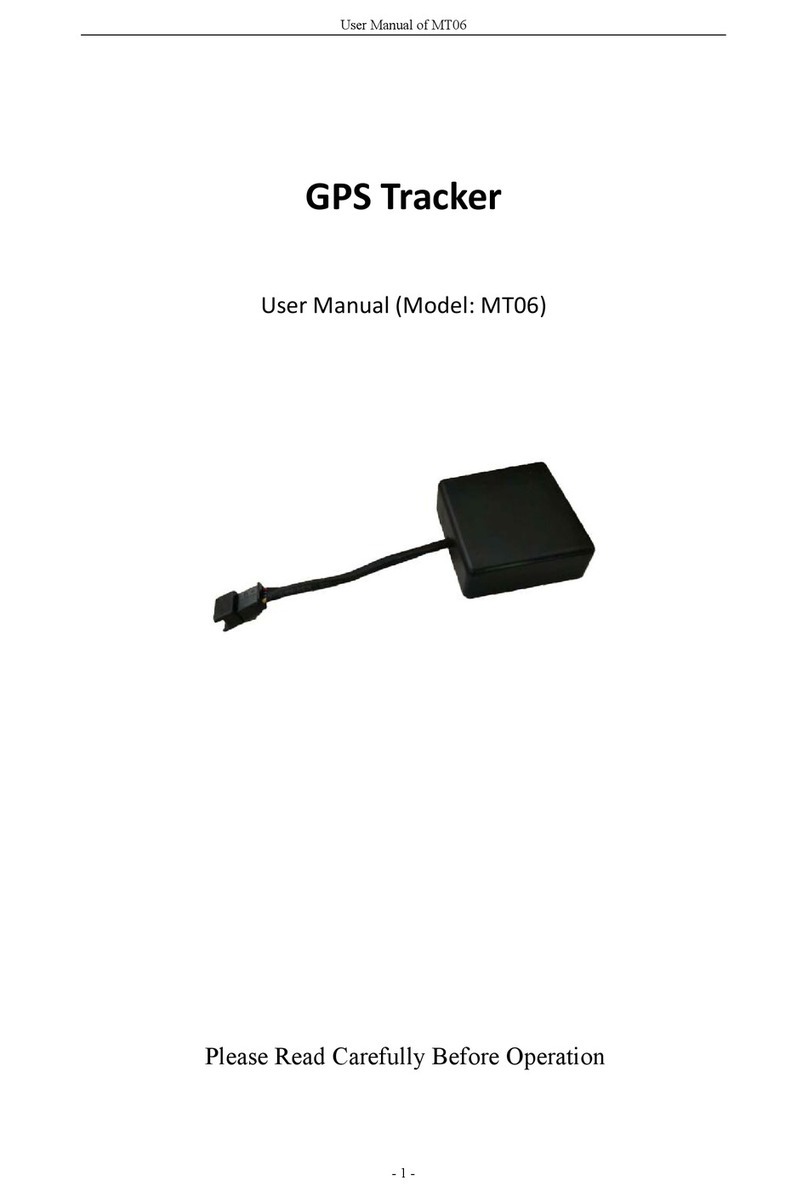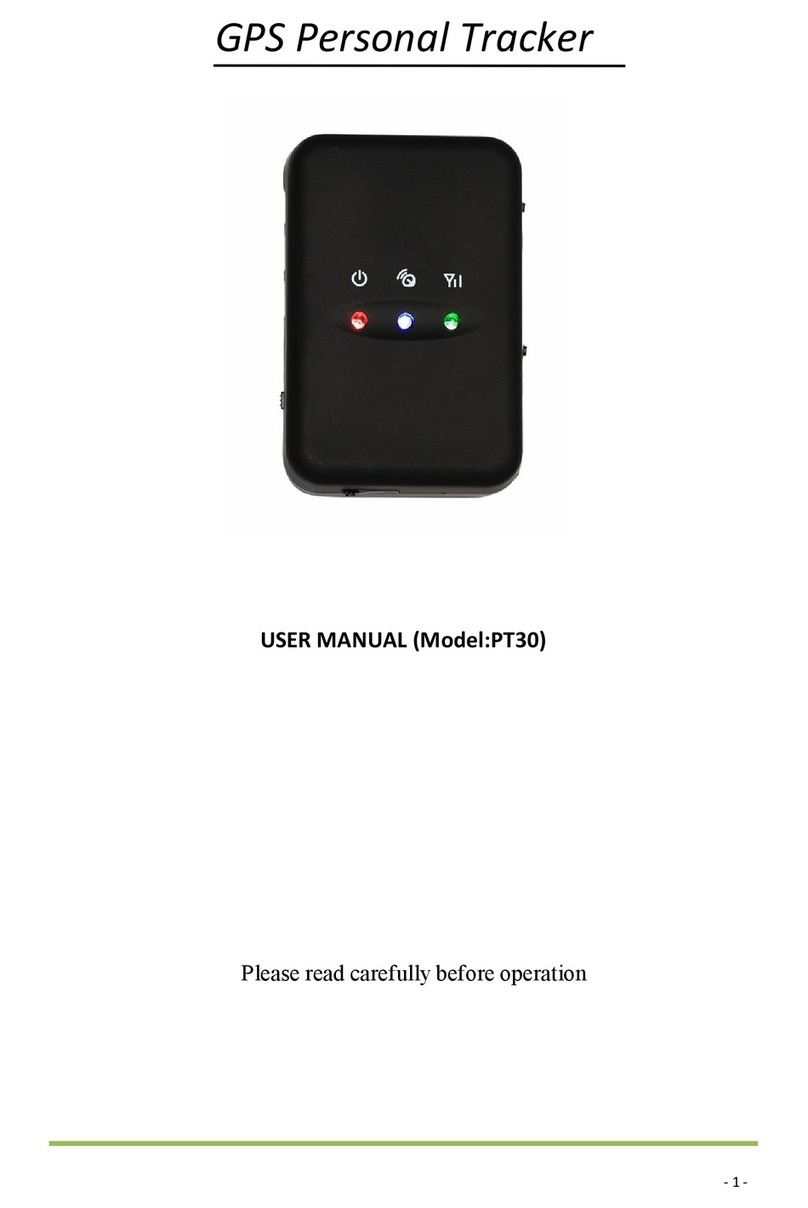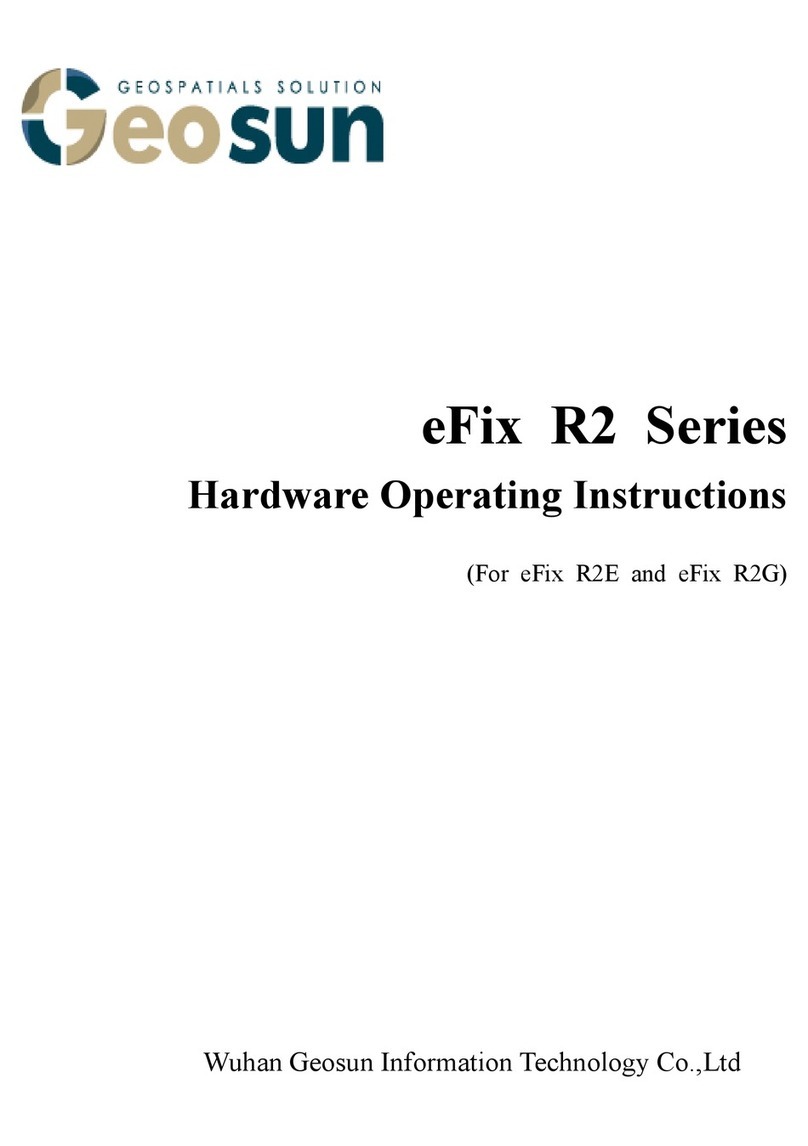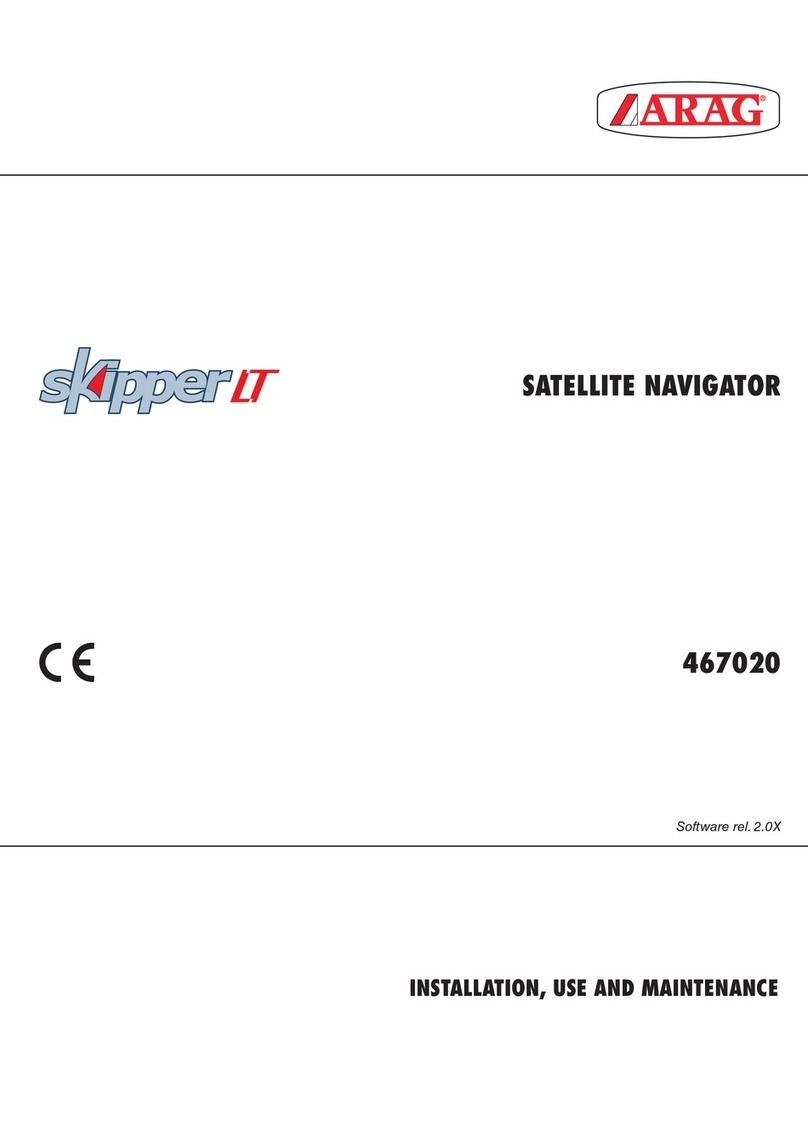Topshine MT08B User manual

User Manual of MT08B
-1-
Bluetooth GPS Tracker
User Manual (Model: MT08B)
Please Read Carefully Before Operation

User Manual of MT08B
-2-

User Manual of MT08B
-3-
Contents
1. Product Overview............................................................................................................................4
2. Applications.....................................................................................................................................4
3. Features & Function........................................................................................................................4
4. Specifications.................................................................................................................................. 5
5. First Use.......................................................................................................................................... 5
5.1 Install SIM Card....................................................................................................................5
5.2 Charging................................................................................................................................ 6
5.3 LED indications.....................................................................................................................6
5.4 Power/GND...........................................................................................................................7
5.5 ACC Detection...................................................................................................................... 7
5.6 Control fuel-cut (Output1 )................................................................................................ 7
5.7 Antenna..................................................................................................................................8
6. Installation....................................................................................................................................... 8
6.1 5-p wires instruction..............................................................................................................8
6.2 Standard/Optional accessories of GPS tracker MT08..................................................... 10
6.3 Recommended install place............................................................................................. 10
7. SMS command of tracker MT08...................................................................................................11
7.1 extend SMS command........................................................................................................ 14
7.2 Simplified SMS command..................................................................................................15
7.3 Set time zone via tracking platform.................................................................................17
8. Bluetooth to achieve smart car alarm and driver ID identify....................................................... 17
8.1 How it work.........................................................................................................................17
8.2 Enable Bluetooth function.................................................................................................. 19
8.3 Enable / disable immobilizing the car .............................................................................19
8.4 Set the preset phone numbers to receive alarm message....................................................19
8.5 How to set android authorized Bluetooth address.............................................................. 20
8.6 How to set the Iphone Bluetooth address........................................................................... 21
8.7 Driver ID identify function................................................................................................. 21
9. Set tracker on Topshine GPRS01 Platform...................................................................................22
Add a new team.................................................................................................................................22
Add a new vehicle............................................................................................................................. 26
10. GPRS Command From platform to GPS Tracker.......................................................................33
11. Troubleshooting...........................................................................................................................33

User Manual of MT08B
-4-
1. Product Overview
MT08B is a kind of mini GPS vehicle tracking product can be used for tracking and
security of motorcycle and automobile etc. It have built in Bluetooth module which
can achieve smart car alarm and driver ID identify. Mini size, built-in antenna and
waterproof designed, easy to be installed and concealed, with power voltage range
from 6V~24V, therefore can satisfy tracking and security demands for all kinds of
vehicles.
2. Applications
Vehicle Real Time Tracking
Motorcycle/car Security
Fleet Management
3. Features & Function
*Smart car alarm Tracking by SMS/GPRS (TCP/UDP)
*Tracking by time/distance interval
*Compact size with waterproof design
*Real time tracking via the web-platform
*Get position location via call/SMS
*Arm/Disarm by Bluetooth
*Engine on/off detection (optional)
*Fuel monitoring (optional)
*Built-in backup 350 mAh battery
*Remote Engine cut off to stop the car in safe condition (optional)
*Get location physical name via SMS & from the web-platform
*Google Map link for location via SMS, it shows your location on map via
mobile phone.
*Mileage calculation with longitude and latitude via SMS; view mileage data
via GPS web-based tracking centre system
*Built-in motion sensor for power & GPRS flow saving mode (sleep mode)
*I/O: 2 Inputs, 1 Output
*Over speed alert
*Geo-fence alert
*Movement alert

User Manual of MT08B
-5-
*Power failure/low power alert
*Doors detection (optional)
*SOS Panic button, SOS alert (optional)
*Accident alarm (need crash sensor support) (optional)
*Wiretapping/remote listening (optional)
4. Specifications
Items
Specifications
Dimension
60*50*22mm
Weight
65g
Input voltage
DC 9V~24V/1.5A
Back-up Battery
350mAh/3.7V
Power Consumption
65mA standby current
Operating
Temperature
-20°C~75°C
Humidity
5%~95%
Work Time
14 hours in power-saving mode and 3 hours in normal
mode
LED
2 LED lights to show GPS, GSM status
Button
1 SOS(optional) and 1 power on/off
Microphone
Optional
Sensor
Motion sensor
GSM Frequency
GSM 850/900/1800/1900MHz
GPS Chip
Latest GPS SIRF-Star III Chipset
GPS Sensitivity
-159dB
Positioning Accuracy
10meters, 2D RMS
I/O
2 Inputs 1 Output
5. First Use
5.1 Install SIM Card
Check that the SIM has not run out off credit
(test the SIM in a phone to make sure it can
send and receive SMS);

User Manual of MT08B
-6-
5.2 Charging
Connect the device with external power
like car battery, LED light will flashing.
5.3 LED indications
Push the power switch to turn on/off MT08B
GPS LED (Red)
Flashing (every 0.1 second)
Initializing or back-up battery power is
low
Flashing (0.1 second on and 2.9 seconds
off)
Device has A GPS fix
Flashing (1 second on and 2 seconds off)
Device has no GPS fix
GSM LED (Green)
Flashing (every 0.1 second)
Initializing
Flashing (0.1 second on and 2.9 seconds
off)
Device is connected to the GSM network
Flashing (1 second on and 2 seconds off)
Device is not connected to the GSM
network

User Manual of MT08B
-7-
5.4 Power/GND
Connect GND (Black) and power
(Red) wires to the battery of
vehicle.
5.5 ACC Detection
Example: Detecting vehicle engine on/off status
5.6 Control fuel-cut (Output1 )
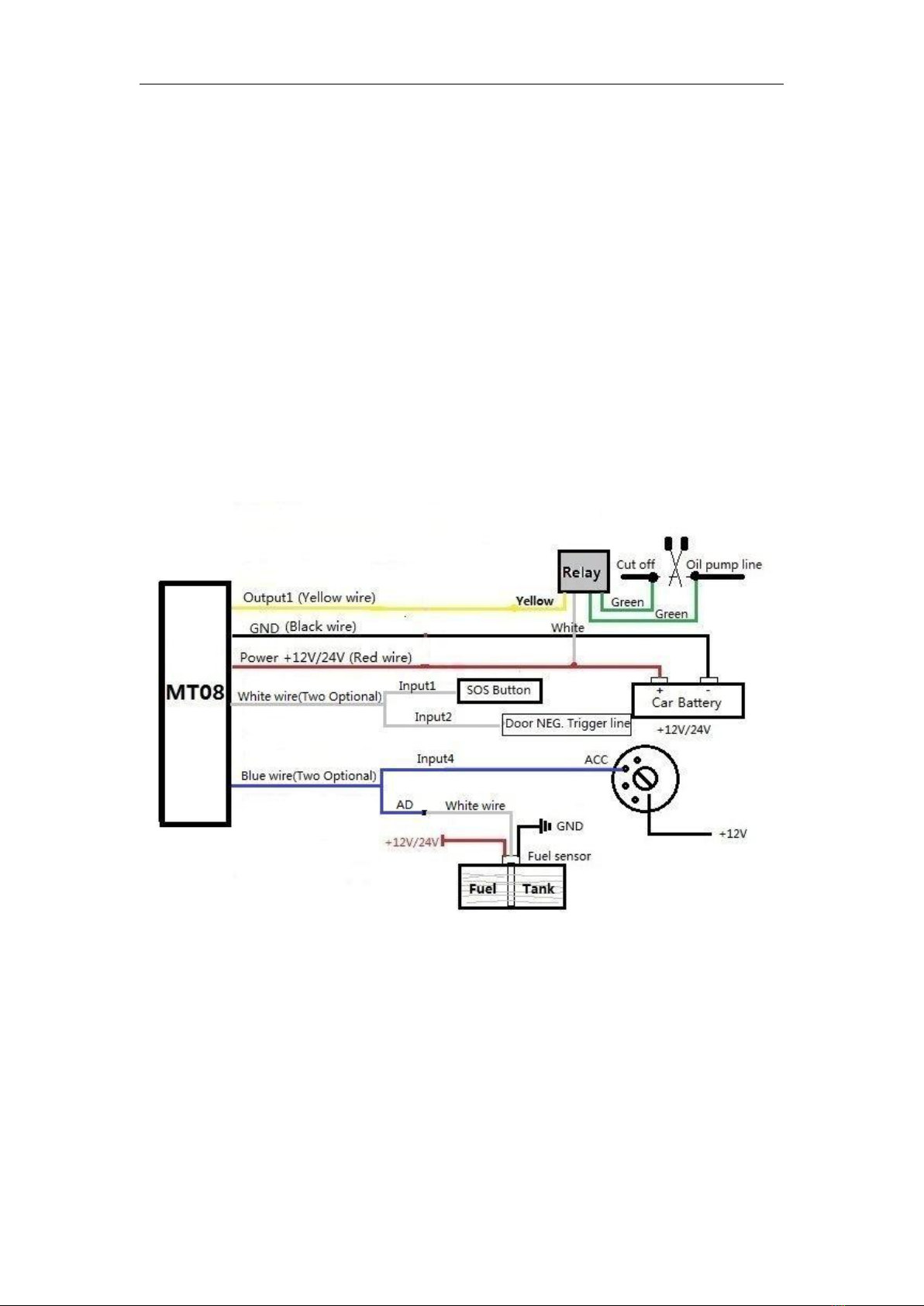
User Manual of MT08B
-8-
5.7 Antenna
GSM & GPS are built-in antenna, do not need to install.
Note: Do not shield or cover the GPS Antenna with any objects containing metal
6. Installation
Please select experienced technicians to install this system.
The installation should be carried in the working condition for this system.
Install this system in a secret place.
Prevent this system from dust and humidity.
Connect the wires of other wires, leave the plug unplugged.
Fixing, wiring connecting, binding should be carried on carefully.
6.1 5-p wires instruction

User Manual of MT08B
-9-
PIN Number
Color
Description
Input 1/Input 2
White wire
Digital Input 1 (negative triggering), E.g. connect SOS
button or door detection
Input 4/AD
Blue wire
Digital Input 4 (positive triggering), e.g. detecting the
ACC or
fuel monitoring
Output 1
Yellow wire
Output1. It can be used to connect with relay for
engine immobilization.
GND
Black wire
Ground, Negative
POWER
Red wire
DC in (power source). Input voltage: 9V-24V, 12V
suggested.
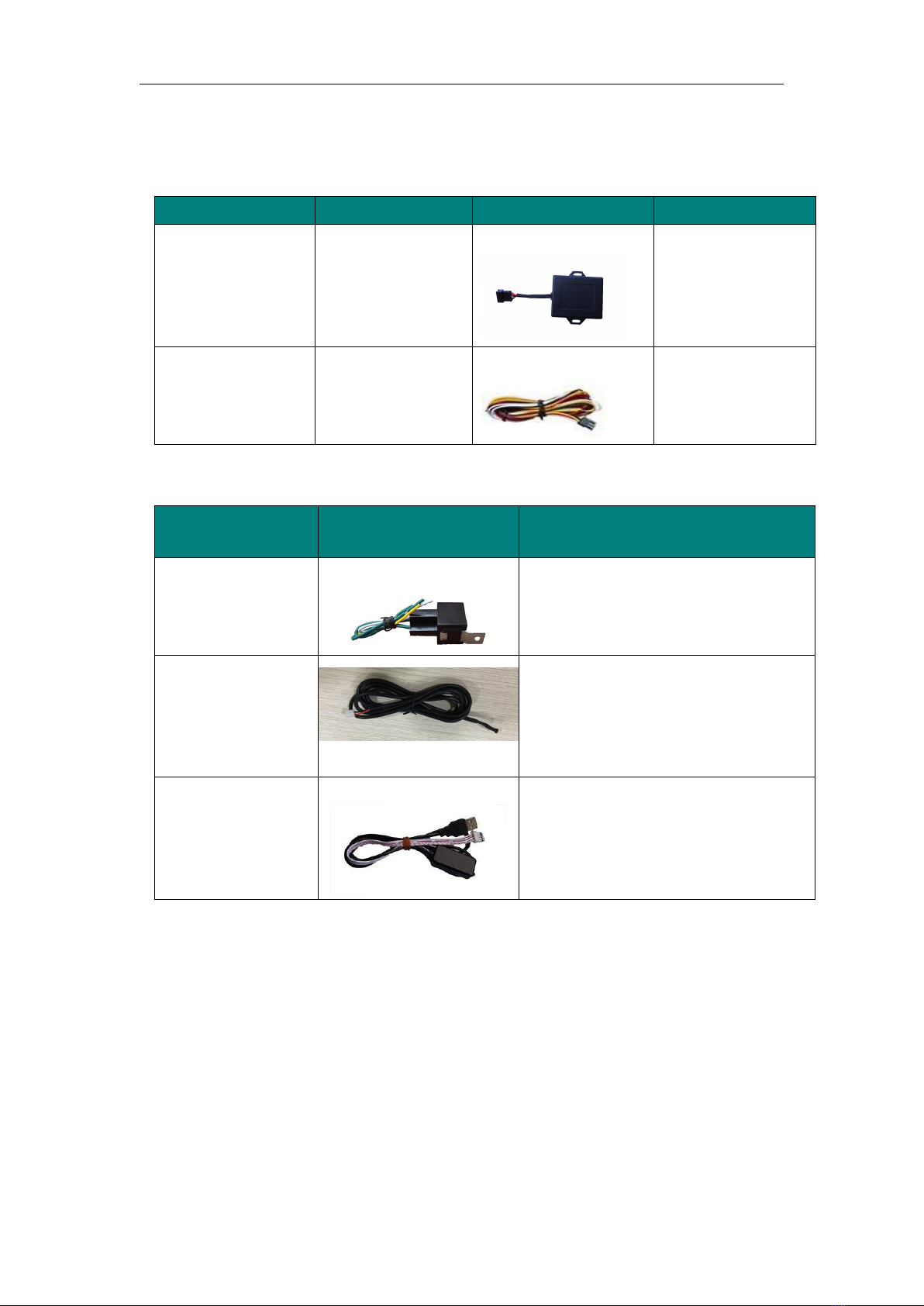
User Manual of MT08B
-10 -
6.2 Standard/Optional accessories of GPS tracker MT08
Accessories
QTY
IMAGE
FUNCTION
Main unit
1 piece
MT08’s function
5 PIN wire
1 piece
Mainly used to
connect to the
vehicle
Optional
Accessories
Image
Function
Relay
To cut-off/restore the power/fuel
supply
Microphone
Wiretapping
USB Configure Cable
Configure tracker’s parameter
Upgrading the tracker’s firmware
6.3 Recommended install place
For automobile:

User Manual of MT08B
-11 -
For Motorcycle:
7. SMS command of tracker MT08

User Manual of MT08B
-12 -
①Check current parameters
Command: WWW
Tracker will reply message:
000000;68995039891033;internet;www.track-car.com,9700;TCP;00001;00006;
Explain:
000000 is tracker’s password
68995039891033 is tracker ID
internet is APN
www.track-car.com is IP
9700 is port
TCP is GPRS
00001 is time interval of engine off
00006 is time interval of engine on
②Change password
Command: W******,001,######
Description: Change user’s password.
Note:
****** is user’s password and the default password is 000000. The tracker will only
accept commands from a user with the correct password. Commands with wrong
password will be ignored.
###### is the new password. Password should be 6 digits.
Example:
W000000,001,123456
Description: 000000 is current password, 123456 is new password
③set ID
Command: W000000,010,XXXXX
Description: every tracker has a unique ID. Tracker ID must be less than 14 digits.
Example: if new ID is 2019041122, then send command W000000,010,2019041122
to GPS tracker.
④Set APN by SMS
Command: W000000,011,APN,APN name, APN password
Description: APN name, APN username, APN password
If no password required, just put in APN name only.
Example: W000000,011,internet
⑤Set IP Address and Port by SMS
Description: IP address is www.track-car.com, Port is 9700
SMS command: W000000,012,<IP>,<port>
Example:

User Manual of MT08B
-13 -
SMS send: W000000,012,www.track-car.com,9700
Tracker will reply message: Set ok.
⑥Enable GPRS Function
Command: W000000,013,X
Description: X=0,close GPRS(Default)
X=1,enable TCP
X=2,enable UDP
⑦Set Time Interval for Sending GPRS Packet
Command: W000000,014,XXXXX
Command: W000000,044,XXXXX
(Noted: 014 command is the time interval of engine off, 044 command is the time
interval of engine on.)
Description: XXXXX should be in five digits and in unit of 10 seconds.
XXXXX =00000, to disable this function
XXXXX =00001~65535, time interval for sending GPRS packet and in unit of 10
seconds
Example: W000000,014,00005
Mean time interval is 50 seconds.
○
8To cut off Engine, immobilize the vehicle
Command: W000000,020,P,F
Description: P=1, means output1; P=2, means output2 ... P=5, means output5
F=0, to disable this output function; F=1, to enable this output function
Example: SMS send: W000000,020,1,1
If the output1 is connect to oil-cut relay, this command is to enable the engine-cut
function, the engine oil pump line will be cut-off to immobilize the vehicle.
While send W000000,020,1,0 is to restore the engine oil pump line and the vehicle
can be started again.
○
9Set phone number for wiretapping
Command: W000000,030,T
T is the telephone number for wiretapping and max. 16 digits
○
10 Set preset phone number
Command: W000000,003,F,P,T1,T2
F=0, to disable this function; F=1, only sending SMS;
F=2, only calling preset phone number; F=3, both SMS and calling (default)
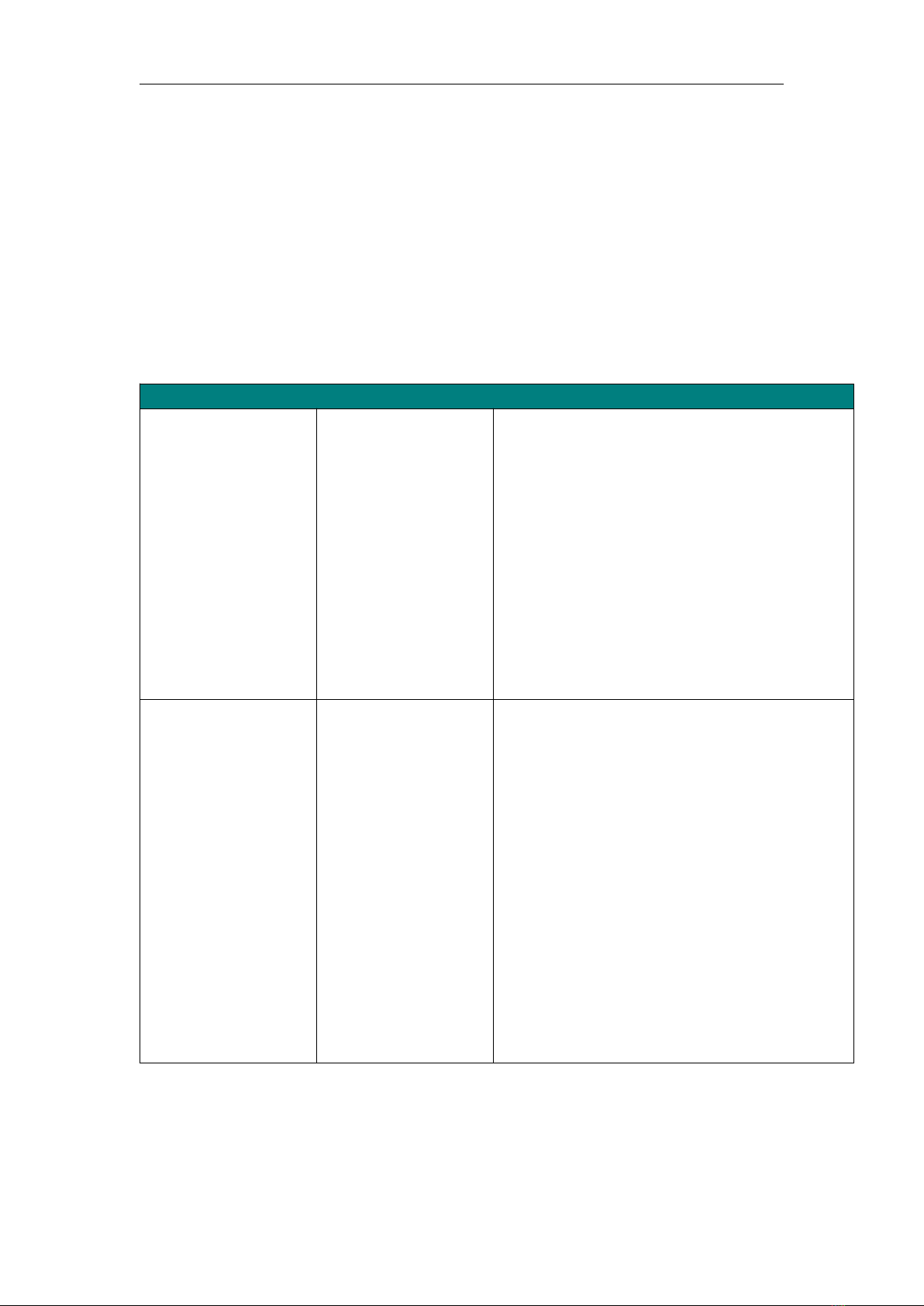
User Manual of MT08B
-14 -
P is the button number and should be 1,or 2, or 3.
If SOS button is linked to IN1, then P=1.
T: Preset phone number (T must be less than 16 digits)
T1: When no T2, T1 for short message number or dial the number; when have T2, T1
for message number.
Example: command: W000000,003,3,1,18814655985
7.1 extend SMS command
Presetting by SMS for GPRS tracking
Set over speed alarm
W000000,005,XX
Description:
XX(the speed preset value)
XX=00, disable
XX=[01<XX<20] (unit:10Km)
Example:
SMS send: W000000,005,10
SMS receive: SET OK! SPEED LIMIT:100Km/h
Meaning: If your speed is over 100Km/h, an
alarm SMS will be send to GPS tracker and
upload to tracking platform.Tracker ID must be
less than
14 digits
Set movement alarm
W000000,006,XX
Send this sms command when the MT08 pick
up GPS signal, it is base on current longitude
and latitude, if vehicle have been move setting
distance, it will trigger alarm.
XX (set distance from current central point
place )
=00, disable
=01, 30m
=02, 50m
=03, 100m
=04, 200m
=05, 300m
=06, 500m
=07, 1000m
=08, 2000m

User Manual of MT08B
-15 -
Extend Settings
W******,008,ABCDEF
GHIJ###
A=0, disable position report function when a
call is made to VT1000
A=1, enable position report function to get
position SMS by Calling VT1000 I=0, disable
power failure alert
I=1, enable power failure alert
The functions of BCDEFGHJ are remained for
furthur use.
### is the ending character.
Get version
W******,600
To get version of current firmware
Initialization
To turn all the
parameters / settings
to factory default
(except for the
password)
W******,990,099###
### is the ending character.
Reboot GPS and GSM
Module
W******,900###
### is the ending character.
Password Initialization
W888888,999,666
This command will reset the
current password to factory default password
000000
7.2 Simplified SMS command
○
1Set receiving physical address name via SMS
Description: To know specific address of device, send an SMS and you receive an SMS with its
location physical address name.
SMS command: 000000ADD
For example: send SMS:000000ADD
Then you will receive a SMS as below
(Note: This function need support of the
GPRS01 tracking platform, address
SMS will be received in text format.)
○
2Get Google Map’s Link via SMS
Description: You will get a Google map URL after sent the command, click the URL, then the
location can be shown directly on Google maps on your mobile phone.

User Manual of MT08B
-16 -
SMS Command: 000000MAP
For example: Send SMS: 000000MAP
Then you will get the SMS as below picture:
Note: By click the link, you can get the location
in Google map from your mobile phone.
○
3Position Report
Description: To know the position of your car, send an SMS or make a telephone call directly to
the device and you will receive an SMS with its location and other information.
SMS Command: 000000CHK
For example:
Send SMS: 000000CHK
Received SMS as below picture:
Another easier way is call the device’s phone,
After ring for a while hang up the phone, then
You will receive a position SMS by the device.
Item
Description
ID: 1234567890
The tracker’s ID number
The engine is turned off
Latitude=23 08 57.58N, Longitude=113 18
59.31E
Latitude and longitude information, “ N ” in
latitude means North; “E” in longitude means
East.
Speed=0.00Km/h
Speed information
Odometer=0.013km/h
Odometer information
2012-09-23,11:22
Date and time
You can copy this coordinate get from the SMS into http//:maps.google.com and see its location
as picture:

User Manual of MT08B
-17 -
○
4Engine Stop/Vehicle Immobilize
SMS command: 000000STP
○
5Engine Restore:
SMS command: 000000RES
7.3 Set time zone via tracking platform
vehicle control --> send command --> new --> select vehicle --> choose time zone
command --> write time zone value -- > click “ ok”
8. Bluetooth to achieve smart car alarm and driver ID identify
8.1 How it work

User Manual of MT08B
-18 -
1) Don’t need to install any APP on phone.
2) After setting the authorized Bluetooth, if the Bluetooth of phone from driver is paired by the
GPS tracker, then the vehicle is in disarmed, and you can start the engine and open the car
door normally.
3) If without paring the Bluetooth, the vehicle is in armed status, if someone illegally opens
the car door, illegally start the ignition or illegally move the vehicle, it will trigger the device
to send alarm message to preset phone number and call the preset phone number for
notification.
4) When leaving the car about 10 meters, the tracking system will armed automatically.
5) When you close to the car around 5 meters and your phone is recognized, the system will be
disarmed, it won't send out alert;
6) It support cut off the power of fuel pump automatically when illegal start the car, so that
the theft can’t drive the vehicle run away.
7) As driver ID identification - the GPS data will send the phone ID = driver ID to server, so
management will know whose drive which vehicle.

User Manual of MT08B
-19 -
8.2 Enable Bluetooth function
Enable tracker Bluetooth: W000000,062,1
Disable tracker Bluetooth: W000000,062,0
Default setting is disable Bluetooth function.
8.3 Enable / disable immobilizing the car
Enable immobilizing the car when start engine or open the door illegally,
SMS command: W000000,061,1
Disable immobilizing the car when start engine or open the door illegally,
SMS command: W000000,061,0
System default setting: Disable immobilizing the car when start engine or open the door illegally
8.4 Set the preset phone numbers to receive alarm message

User Manual of MT08B
-20 -
3.1 set mobile phone number for alarm notification
Command:W000000,003,F,P,T1,T2
F=0, disable this function
F=1, only sending SMS
F=2, only calling the preset phone numbers
F=3, both SMS and call (default)
P is the type of alert, P=1 is Input 1 alert, P=2 is input 2 alert and P=3 is input 3 alert.
T1 and T2 is phone number (T1 and T2 must less than 16 digits) if only set T1 phone number,
tracker will send SMS to T1 and call to T1, if set both T1 and T2, tracker will send SMS to T1 and
call to T2
For example:
If we want to set F=3 (SMS and call), P = input 1 alert and just one phone number T1, we need to
send SMS command
W000000,003,3,1,18816425960
After that, GPS tracker will reply one message “set ok, phone number: 3,1,18816425960 “
8.5 How to set android authorized Bluetooth address
8.4.1 Find the Bluetooth address code in android system
Click the “Setting ” → “ About phone ” → click “ Status ” → find out “ Bluetooth
address code”, if don’t have show Bluetooth address code on the phone, please make sure if the
Bluetooth is on
8.4.2 Pair Bluetooth with Android phone
- Pair Max 2 android phone as authorized mobile phone.
- Set the Bluetooth address into the GPS tracker
SMS command for setting 1st Bluetooth address: W000000,060,ID1
SMS command for setting 2th Bluetooth address: W000000,160,ID2
For example:
If Bluetooth address is 00:16:6D:34:BD:71, we need to send this command
W000000,060,00166D34BD71
to the tracker, tracker will reply one SMS “00166D34BD71, 000000000000, 000000000000,
000000000000”, in this moment, please turn on the phone Bluetooth, and remain in the
Bluetooth setting interface and click the Bluetooth name “XXXXXXXX” of your phone to pair,
XXXXXXXX is current tracker ID that is a string of Numbers.
Table of contents
Other Topshine GPS manuals
Popular GPS manuals by other brands
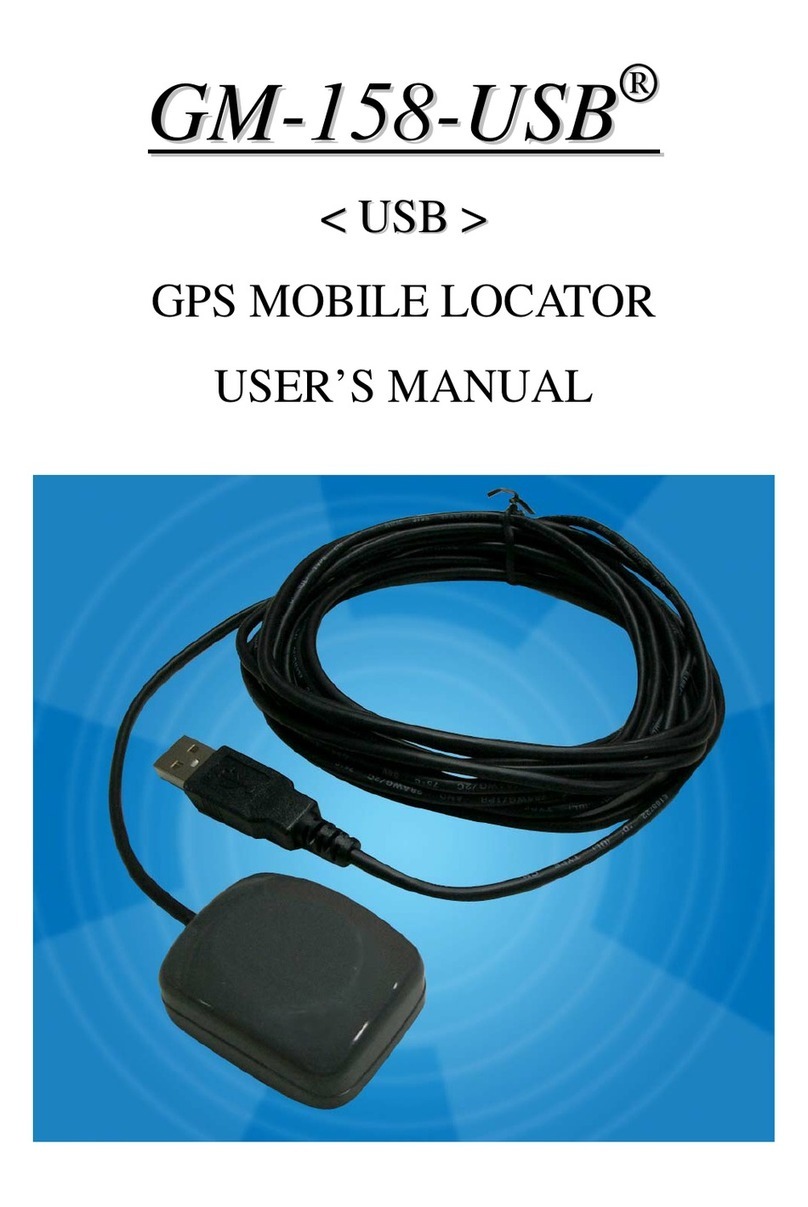
San Jose Navigation
San Jose Navigation GPS Mobile Locator GM-158-USB user manual

Rand McNally
Rand McNally Road Explorer 60 user guide
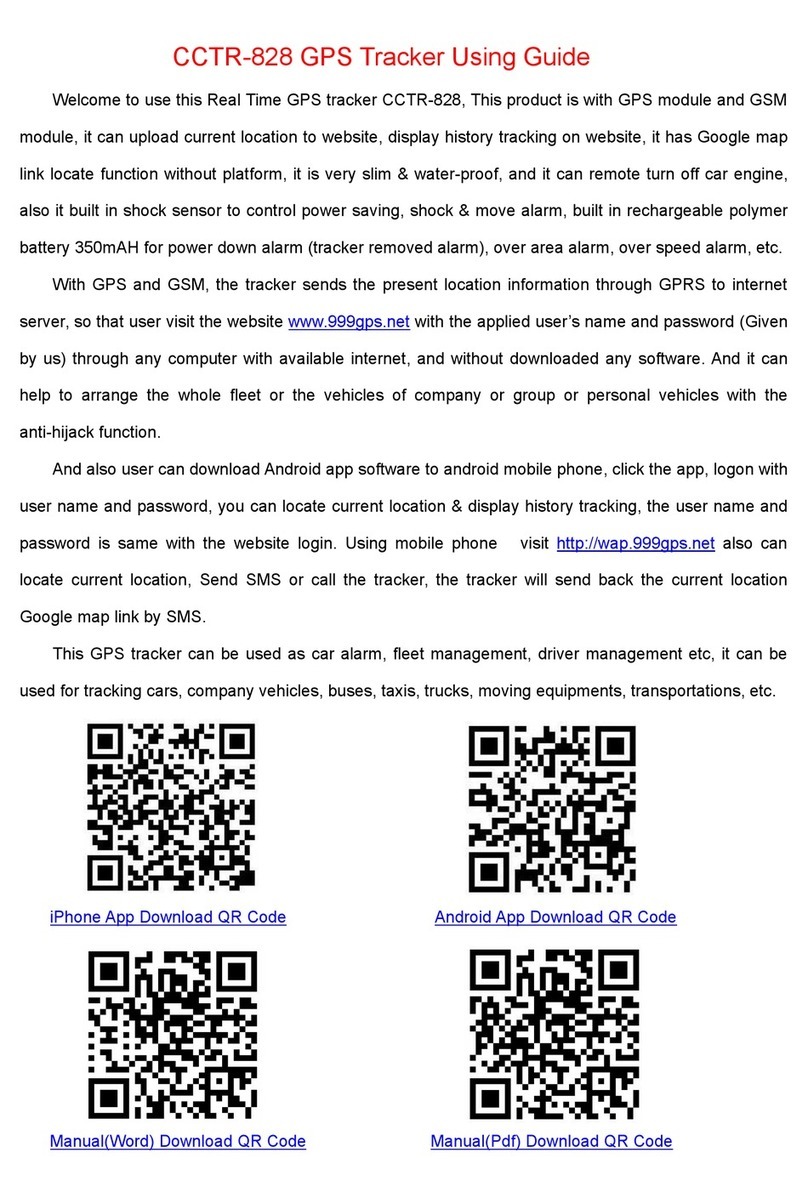
Carscop
Carscop CCTR-828 Using Guide
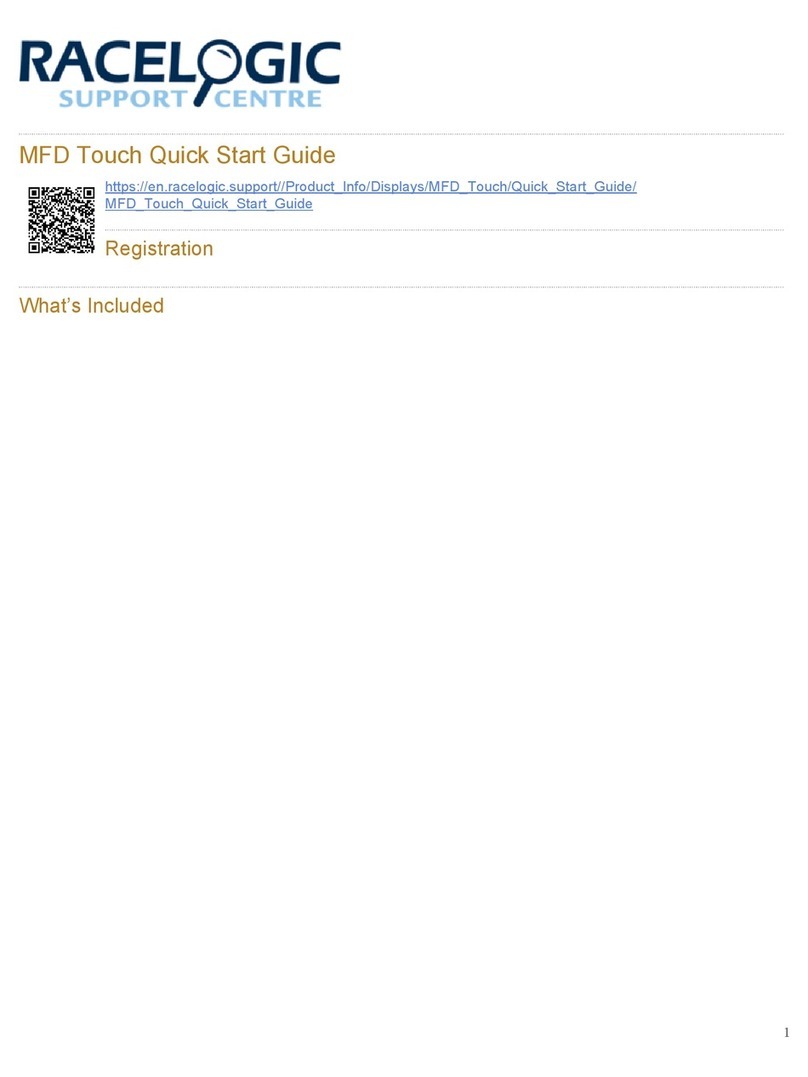
Racelogic
Racelogic MFD Touch quick start guide

LinkQuest
LinkQuest TrackLink 5000 Series user guide
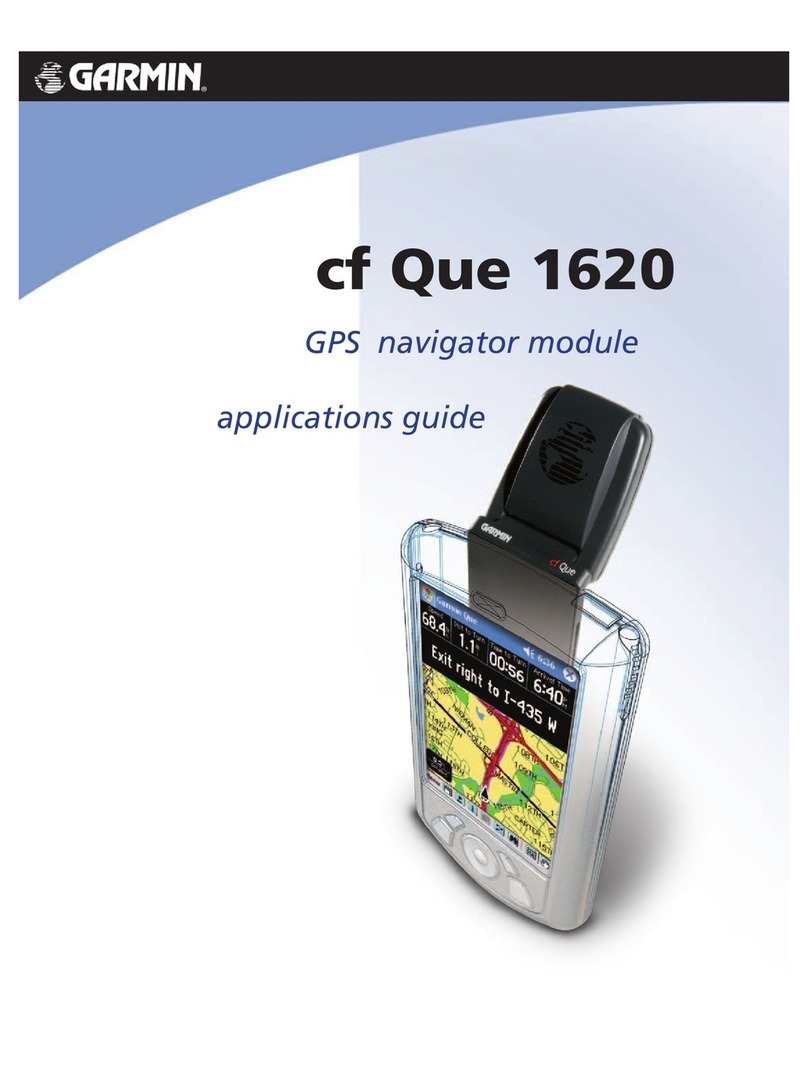
Garmin
Garmin cf Que 1620 Application guide

Lowrance
Lowrance GlobalMap 540c BAJA Operation instructions
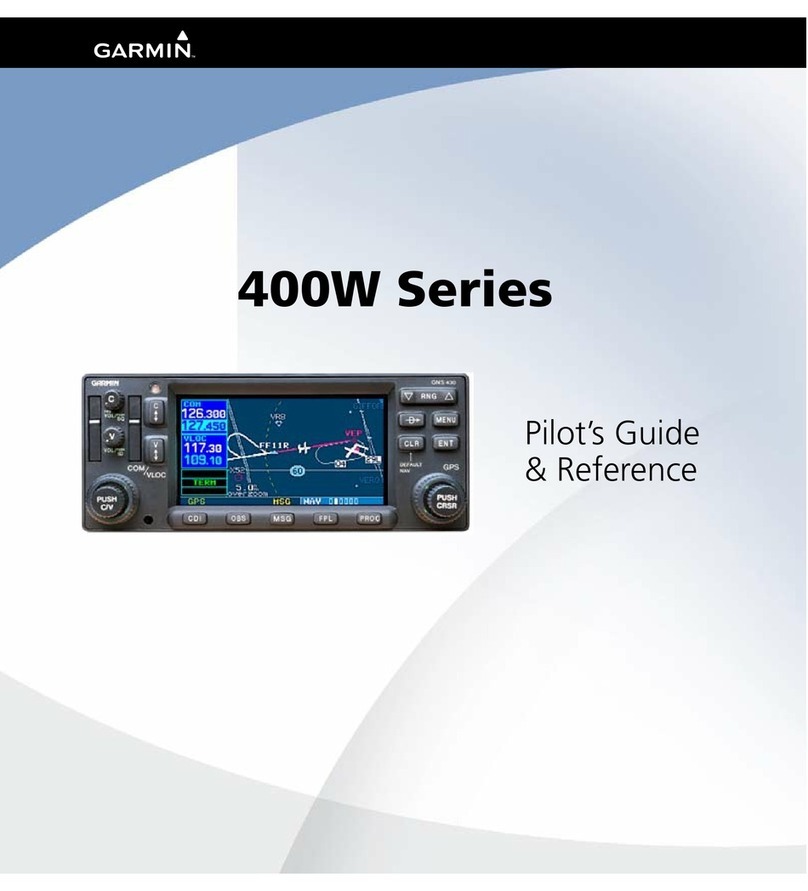
Garmin
Garmin GPS 400W Pilot's Guide & Reference

Carscop
Carscop CCTR-626 user manual

Global Navigation
Global Navigation Entrada EGM-43B Specifications
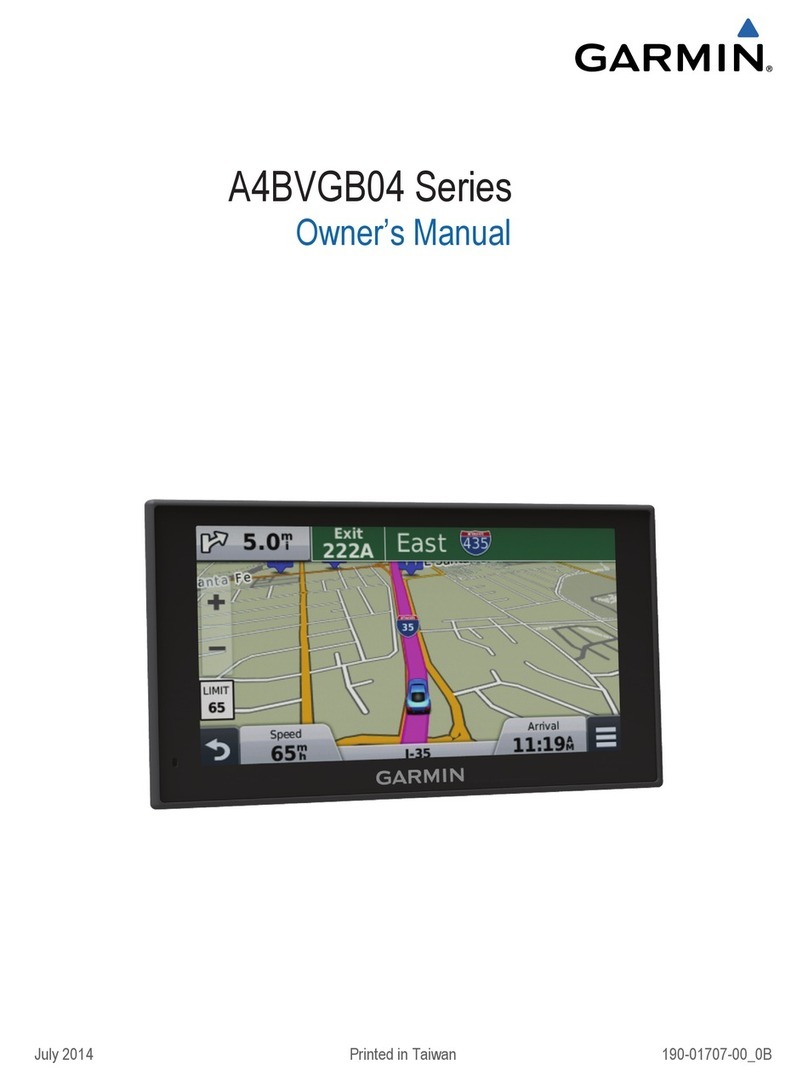
Garmin
Garmin A4BVGB04 Series owner's manual

Magellan
Magellan RoadMate 1200 - Automotive GPS Receiver Benutzerhandbuch