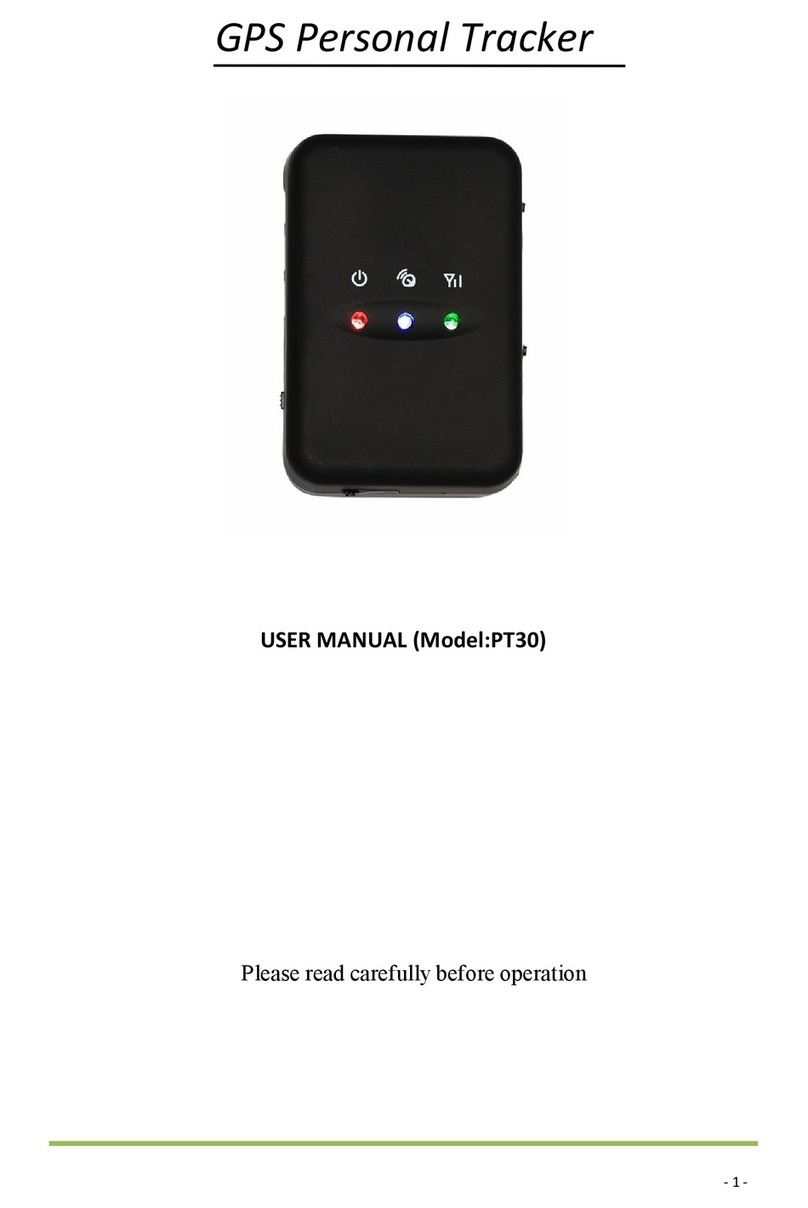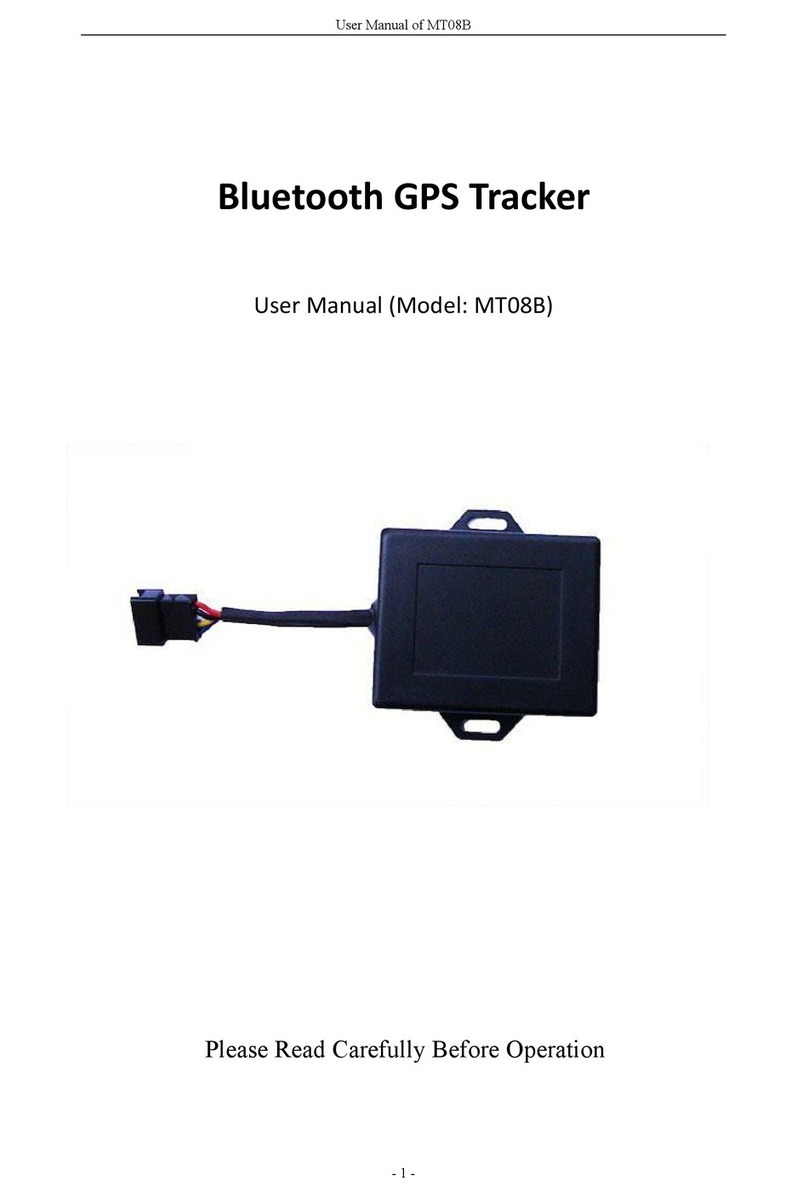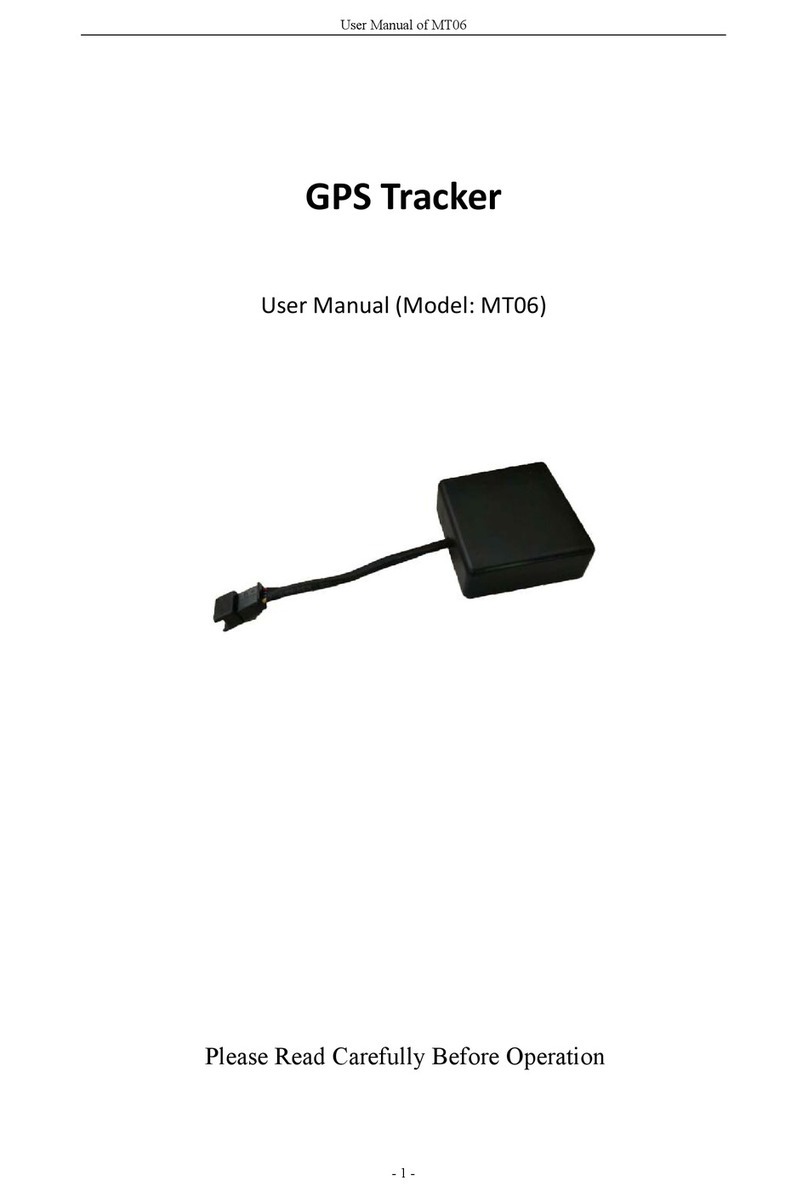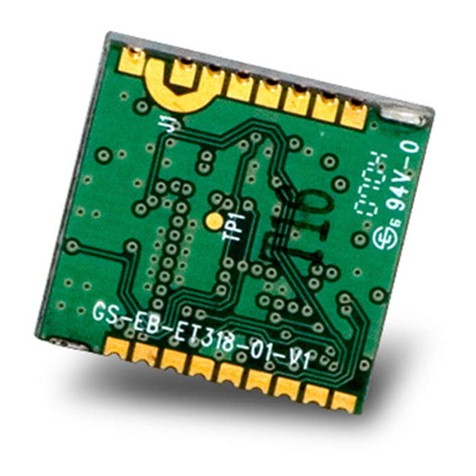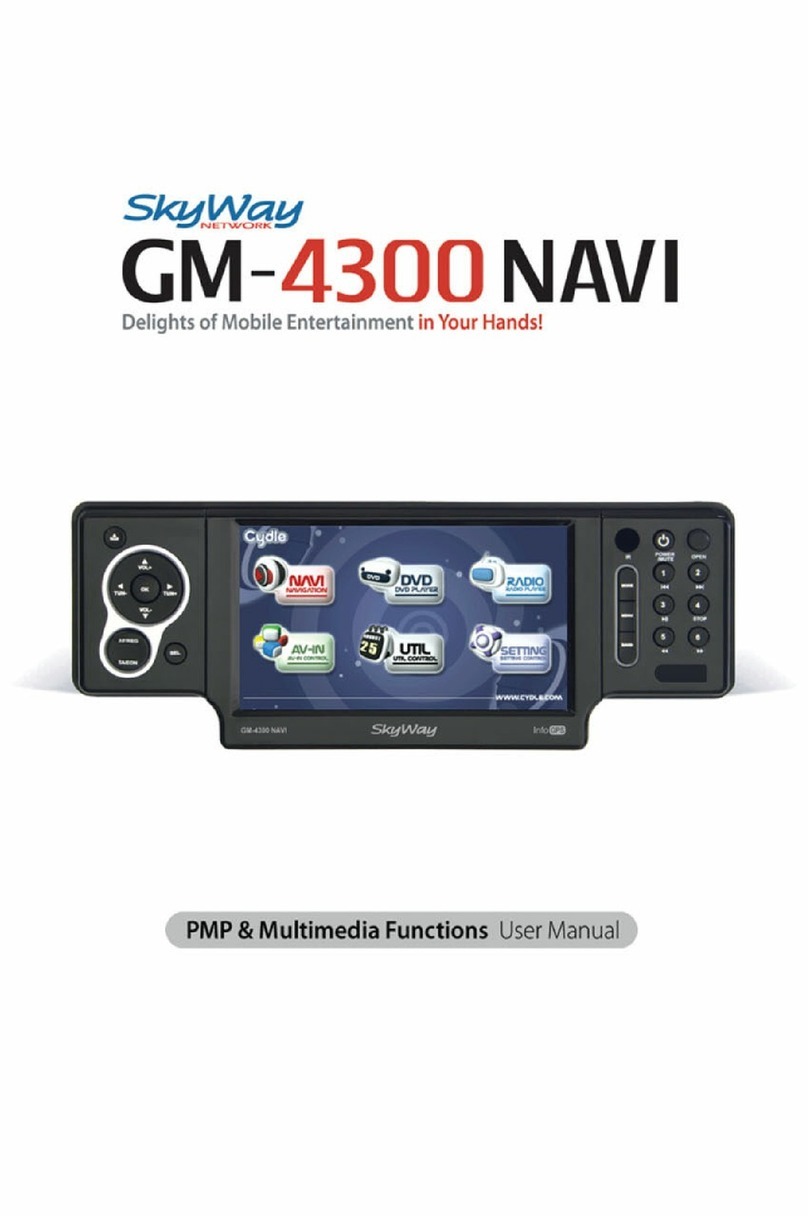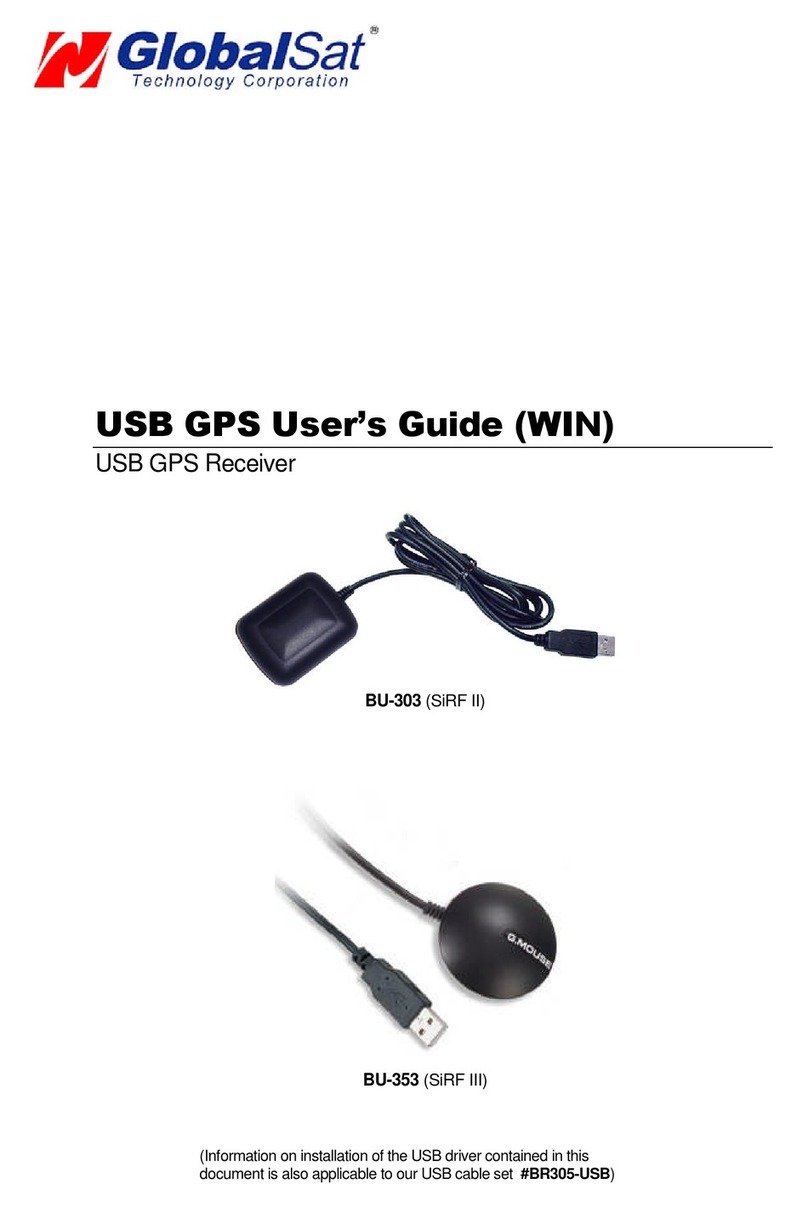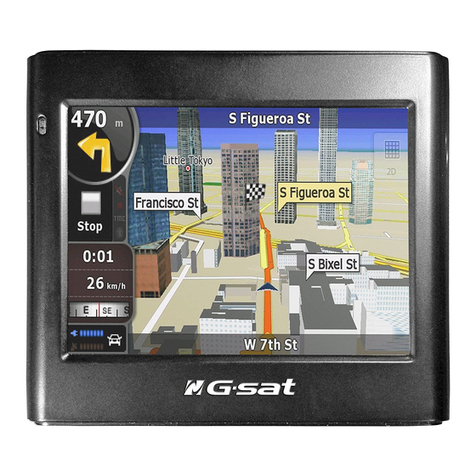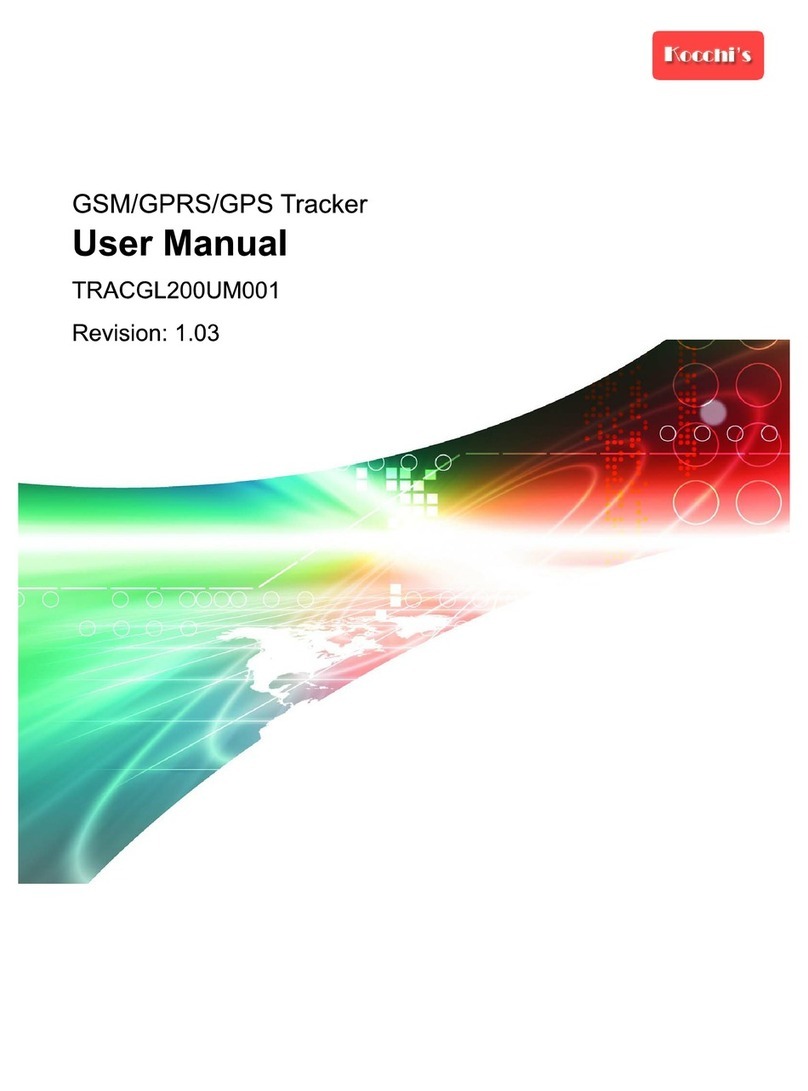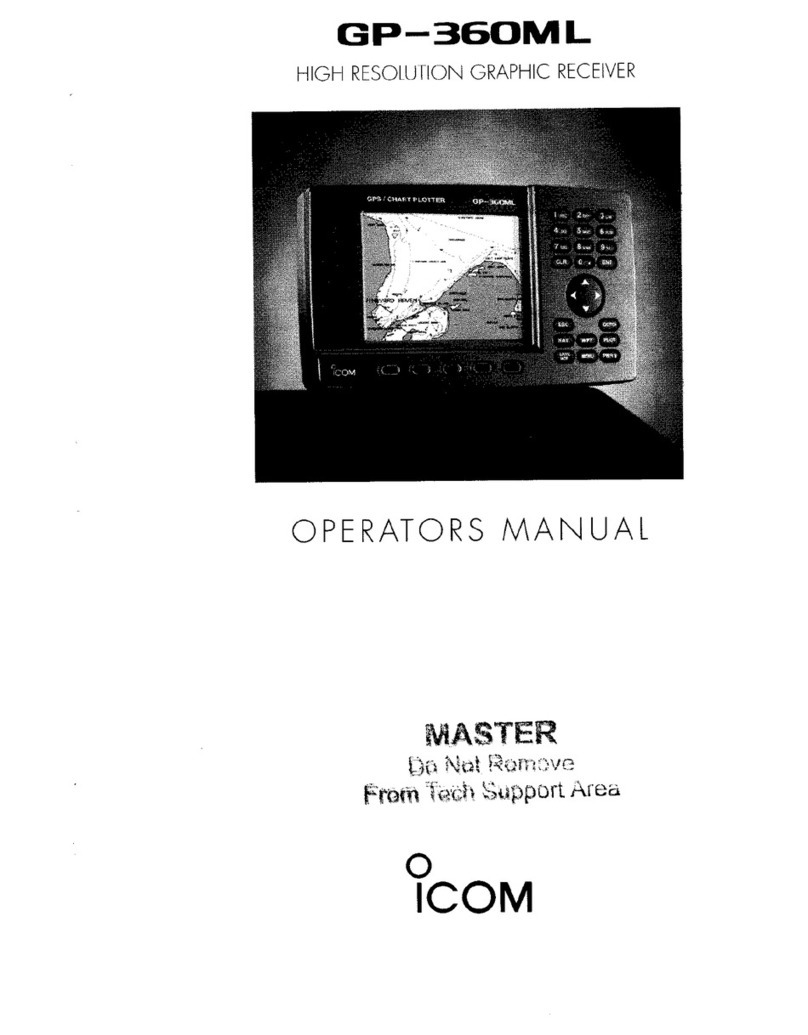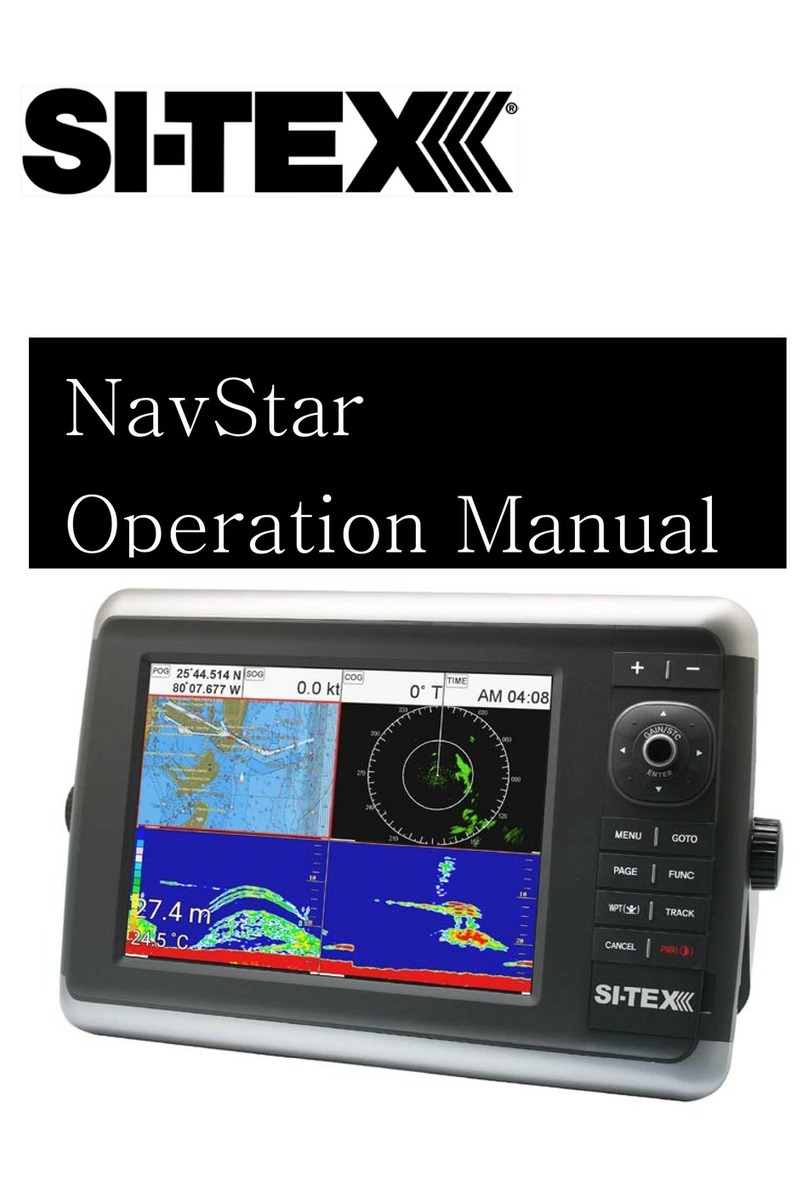Topshine MT01 User manual

Guangzhou Topshine Information Technic Co., LTD
Address: RM 605, #52 SHUI YIN RD, YUE XIU DIST, GUANGZHOU, CHINA
User manual of tracker MT01
-1-
GPS Vehicle Tracker
User Manual (Model: MT01)
2017-09-14
Please Read Carefully Before Operation

Guangzhou Topshine Information Technic Co., LTD
Address: RM 605, #52 SHUI YIN RD, YUE XIU DIST, GUANGZHOU, CHINA
User manual of tracker MT01
-2-

Guangzhou Topshine Information Technic Co., LTD
Address: RM 605, #52 SHUI YIN RD, YUE XIU DIST, GUANGZHOU, CHINA
User manual of tracker MT01
-3-
Contents
Contents...............................................................................................................................................3
1. Product Overview............................................................................................................................4
2. Applications.....................................................................................................................................4
3. Features & Functions...................................................................................................................... 4
4. Specifications.................................................................................................................................. 5
5. First Use.......................................................................................................................................... 6
5.1 Install SIM Card....................................................................................................................6
5.2 Charging................................................................................................................................ 6
5.3 LED indications.....................................................................................................................6
6. Connect the tracker MT01 to GPRS01 Web Server Platform........................................................ 7
Optional 1: Configure by Computer to set GPS tracker online..................................................7
Optional 2: SMS Commands to set GPS Tracker online..........................................................12
7. Installation..................................................................................................................................... 13
7.1 Install I/O Cable.................................................................................................................. 14
7.2 Power/GND.........................................................................................................................15
7.3 Digital Input 4..................................................................................................................... 16
7.4 Output 1...............................................................................................................................16
7.5 Install GPS/GSM Antenna.................................................................................................. 17
8. Basic SMS Commands:.................................................................................................................17
8.1 Position Report....................................................................................................................17
8.2 Set receiving physical address name via SMS....................................................................18
8.3 Get Google Map’s Link via SMS........................................................................................18
8.4 To cut off Engine, immobilize the vehicle..........................................................................18
8.5 Set over speed alarm........................................................................................................... 19
9. Simplified SMS Commands:......................................................................................................19
9.1 Engine Stop/Vehicle Immobilize: 000000STP................................................................... 19
9.2 Engine Restore: 000000RES...............................................................................................19
9.3 Check Location Address Name: 000000ADD....................................................................19
9.4 Location Coordinate Check: 000000CHK..........................................................................19
9.5 Get Location Google Map’s URL with Mobile phone: 000000MAP................................ 19
9.6 Voice Monitoring: 000000MON<telephone number>....................................................... 19
10.MT01 Packing and Accessories................................................................................................... 19
11.Troubleshooting............................................................................................................................20
Appendix 1 Configure by computer..................................................................................................21
Appendix 2: Command List.............................................................................................................. 22

Guangzhou Topshine Information Technic Co., LTD
Address: RM 605, #52 SHUI YIN RD, YUE XIU DIST, GUANGZHOU, CHINA
User manual of tracker MT01
-4-
1. Product Overview
MT01 is a kind of mini GPS vehicle tracking product can be used for tracking and
security of motorcycle and automobile etc. Mini size, built-in antenna and
waterproof designed, easy to be installed and concealed, with power voltage range
from 9V~36V, therefore can satisfy tracking and security demands for all kinds of
vehicles.
2. Applications
Vehicle Real Time Tracking
Vehicle Security/Anti-Hijack
Fleet Management
3. Features & Functions
* Two way location
* Tracking by SMS/GPRS (TCP/UDP)
* Tracking by time/distance interval
* Real time tracking via the web-platform
* Get position location via call/SMS
* Engine on/off detection
* Built-in backup 650 mAh battery
* Remote Engine cut off to stop the car in safe condition
* Get location physical name via SMS & from the web-platform
* Google Map link for location via SMS, it shows your location on map via mobile
phone.
* Mileage calculation with longitude and latitude via SMS; view mileage data via GPS
web-based tracking centre system

Guangzhou Topshine Information Technic Co., LTD
Address: RM 605, #52 SHUI YIN RD, YUE XIU DIST, GUANGZHOU, CHINA
User manual of tracker MT01
-5-
* Built-in motion sensor for power & GPRS flow saving mode (sleep mode)
* I/O: 3 Inputs, 1 Output ,1 AD
* Over speed alert
* Geo-fence alert
* Power failure/low power alert
* SOS Panic button, SOS alert
* Accident alarm (need crash sensor support) (optional)
* Wiretapping/remote listening (optional)
4. Specifications
Items
Specifications
Dimension
80*58*22mm
Weight
90g
Input voltage
DC 9V~36V/1.5A
Back-up Battery
650mAh/3.7V
Power Consumption
65mA standby current
Operating Temperature
-40°C~75°C
Humidity
5%~95%
Work Time
33 hours in power-saving mode and 8 hours in normal mode
LED
2 LED lights to show GPS, GSM status
Button
1 SOS and 1 power on/off
Microphone
optional
Sensor
Motion sensor
GSM Frequency
GSM 850/900/1800/1900MHz
GPS Chip
Ublox7
GPS Sensitivity
-160dBm
Positioning Accuracy
5meter,CEP
I/O
3 Inputs , 1 Outputs , 1 AD
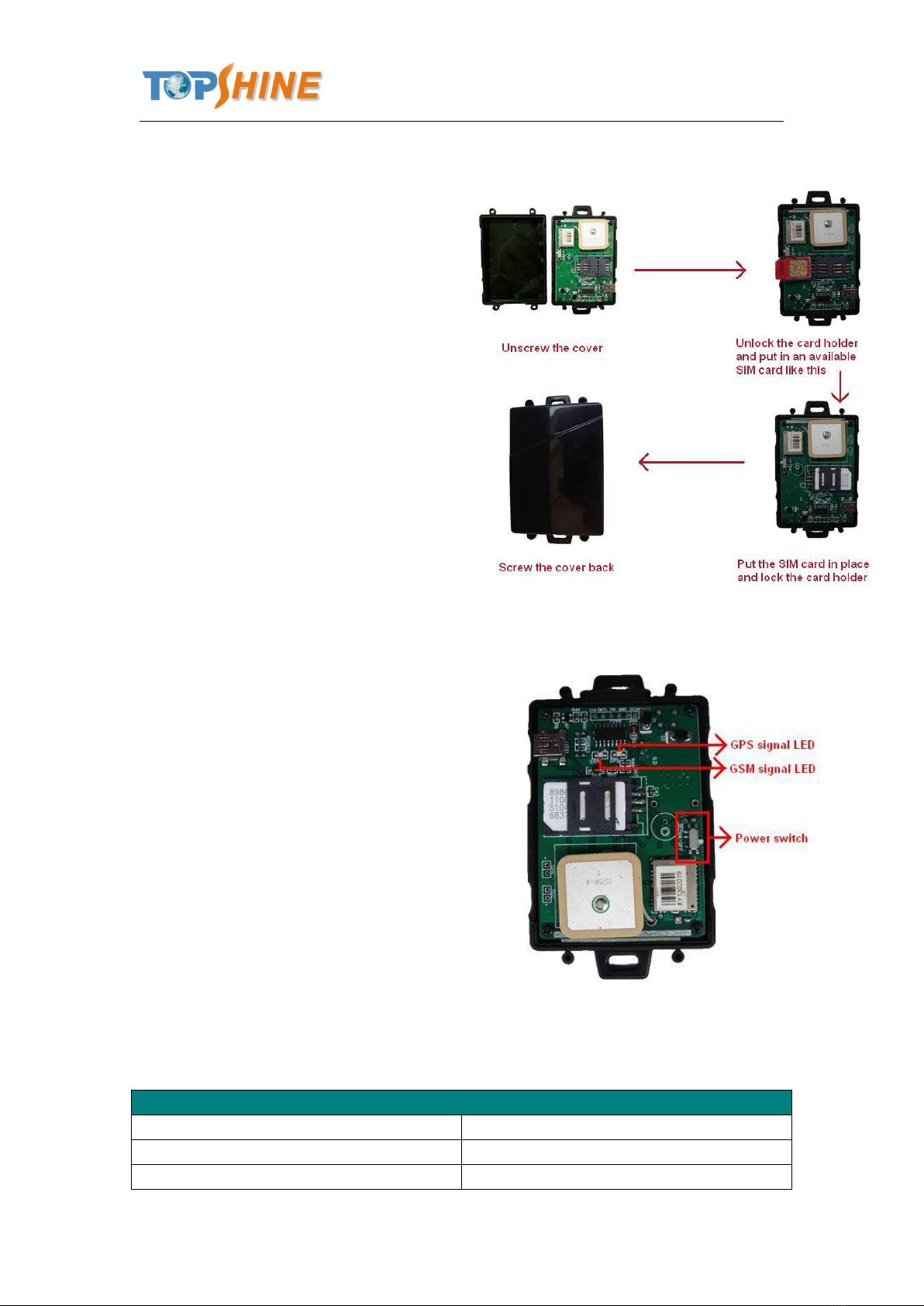
Guangzhou Topshine Information Technic Co., LTD
Address: RM 605, #52 SHUI YIN RD, YUE XIU DIST, GUANGZHOU, CHINA
User manual of tracker MT01
-6-
5. First Use
5.1 Install SIM Card
Check that the SIM has not run out of credit
(test the SIM in a phone to make sure it can
send and receive SMS);
Before installing the SIM card, turn off
the power for MT01,
then install the SIM card as following:
5.2 Charging
Connect the device with external power like car battery, and turn on its power switch and it will do
charging automatically.
5.3 LED indications
Push the power switch to turn on/off MT01
GPS LED (Red)
Flashing (every 0.1 second)
Initializing or back-up battery power is low
Flashing (0.1 second on and 2.9 seconds off)
Device has A GPS fix
Flashing (1 second on and 2 seconds off)
Device has no GPS fix

Guangzhou Topshine Information Technic Co., LTD
Address: RM 605, #52 SHUI YIN RD, YUE XIU DIST, GUANGZHOU, CHINA
User manual of tracker MT01
-7-
GSM LED (Green)
Flashing (every 0.1 second)
Initializing
Flashing (0.1 second on and 2.9 seconds off)
Device is connected to the GSM network
Flashing (1 second on and 2 seconds off)
Device is not connected to the GSM network
6. Connect the tracker MT01 to GPRS01 Web Server Platform
Two Methods to set GPS tracker online:
Configure by Computer or SMS Commands
Optional 1: Configure by Computer to set GPS tracker online
This part shows the basics of how to use the GPS tracker Parameter Editor.
Note: Don’t connect MT01 to external battery when configuring.
How to Edit the Parameters of Tracker on PC
①(Buy one specific USB cable for configuration from our Company)
②Install USB driver program for the configuration USB cable
1. Run ‘CP210x_Prolific_DriverInstaller’ to install the driver for the USB data cable.
Note: CP210x_Prolific_DriverInstaller is in the folder ‘USB-232 Driver’ in the CD. Connect the
USB Data Cable between MT01 and PC.
2. Connect the configuration cable with PC, open device management of your computer,

Guangzhou Topshine Information Technic Co., LTD
Address: RM 605, #52 SHUI YIN RD, YUE XIU DIST, GUANGZHOU, CHINA
User manual of tracker MT01
-8-
you can find “Prolific USB-to-Serial Comm. Port “ ,as following picture shows.
The USB port is virtual comm. Port (com3) in this example,
3. Open the GPS Tracker Parameter Editor
①Connect MT01 with PC by the configuration cable
②Confirm MT01is in the Power Off states
③Double click GPS Tracker Parameter Editor.exe and Select the COM Port, following picture
shows:

Guangzhou Topshine Information Technic Co., LTD
Address: RM 605, #52 SHUI YIN RD, YUE XIU DIST, GUANGZHOU, CHINA
User manual of tracker MT01
-9-
4. Click Start button to open the COM port,
5. Turn on MT01 and it will connect with the Editor automatic, As soon as they connect successful,
all the buttons are availability and the status bar will clue on’ Tracker Connect!’ , first click
“Read” to read the tracker’s parameter, when all the parameter read out, you can write the
parameter you need.
Note: “Read” button: when you click the Read button, it means Read the parameters of the tracker.
“Write” button: when you write the parameters to the Parameter Editor, then click the Write
button, the parameters will write into the tracker.

Guangzhou Topshine Information Technic Co., LTD
Address: RM 605, #52 SHUI YIN RD, YUE XIU DIST, GUANGZHOU, CHINA
User manual of tracker MT01
-10 -
Instruction of parameter settings:
Item
Description
GPRS
Tick to enable GPRS function, select TCP or UDP mode
Tracker ID
Should be unique, in number, maximum 14 digits
APN, APN Account,
APN Password
Put your local APN, APN username and password if necessary
IP, Port
Put online tracking server IP and port, our default is
IP:www.global-track.net port: 9500
Interval
Time interval, to put time interval to upload a data
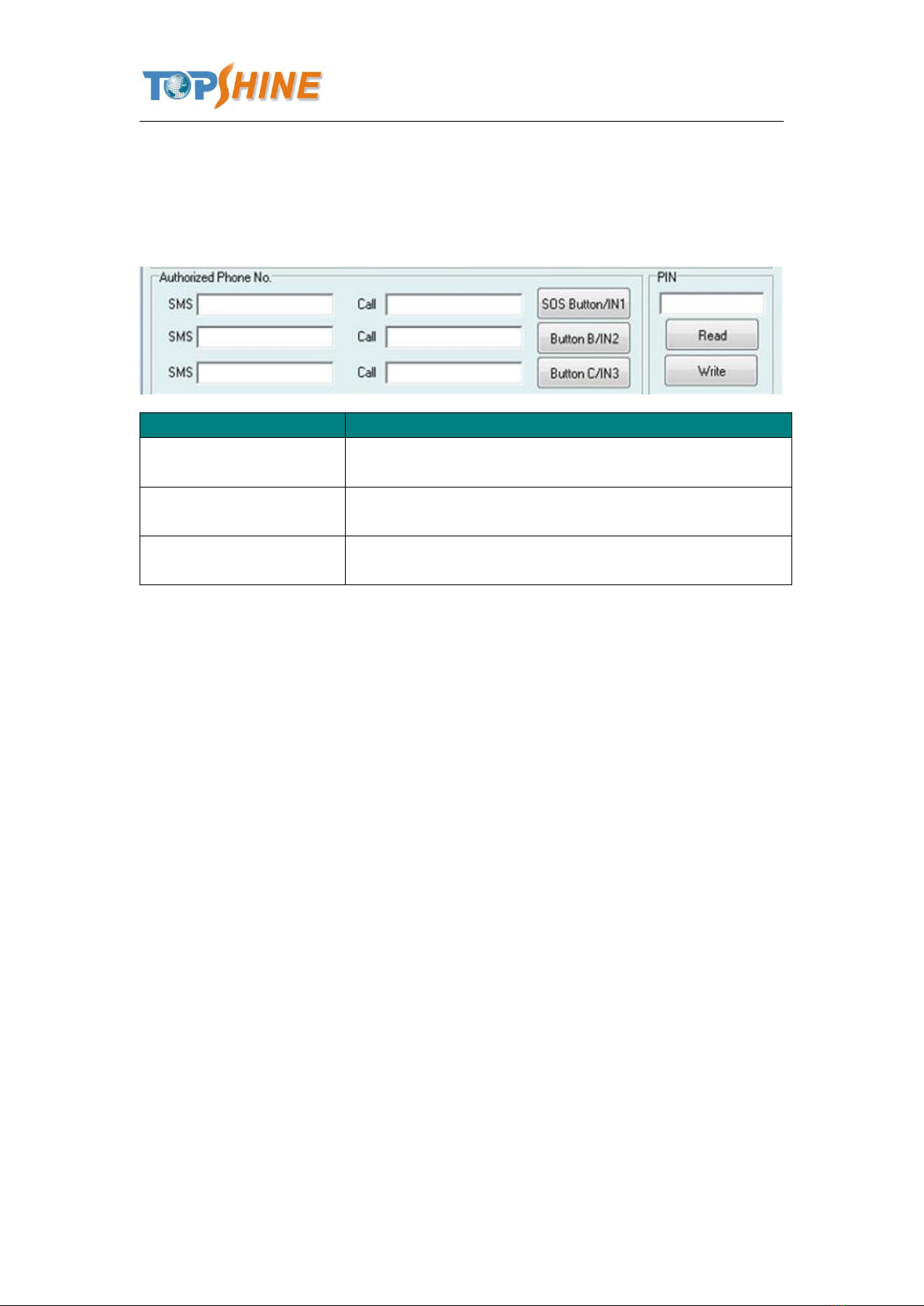
Guangzhou Topshine Information Technic Co., LTD
Address: RM 605, #52 SHUI YIN RD, YUE XIU DIST, GUANGZHOU, CHINA
User manual of tracker MT01
-11 -
Note: GPRS, IP, Port is the default. You must change the APN, Tracker ID;
APN: Access Point Name, if you don't know, please ask SIM operator or search APN in
Google.
Tracker ID: You should change the tracker ID. Tracker ID can be set freely by user but less than
14 digits, such as 20131122001.
Item
Description
SMS Call
SOS Button/IN1
To set Mobile phone No. for SMS or Calling when SOS
button/Input 1 is triggered (alarm), it will call/SMS to this phone
SMS Call
Button B/IN2
To set Mobile phone No. for SMS or Calling when Button
B/Input 2 is triggered (alarm), it will call/SMS to this phone
SMS Call
Button C/IN3
To set Mobile phone No. for SMS or Calling when Button
C/Input 3 is triggered (alarm), it will call/SMS to this phone
After write finished, click “Write” button to configure the MT01’s Parameters. It will pop-up a
mini window, as below pictures:
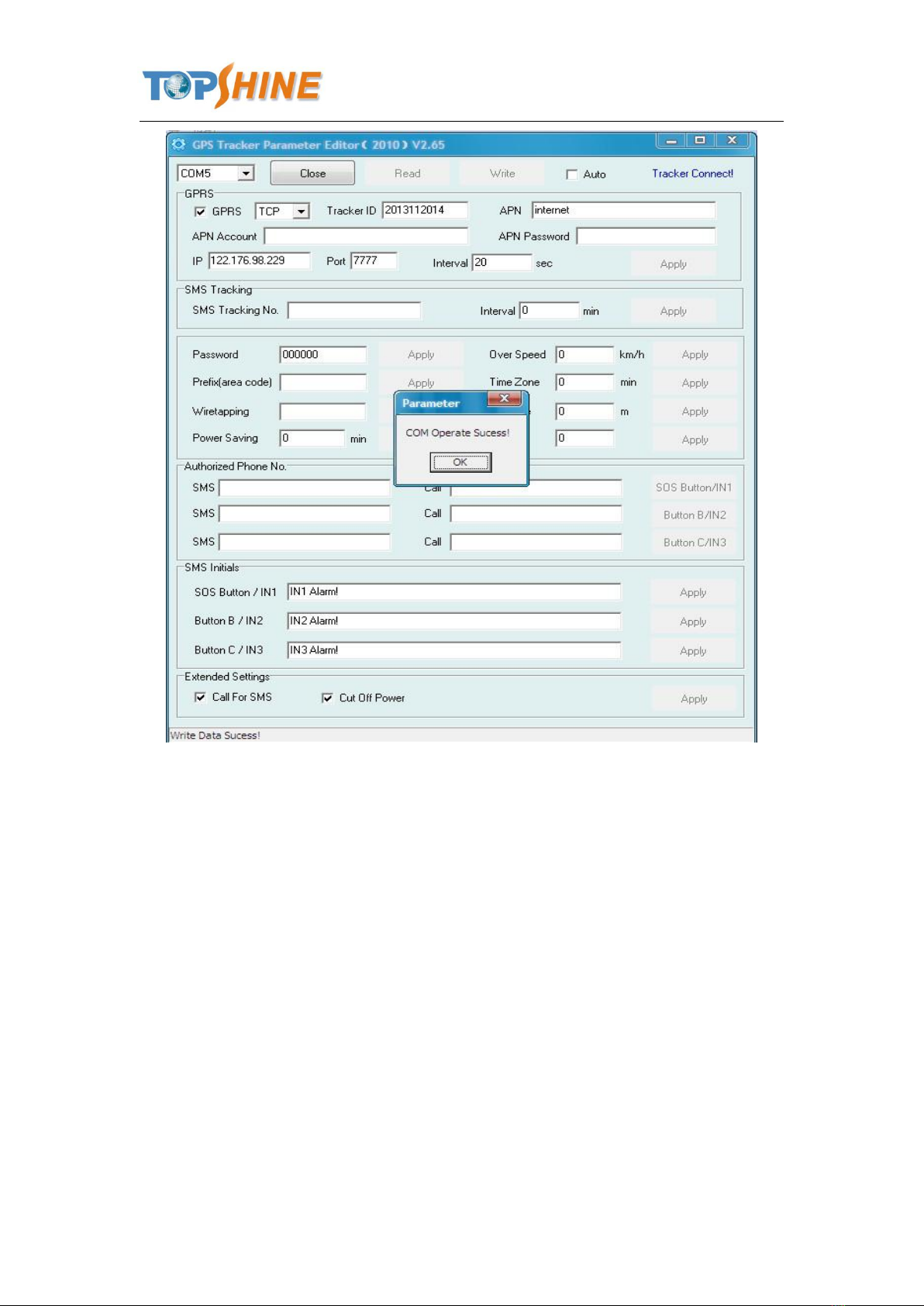
Guangzhou Topshine Information Technic Co., LTD
Address: RM 605, #52 SHUI YIN RD, YUE XIU DIST, GUANGZHOU, CHINA
User manual of tracker MT01
-12 -
Please click “Read” button again, confirm your write parameter.
When you finished the GPS Tracker Parameter Editor, then turn off the tracker, pull up the USB
cable.
Note: More about configure by computer, please check Appendix 1
Optional 2: SMS Commands to set GPS Tracker online
①Set ID by SMS
Command: W000000,010,ID
Description: every tracker has a unique ID. Tracker ID must be less than 14 digitals
Example:
SMS send: W000000,010,20120823
Meaning: this tracker’s ID is 20120823
②Set APN by SMS
Command: W000000,011,APN,APN name, APN password

Guangzhou Topshine Information Technic Co., LTD
Address: RM 605, #52 SHUI YIN RD, YUE XIU DIST, GUANGZHOU, CHINA
User manual of tracker MT01
-13 -
Description: APN name, APN username, APN password
If no password required, just put in APN name only.
③Set IP Address and Port by SMS
Description: IP address is 210.209.68.180 Port is 9500
SMS command: W<password>,012,<IP>,<port>
Example:
SMS send: W000000,012, 210.209.68.180,9500
We support domain name instead of IP address:
Example: W000000,012,www.global-track.net,9500
④Enable GPRS Function
Command: W<password>,013,X
Description: X=0,close GPRS(Default)
X=1,enable TCP
X=2,enble UDP
⑤Set Time Interval for Sending GPRS Packet
Command: W<password>,014,XXXXX
Description: XXXXX should be in five digitals and in unit of 10 seconds.
XXXXX =00000, to disable this function
XXXXX =00001~65535, time interval for sending GPRS packet and in unit of 10 seconds
7. Installation
Please select experienced technicians to install this system.
The installation should be carried in the working condition for this system.
Install this system in a secret place.
Prevent this system from dust and humidity.
Connect the wires of the mainframe. The Relay can control oil pump wire or
electric wire (ACC). It suggested connecting it to oil pump wire.
Connect the wires of other wires, leave the plug unplugged.
Fixing, wiring connecting, binding should be carried on carefully.
Installation Diagram
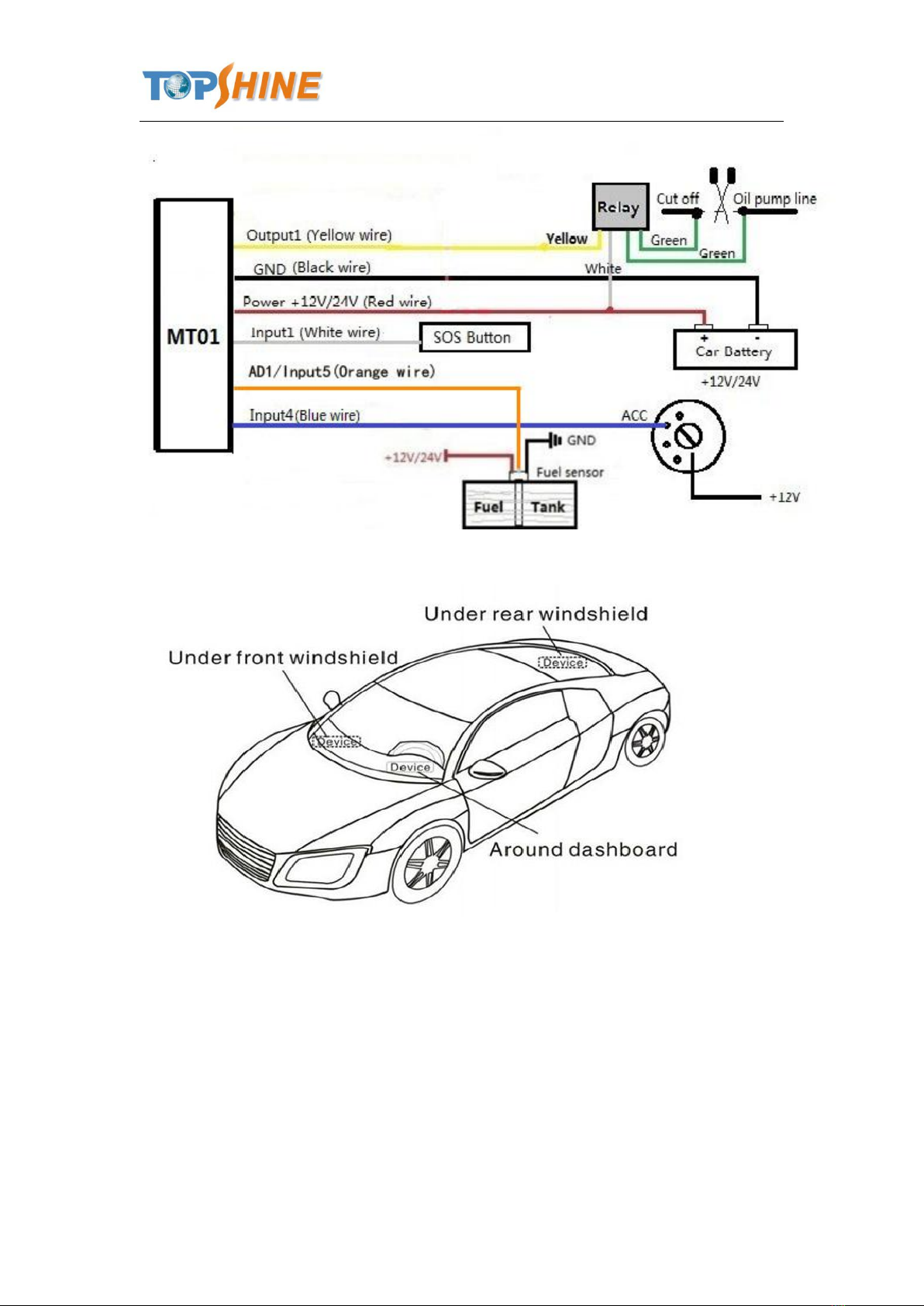
Guangzhou Topshine Information Technic Co., LTD
Address: RM 605, #52 SHUI YIN RD, YUE XIU DIST, GUANGZHOU, CHINA
User manual of tracker MT01
-14 -
7.1 Install I/O Cable
The I/O cable is a 6-pin cable including power, negative/positive input and output.

Guangzhou Topshine Information Technic Co., LTD
Address: RM 605, #52 SHUI YIN RD, YUE XIU DIST, GUANGZHOU, CHINA
User manual of tracker MT01
-15 -
PIN Number
Color
Description
Input 1/SOS
White wire
Digital Input 1 (negative triggering), E.g. connect SOS panic
button
Input 4
Blue wire
Digital Input 4 (positive triggering), e.g. detecting the ACC
Output 1
Yellow wire
Output1. It can be used to connect with relay for engine
immobilization.
AD1/Input5
Orange wire
Connect to fuel sensor by default and it can be customised to
detect positive signal
GND
Black
Ground, Negative
POWER
Red
DC in (power source). Input voltage: 9V-36V, 12V suggested.
7.2 Power/GND
Connect GND (Black) and power (Red) wires to the battery of vehicle.

Guangzhou Topshine Information Technic Co., LTD
Address: RM 605, #52 SHUI YIN RD, YUE XIU DIST, GUANGZHOU, CHINA
User manual of tracker MT01
-16 -
7.3 Digital Input 4
Example: Detecting vehicle engine on/off status
7.4 Output 1
Example: Control fuel-cut

Guangzhou Topshine Information Technic Co., LTD
Address: RM 605, #52 SHUI YIN RD, YUE XIU DIST, GUANGZHOU, CHINA
User manual of tracker MT01
-17 -
7.5 Install GPS/GSM Antenna
GSM & GPS are built-in antenna, do not need to install.
Note: Do not shield or cover the GPS Antenna with any objects containing metal
8. Basic SMS Commands:
Note:
①The default password is 000000, you should change the password when use the device.
Change user’s password: W000000,001,******
(000000 is old password; ******is new password)
②Command Letter must be capitalized.
8.1 Position Report
Description: To know the position of your car, send an SMS or make a telephone call directly to
the device and you will receive an SMS with its location and other information.
Command: W000000,000
For example:
Send SMS: W000000,000
Received SMS as below picture:
Another easier way is call the device’s phone,
After ring for a while hang up the phone, then
You will receive a position SMS by the device.
Item
Description
ID: 1234567890
The tracker’s ID number
The engine is turned off
Latitude=23 08 57.58N, Longitude=113 18
59.31E
Latitude and longitude information, “N” in
latitude means North; “E” in longitude means
East.
Speed=0.00Km/h
Speed information
Odometer=0.013km/h
Odometer information
2012-09-23,11:22
Date and time
You can copy this coordinate get from the SMS into http//:maps.google.com and see its location as
picture:
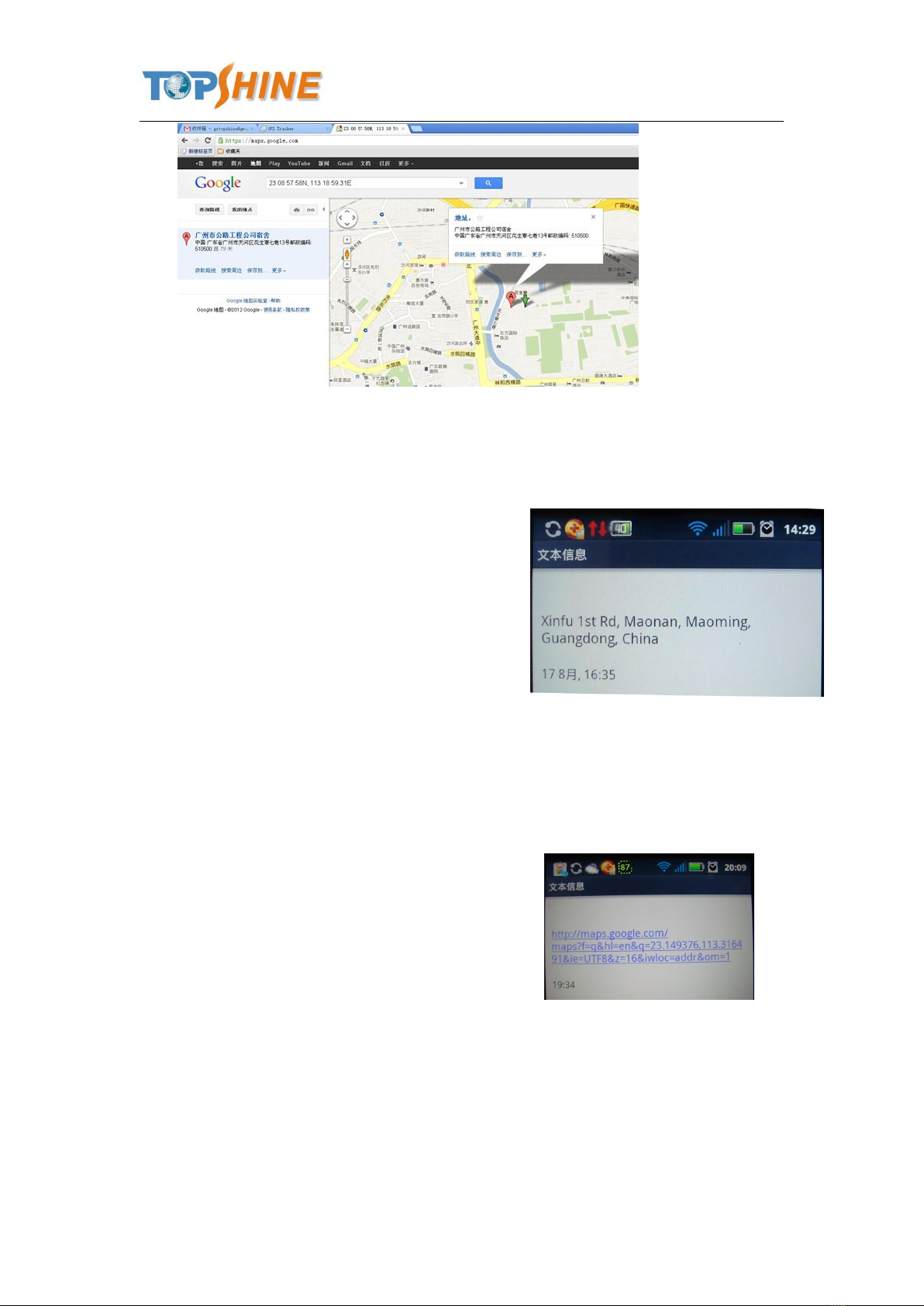
Guangzhou Topshine Information Technic Co., LTD
Address: RM 605, #52 SHUI YIN RD, YUE XIU DIST, GUANGZHOU, CHINA
User manual of tracker MT01
-18 -
8.2 Set receiving physical address name via SMS
Description: To know specific address of device, send an SMS and you receive an SMS with its
location physical address name.
Command: W000000,111
Example: SMS send: W000000,111
Then you will receive an SMS as below picture:
(Note: This function need support of the
GPRS01 or SMS01 tracking platform, address
SMS will be received in text format.)
8.3 Get Google Map’s Link via SMS
Description: You will get a Google map URL after sent the command, click the URL, then the
location can be shown directly on Google maps on your mobile phone.
Command: W000000,100
For example: Send SMS: W000000,100
Then you will get the SMS as below picture:
Note: By click the link, you can get the location
in Google map from your mobile phone.
8.4 To cut off Engine, immobilize the vehicle
①Command: W000000,020,P,F
Description: P=1, means output1; P=2, means output2 ... P=5, means output5
F=0, to disable this output function; F=1, to enable this output function
SMS send: W000000,020,1,1

Guangzhou Topshine Information Technic Co., LTD
Address: RM 605, #52 SHUI YIN RD, YUE XIU DIST, GUANGZHOU, CHINA
User manual of tracker MT01
-19 -
If the output1 is connect to oil-cut relay, this command is to enable the engine-cut function, the
engine oil pump line will be cut-off to immobilize the vehicle.
While send W000000,020,1,0 is to restore the engine oil pump line and the vehicle can be started
again.
8.5 Set over speed alarm
Command: W000000,005,XX
Description: XX(the speed preset value) XX=00, disable XX=[01<XX<20](unit:10Km)
Example:
SMS send: W000000,005,10
SMS receive: SET OK! SPEED LIMIT:100Km/h
Meaning: If your speed is over 100Km/h, an alarm SMS will send to your phone to warn you.
9. Simplified SMS Commands:
9.1 Engine Stop/Vehicle Immobilize: 000000STP
9.2 Engine Restore: 000000RES
9.3 Check Location Address Name: 000000ADD
9.4 Location Coordinate Check: 000000CHK
9.5 Get Location Google Map’s URL with Mobile phone: 000000MAP
9.6 Voice Monitoring: 000000MON<telephone number>
For example: Send SMS Command: 000000MON13800138000;
Note: More SMS Commands, please check Appendix 2: Command List
10.MT01 Packing and Accessories

Guangzhou Topshine Information Technic Co., LTD
Address: RM 605, #52 SHUI YIN RD, YUE XIU DIST, GUANGZHOU, CHINA
User manual of tracker MT01
-20 -
Accessories
QTY
IMAGE
FUNCTION
Main unit
1 piece
MT01’s function
Relay
1 piece
To cut-off/restore the
power/fuel supply
6 PIN wire
1 piece
Mainly used to
connect to the vehicle
Optional Accessories
Image
Function
Siren
USB Configure Cable
Configure tracker’s parameter
Upgrading the tracker’s firmware
11.Troubleshooting
Problem: Unit will not turn on
Possible Cause:
Resolution:
Wiring was not connected properly
Check and make sure wiring connection
is in order.
Battery needs charging
Recharge battery
Problem: Unit will not respond to SMS
Possible Cause:
Resolution:
GSM antenna was not installed properly
Make MT01 connected to GSM
Table of contents
Other Topshine GPS manuals