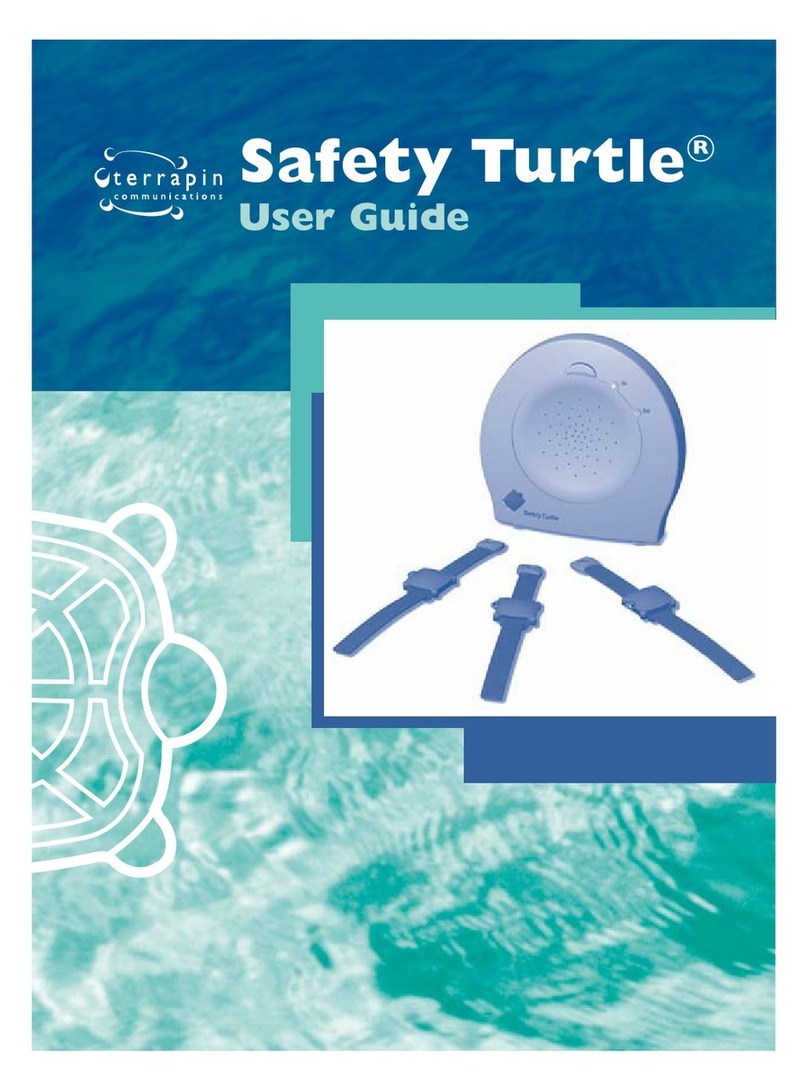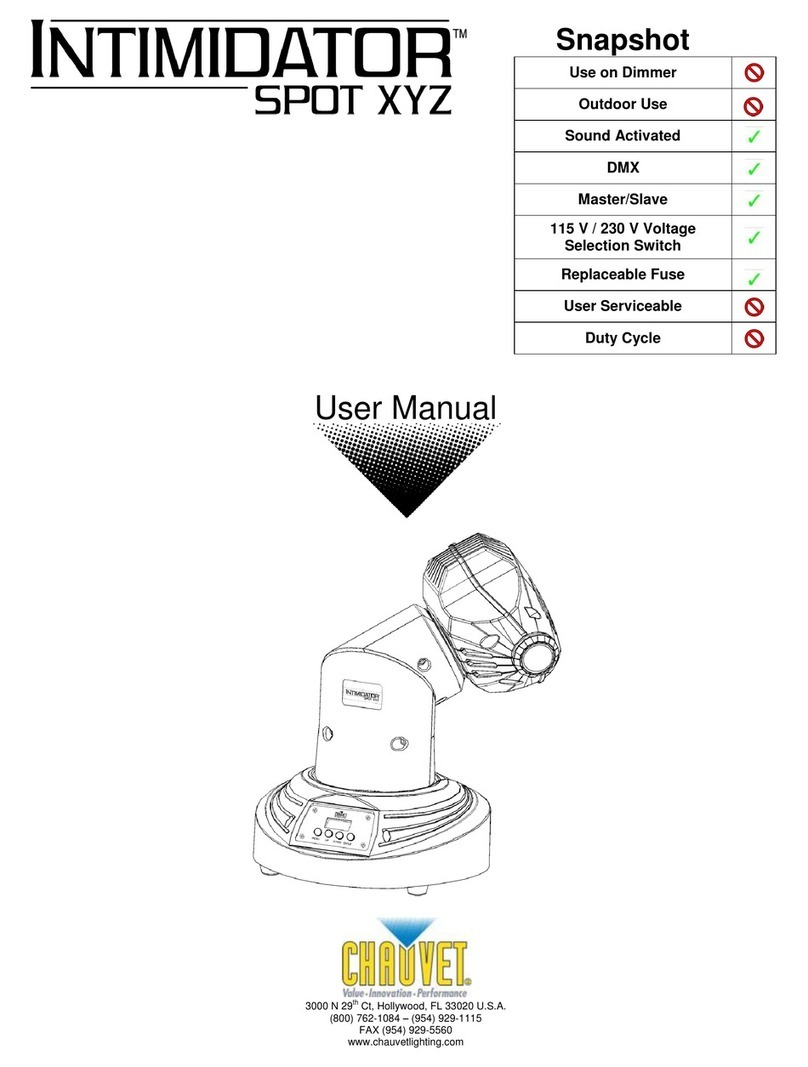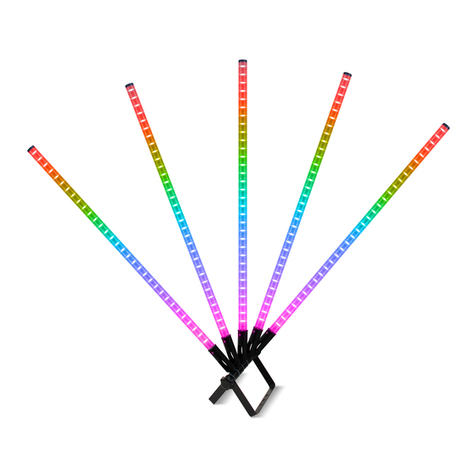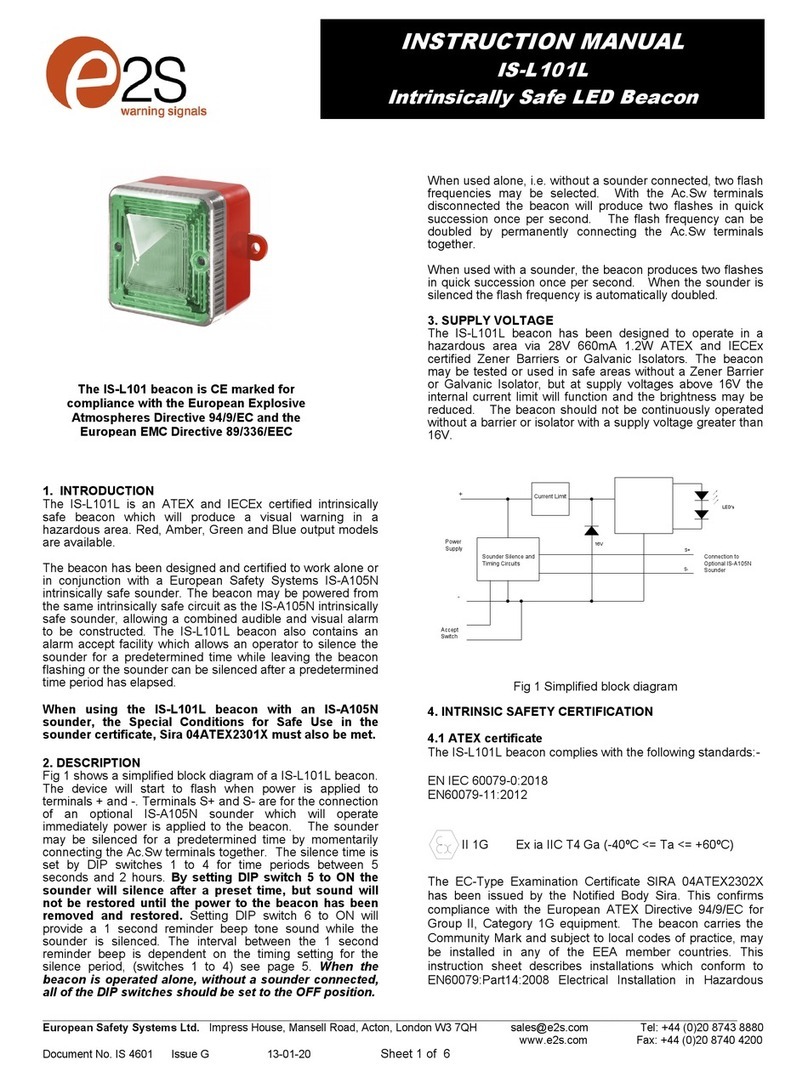TOPSTRIVING SPL 18 RGBW User manual
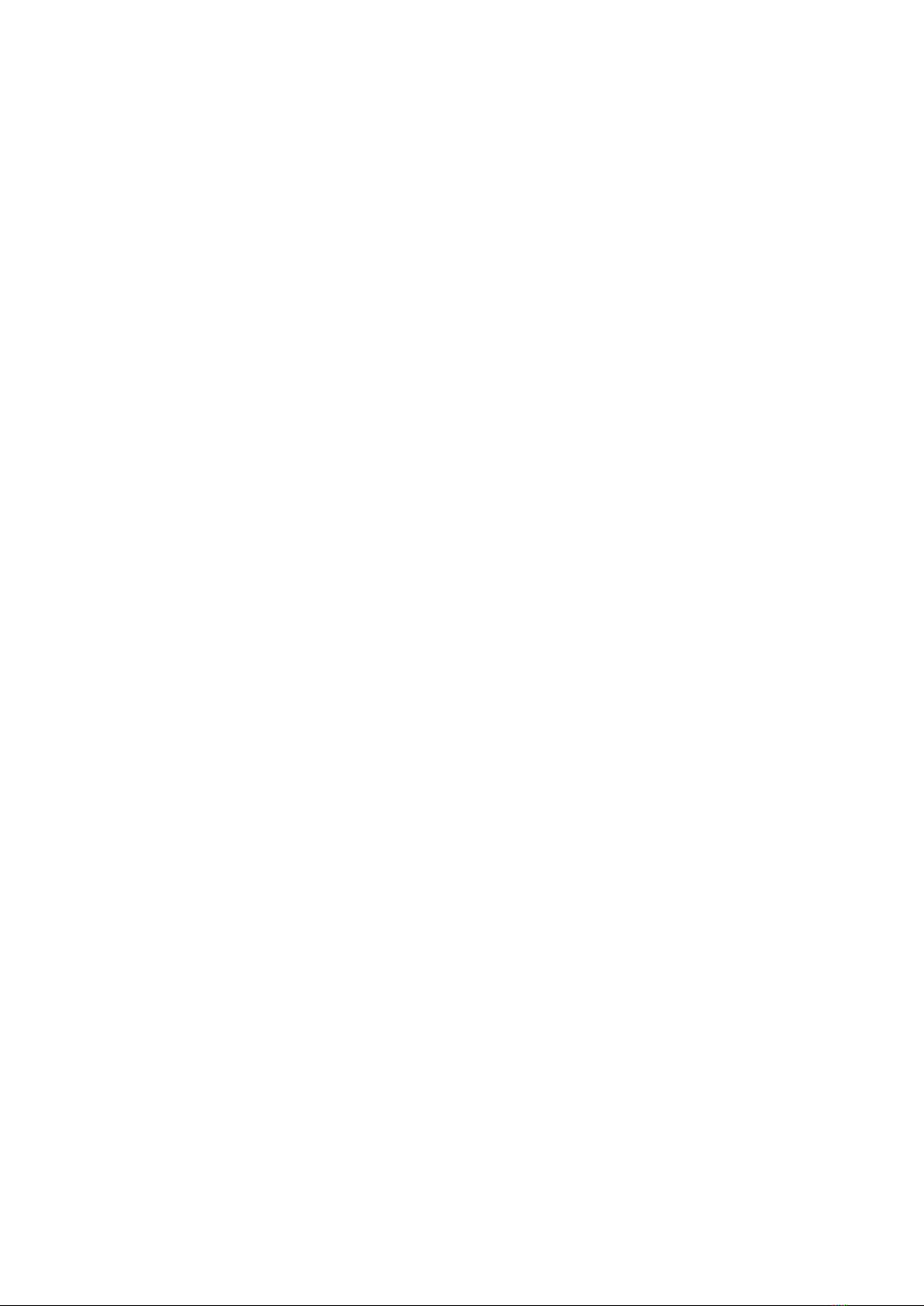
User manual
SPL 18 RGBW
SAFETY INSTRUCTIONS
CAUTION!
Be careful with your operations. With a dangerous voltage you can suffer a dangerous
electric shock when touching the wires!
Keep this device away from rain and moisture!
Unplug mains lead before opening the housing!
For your own safety, please read this user manual carefully before you initial start-up.
Features:
SPL 18 RGBW:STAGE LIGHT is one of the classical LED fixtures designed and created
uniquely, really ideal for theaters, churches, TV studios, photography studios, fashion
shows, stage performances, musical shows,etc.
*Power in powerCON/blue, Power out powerCON/grey equipped;
*LED display;
*new PWM dimming electronic theory applied for reasonable fresh rates and real flicker
free;
*molded aluminium for excellent ventilation;
*driving IC and capacitors from USA and European unions equipped for steady constant
current outputs;
*intelligent temperature self controlling: self adjusting temperature to protect at the time of
max. temperature happening;
Installations:
Regardless the rigging point you choose for your fixture, always be sure to secure the fixture
with a safety rope which sold separately.
DMX-512 connection / connection between fixtures
Occupation of the XLR-connection:
If you are using controllers with this occupation, you can connect the DMX-output of the
controller directly with the DMX-input of the first fixture in the DMX-chain. If you wish to
connect DMX-controllers with other XLR-outputs, you need to use adapter-cables.
Building a serial DMX-chain:
Connect the DMX-output of the first fixture in the DMX-chain with the DMX-input of the next
fixture. Always connect one output with the input of the next fixture until all fixtures are
connected.
Caution: At the last fixture, the DMX-cable has to be terminated with a terminator. Solder a
120 resistor between Signal (–) and Signal (+) into a 3-pin XLR-plug and plug it in the
DMX-output of the last fixture.
Connection with the mains
Connect the device to the mains with the enclosed power supply cable.

1. DMX 512 protocol
Addressing
The LED DISPLAY on the rear side of the base allows you to assign the DMX fixture address,
which is defined as the first channel from which the item will respond to the controller. If you
set, for example, the address to channel 7, the item will use the channel 7 to 14 for control.
Please, be sure that you don’t have any overlapping channels in order to control each item
correctly and independently from any other fixture on the DMX data link. If two, three or more
items are addressed similarly, they will work similarly. At DMX mode you can choose the
address from 1 to 512.After you connect the item to the mains, the item starts running. When
the item finishes resetting, A-OO1 will flash in the led display and then set the desired DMX
address by pressing the UP or DOWN buttons.
DMX Controlling:
After having addressed all items, you may now start operating these via your lighting controller.
After switching on, the item will automatically detect whether DMX 512 data is received or not.
DMX FUNCTIONS
9-CHANNEL MODE
Channel 1 – red from darkness to full brightness
Channel 2 – green from darkness to full brightness
Channel 3 –blue from darkness to full brightness
Channel 4 – white from darkness to full brightness
Channel 5 – master dimmer from darkness to full brightness
Channel 6 –strobe
Channel 7–color macros
Channel 8– color changing
Channel 9– color fades
5-CHANNEL MODE
Channel 1 – red from darkness to full brightness
Channel 2 – green from darkness to full brightness
Channel 3 –blue from darkness to full brightness
Channel 4 – white from darkness to full brightness
Channel 5 – master dimmer from darkness to full brightness
6-CHANNEL MODE
Channel 1 – red from darkness to full brightness
Channel 2 – green from darkness to full brightness
Channel 3 –blue from darkness to full brightness
Channel 4 – strobe
Channel 5 – white from darkness to full brightness
Channel 6 – master dimmer from darkness to full brightness
2.auto
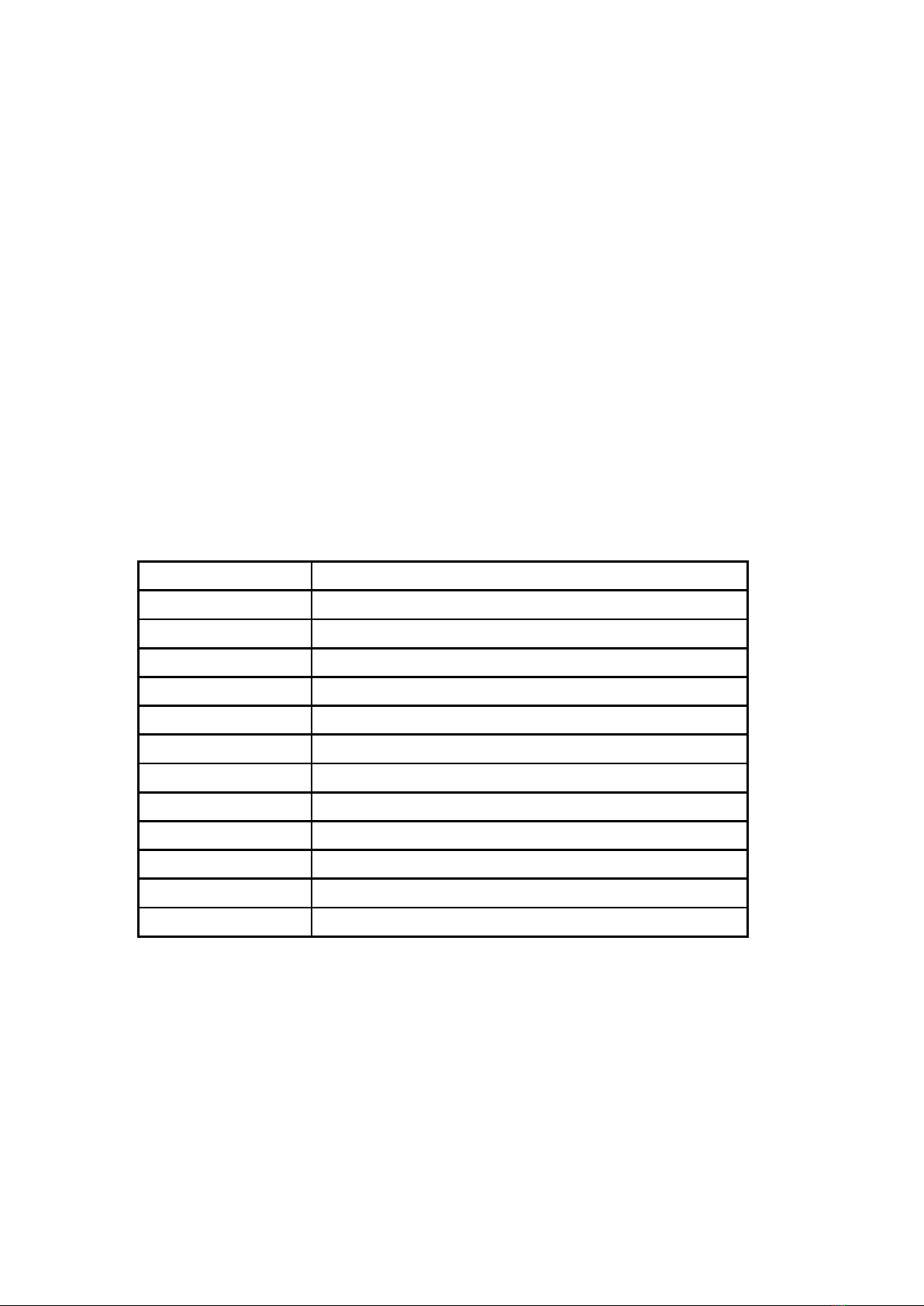
Press the MODE button, the following functions can be achieved by the button ENTER:
SH01-03:: run the preset shows;
SP01-10: running the preset shows speed adjustments
3.sound active
Press the MODE button, till SOUND appears, press UP or DOWN, SOUND ON,SOUND OFF,
display, confirm SOUND ON by the button ENTER, the item will run to the beat of music, the
sound active sensitivity can be adjusted from SENS 001 smallest to SENS 010 biggest
4. Synchronization & master /slave mode
Take one item and set the item at auto or sound active as above,then get other items and
press the button MODE, set at SLAVE, confirm by the button of ENTER, then connect the
items at SLAVE to the item at AUTO or sound active, disconnect the items from DMX
controller, the items will work simultaneously. The item at auto or sound active works as
master, others as slave.
LED DISPLAY CONTROL:
Main menu
Sub menu
1.A001
001-512(ADDRESS SETTING)
2.CH09
9/5/6CH(CHANNEL MODES)
3.SH01
ON/OFF(PRESET SHOWS)
4.SP
01-10(PRESET SHOWS RUNNING SPEED)
5.SnoF
ON/OFF(SOUND ACTIVE)
6.Sn01
01-10(SOUND ACTIVE SENSITIVITY ADJUSTING)
7.SLoF
ON/OFF(SLAVE)
8.rdoF
ON/OFF(DISPLAYING REVERSEDLY)
9.R255
000-255(DIMMER)
10.G255
000-255(DIMMER)
11.B255
000-255(DIMMER)
12.W255
000-255(DIMMER)
If the fine-wire fuse of the device fuses, only replace the fuse by a fuse of same type and
rating.
Before replacing the fuse, unplug mains lead.
Procedure:
Step 1: Open the fuse holder on the rear panel with a fitting screwdriver.
Step 2: Remove the old fuse from the fuse holder.
Step 3: Install the new fuse in the fuse holder.
Step 4: Replace the fuse holder in the housing.
TECHNICAL SPECIFICATIONS

One of the classical LED fixtures designed and created uniquely, really ideal for theaters,
churches, TV studios, photography studios, fashion shows, stage performances, musical
shows,etc.
*Power in powerCON/blue, Power out powerCON/grey equipped;
*LED display;
*new PWM dimming electronic theory applied for reasonable fresh rates and real flicker
free;
*molded aluminium for excellent ventilation, no need of fans, no noise;
*driving IC and capacitors from USA and European unions equipped for steady constant
current outputs;
*intelligent temperature self controlling: self adjusting temperature to protect at the time of
max. temperature happening;
*Equipped with 18*high MCD 4 IN 1 R/G/B/W max.8W LED,total max. 144W, 50,000
hours
AC 100-240V 50/60Hz
Power consumption: max. 150W
beam angle 25°
0-100% linear dimming, separate strobe
DMX 512 protocol, master/slave, auto, sound active with adjustable sound sensitivity
9/5/6 DMX channel modes
Running temperature self controlling
Displaying off 5 seconds automatically after finishing sets of the fixture
Environmental temperature: -20℃to 40℃
Hanging brackets included: floor stand
Net weight:2.65kgs
Dimensions: 280*80*270mm(L*W*D)(hanging bracket placed vertically)
Please note: Every information is subject to change without prior notice.
Table of contents
Popular Lighting Equipment manuals by other brands
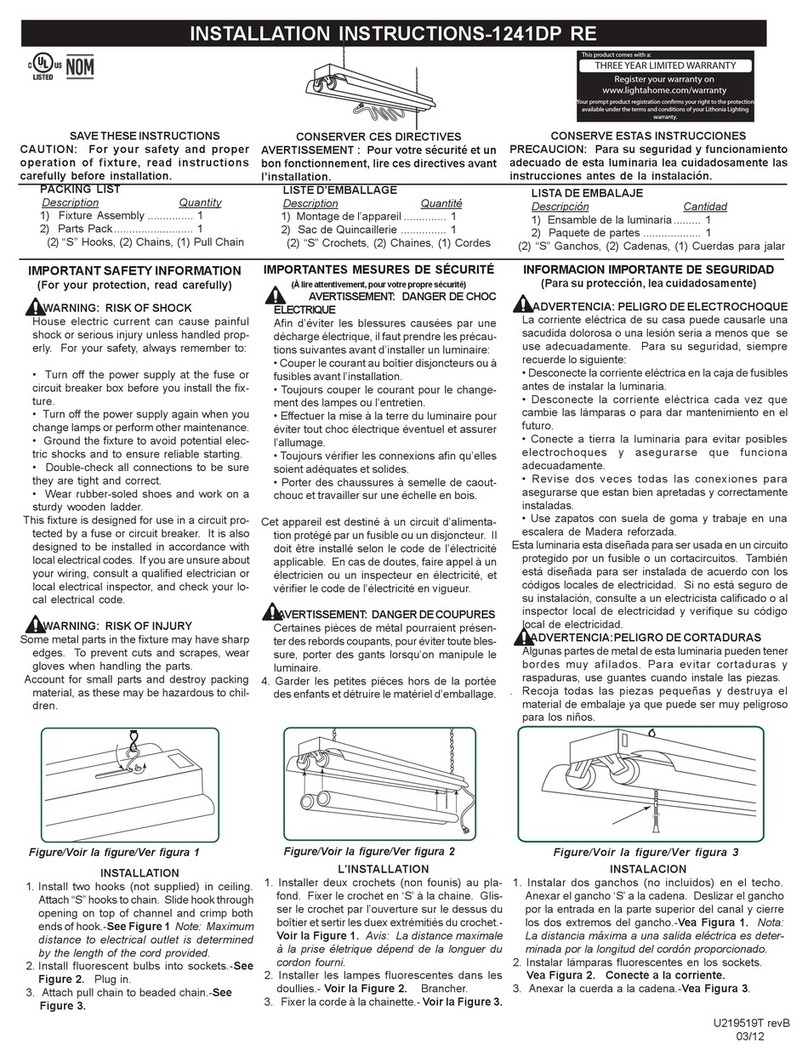
Acuity Brands
Acuity Brands LITHONIA LIGHTING 1241DP RE installation instructions

Beghelli
Beghelli TEMPESTA PLUS HT instructions

E2S
E2S E2xBL2 instruction manual
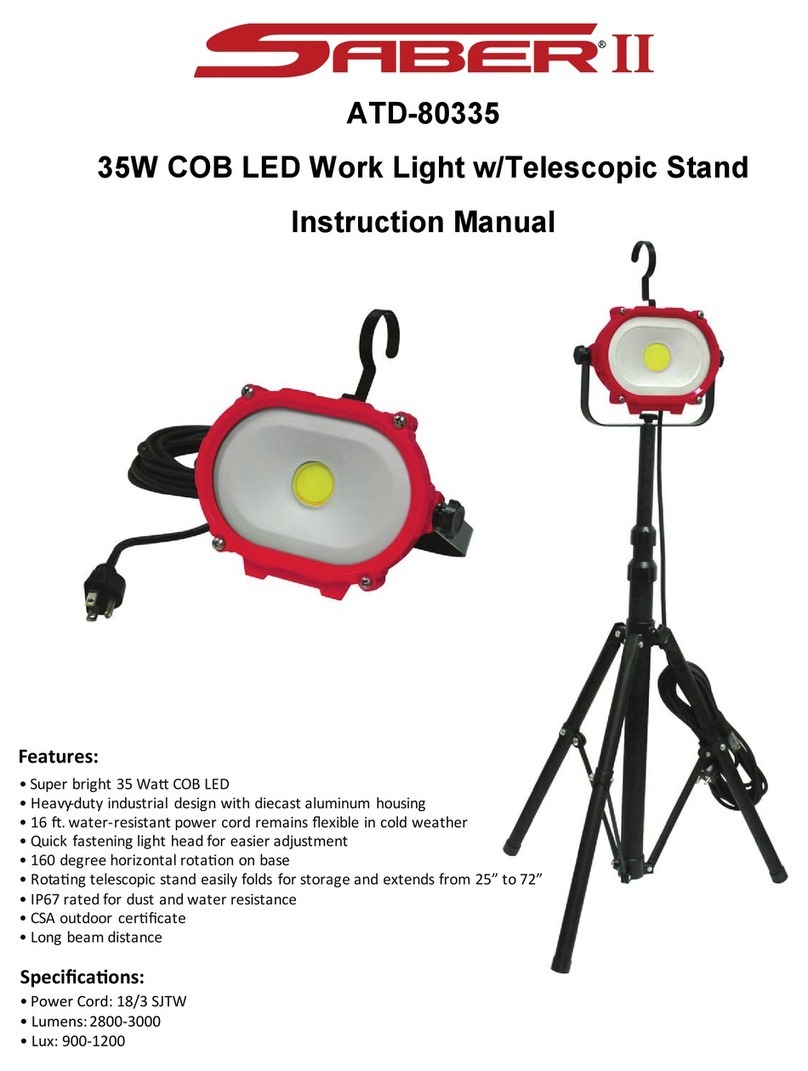
Saber Compact
Saber Compact ATD-80335 instruction manual
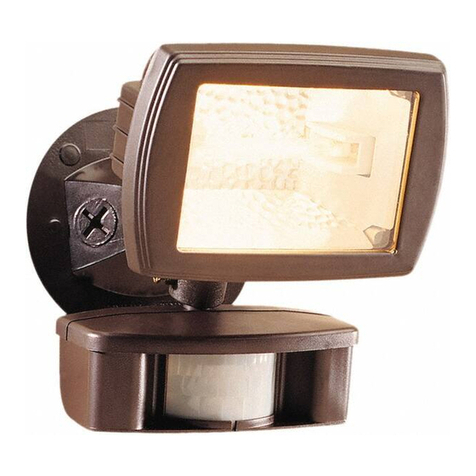
Cooper Lighting
Cooper Lighting MS80 instruction manual
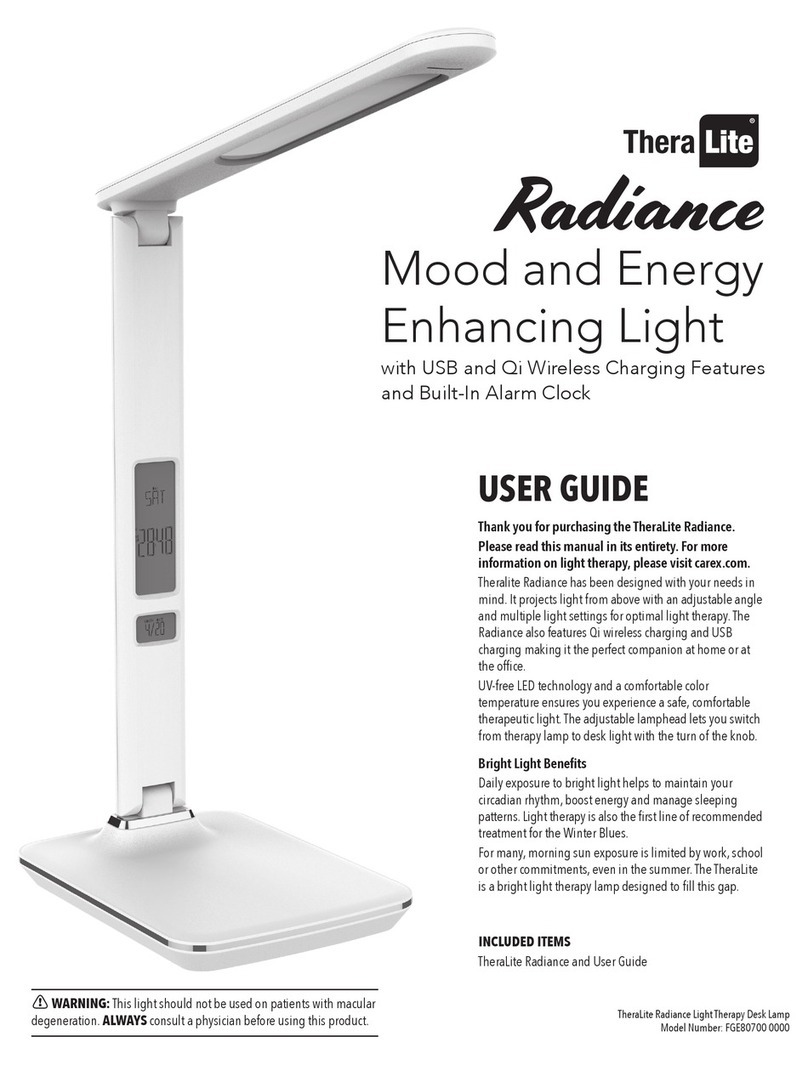
COMPASS HEALTH
COMPASS HEALTH Thera Lite Radiance user guide