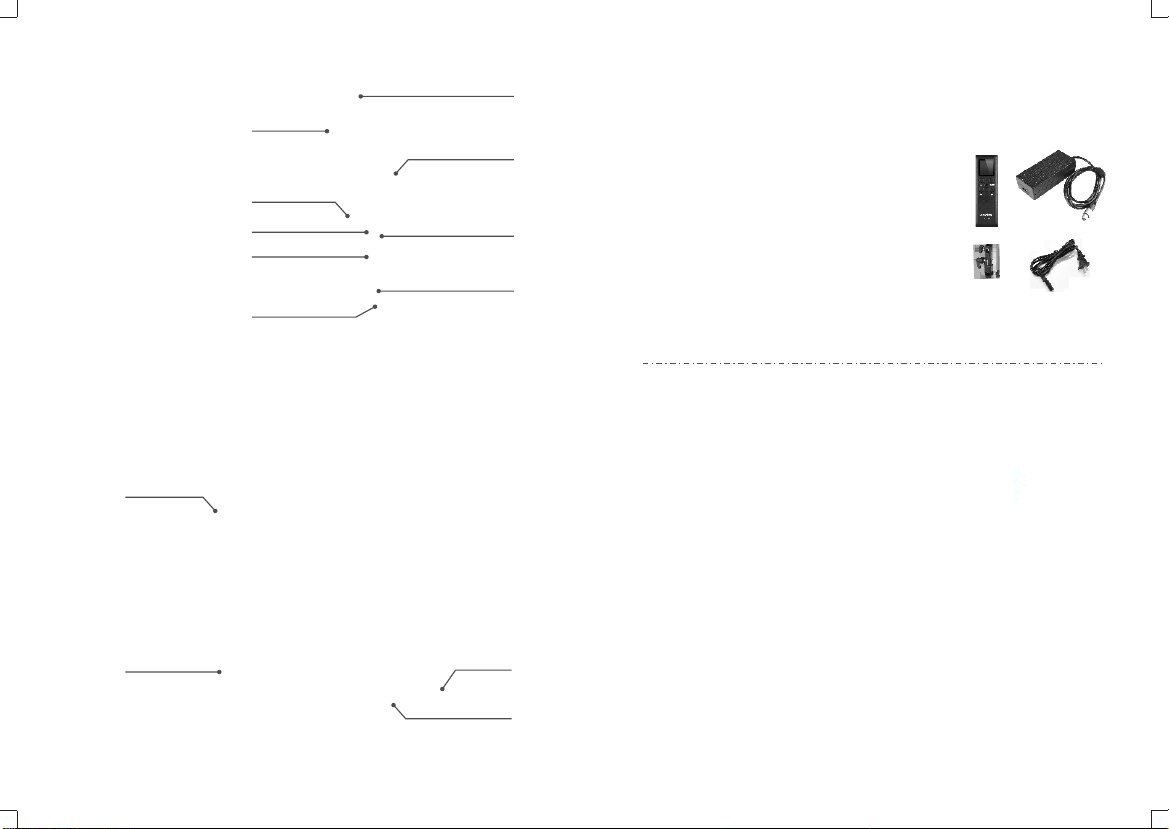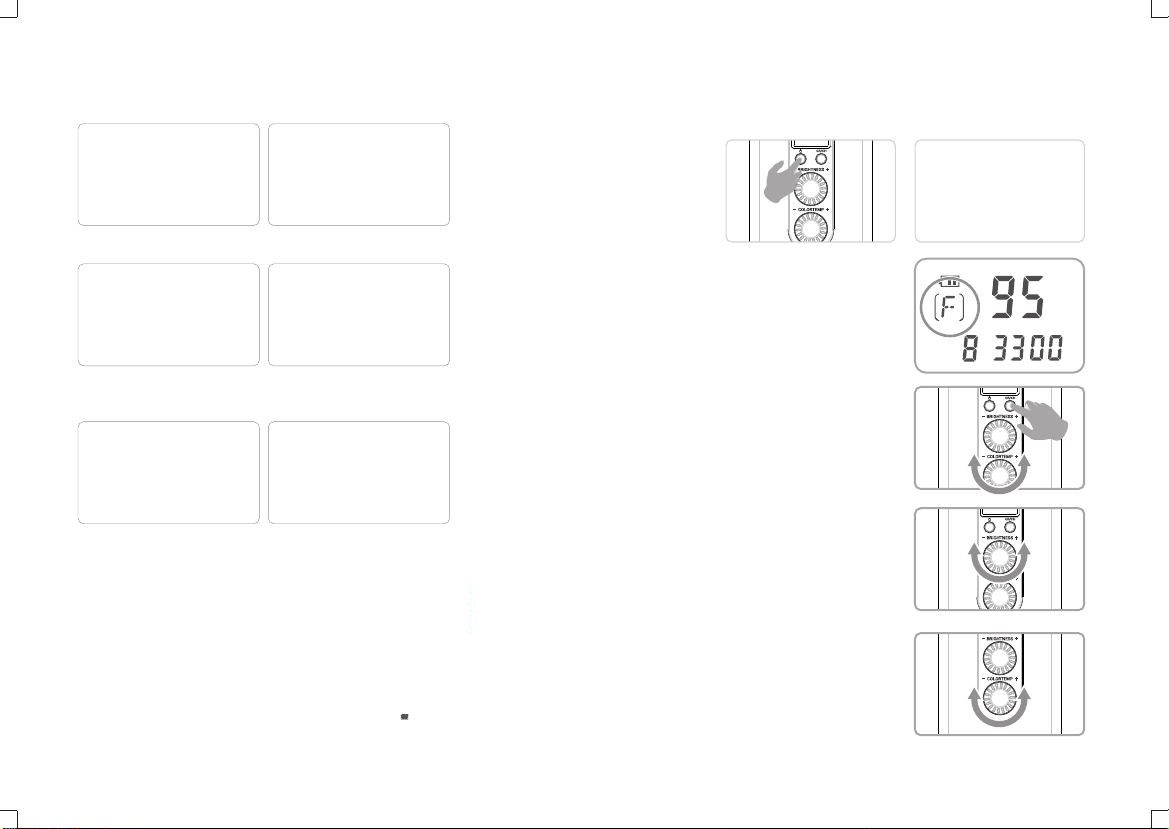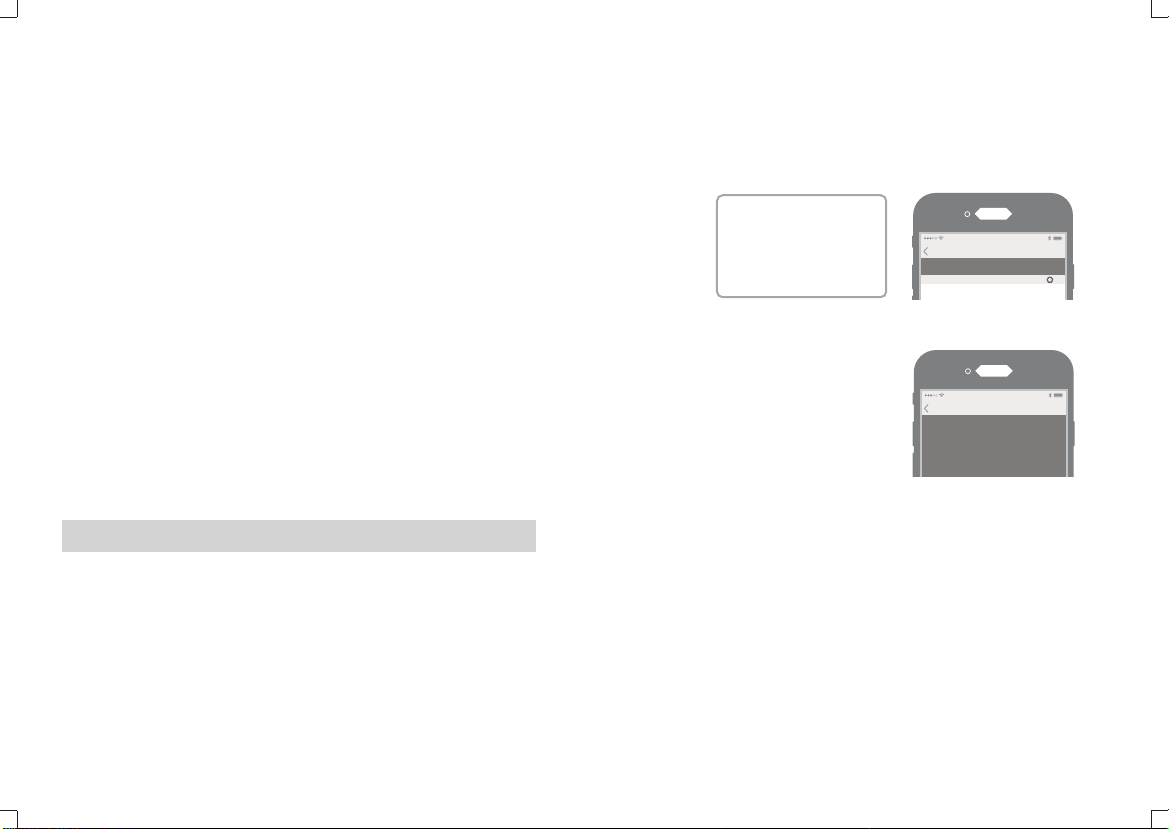2. Godox FL series flexible LED light can also be controlled by smartphone APP
through Bluetooth with 6 groups and 16 channel.
▪Bluetooth connection: power the LED light on and long press the GR/CH button
until a Bluetooth ID is displayed on the controller. Then, open the
“GodoxPhoto”APP, click the Bluetooth and choose the corresponding Bluetooth ID
of the controller. Finally, enter the password (the initial password is “000000”), and
the Bluetooth is successfully connected.
▪ LED control: please find more details in the “GodoxPhoto” APP of smartphone:
setting---help---LED.
Wireless Control (433MHz wireless & smartphone
APP through Bluetooth)
1. With 433 MHz wireless system, this product has remote grouping and control function.
Up to 6 groups of flexible LED light can be controlled. 16 channels are available with
strong anti-interference capability.
Please set the channels and groups of flexible LED light to the same as those of RC-
A5 remote control before usage.
▪ Press the GR/CH button and the channel icon blinks. Turn the select dial for light
brightness or color temperature to choose a group ID (A to F).
▪ Press the GR/CH button twice and the group icon blinks. Turn the select dial for light
brightness or color temperature to choose a channel ID (1 to 16).
Adjusting Channel/Group of the Remote Control
▪ Press the CH/GRP button twice and the channel icon blinks. Press the ”-“ or“+”button
to choose a channel ID (1 to 16).
Adjusting Channel/Group of the Controller
▪ Press the CH/GRP button and the group icon blinks. Press the ”-“ or“+”button to
choose a group ID (A to F).
Adjusting Light Brightness/Color Temperature with the Remote Control
▪ Press the ”-“ or“+”button to adjust the light brightness.
▪ Press the SET button of the remote control once and the color temperature icon
blinks. Press the ”-“ or“+”button to adjust the color temperature.
Note: The wireless signal can be received only when the controller is power on.
HelpSetting
12 :00
Welcome to Use Godox PHOTO
Please take some time to read the interface. Click the totle of the text
for more information.
Usage of the User InterFace
Main Interface
BluetoothHome
Pending connection device
GDBA-7FCC
Search
12 :00
- 13 - - 14 -