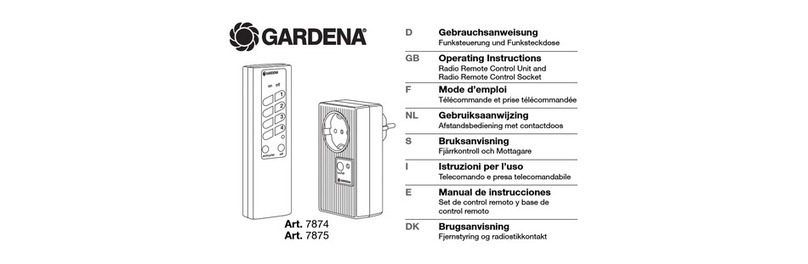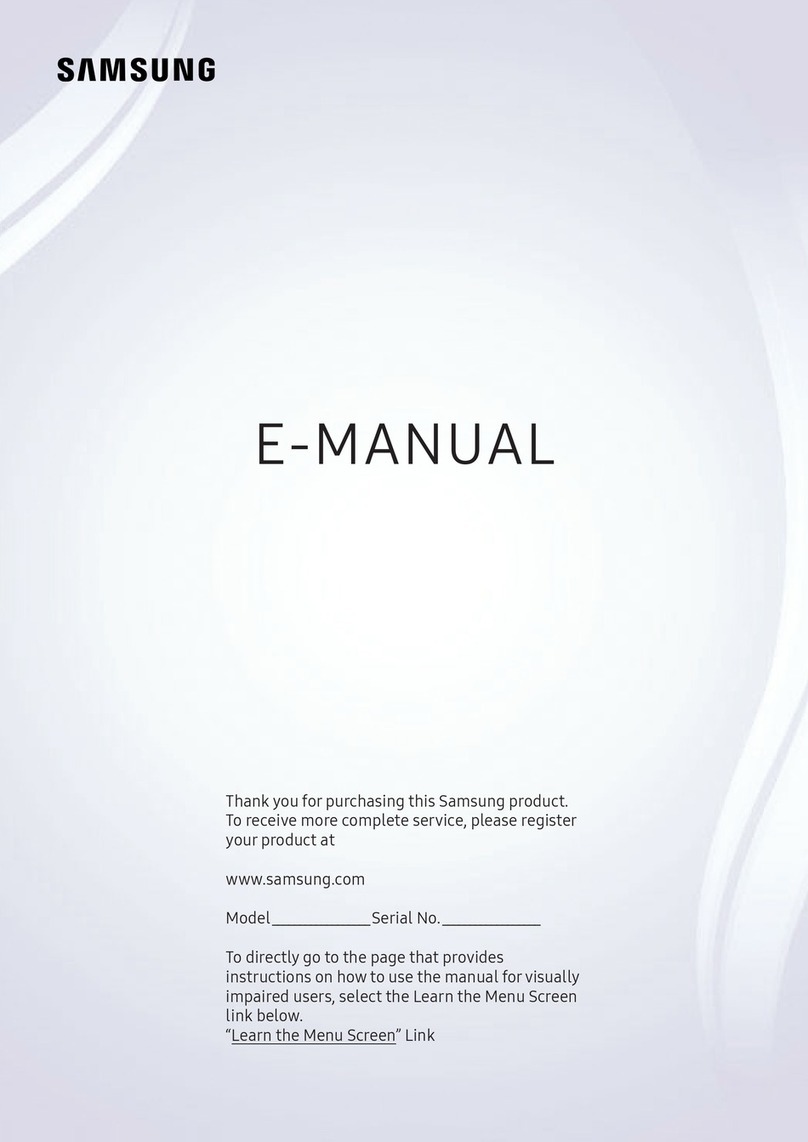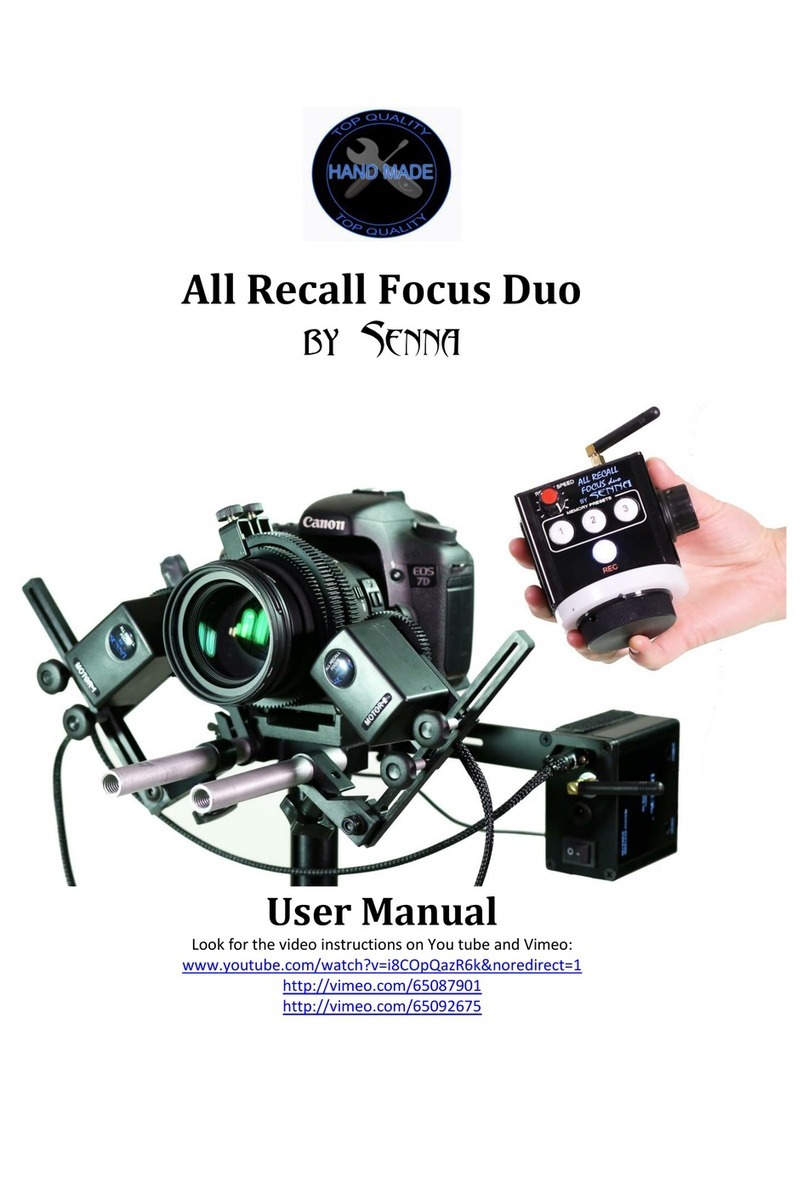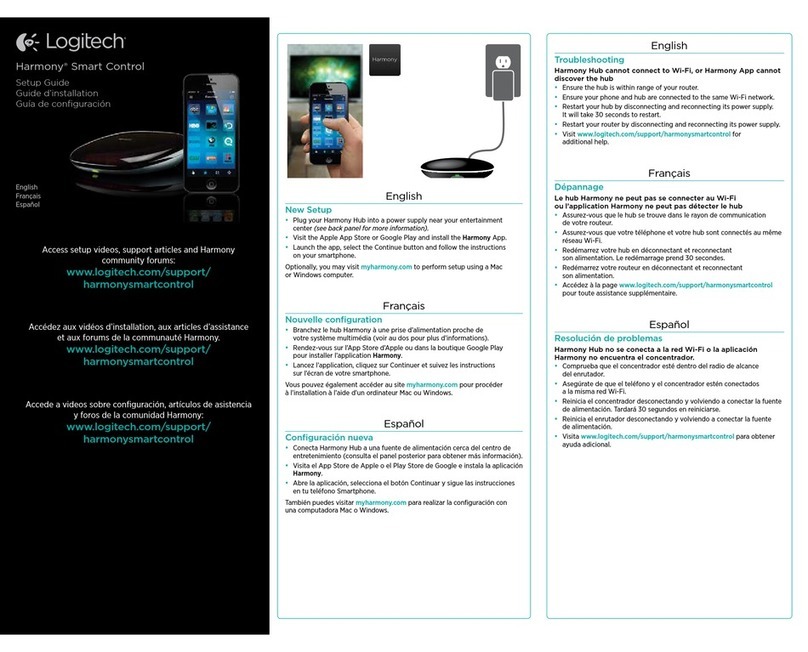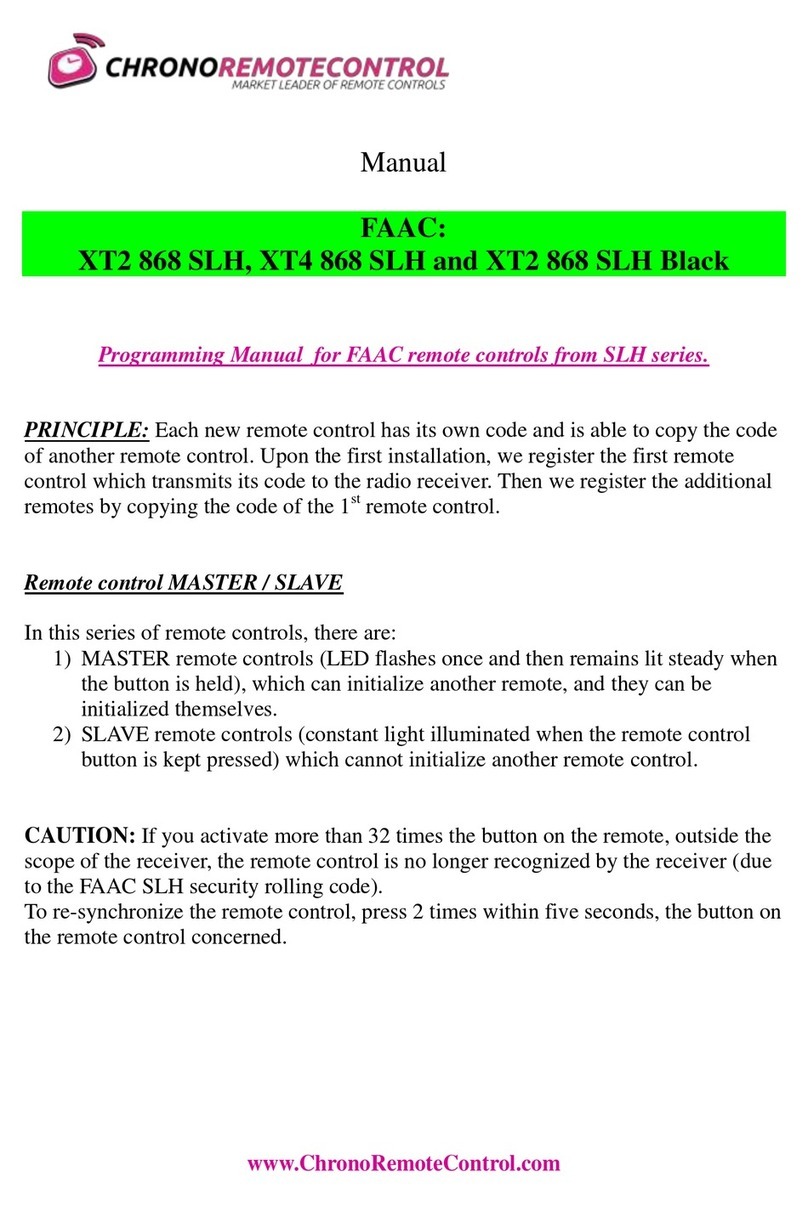Torc REMOTETASK ALPHA User manual


REMOTETASK™ALPHA
Parts and Installation Manual
V1.1

REMOTETASK™ALPHA PARTS AND INSTALLATION MANUAL
GENERAL INFORMATION 2 VERSION 1.0
1 General Information
1.1 Assignment of Liability
WARNING: DO NOT OPERATE UNTIL PARTS AND INSTALLATION MANUAL IS REVIEWED
AND UNDERSTOOD. PRODUCT USE IS SUBJECT TO STRICT TERMS AND CONDITIONS.
SEE TERMS AND CONDITIONS DOCUMENT FOR ADDITIONAL USE RESTRICTIONS.
OPERATING PRODUCT IN VIOLATION OF USER RESTRICTIONS COULD RESULT IN
PRODUCT MALFUNCTION, PROPERTY DAMAGE, AND PERSONAL INJURY INCLUDING
DEATH.
NOTICE: USER ASSUMES ALL RISKS ASSOCIATED WITH POSSESSION OR USE OF
PRODUCT AND RELATED SYSTEMS. USER AGREES TO INDEMNIFY, DEFEND AND
HOLD HARMLESS TORC ROBOTICS, Inc. (“TORC®”) FROM ANY DAMAGES ARISING OUT
OF POSSESSION OR USE OF PRODUCT AND RELATED SYSTEMS. TORC IS NOT LIABLE
FOR ANY DAMAGES OF ANY KIND.
NOTICE: SEE TERMS AND CONDITIONS FOR ALL TERMS APPLICABLE TO USE OF THE
PRODUCT OR RELATED SOFTWARE.
Copyright © 2018 TORC Robotics, Inc. All Rights Reserved. All information contained in this
manual is believed to be accurate at the time of printing; however, TORC Robotics, Inc.
reserves the right to make modifications to the specifications and operation of this product
without obligation to notify any person or entity of such revision.
TORC® and SafeStop® are registered trademarks of TORC Robotics, Inc.

REMOTETASK™ALPHA PARTS AND INSTALLATION MANUAL
GENERAL INFORMATION 3 VERSION 1.0
1.2 Foreword
This manual provides safety information and installation instructions for the RemoteTask
Remote Control System for CAT Alpha series SSL and CTL machines.
Some photographs or illustrations in this publication show details or attachments that can be
different from your machine. Guards and covers might have been removed for illustrative
purposes.
1.3 Compatible Machines
Skid Steer Loaders: 226D, 232D
Compact Track Loaders: 239D, 249D

REMOTETASK™ALPHA PARTS AND INSTALLATION MANUAL
GENERAL INFORMATION 4 VERSION 1.0
1.4 Table of Contents
1GENERAL INFORMATION 2
1.1 Assignment of Liability 2
1.2 Foreword 3
1.3 Compatible Machines 3
1.4 Table of Contents 4
2SAFETY INFORMATION 6
2.1 General Safety Information 6
2.2 Safety Messages 7
3REMOTETASK ALPHA PARTS AND TOOLS 9
3.1 RTA01 RemoteTask Parts List 9
3.2 Machine Interface Assembly Parts Overview 10
3.3 Required Tools 12
3.4 Required Materials 12
3.5 Required CAT Parts and Hardware 13
4PRE-INSTALLATION 14
4.1 Prepare the Machine 14
5INSTALLING THE MACHINE INTERFACE ASSEMBLY 15
5.1 Installing the Machine ECM Interface (MEI) 15
5.1.1 General Information 15
5.1.2 Installation Instructions 16
5.2 Installing the Machine Interface Module (MIM) 22
5.2.1 General Information 22
5.2.2 Machine Requirements 23
5.2.3 Installation Instructions 24
5.3 Installing the Remote Enable Interface (REI) 32
5.3.1 General Information 32
5.3.2 Installation Instructions 33
5.4 Installing the Power Relay Module (PRM) 36
5.4.1 General Information 36
5.4.2 Installation Instructions 36
5.5 Installing the Machine Interface Harness (MIH) 38
5.5.1 General Information 38
5.5.2 Installation Instructions 39
5.6 Installing the Under Cab Harness (UCH) 48
5.6.1 General Information 48
5.6.2 Installation Instructions 49
5.7 Installing the User Interface Harness (UIH) 63

REMOTETASK™ALPHA PARTS AND INSTALLATION MANUAL
GENERAL INFORMATION 5 VERSION 1.0
5.7.1 General Information 63
5.7.2 Installation Instructions 65
6POST INSTALLATION 75
6.1 Attaching the Remote Enabled Machine Label 76
6.2 Post Installation Testing 77
6.2.1 Test In-Cab Machine Controls 77
6.2.2 Test Remote Operation of the Machine 78
6.2.3 Test the Emergency Stop Function 78
6.2.4 Test Remote Controls 78
7INSTALLING REPLACEMENT PARTS 79
7.1 Replacing the Protection Cage 79
7.2 Installing the Operator Shoulder Harness 83
7.3 Replacing the MIM Mounting Bracket 85
8NOTICES 87
8.1 FCC Compliance 87
8.2 Limited Warranty 87
9TEMPLATES 88

REMOTETASK™ALPHA PARTS AND INSTALLATION MANUAL
PARTS AND TOOLS 6 VERSION 1.1
2 Safety Information
2.1 General Safety Information
Failure to observe the outlined safety measures regarding operation, maintenance, and repair is
the most common cause of accidents that involve product operation. It is important to heed all
safety precautions and warnings provided in this manual and on the product.
Do not perform any procedure in the Parts and Installation manual until you have read
understand the instructions and warnings in the manual. Use only proper tools and
observe all precautions that pertain to the use of these tools. Failure to follow these
procedures can result in personal injury.
The list of procedures and hazards identified by WARNING and NOTICE labels is not all
inclusive. TORC® cannot anticipate every possible circumstance that might involve a potential
hazard. The warnings in this publication and on the product are, therefore, not all inclusive.
Ensure that the product will not be damaged or made unsafe by the operation, installation,
maintenance, or repair procedures used.
The following symbols are used throughout the manual to indicate a particularly hazardous
condition:
The warning label is used when a hazardous condition could result in serious
injury or loss of life.
A caution label identifies a hazard or procedure that could result in damage to
the product or loss related to equipment malfunction.
A notice label indicates information that may not be applicable regarding system
safety, but needs to be known for best system performance.

REMOTETASK™ALPHA PARTS AND INSTALLATION MANUAL
PARTS AND TOOLS 7 VERSION 1.1
2.2 Safety Messages
Remote control installation requires safety precautions to prevent potential hazards such as
injury, loss of life, or damage to the machine or other property. Be sure to also review the safety
messages in the CAT Operation and Maintenance Manual.
TORC® cannot anticipate every possible circumstance that might involve a potential hazard;
therefore, the warnings in this publication and on the product are not all inclusive. The operator
must be alert to potential hazards and ensure that any operating technique used is safe.
All Caterpillar safety and service procedures and precautions should be
followed during product installation or servicing. In the event of a conflict of
direction, Caterpillar procedures override any procedures found in this manual.
Do Not Modify or Disassemble RemoteTask components or wiring.
Modifications could result in a shock hazard, product damage, or unexpected
operation. Opening, modifying, or repairing the RemoteTask will void any
applicable warranty and could prevent the device from operating properly.
Contact a CAT dealer if repairs or modifications are required.
Ensure machine is a safe state for installation or servicing. Park the in a
stable location, engage the parking brake, remove the key, and disconnect the
machine battery. Lock the lift arm safety brace and the cab support lever
before performing any under cab installation steps.
Do not operate the machine unless you have read and understand the
instructions and warnings in the Operation and Maintenance manual. Most
accidents that involve product operation are caused by failure to observe basic
safety rules or precautions. An accident can often be avoided by recognizing
potentially hazardous situations before an accident occurs. The operator should
have the necessary training, skills, and tools in order to perform operation and
safety functions properly.
The operator is responsible for safely operating the remote machine.
Ensure the remote operation area is clearly marked and personnel do not enter
the area during remote operation. Verify site personnel are aware the system
will be operating remotely. Maintain line-of-sight with the machine at all times
during remote operation.

REMOTETASK™ALPHA PARTS AND INSTALLATION MANUAL
PARTS AND TOOLS 8 VERSION 1.1
Do not approach the machine if the Active Indicator (amber beacon) is
flashing. Verify with the operator that it is safe to approach the machine.
Do Not Operate With Suspected Failures. If you suspect there is damage to
the RemoteTask, contact a CAT dealer to have it inspected before further use.
Do not secure wire harnesses to flexible hydraulic hoses. Technicians
servicing these hoses will not secure the RemoteTask wire harness to
replacement hoses. Hoses move during normal operation and create wear points
which may damage the wiring harness.
Replacing the protection cage requires access to the interior of the controller unit.
Perform this replacement in a clean and dry location to prevent damage to the
sensitive electronics inside the unit.
Some of the pictures in this manual were taken with some prototype
components. The appearance of these components will differ slightly from the
production components.

REMOTETASK™ALPHA PARTS AND INSTALLATION MANUAL
PARTS AND TOOLS 9 VERSION 1.1
3 RemoteTask Alpha Parts and Tools
3.1 RTA01 RemoteTask Parts List
Parts included in the RTA01-MI RemoteTask Machine Interface Assembly
Quantity
Part Number
Description
1
RTA01-MI-MIM
Machine Interface Module, Mounting Bracket and Hardware
1
RTA01-MI-MIH
Machine Interface Harness
1
RTA01-MI-MEI
Machine ECM Interface
1
RTA01-MI-UCH
Under Cab Harness
1
RTA01-MI-REI
Remote Enable Interface
1
RTA01-MI-UIH
User Interface Harness
1
RTA01-MI-AMB
Active Indicator (Amber Beacon)
1
RTA01-MI-GRN
Communication Link Indicator (Green Beacon)
1
RTA01-MI-PRM
Power Relay Module Assembly
Parts included in the RT01-RC RemoteTask Controller
Quantity
Part Number
Description
1
RT01-RC-RCU
Remote Control Unit
1
RT01-RC-PC
Protection Cage
1
RT01-RC-SH
Shoulder Harness
1
RT01-RC-BAT
Controller Batteries (set of 4 batteries)
1
RT01-RC-BC
Controller Battery Charger
Documentation Included in the RTA01-DOC RemoteTask Remote Control System
Quantity
Part Number
Description
1
RT01-DOC-OMM
Operation and Maintenance Manual
1
RTA01-DOC-PIM
Parts and Installation Manual
Templates Included
Quantity
Part Number
Description
1
D05142
MIM Install Location Template
1
D05143
REI Install Location Template
Options included in the RT01-OPT RemoteTask Parts
Quantity
Part Number
Description
1
RT01-OPT-PRG
Firmware Update/Programming Toolkit
1
RT01-OPT-ISO
Remote Control ISO Warning Label

REMOTETASK™ALPHA PARTS AND INSTALLATION MANUAL
PARTS AND TOOLS 10 VERSION 1.1
3.2 Machine Interface Assembly Parts Overview
Machine Interface Module (MIM)
RTA01-MI-MIM
The Machine Interface Module is comprised of the
on-machine RemoteTask ECM and mounting
plate. This device wirelessly communicates with
the RemoteTask controller. The part number and
serial number remain visible after installation; it is
mounted to the bottom of the cab.
MIM shown attached to included mounting bracket
and hardware.
Machine Interface Harness (MIH)
RTA01-MI-MIH
TPN: 10115
The Machine Interface Harness connects the
Under Cab Harness to the machine.
Machine ECM Interface (MEI)
RTA01-MI-MEI
TPN: 8694
The bare pins on the Machine ECM Interface are
inserted into an existing ECM connector. This part
provides access to CAN B on the machine ECM.
Under Cab Harness (UCH)
RTA01-MI-UCH
TPN: 10114
The Under Cab Harness connects the Machine
Interface Module to the Machine Interface Harness
and User Interface Harness. It is the primary
connection to machine 12V power for the
RemoteTask system.

REMOTETASK™ALPHA PARTS AND INSTALLATION MANUAL
PARTS AND TOOLS 11 VERSION 1.1
Remote Enable Interface (REI)
RTA01-MI-REI
The Remote Enable Interface is mounted on the
engine cover on the rear of the machine. It
provides the necessary controls and indicators for
the RemoteTask system, including an Emergency
Stop button, LED indicators, and a key switch to
enter/exit remote-control and pairing modes.
User Interface Harness (UIH)
RTA01-MI-UIH
TPN: 10113
The User Interface Harness connects the Remote
Enable Interface to the Under Cab Harness. The
harness also runs up the rear of the cab providing
connection points to the indicator beacons and a
communications antenna.
Communication Link Indicator (Green
Beacon)
RTA01-MI-GRN
The external Communication Link Indicator (green
beacon) indicates when the Machine Interface
Module is communicating with the RemoteTask
Controller.
Active Indicator (Amber Beacon)
RTA01-MI-AMB
The external Active Indicator (amber beacon)
indicates that the machine is in a state where
motion is possible (parking brake is not applied or
the hydraulic lockout is disengaged).
Power Relay Module Assembly
RTA01-MI-PRM
The Power Relay Module Assembly is comprised
of power relays to distribute power from the
RemoteTask system to machine functions, as well
as fuses for the RT system. It is mounted on the
rear of the cab.

REMOTETASK™ALPHA PARTS AND INSTALLATION MANUAL
PARTS AND TOOLS 12 VERSION 1.1
3.3 Required Tools
Description
Quantity
10mm Socket
1
13mm Socket
1
16mm Socket
1
18mm Wrench
1
24mm Wrench
2
4mm Hex Driver
1
3mm Drill Bit
1
5mm Drill Bit
1
6.5mm Drill Bit
1
6” Extension Bar
1
9” Extension Bar
1
Allen Wrench
1
Deburring Tool
1
Drill
1
Flat head screwdriver
1
Flush cut pliers
1
Flush cut pliers
1
M6 –1.0 Tap Tool
1
Needle Nose Pliers
1
Scissors
1
Socket Wrench
1
Spring Punch
1
T25 TORX Driver
1
T30 TORX Driver
1
T50 TORX Driver
1
Utility Knife
1
3.4 Required Materials
Description
Description
8” Zip Ties
As Required
11” Zip Ties
As Required
Threadlocker
Loctite 242
Cutting Oil
1 bottle
Silicone Compound
825 Silicone Compound
Painter’s Tape
Optional

REMOTETASK™ALPHA PARTS AND INSTALLATION MANUAL
PARTS AND TOOLS 13 VERSION 1.1
3.5 Required CAT Parts and Hardware
The Machine Interface Module (MIM) is designed to be mounted to the machine air conditioner
plate. If the machine is not equipped with an air conditioner, additional Caterpillar parts must be
purchased to supply the mounting surface for the MIM. Refer to the following tables for parts
and additional tools required to complete installation.
CAT Part
CAT PN
Quantity
Plate AS
418-5870
1
Screw –Truss Head (M12X1.75X25-MM)
345-7725
1
Nut (M12X1.75-THD)
8T-4244
1
Washer (13.5X40X3-MM THK)
8T-4821
2
Washer (7X19X2-MM THK)
9X-2038
2
Screw –Truss Head (M6X1X25-MM)
3E-8020
2

REMOTETASK™ALPHA PARTS AND INSTALLATION MANUAL
PRE-INSTALLATION 14 VERSION 1.1
4 Pre-Installation
All Caterpillar safety and service procedures and precautions should be
followed during product installation or servicing. In the event of a conflict of
direction, Caterpillar procedures override any procedures found in this manual.
Ensure machine is a safe state for installation or servicing. Park the
machine in a stable location, engage the parking brake, remove the key, and
disconnect the machine battery. Lock the lift arm safety brace and the cab
support lever before performing any under cab installation steps.
4.1 Prepare the Machine
1. Check Machine Firmware. Machine ECM firmware must be installed with production
release number 503-7999-00 or later before installing the RemoteTask system.
2. Park the Machine. Park the machine on a smooth, level surface. Engage the parking
brake.
3. Raise Lift Arms. Raise the lift arms to allow room to engage the lift arm safety brace.
4. Engage the lift arm safety brace. Reference the applicable CAT Operation and
Maintenance manual for detailed instructions on engaging the lift arm safety brace.
5. Turn off the engine. Turn off the machine engine with the in-cab key switch. Remove the
key and exit the cab.
6. Lift the Cab. Use two 24mm wrenches to remove the two front bolts which secure the
cab. Reference the applicable Cat Operation and Maintenance manual for detailed
instructions on lifting the cab.
7. Disconnect the Battery. Remove the negative battery cable at the battery.

REMOTETASK™ALPHA PARTS AND INSTALLATION MANUAL
MACHINE ECM INTERFACE INSTALLATION 15 VERSION 1.1
5 Installing the Machine Interface Assembly
5.1 Installing the Machine ECM Interface (MEI)
5.1.1 General Information
The MEI (TPN:10572) is installed to the
ECM connector closest to the bottom of the
cab.
Required Tools and Materials
Tools
Quantity
Needle Nose Pliers
1
Flat head screwdriver
1
Flush cut pliers
1
4mm Hex Driver
1
Materials
Description
8” Zip Ties
As Required

REMOTETASK™ALPHA PARTS AND INSTALLATION MANUAL
MACHINE ECM INTERFACE INSTALLATION 16 VERSION 1.1
5.1.2 Installation Instructions
1. REMOVE UNDER-CAB ECM
CONNECTOR
A. Locate the two center ECM
connectors on the rear of the cab.
The MEI will will be added to the
ECM connector closest to the
bottom of the cab.
NOTE: The left-side metal cover on the cab
has been removed for clarity. Cover may be
removed for easier access to under-cab
components.
B. Locate the connector shell closest to
the bottom of the cab.
C. Use the 4mm hex driver to remove
the screw securing the connector.
D. Cut the existing zip ties securing the
connector cover.

REMOTETASK™ALPHA PARTS AND INSTALLATION MANUAL
MACHINE ECM INTERFACE INSTALLATION 17 VERSION 1.1
E. Remove the connector cover.
F. Pull the connector downward to
unplug it from the machine.
2. INSTALLING THE MEI
A. Locate cavity plugs 40 and 48 in the
housing.

REMOTETASK™ALPHA PARTS AND INSTALLATION MANUAL
MACHINE ECM INTERFACE INSTALLATION 18 VERSION 1.1
B. Using needle nose pliers, remove
the cavity plugs from positions 40
and 48. Discard the cavity plugs.
C. Insert a flathead screwdriver
between the terminal retainer and
gently pry to unlock. There are 2
clips which need to be released. Do
not fully remove the retainer.
NOTE: If the retainer is removed,
reinstall it after installing the MEI by
carefully aligning it with the pins and
pressing it into place. Take caution not
to bend pins during reinstallation.
D. Locate the un-terminated green and
yellow wires on the MEI.

REMOTETASK™ALPHA PARTS AND INSTALLATION MANUAL
MACHINE ECM INTERFACE INSTALLATION 19 VERSION 1.1
E. Insert the green MEI wire into pin
40.
F. Insert the yellow MEI wire into pin
48.
G. Press wires firmly until they lock into
the connector. An audible click will
indicate that the wire is secured
H. Once the MEI wires are secured,
lock the retainer by gripping the top
and bottom of the retainer and
pressing it closed. Ensure both clips
are fully seated.
I. Route the MEI along the existing
CAT wires.
48
40
This manual suits for next models
1
Table of contents