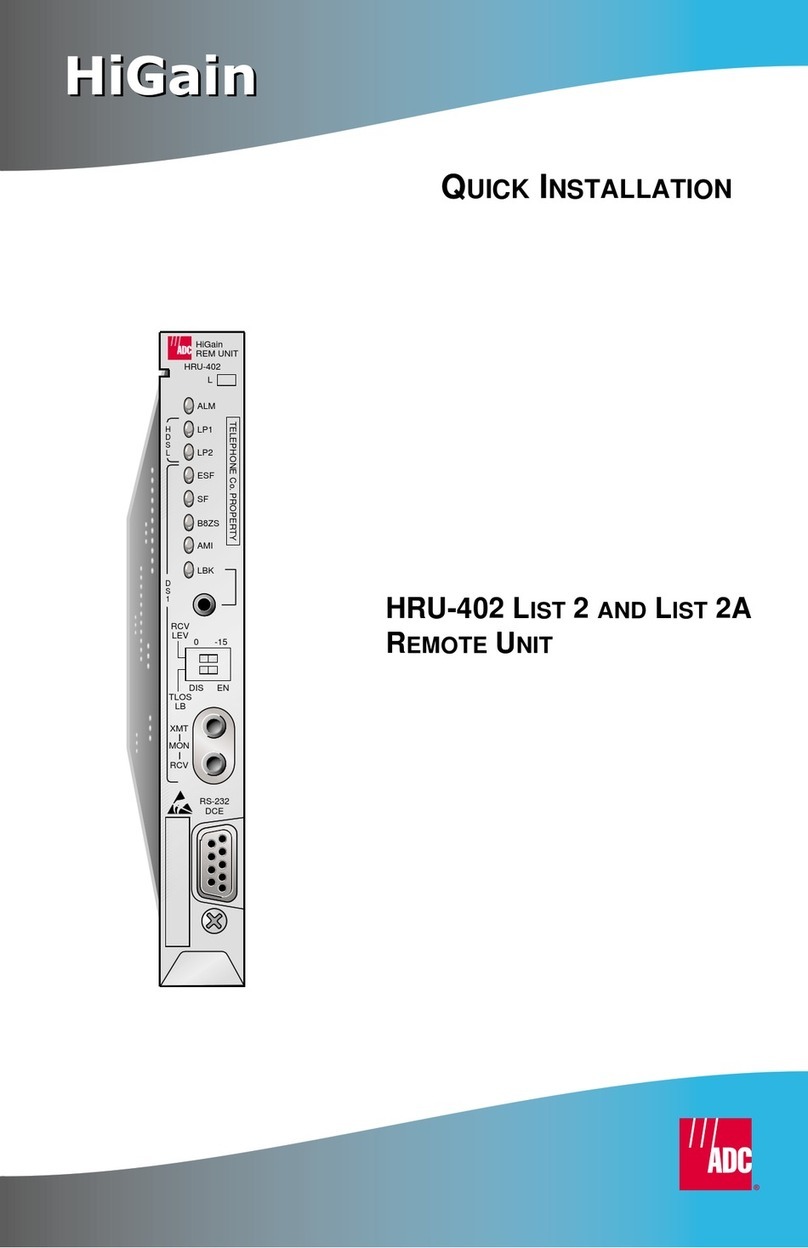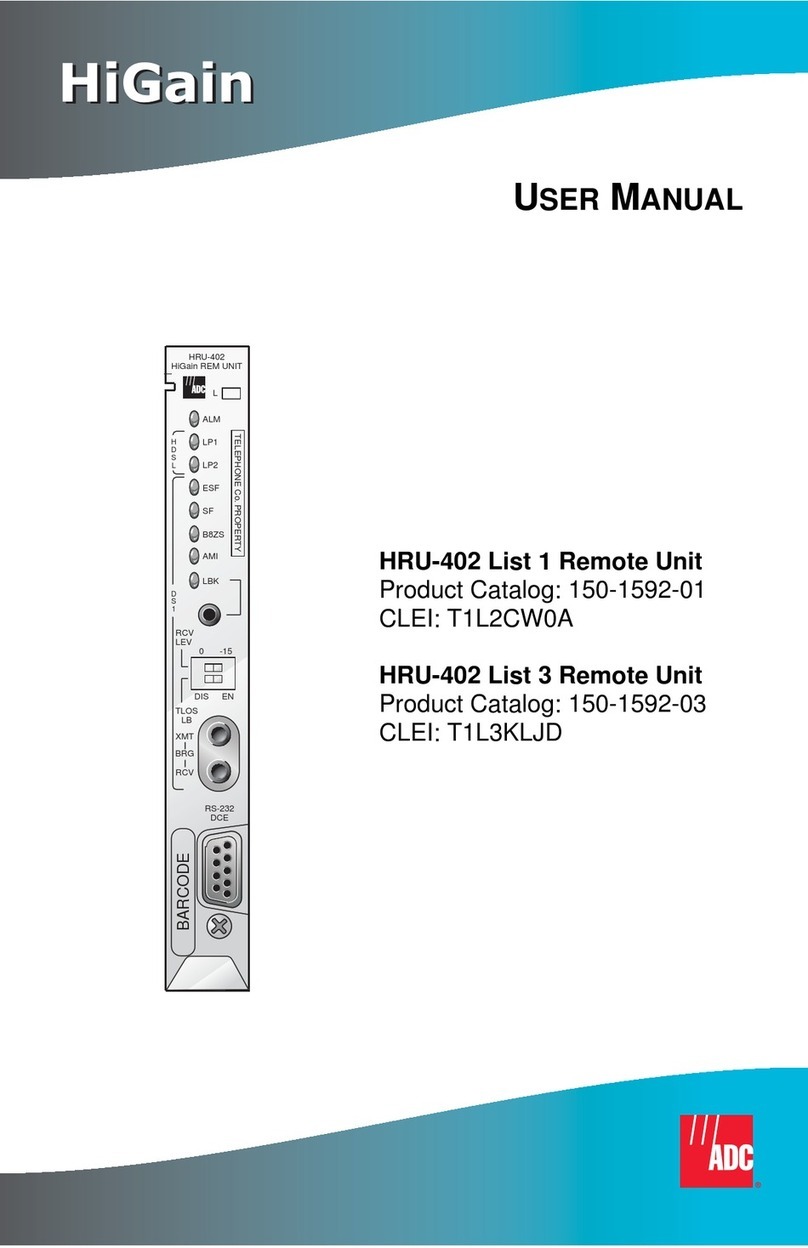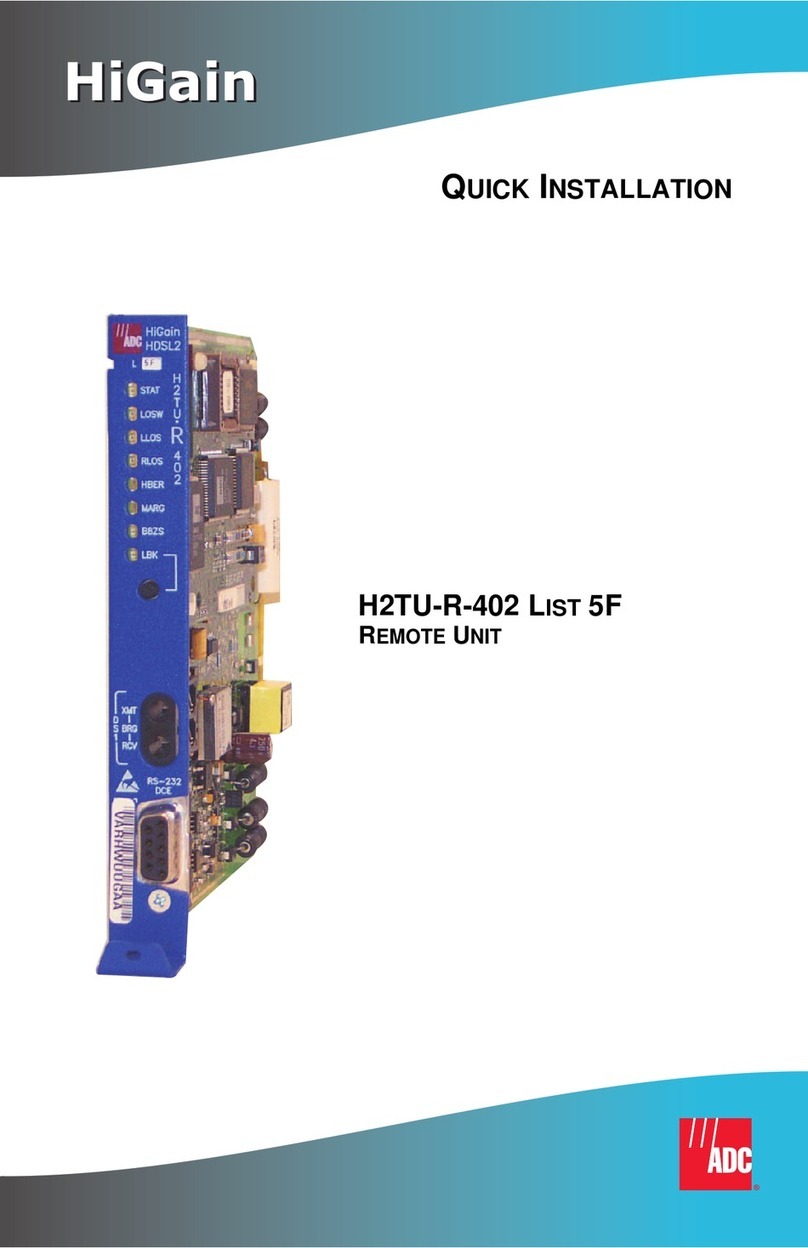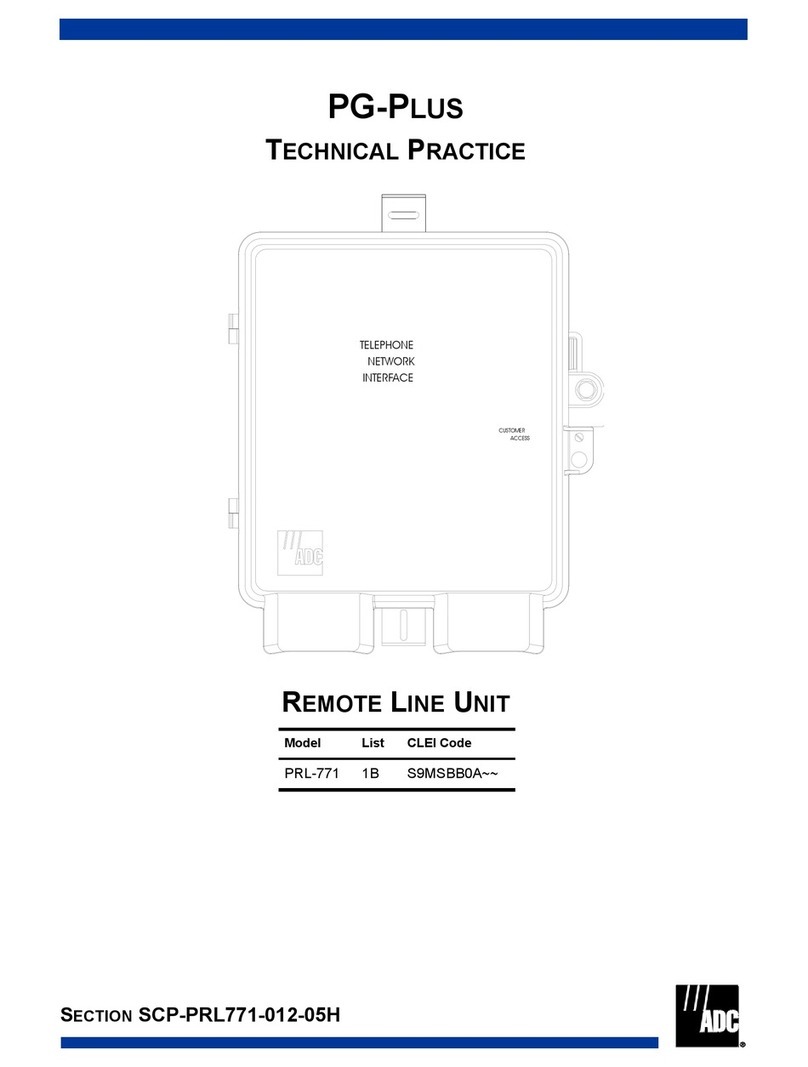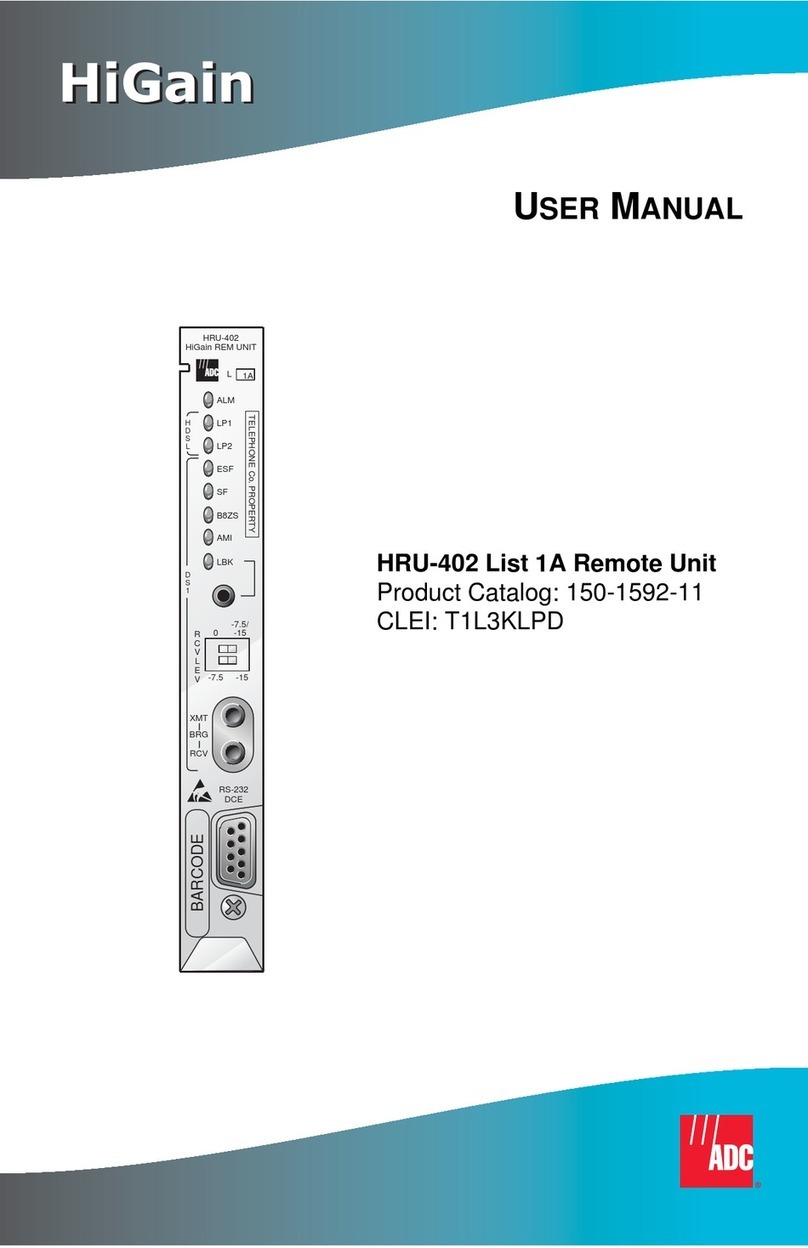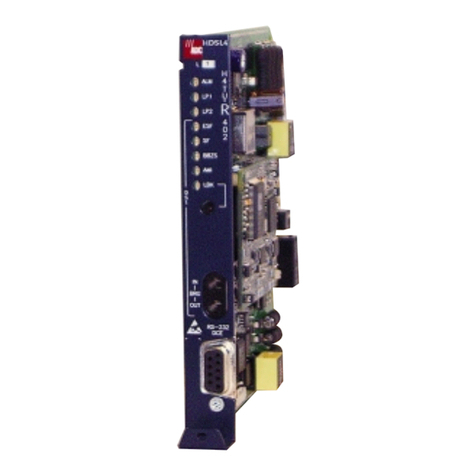VERIFICATION
Once the HLU is installed, verify that it is operating properly by monitoring the Status
LEDs on the front panel.
LOGGING ON TO THE MAIN MENU
The HLU supports remote login through a maintenance terminal (ASCII terminal or a PC
running terminal emulation software) connected to the craft port on the HLU front panel.
Remote login creates menus and screens for the HLU that are identical to those viewed at
the HLU. Once logged on, you can access the Remote Terminal Main Menu screens to view
system settings, initiate loopbacks, and provision the circuit.
To log on and access the Remote Terminal Main Menu screens using a maintenance
terminal:
1Press the several times to display the Remote Login screen.
2Press the key to view the HiGain Maintenance Terminal Screen. The Remote
Terminal Main Menu items are replications of the line unit screens. Depending on the
HiGain Line Unit (HLU) attached to the HLU, remote provisioning may be available.
Refer to the applicable HLU technical practice for details.
LOOPBACK TESTING
Initiate loopback testing from the HiGain maintenance menus or by using inband codes.
The inband codes shown below can be sent by a test set.
106
105
104
103
102
101
100
DS1OUT
DS1IN
Loop2span
205
204
203
202
201
200
119
118
117
116
115
114
113
112
111
110
Ground Ground
Frameground
Fusealarm*
Ring1
Tip1
Managementbus
Ring
Ring
Ring
Tip
Tip
Tip
Factory use only (burn-in)
-48Vdc
219
218
217
216
215
214
213
212
211
210
209
208
207
206
109
108
107
* Fuse alarm is normally floating (0 to 80 Vdc maximum)
and at -48 Vdc (10 mA maximum) when activated.
Card-Edge Connector
List number
RS-232 craft port
The Bantam 210 jack provides bidirectional communication
between the HRU and a maintenance terminal for access
to maintenance, provisioning, and performance screens.
Use a Db9 to phone plug jack adapter, part number 120-1035-01,
to connect a standard RS-232 Db-9 terminal cable between the
serial port on a PC and the HRU craft port.
HRU 488
HiGain Rem Unit
LIST
ALM
LP1
LP2
ESF
SF
AMI
LBK
B8ZS
RS
232
DCE
Configuration number
Front Panel
Pressing the button for 5 seconds activates
a remote loopback towards the network, called a
Network Remote Loopback (NREM).
The unit can be looped down by
either pressing the LPBK control button again
for 5 seconds or by the standard loopdown inband
messages.
Any
existing loopback is terminated before NREM
is activated.
Loopback control button
Modem settings:
1200-9600 baud
8 data bits
No parity
1 stop bit
Hardware flow control: NONE
Terminal emulation: VT-100
Alarm LED
Loopback LED
HDSL LEDs
DS1 framing LEDs
DS1 code LEDs
1
HDSL
Loop1span
HDSL
Status LED Descriptions
LED Status Indicates
Alarm (ALM) LED Shows alarm states for remote and local Loss of Signal (LOS).
Solid red Indicates an LOS condition at the HLU T1 input.
Blinking Indicates an LOS condition at the HLU T1 input.
HDSL LEDs Displays HDSL Loop 1 and Loop 2 conditions.
Solid green Indicates HDSL Loop 1 and Loop 2 are in sync.
Blinking once
per second Indicates the HDSL loop is trying to acquire sync.
Blinking 4 times
per second Indicates a margin alarm condition at the HRU on the last span.
Blinking 10 times
per second Indicates a Cyclical Redundancy Check (CRC) error on the HDSL loop.
OFF Indicates no activity on the HDSL loop.
DS1 Framing (FRM)
LEDs (ESF and SF) Indications for framing patterns. If DS1 signals are not detected, the ESF, SF,
B8ZS, and AMI LEDs will not light.
ESF LED = Solid green Indicates Extended Super Frame (ESF). The LED blinks once per second when a
frame error is indicated.
SF LED = Solid green Indicates Super Frame (SF). The LED blinks once per second when a frame error
is indicated.
OFF Indicates unframed or no signal.
DS1 Code LEDs
(B8ZS and AMI) Indications for DS1 code options. If DS1 signals are not detected, the ESF, SF,
B8ZS, and AMI LEDs will not light.
B8ZS LED = Solid green Indicates that the DS1 line code option is set to B8ZS or the option is set to AUTO
and an AMI line code is being received at the HRU DS1 input. The LED blinks once
per second when a string of excessive zeros is detected.
AMI LED = Solid green Indicates that the user DS1 line code option is set to AMI or the option is set to
AUTO and an AMI line code is being received at the HRU DS1 input. This LED
blinks once per second when a Bipolar Violation (BPV) is detected.
Loopback (LPBK) LED Shows loopback states to and from the network and to and from the Customer
Interface (CI).
Solid yellow Indicates Network Remote Loopback (NREM), SmartJack (SMJK), or Transmit
Loss of Signal (TLOS).
Blinking once
per second Indicates Customer Local Loopback (CLOC) loopback state.
Blinking 4 times per
second Indicates the HRU is in an Armed state.
For more detailed information about the maintenance terminal
screens, provisioning, and loopback mode testing, download the
appropriate line unit technical practice from the the ADC website at
www.adc.com
.
SPACEBAR
ENTER
Remote Terminal Main Menu Items
Menu Item Function
View Span Status Allows viewing of span status from the HLU to the HRU-488 (non-doubler
applications) and from any doubler spans (multi-span applications).
Set Clock Allows setting of time and date parameters at the HRU. (a)
(a) If the HLU does not have remote provisioning or its remote provisioning option is disabled, the HRU
cannot modify these settings.
System Settings Allows viewing and setting of all system settings.(a)
Loopback Mode Allows system loopbacks to be initiated.
View Performance Data Allows viewing of the Errored Seconds (ES) and Unavailable Seconds (UAS) for
the HLU to HRU-488 span (non-doubler applications) and any additional spans
(doubler applications) in 15-minute intervals over a 24-hour time period.
View Performance
History Allows viewing of the ES and UAS for the HLU to HRU-488 span (non-doubler
applications) and any additional spans (doubler applications) in 24-hour intervals
over a 31-day period.
View Alarm History Allows viewing of alarm conditions for the HLU to HRU-488 span (non-doubler
applications) and any additional spans (doubler applications).
View System Inventory Displays the model, serial, and identification (ID) numbers of all units in the
circuit.
View Troubleshooting Provides a graphical analysis of the circuit and identifies problem areas.
Remote Logoff Terminates the remote session.
GNLB Loopback Commands
Loopback Inband Code Description
NLOC 1111000 DSX-1 signal is looped back to the network at the HLU.
NDU1 110000 DSX-1 signal is looped back to the network at HDU1.
NDU2 111000 DSX-1 signal is looped back to the network at HDU2.
NDU3 1010001 DSX-1 signal is looped back to the network at HDU3.
NDU4 1010010 DSX-1 signal is looped back to the network at HDU4.
NREM 1110000 DSX-1 signal is looped back to the network at the HRU.
SMJK 11000 DSX-1 signal is looped back to the network at the HRU SmartJack
module.
CLOC 1111100 Signal from customer is looped back to the customer at the HRU.
CDU1 111100 Signal from customer is looped back to the customer at HDU1.
CDU2 111110 Signal from customer is looped back to the customer at HDU2.
CDU3 1011001 Signal from customer is looped back to the customer at HDU3.
CDU4 1011010 Signal from customer is looped back to the customer at HDU4.
CREM 1111110 Signal from customer is looped back to the customer at the HLU.
Loopdown 11100 Deactivates any of the above loopbacks.
Network Customer
Pr
mi
HLU HDU1 HDU2 HRU
NLOC NDU1 NDU2
NREM
SMJK
TLOS
CREM CDU1 CDU4CDU2 CLOC
HDU3 HDU4
NDU3 NDU4
CDU3