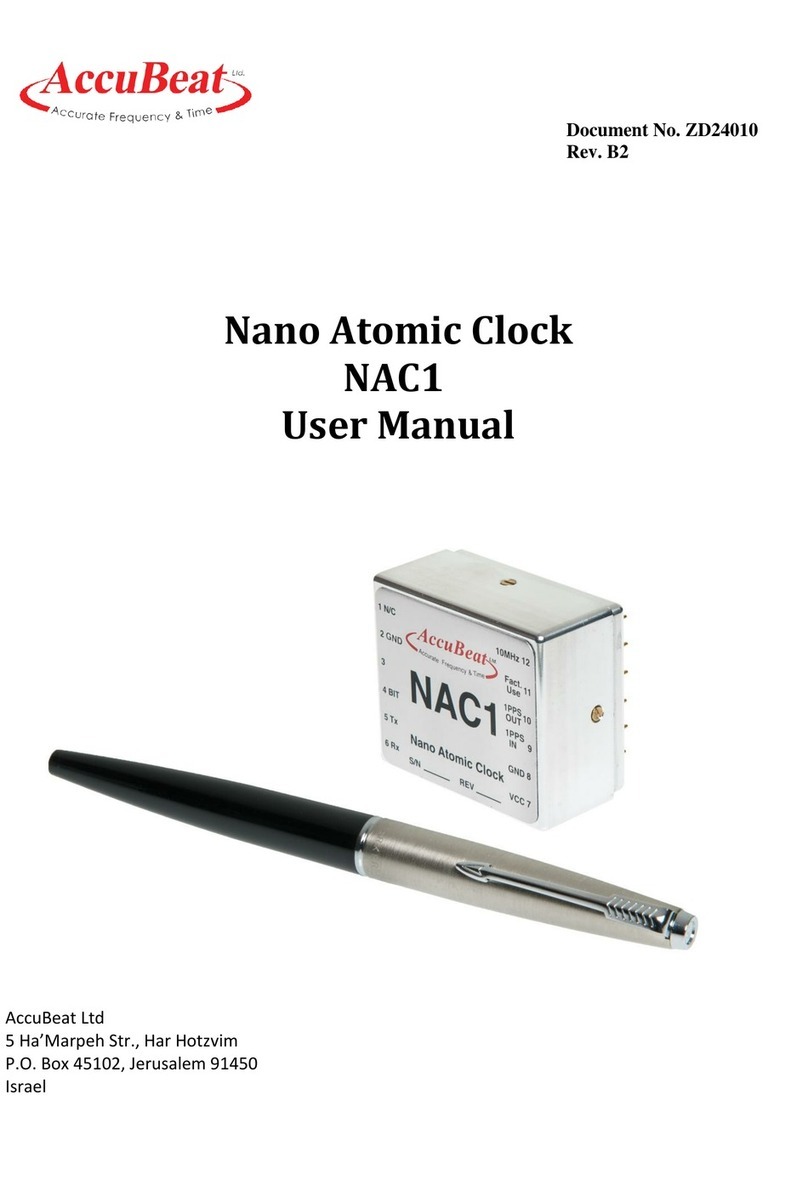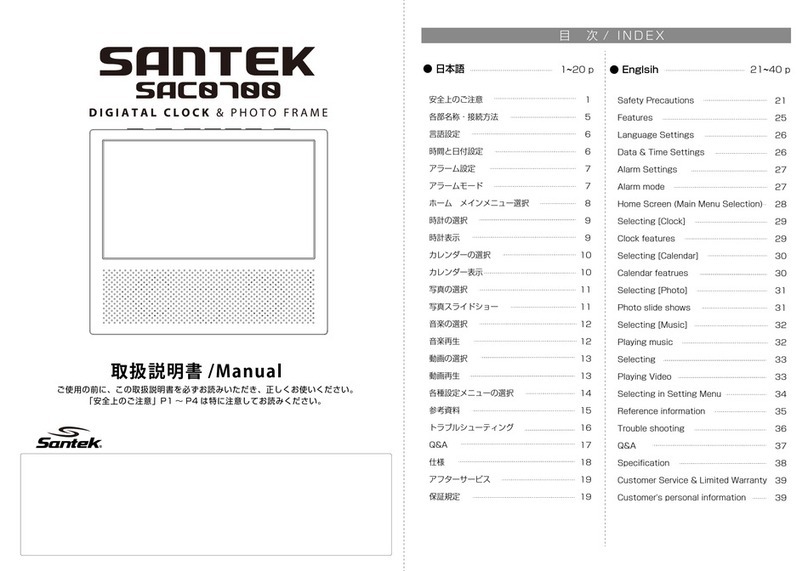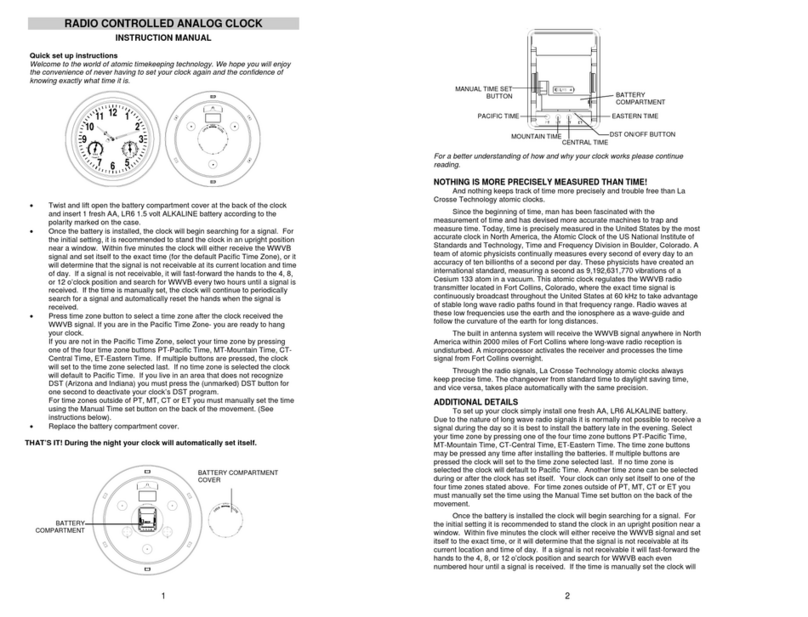Torinnov 12103i Series User manual

Version 1.0 ©Copyright 2014, Torinnov. All Rights Reserved and Patented Products. Page 1
Torinnov 12103i Series
App-Sync (iOS or Android)
Automatic Calendar Machine
User Manual
Table of Contents
1 Introduction............................................................................................................2
2 Overview ................................................................................................................2
3 Installation..............................................................................................................2
4 Battery Installation and Initial Operation ..............................................................2
5 Initial Set Up ..........................................................................................................3
6 Setting the Time Manually.....................................................................................4
7 Display Date, Time and Time Zone .......................................................................4
8 Display Temperature and Humidity.......................................................................5
9 Specifications .........................................................................................................5
10 Troubleshooting Guide.........................................................................................5
11 Liability Disclaimer .............................................................................................5
12 Warranty Information...........................................................................................5
13 Important Notes and Warnings.............................................................................6
14 Disposal................................................................................................................6

Version 1.0 ©Copyright 2014, Torinnov. All Rights Reserved and Patented Products. Page 2
1. Introduction
Thank you for your purchase of the Torinnov App-Sync Automatic Calendar Machine. The following user guide
provides step by step instructions for operation and troubleshooting.
2. Overview
This product displays the time, month, date, the day of the week and/or temperature and/or humidity.
The App-sync technology updates time and date automatically using the smart phone (iOS or Android) via flash
light. The white light flashes the time signal, and travels around 0.5 meter to clock face (sensor at 12 o’clock).
The signal is best received at night when there is no solar interference.
The calendar machine never requires setting, and automatically adjusts to daylight savings time (DST) and the
day of 28
th
~31
st
to 1st.
Features include:
1Synchronize the time/calendar/DST/time zone with Android or i-OS of Smart Phone.
2Clock mechanism without second hand, to avoid ticking noises.
3Automatically change Day-light-saving time (DST) and the date from 28th~31st to 1
st
.
4Additional analogue display of weekday, date and/or month.
5Additional digital display of year, month, date, hour, minute or second.
6Additional IR sensors to increase analogue display accuracy.
7Low battery detection
3. Installation
The clock includes a suspension eye for hanging on a wall.
4. Battery Installation and Initial Operation
Open the battery compartment on the back of the housing and insert three AA fresh alkaline batteries, observing
the correct polarity. The correct polarity is indicated in the battery compartment.
After inserting the batteries and closing the battery compartment, the LCD starts flashing “HM”, the hands
starts running to 8:05, Sun, 31st, Dec.
If the text on the LCD is invalid, press the RESET button on the back of the housing to resume normal
operation.
NOTE: Replace the batteries when the low battery warning symbol appears on the LCD. The use of
rechargeable batteries is not acceptable.

Version 1.0 ©Copyright 2014, Torinnov. All Rights Reserved and Patented Products. Page 3
5. Initial Set Up
The LCD displays status icons, as shown in Figure 1.
Figure 1
The following table provides the sequence of events during initial set up. The IR sensor(s) on the clock face
must not be exposed to direct sunlight during initial startup. Thus, perform the start up in a shady location. If the
RF sensor fails, the LCD will display “KE”.
Steps LC-Display Description
Hour:minute clock
hand initialization
HM (hour:minute) and the WAIT symbol ( ) flashes
and the
clock hands move to the reception search
position (08:05)).
Please wait…
Month clock hand
initialization
MO (month) and the WAIT symbol ( ) flashes and
the clock hands move to the reception search position
(December), if this hand is available with your clock.
Please wait…
Date clock hand
initialization
DA (date) and the WAIT symbol ( ) flashes and the
clock hands move to the reception search position
(31st), if this hand is available with your clock.
Please wait…
Week clock hand
initialization
WK (week) and the WAIT symbol ( ) flashes and the
clock hands move to the reception search position
(Sunday), if this hand is available with your clock.
Please wait…

Version 1.0 ©Copyright 2014, Torinnov. All Rights Reserved and Patented Products. Page 4
Smart phone
time-synchronization
The App-
sync icon ( ) will show full wave and
"SY" will be displayed. Do not touch any buttons during
synchronization.
Focus and press your smart phone to clock face (the sensor
at 12 o'clock), the light and SENSOR will flash around 6
seconds for
data transmission. After the flash light is
stopped, the LCD will show the time zone symbol.
NOTE: If the time zone symbol is not shown or "ER",
please closes the smart phone to clock face and repeat
above procedures.
Detailed operations for smart phone
please refer to
demonstration video.
Table 1
NOTE: If the time of 8:05, Sun, 31st, Dec cannot be reached at the initial stage, please request the dealer or
email to service@torinnov.com to arrange the product return.
NOTE: If no light signal receives for 10 minutes, all clock hands will be started at 12:10am, Sun, 1
st
, Jan 2010.
NOTE:
If the App-sync icon ( ) will show with full wave at any time, the time synchronization is valid.
6. Setting the ime Manually
If reception is not available, the clock date and time can be set manually.
To set manually, press and hold the ZONE button for two seconds to begin and follow Table 2. Press and hold
the SET buttons to change rapidly.
Command
Mode
Settings
Press and hold ZONE
button for 2 seconds
Enter manual time
mode
Set year
Press [
SET
] to increase.
Press ZONE
button
Set month
Press [
SET
] to increase,
Press ZONE button
Set day
Press [
SET
] to increase
Press ZONE button
Set hour
Press [
SET
] to increase (observing the AM and
PM icon),
Press ZONE button
Set minute
Press [
SET
] to increase.
Press ZONE button
Exit
manual time mode
Table 2
7. Display Date, ime and ime Zone
Display Date and Time
To view the date and time on the LCD, press the [SET] button to display the year. Press the [SET] button again
to display the month, day, hour, minute and second.
Display Time Zone
To display the time zone, press the ZONE button (do not hold) and press again to show second.

Version 1.0 ©Copyright 2014, Torinnov. All Rights Reserved and Patented Products. Page 5
8. Display emperature and Humidity (For some models)
Some models include an LC-display for temperature and humidity.
To change the temperature display units of measure between degC and degF, press the button behind the
temperature LCD, with the following specifications:
Measurement
Range
Accuracy
Temperature
-
10
°
C to 70
°
C (
14 to 158 °F
)
±
1
°
C /
±
2 °F
Humidity
20 to
95%
±
5 %
9. Specifications
Operating Voltage
4.5 Vdc
Battery
3 x AA
Battery Life
About 2 years (high quality batteries)
10. roubleshooting Guide
If your question is not answered here, you can contact us as follows:
Email Support: support@torinnov.com
11. Liability Disclaimer
Reading the “User manual” is highly recommended. The manufacturer and supplier cannot accept any
responsibility for any incorrect readings and any consequences that occur should an inaccurate reading take
place.
This product is not to be used for medical purposes or public information.
The specifications of this product may change without prior notice.
This product is not a toy. Keep out of the reach of children.
No part of this manual may be reproduced without written authorization of the manufacturer.
Torinnov, WILL NOT ASSUME LIABILITY FOR INCIDENTAL, CONSEQUENTIAL, PUNITIVE, OR
OTHER SIMILAR DAMAGES ASSOCIATED WITH THE OPERATION OR MALFUNCTION OF THIS
PRODUCT.
This product complies with the applicable national and USA and European regulations. All rights reserved and
patents pending.
12. Warranty Information
Torinnov provides a 1-year limited warranty on this product against manufacturing defects in materials and
workmanship.
This limited warranty begins on the original purchase date, and is valid only on products purchased and used,
only to the original purchaser of this product, and only from an authorized dealer. To receive warranty service,
the purchaser must contact the authorized dealer or service@torinnov.com for troubleshooting and service.

Version 1.0 ©Copyright 2014, Torinnov. All Rights Reserved and Patented Products. Page 6
13. Important Notes and Warnings
When used in the directed manner, this unit has been designed and manufactured to ensure your personal safety.
Please read all safety and operating instructions carefully before use, and keep these instructions handy for
future reference. Take special note of all warnings listed in these instructions.
Before using this product, please read the following warning and cautions:
1. Read these instructions – All the safety and operating instructions should be read before the unit is
operated.
2. Keep these instructions – The safety and operating instructions should be kept for future reference.
3. Heed all warnings – All warnings on the device and in the operating instructions should be adhered to.
4. Follow all instructions – All operation and use instructions should be followed
5. Operate and store in a dry location. Do not operate outside.
6. The product must be protected against electromagnetic fields, static electrical fields, extreme
temperatures, direct sunlight and moisture. Only operate within specified temperature range.
7. Clean only with dry cloth – The device should be cleaned only as recommended by the manufacturer.
8. Do not use near any heat sources such as radiators, heat registers, stoves, or other device (including
amplifiers) that produce heat.
9. Refer all servicing to qualified service personnel. Servicing is required when the device has been
damaged in any way, such as liquid has been spilled or the device has been exposed to rain or moisture,
does not operate normally, or has been dropped.
10. This device shall not be exposed to dripping or splashing water and that no object filled with liquids
shall be placed on the device.
11. Do not attempt to dismantle, open or repair this product yourself. If a fault occurs, seek advice from the
authorized dealer or Torinnov support only.
12. The product must not be exposed to substantial mechanical strain or strong vibrations.
13. Unauthorized conversion and/or modification of the device are inadmissible because of safety and
approval reasons (CE, UL and FCC). Any usage other than described in this manual is not permitted and
can damage the product and lead to associated risks such as short-circuit, fire, electric shock, etc.
14. Do not leave packaging materials unattended. It may become a dangerous plaything for children.
15. Handle the product with care. It can be damaged by dropping and vibration.
14. Disposal
Please help in the preservation of the environment and return used batteries to an authorized depot.
The electrical and electronic wastes contain hazardous substances. Disposal of electronic waste in wild country
and/or in unauthorized grounds strongly damages the environment.

Version 1.0 ©Copyright 2014, Torinnov. All Rights Reserved and Patented Products. Page 7
Torinnov 12103i 系列
智能手機同步版(iOS 或 Android 系統)
自動
自動自動
自動萬年曆時
萬年曆時萬年曆時
萬年曆時計
計計
計
使用者手
使用者手使用者手
使用者手冊
冊冊
冊
目錄
目錄目錄
目錄
1 產品介紹 ................................................................................................................... 2
2 概覽 ........................................................................................................................... 2
3 產品安裝 ................................................................................................................... 2
4 電池安裝和初始操作 .............................................................................................. 2
5 產品啟動 ................................................................................................................... 3
6 手動設置時間 ........................................................................................................... 4
7 示日期時間和時區 .............................................................................................. 4
8 示溫度和濕度 ...................................................................................................... 5
9 產品規格 ................................................................................................................... 5
10 故障排除指南 .......................................................................................................... 5
11 免責聲明 .................................................................................................................. 5
12 保養維修資訊 .......................................................................................................... 5
13 重要說明和警告 ...................................................................................................... 6
14 產品報廢 .................................................................................................................. 6

Version 1.0 ©Copyright 2014, Torinnov. All Rights Reserved and Patents Pending. Page 8
1
11
1.
. .
. 產品介紹
產品介紹產品介紹
產品介紹
謝謝您購買的 Torinnov 智能手機同步版 - 自動萬年曆時計。以下是 用者指南,提供一步一步指導操
作和疑難排解。
2.
2. 2.
2. 概述
概述概述
概述
這個產品有指針或 LCD 顯示時間,月,日,星期,溫度或濕度。
能 用智能手機(iOS 或 Android 系統),通過 APP 應用程式(
在
App-store
或
Play-store
搜尋
torinnov
另
下載
)。採用最新發明專利的時間同步技術; 通過相機的白光閃燈,白光含信息能在大約 0.5 米範圍(
視乎
環境
),對準鐘面上 12 點位的光感應器,6
秒內
便可自動更新時間和日期。在沒有太陽干擾下,或在晚
上是最好接收白光信號的時刻。
自動萬年曆永遠不需要設置,能自動調整到冬夏令時(DST)和 28 日~31 日到下月 1 日.
功能包括:
1.
與 Android 或 iOS 作業系統的智能手機同步時間,日曆,DST,時區等。
2.
LCD
可顯示
秒,沒有跳秒,以避免滴答滴答的聲音。
3.
自動調整到冬夏令時(DST)
和 28 日~31 日到下月 1 日。
4.
附加的針盤顯示,月,日,星期,或温濕度。
5.
附加數字顯示年、 月、 日、 小時、 分鐘或秒。
6.
額外最新發明專利的紅外感應器對準指針,以增加顯示時間的準確性。
7.
低電池計量不足檢測。
3.
3. 3.
3. 產品
產品產品
產品安裝
安裝安裝
安裝
自動萬年曆時計是在有效可視距離,掛在牆上。
4.
4. 4.
4. 電池安裝和初始操作
電池安裝和初始操作電池安裝和初始操作
電池安裝和初始操作
在外殼背面,打開電池箱,插入三個 AA 新鹼性電池,主要極性正確。極性正確顯示在電池盒中。
插入電池並關閉電池蓋後,液晶屏開始閃爍”HM”,指針便開始運行到 8:05,星期日,12 月 31 日。
如果液晶屏上顯示的文本是不正確。在背後,按
重置
重置重置
重置(RESET)
(RESET)(RESET)
(RESET)
按鈕,將恢復正常運作。
注
注注
注意
意意
意:
: :
:
更換電池時,電池計量不足有警告符號( )液晶屏上顯示。不接受 用可充電的電池。

Version 1.0 ©Copyright 2014, Torinnov. All Rights Reserved and Patents Pending. Page 9
5.
5. 5.
5. 產品啟動
產品啟動產品啟動
產品啟動
液晶屏顯示狀態圖示,如中
所
示圖 1.
圖
圖圖
圖
1
以下是自動啟動順序流程表。在初始啟動過程中 在鐘面上的紅外感應器必須不暴露於陽光直接照射下。
因此 在一個陰涼的位置執行對針功能。如果射頻感應器發生故障時 液晶屏將顯示
"KE"
。
步驟
液晶顯示器
描述
時:分
時鐘起初化
HM
(時
:
分
)
和等待符號( )閃爍
時分指針將移動 位置
8:05
。
請稍候…
月
時鐘起初化
MO(月)和等待符號( )閃爍
月指針將移動 位置
12
月,如果有此月盤功能。
請稍候…
日期
時鐘起初化
DA
(日)和等待符號( )閃爍
日指針將移動 位置
31
日
,如果有此日盤功能。
請稍候…

Version 1.0 ©Copyright 2014, Torinnov. All Rights Reserved and Patents Pending. Page 10
星期
時鐘起初化
WK
(星期)和等待符號( )閃爍
星期指針將移動 位置 SUN (星期日),如果有此日
盤功能。
請稍候…
智能手機
時間同步狀態
當顯示 8:05, Sun, 31
st
, Dec 時間和 LCD 圖示 ( )
會顯示全波,在此將顯示"SY"。在同步過程中不接
觸任何按鈕。
將智能手機鏡頭對準 鐘面上的感應器(在 12 點
位),資料傳輸在光和感應器閃爍約 6 秒。閃光燈
停止後,液晶屏將顯示時區代號 (
如香港
HK)。
注: 如果時區代號沒有顯示或顯示"ER",請移近智
能電話和鐘面之間距離,並重複上述過程。
詳細智能手機操作,請參閱演示視頻。
表
表表
表
1
注
注注
注意
意意
意:
: :
:
如果在
初
始
階段
,時間 8:05,12 月 31 日,星期日,不能到
達
,
請聯絡
分
銷商
或電
郵至
servi
c
e
@
torinnov.
c
o
m
,
安
排更換產品。
注
注注
注意
意意
意:
: :
:
當
顯示”S
Y
”10 分鐘後,
還
沒有光信號接收。時鐘便
從
2010
年
1 月 1
日
,星期日,12:10
初
始行
走
。
注
注注
注意
意意
意:
: :
:
在
任何
時間
LCD 圖示 ( )顯示全波
,
進
行時間同步是有效的。
6.
6. 6.
6. 手動設置時間
手動設置時間手動設置時間
手動設置時間
如果時間接收沒有效,可用手動設置日期和時間。
若
要手動設置,
請
按
住[Z
O
NE]
按鈕
秒鐘以上開始,並按
照表
2。按下並按
住[
S
E
T
]
按鈕
來快速
更
改
。
命令
命令命令
命令
模式
模式模式
模式
設置
設置設置
設置
按下並按
住 Z
O
NE
2
22
2
秒鐘
秒鐘秒鐘
秒鐘
進
入手調時間
模
式
設置年
按一下
[
S
E
T
]
增加。
按一下
Z
O
NE
設置月 按一下
[
S
E
T
]
增加,
按一下
Z
O
NE
設置日 按一下
[
S
E
T
]
增加
按一下
Z
O
NE
設置小時 按一下
[
S
E
T
]
增加(
注意
AM 和 PM 圖示)
,
按一下
Z
O
NE
設置分鐘 按一下
[
S
E
T
]
增加。
按一下
Z
O
NE
退出
手調時間
模
式
表
表表
表 2
22
2

Version 1.0 ©Copyright 2014, Torinnov. All Rights Reserved and Patents Pending. Page 11
7.
顯示
顯示顯示
顯示日期
日期日期
日期,
,,
,時間和時區
時間和時區時間和時區
時間和時區
顯示日期和時間
若
要
查看
液晶屏上顯示的日期和時間,按
[
S
E
T
]
按鈕
來
顯示年
份
,
再
按
[
S
E
T
]
按鈕,顯示月,日,小時,
分鐘和秒鐘 (10
秒後自動儲存現有
顯示
資訊
)。
顯示時區
若
要
查看
液晶屏上顯示
現
在區
域
中,按
[Z
O
NE]
按鈕
來
顯示
現
在時區
代
號,
再
按
[Z
O
NE]
按鈕
回
到秒 (10
秒後自動儲存現有
顯示
資訊
)。
8.
顯示
顯示顯示
顯示溫度和濕度
溫度和濕度溫度和濕度
溫度和濕度(
((
(有部份型號
有部份型號有部份型號
有部份型號)
某些型號有顯示溫度和濕度
。
若要更改攝氏度和華氏度之間的顯示單位 按下在後面的按鈕轉換
:
測量
測量測量
測量
範圍
範圍範圍
範圍
精度
精度精度
精度
溫度
-10°C
至
70°C (14
至
158 ° F)
±
1 °C /
±
2 ° F
濕度
20
至
95%
±
5%
9.
規格
規格規格
規格
工作電壓
4.5 Vdc
電池
3 x AA
電池壽命
大約
2
年
(高品質電池)
10.
故障排除指南
故障排除指南故障排除指南
故障排除指南
如果不在這裡找到你的答案 你可以聯繫我們
:
電子郵件支援
:
support@torinnov.com
11.
免責 明
免責 明免責 明
免責 明
強烈建議閱讀
《
使用者手冊
》。製造商和供應商不能接受任何不正確的閱讀 為負任何責任如出現一
個不准確的閱讀 應採取的任何後果
。
這種產品並不是用於醫療目的或公共資訊
。
此產品的規格可能更改恕不另行通知
。
這種產品不是玩具。
勿讓兒童接觸
。
未經製造商的書面授權 不得不復制本手冊的任何部分。
Torinnov
將不承擔賠償責任附帶的 後果性的 懲罰性的或其他類似的損失 與本產品故障的操作有
關聯
。
本產品符合適用的本國和美國及歐洲的法規。保留所有設計 版權和相關專利等
。
12.
保
保保
保養維
養維養維
養維修資訊
修資訊修資訊
修資訊
Torinnov
在此對產品之製造材料和工藝缺陷 提供
1
年有限的保養維修
。
本有限的保養維修始于原始購買日期 並僅在購買和使用 僅為最初購買這種產品 並只從授權的轉銷
商的產品有效。要獲得保修服務 買方必須聯繫授權的轉銷商或
service@torinnov.com
為疑難
排解
和服

Version 1.0 ©Copyright 2014, Torinnov. All Rights Reserved and Patents Pending. Page 12
務
.
13.
重要注意事項和警告
重要注意事項和警告重要注意事項和警告
重要注意事項和警告
產品在指
定方
式 用時,
已經跟安全標
準設計並
製造
,以確
保
您的
人身安全
。
請閱讀所
有的
安全
和操作
說
明在 用
前仔細
並將這
些
指令
放
在手
邊
供將
來參考
。
特別注意
到在這
些說
明中
列出
的
所
有警告。
在使用本產品
在使用本產品在使用本產品
在使用本產品,
,,
,請仔細閱讀下面的警告和注意事項
請仔細閱讀下面的警告和注意事項請仔細閱讀下面的警告和注意事項
請仔細閱讀下面的警告和注意事項:
::
:
1.
閱讀
這
些說
明
—
所
有的
安全
和作業指導
書
應在
裝
置運行
之前閱讀
。
2.
保持
這
些
指令
—
安全
和作業指導
書
應
留待
日後
參考
。
3.
留意所
有的警告
—
應
遵守所
有的警告,在設
備
上和作業指導
書
。
4.
遵循所
有的指令
—
應
該遵守所
有操作和 用
說
明。
5.
不要操作外,將
存放
在
乾燥
的
地方
。
6.
產品
必須
免受電
磁場
,
靜
態電
場
,極
端
溫度,
直射
的陽光和
水
分。
只
有在指
定
的溫度範圍
內
操作。
7.
清潔僅
用
幹布
—
應
僅
作
為製造商推薦
的
清洗
設
備
。
8.
在附
近
不 用
任何熱源
如
散熱
器,
熱寄存
器,
爐具
或
其他
設
備
(包括
放
大器),產
生熱
。
9
.
參考合格
的
服務人員
。提供
服務
時要
該
設
備已被破壞
,以
任何方
式,如有液
體濺
或設
備遭
受
雨淋
或
受
潮
,運行不正常,或
已被刪除
。
10.
此
設
備
,
但
不應
暴露
滴
水
或
濺水
和沒有
物件裝滿
液
體
應
放
置在設
備
上。
11.
不可
試
圖
拆除
,打開或
修
復
此
產品自
己
。如果發
生故障
時,
從授權
的
轉銷商
或 Torinnov
徵求意見
或
提供
支援
。
12.
產品
必須
不
暴露
在大量的機
械
應
變
或
強烈
的
振
動。
13.
由於安全
和
批准
的
原因
(C
E
、
U
L、
F
CC)
未經授權轉
換和
/
或
裝
置的
改造
,不
予
受
理
。
除了
本手
冊
中
描述
的
任何
用
法
不
允許
的和可以
損壞
產品
率先
相關
聯
的
風險
如
短路
,
火災
,
觸
電等。
14.
無人值守
,不離開包
裝材料
。
它
可能
會成為兒童
一個
危險
的
玩物
。
15.
運
輸
或
移
動時,產品可能
因跌
下和
振
動時
損壞
。
14.
產品報廢
產品報廢產品報廢
產品報廢
請
將電池或產品
交
到相關
回
收
公司
。
電
氣
和電
子廢物
含有有
害物質
。
處
置電
子廢物
的
荒郊野嶺
和
/
或
未經授權廢棄
是
嚴重損害環境
。
Table of contents
Popular Clock manuals by other brands
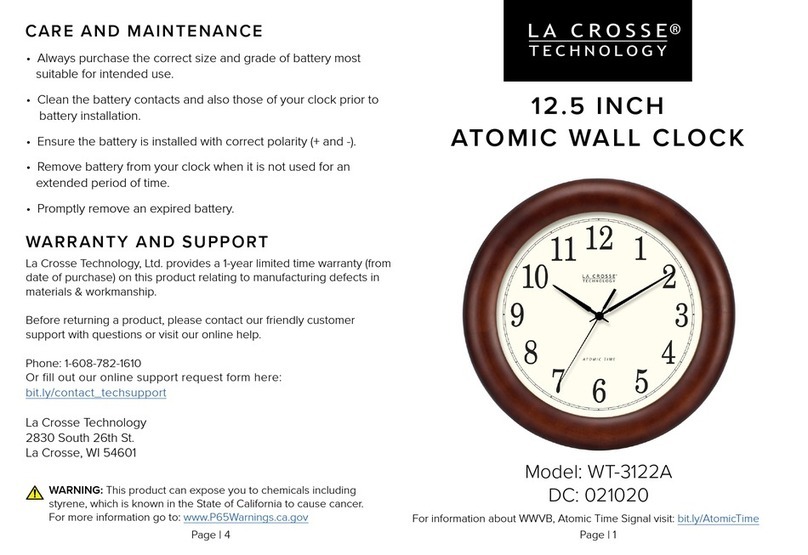
La Crosse Technology
La Crosse Technology WT-3122A manual

ADATTE DESIGN
ADATTE DESIGN 55 Nixie Time Zone Clocks V2 manual
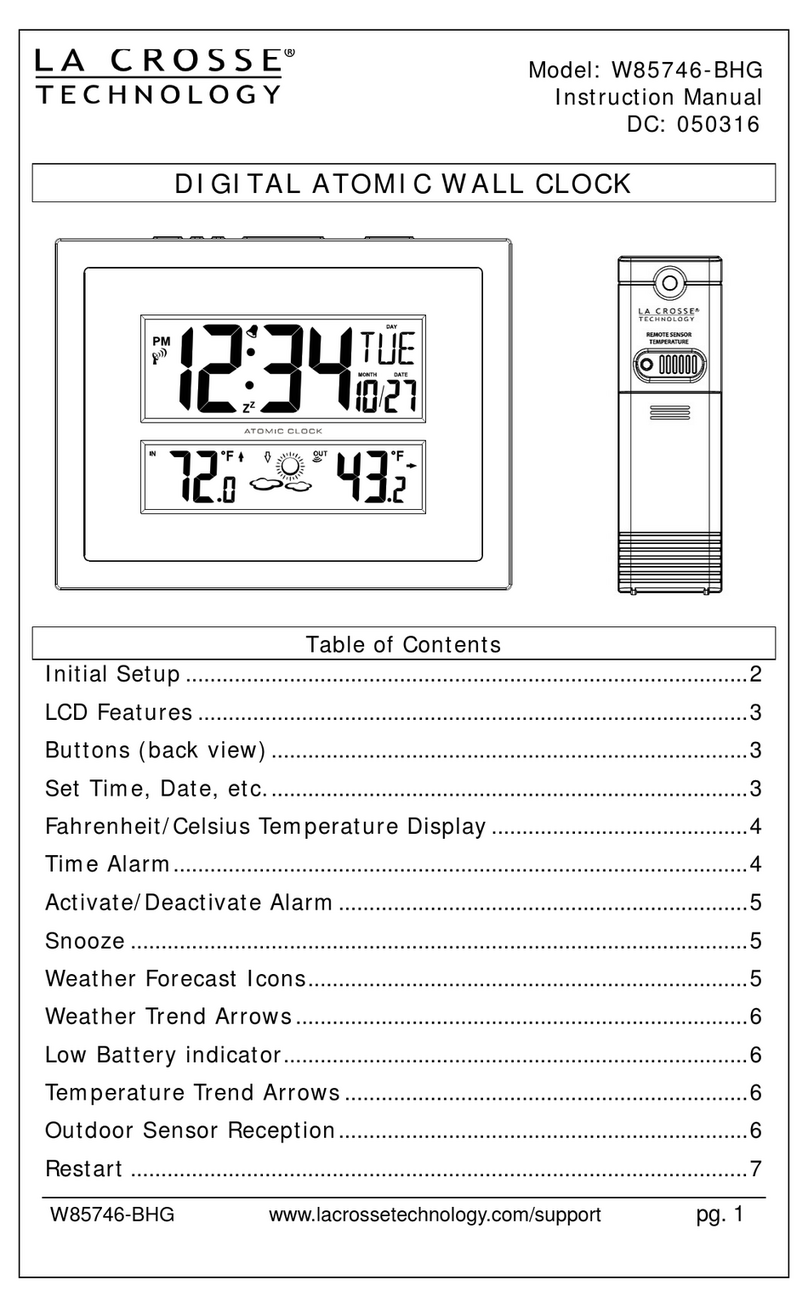
La Crosse Technology
La Crosse Technology W85746-BHG instruction manual

La Crosse Technology
La Crosse Technology 433-3256A manual
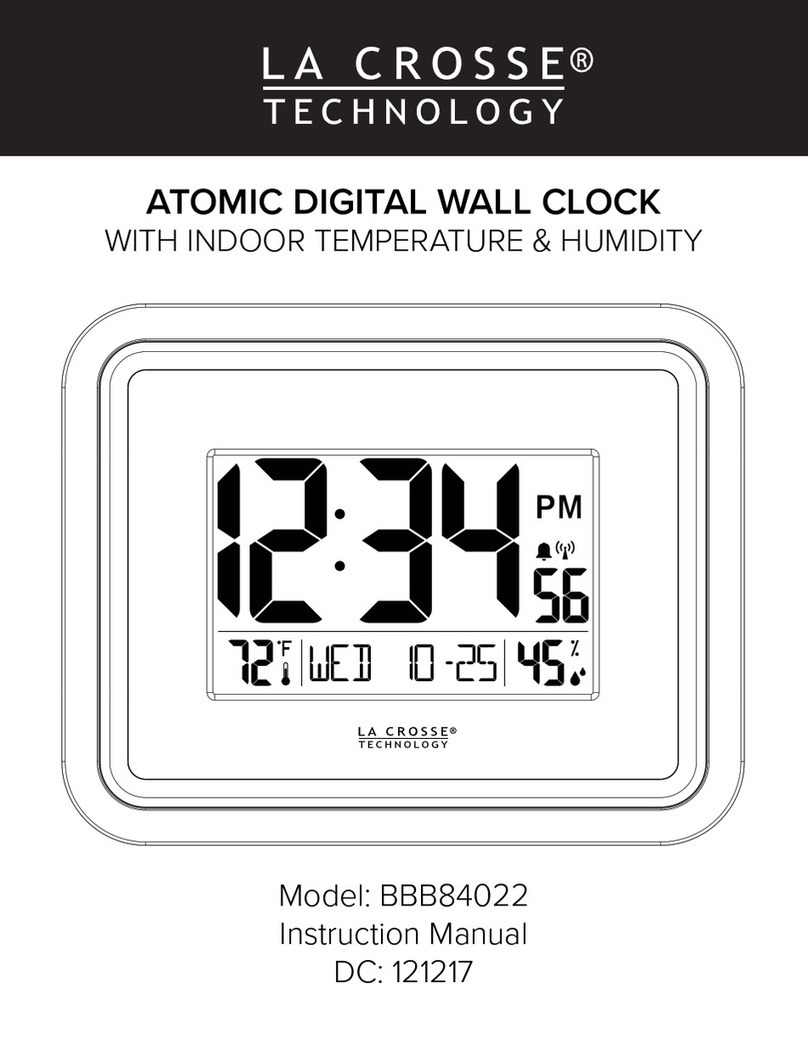
La Crosse Technology
La Crosse Technology BBB84022 instruction manual

Bogen
Bogen 3000 Series installation manual

La Crosse Technology
La Crosse Technology WS-6002U instruction manual

Velleman
Velleman WT8097 user manual

Mobatime
Mobatime MOBALine SEM 100 Mounting and instruction manual

Colorado time systems
Colorado time systems MS-0043 user guide

Lenovo
Lenovo Smart Display Safety, warranty & quick start guide

Oregon Scientific
Oregon Scientific PRYSMA R manual