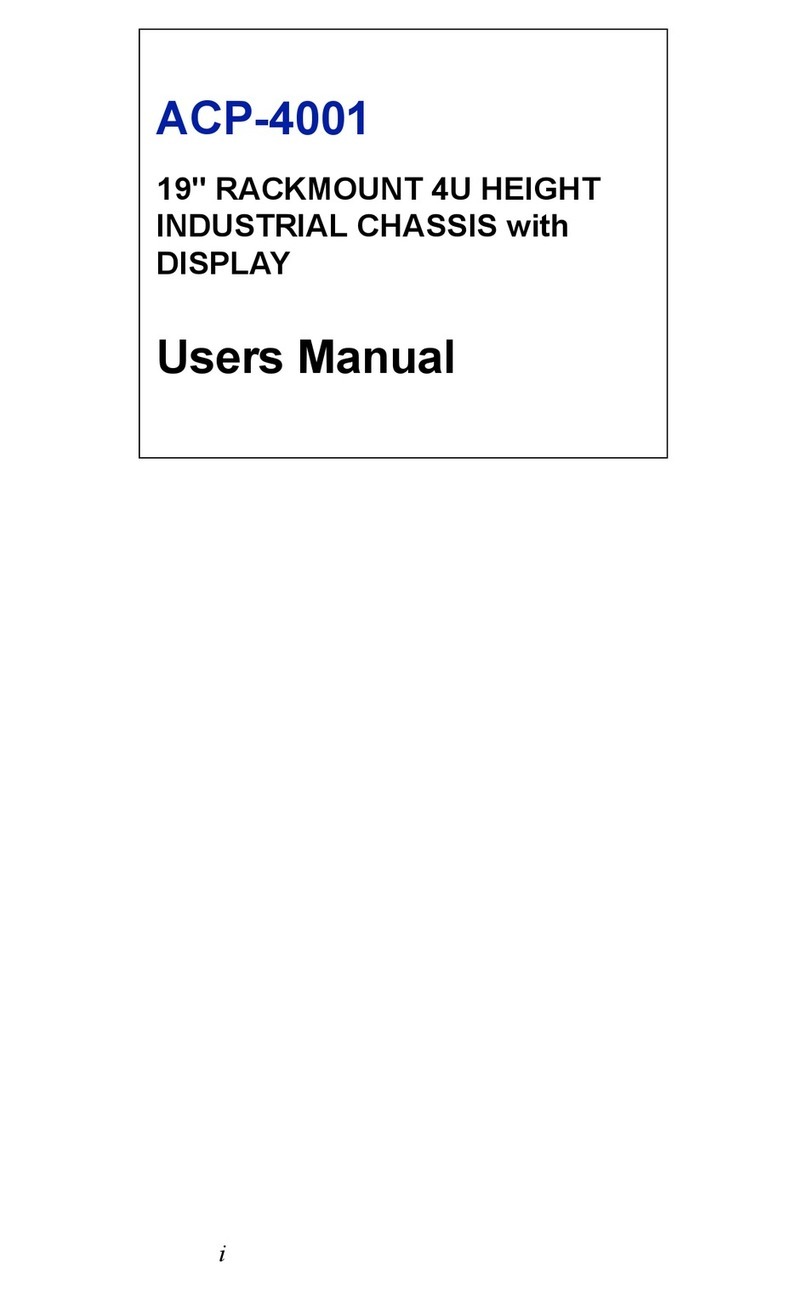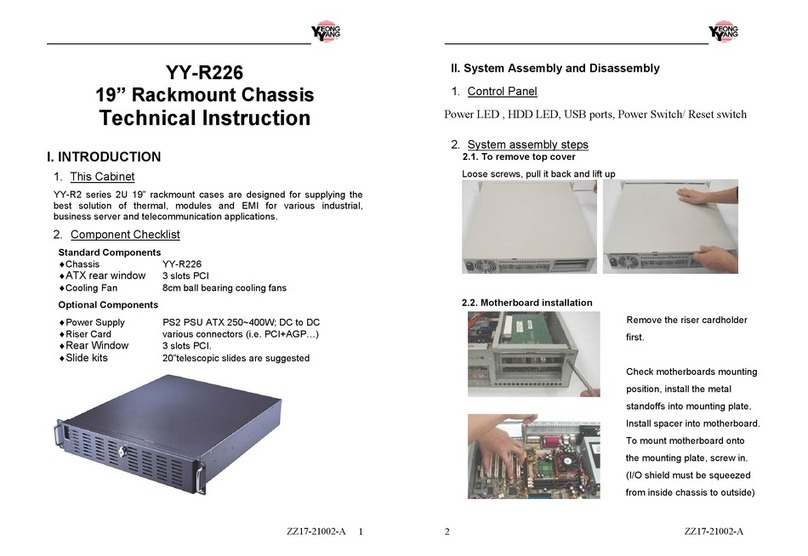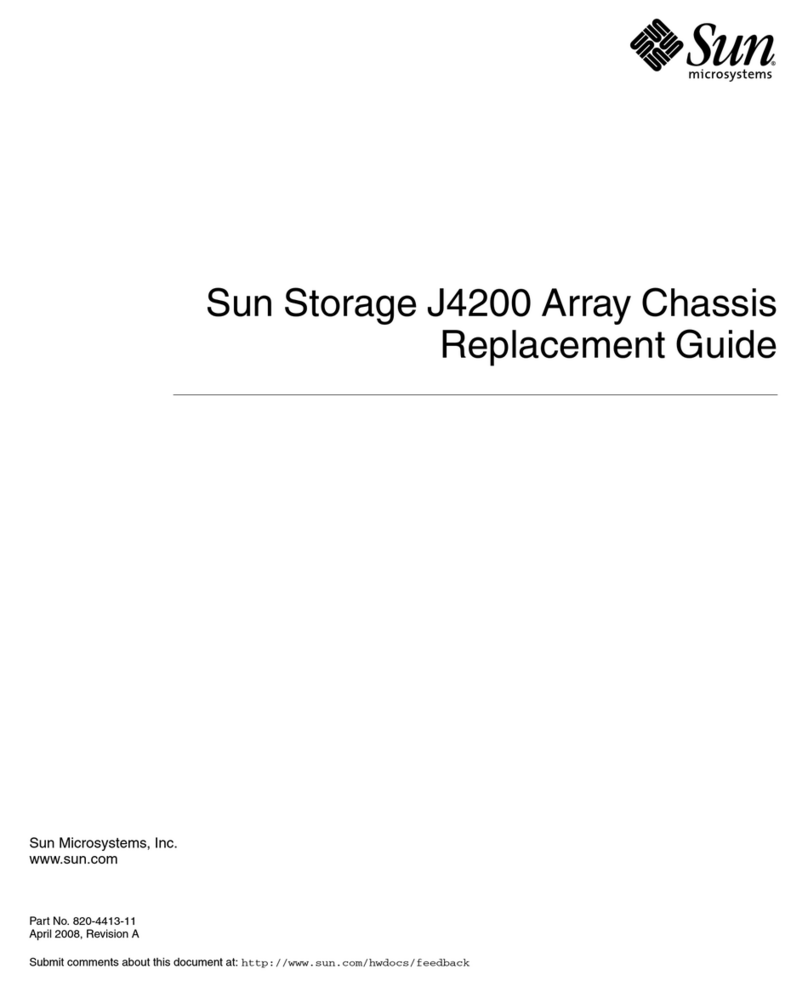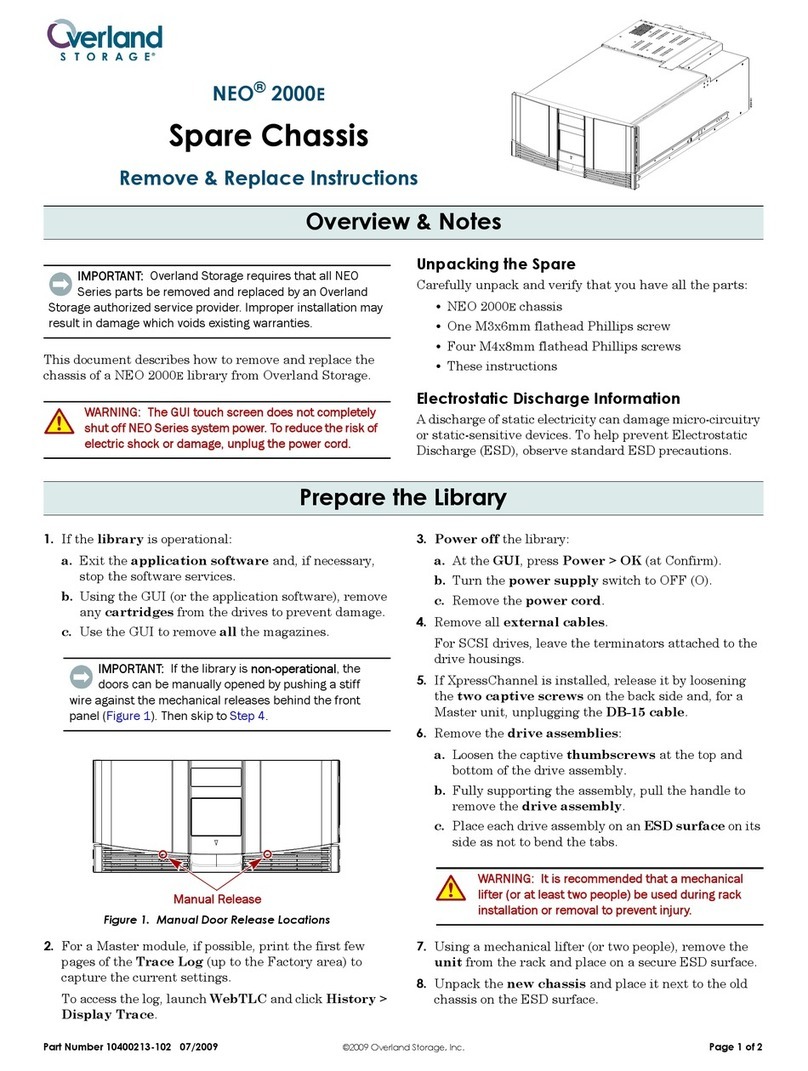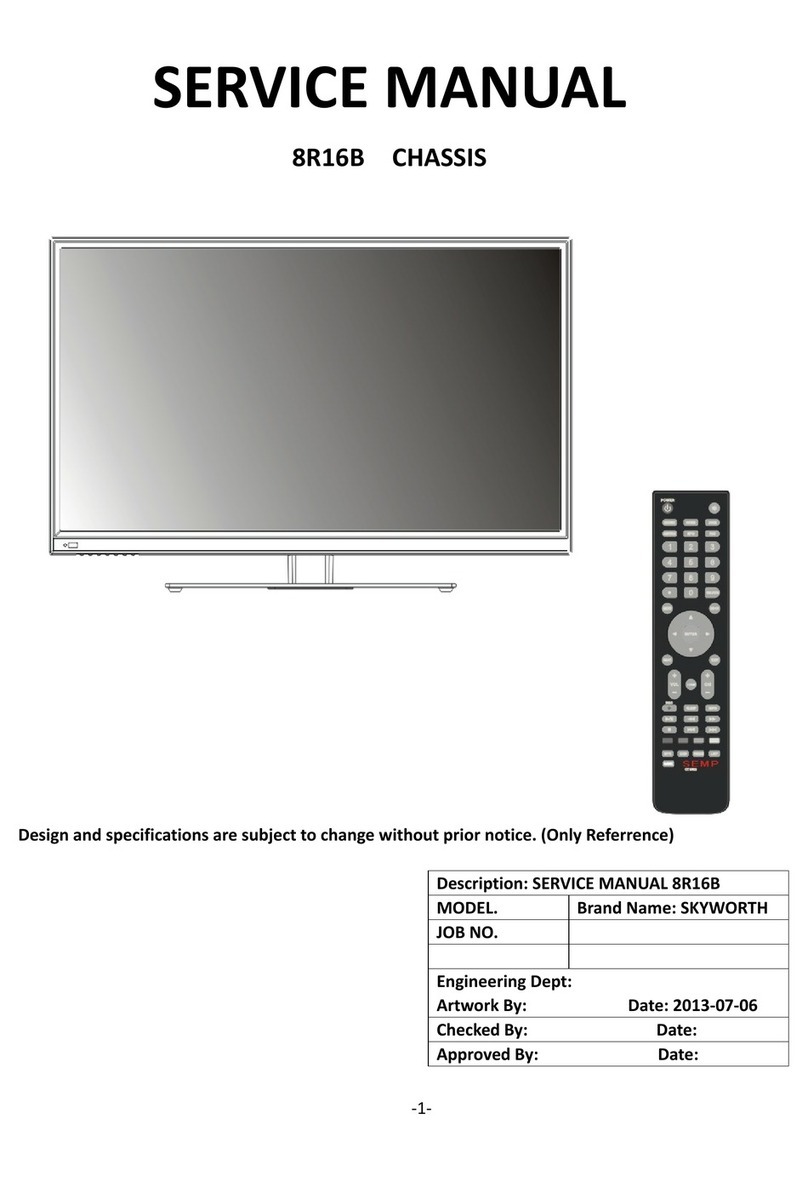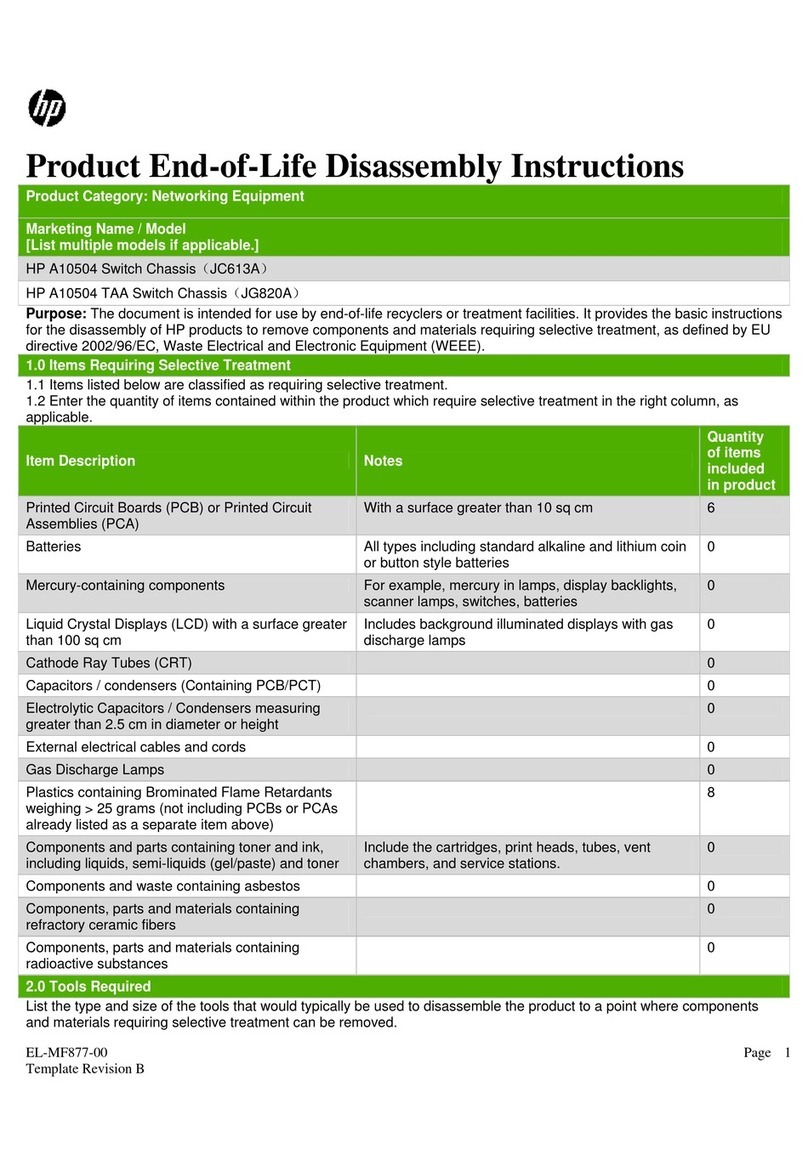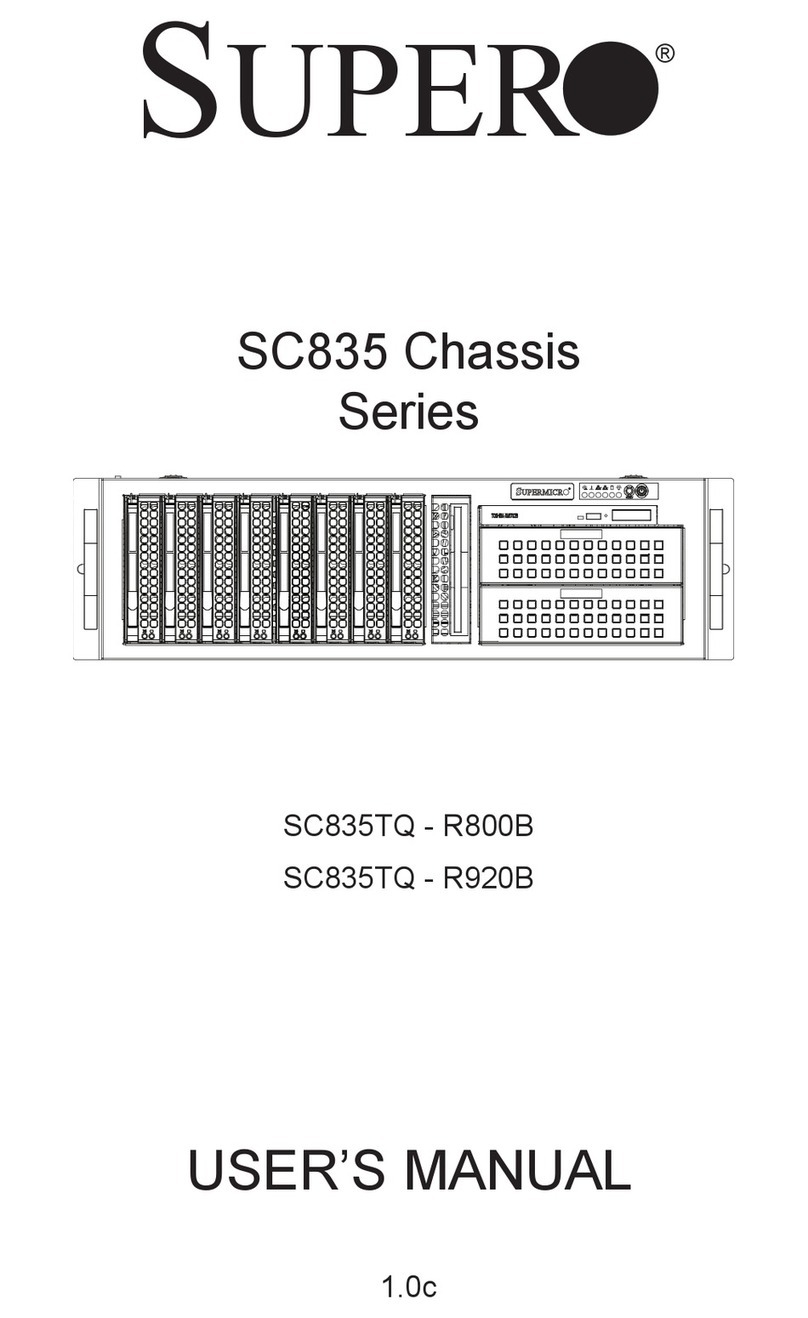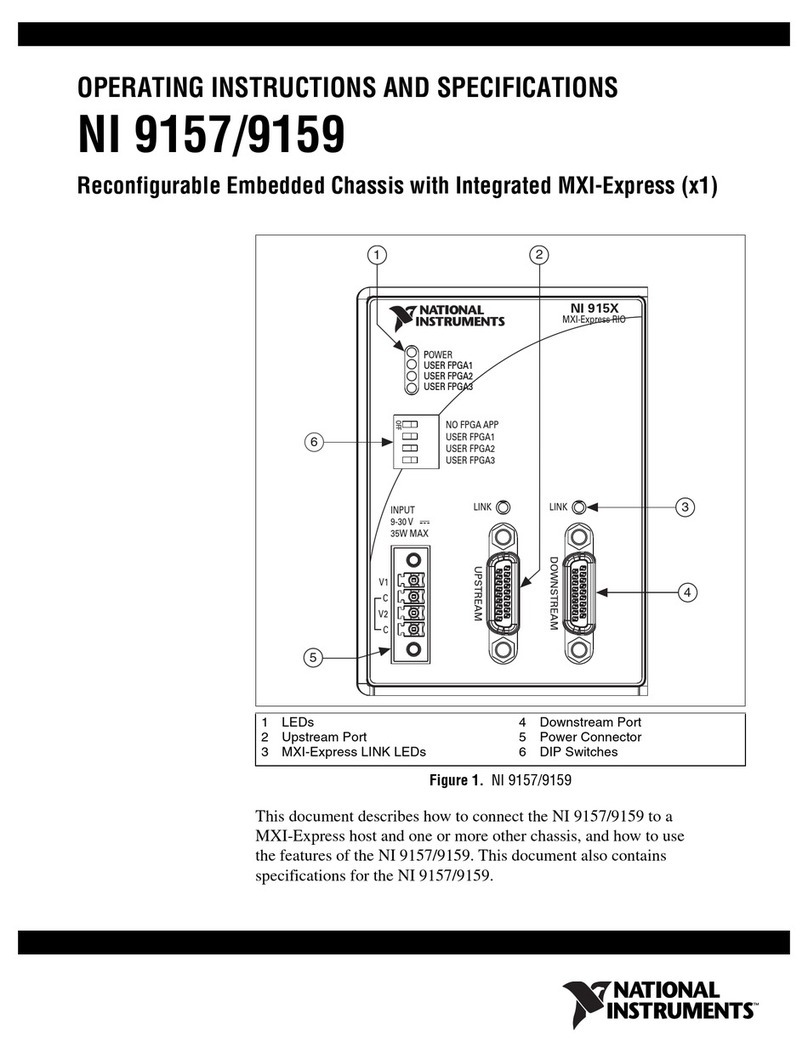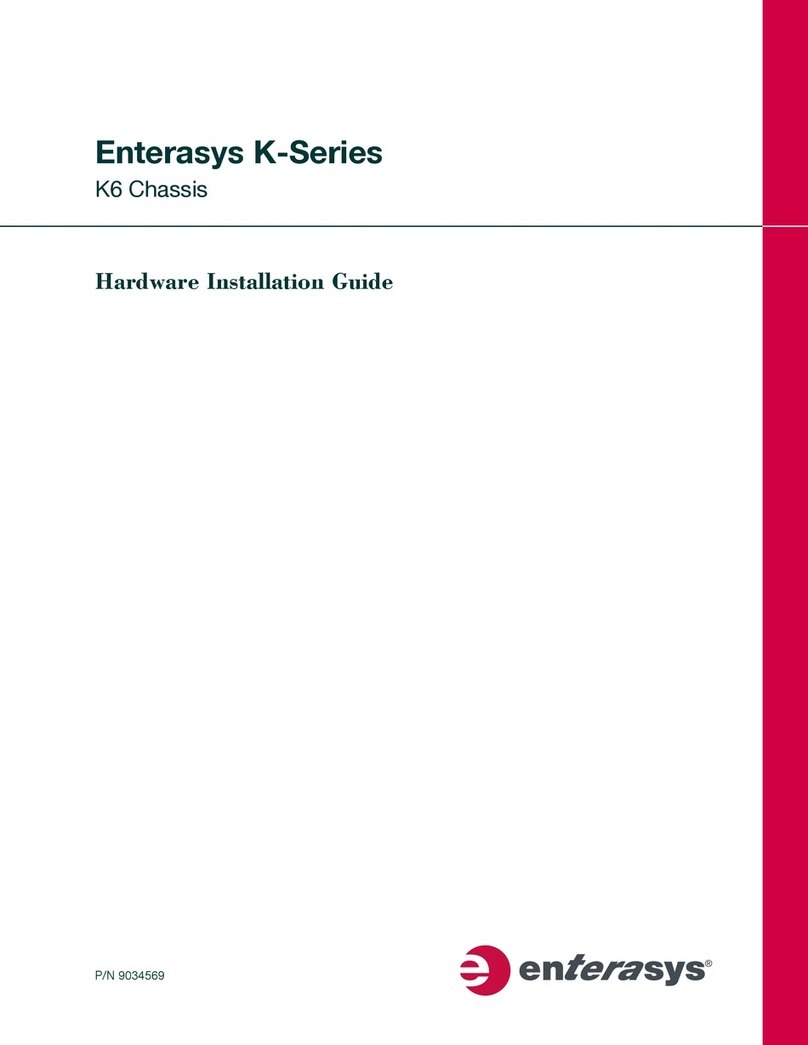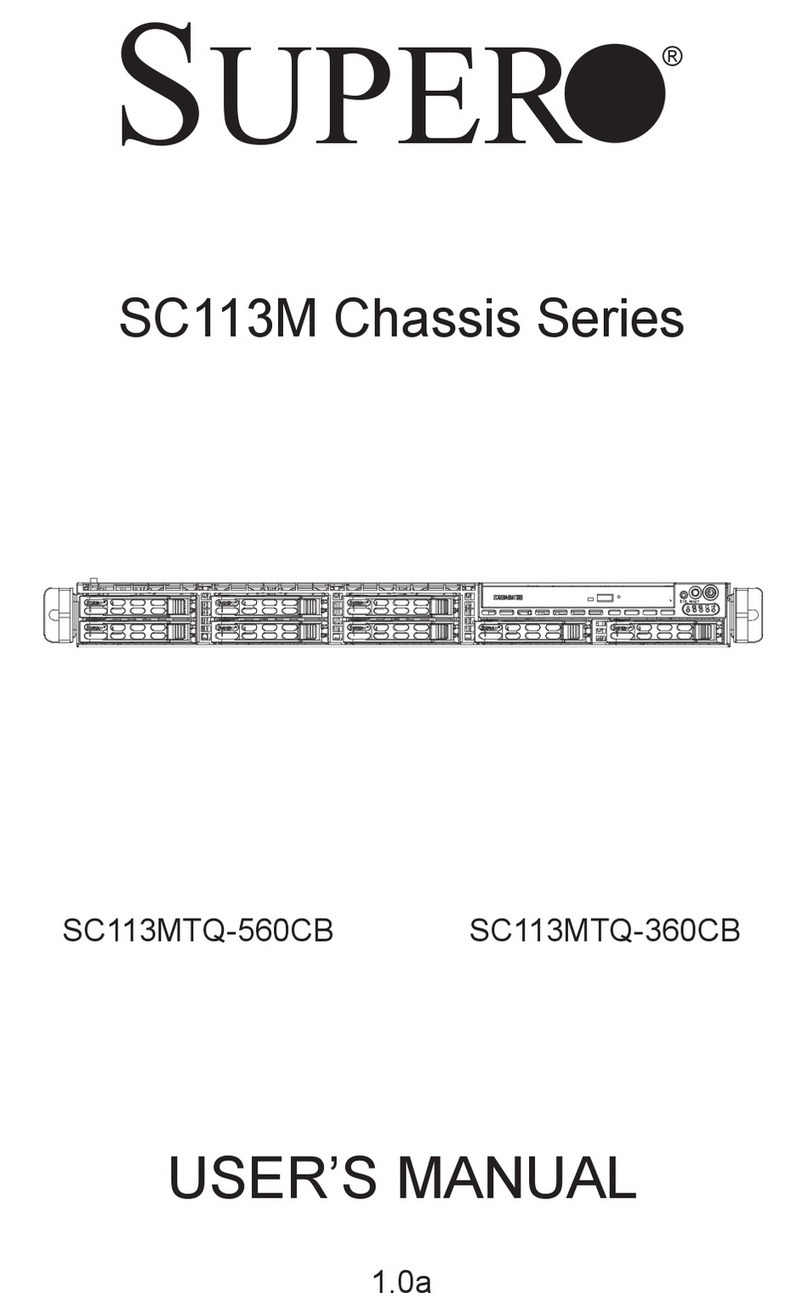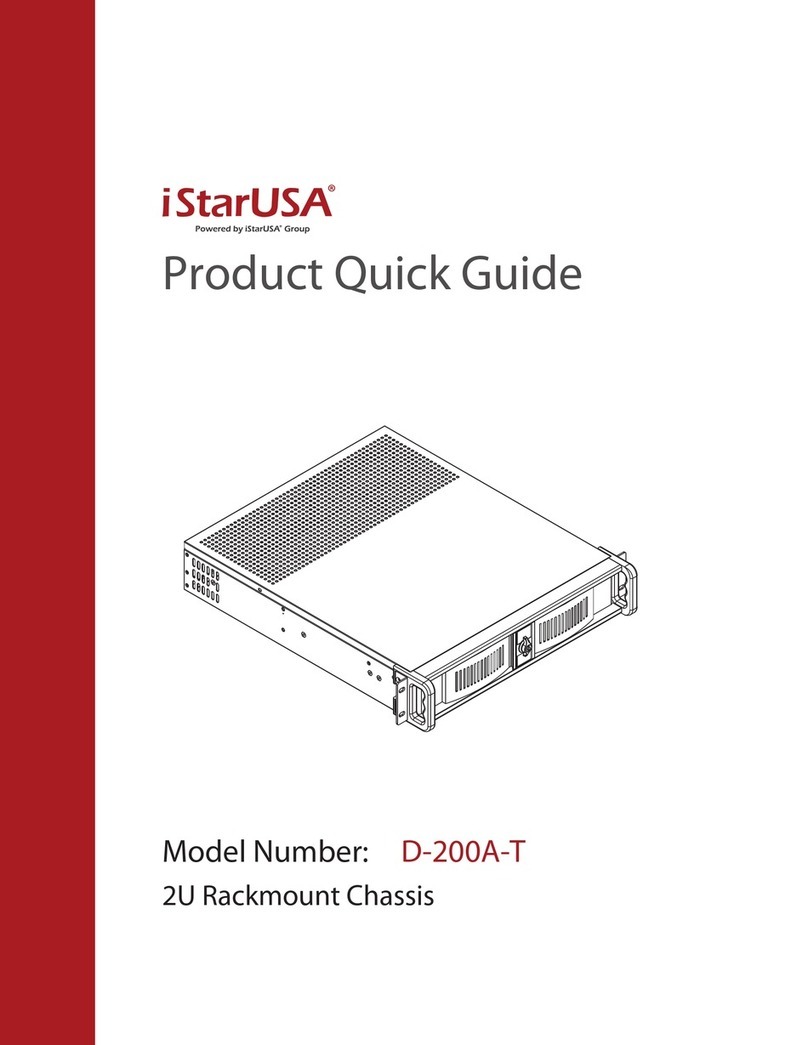Figure7
TrencherSetupScreen
1.AutotiltSetupbutton
5.Press2toselectAutotiltSetup(Figure7).
TheAutotiltSetupScreendisplays(Figure8).
Figure8
AutotiltSetupScreen
1.SetLeftbutton4.Exitbutton
2.SetCenterbutton5.Machineiconwithindicator
lights
3.SetRightbutton
6.Usingthemanualtilttoggleswitch,locatedontherear
consoleofthemachine,tiltthemachinetothefullleft
position.
7.Pressbutton1toselectSetLeft(Figure8)andwait
unittheleftindicatorlightturnsgreen(approximately
10seconds).
8.Usethetoggleswitchtoreturnthemachinetothelevel
position.
9.Pressbutton2toselectSetCenter(Figure8)and
waitunitthecenterindicatorlightturnsgreen
(approximately10seconds).
10.Usethetoggleswitchtotiltthemachinetothefull
rightposition.
11.Pressandholdbutton3toselectSetRight(Figure
8)andwaitunittherightindicatorlightturnsgreen
(approximately10seconds).
12.Returnthemachinetothelevelposition.
13.Press4toselectExitwhentheindicatorlightnextto
theExitbuttonturnsgreen(Figure8).
Note:Youcannotexitthisscreenuntilallthreepositions
havebeenset.Shouldyouneedtoexitwithoutcompleting
thesetup,turnoffthekeyswitch.
Operation
WhentheswitchisintheOnposition,theAuto-tiltChassis
featurekeepsthechassisnearlevelasyoudrivethemachine.
TurnofftheAuto-tiltswitchtoreturntomanualchassis-tilt
operation.
3