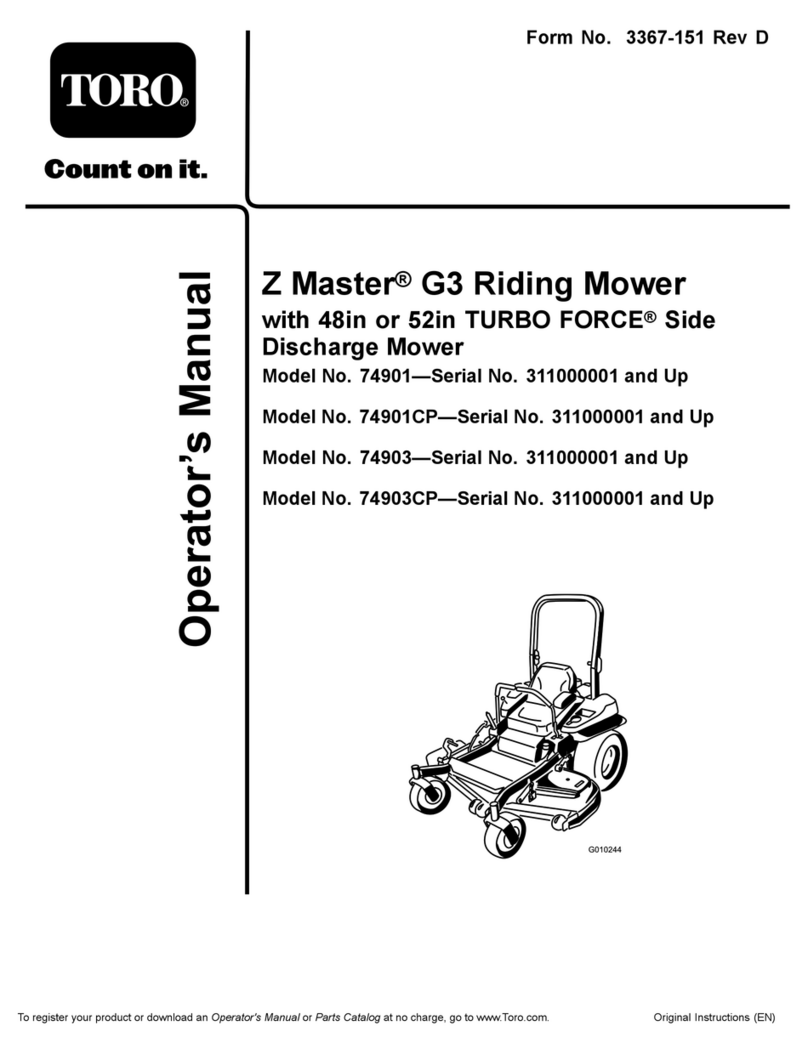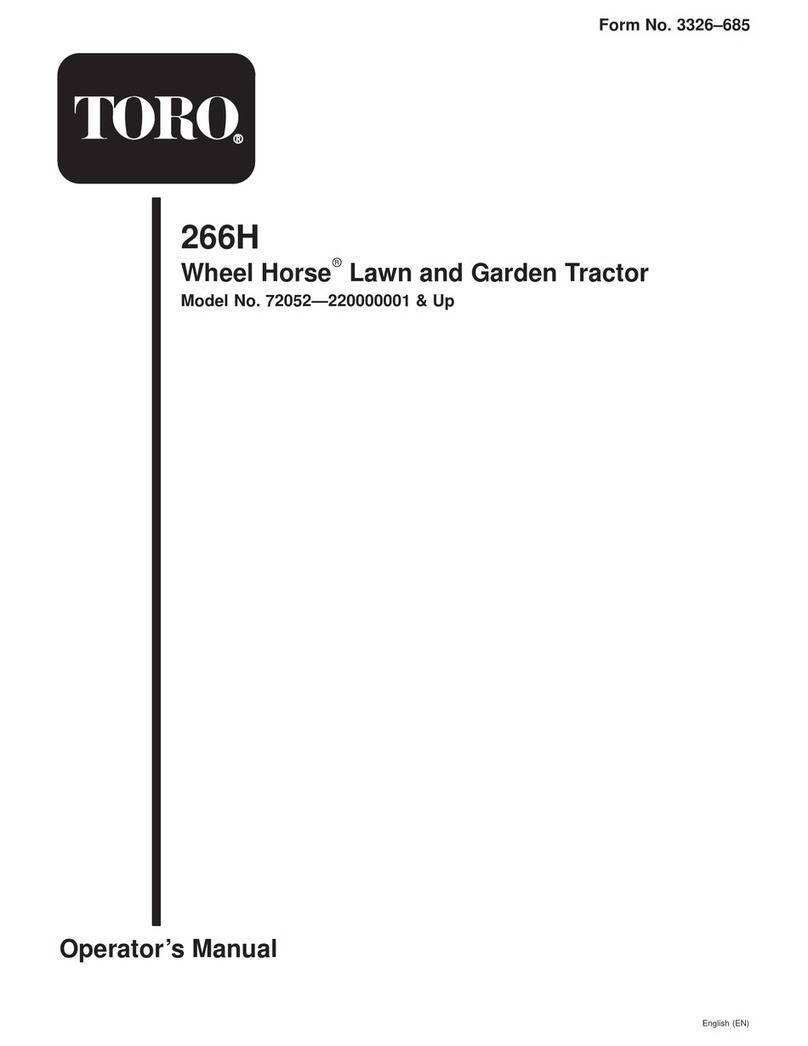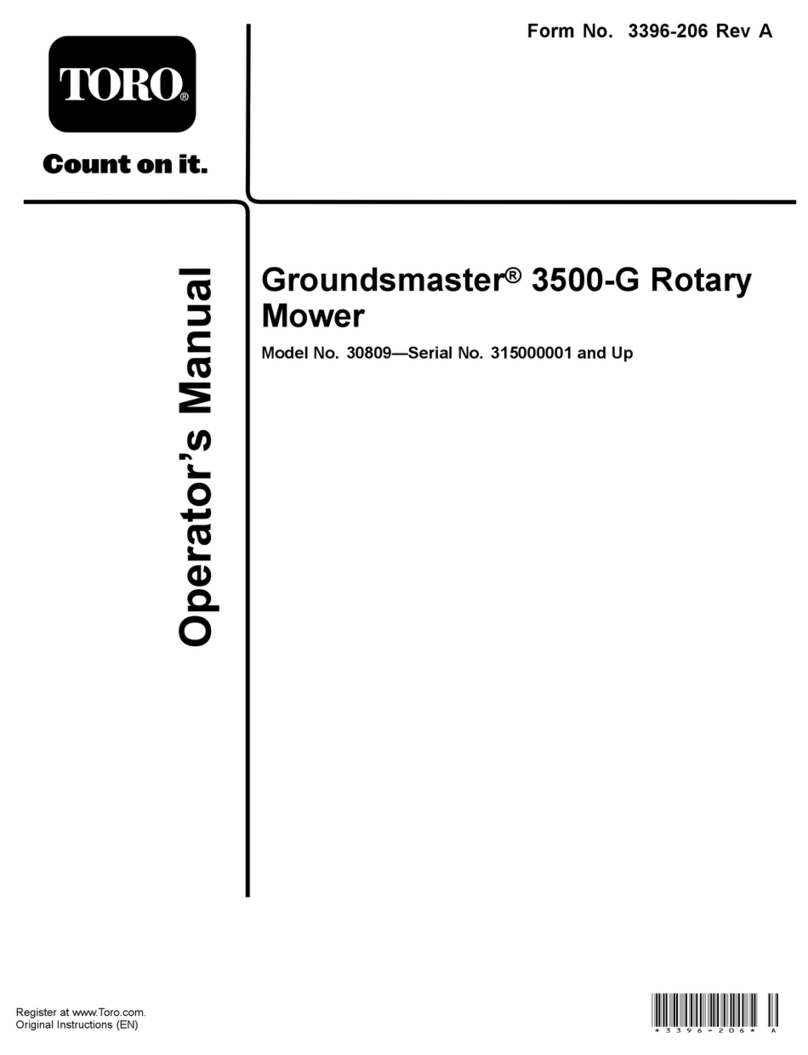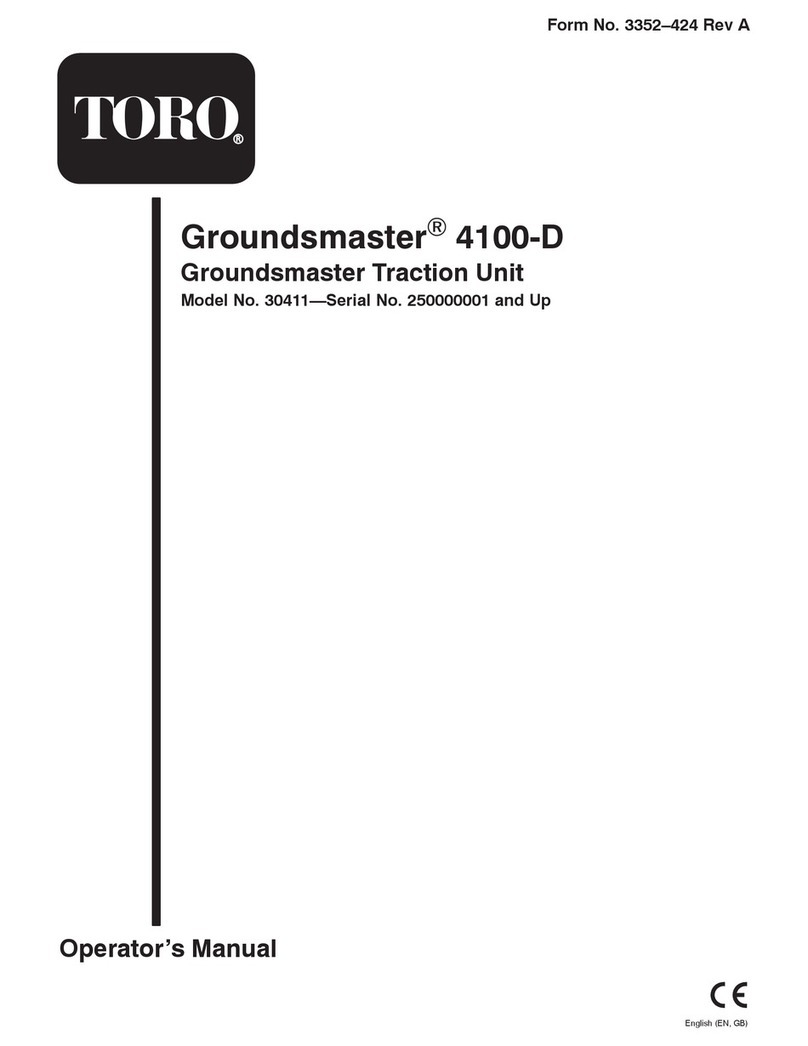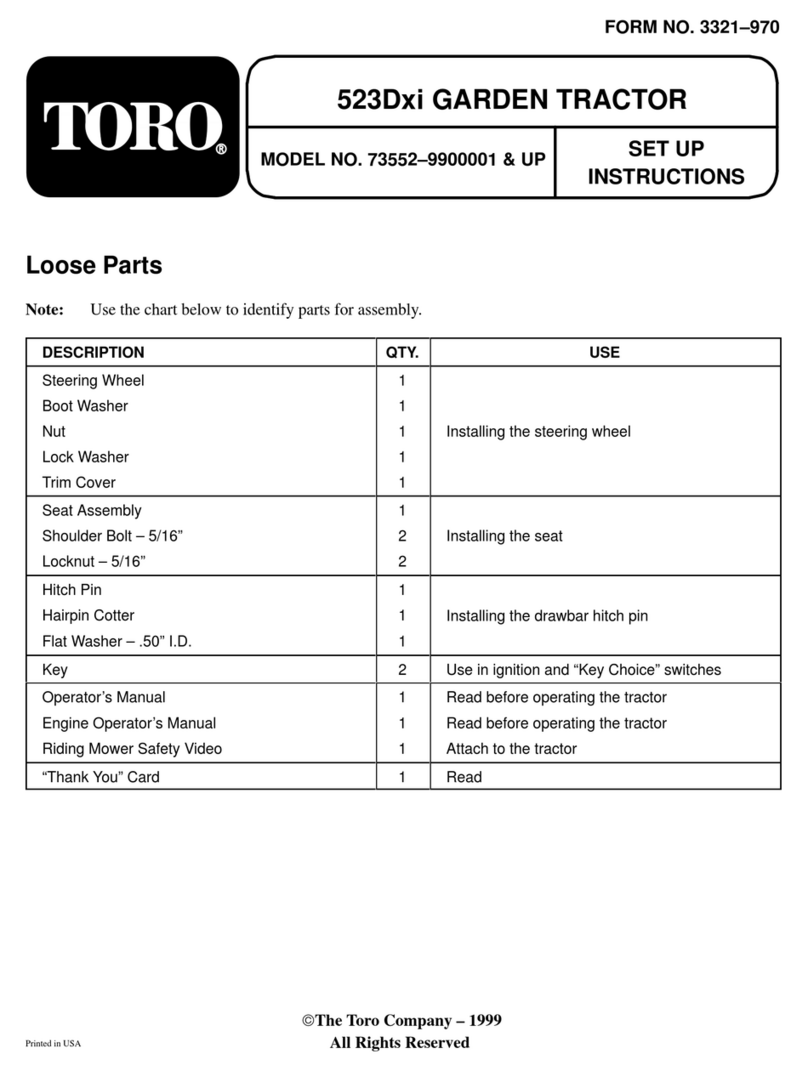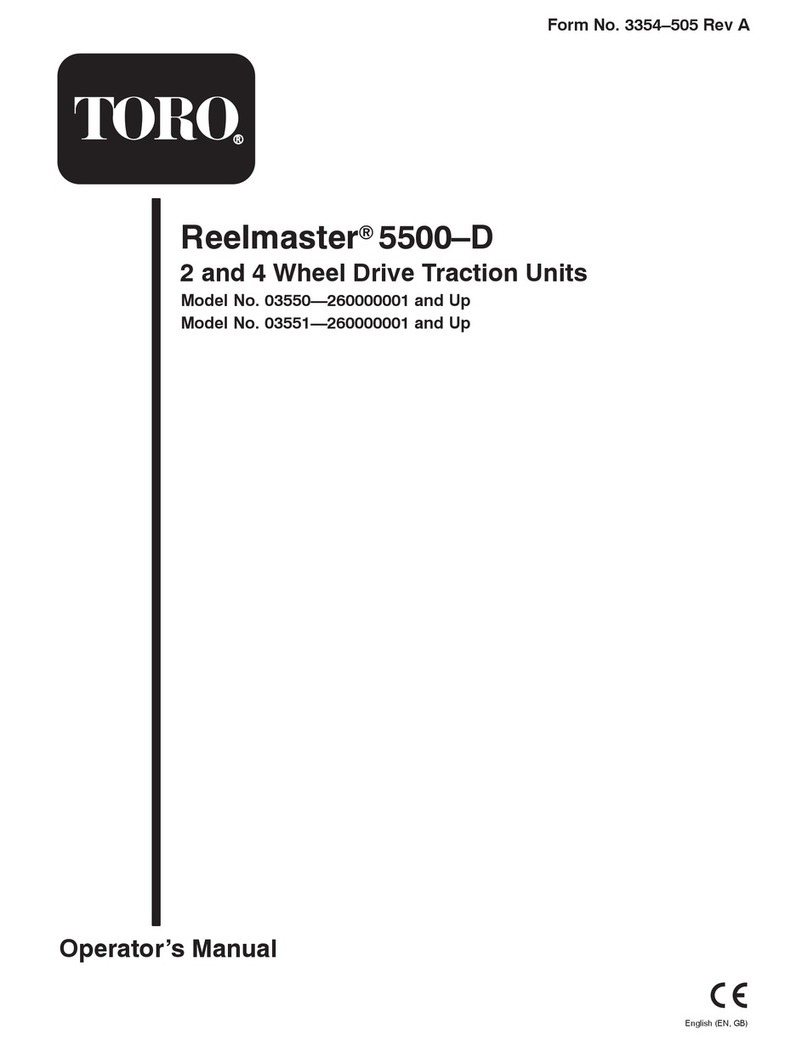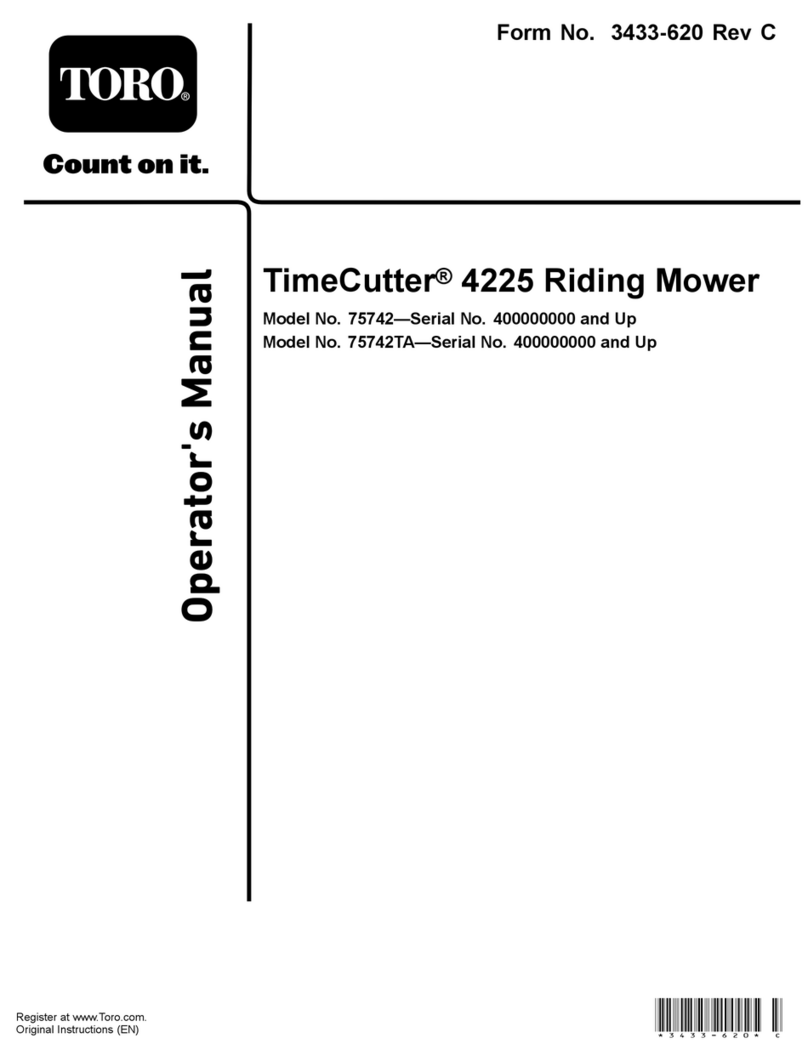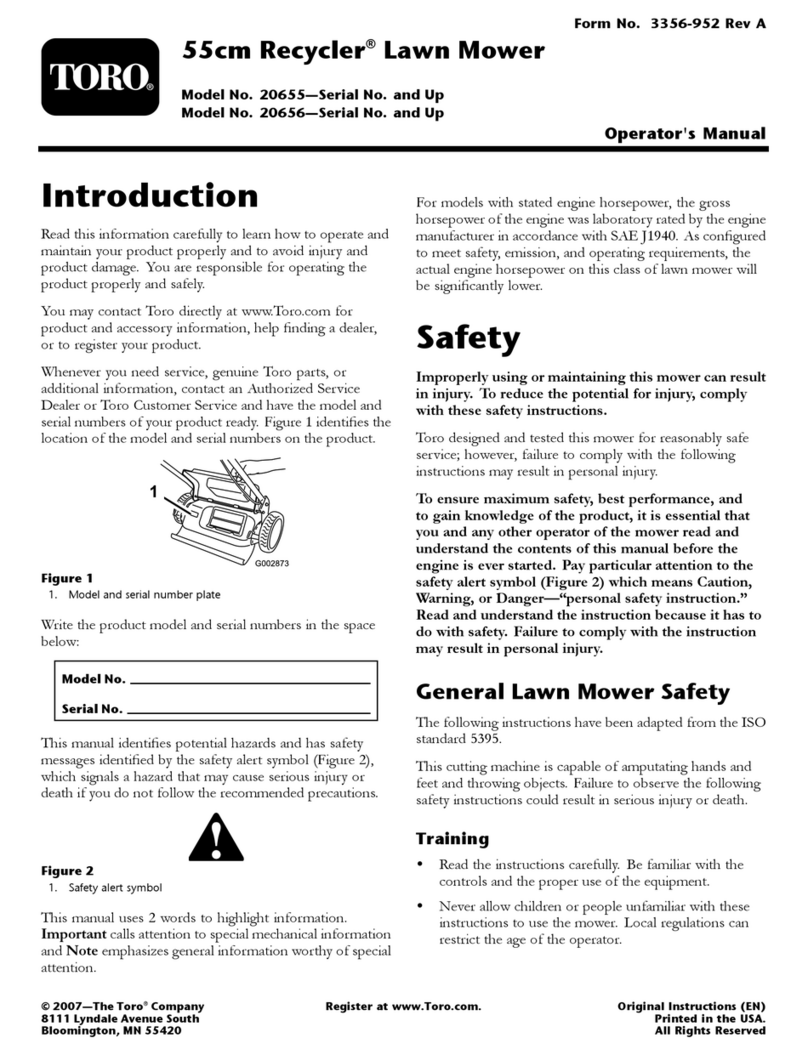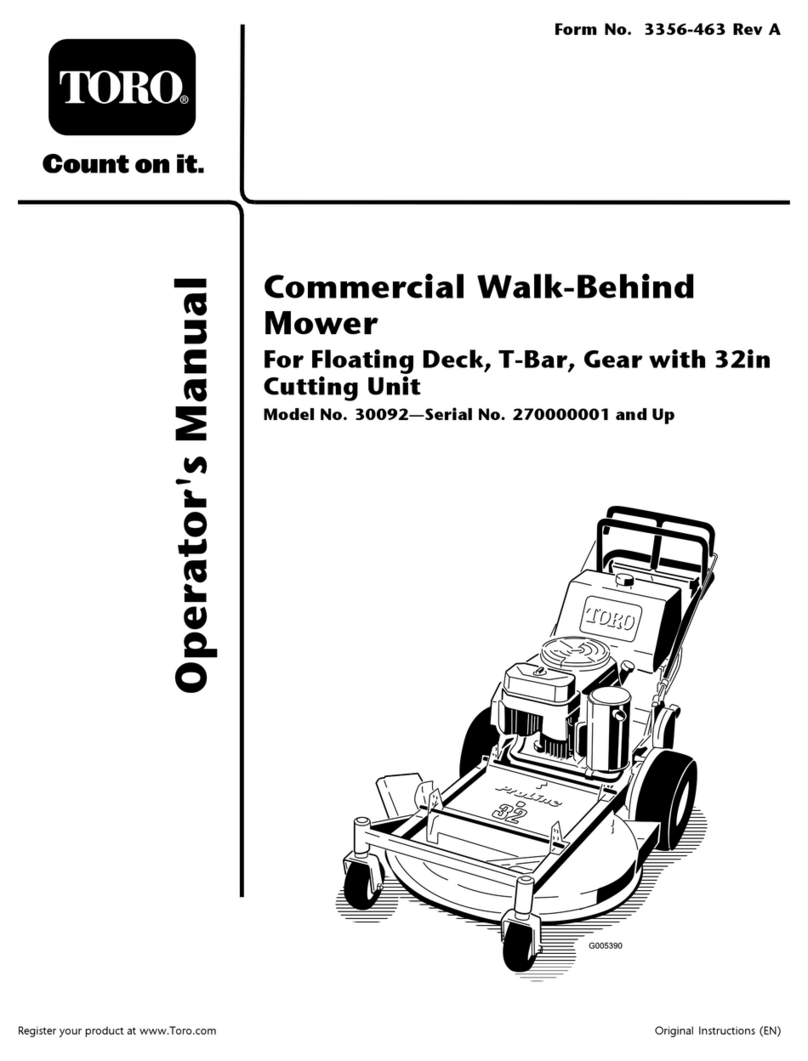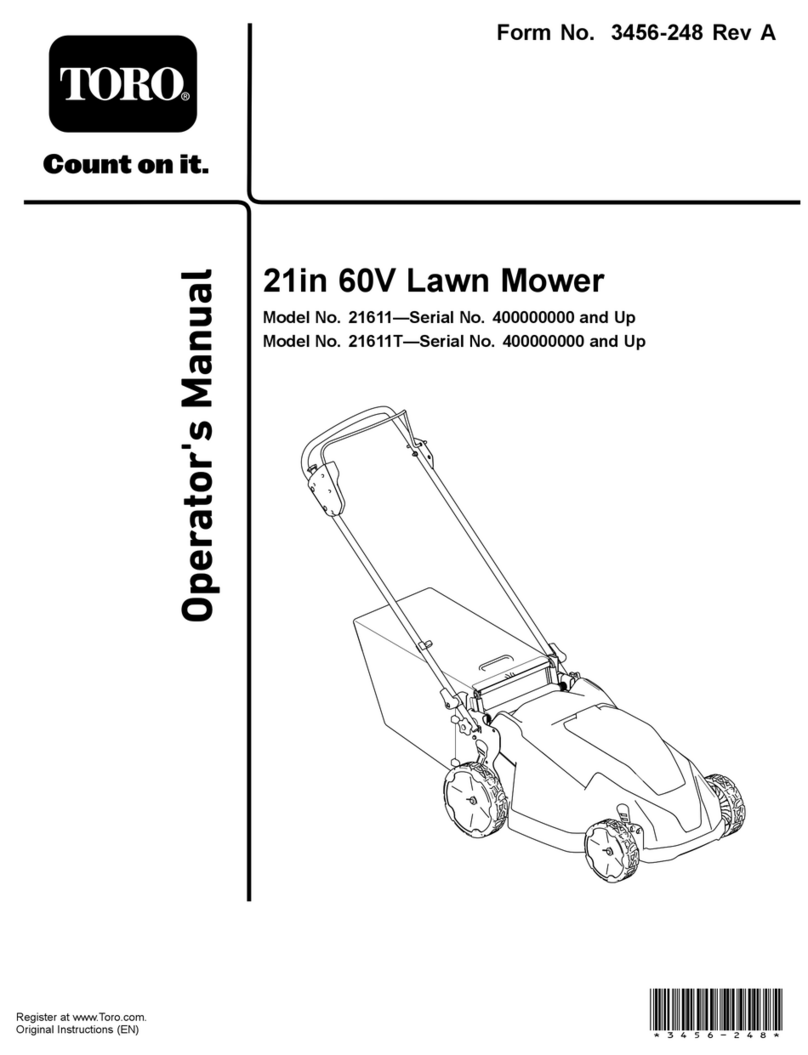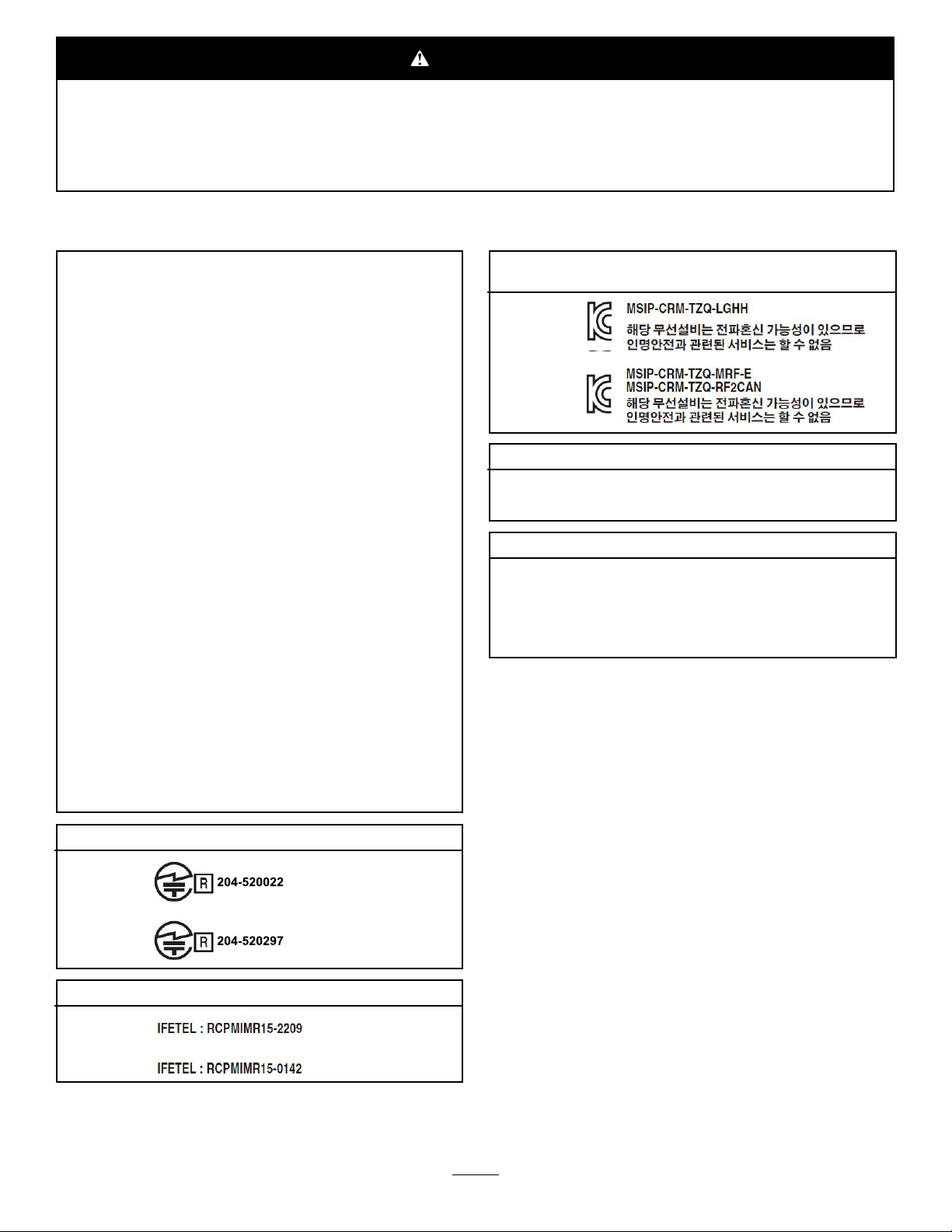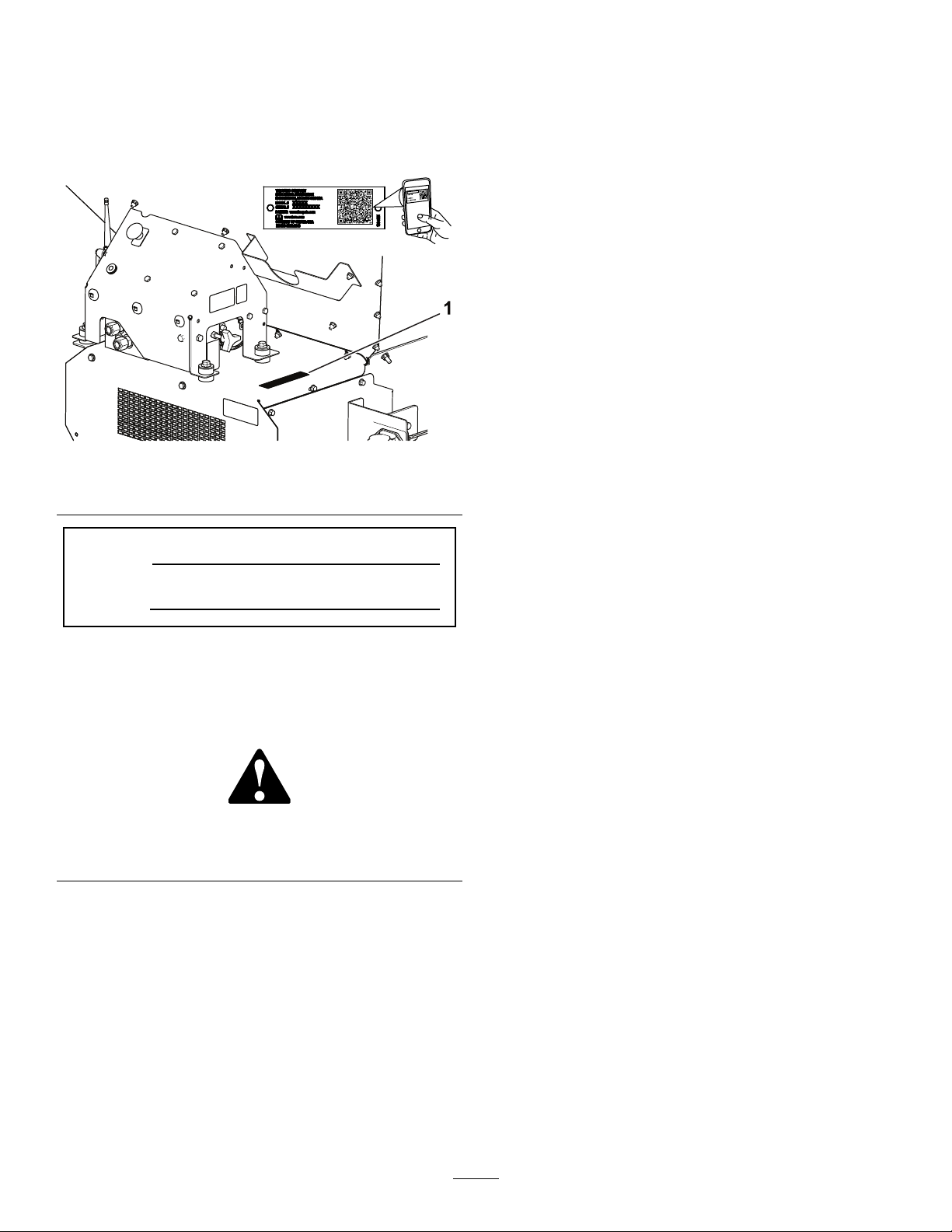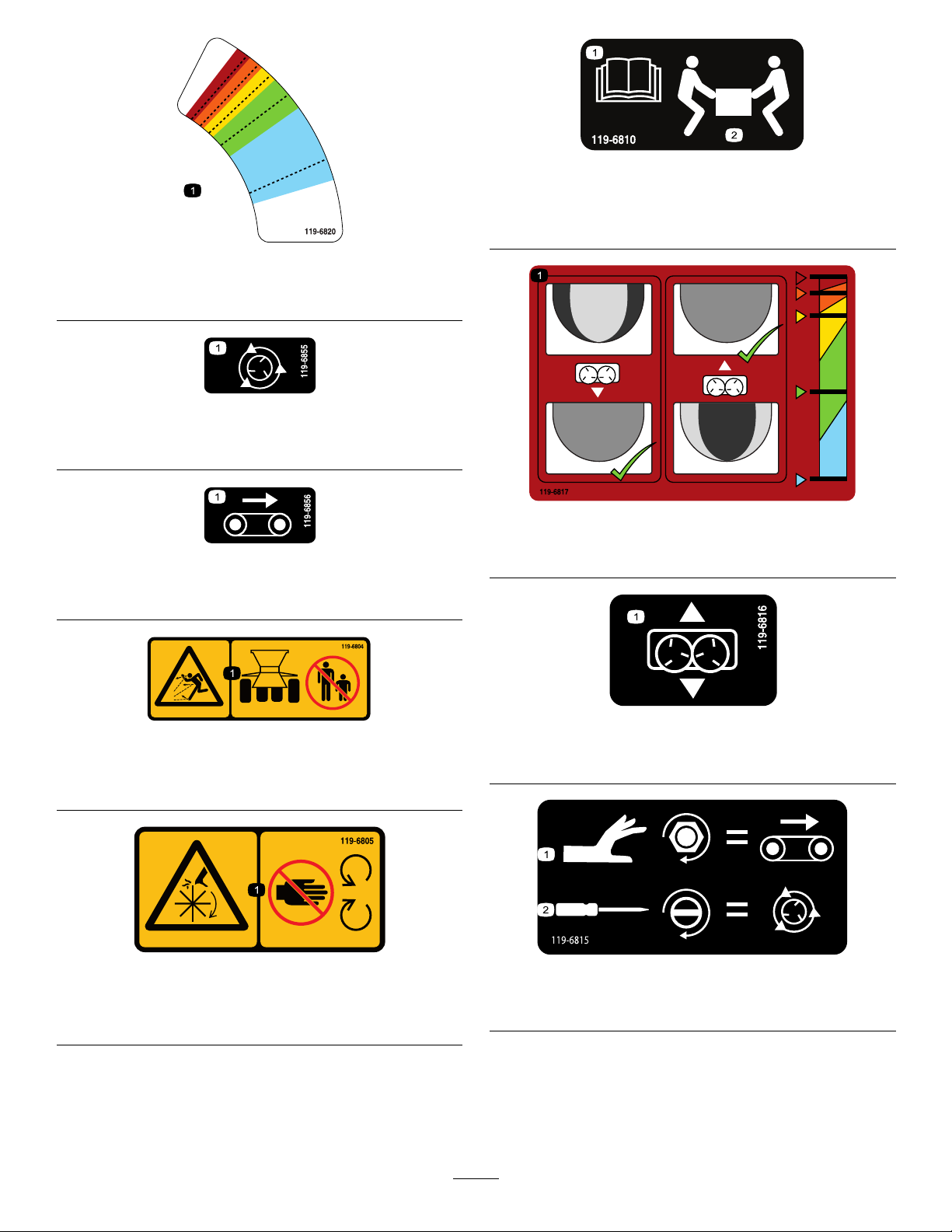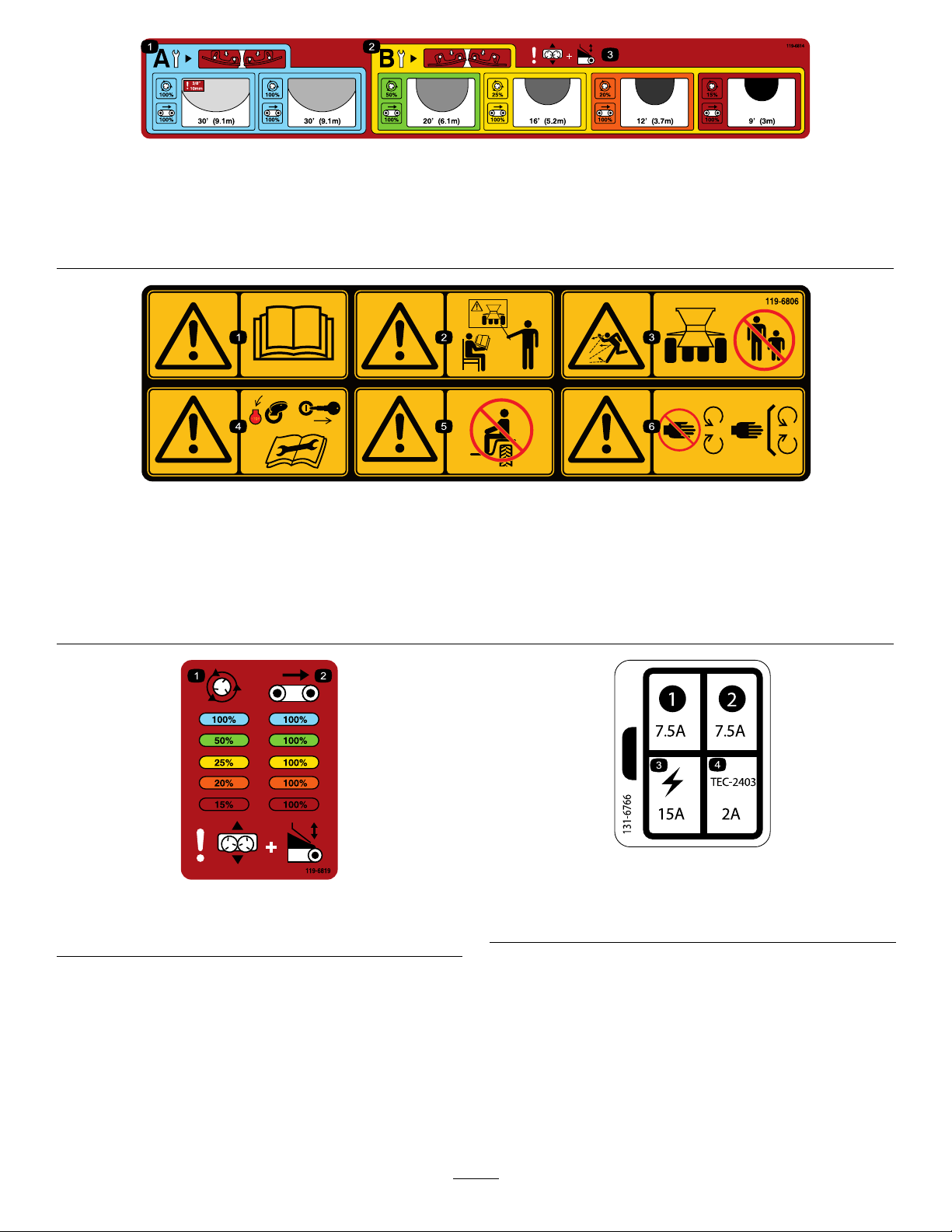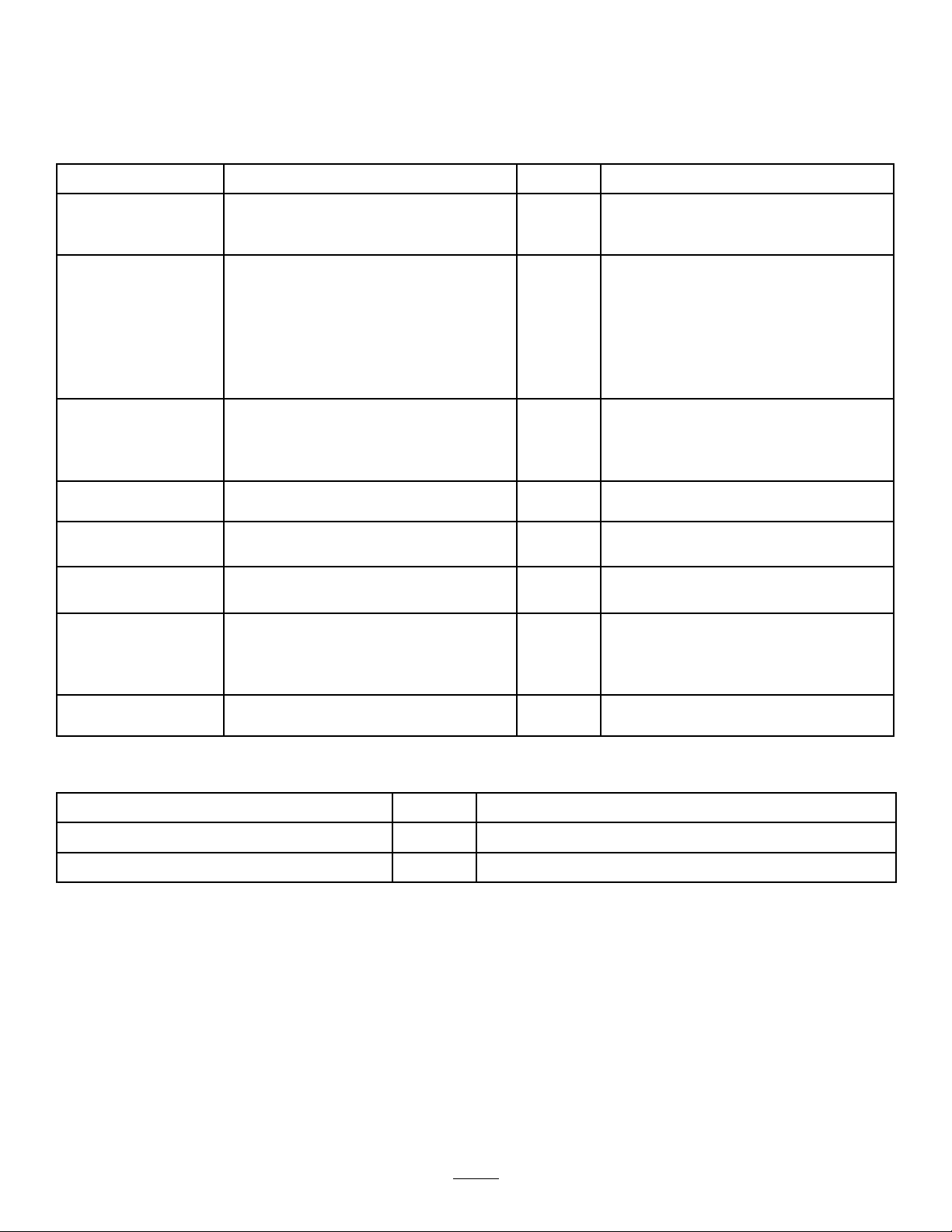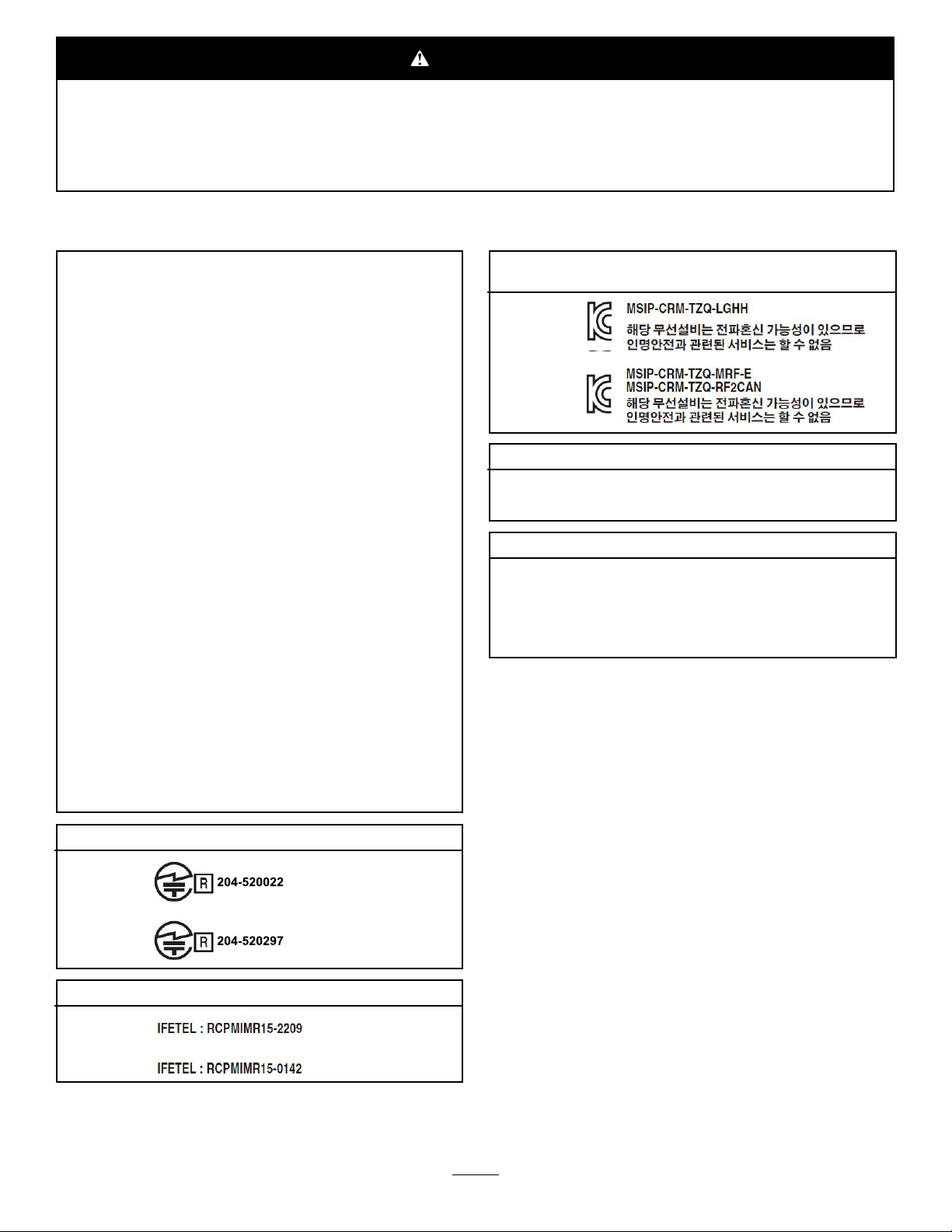
WARNING
CALIFORNIA
Proposition65Warning
ThisproductcontainsachemicalorchemicalsknowntotheStateofCalifornia
tocausecancer,birthdefects,orreproductiveharm.
ThisproductcomplieswithallrelevantEuropeandirectives,fordetailspleaseseetheseparateproductspecic
DeclarationofConformity(DOC)sheet.
ElectromagneticCompatibility
Domestic:ThisdevicecomplieswithFCCRulesPart15.
Operationissubjecttothefollowingtwoconditions:(1)This
devicemaynotcauseharmfulinterferenceand(2)thisdevice
mustacceptanyinterferencethatmaybereceived,including
interferencethatmaycauseundesirableoperation.
Thisequipmentgeneratesandusesradiofrequencyenergyand
ifnotinstalledandusedproperly,instrictaccordancewiththe
manufacturer'sinstructions,maycauseinterferencetoradio
andtelevisionreception.Ithasbeentypetestedandfoundto
complywithinthelimitsofaFCCClassBcomputingdevicein
accordancewiththespecicationsinSubpartJofPart15of
FCCRules,asstatedabove.However,thereisnoguarantee
thatinterferencewillnotoccurinaparticularinstallation.If
thisequipmentdoescauseinterferencetoradioortelevision
reception,whichcanbedeterminedbyturningtheequipmentoff
andon,theuserisencouragedtotrytocorrecttheinterference
byoneormoreofthefollowingmeasures:Reorientthereceiving
antenna,relocatetheremotecontrolreceiverwithrespecttothe
radio/TVantennaorplugthecontrollerintoadifferentoutletso
thatthecontrollerandradio/TVareondifferentbranchcircuits.If
necessary,theusershouldconsultthedealeroranexperienced
radio/televisiontechnicianforadditionalsuggestions.The
usermayndthefollowingbookletpreparedbytheFederal
CommunicationsCommissionhelpful:"HowtoIdentifyand
ResolveRadio-TVInterferenceProblems".Thisbookletis
availablefromtheU.S.GovernmentPrintingOfce,Washington,
DC20402.StockNo.004-000-00345-4.
FCCID:W7OMRF24J40MDME-Base,
OA3MRF24J40MA-HandHeld
IC:7693A-24J40MDME-Base,7693A-24J40MA-HandHeld
Operationissubjecttothefollowingtwoconditions:(1)this
devicemaynotcauseinterference,and(2)thisdevicemust
acceptanyinterference,includinginterferencethatmaycause
undesiredoperationofthedevice.
JapanElectromagneticCompatibilityCertication
Handheld:
RF2CAN:
MexicoElectromagneticCompatibilityCertication
Handheld:
RF2CAN:
KoreaElectromagneticCompatibilityCertication(Decal
providedinseparatekit)
Handheld:
RF2CAN:
SingaporeElectromagneticCompatibilityCertication
Handheld:TWM240008_IDA_N4023-15
RF2CAN:TWM-240005_IDA_N4024-15
MoroccoElectromagneticCompatibilityCertication
AGREEPARL’ANRTMAROC
NUMEROd’agrement:MR14078ANRT2017
Delivred'agrement::29/05/2017
Introduction
Thismachineisintendedtobeusedbyprofessional,
hiredoperatorsincommercialapplications.Itis
designedprimarilyformeteringanddispersing
materials,underarangeofmoistureconditions,
withoutcloggingordrasticallyaffectingthedispersion.
Important:Tomaximizethesafety,performance,
andproperoperationofthismachine,carefully
readandfullyunderstandthecontentsofthis
Operator’sManual.Failingtofollowthese
operatinginstructionsortoreceiveproper
trainingmayresultininjury.Formoreinformation
onsafeoperatingpractices,includingsafetytips
andtrainingmaterials,gotowww.Toro.com.
Wheneveryouneedservice,genuineT oroparts,or
additionalinformation,contactanAuthorizedService
DealerorToroCustomerServiceandhavethemodel
andserialnumbersofyourproductready.Figure1
identiesthelocationofthemodelandserialnumbers
©2017—TheToro®Company
8111LyndaleAvenueSouth
Bloomington,MN554202
Contactusatwww.Toro.com.
PrintedintheUSA
AllRightsReserved