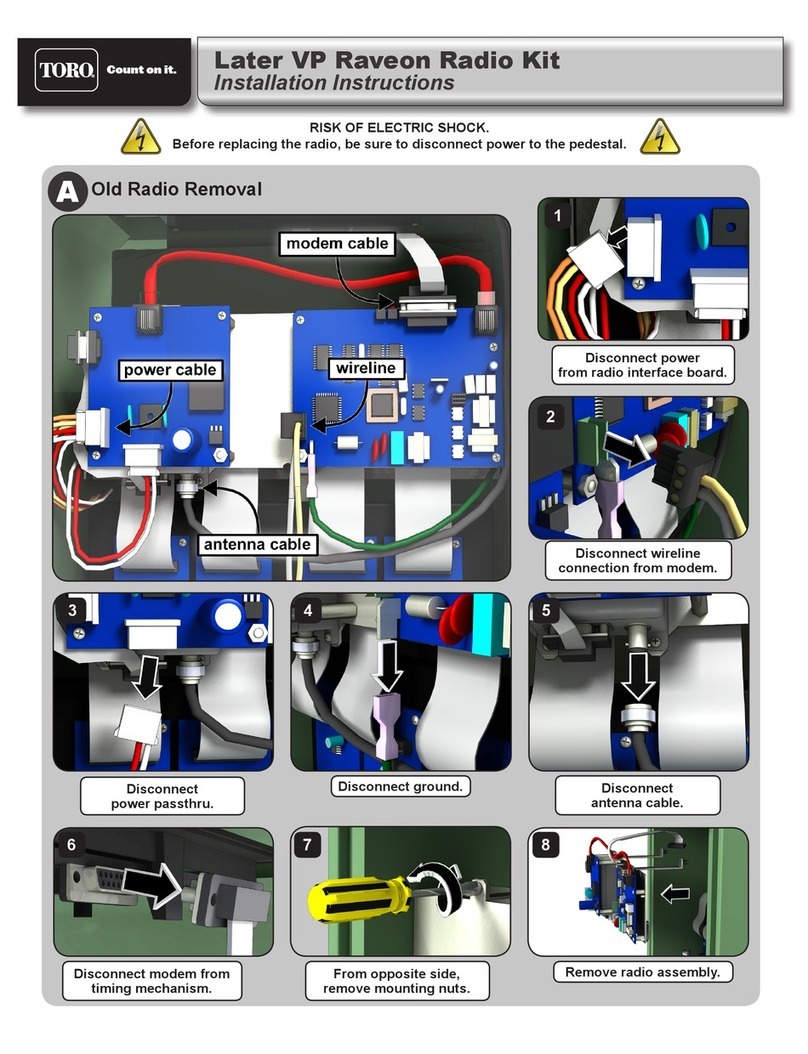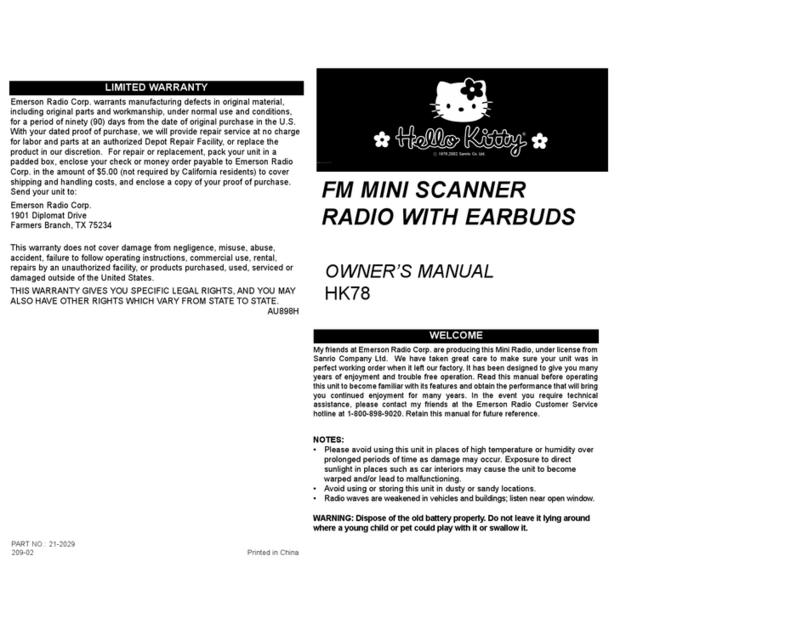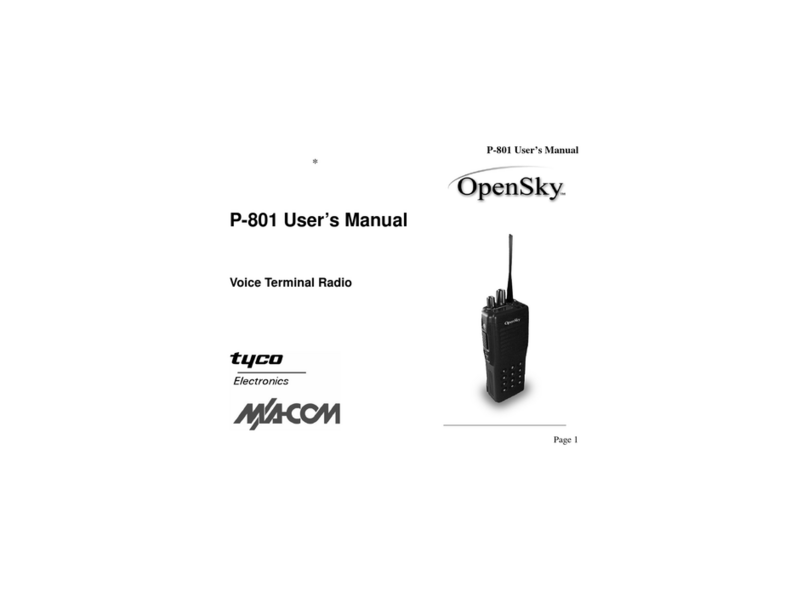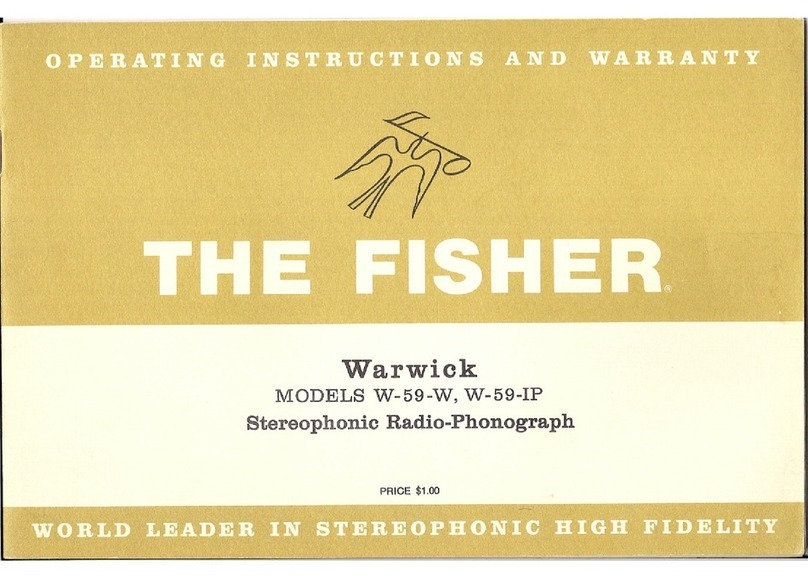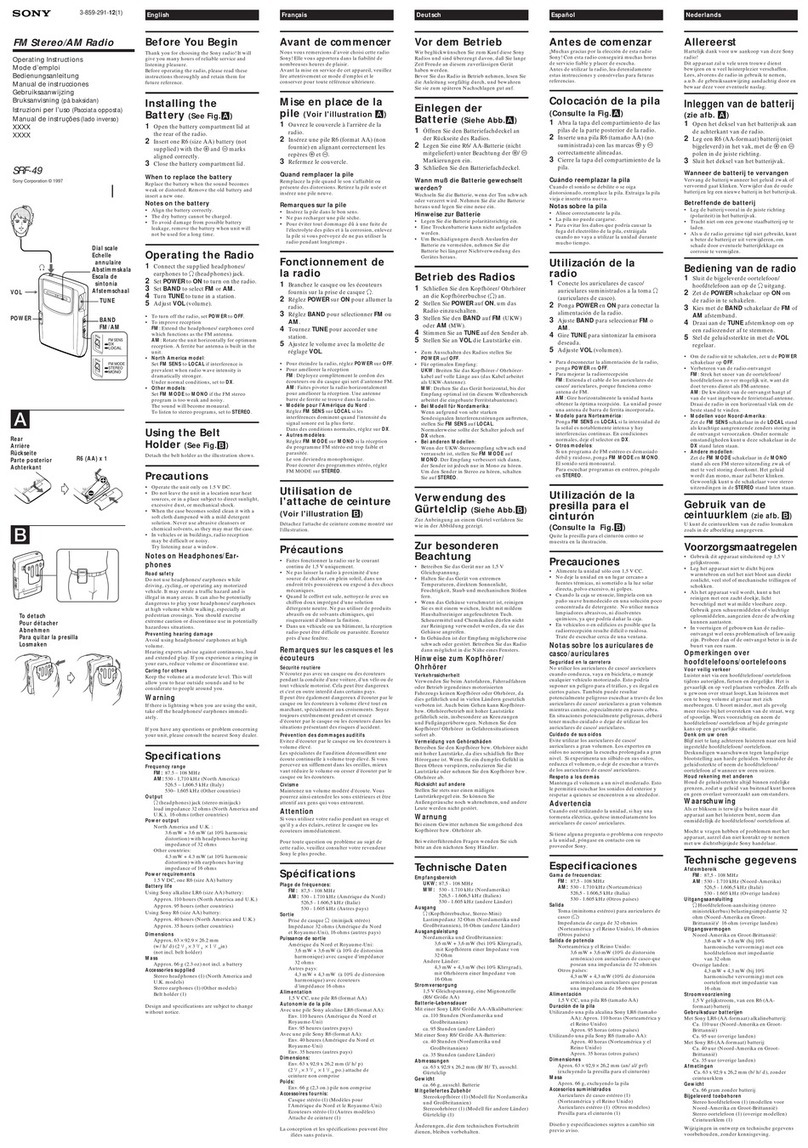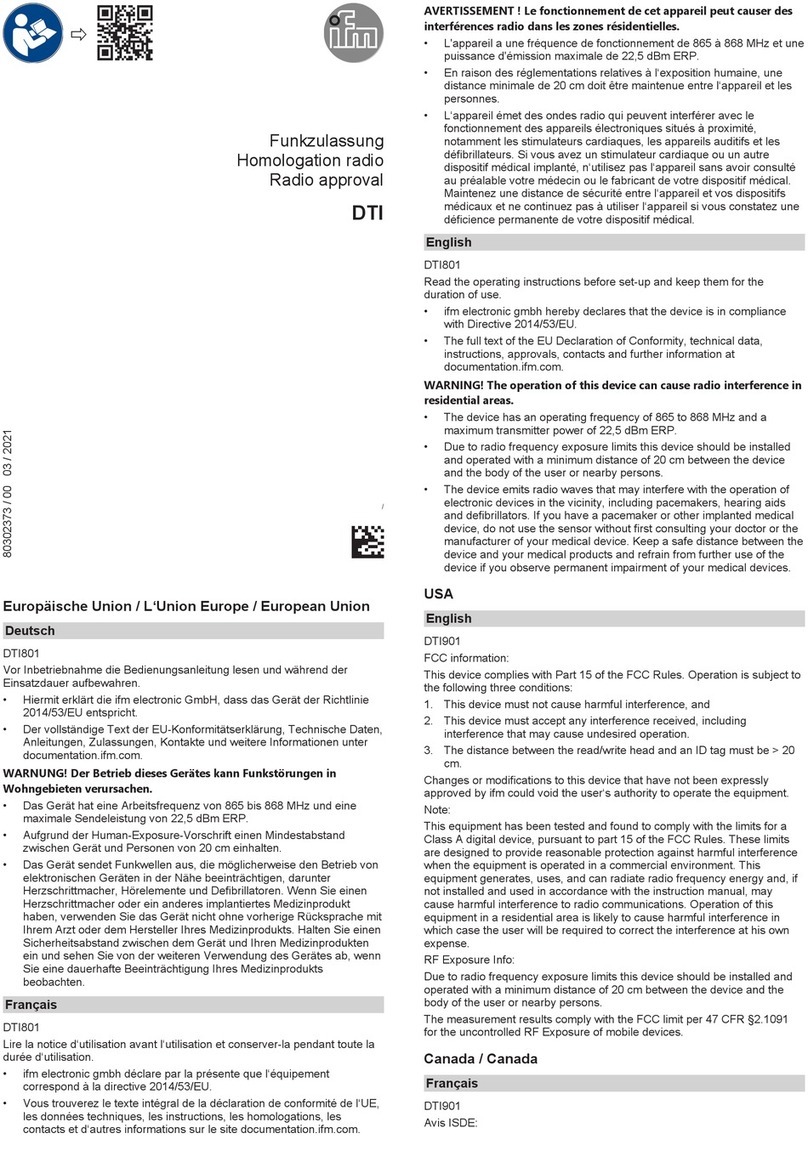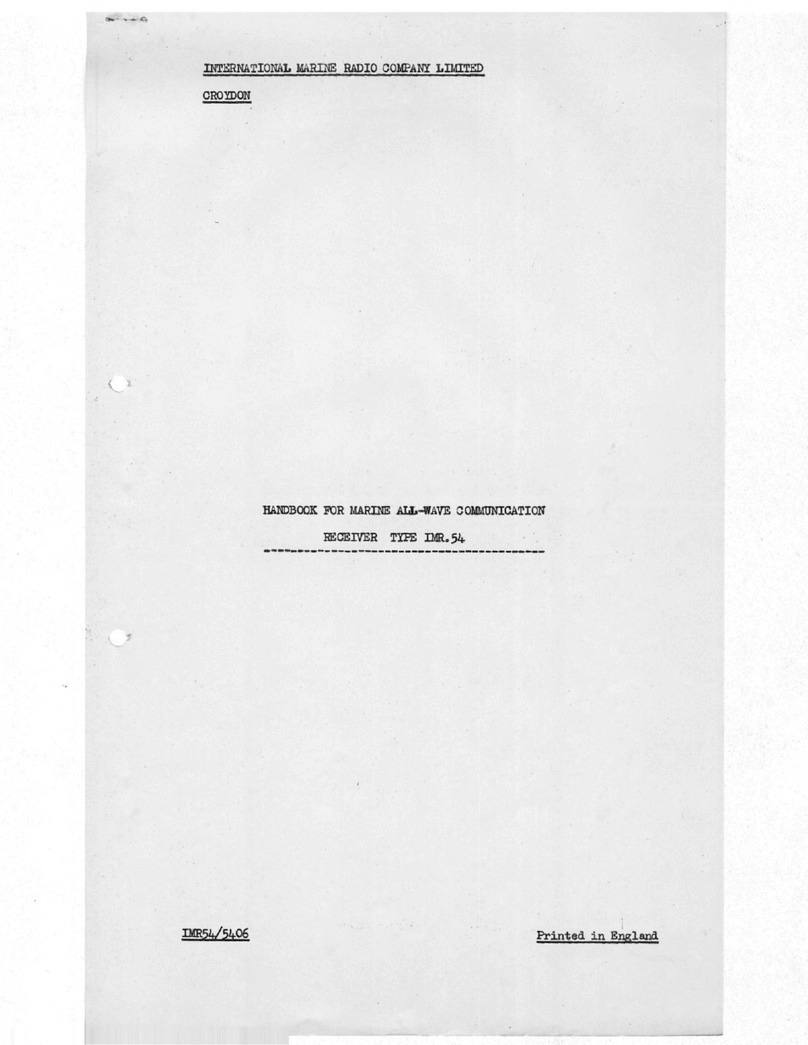Toro DXI-PWM08 User manual
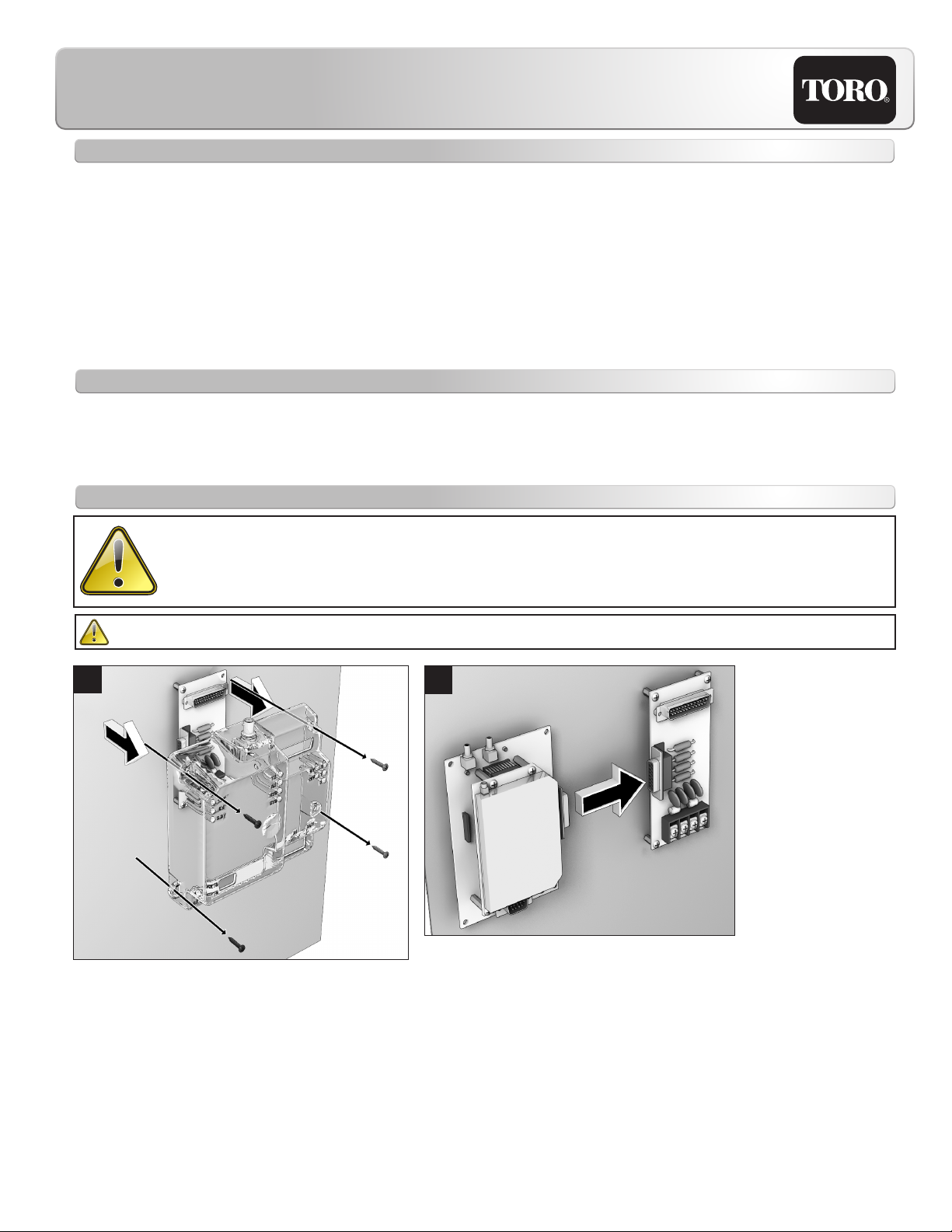
DXi-RADIO-EXP and DXi-RADIO-P-EXP
UHF Radio Kit Installation Guide
Installation Instructions
Introduction
e DXI-RADIO kits allows the Toro DXi irrigation controller to communicate with the Central via UHF radio.
is document illustrates how to mount the radio kit in the following DXi base models:
• DXI-PWM08
• DXI-PWMTW
• DXI-SWM08
• DXI-SWMTW
• DXI-SPED08
• DXI-SPEDTW
• DXI-SPEDHY08
• DXI-PSB08
• DXI-PSBTW
• DXI-DPSB56
• DXI-PPED08
• DXI-PPEDTW
Kit Components
Remove screws and cover.
1
Connect radio COM board to
hardwire COM board.
2
• UHF radio attached to DXi comm
expansion board
• radio antenna
• radio antenna wire
• mounting screws
• stand-os
CAUTION: DXi serviceable parts shall be installed by qualied personnel familiar with the product and with local
electrical code requirements. DXi serviceable parts shall not be used or installed in product other than DXi Product
Series. Failure to do so will void product’s safety and FCC certication.
If used in product other than DXi Product Series, additional safety and FCC testing shall be considered as part of
the end product assessment and usability.
!
CAUTION: Power o the controller prior to installing expansion kits.
!
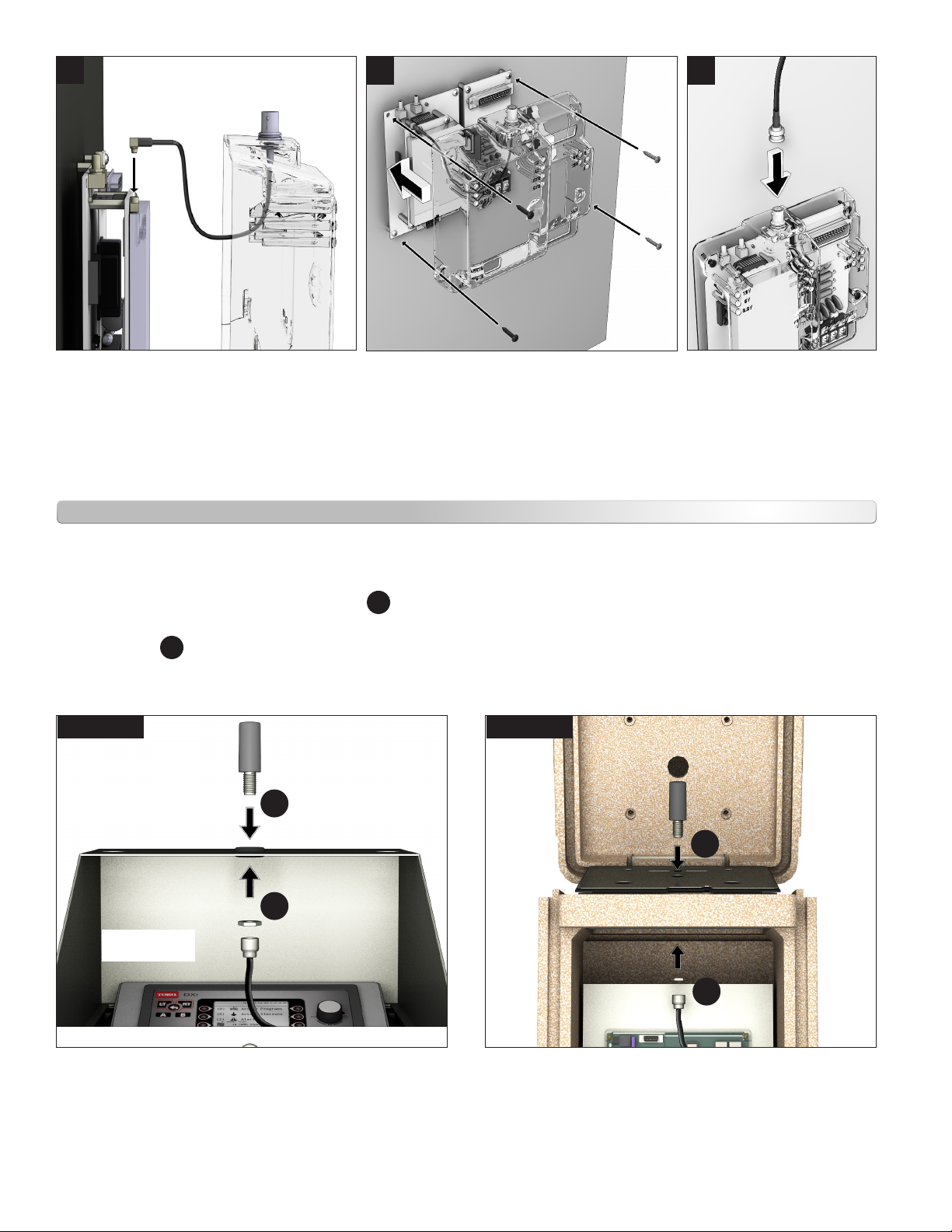
Antenna Installation
To install a UHF antenna for the DXi:
1. Insert included rubber grommet into the enclosure hole
for the antenna.
Insert antenna threading through the hole 1.
2. Secure the large nut and antenna connector to threading
of antenna 2.
3. Power on the controller and initialize the newly
connected UHF radio board.
4. e UHF radio uses the same frequency as the base
radio. Both Rx and TX are on the same frequency.
An FCC or IC license is required to operate the UHF
radio. If the base network is on the internet through an
Ethernet gateway, the “CLOUD ID” will be displayed
on the controller faceplate. Communication at the
Central can be veried by sending test commands via
the Sentinel WMS or Laguna software and looking for
acknowledgment.
Figure 8 Figure 9
Connect antenna’s cable to
BNC connector on cover.
Antenna installed on the top of
PSB, SPED, and wallmount enclosures.
Antenna fully contained within plastic pedestal
enclosure when lid is closed.
5
Connect the BNC from the cover
to the radio port.
3
Reattach the cover and secure
with screws and standos if necessary.
4
1
1
2
2
(lid x-ray)
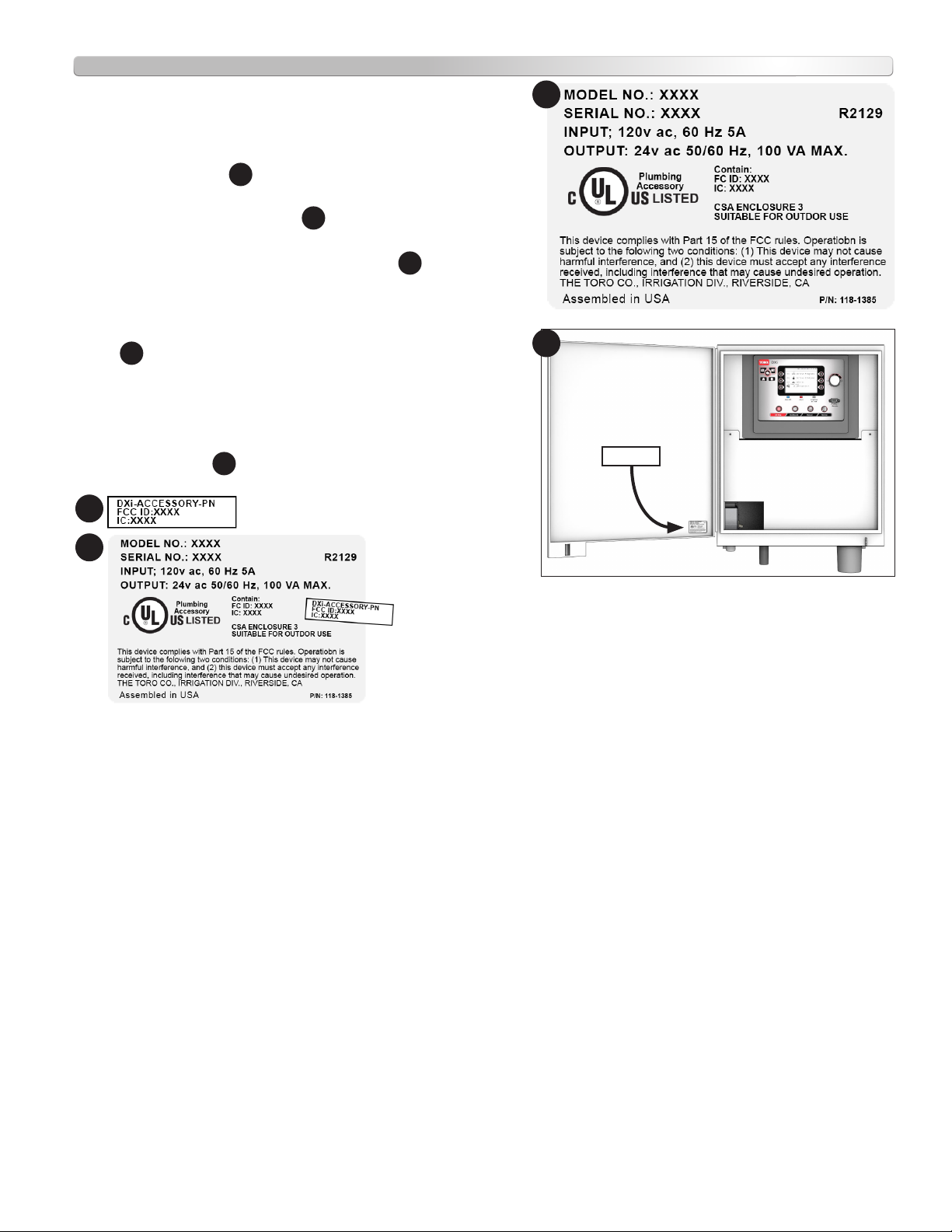
FCC & IC Label
It is important to keep track of what wireless devices are installed in
your DXi controller.
Each DXi controller ships with a label showing important
information such as Model number, Serial number, UL
certication, and more 1.
Depending on the enclosure, this label might be found on the
interior side of the enclosure door 2.
• If your DXi controller ships with a wireless device,
the label will show the FCC ID and IC ID 1.
• If your DXi controller does
not
ship with a wireless device,
the label will be blank in that area.
e radio kit ships with a small sticker label with its FCC ID and
IC ID 3.
• If your DXi controller label is blank in that area, adhere the
FCC sticker to that blank area.
• If your DXi controller label already has FCC ID and IC ID
information in that area, adhere the radio sticker adjacent to
it as illustrated 4.
1
3
4
2
label
Illustrative purposes only.
FCC label location diers depending on enclosure type.

WARNING: Cancer and Reproductive harm – www.P65Warnings.ca.gov.
For more information, please visit www.toro.com/CAProp65.
!
5825 Jasmine Street
Riverside, CA 92504
800-777-1477
©2021 e Toro Company • www.toro.com • Patents: www.ttcopats.com Part Number 373-1065 Rev. A
FCC / IC Statement
is product contain a modular approval with FCC ID 8RS-M8-UC and
IC 8386A-M8UC.
is equipment has been tested and found to comply with the limits for a
Class A digital device, pursuant to part 15 of the FCC Rules. ese limits
are designed to provide reasonable protection against harmful interference
when the equipment is operated in a commercial environment. is
equipment generates, uses, and can radiate radio frequency energy and,
if not installed and used in accordance with the instruction manual, may
cause harmful interference to radio communications. Operation of this
equipment in a residential area is likely to cause harmful interference in
which case the user will be required to correct the interference at his own
expense.
is device contains licence-exempt transmitter(s)/receiver(s) that comply
with innovation, Science, and Economic development Canada’s licence-
exempt RSS(s). Operation is subject to the following two conditions:
(1) this device may not cause interference, and
(2) is device must accept any interference, including interference
that may cause undesired operation of the device.
L’émetteur/recepteur exempt de license contenu dans le présent appareil
est conforme aux CNR d’innovation, Science et Dévellopement
économique Canada applicables aux appareils radio exempts de licence.
L’exploitation est autorisée aux deux condtions suivantes:
(1) l’appareil ne doit pas produire de brouillage, et
(2) l’appareil doit accepter tout brouillage radioélectrique subi, même
si le brouillage est suceptible d’en compromettre le fonctionnement.
is device complies with FCC and ISED RF radiation exposure limits
set forth for genral population. is device must be installed to provide a
separation distance of at least 20cm from all persons and must not be co-
located or operating in conjunction with any other antenna or transmitter.
Le present appareil est conforme aux niveaux limites d’exigences
d’exposition RF aux personnes dénies par ISDE. L’appareil doit être
installé an d’orir une distance de séparation d’au moins 20cm avec
les personnes et ne doit pas être installé à proximité ou être utilisé en
conjonction avec une autre antenne ou un autre émetteur.
Other manuals for DXI-PWM08
1
This manual suits for next models
13
Other Toro Radio manuals