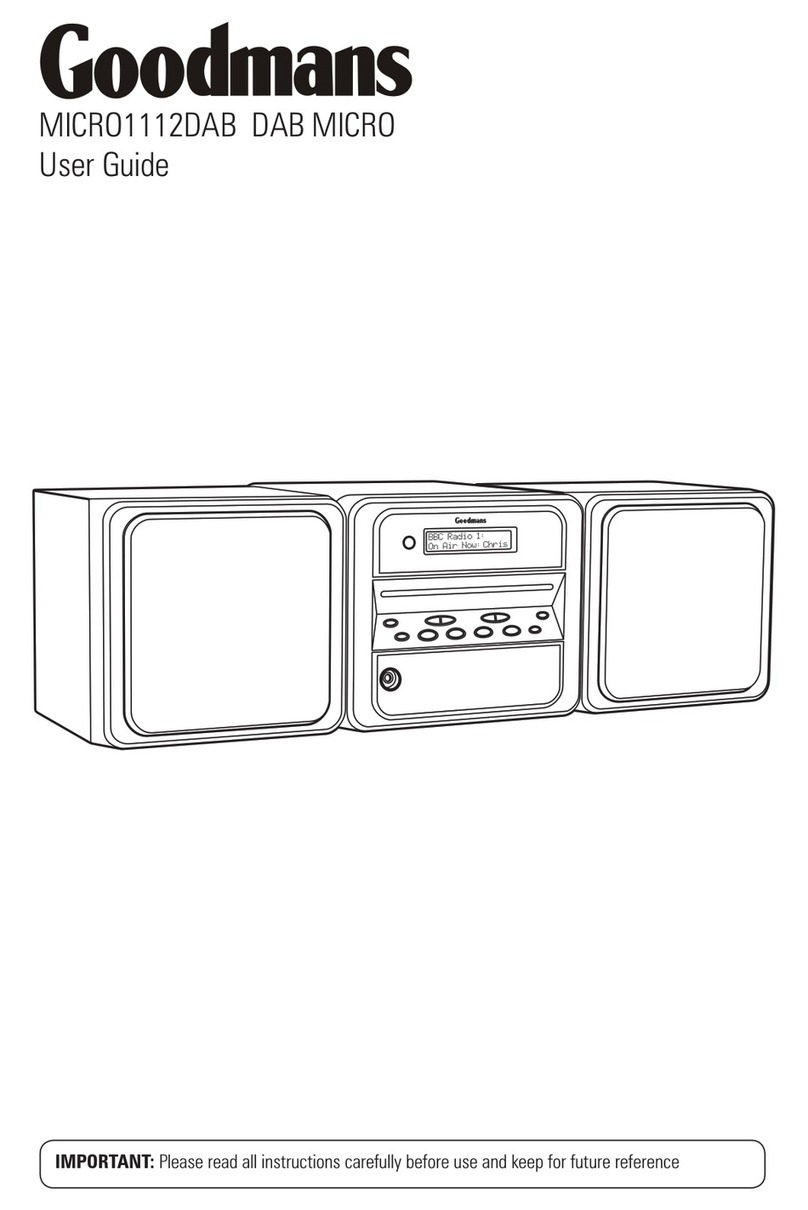Goodmans GMR1990DABT User manual
Other Goodmans Radio manuals
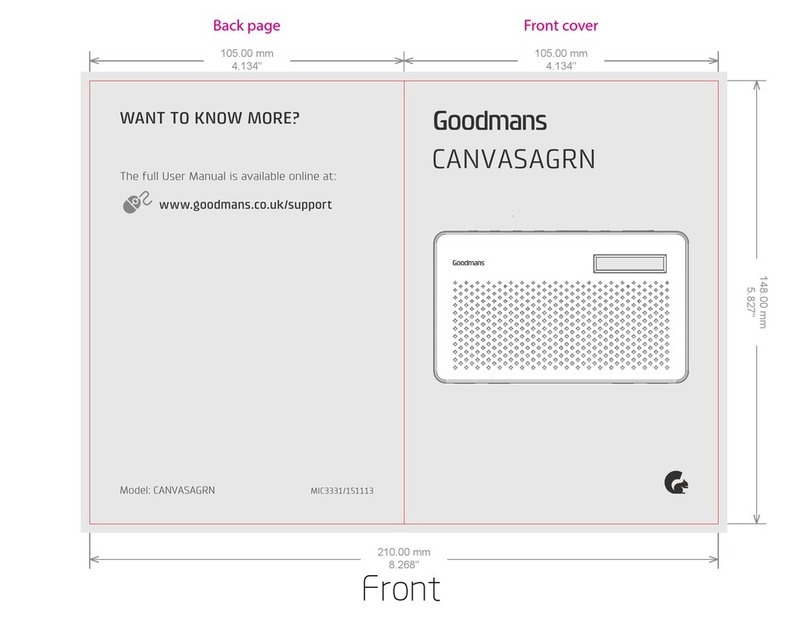
Goodmans
Goodmans CANVASAGRN User manual

Goodmans
Goodmans GSR1889DABBT User manual
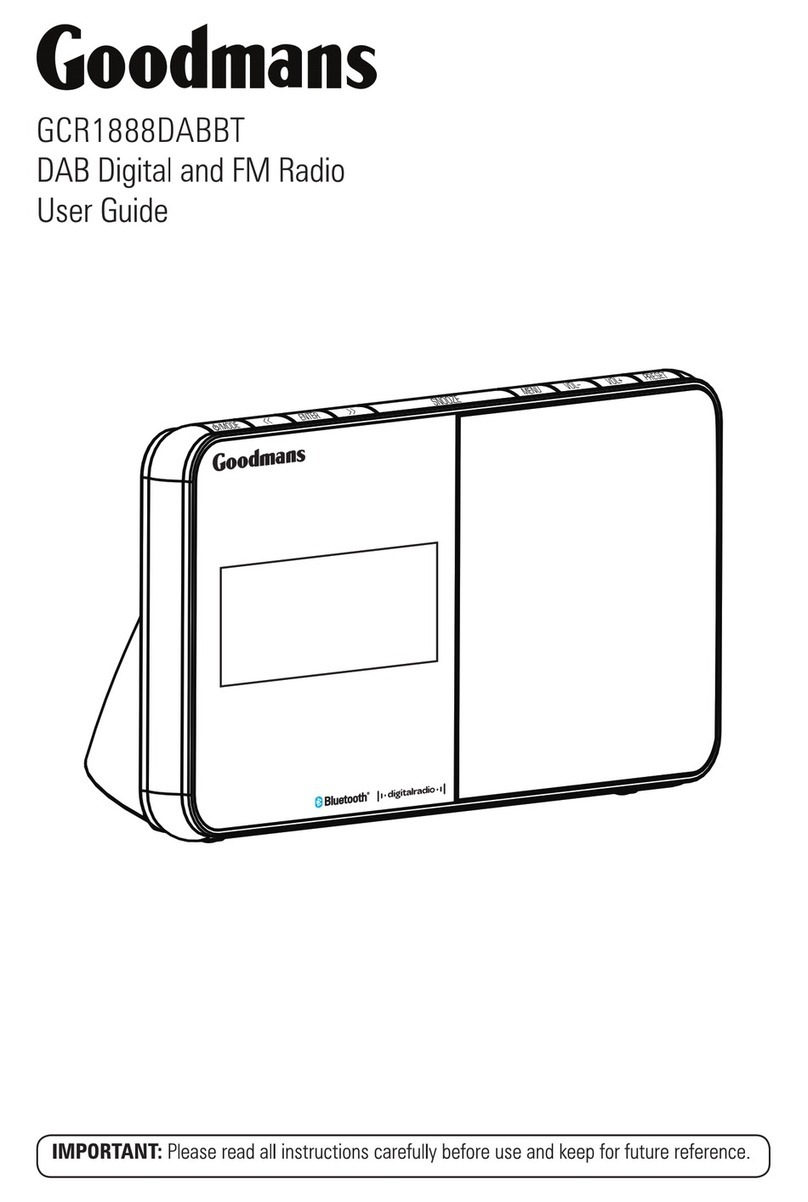
Goodmans
Goodmans GCR1888DABBT User manual

Goodmans
Goodmans OXFORD User manual

Goodmans
Goodmans Oxford BT User manual

Goodmans
Goodmans SG-789L User manual

Goodmans
Goodmans HERITAGE II CONNECT User manual

Goodmans
Goodmans GOSTR User manual

Goodmans
Goodmans OXFORD User manual

Goodmans
Goodmans 329176 User manual

Goodmans
Goodmans GDPRDABS2ST User manual

Goodmans
Goodmans GSR1885DAB User manual

Goodmans
Goodmans GDPRDAB User manual

Goodmans
Goodmans 338934 User manual

Goodmans
Goodmans GSR1889DABBT User manual

Goodmans
Goodmans GMR1888DAB Pebble User manual

Goodmans
Goodmans CANVAS2 Series User manual

Goodmans
Goodmans GMR1887DAB User manual

Goodmans
Goodmans GWF101IP User manual

Goodmans
Goodmans 363306 User manual