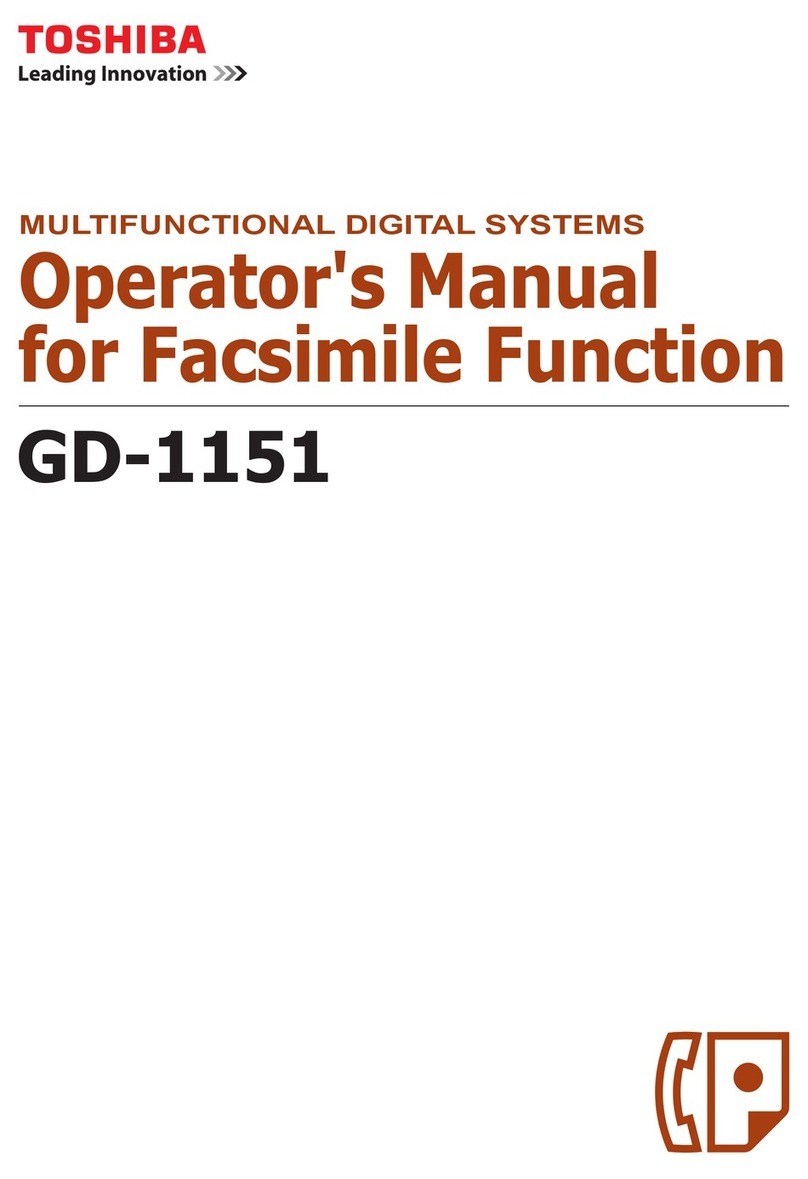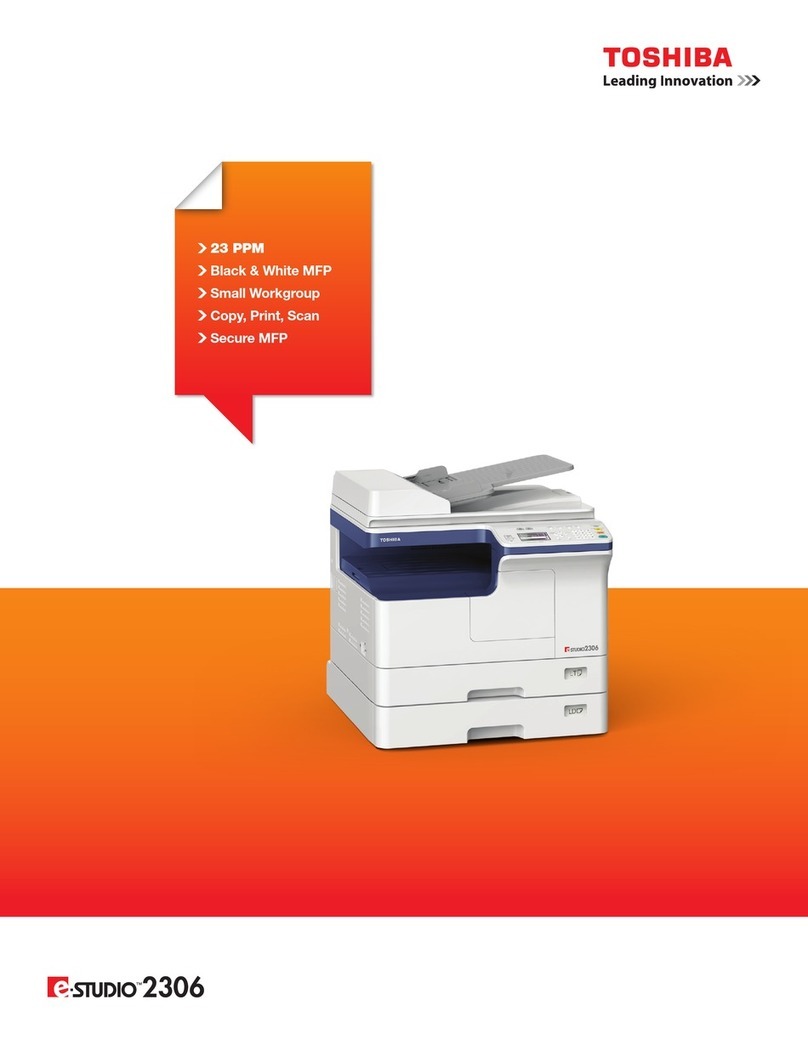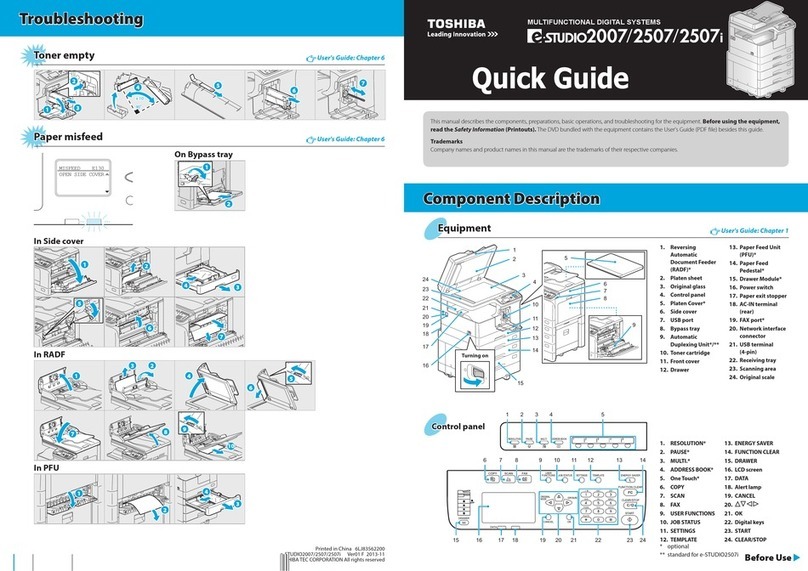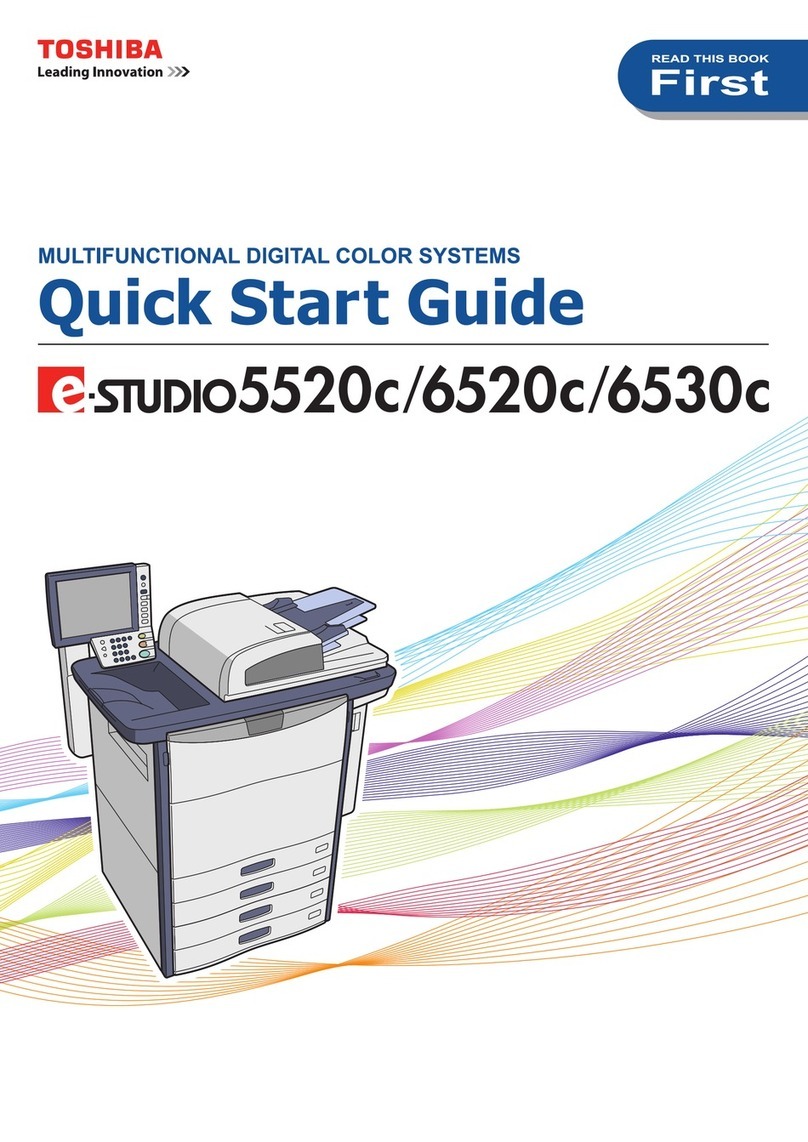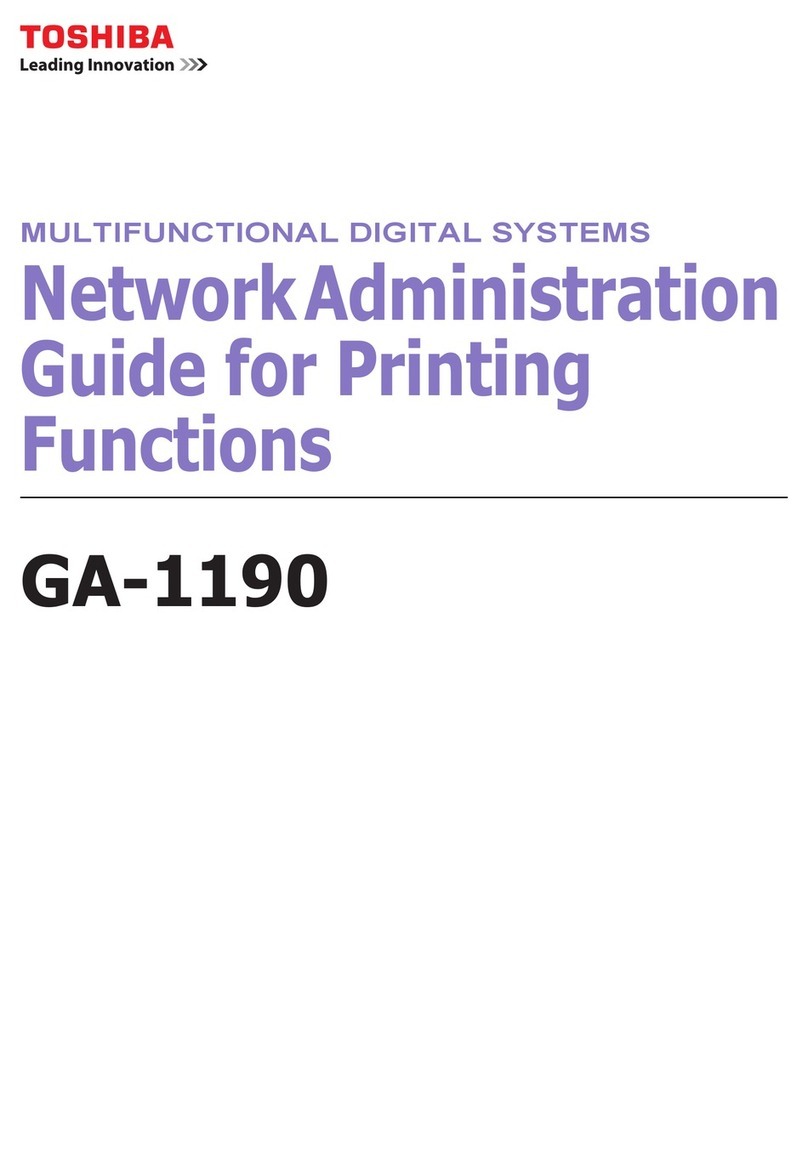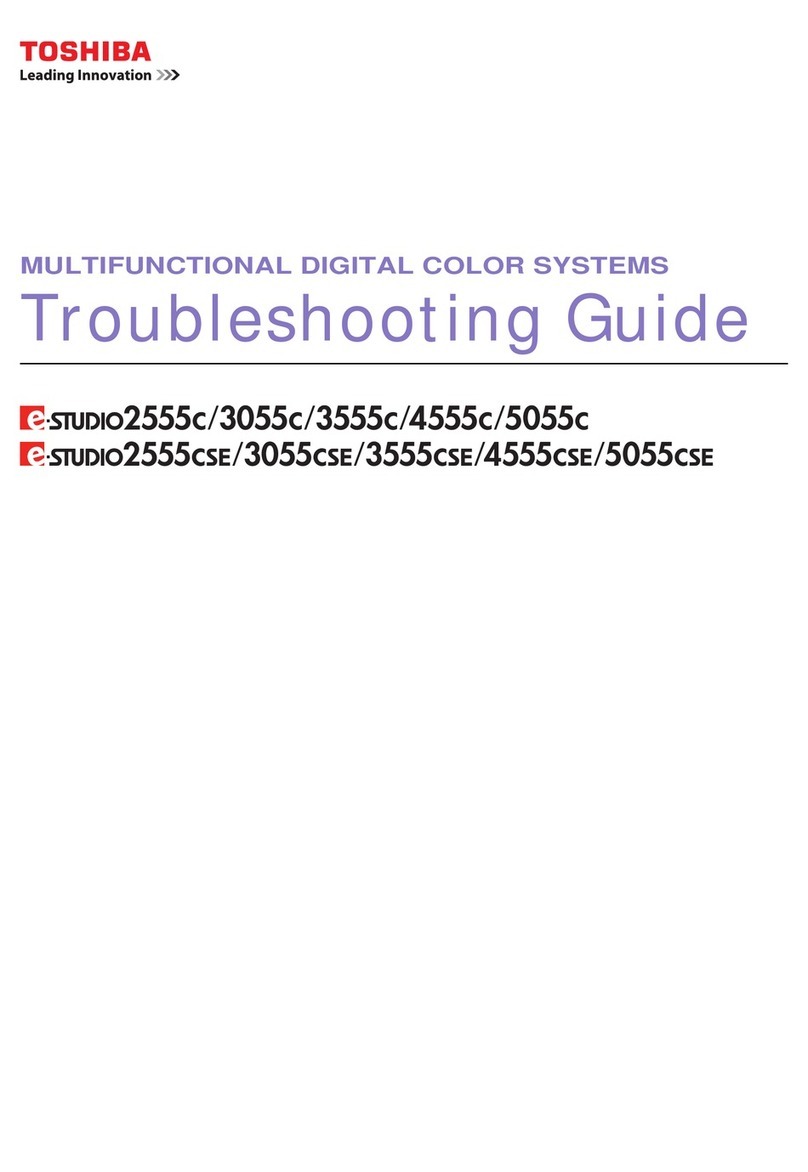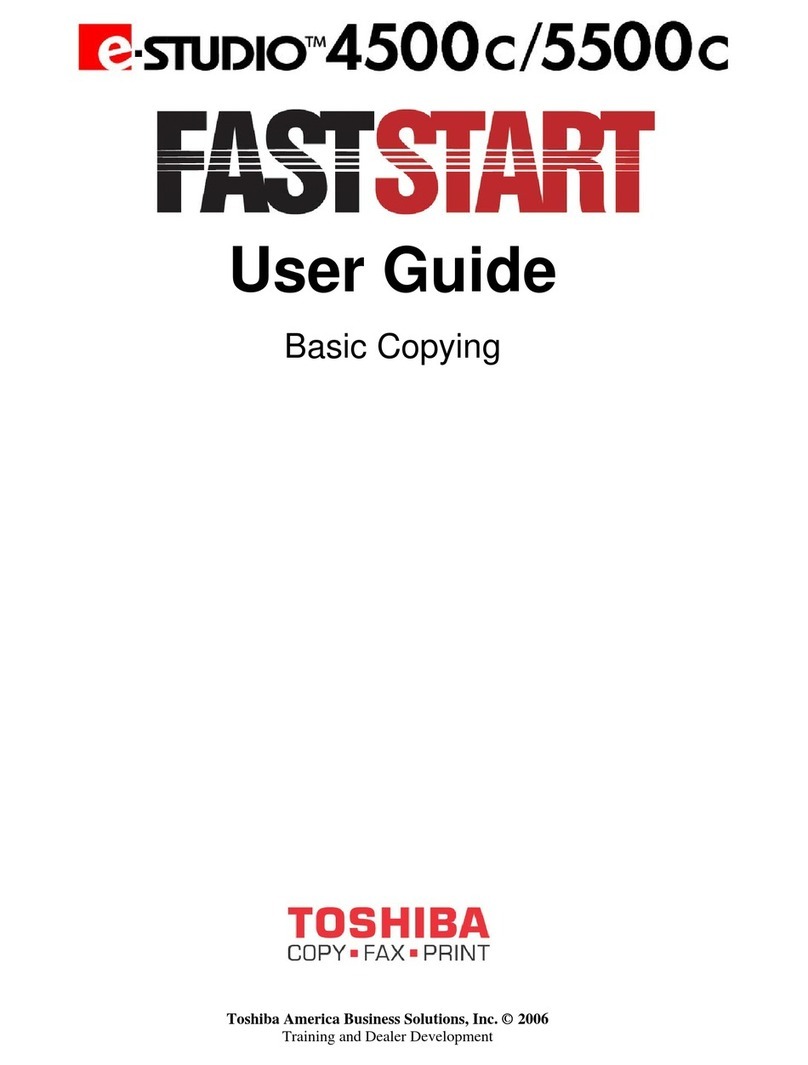The allrounder for your office Configuration
The new e-STUDIO2007/2507/2507i are reliable systems which will support you
in your daily work. Take advantage of their versatile functions to enhance your
productivity.
We are aware that each company has individual needs and requirements.
Therefore, the e-STUDIO2007/2507/2507i were designed to adjust to your
demands. Thanks to a flexible configuration they offer optimal efficiency.
All in one
What ever you need, Toshiba’s
new monochrome printing
systems are there to support
you. Packed with multifunctional
potential the e-STUDIO2507
series deliver outstanding
performance. Brilliant prints,
crystal-clear colour scans and
quick copies are packed in
stylish design. Add the optional
fax and these systems can meet
all demands of a modern office
environment.
A flexible team player
With an output speed of 20 or 25
pages per minute and as many
as up to five different paper
sources the e-STUDIO2507
series is capable of supporting
an entire workgroup.
The total paper capacity of up to
1,700 sheets for A5 to A3 format
ensures smooth operation
without the need to constantly
add paper.
Intelligent technology
Based on the sophisticated
Toshiba technology the new
e-STUDIO2007/2507/2507i
incorporate state-of-the-art
technical know-how. This
ensures productive and efficient
usage of the system or in other
words: reliable top-performance.
All three models can easily be
integrated into existing networks.
The standard network capability
can be extended with the
optional Wireless LAN module,
which gives you more flexibility.
Various colour scan functions,
such as Scan to USB, Scan to
E-Mail or Scan to Folder, let you
easily share and manage your
electronic documents.
Uncompromised ease-of-use
The intuitive user interface of the
e-STUDIO2507 series provides
highest possible efficiency when
operating the new systems.
Logical key configuration and a
clearly structured menu allows
users to enjoy all benefits right
from the start.
Efficient use of resources
Toshiba has high standards
when it comes to protecting the
environment. Optimising the use
of resources and developing
products for a sustainable
future is essential for design,
planing and manufacturing
of our systems.
Thanks to their low energy
consumption, duplex capability
and enhanced power management
features all three new products
meet the strict requirements of
the ENERGY STAR®.
Environment
Reversing Automatic Document Feeder
MR-3027
Platen cover
KA-2507PC
Paper Feed Pedestal
KD-1039
Desk
MH-2507
Paper Feed Unit
MY-1043
Drawer Module
MY-1044
Other Options
n
Automatic Duplex Unit – MD-01061)
n
Fax Kit – GD-1330
n
Wireless LAN Module – GN-1080
n
Harness Kit for Coin Controller – GQ-1131
1) standard for e-STUDIO2507i
User interface with optional fax
nPrint, colour scan, copy and
optional fax function in A5 to A3
nA team player who easily
integrates into existing networks
nFlexible configuration –
to meet your requirements
nDesigned to meet highest
environmental standards
Key benefits: