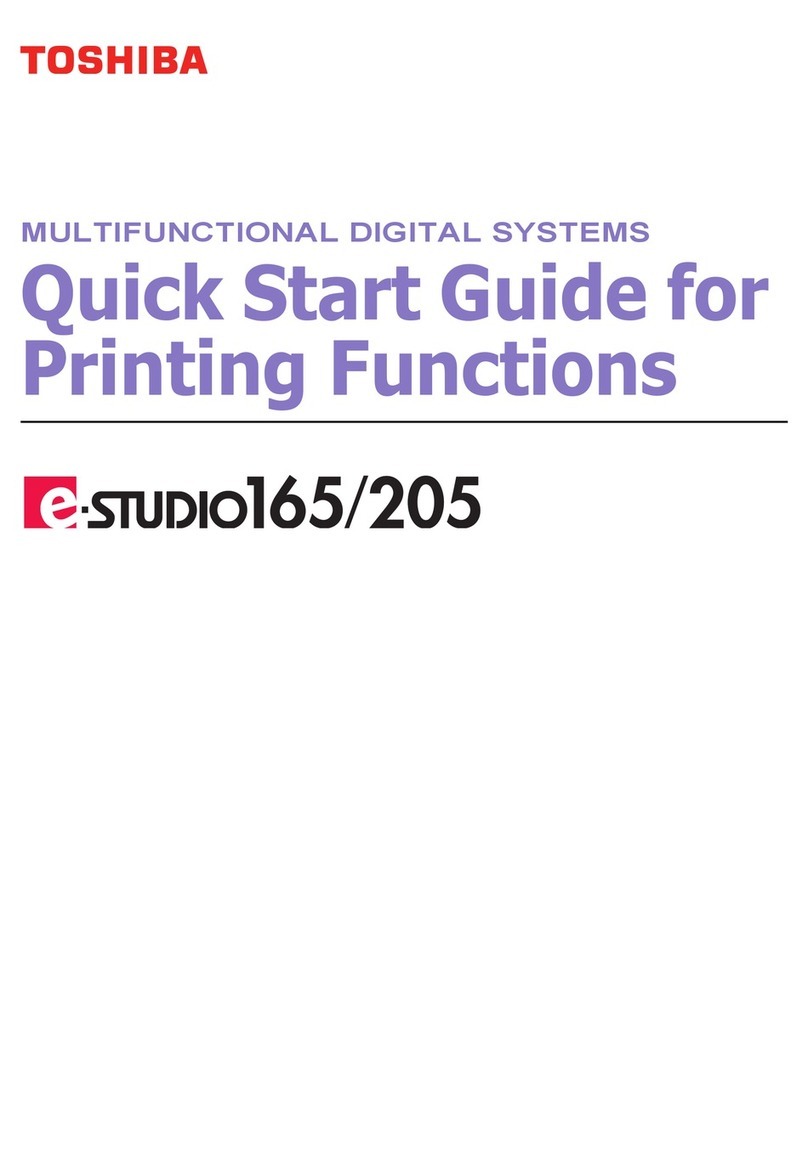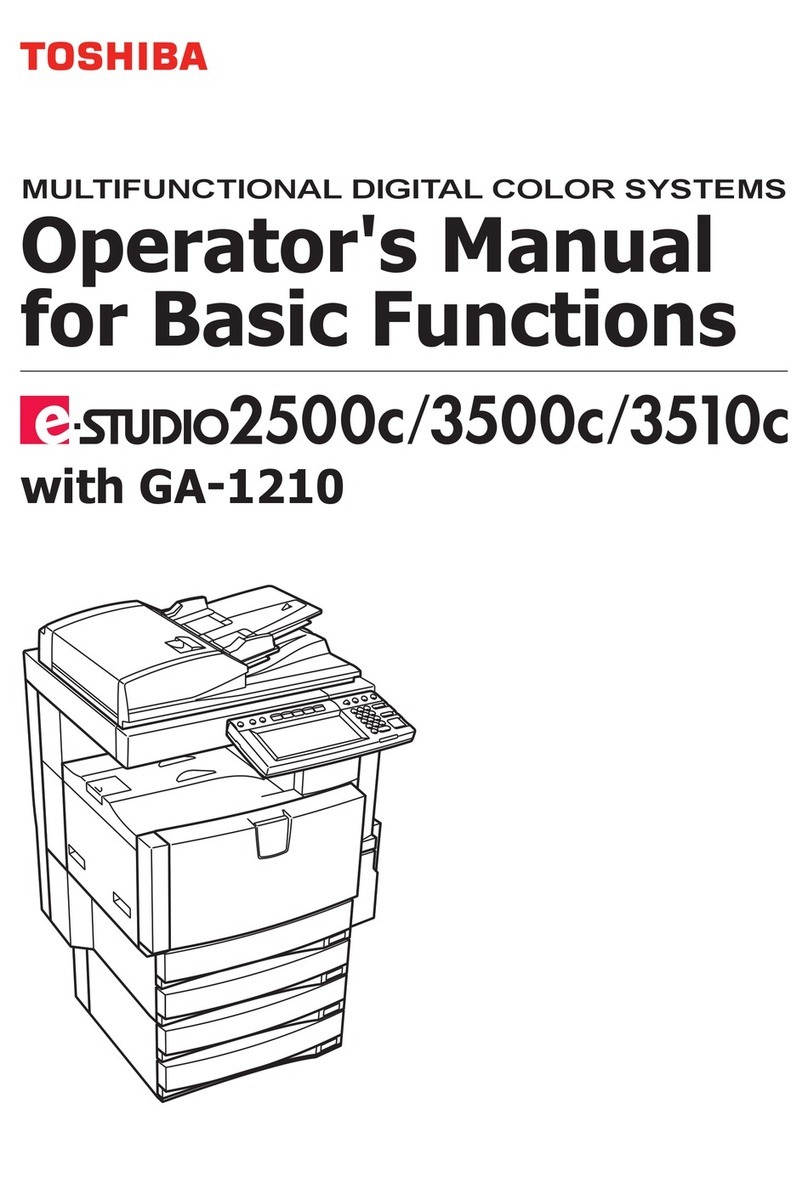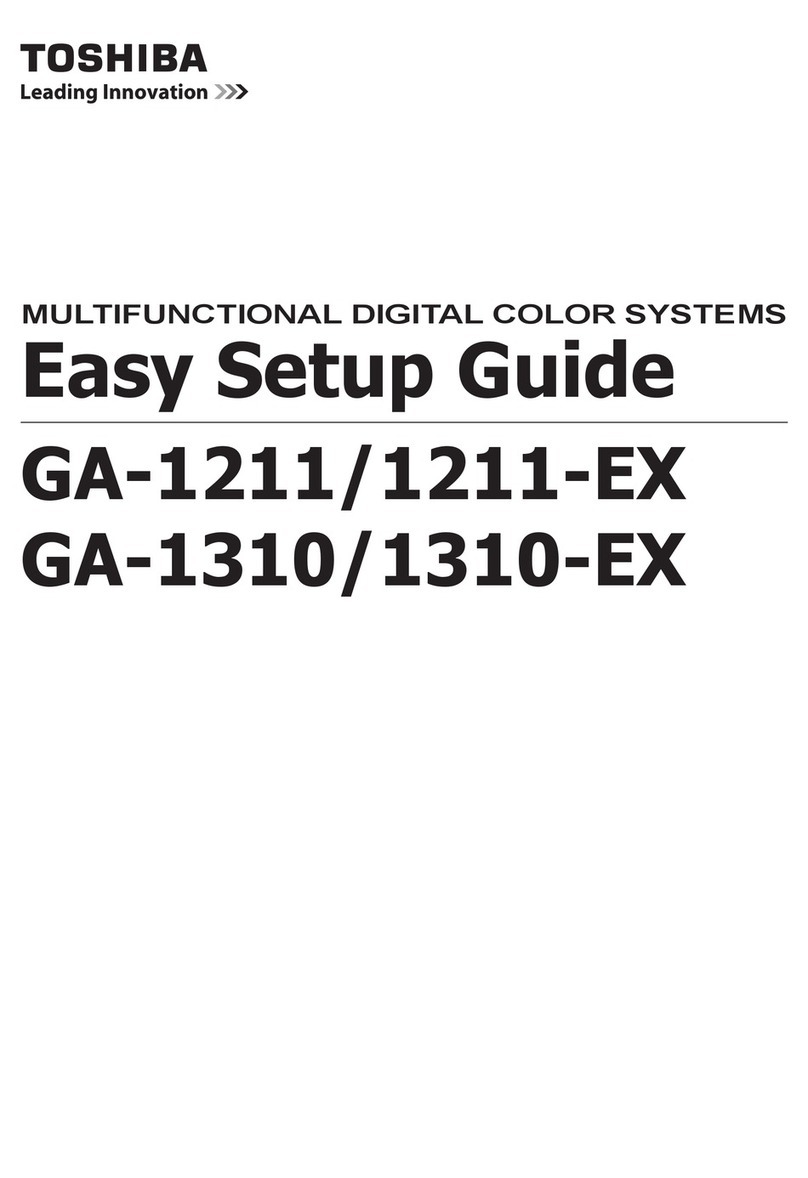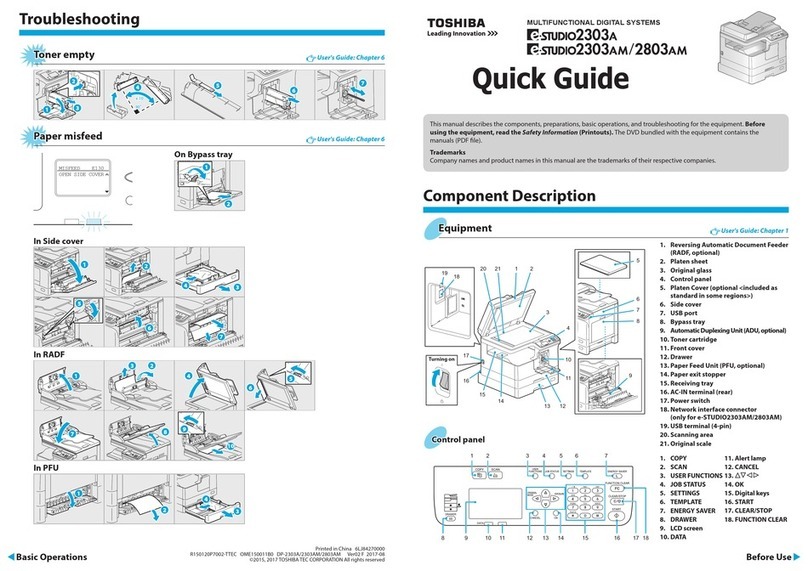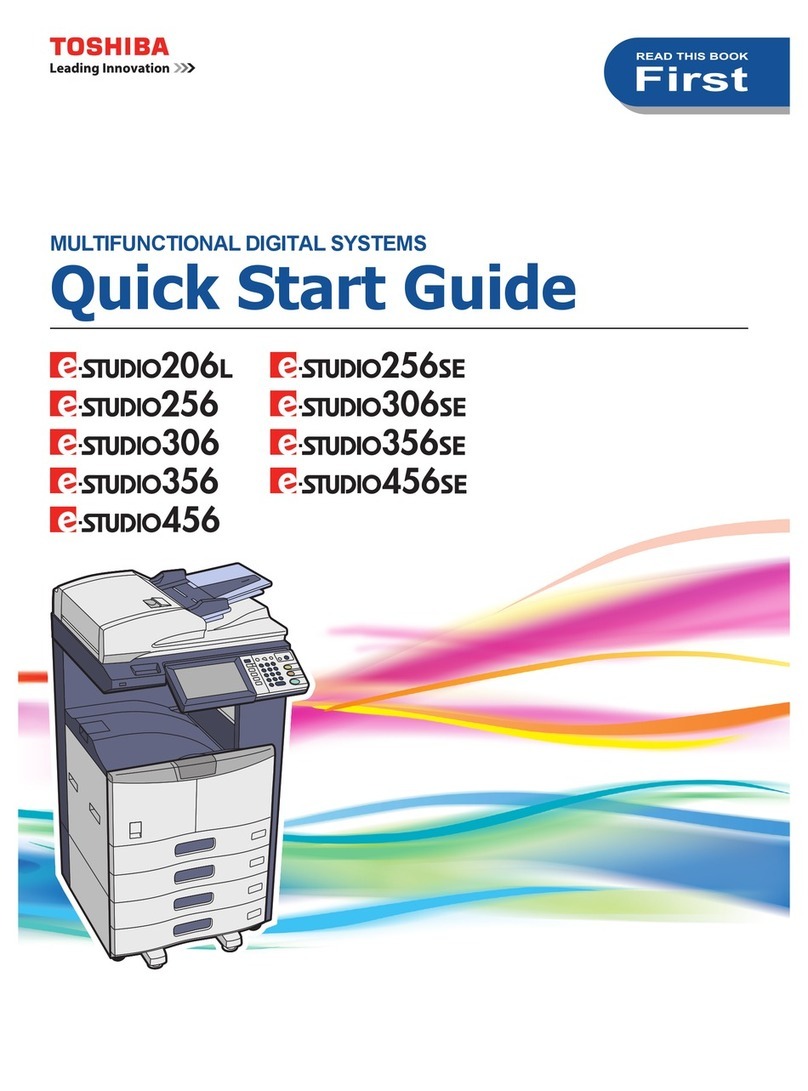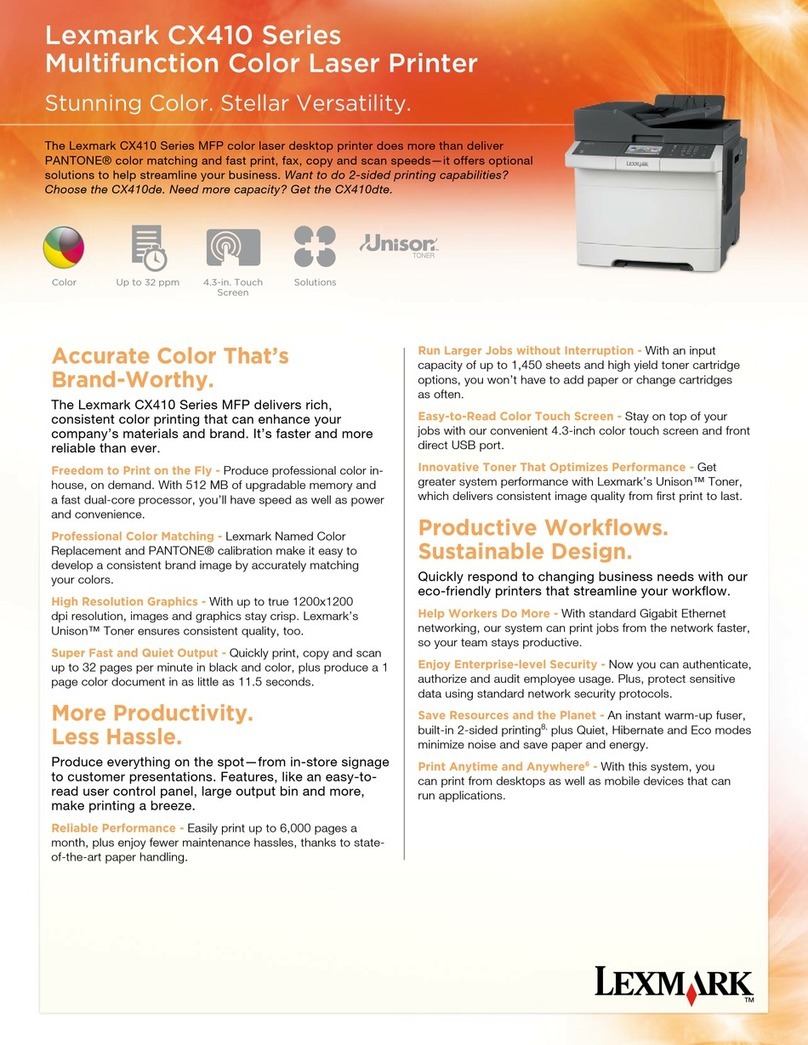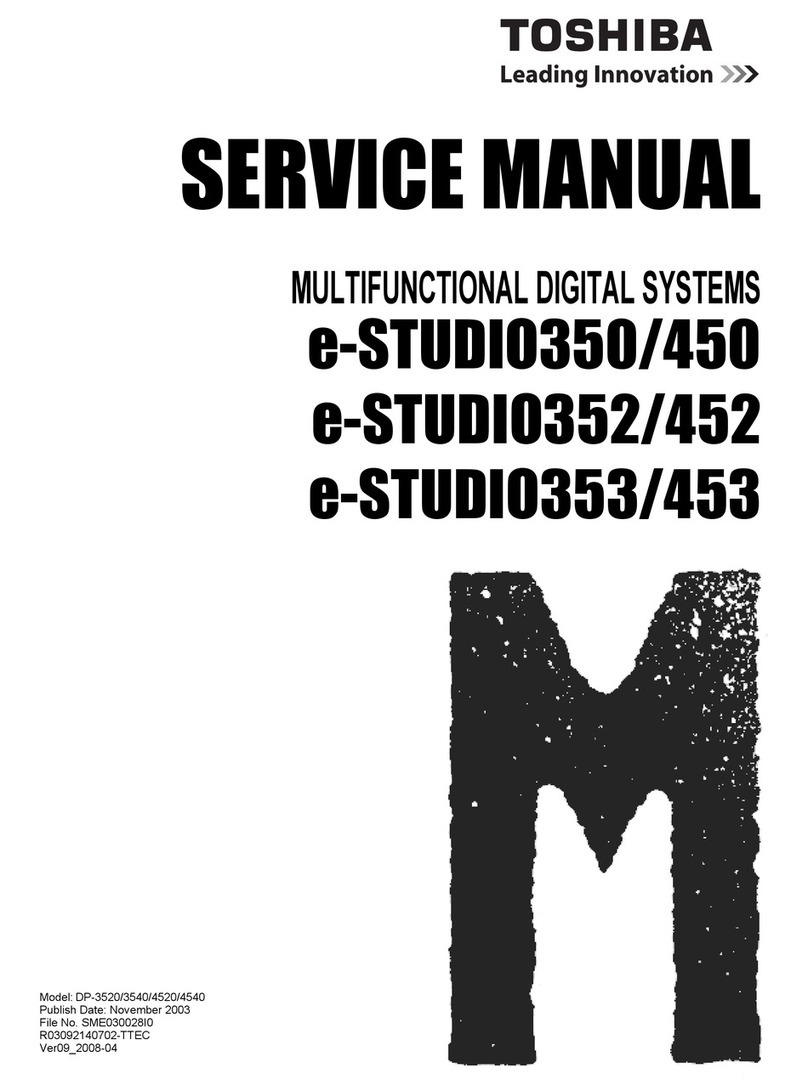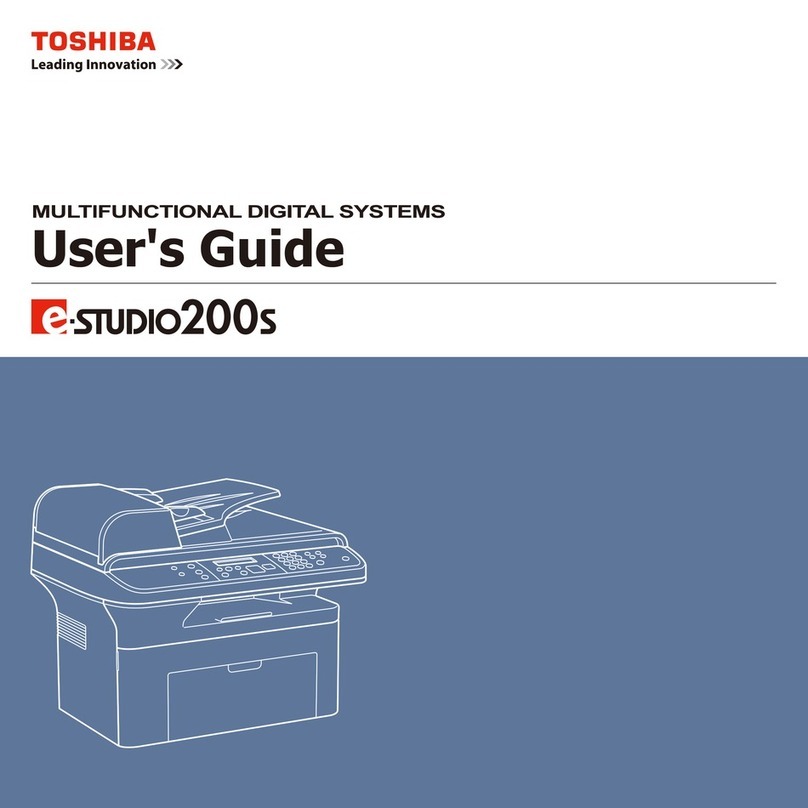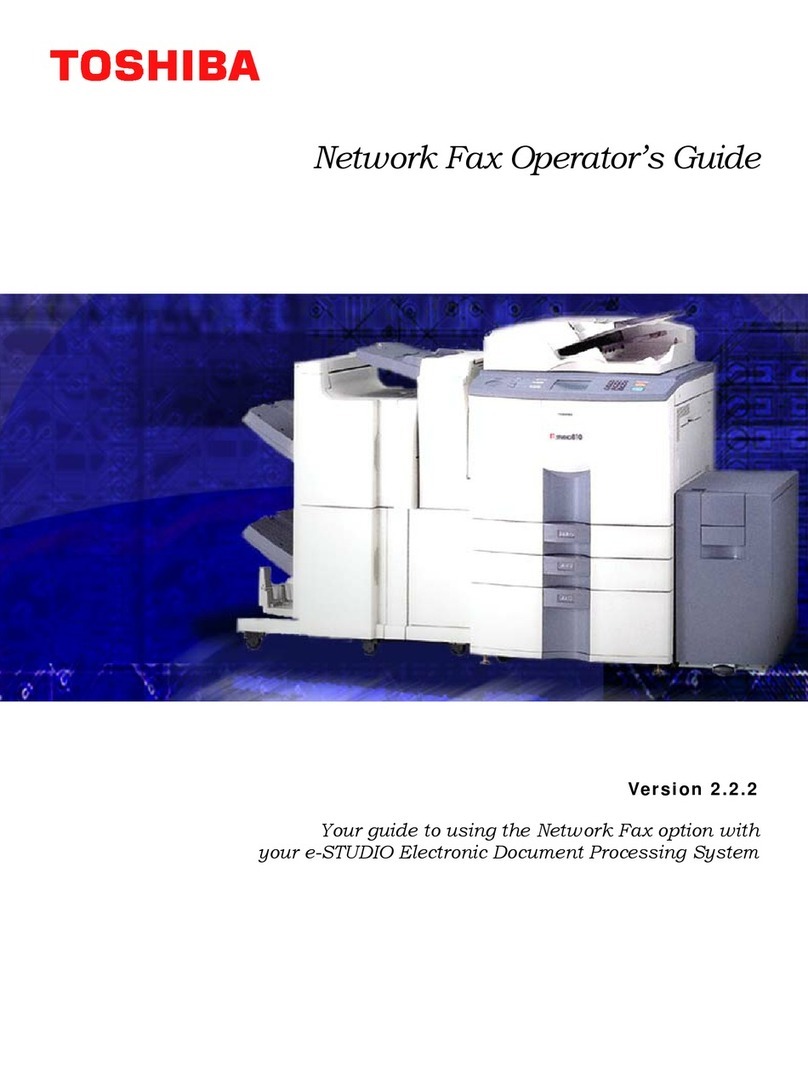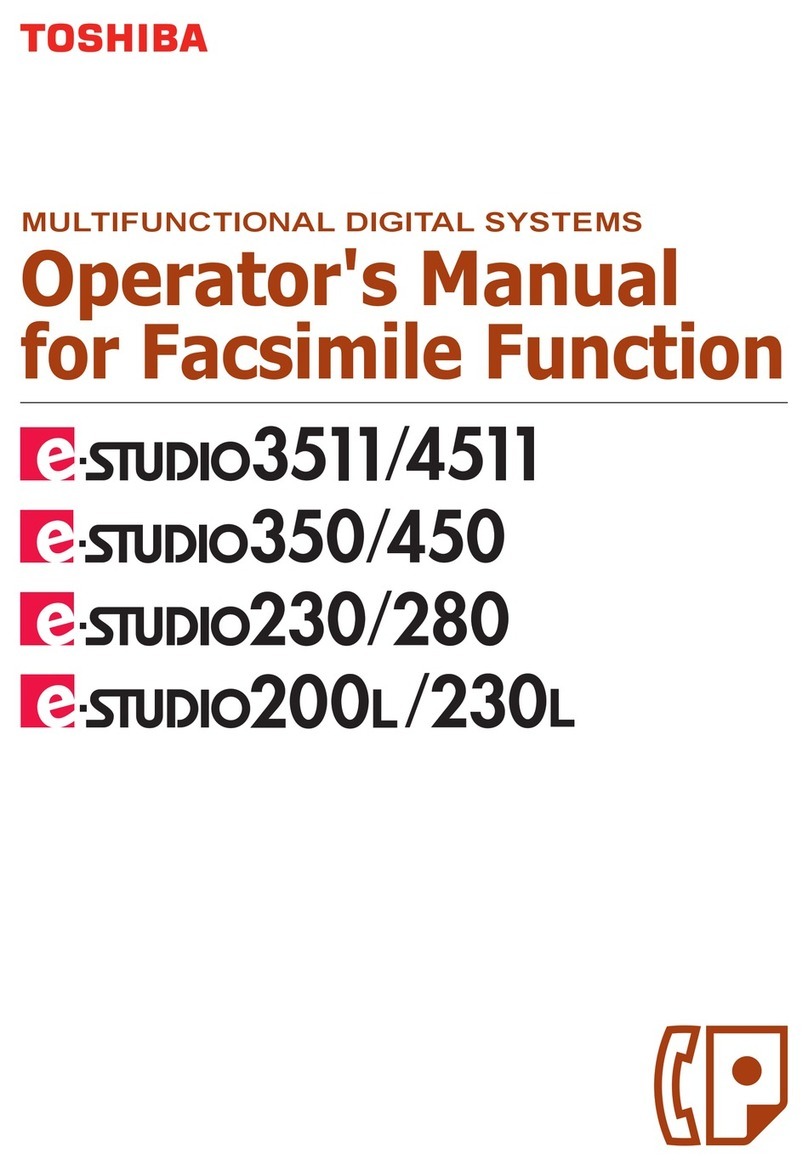6 CONTENTS
How to print ............................................................................................................................................................... 71
Status Monitor .................................................................................................................................... 73
Monitoring the print status and reporting print errors............................................................................................ 73
Setting up Print Options ...................................................................................................................... 74
How to set up ............................................................................................................................................................. 74
Print options............................................................................................................................................................... 77
Printing With Best Functions for Your Needs.......................................................................................... 94
Layout and finishing options in [Basic] tab menu.................................................................................................... 94
Layout and finishing options in [Finishing] tab menu ............................................................................................. 95
Finishing options in [Effect] tab menu...................................................................................................................... 99
Chapter 4 PRINT FUNCTIONS (macOS)
Printing from Application ...................................................................................................................104
Considerations and limitations............................................................................................................................... 104
How to print ............................................................................................................................................................. 104
Setting up Print Options .....................................................................................................................106
[Page Setup] options ............................................................................................................................................... 106
[Print] options .......................................................................................................................................................... 108
Chapter 5 SCAN FUNCTIONS
Scanning From Application .................................................................................................................118
How to scan.............................................................................................................................................................. 118
Setting up Scan Options......................................................................................................................120
Scan options............................................................................................................................................................. 120
Scanning from the equipment on the network...................................................................................................... 122
Scanning from the equipment connected by USB cable....................................................................................... 123
Using the Easy Set feature....................................................................................................................................... 123
Scanning from e-STUDIO Scan Editor ...................................................................................................125
Features of e-STUDIO Scan Editor .......................................................................................................................... 125
Application window................................................................................................................................................. 125
File window for the scanned images ...................................................................................................................... 129
Setting the preferences ........................................................................................................................................... 133
Scan to E-Mail ....................................................................................................................................137
Procedure for Scan to E-Mail................................................................................................................................... 137
Scan to File ........................................................................................................................................140
Procedure for Scan to File ....................................................................................................................................... 140
Scan to USB Memory...........................................................................................................................143
Procedure for Scan to USB Memory........................................................................................................................ 143
Scan to Mobile ...................................................................................................................................146
Procedure for Scan to Mobile.................................................................................................................................. 146
Scan Settings .....................................................................................................................................149
Selecting the color mode......................................................................................................................................... 149
Selecting the resolution .......................................................................................................................................... 149
Scanning the 2-sided originals................................................................................................................................ 150
Selecting the original size........................................................................................................................................ 150
Scanning different sizes in one go .......................................................................................................................... 151
Selecting the original mode .................................................................................................................................... 151
Selecting the orientation......................................................................................................................................... 152
Selecting the compression ratio ............................................................................................................................. 152
Removing blank pages ............................................................................................................................................ 153