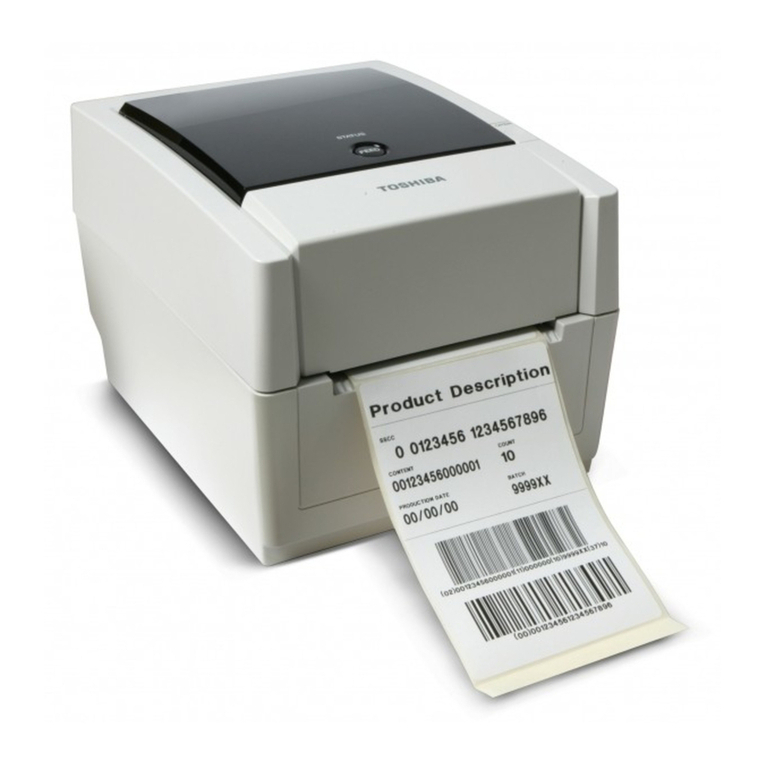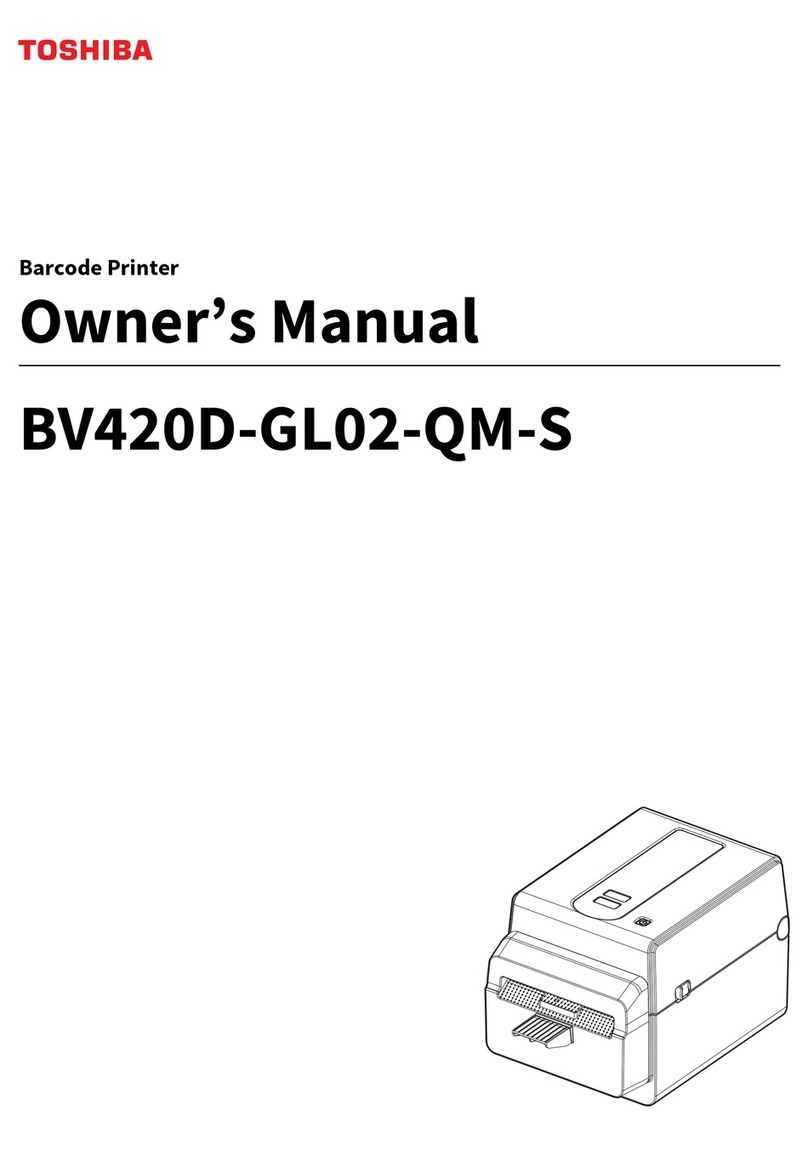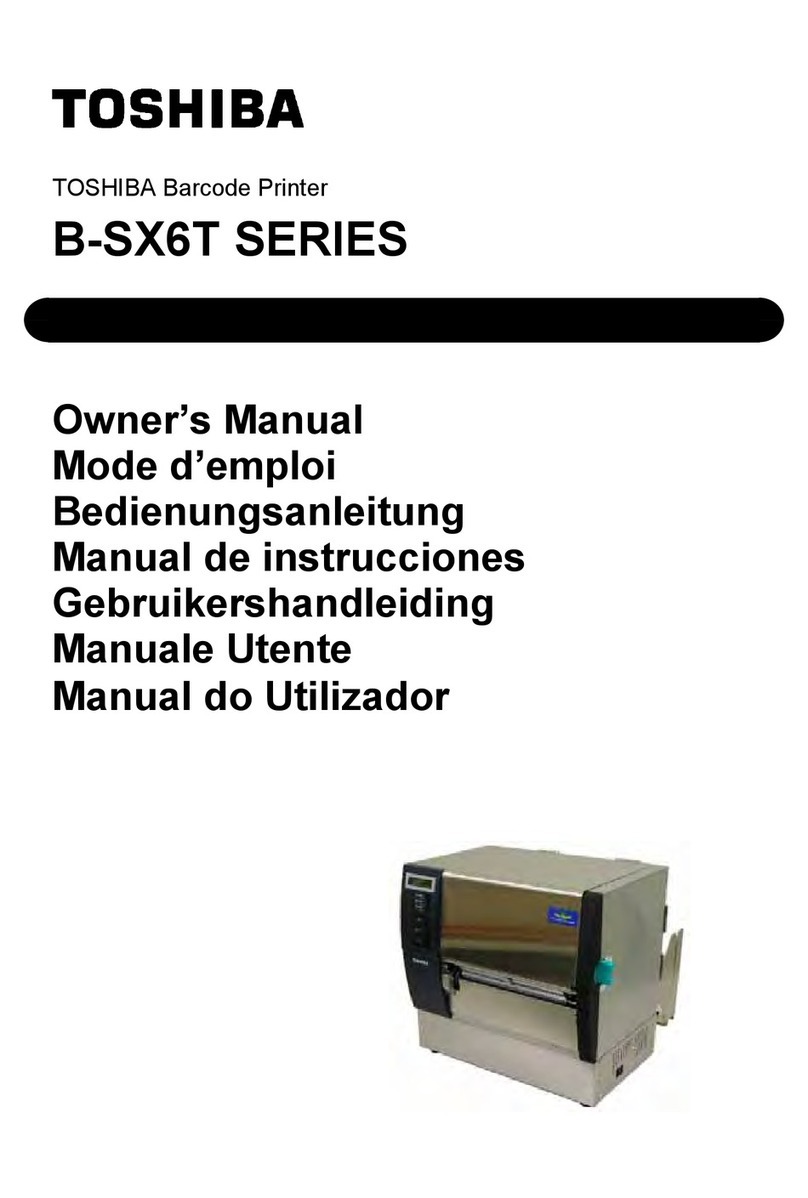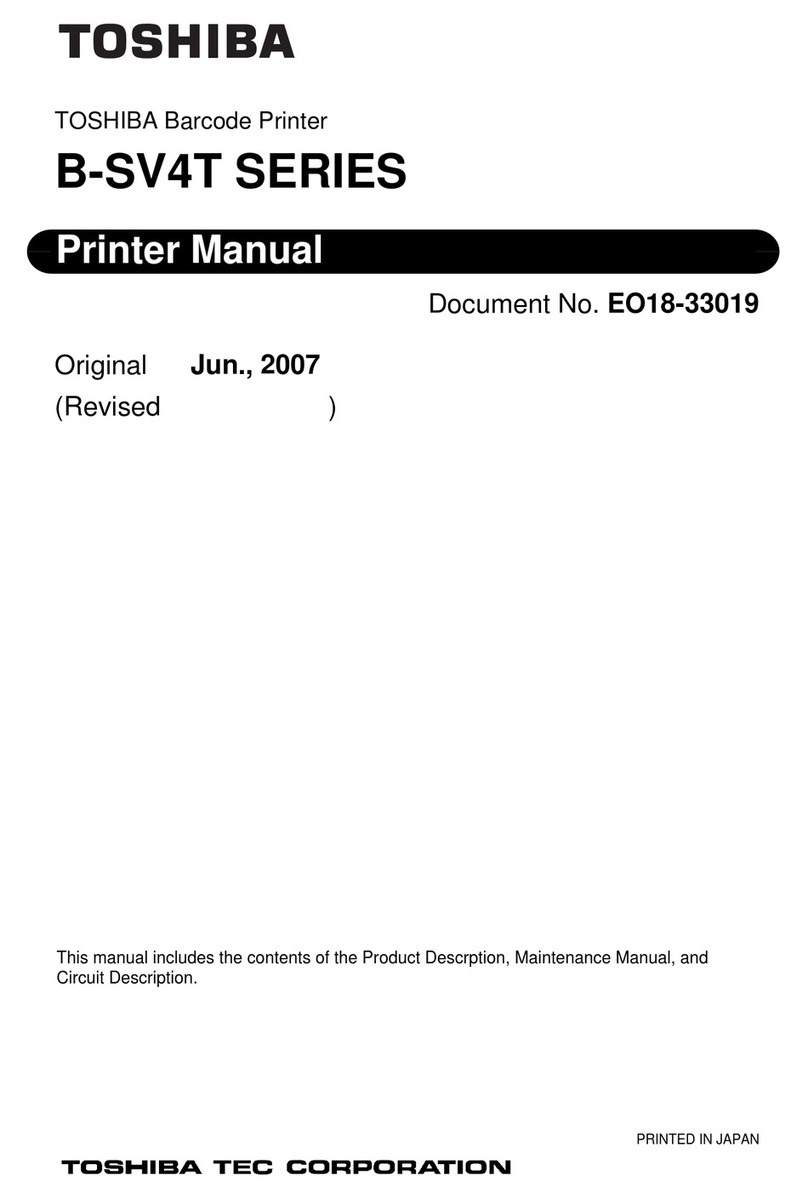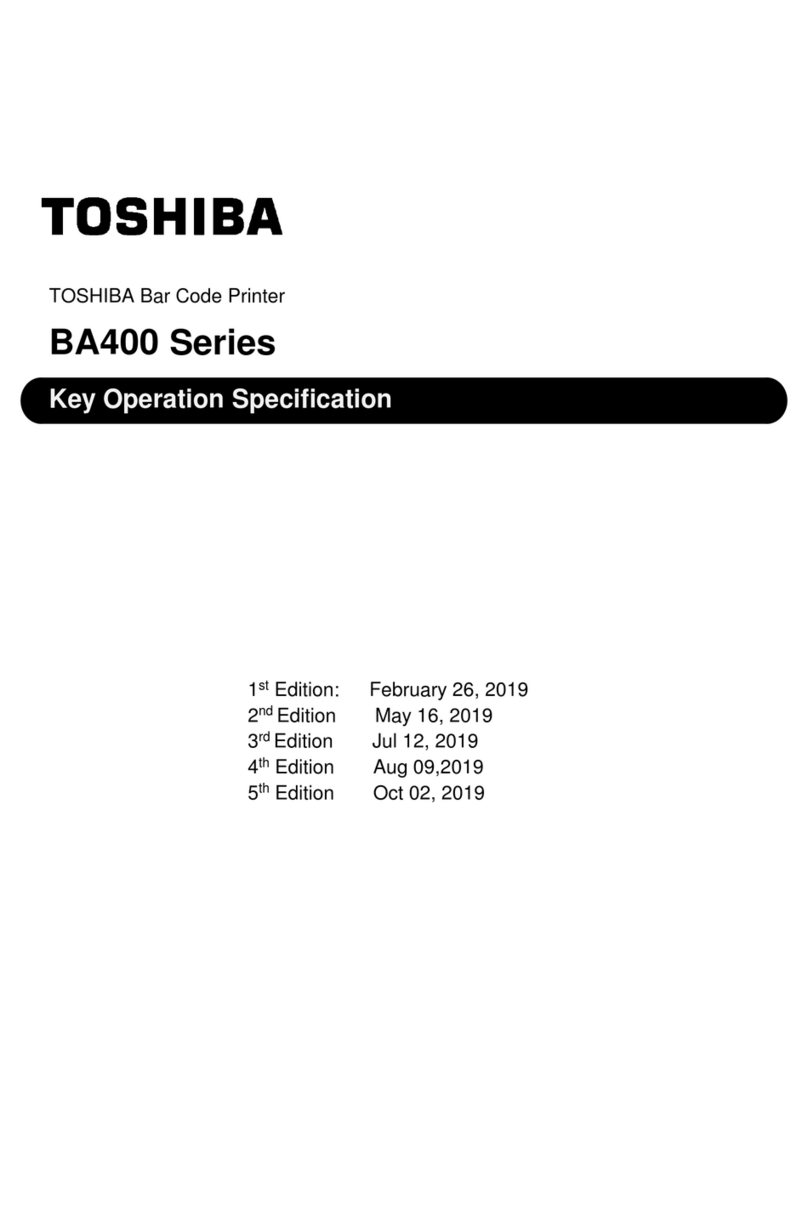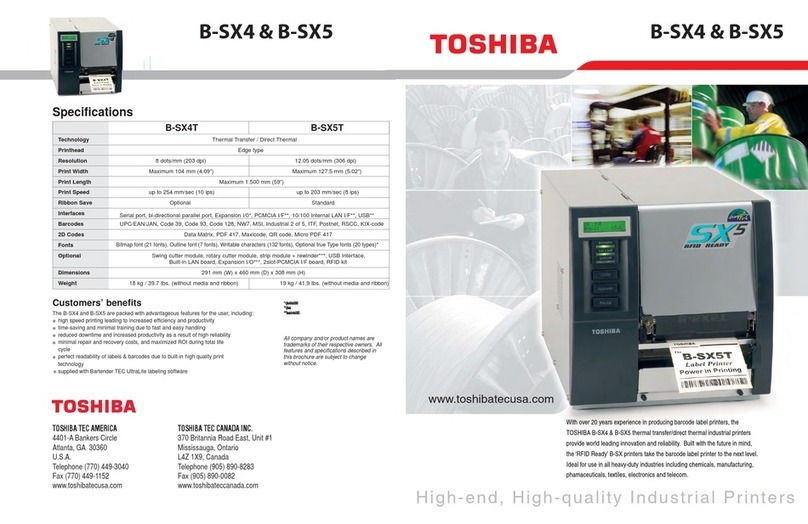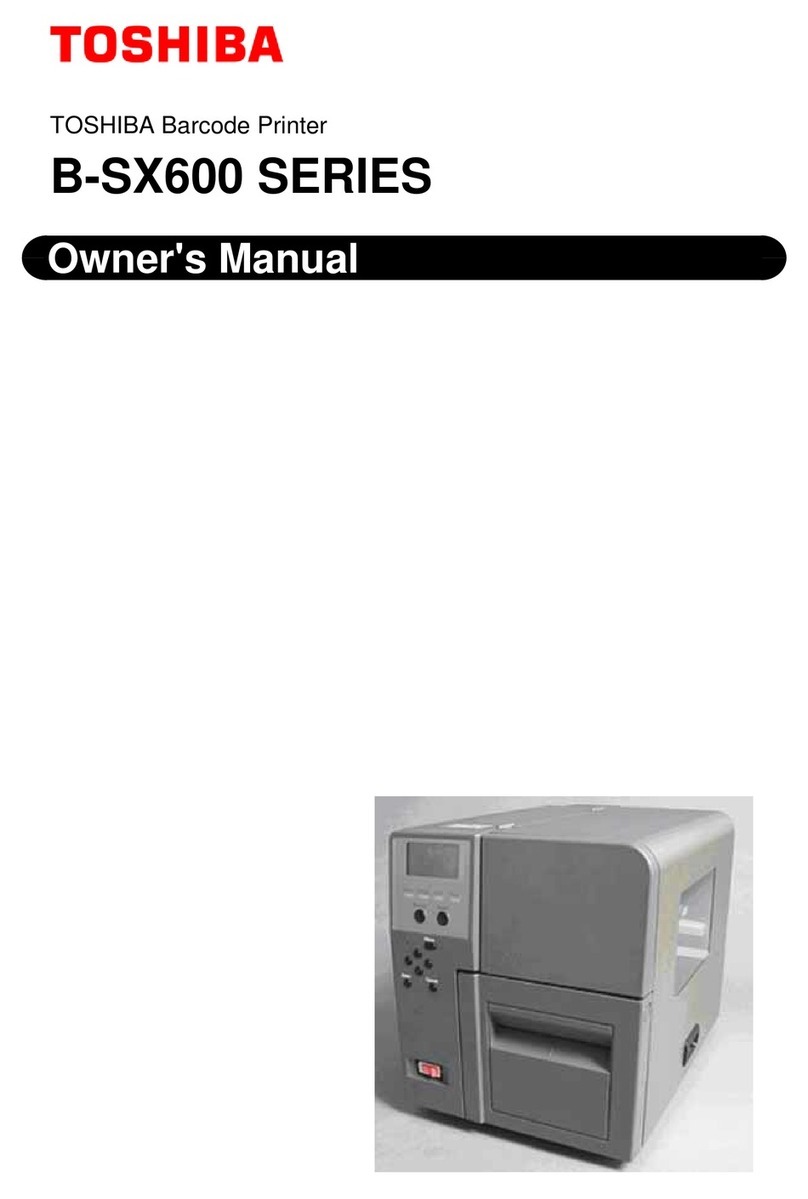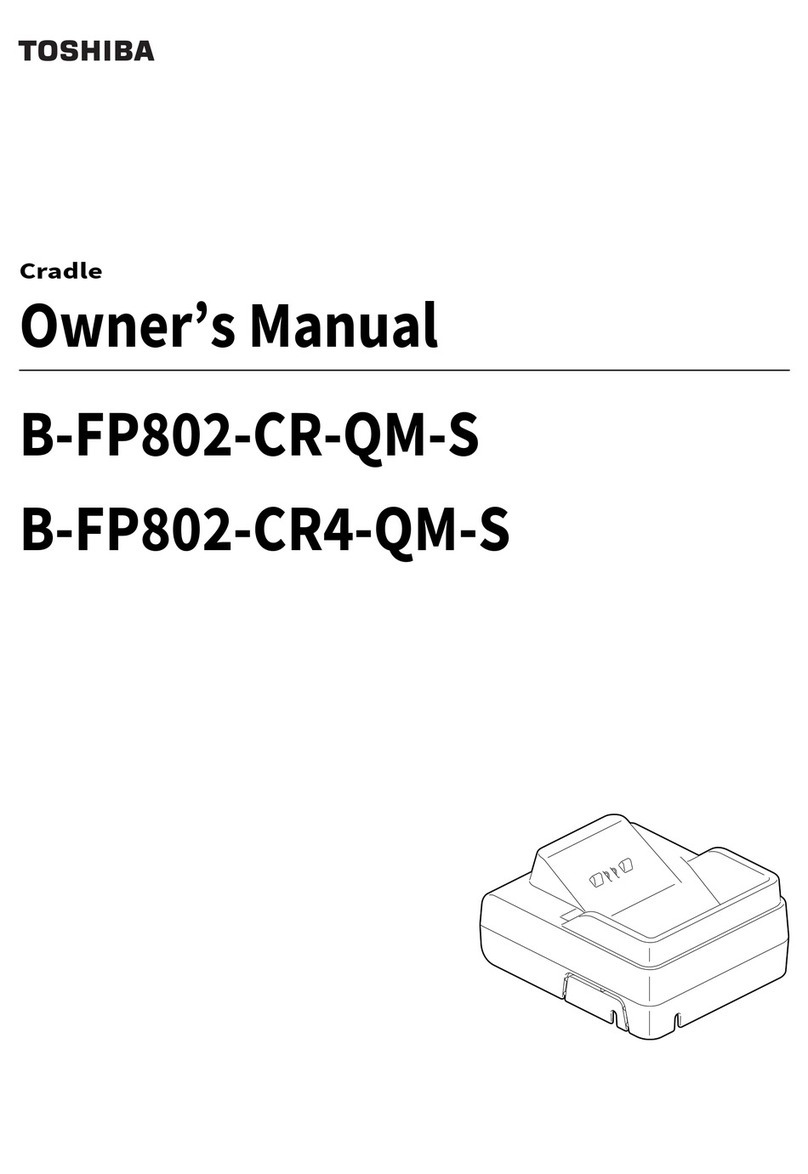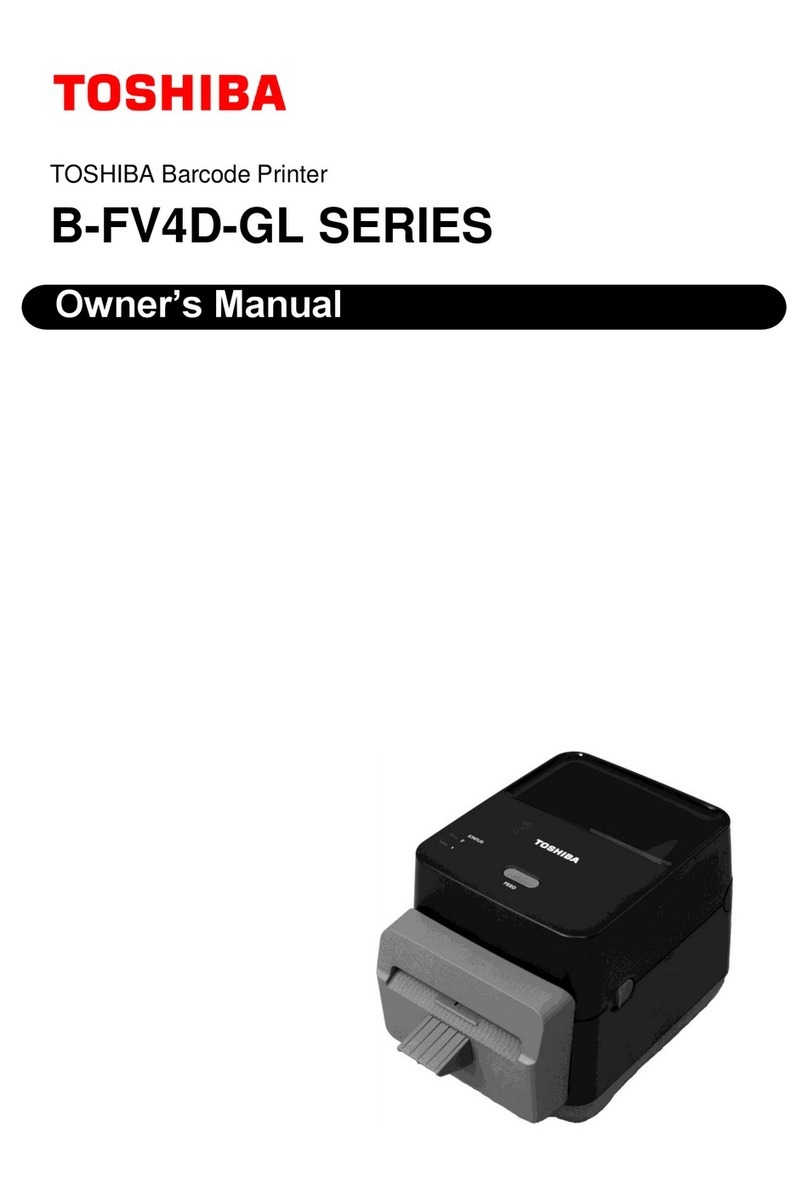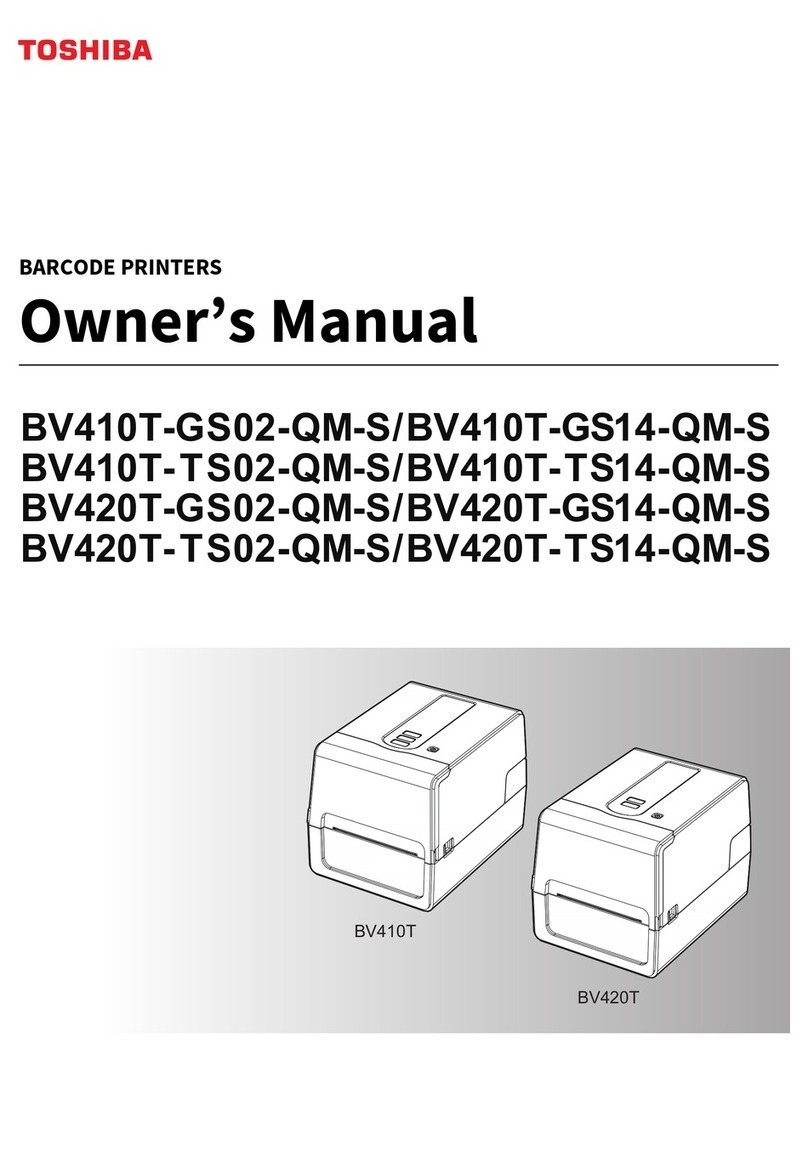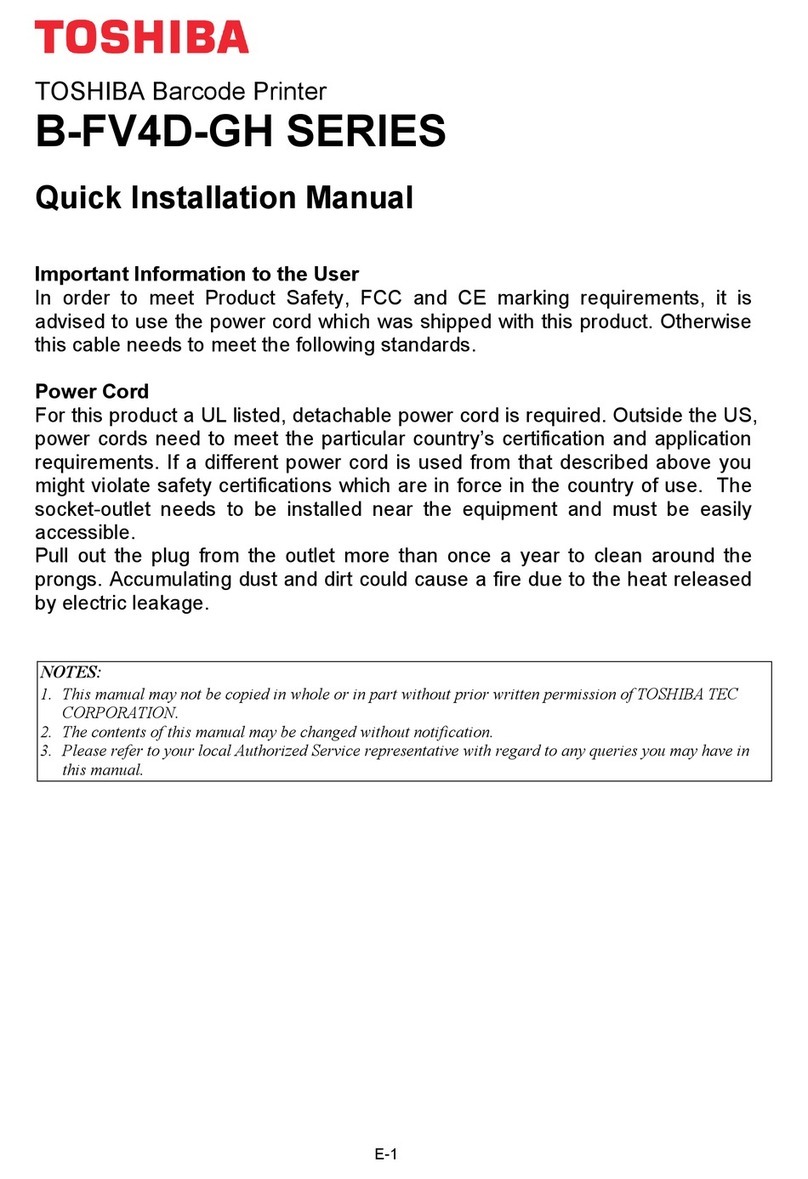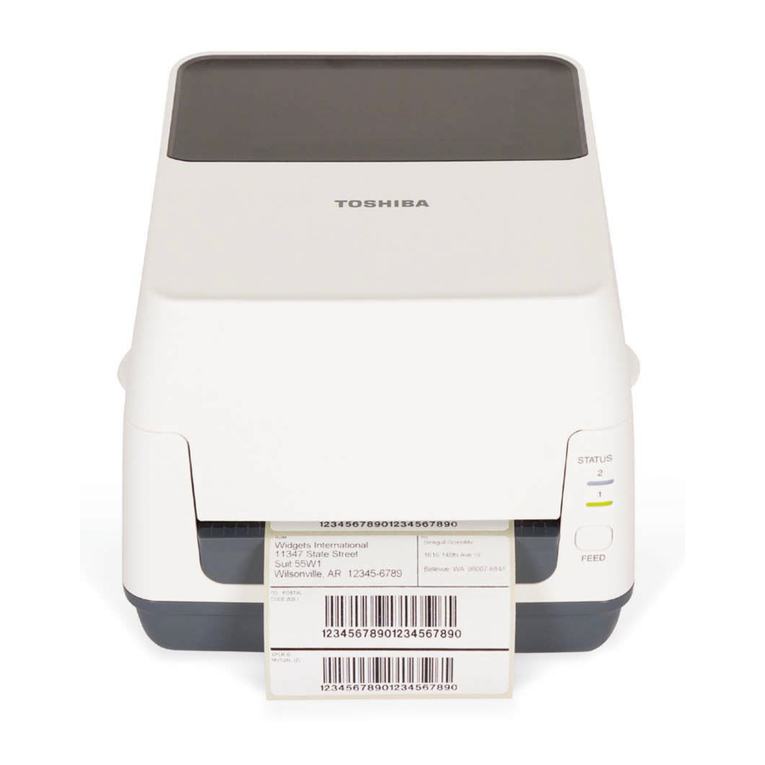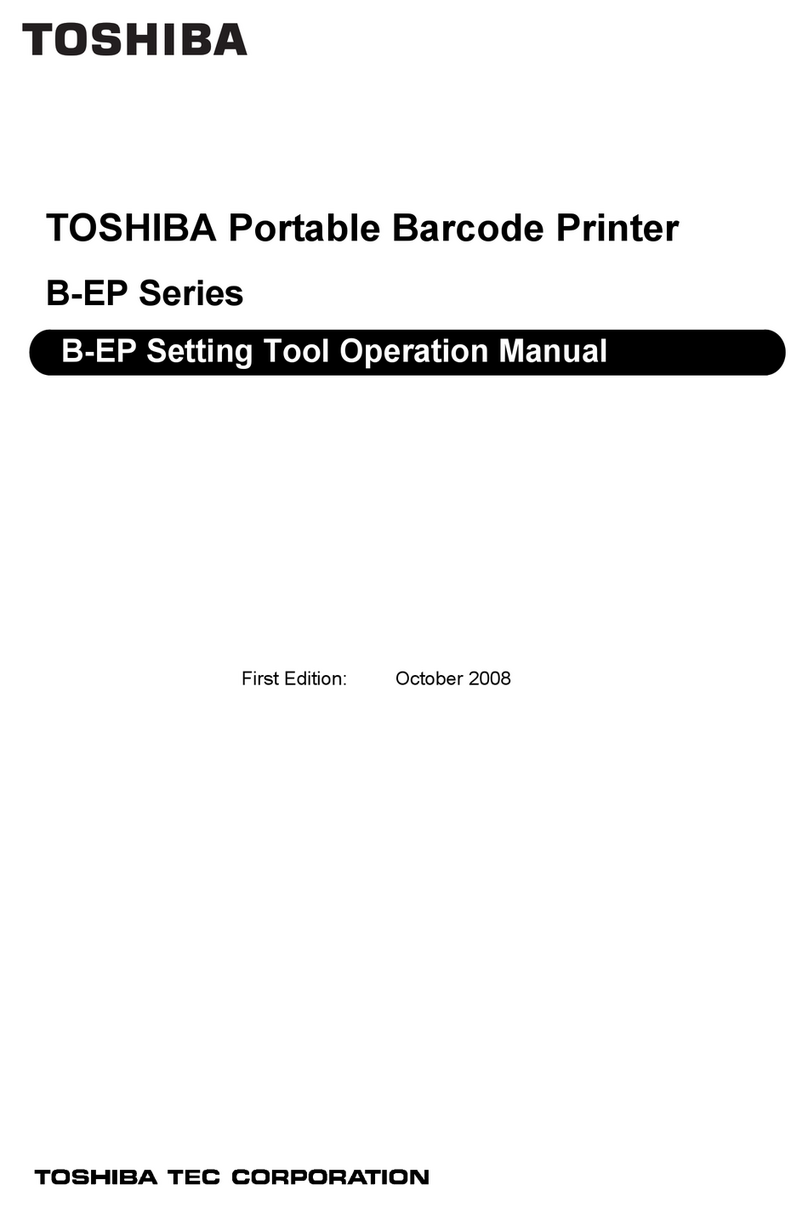B-SX600 Command Manual
- 6 -
The meaning of the compression mode field
0 Undefined
1 Pack Bits (Not applicable)
2 to 7 Undefined
8 GrPDK Adaptive Compress (Not applicable)
9 to 15 Undefined
Specification not affected by enabling/disabling the compression
• Data to be transmitted must comply with the arrangement specified by the Image Data Set Command.
• For the offset before compression, set the offset for the write start position in the image buffer in units
of words. Therefore, the offset before compression must be a multiple of 2
• Data size before compression must be specified in units of words.
• The maximum data size before compression equals to the maximum image buffer size (in units of
words).
Specification in the case data is not compressed.
• Compression parameters 1 and 2 are ignored.
NOTE: Without compression, data is raw rasterized data, not equal to “no compression” of GrPDK.
Specification in the case data is compressed.
• The values and meanings of the compression method are separately defined.
• The meaning of the compression parameters 1 and 2 are different depending on the compression
methods, and they are separately defined.
For example, in some compression method, compression parameters 1 and 2 can be used as the data
size after compression and the offset after compression, respectively.
For the offset after compression, the offset for the write start position in the virtual image buffer, where a
compressed image is stored, is set in units of bytes.
For the data size after compression, set the data size of the compressed image in units of bytes.
Compressed data must be equal to or smaller than the max. image buffer size when decompressed.
In the case compressed data is sent to the printer without decompression, it must be equal to or smaller
than the max. image buffer size after decompressed.
This command is supposed to be passed to the printer by way of several components in the print sub-
system. Therefore, it is possible to send compressed data to a certain stage, decompress it on the way,
and send the decompressed data to the printer after that. It is also possible to send compressed data to
the printer if the printer can decompress it.
If any of the components in the print sub-system that receives this command can decompress received
data, that component is allowed to do it and send the decompressed data to the next component. In that
case, the CM bit of the compression mode in this command needs to be cleared.
A component that cannot decompress the received data passes it to the next component. If the data
cannot be sent to the next component for some reason, an “Unsupported compression method” error
results.
In the case the upper component that receives this error is supporting the compression method, the
upper component is allowed to decompress the data and send it again.