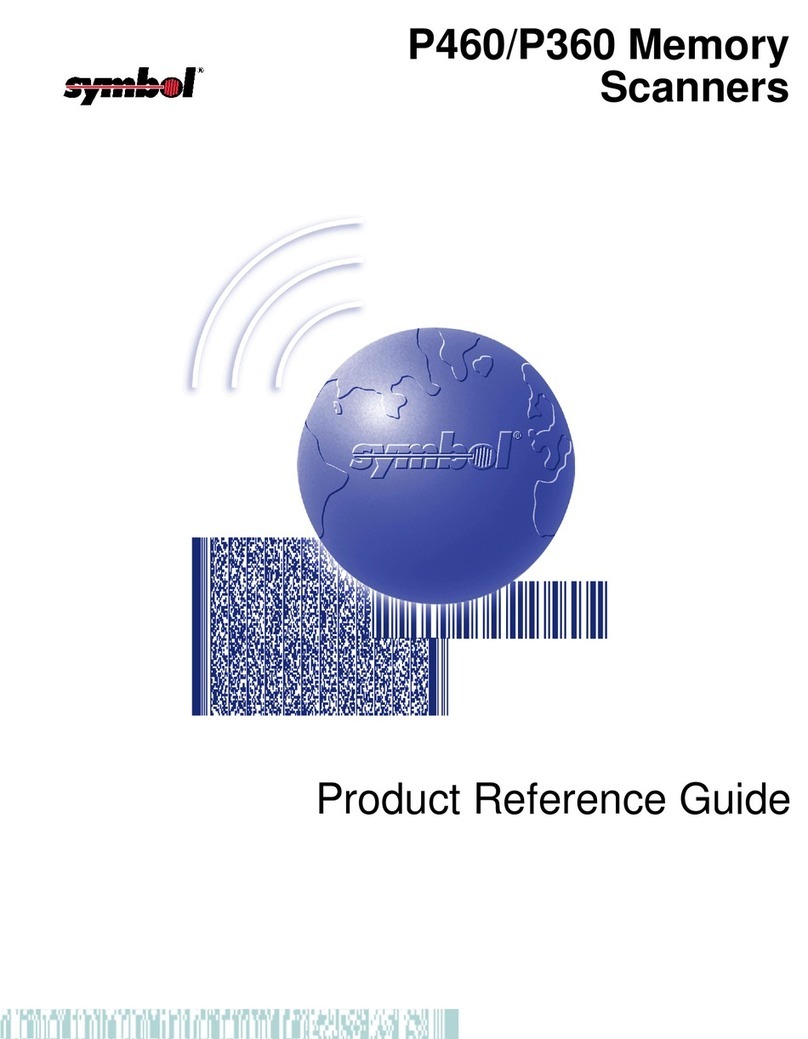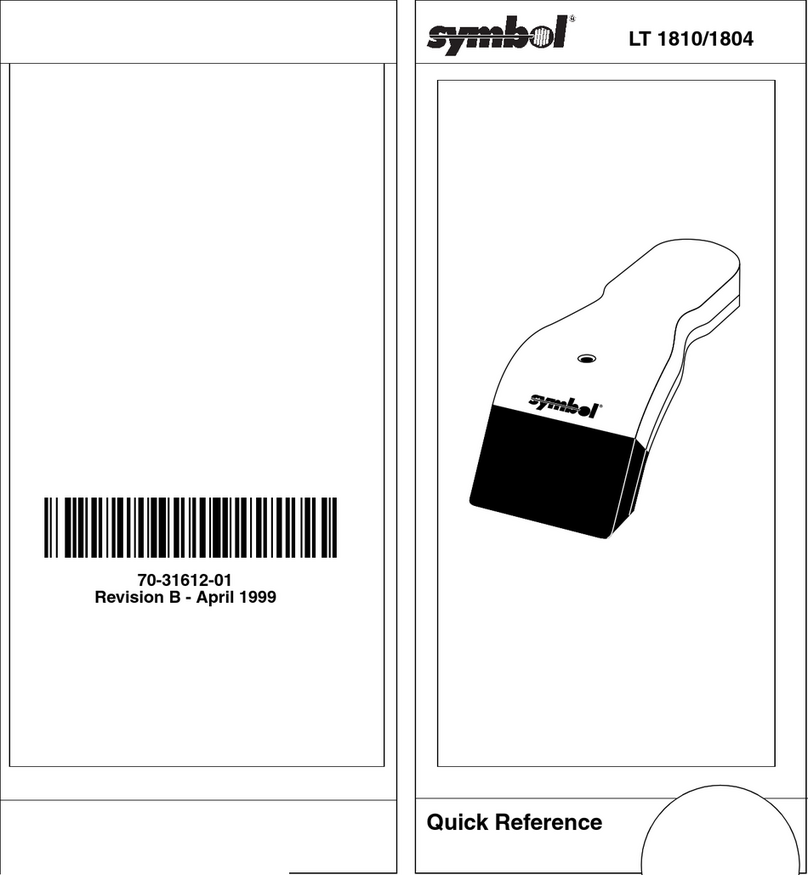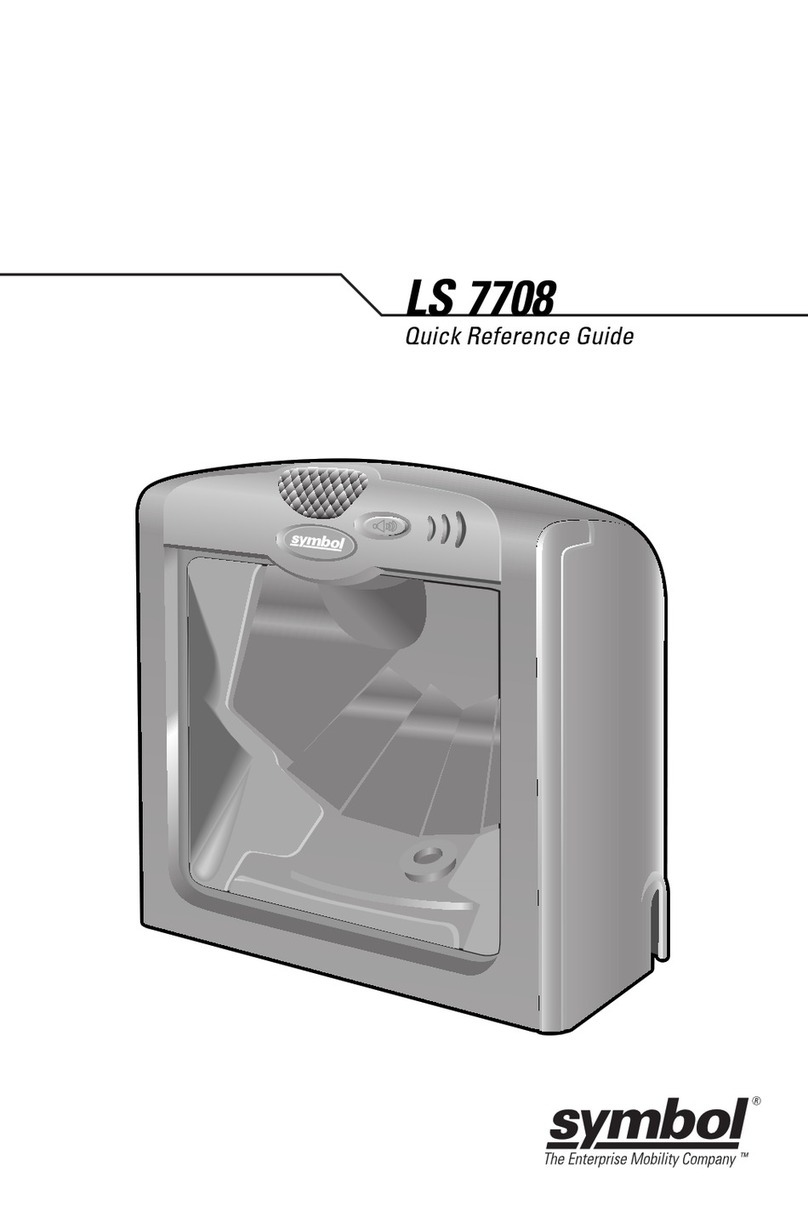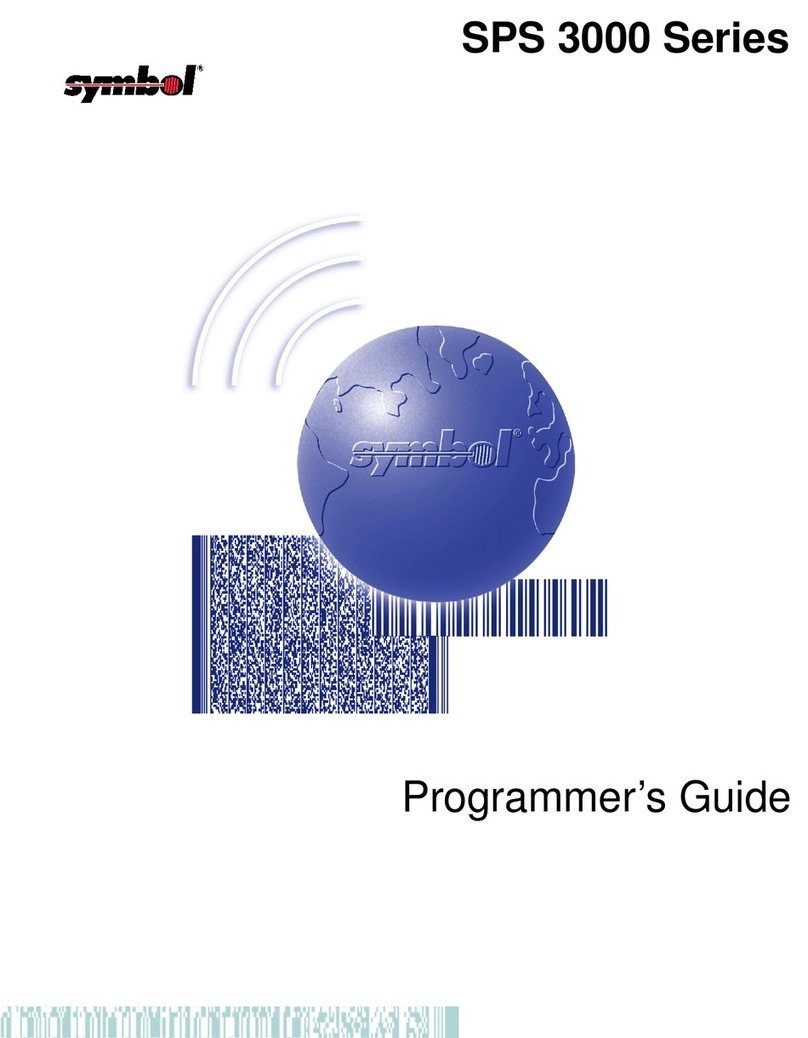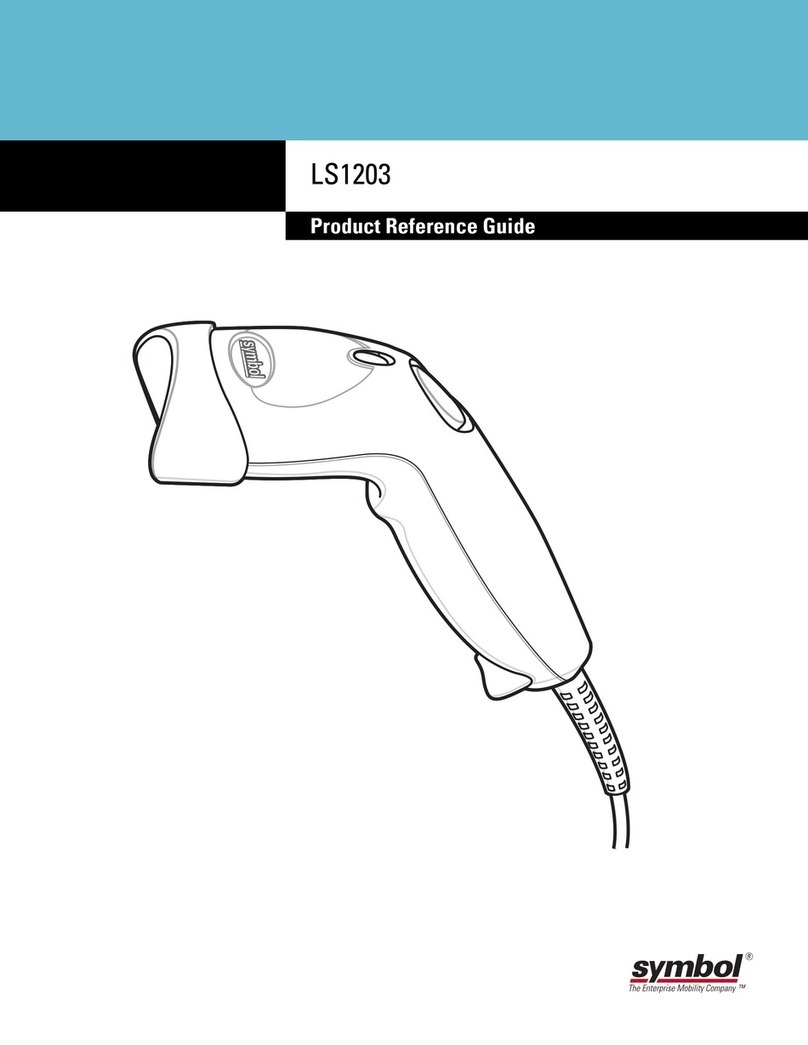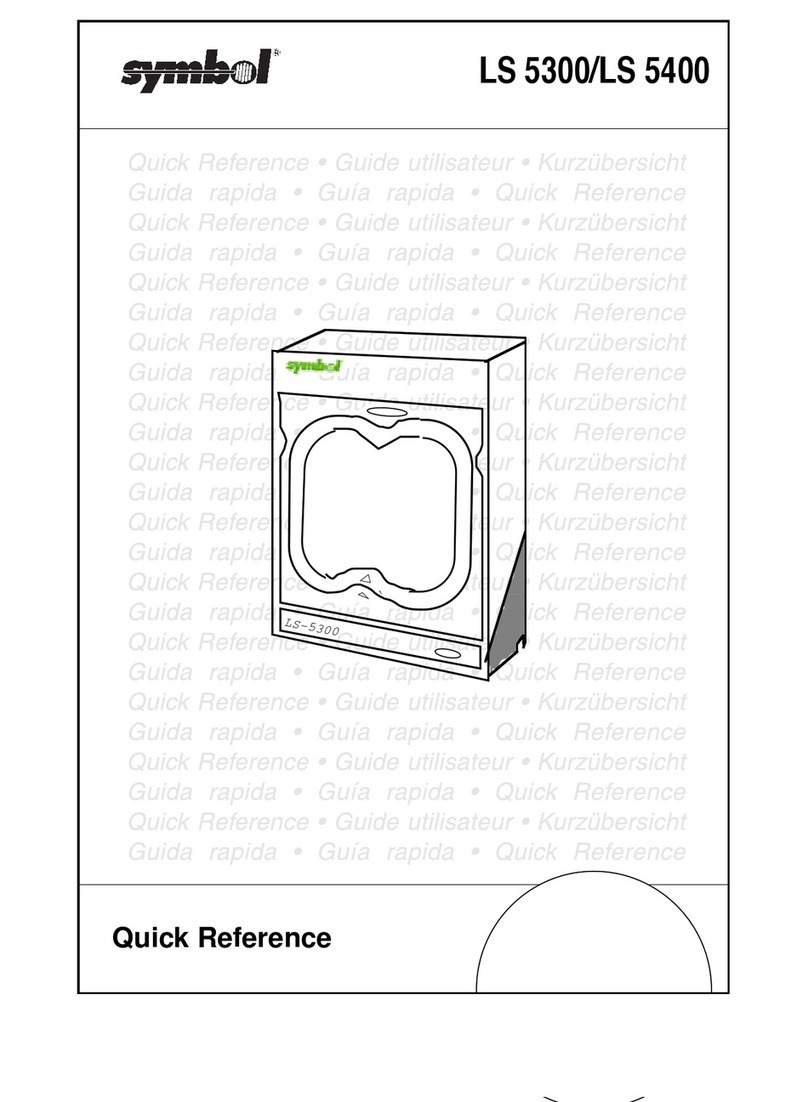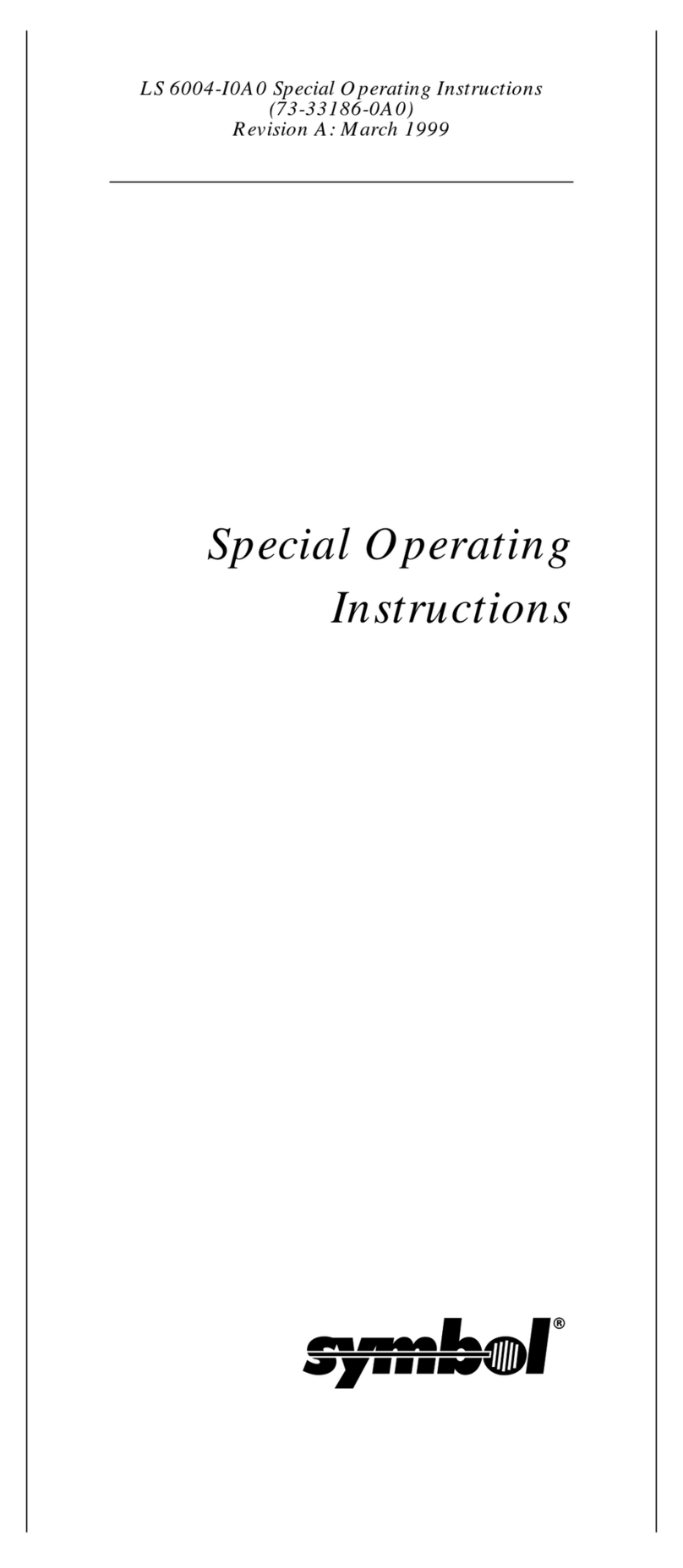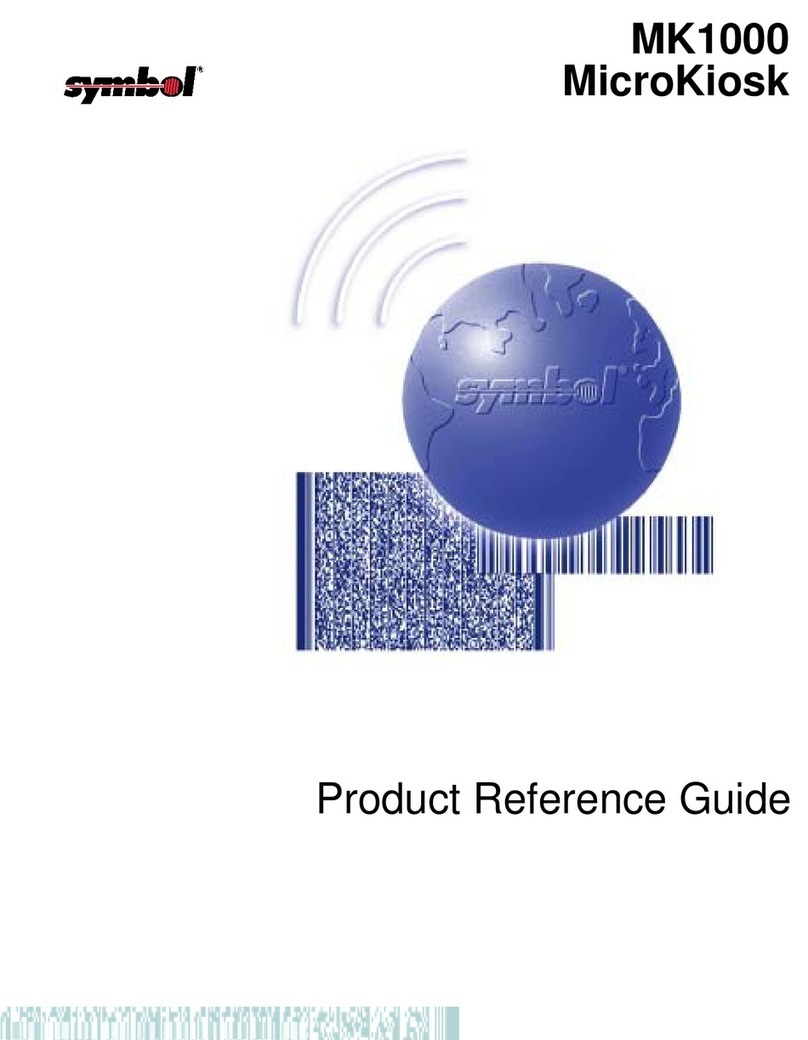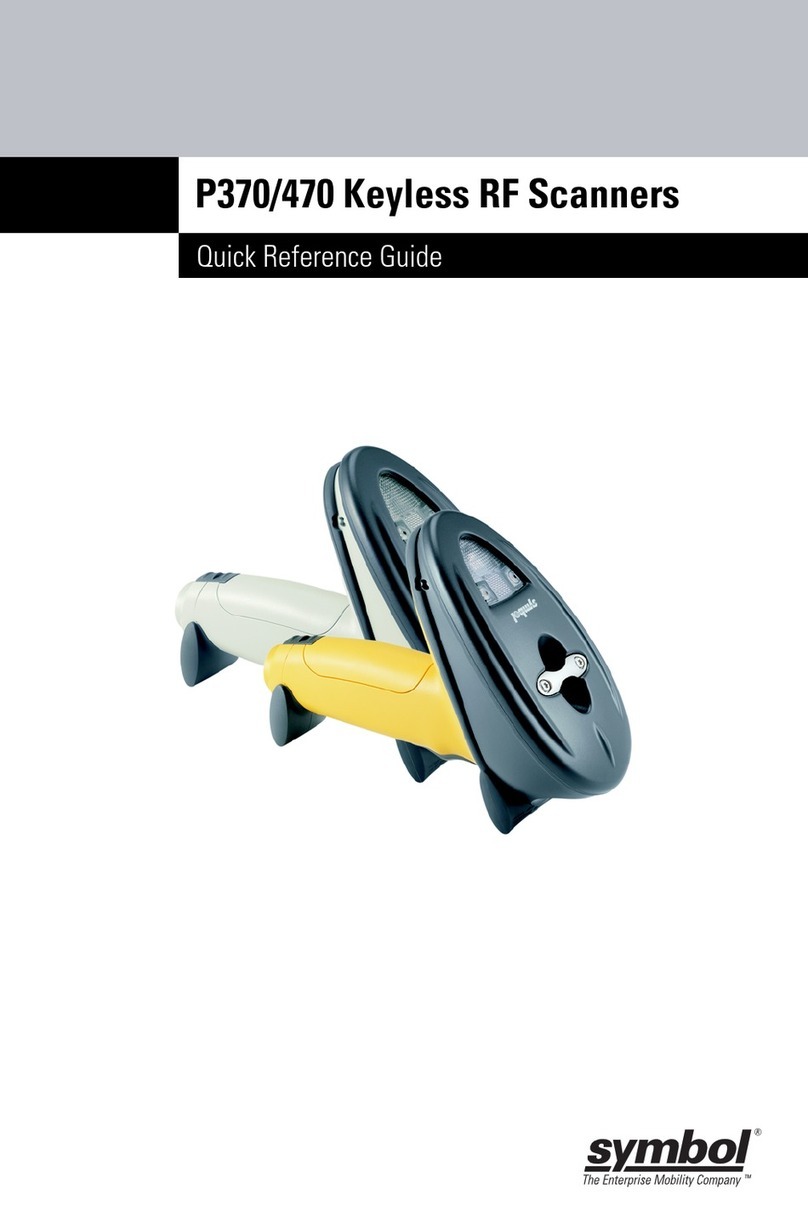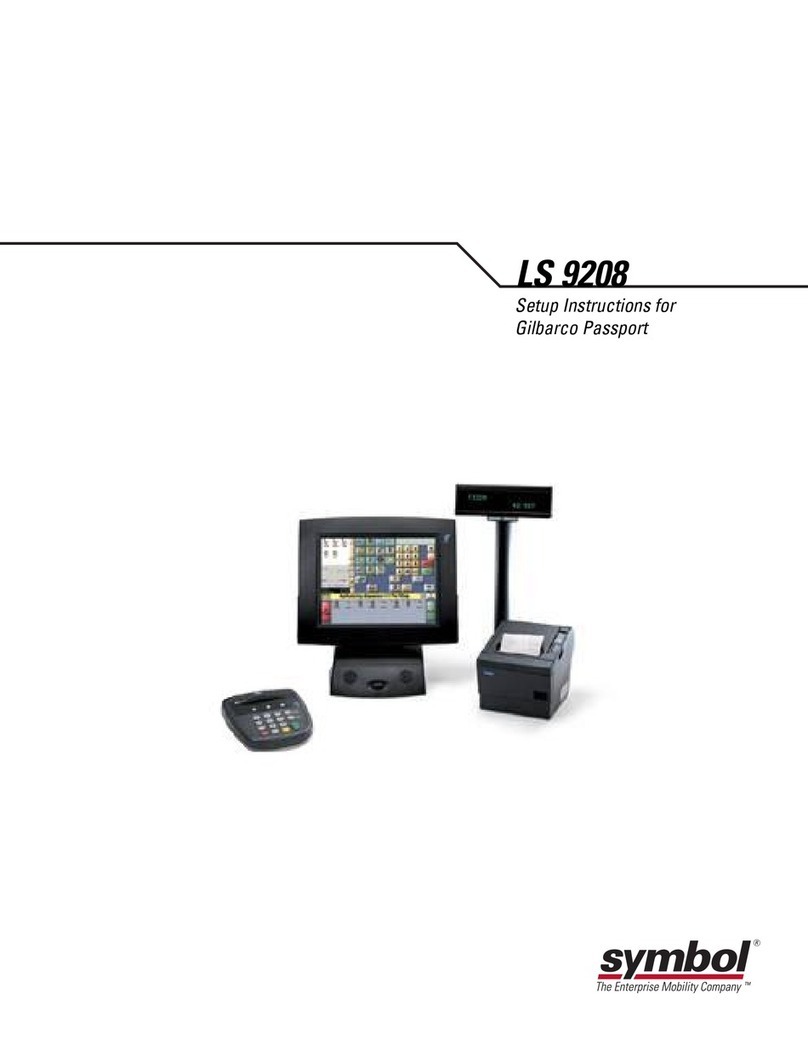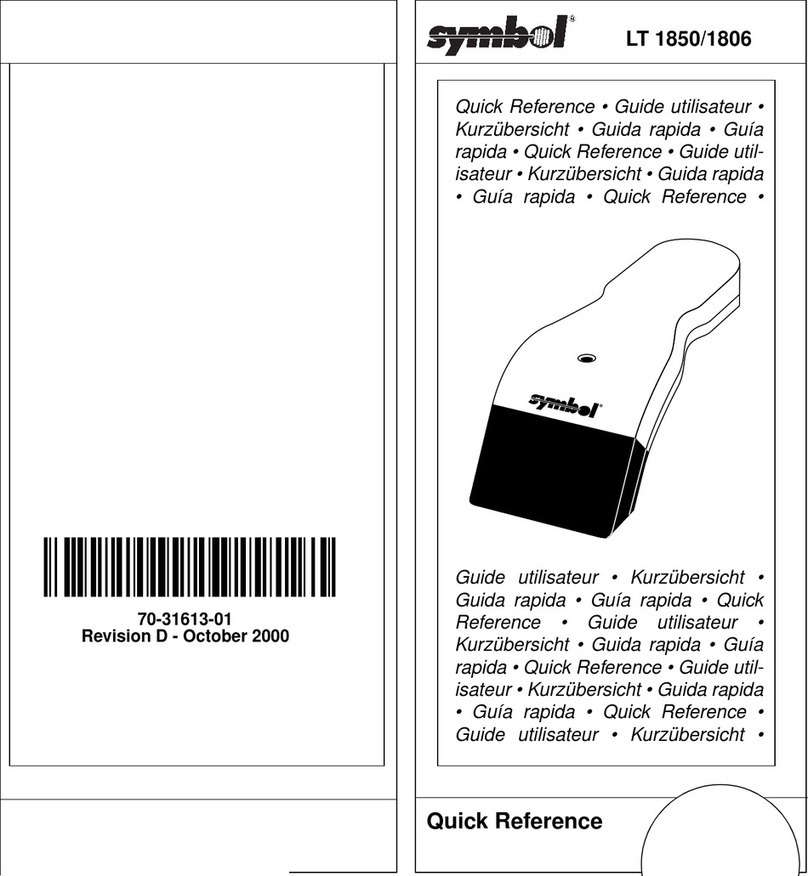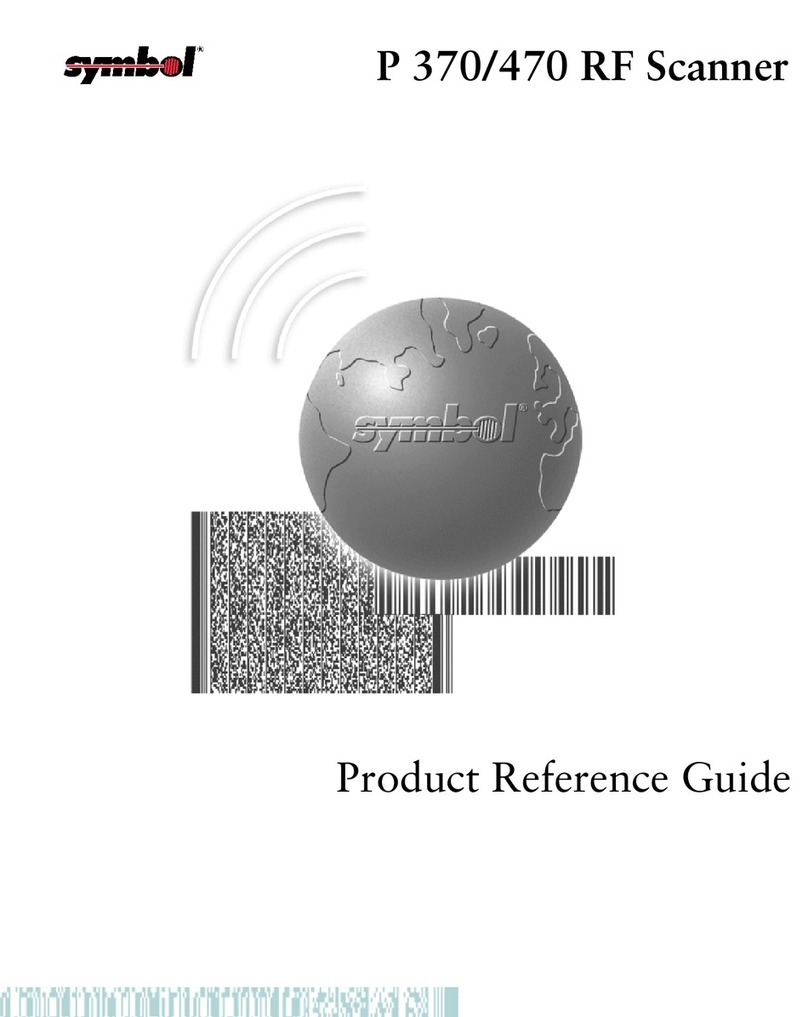the Start with Comprehensive Coverage. This
unique service goes far beyond normal wear and
tear to include accidental damage to exit windows,
scan elements and more at no additional charge.
For more information about the Symbol DS3400
Series, please contact us at +1.800.722.6234 or
+1.631.738.2400 or visit us on the Web at
www.symbol.com/ds3400.
SPECIFICATION SHEET
Symbol DS3400 Series
motorola.com
Part number SS-DS3400-SERIES. Printed in USA 03/07. MOTOROLA and the Stylized M Logo are registered in the US Patent & Trademark Office. Symbol is a registered trademark of
Symbol Technologies, Inc. All other product or service names are the property of their respective owners. ©Motorola, Inc. 2007. All rights reserved. For system, product or services
availability and specific information within your country, please contact your local Motorola office or Business Partner. Specifications are subject to change without notice.
Omni-directional scanning
Speeds reading time by
eliminating the need to line
up the bar code with the
scan line
Rugged and reliable
design that includes a
6.5 ft. drop-to-concrete
specification and IP65
seal rating
Ensures reliability and
performance in rough
environments by protecting
against damage
Integrated image capture
and transfer capabilities
(Symbol DS3407 only)
Reduces the costs
associated with operating
and maintaining multiple
devices by integrating the
technology needed for
image capture and transfer
Multiple interfaces
(Symbol DS3408 only)
Protects your investment
by allowing migration to
future hosts with only a
cable change
Two-position smart focus
Unique to the Symbol
DS3400 Series, this feature
allows users to optimize the
scanner for their application
by providing them with a
choice of two focus positions
Symbol DS3400 Series Specifications
Physical Characteristics
Dimensions: 7.34 in. H x 4.82 in. W x 2.93 in. D
18.65 cm H x 12.25 cm W x 7.43 cm D
Weight (w/o cable): 12.56 oz./356 gm
Input Voltage: 5 volts +/- 10%
Operating Current: 250mA (average)
Power Sources: Depending on host:
Host power; External power supply
Color: Twilight Black/Yellow
Performance Characteristics
Light Source 650 nm visible laser diode
Resolution 640 x 480
Min Element Width: 5 mil/0.127 mm
Nominal Working From 1 in./2.5 cm to 14 in./35 cm on
Distance: 100% UPC/EAN symbols
Print Contrast: 25% minimum reflective difference
Roll (Tilt)1: +/- 180 degrees from normal
Pitch2: +/- 60 degrees from normal
Skew (Yaw)3: +/- 50 degrees from normal
Decoding Capability
1D Codes: UPC.EAN, UPC.EAN with Supplementals,
UCC.EAN 128, JAN 8 & 13, Code 39,
Code 39 Full ASCII, Code 39 Trioptic,
Code 128, Code 128 Full ASCII, Codabar
(NW7), Interleaved 2 of 5, Discrete 2
of 5, Code 93, MSI, Code 11, Code 32,
Bookland EAN, IATA, UCC/EAN RSS and
RSS variants
2D Codes: PDF417, microPDF417, MaxiCode,
DataMatrix (ECC 2000), Composite
Codes, QR Code
Postal Codes: U.S. Postnet, U.S. Planet, U.K. Postal, Japan
Postal, Australian Postal, Dutch Postal
DPM Marks Data matrix marks applied by dot peening,
(DPM unit only): laser etching, molding, stamping or casting
methods to multiple substrates including
metal, plastic or glass
Interfaces Supported: RS232, Keyboard Wedge, Wand
Emulation, Scanner Emulation, IBM
468X/469X, USB and Synapse
User Environment
Operating Temp: 32° to 122° F/0° to 50° C
Storage Temp: -40° to 158° F/-40° to 70° C
Humidity: 5% to 95% relative humidity, noncondensing
Drop Specs: Unit functions normally after repeated
6.5 ft./2 m drops to concrete
Ambient Light Immune to direct exposure to normal
Immunity: office and factory lighting conditions, as
well as direct exposure to sunlight
Sunlight: 10,000 ft. candles/107,644 LUX
Electrostatic Conforms to 15 kV air discharge and 8 kV
Discharge (ESD): of contact discharge
Regulatory Information
Electrical Safety: Certified to UL1950, CSA C22.2 No. 950,
EN60950/IEC950
Laser Safety: CDRH Class II, IEC Class 2
EMI/RFI: FCC Part 15 Class B, ICES-003 Class B,
European Union EMC Directive,
Australian SMA
1 - Roll (Tilt): Controlled by rotating the wrist clockwise or counterclockwise
2 - Pitch: Controleed by dropping or raising the wrist
3 - Skew (Yaw): Controlled by rotating the wrist from left to right or vice versa