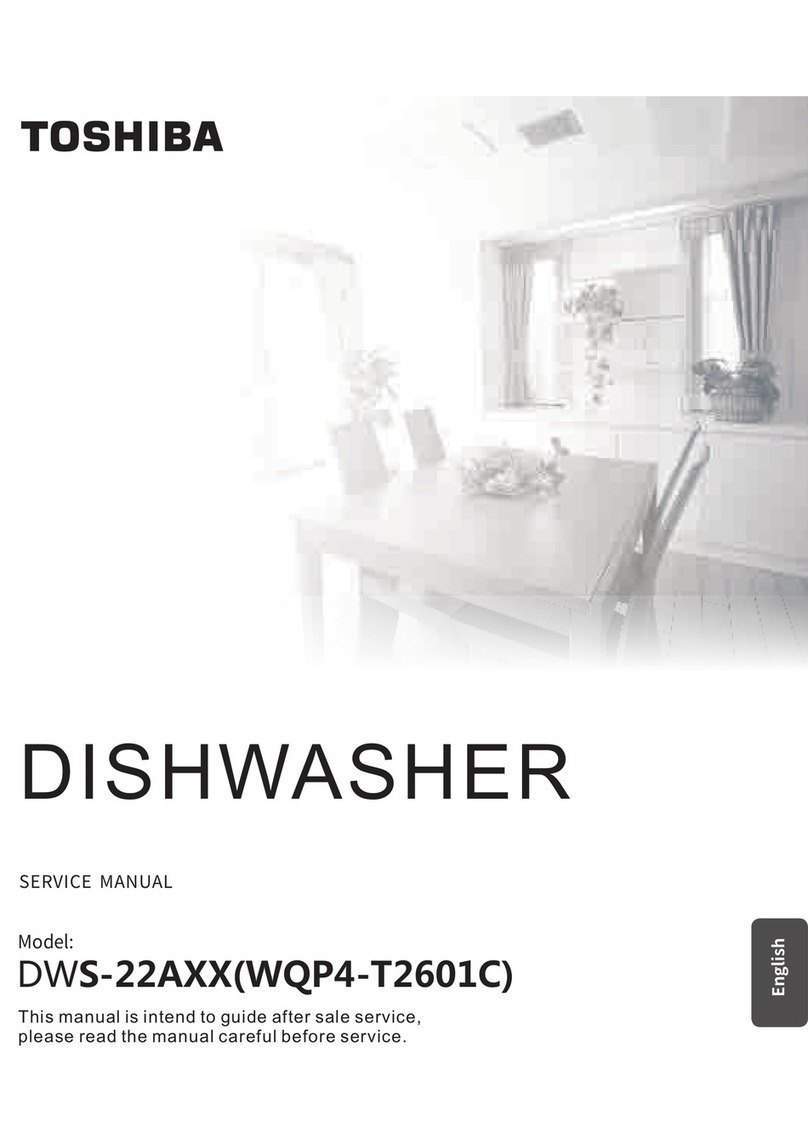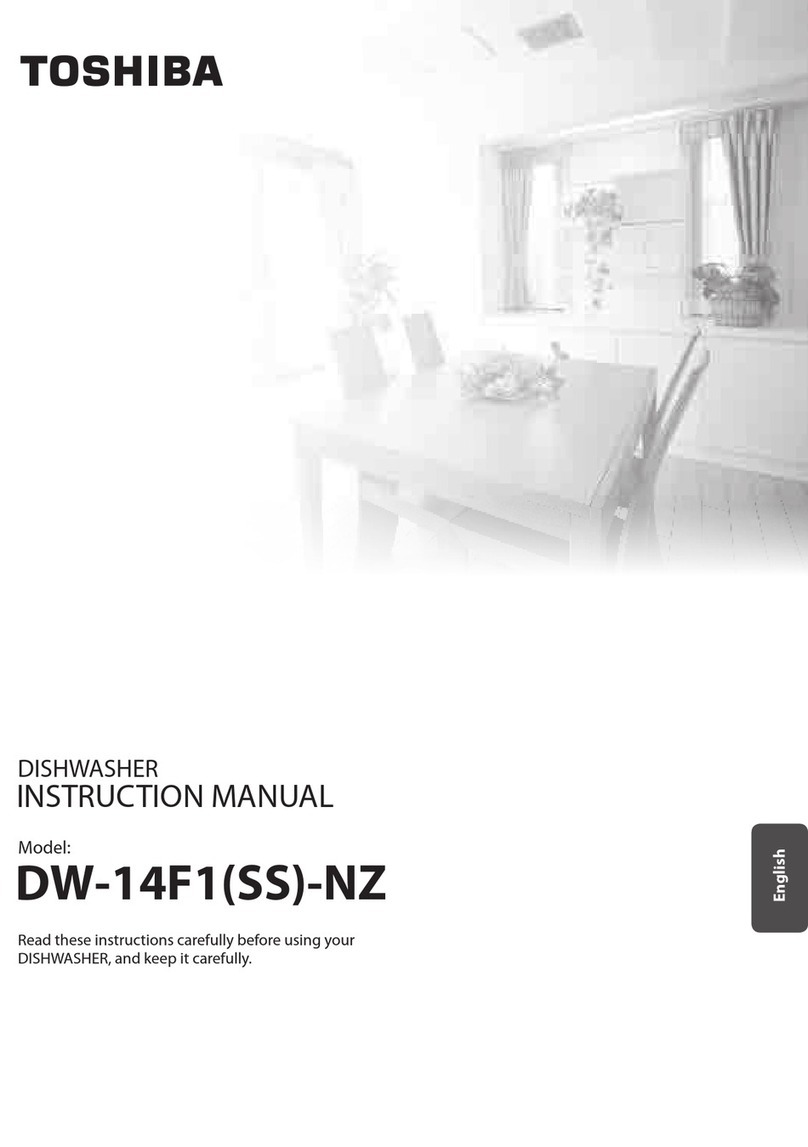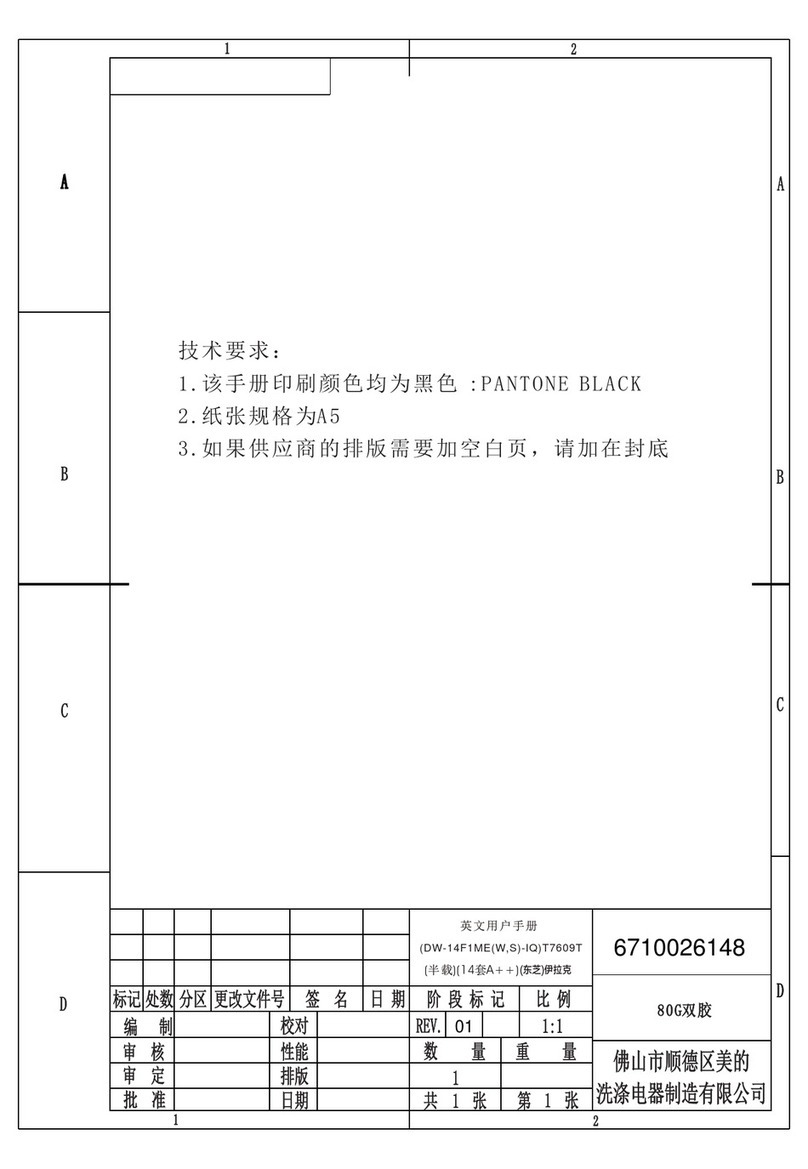06
Prohibit
Prohibit
Attention
to burn
Prohibit
Prohibit
Prohibit
Instruction
Instruction
Instruction
Loading
capacity
Attention
to pinching
of fingers
Do not strongly push open door and main body, nor put the downward
pressure to the door. Falling may cause injuries.
Be careful not to pinch fingers when opening and closing the door.
There is a risk of getting hurt while pinching fingers.
Do not get close to the exhaust port.
Steam or hot air may cause the burns.
While using or after using the dishwasher, pay attention to hot water
drained out.
High temperature hot water may come out, there is a risk of burns.
Prohibit to hit or tap the dishwasher.
Electric shock, electric leakage short circuit may cause fire.
Set the filters correctly.
Residues clogs, causing breakdown.
Do not put light and small dishes such as plastic containers.
If it is dropped by water pressure of the water spray, it may cause malfunction
due to clogging the dishwasher.
Do not use for purposes other than dishwasher dryer.
It may cause a malfunction.
Make the main unit a solid level surface.
Normal operation may not be possible. It may cause water leakage.
Fix the connection of drainage pipe certainly.
It may cause water leakage.
Washing capacity(60436): 34 pcs ( Soup plate X1 + Melamine bowl X1 + Melamine
dessert plate X1 + Dessert plate X5 + Dessert bowl X2 + Mug X2 + Glass X3 +
Cup X1 + Saucer X1 + Knife X3 + Soup spoon X3 + Teas poon X3 + Dessert
spoon X3 + Fork X3 + Serving fork X1 + Gravy ladle X1)