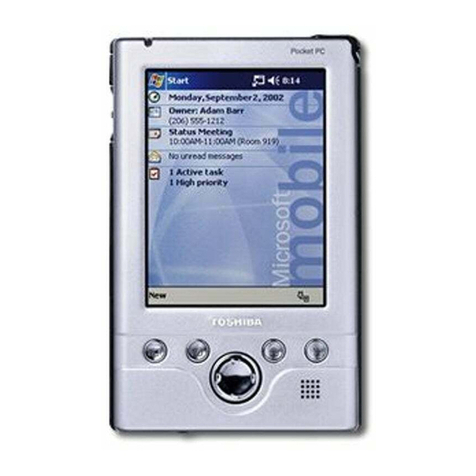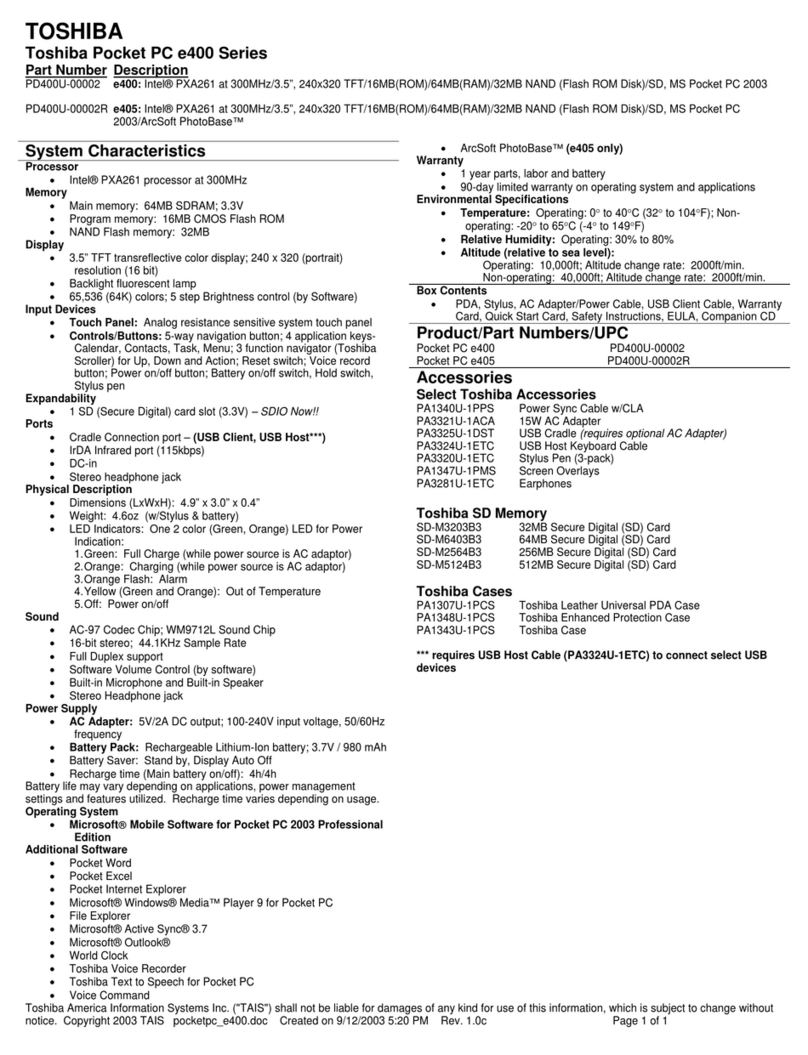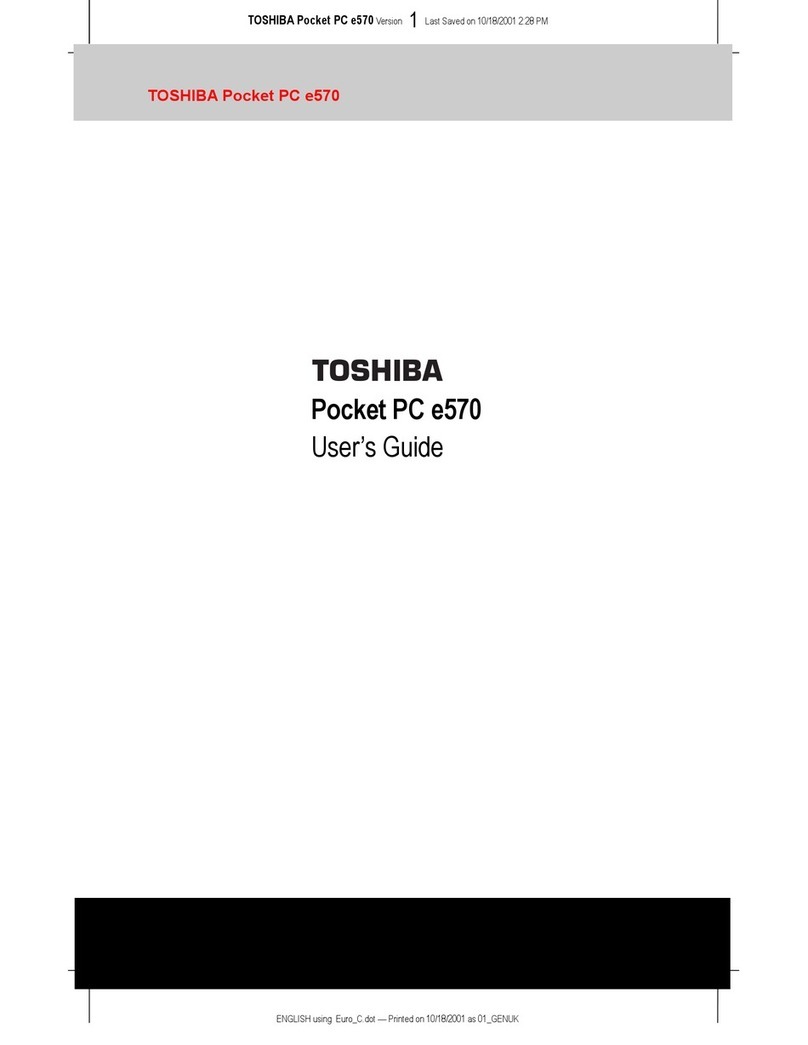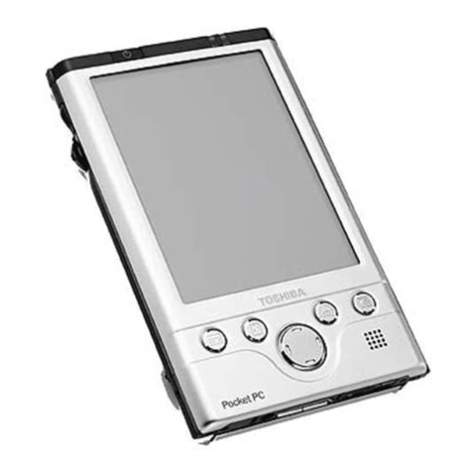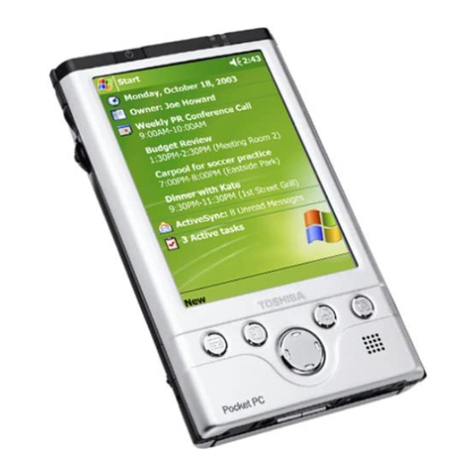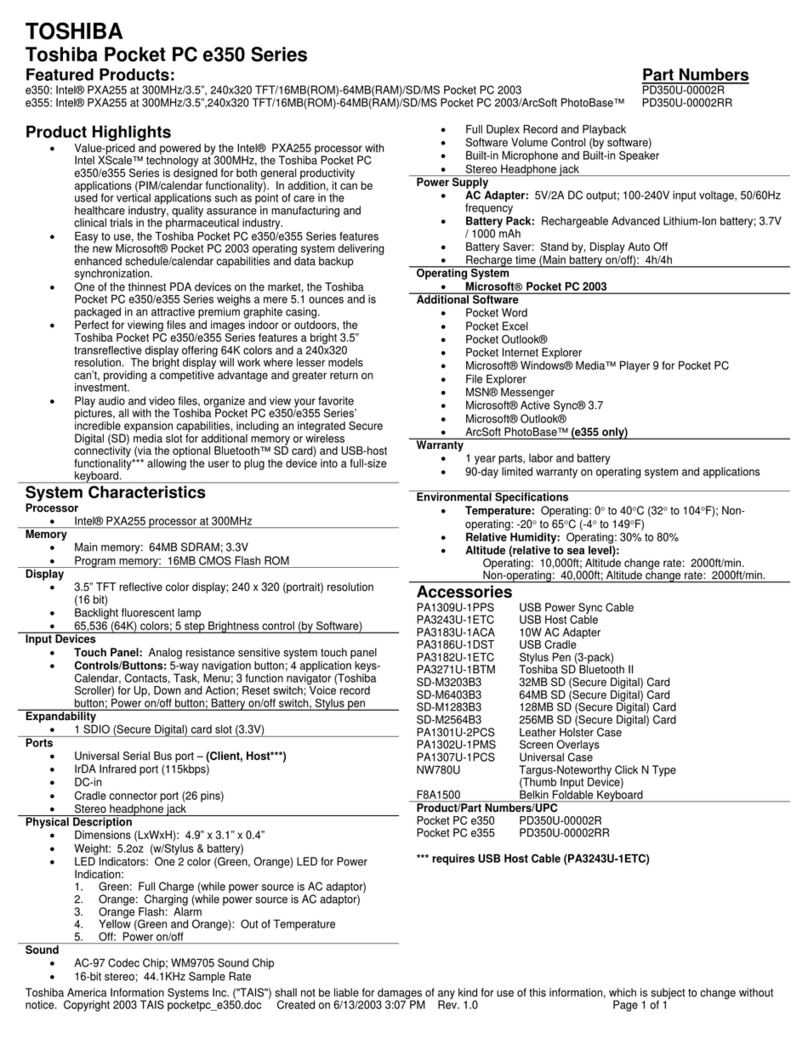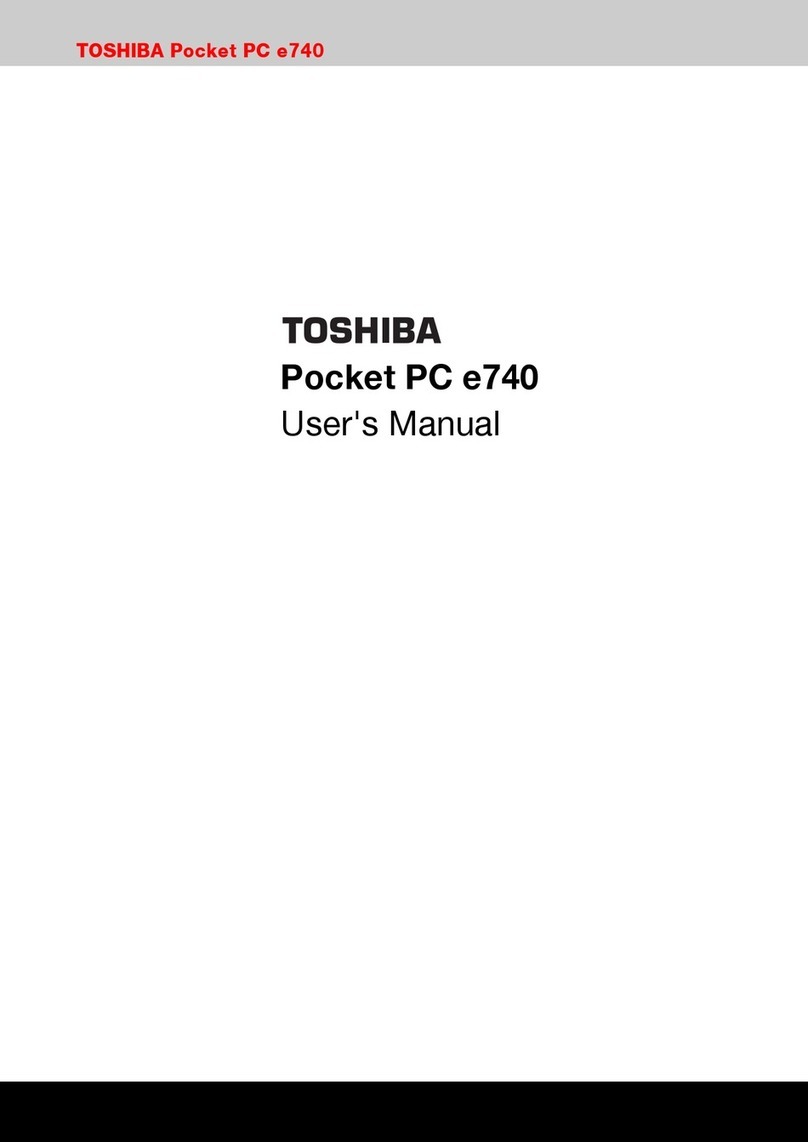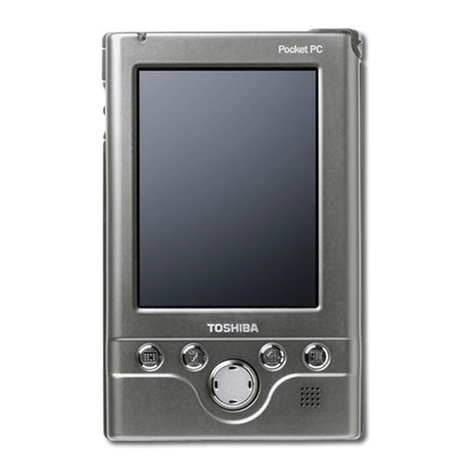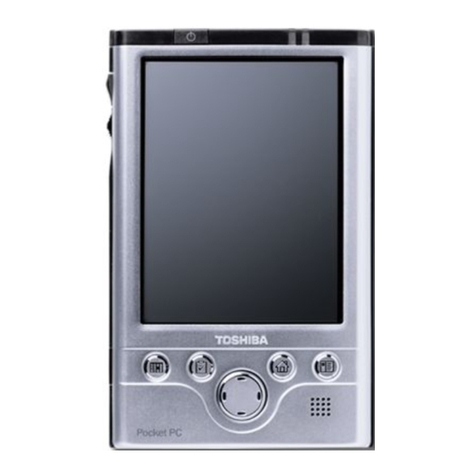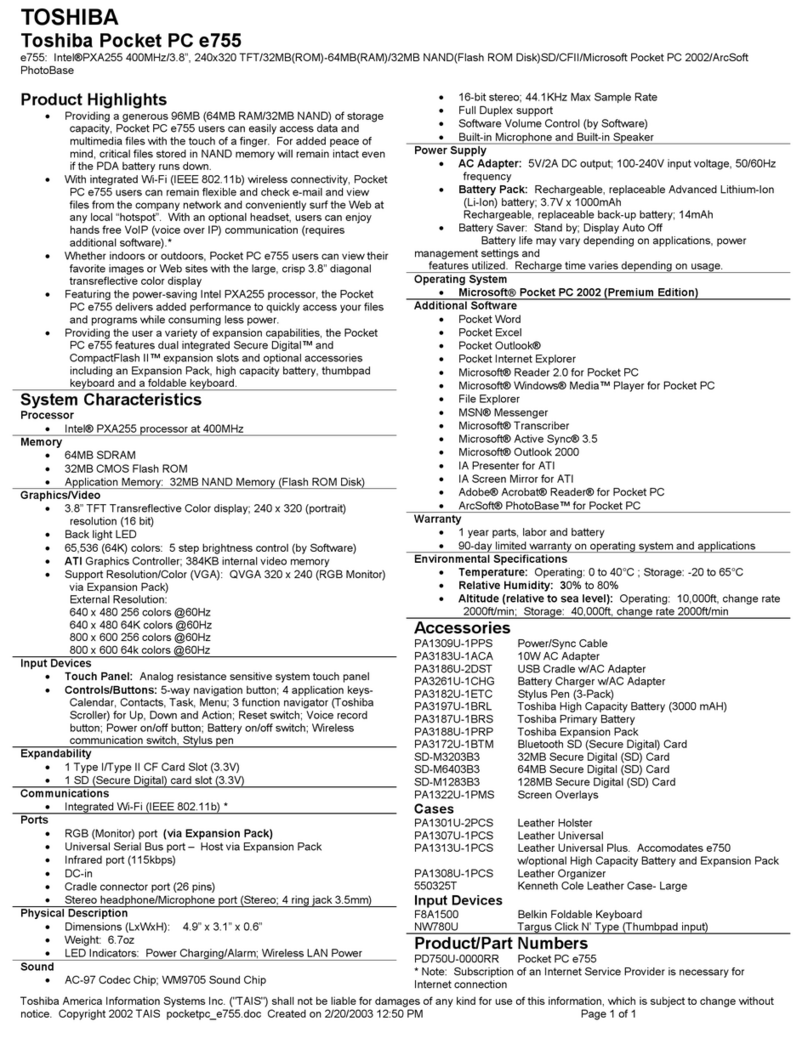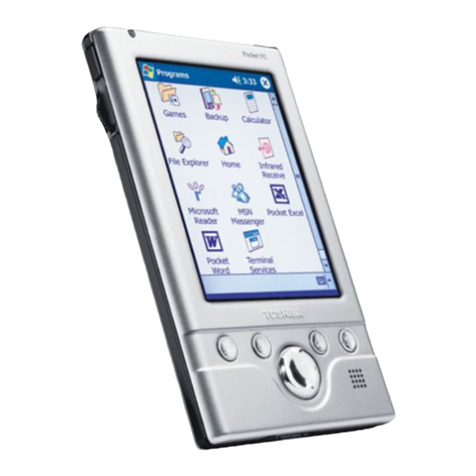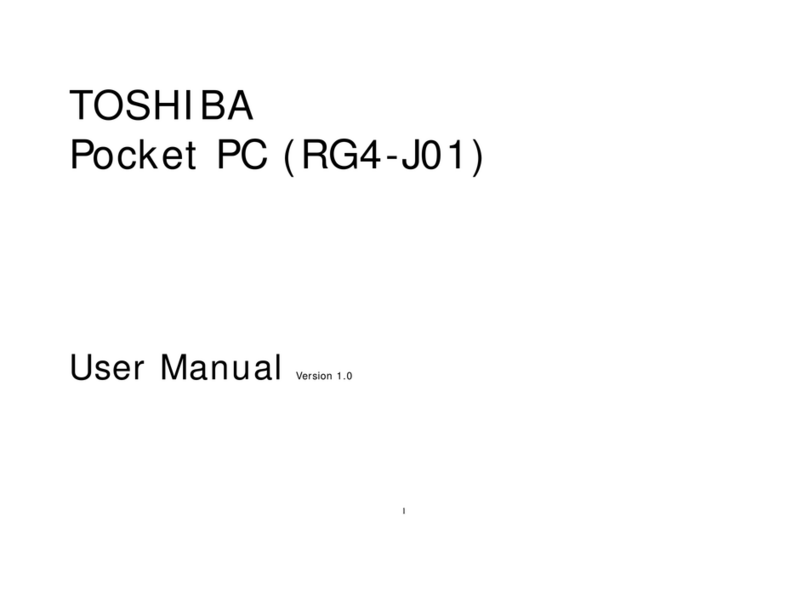Wireless Specification (Frequency)
WLAN
•802.11b/g/n : 2412~2472MHz
•802.11a/n: 5180~5240, 5260~5320, 5500~5620,
5745~5805MHz
Bluetooth
• 1~3Mbps: 2402~2480MHz
•LE: 2402~2480MHz
GSM
•GSM850 : 824~849MHz(TX), 869~894MHz(RX)
•GSM900 : 880~915MHz(TX), 925~960MHz(RX)
•DCS1800 : 1715~1785MHz(TX), 1810~1880MHz(RX)
•PCS1900 : 1850~1910MHz(TX), 1930~1990MHz(RX)
WCDMA
•B1 : 1920~1980MHz(TX), 2110~2170MHz(RX)
•B2 : 1850~1910MHz(TX), 1930~1990MHz(RX)
•B4 : 1710~1755MHz(TX), 2110~2155MHz(RX)
•B5 : 824~849MHz(TX), 869~894MHz(RX)
•B8 : 880~915MHz(TX), 925~960MHz(RX)
LTE
•B2 : 1850~1910MHz(TX), 1930~1990MHz(RX)
•B3 : 1715~1785MHz(TX), 1810~1880MHz(RX)
•B4 : 1710~1755MHz(TX), 2110~2155MHz(RX)
•B5 : 824~849MHz(TX), 869~894MHz(RX)
•B13 : 777~787MHz(TX), 746~756MHz(RX)
•B17 : 704~716MHz(TX), 734~746MHz(RX)
Resetting the device
Reboot
Press and hold power key for 3 seconds and select
Reboot on options to reboot the device.
Factory reset
Follow the process by tapping next button to complete
factory reset.
<Caution>
•Back up all data - personal, application settings,
account information and etc. before performing factory
reset as it causes all data delete.
Setting the date and time
Go to below route to set date and time.
Access to above route and alter the following
settings according to user’s decision.
•Set date
•Set time
•Select time zone
•Use 24-hour format
•Select date format
Offline
Tel: 02-3397-7870
Fax: 02-3397-7872
Address: 100 Crossways Park Drive West, Suite 105,
Woodbury, NY 11797 USA
Online
Website: http://www.janam.com
User guides supports detailed information on safety
& regulations of device and accessories.
Due to the possibility of electric wave interference
by device, no support on life safety.
Technical support & A/S
User guides
Certification
Equipment name: Mobile Computer
Model: XT2WA
Trade name of certified: Janam Technology LLC.
Manufacturer/ Country of origin: Janam Technology LLC.
Production date: 2016.XX.XX
FCC ID: UTWXT2WA
IC ID: 6914A-XT2WA
Connecting USB data Sync cable
Connect to PC and transfer data in Micro SD card/ device
storage with I/O USB data Sync cable.
Connecting –connect USB cable to USB port of PC and I/O
connector.
–Tab media device connection on notification panel
of status bar.
–Select file transfer on pop up window.
Disconnecting –Tab to show notification panel and select
media device connection.
–Select media device (MTP) and disable the
connection.
Connecting to PC
Settings -> back up and reset -> Factory reset ->
Reset phone
Settings -> Date and time -> Uncheck automatic date & time,
Uncheck automatic time zone
Standard features
Li-ion battery follows varied regulations in each
region/ country. Accordingly, recycle or disuse li-ion
battery properly. Do not leave or store it in fire or
heat it or disassemble or short circuit it.
Prevent plug and consent from dust and dirt to
keep them clean. Improper storing or misuse may
cause fire, electric shock, etc.
Warning
Do not allow any strong pressure or impact on the
touch screen. Do not touch any interior liquid from
LCD panel breakage that may cause skin irritation.
Use only approved AC/DC power adaptor
provided with device or from distributor.
Disapproved products may cause unexpected
problems as fire, electric shock, etc.
Disapproved modification or repair is not
guaranteed. Inquire to distributor for any
troubleshooting.
HANDY TERMINAL
Quick start guide
XT2WA
•For more details of product information and user
guide, please refer to our website (www.Janam.com)
Allowed to use in all area.
Please use the device at 1 cm or more distance
away from your body.