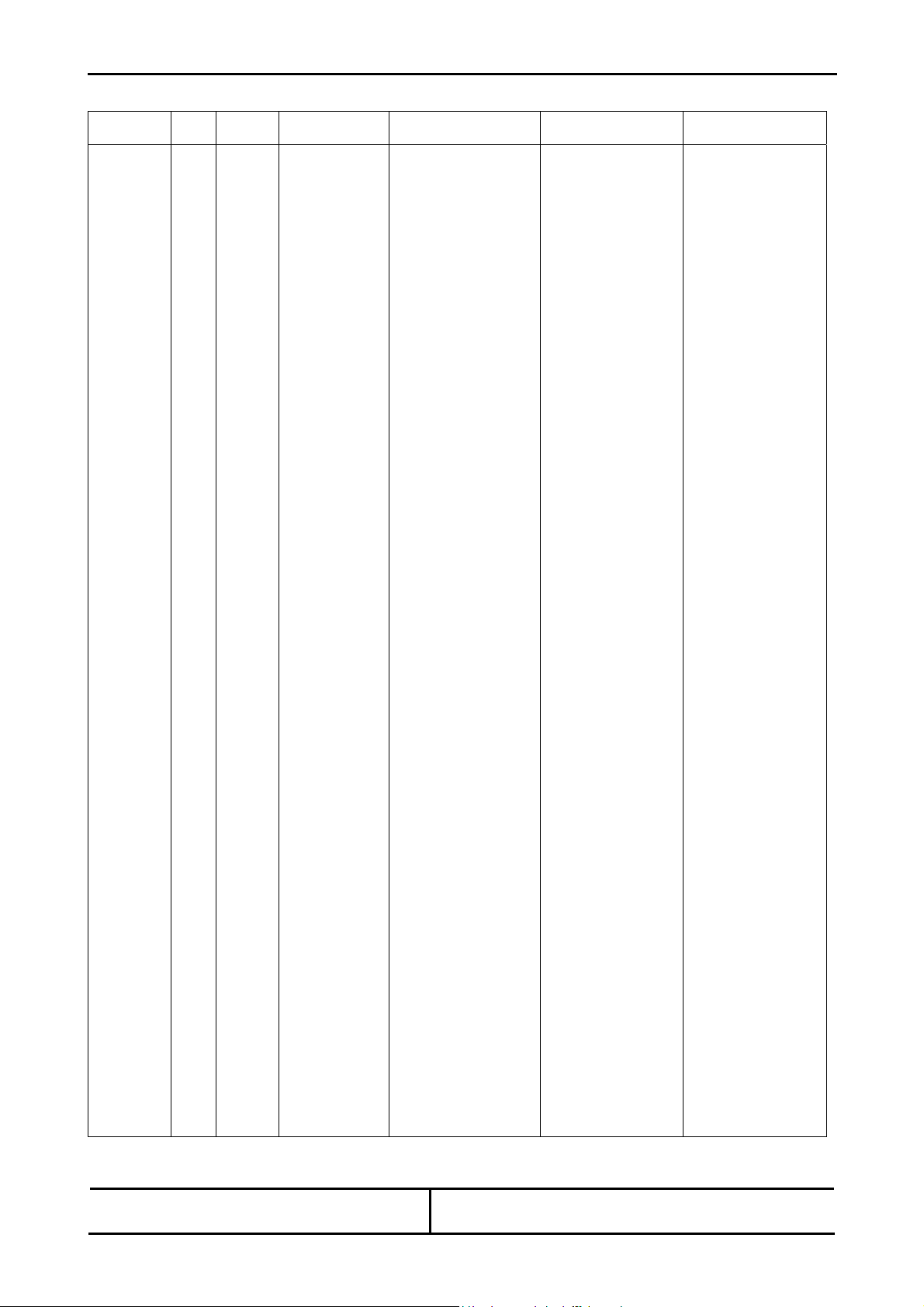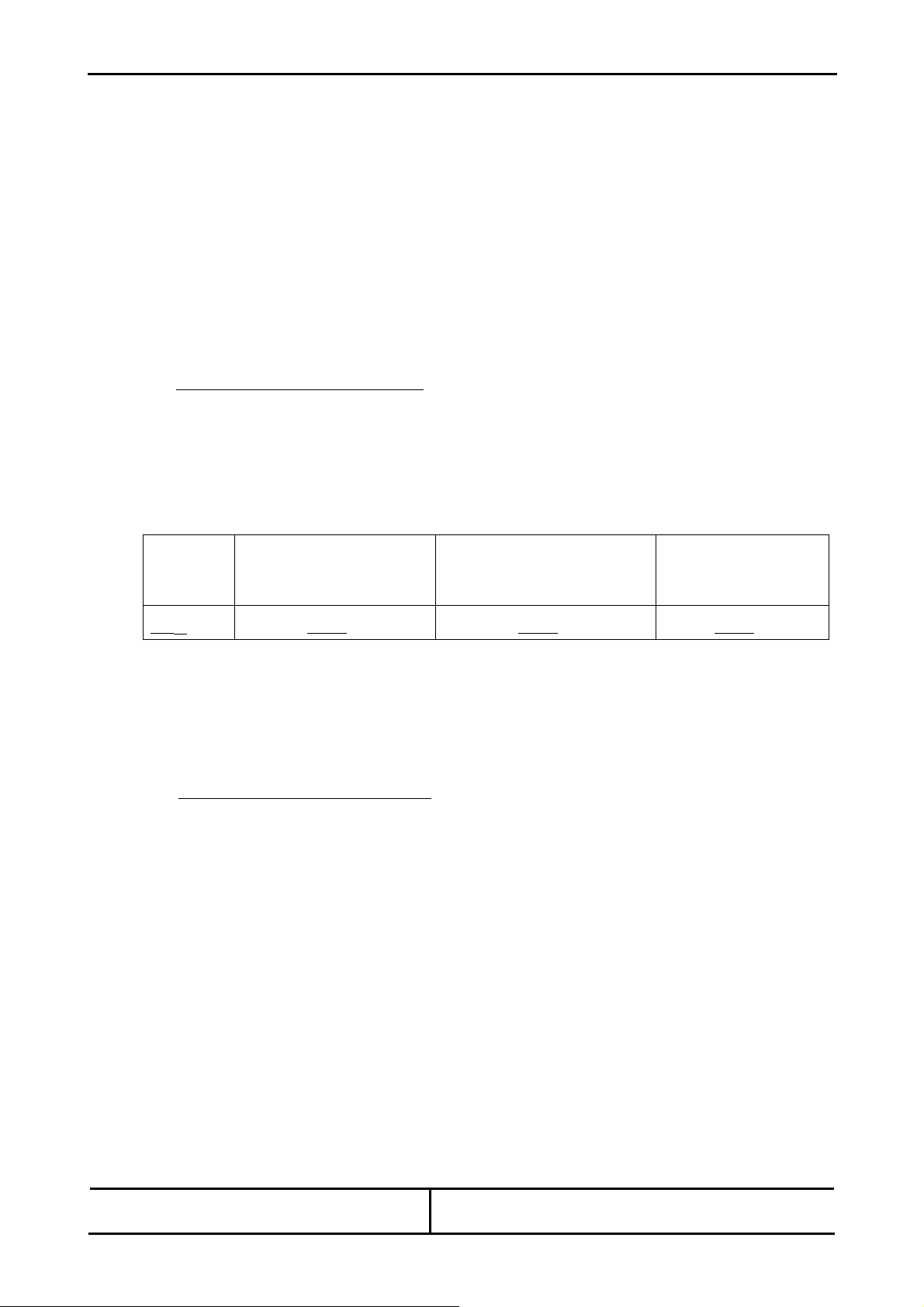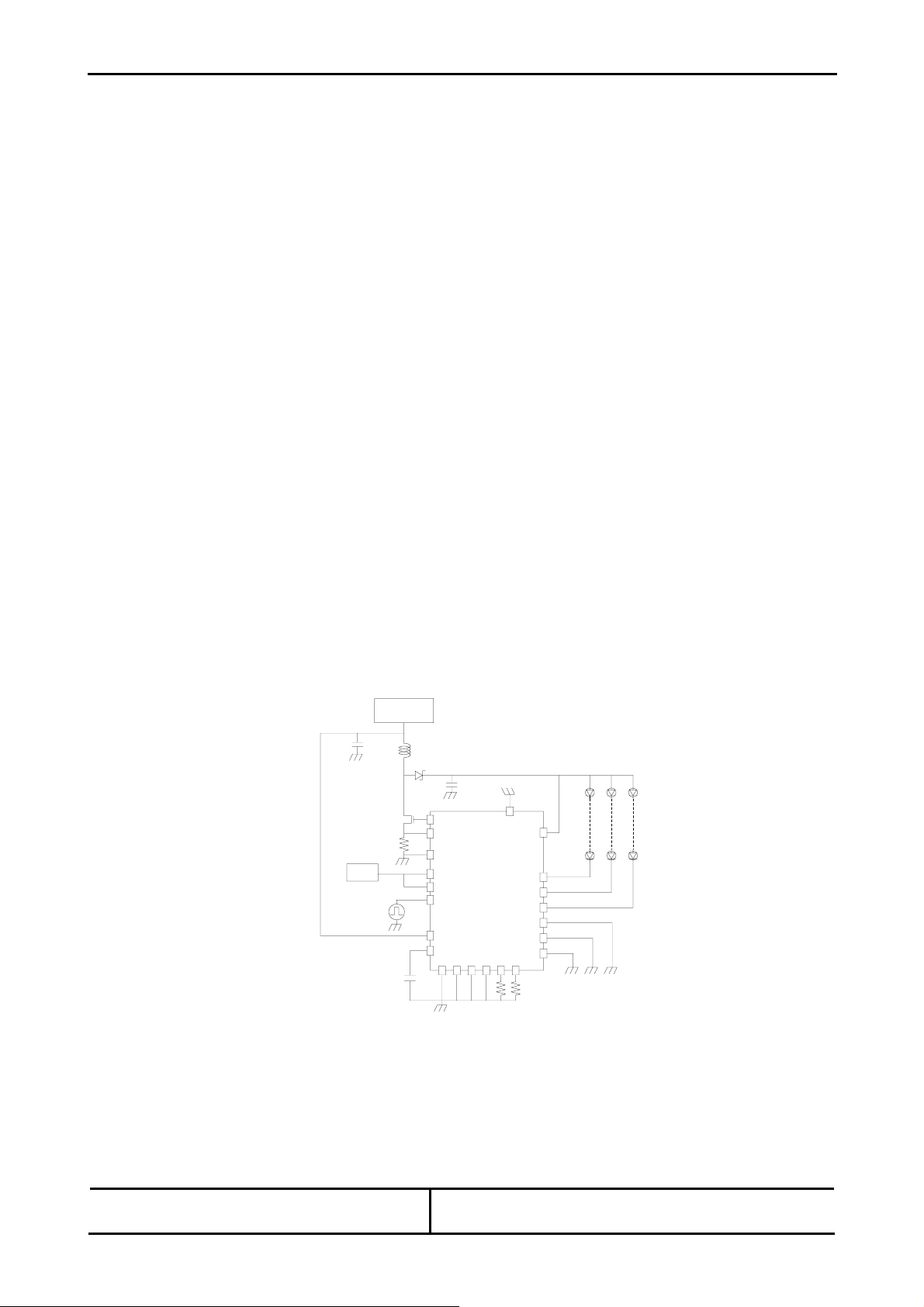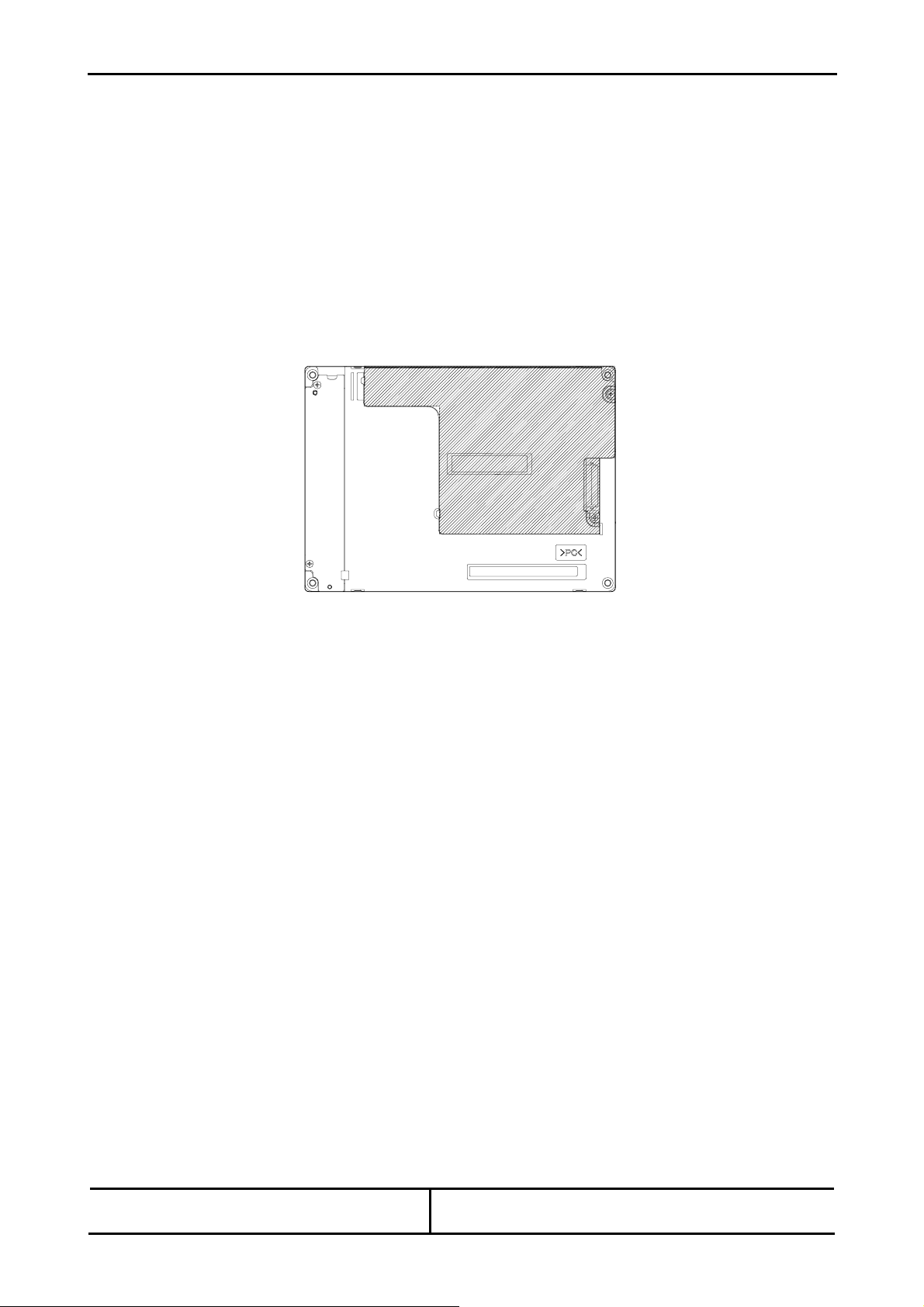Specification No. TENTATIVE Sheet 4
Toshiba Matsushita Display Technology Co.,Ltd Date: 2008 – 11- 07
Date: - -
New No. LTA057A341F-14
Old No.
←# Special ←& Addition ←Change
8) RECOMMENDED OPERATING CONDITIONS
Don't exceed “the recommended operation conditions” in this specification. (The LCD module should be used within
“the recommended operation conditions”.)
The performance and quality of the LCD module are warranted only when the LCD module is used within “the
recommended operation conditions”. Toshiba Matsushita Display Technology never warrants the performance and
quality of the LCD module when you use the LCD module over “the recommended operation conditions”, although
within “the absolute maximum rating”.
To use the LCD module over “the recommended operation conditions” may have bad influence on the characteristics
and reliability of the LCD module and may shorten the life of the LCD module.
Therefore, when designing the whole set, not to be over “the recommended operation conditions”, you should fully
take care of supply voltage change, characteristic of connection parts, serge of input-and-output line , and surrounding
temperature.
9) FEVER OF THE LED BACKLIGHT
LCD module’s upper and lower end portions (LED portions) get hot. The LEDs are built in the upper and lower end
portions of LCD module as backlight sources.
While LEDs are lit and immediately after turned off, the face of LCD module (display surface), top and bottom faces,
metal portions of right and left side faces, and metal portion of LED unit cover(s) on the back are hot and require
caution.
In case of touching (working on) such portion by necessity, surely disconnect the power to the LCD module
beforehand, protect hands (skin) with low thermal conductive gloves etc. or wait until the temperature of metal portion
gets as low as room temperature, and then touch (work on) the portion while being careful to prevent electrostatic
breakdown.
For Designing the System
2-1 DESIGNING ENCLOSURE
1) MOUNTING HOLES
Use all the mounting holes described in this Specification when assembling a LCD module in a set. Use screws
with a proper size described in this Specification.
∗2) TWIST/WARP
When assembling a LCD module in a set and using the set, be careful not to apply stress, such as twist or warp, on
the LCD module at designing an enclosure of the set. Twist or warp may cause LCD module failures.
3) DESIGN ON THE REAR OF A LCD MODULE
Design a set so that the LCD module rear is not pressed by a set enclosure or a cable, etc.
Pressing the LCD module rear deforms a panel etc. and may cause ununiformity in a display. Design not to touch
the portion shown in oblique lines of the drawing below. This LCD module uses a light guide plate.
Applying stress on a light guide plate may causes white spots and black spots. Since applying stress on a circuit
board may cause damage, do not touch it.