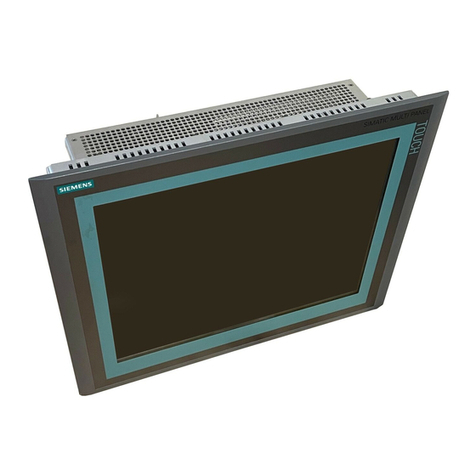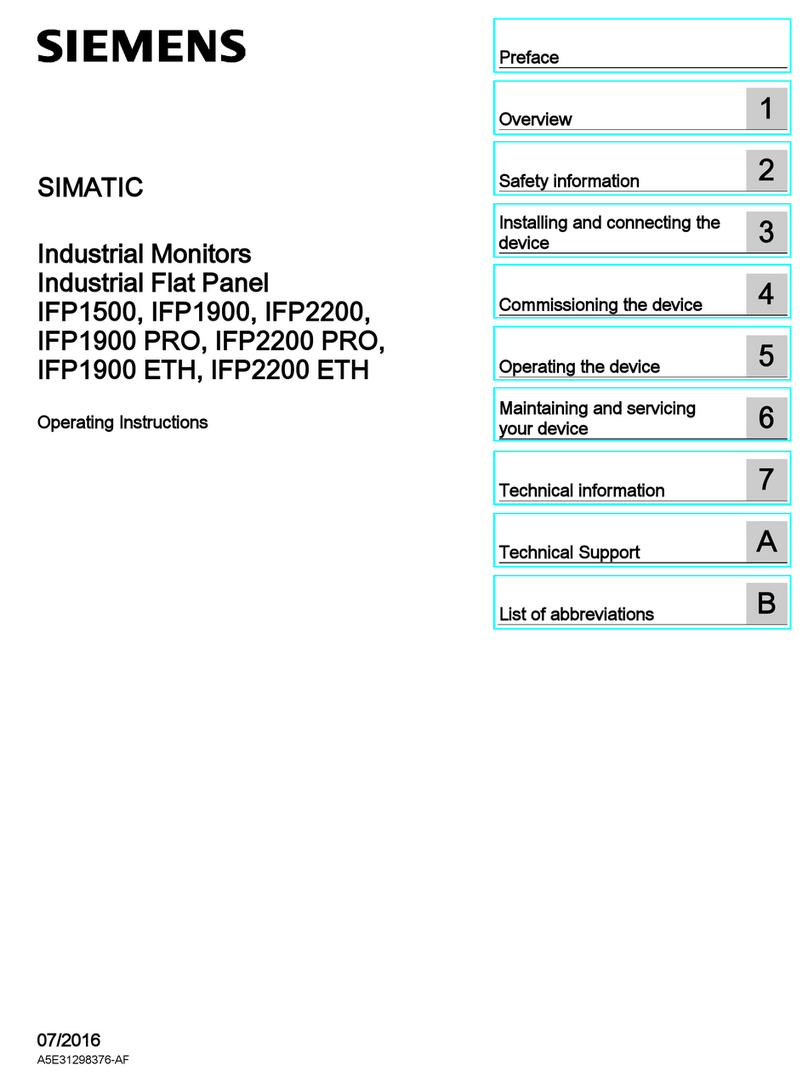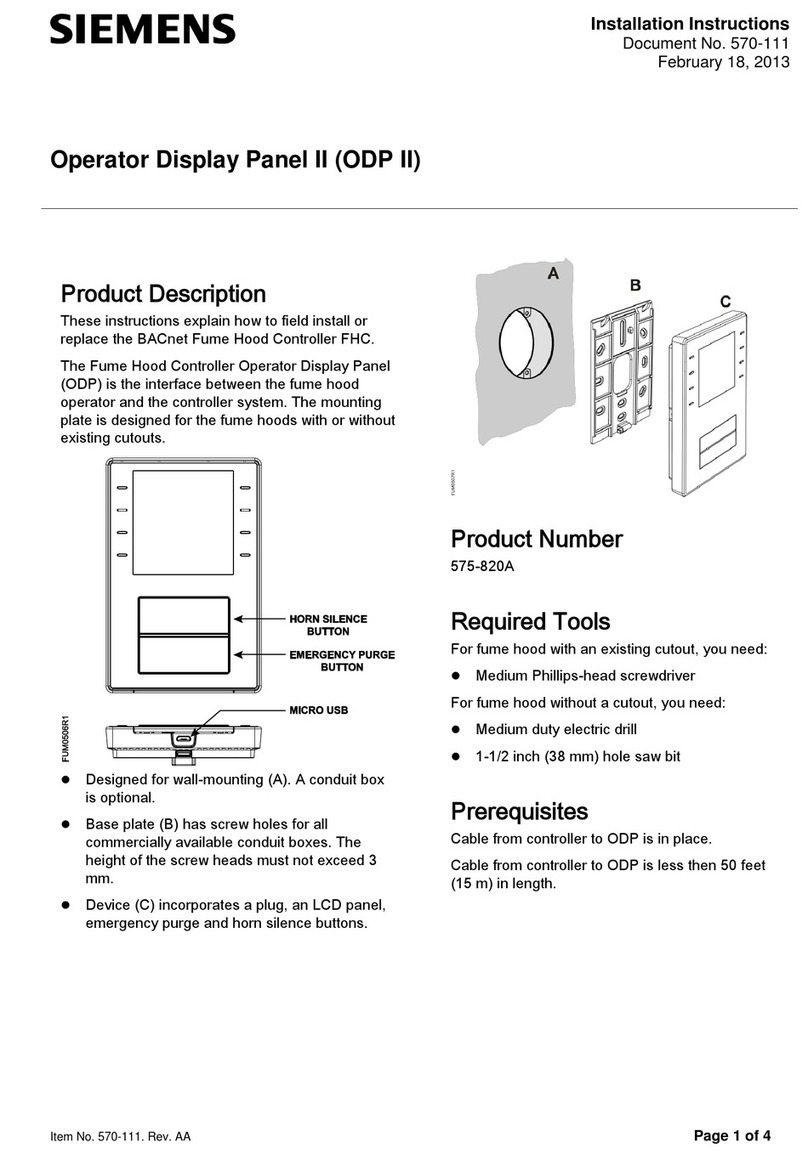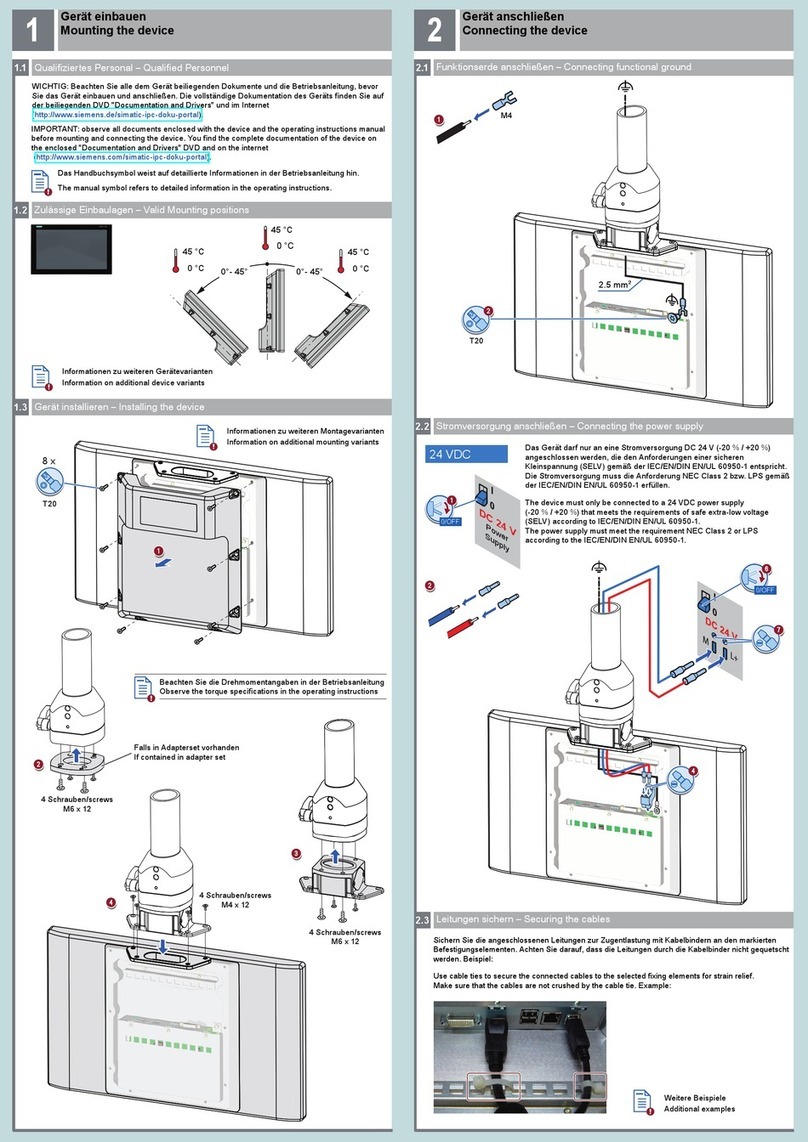1.1 Product description ........................................................................................................................9
1.2 Scope of delivery..........................................................................................................................11
1.3 Construction of the devices..........................................................................................................12
1.3.1 IFP1900, IFP2200 Multitouch ......................................................................................................12
1.3.2 IFP1500, IFP1900, IFP2200 Touch .............................................................................................14
1.3.3 IFP1500 Touch/Key .....................................................................................................................15
1.3.4 Interfaces .....................................................................................................................................16
1.3.4.1 Standard versions ........................................................................................................................16
1.3.4.2 Extended versions .......................................................................................................................16
1.4 Accessories..................................................................................................................................17
3.1 Preparing for installation ..............................................................................................................25
3.1.1 Checking the delivery package ....................................................................................................25
3.1.2 Permitted mounting positions.......................................................................................................27
3.1.3 Checking clearances....................................................................................................................29
3.1.4 Preparing the mounting cutout.....................................................................................................30
3.1.5 Labeling the function keys ...........................................................................................................31
3.2 Mounting the device.....................................................................................................................33
3.2.1 Notes on installation.....................................................................................................................33
3.2.2 Position of the mounting clips or brackets ...................................................................................34
3.2.3 Fastening the device with mounting clamps or latch fasteners ...................................................35
3.3 Connecting the device .................................................................................................................37
3.3.1 Overview ......................................................................................................................................37
3.3.2 Notes on connection ....................................................................................................................39
3.3.3 Connecting the PE conductor or equipotential bonding ..............................................................39
3.3.4 Connecting the power supply.......................................................................................................41
3.3.4.1 Connecting the DC power supply ................................................................................................41
3.3.4.2 Connecting an AC power supply..................................................................................................43
3.3.5 Connecting the device to a PC ....................................................................................................45
3.3.5.1 Standard version..........................................................................................................................45
3.3.5.2 Extended version .........................................................................................................................45
3.3.6 Connecting a USB device ............................................................................................................46
3.3.7 Securing the cables .....................................................................................................................47