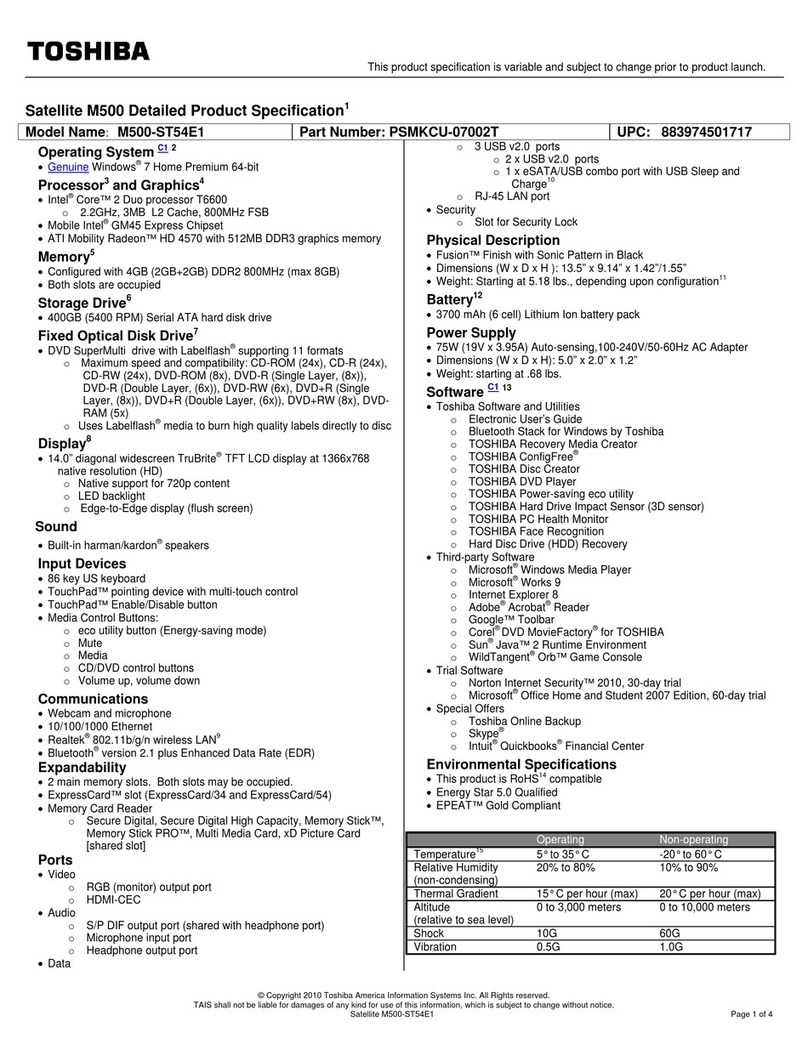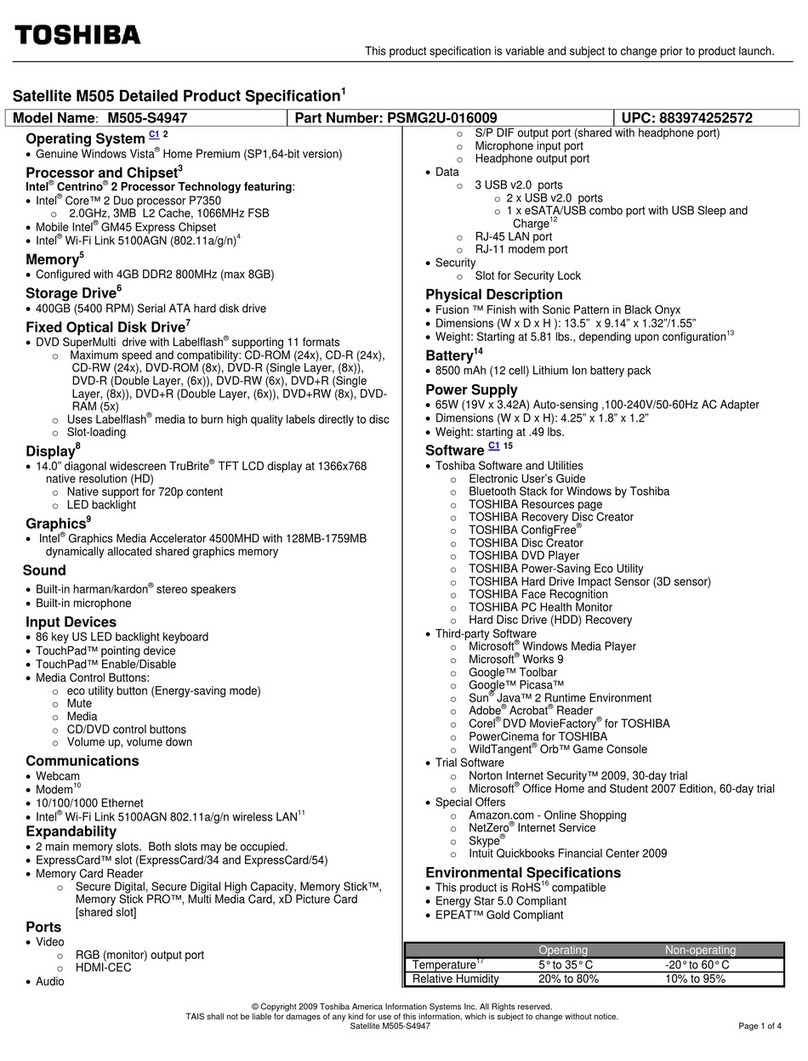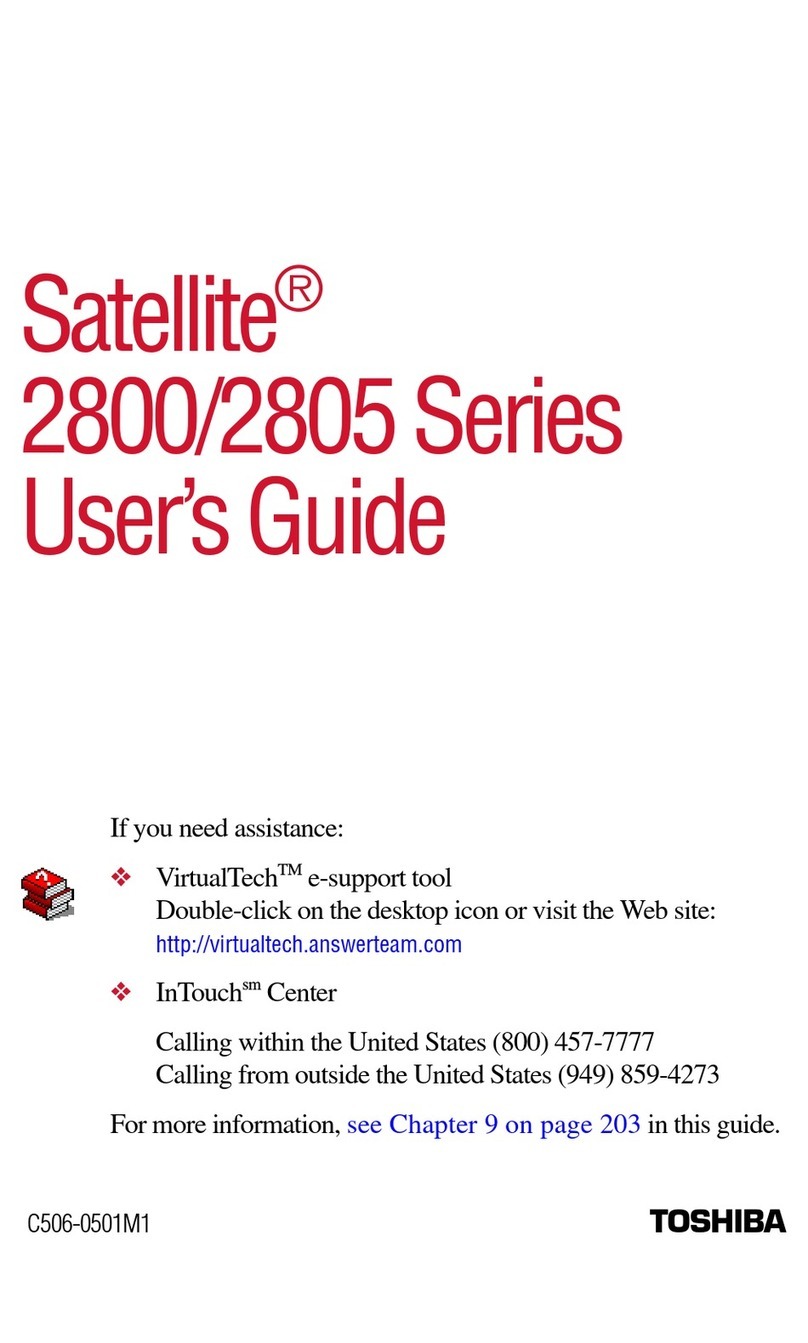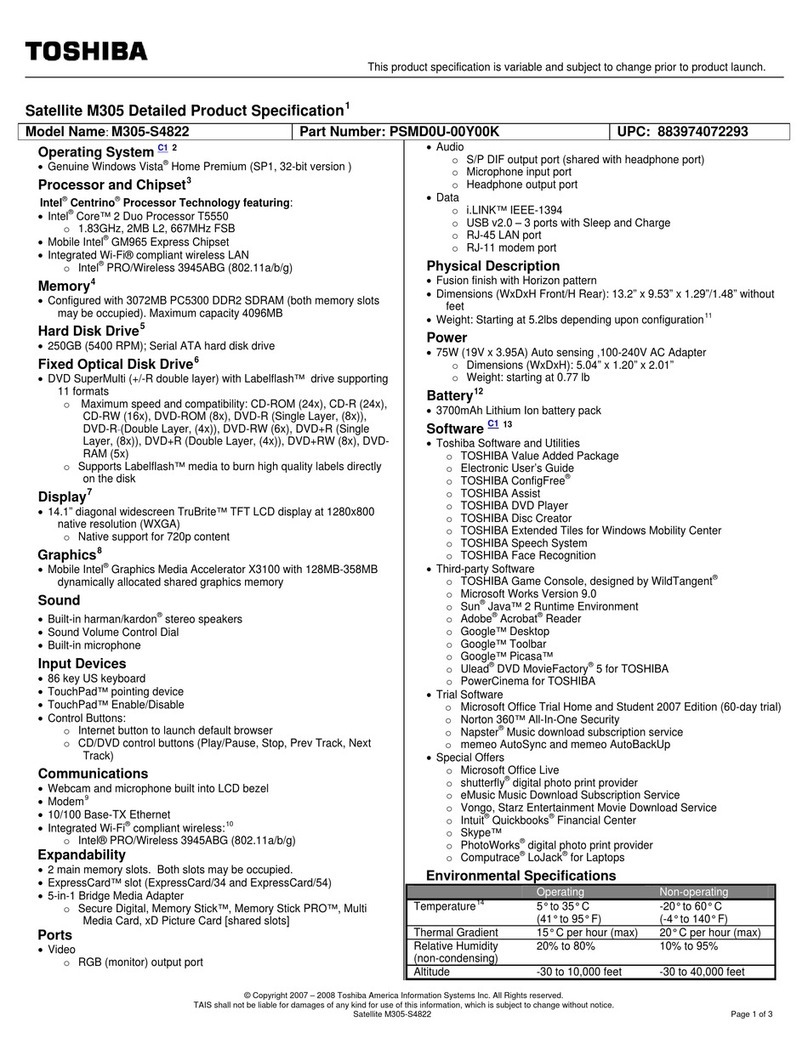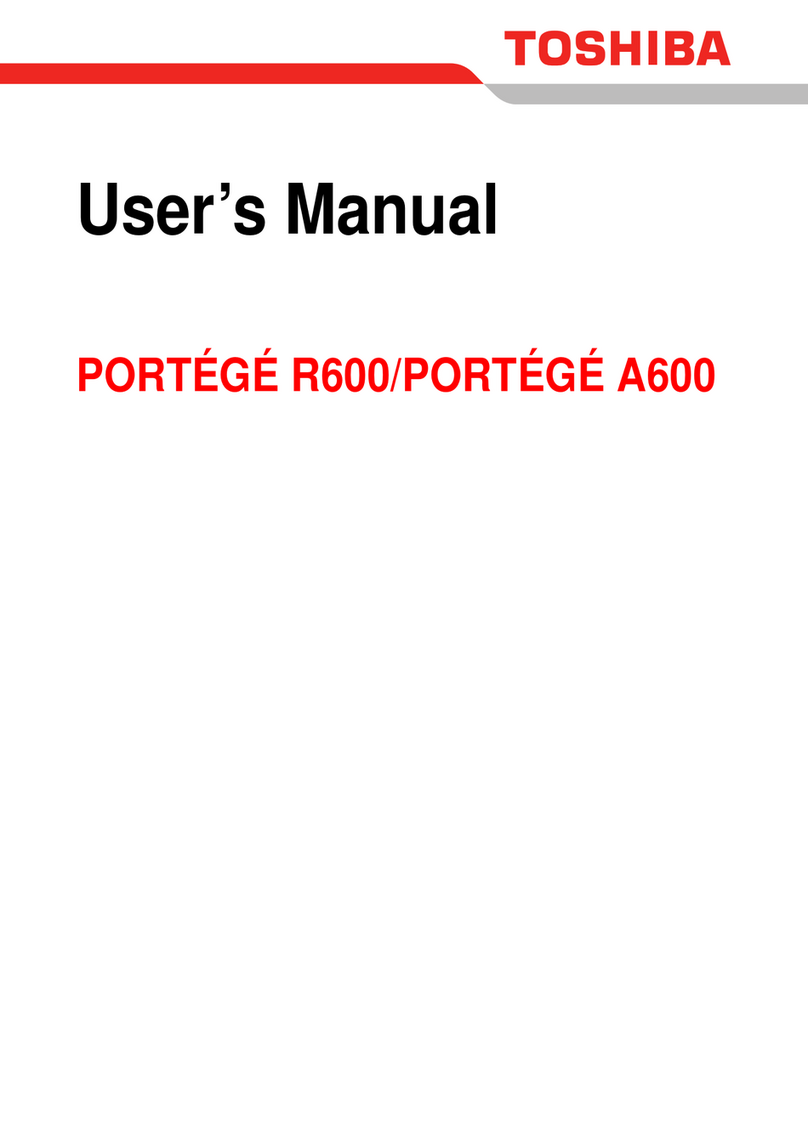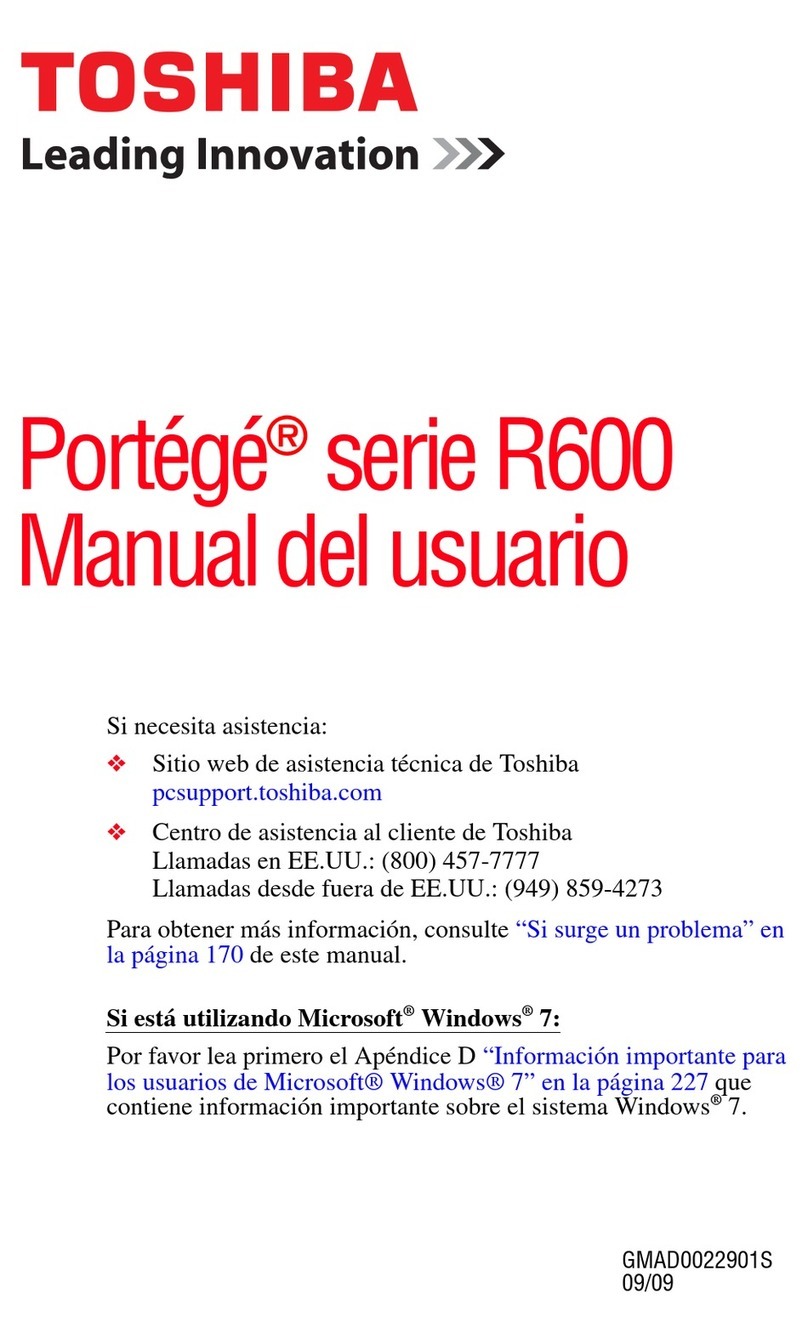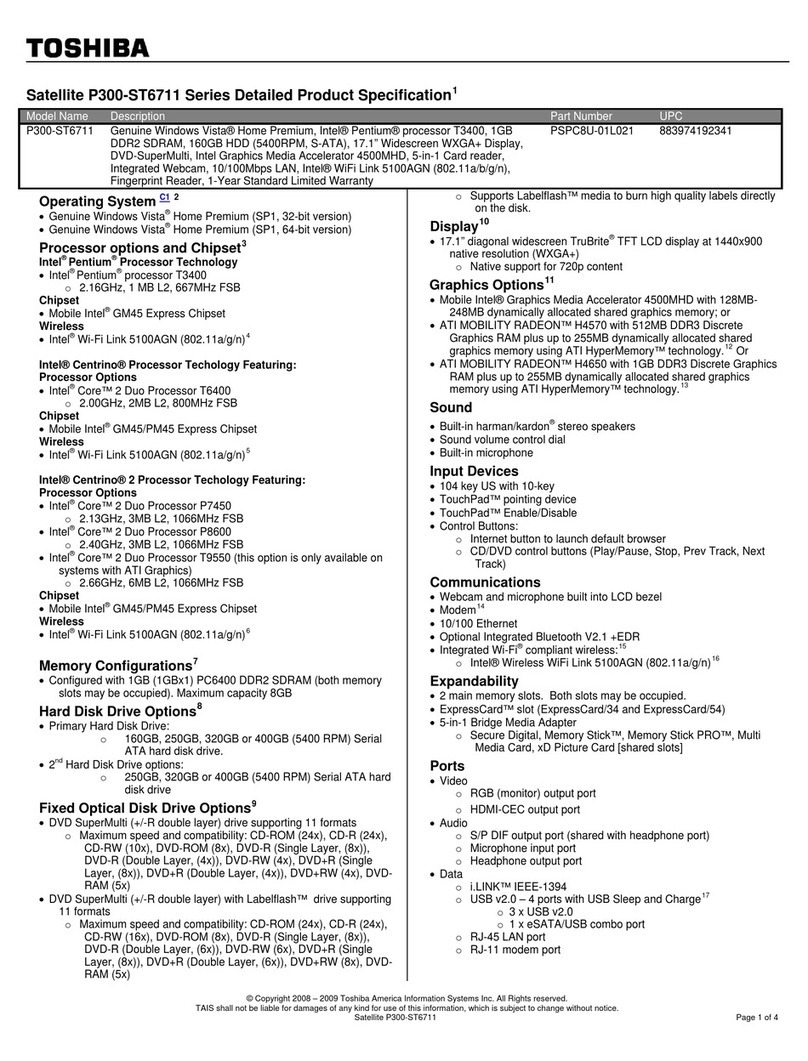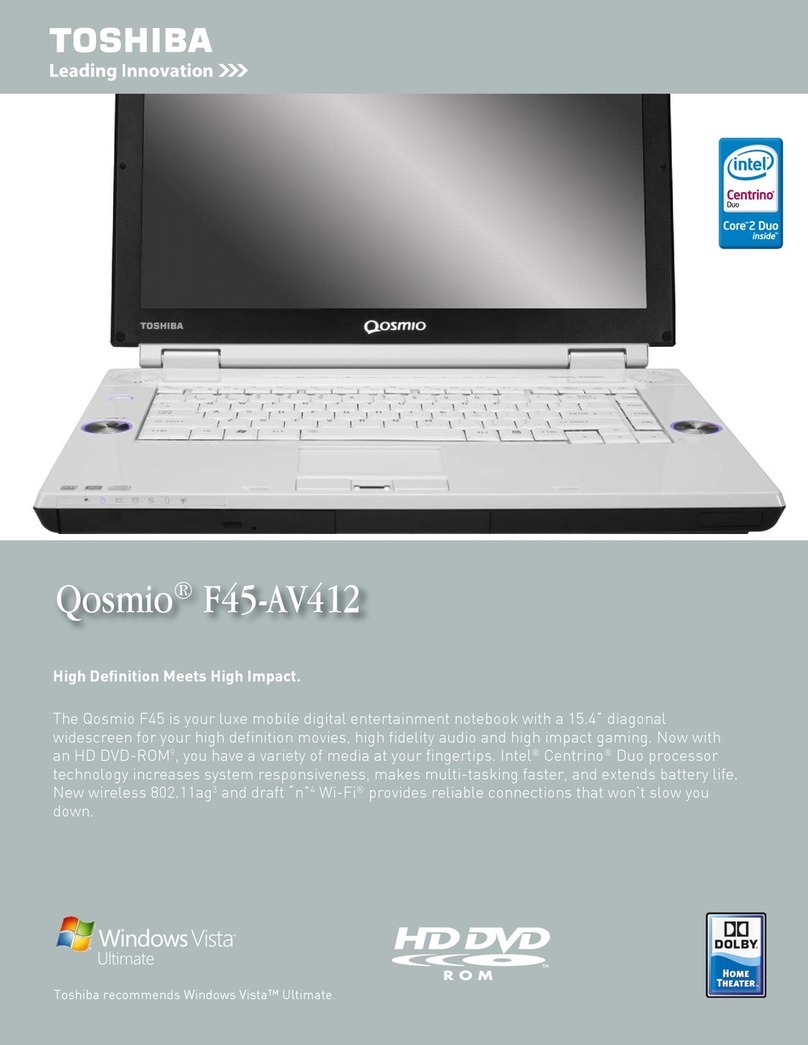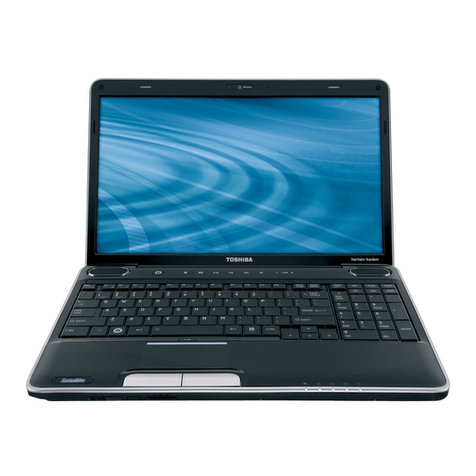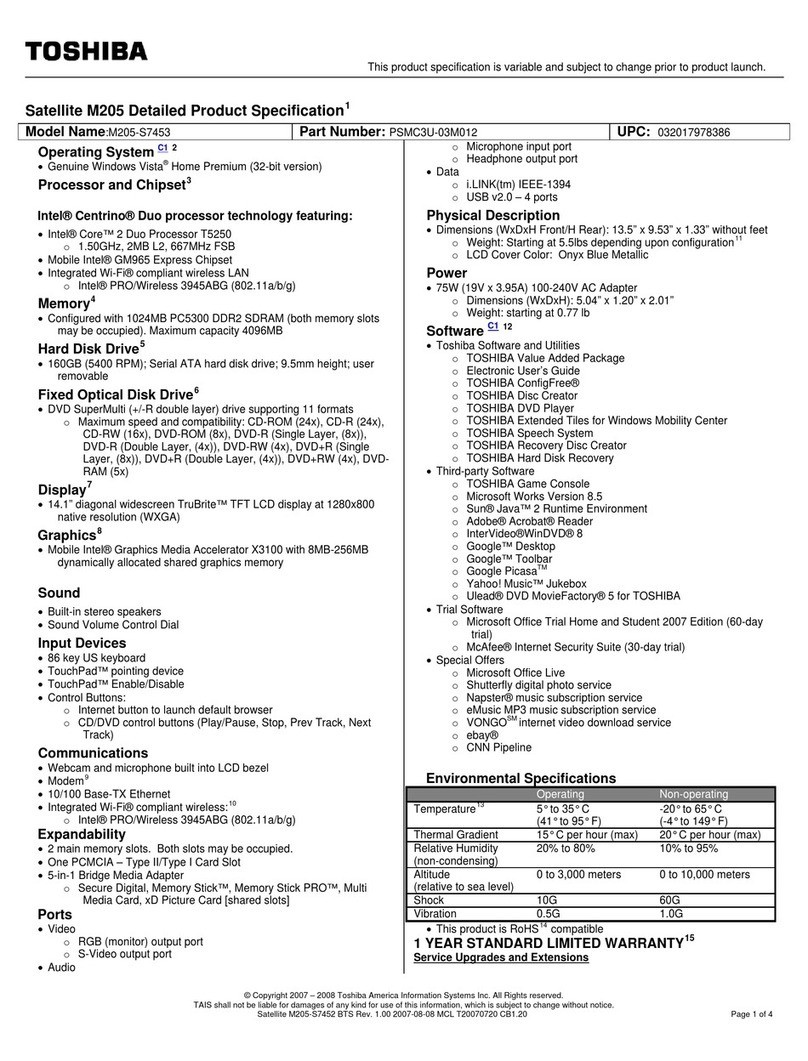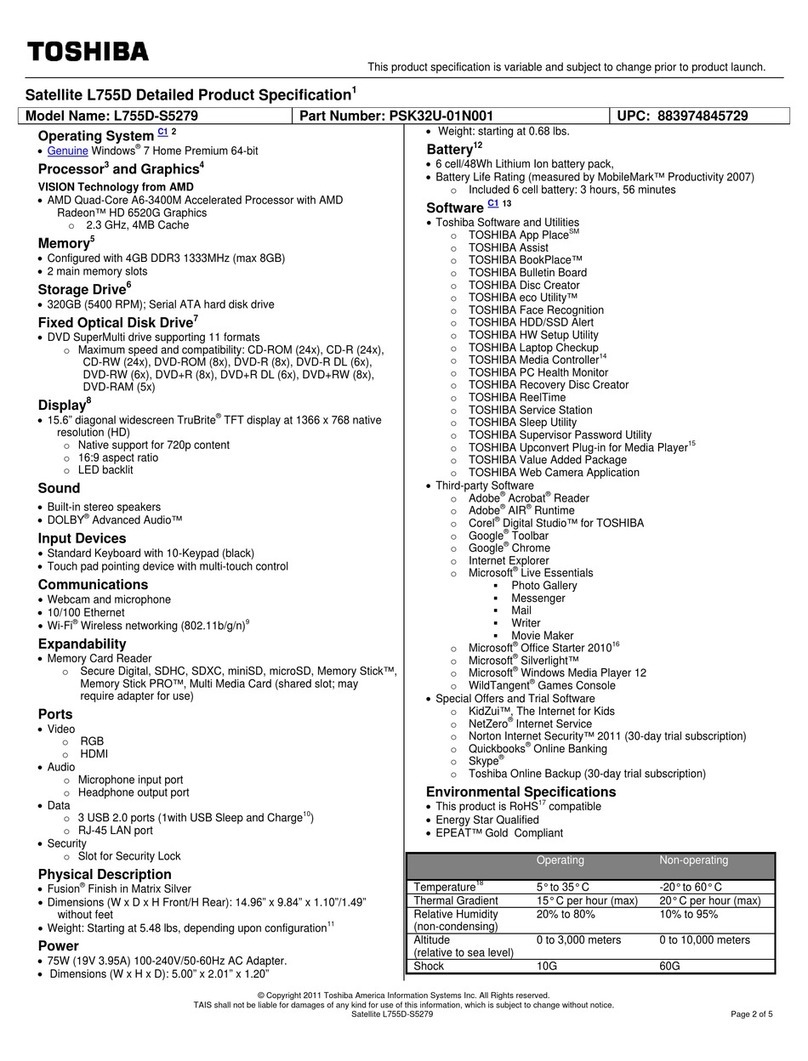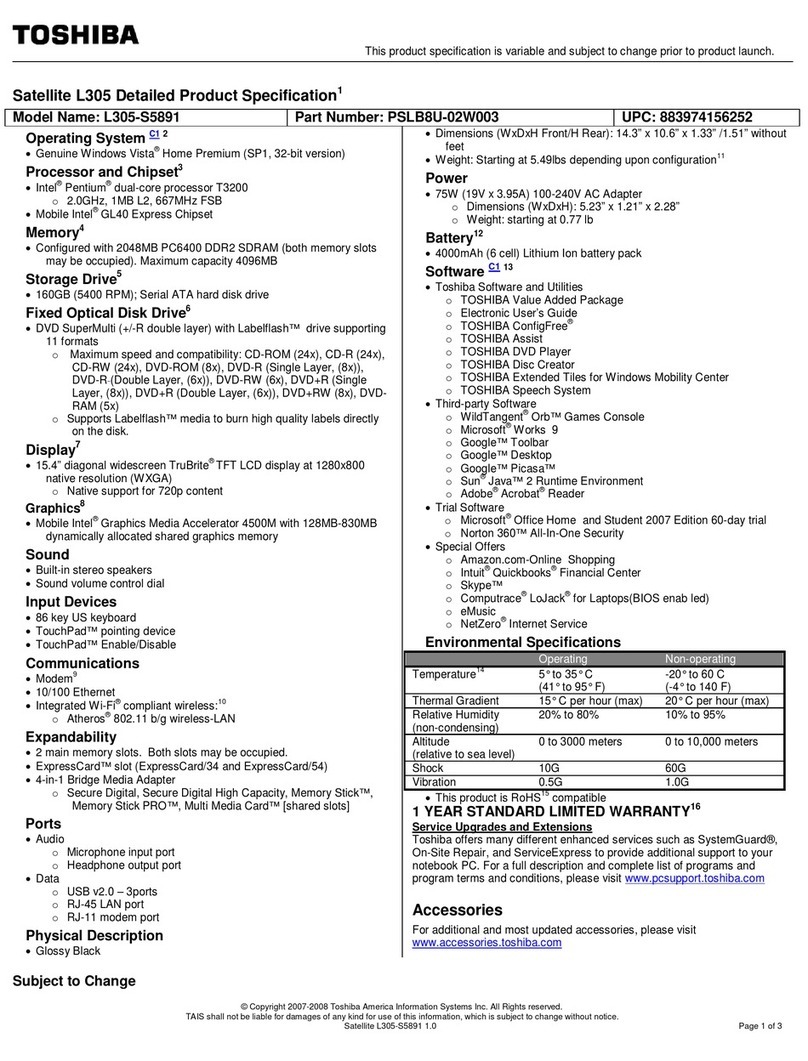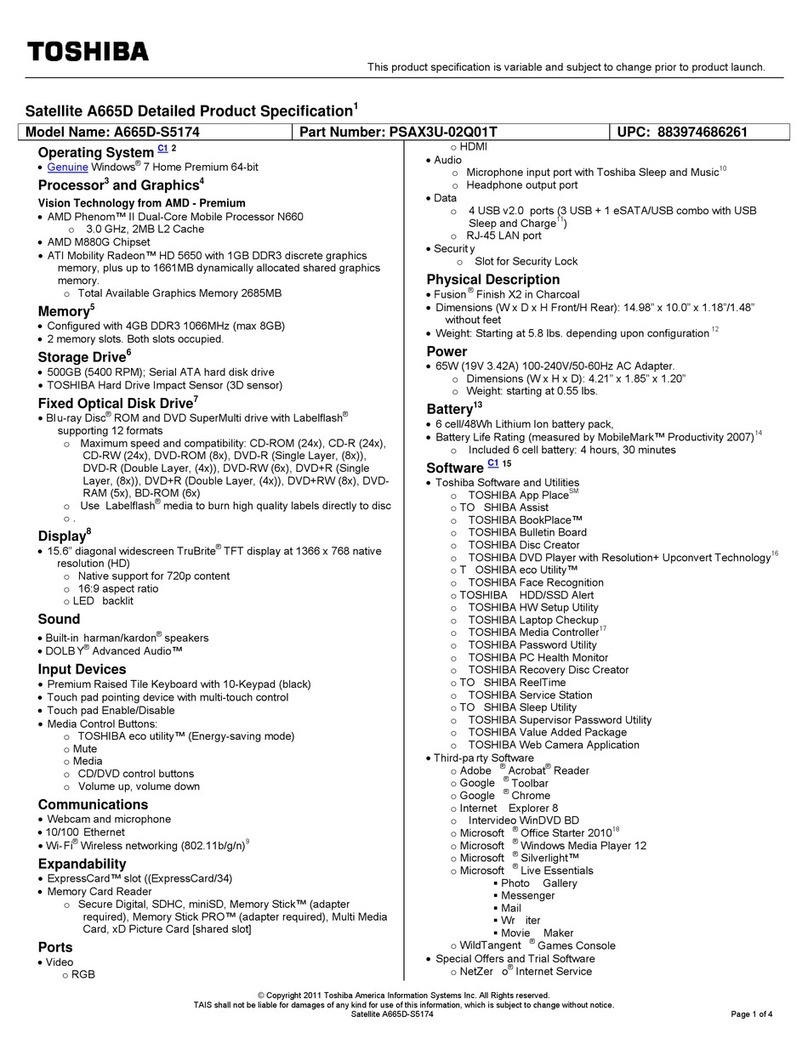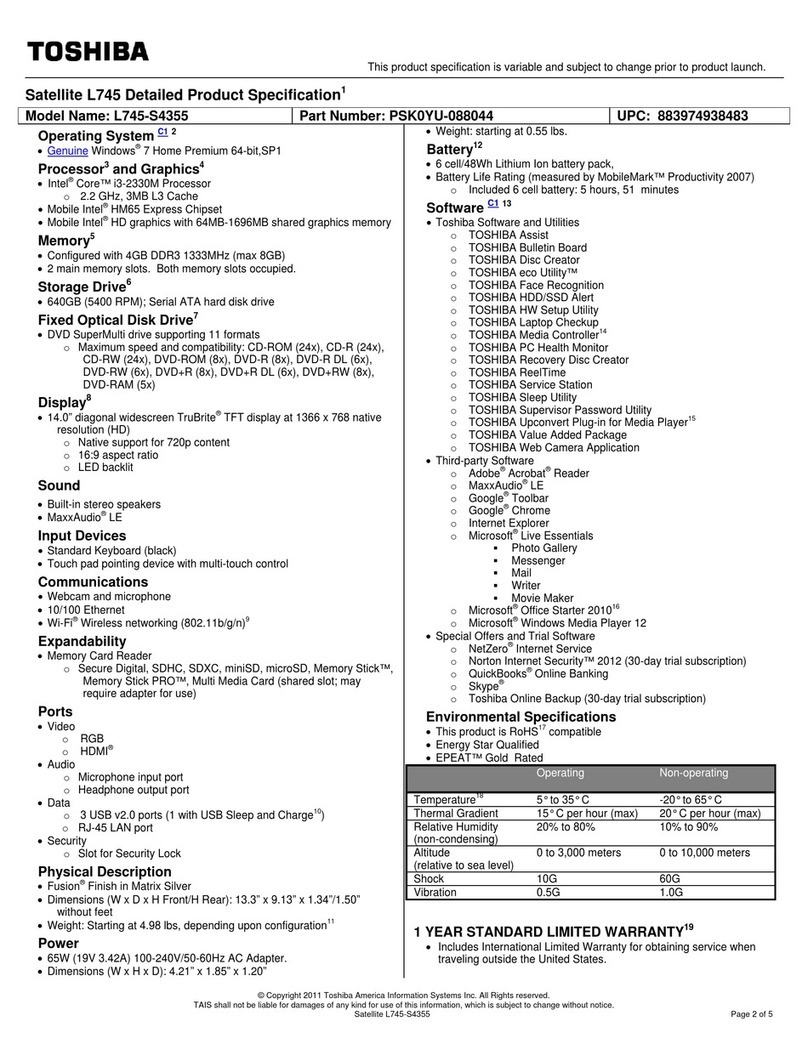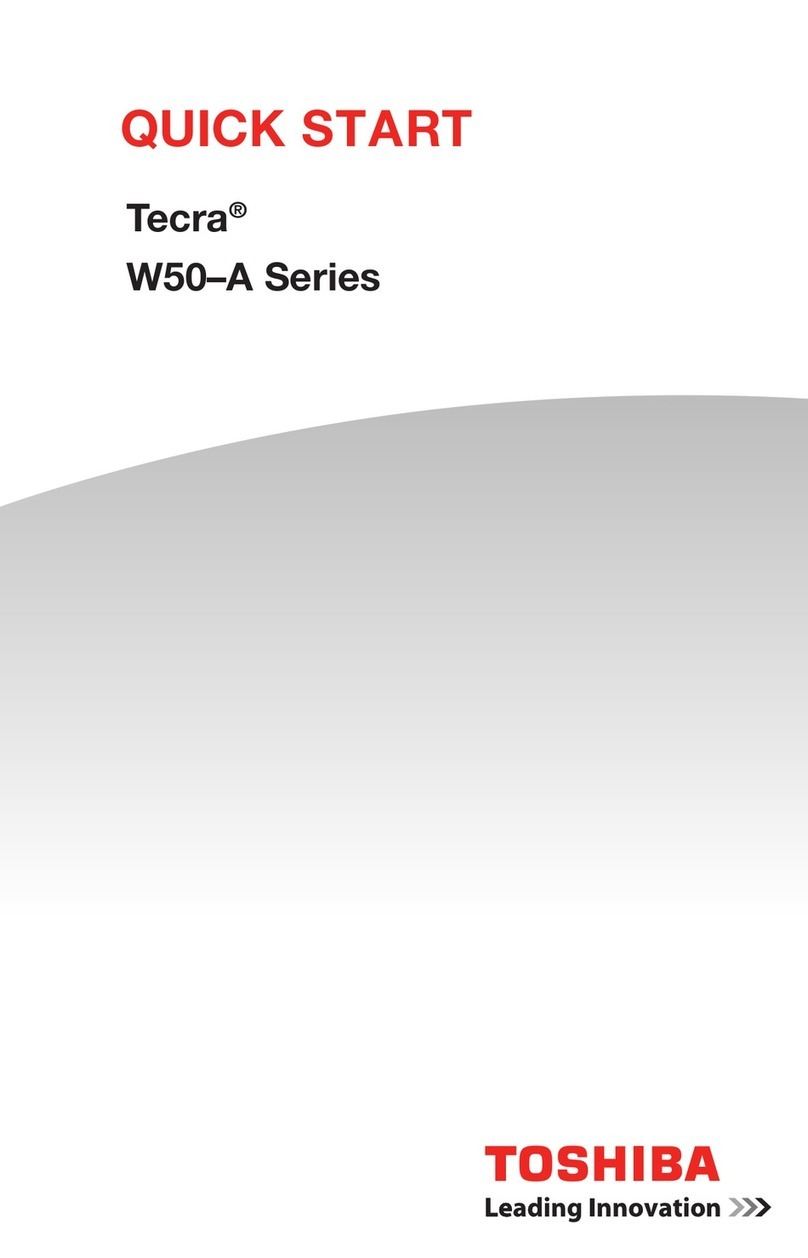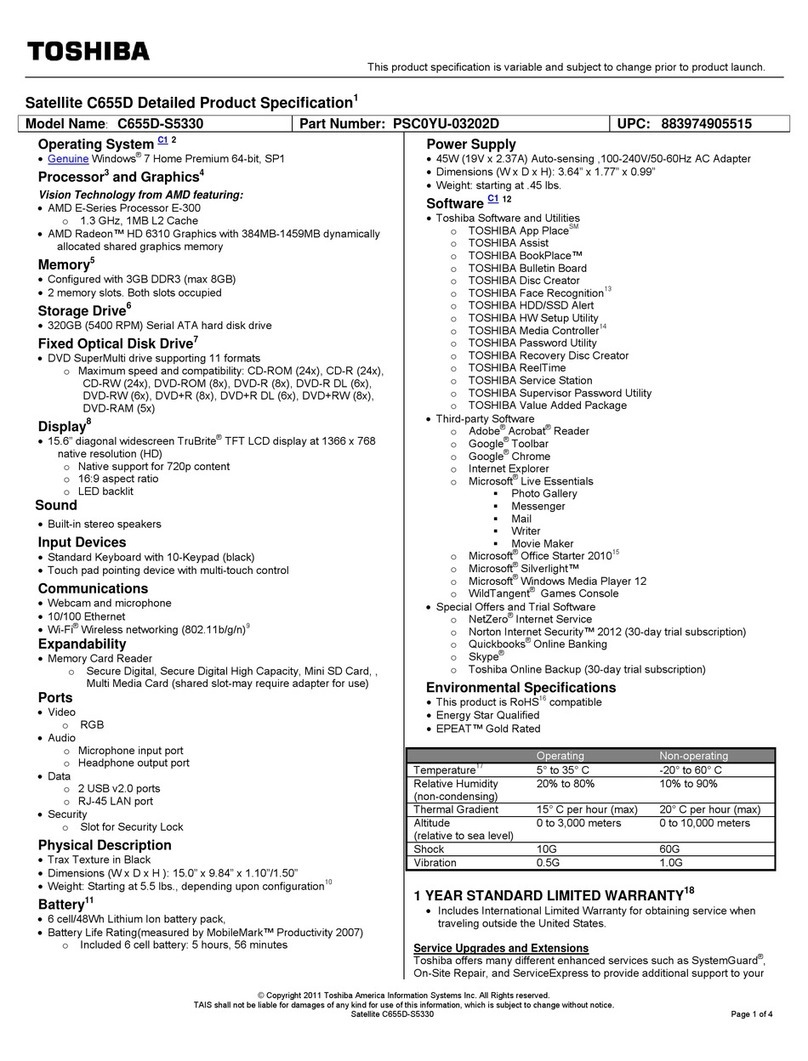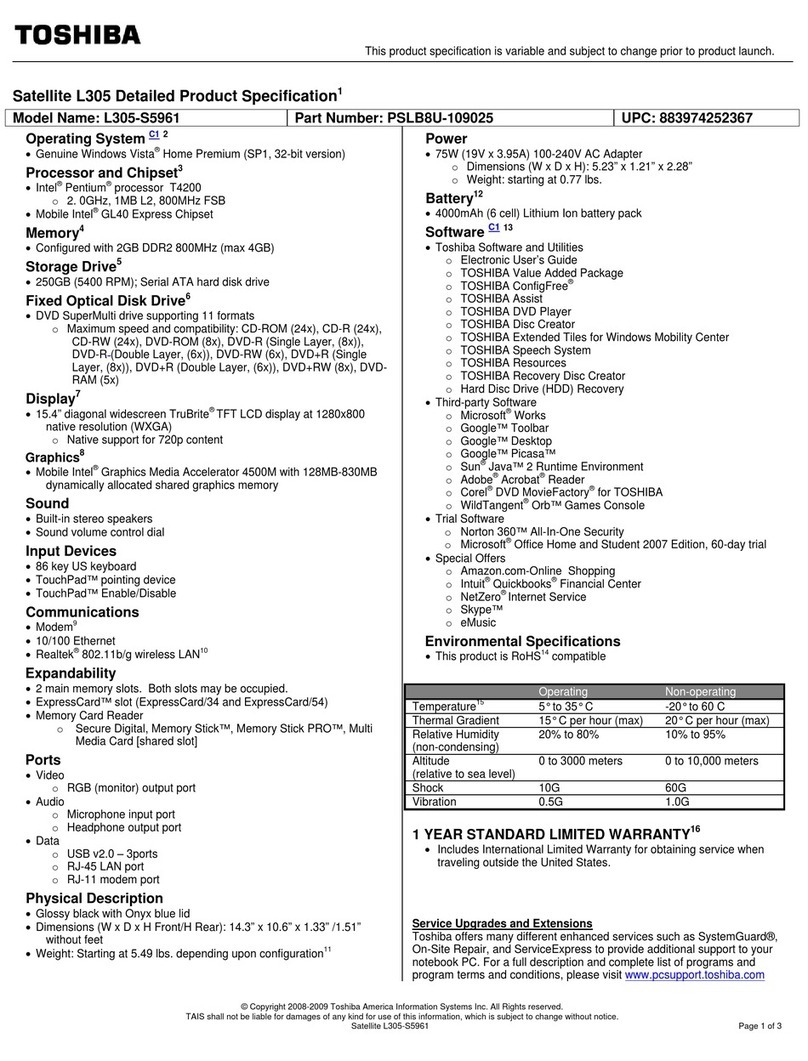Fax branding
The Telephone Consumer Protection Act of 1991 makes it unlawful for any person
to use a computer or other electronic device to send any message via a telephone
fax machine unless such message clearly contains in a margin at the top or bottom
of each transmitted page or on the first page of the transmission, the date and time it
is sent and an identification of the business, other entity or individual sending the
message and the telephone number of the sending machine or such business, other
entityor individual. In order to program thisinformation into yourfax modem, you
should complete the setup of your fax software before sending messages.
Instructions for IC CS-03 certified equipment
1The Industry Canada label identifies certified equipment. This certification
means that the equipment meets certain telecommunications network protective,
operational and safety requirements as prescribed in the appropriate Terminal
Equipment Technical Requirements document(s). The Department does not
guarantee the equipment will operate to the user’s satisfaction.
Before installing this equipment, users should ensure that it is permissible to be
connected to the facilities of the local telecommunications company. The
equipment must also be installed using an acceptable method of connection.
The customer should be aware that compliance with the above conditions may
not prevent degradation of service in some situations. Repairs to certified
equipment should be coordinated by a representative designated by the
supplier. Any repairs or alterations made by the user to this equipment, or
equipment malfunctions, may give the telecommunications company cause to
request the user to disconnect the equipment.
Users should ensure for their own protection that the electrical ground connec-
tions of the power utility, telephone lines and internal metallic water pipe system,
if present, are connected together. This precaution may be particularly important
inruralareas.
CAUTION: Users should not attempt to make such connections them-
selves, but should contact the appropriate electric inspection authority,
or electrician, as appropriate.
2The user manual of analog equipment must contain the equipment’s Ringer
EquivalenceNumber(REN)andanexplanationnoticesimilartothefollowing:
TheRingerEquivalenceNumber(REN)ofthemodem,whichcanvary.Forthe
RENofyourmodem,refertoyourmodem’slabel.