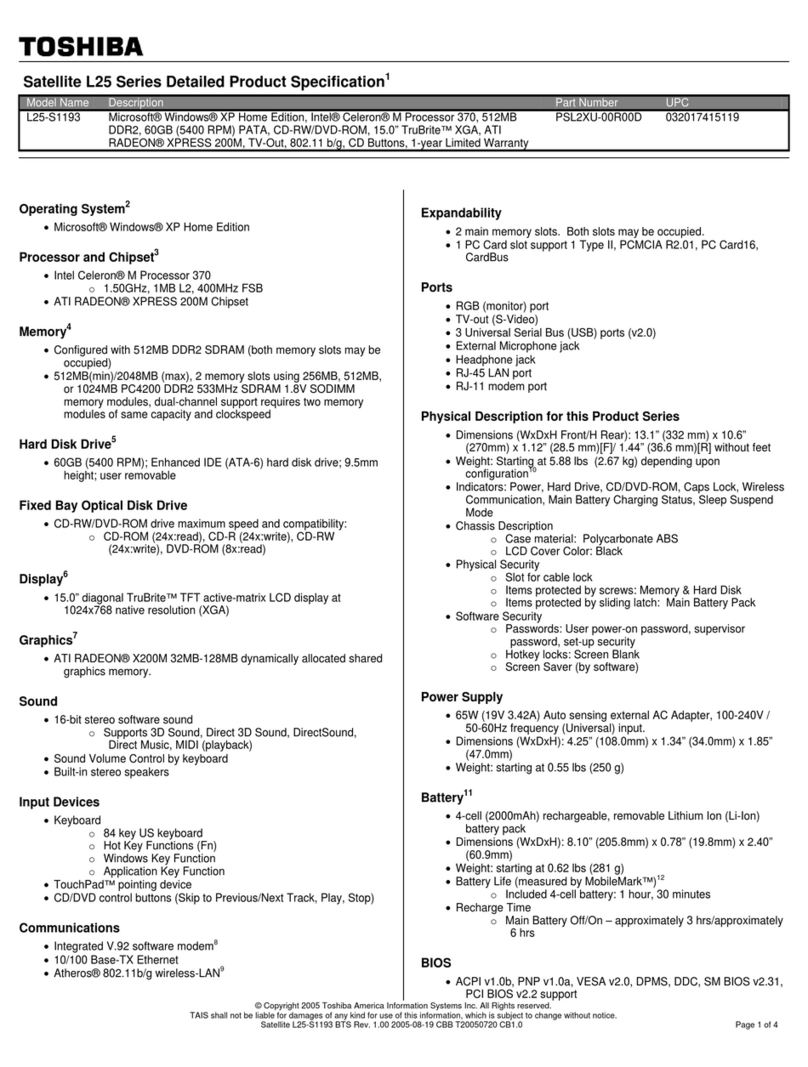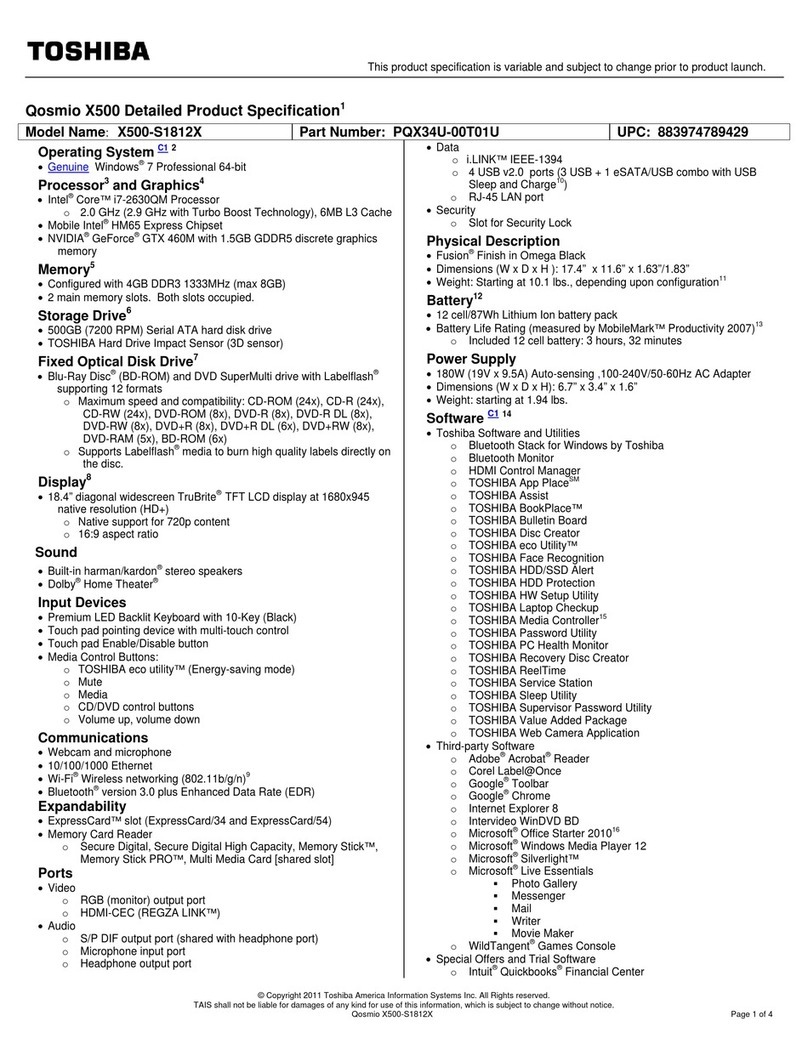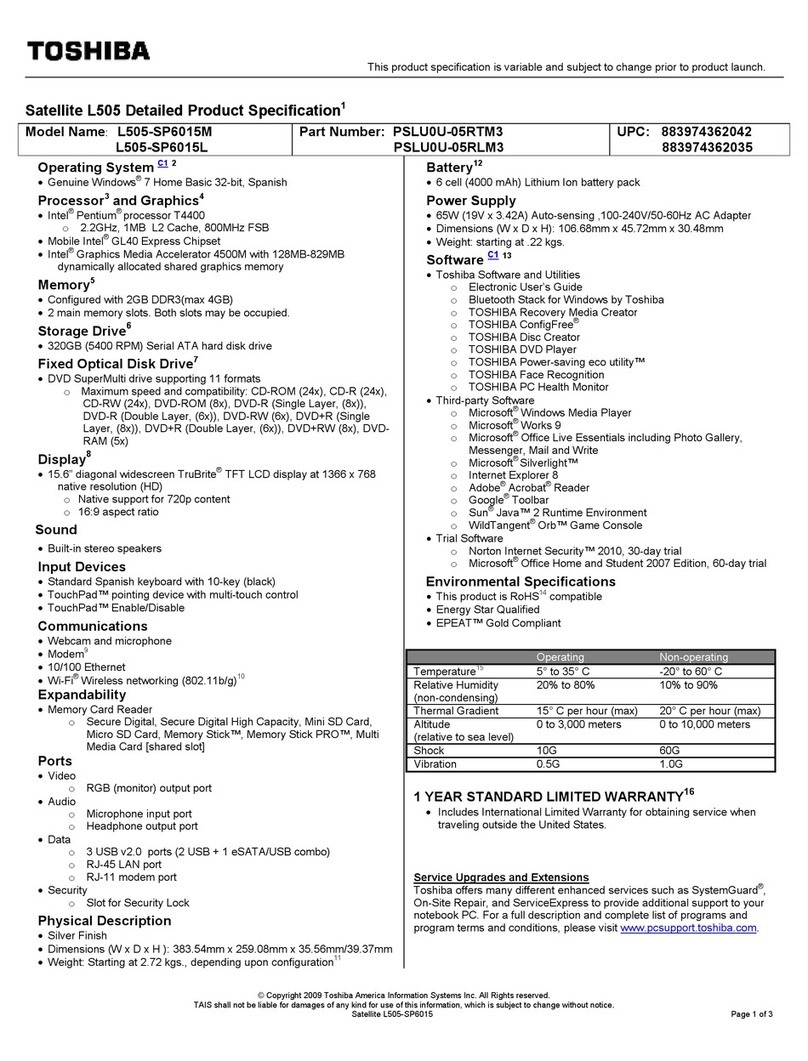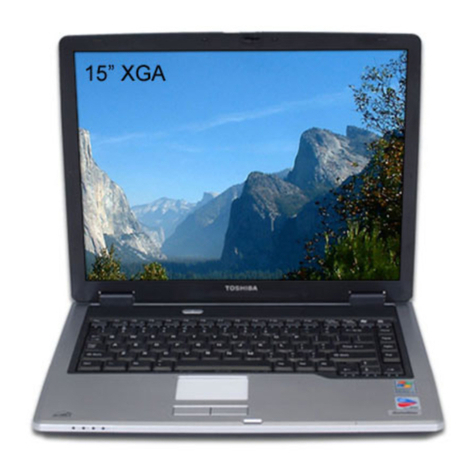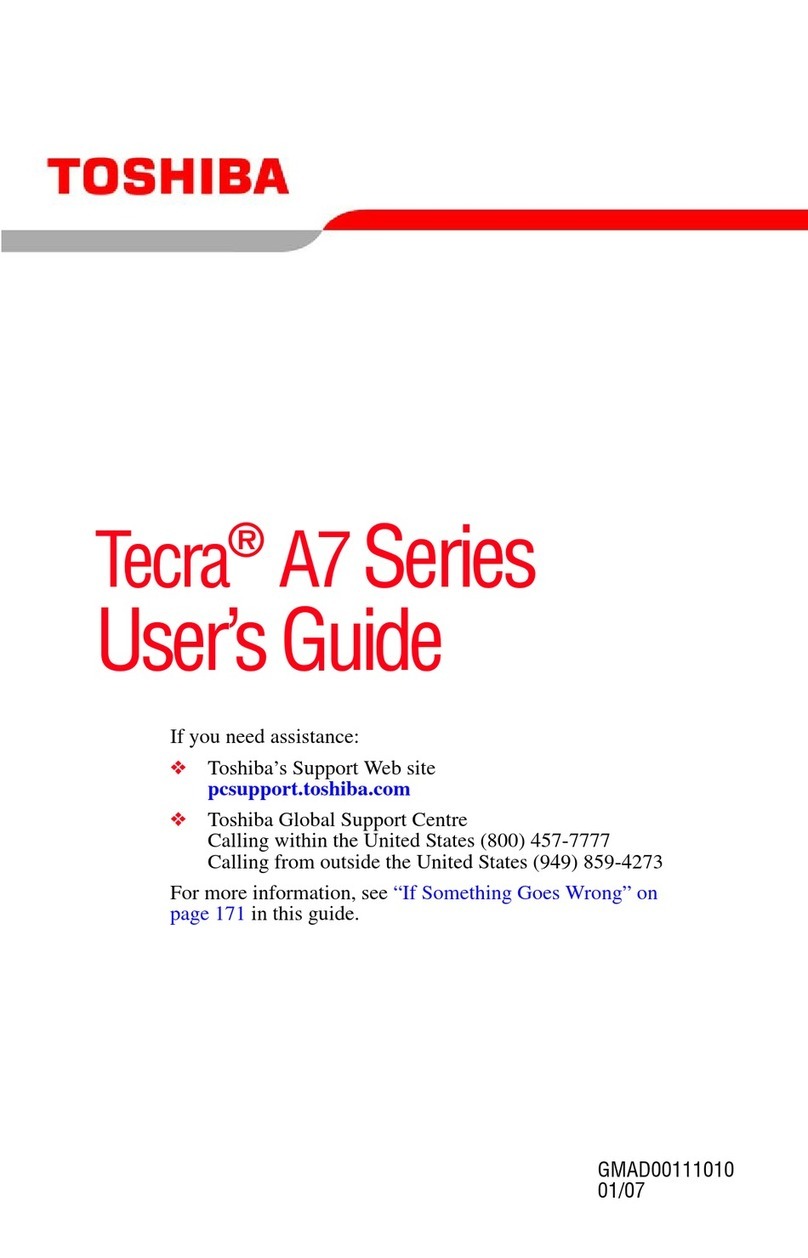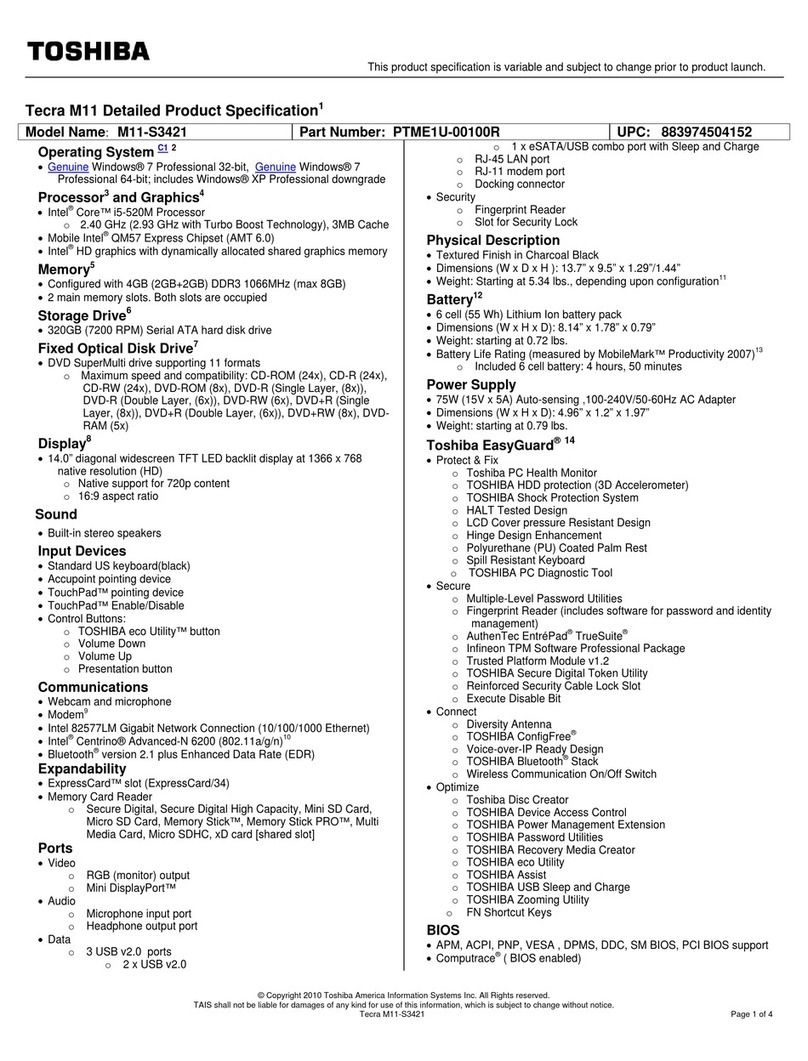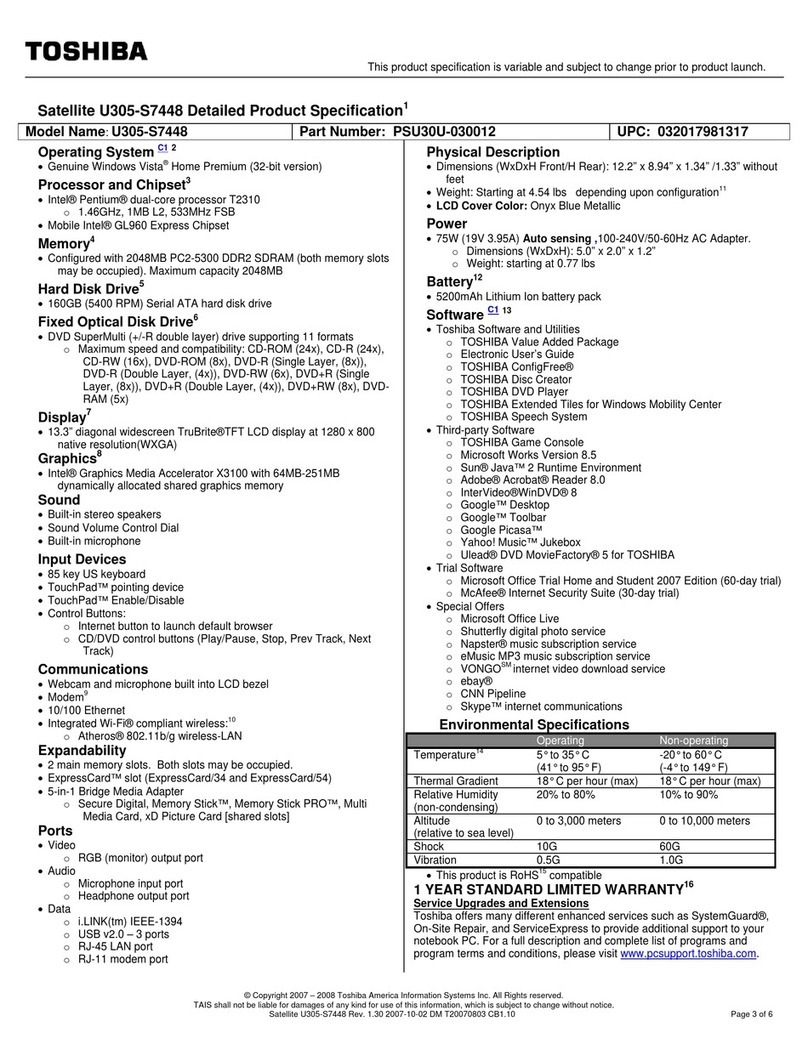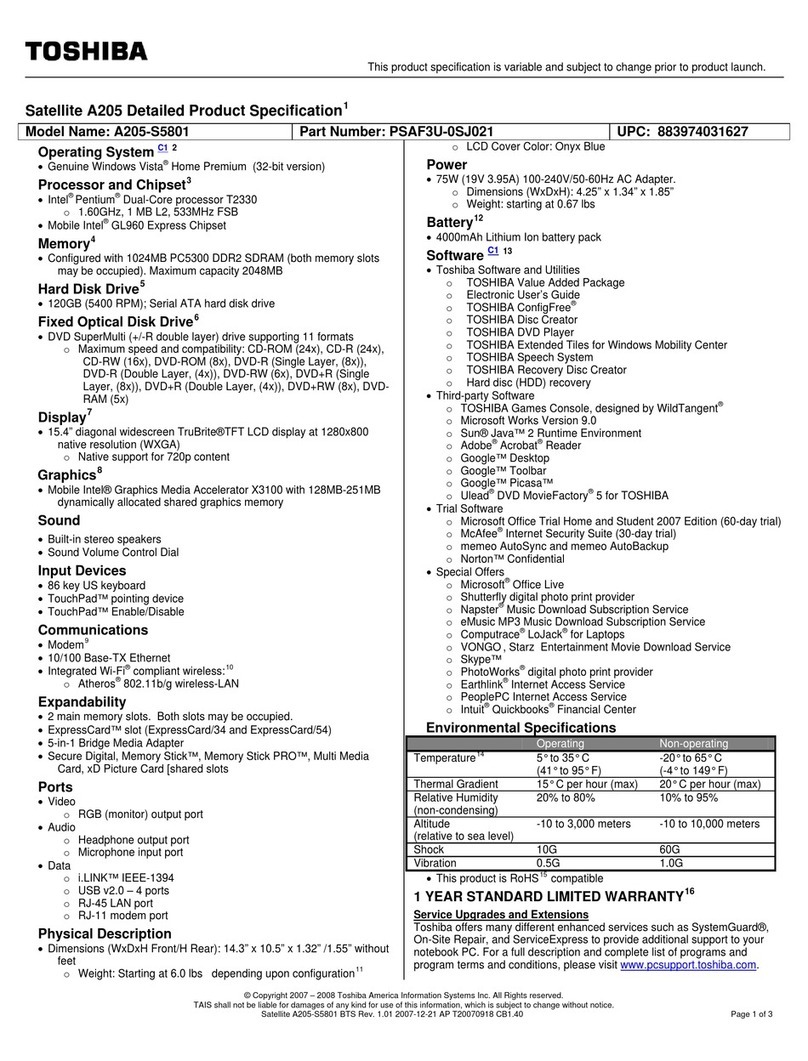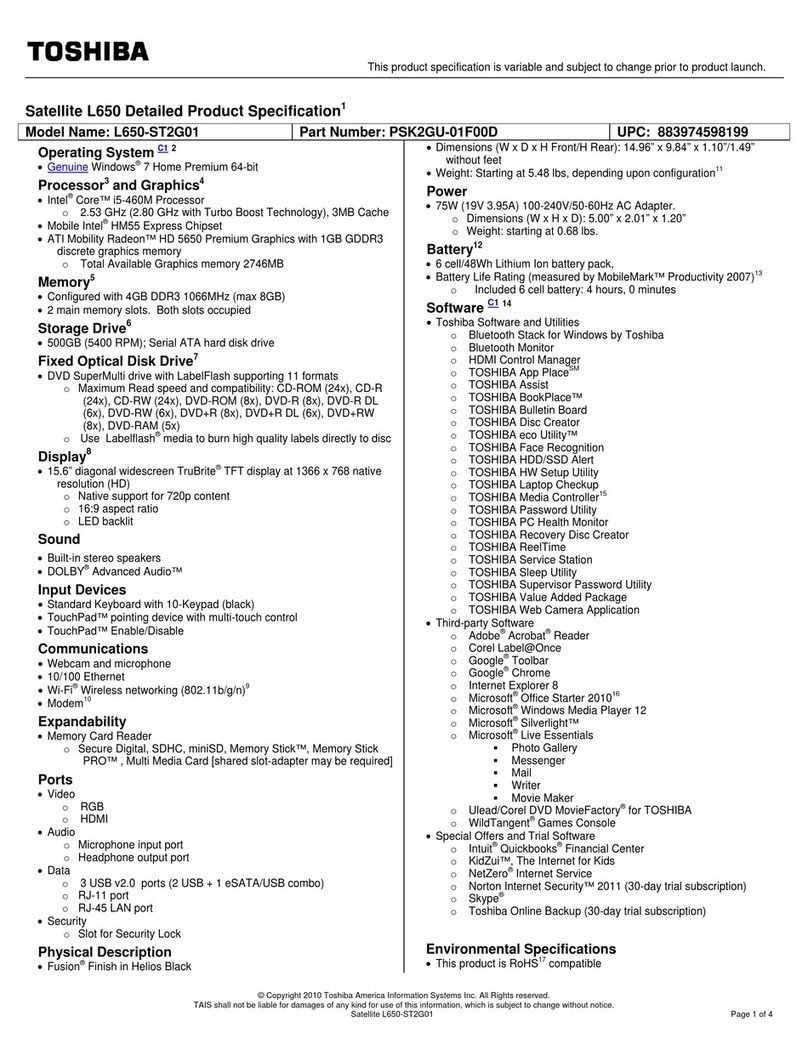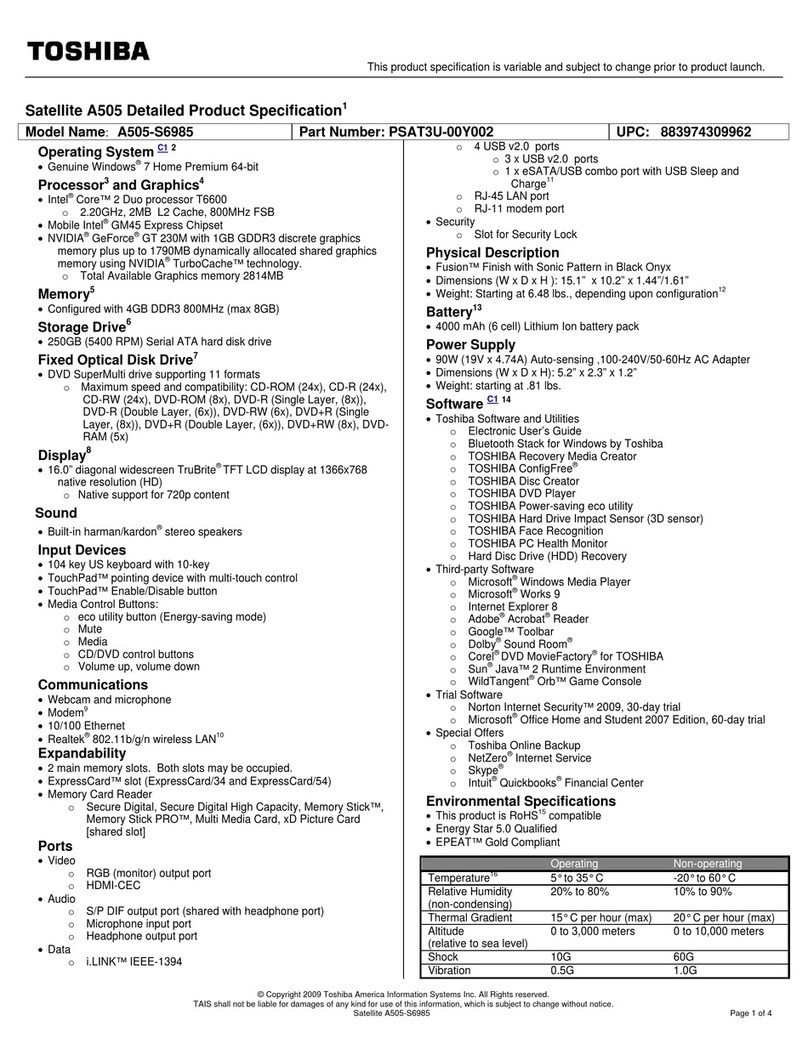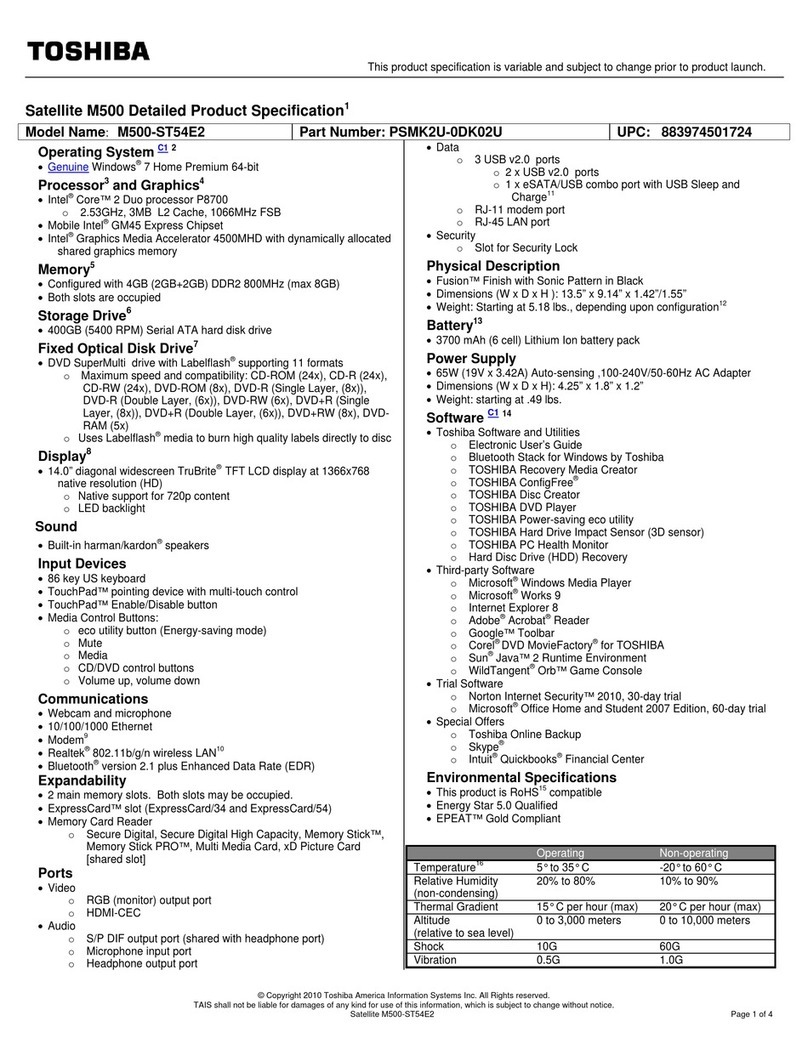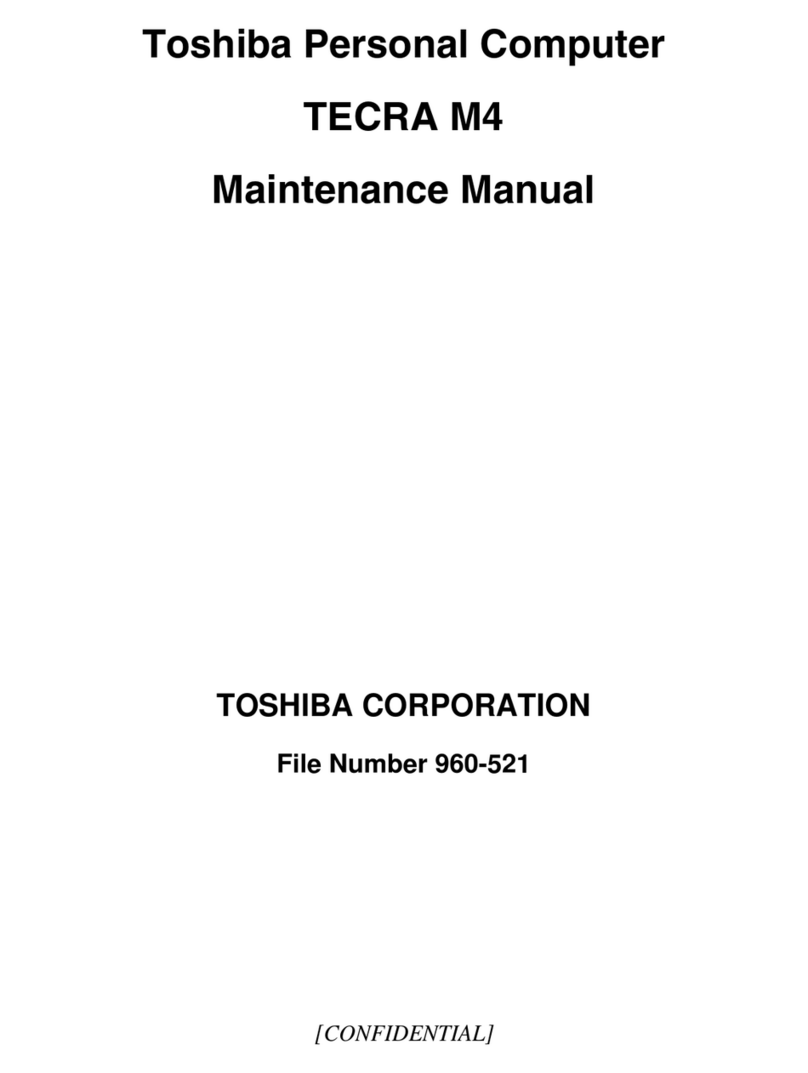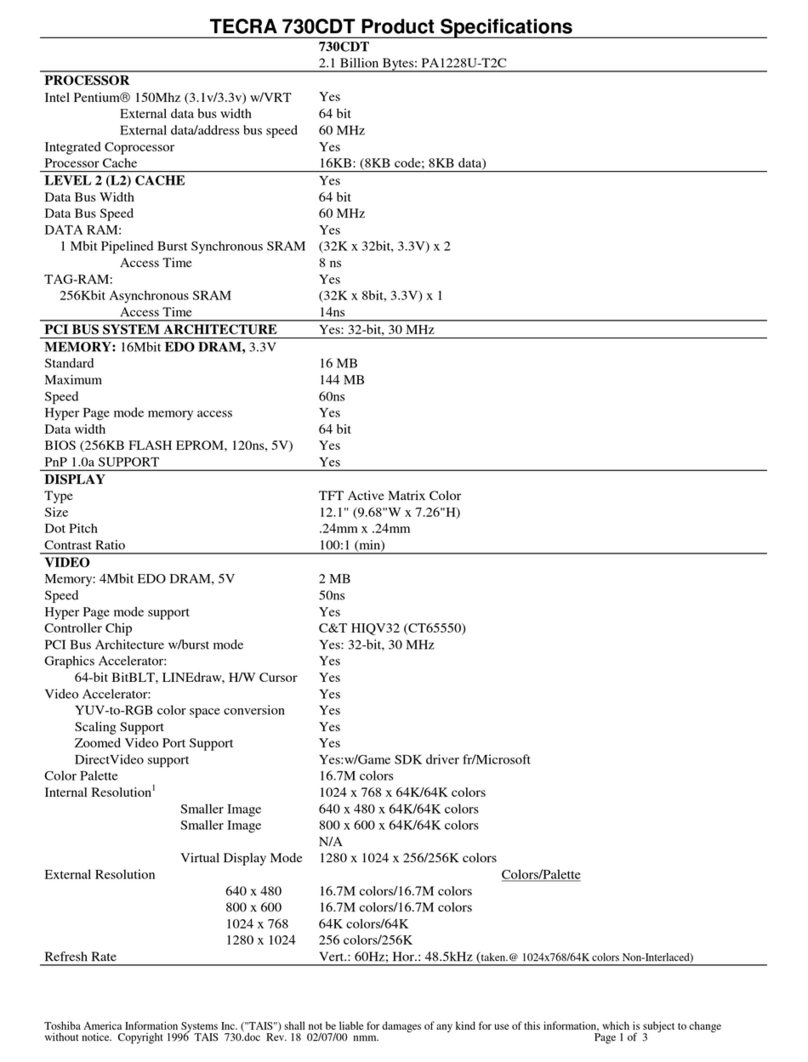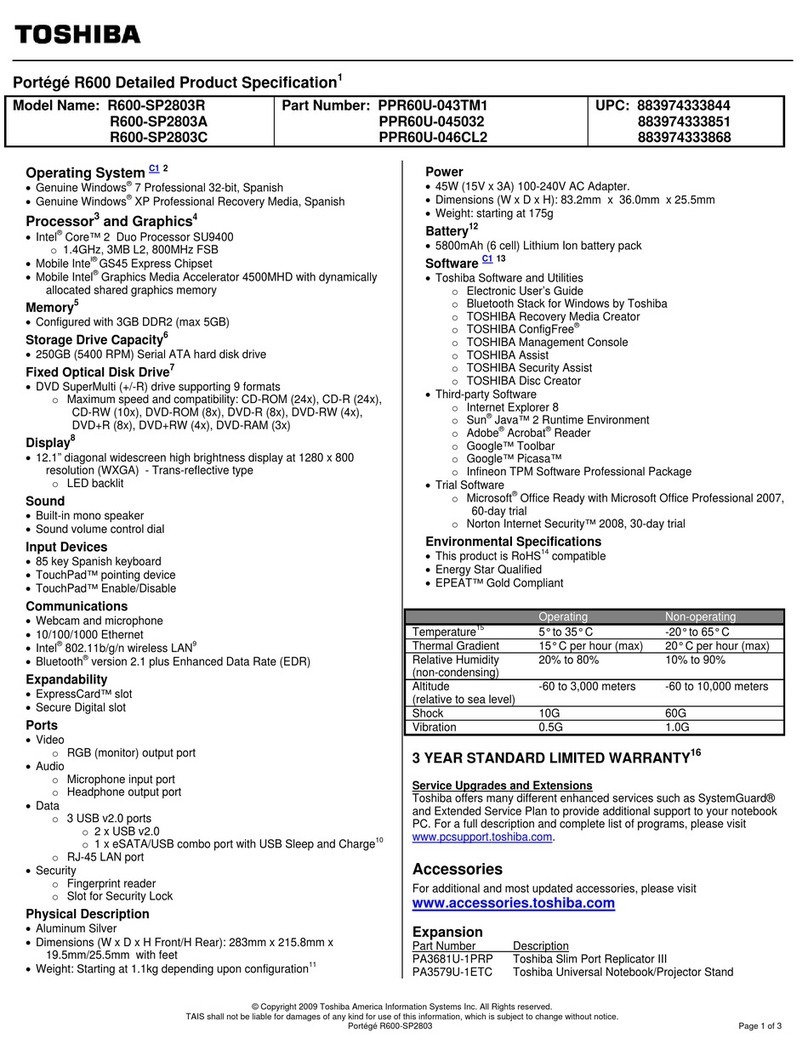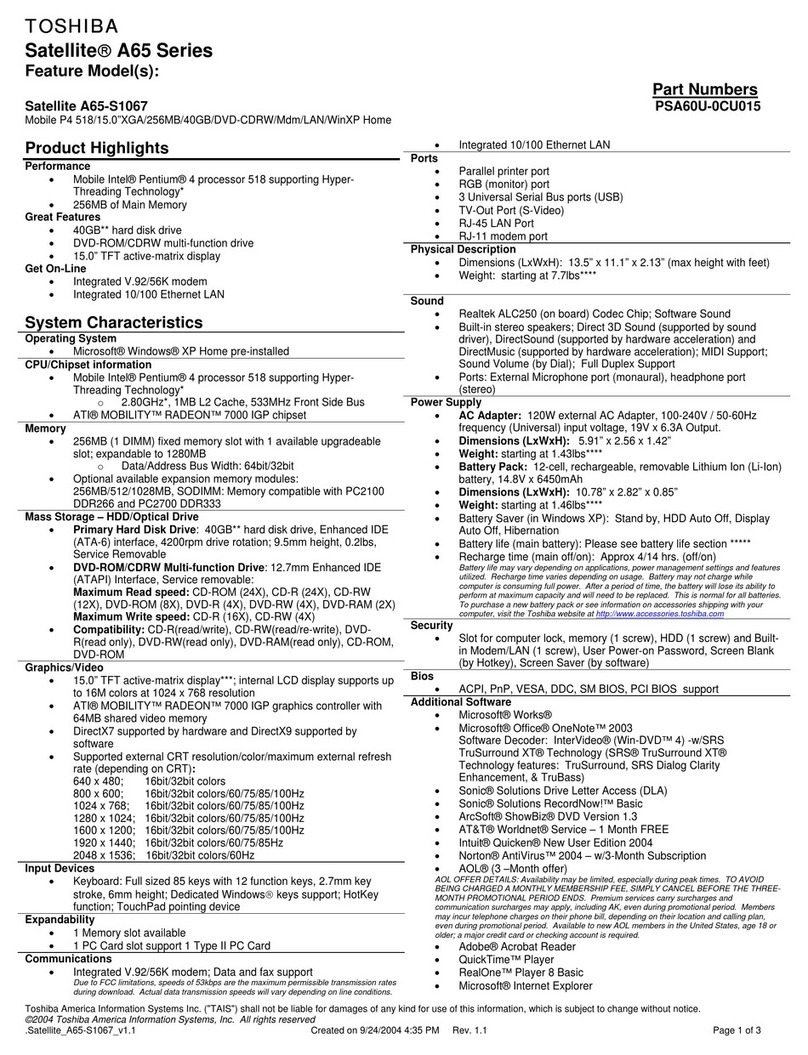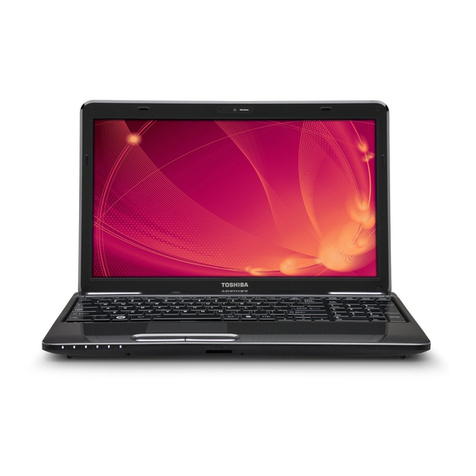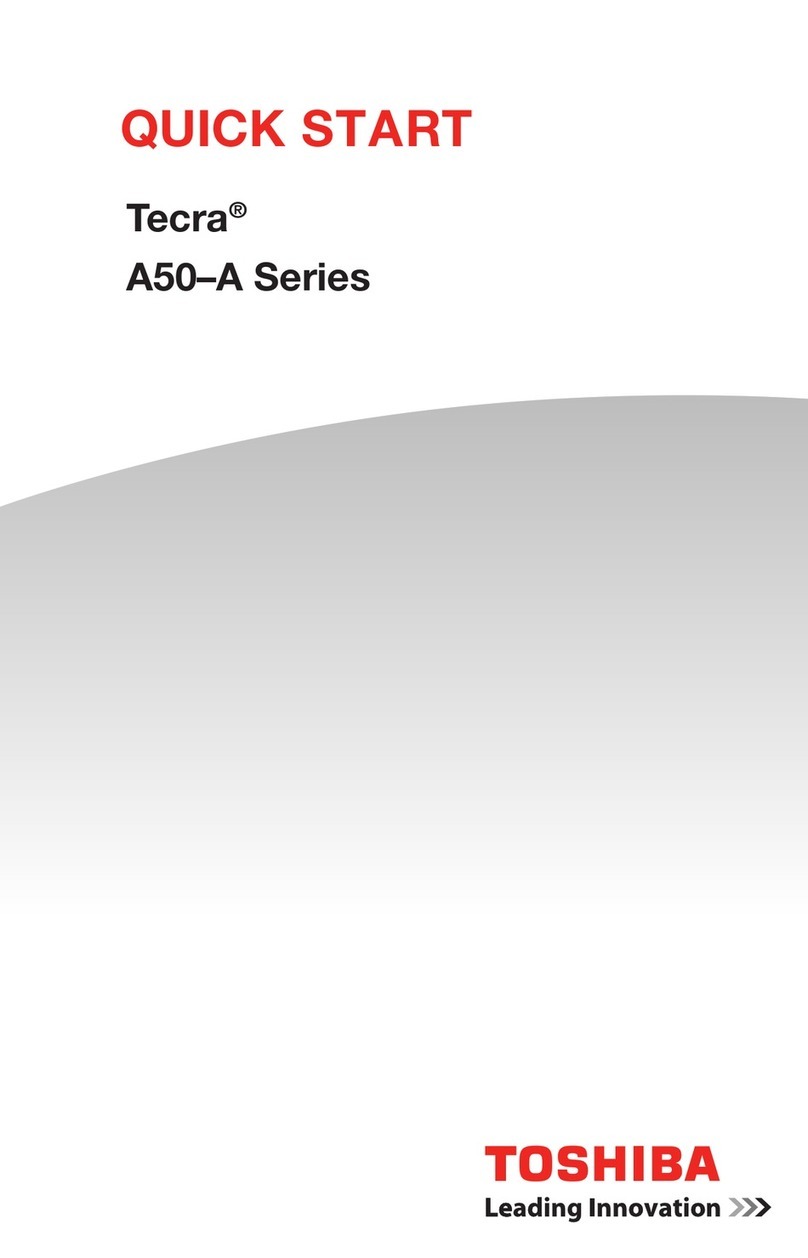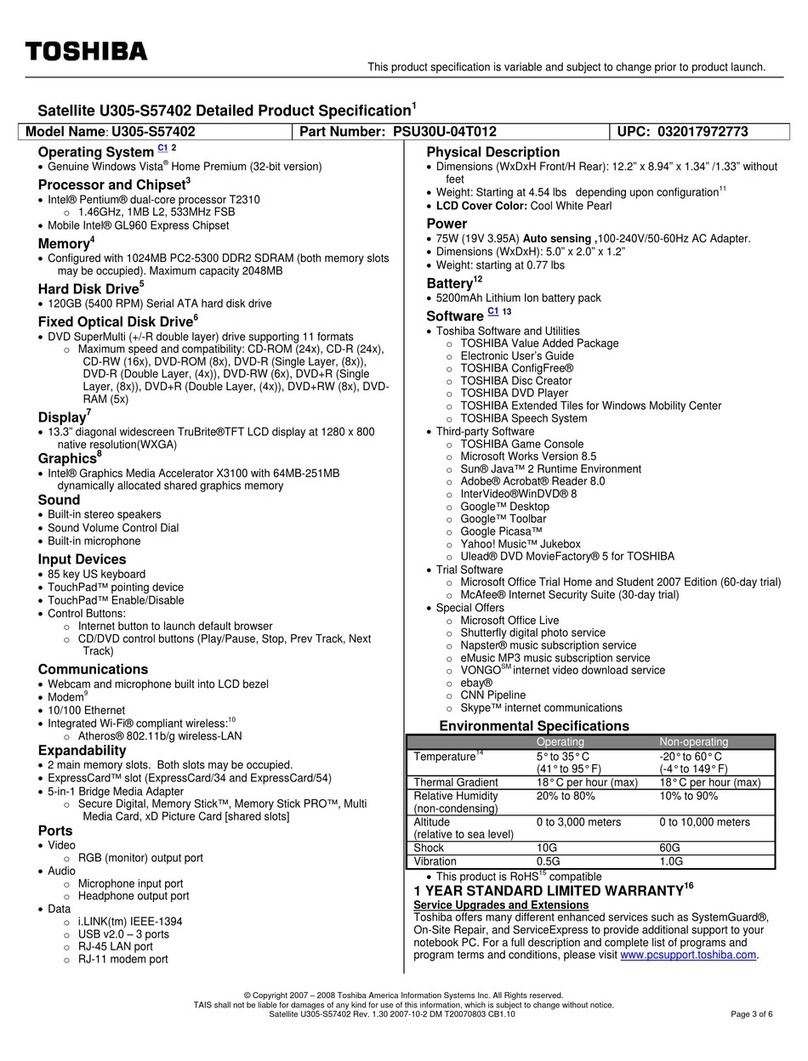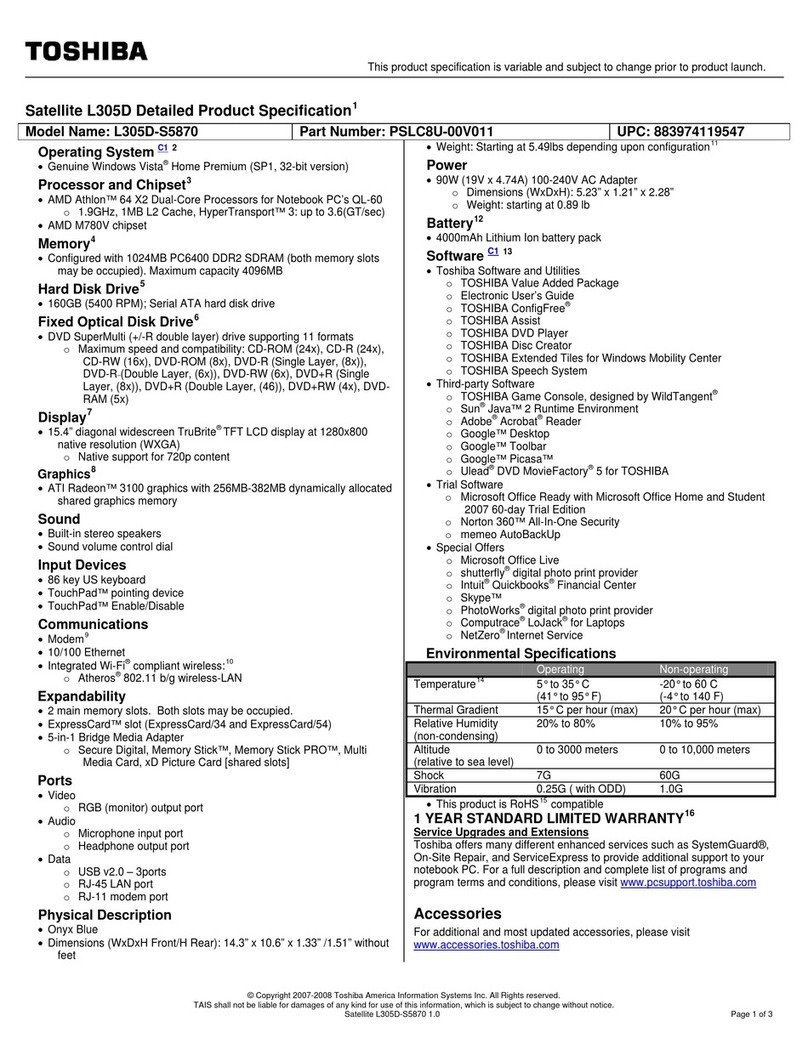User's Manual
Tecra S1 Series ix
Tecra S1 Series
Version 1Last Saved on 03/03/2003 18:23
ENGLISH using Euro_M.dot –– Printed on 03/03/2003 as IM_S1_EN
Europe – EU Declaration of Conformity
This device complies with the essential requirements of the R&TTE
Directive 1999/5/EC with essential test suites as per standards:
■ EN 60950 Safety of Information Technology equipment
■ ETS 300 328 Technical requirements for radio equipment
■ ETS 300 826 General EMC requirements for radio equipment.
België/Belgique For outdoor usage only channel 10 (2457 MHz)
and 11 (2462 MHz) is allowed.
For private usage outside buildings across public
grounds over less than 300m no special
registration with IBPT/BIPT is required.
Registration to IBPT/BIPT is required for private
usage outside buildings across public grounds
over more than 300m. An IBPT/BIPT license is
required for public usage outside building.
For registration and license please contact
IBPT/BIPT.
Gebruik buiten gebouw alleen op kanalen 10
(2457 MHz) en 11 (2462 MHz). Voor privé-
gebruik buiten gebouw over publieke groud over
afstand kleiner dan 300m geen registratie bij
BIPT/IBPT nodig; voor gebruik over afstand
groter dan 300m is wel registratie bij BIPT/IBPT
nodig. Voor publiek gebruik buiten gebouwen is
licentie van BIPT/IBPT verplicht. Voor registratie
of licentie kunt u contact opnemen met BIPT.
L’utilisation en extérieur est autorisé sur le canal
10 (2457 MHz) et 11 (2462 Mhz).
Dans le cas d’une utilisation privée, à l’extérieur
d’un bâtiment, au-dessus d’un espace public,
aucun enregistrement n’est nécessaire pour une
distance de moins de 300m. Pour une distance
supérieure à 300m un enregistrement auprès de
I’IBPT est requise. Pour une utilisation publique à
I’extérieur de bâtiments, une licence de I’IBPT
est requise. Pour les enregistrements et licences,
veuillez contacter I’IBPT.
Deutschland: License required for outdoor installations. Check
with reseller for procedure to follow
Anmeldung im Outdoor-Bereich notwendig, aber
nicht genehmigungspflichtig. Bitte mit Händler
die Vorgehensweise abstimmen.