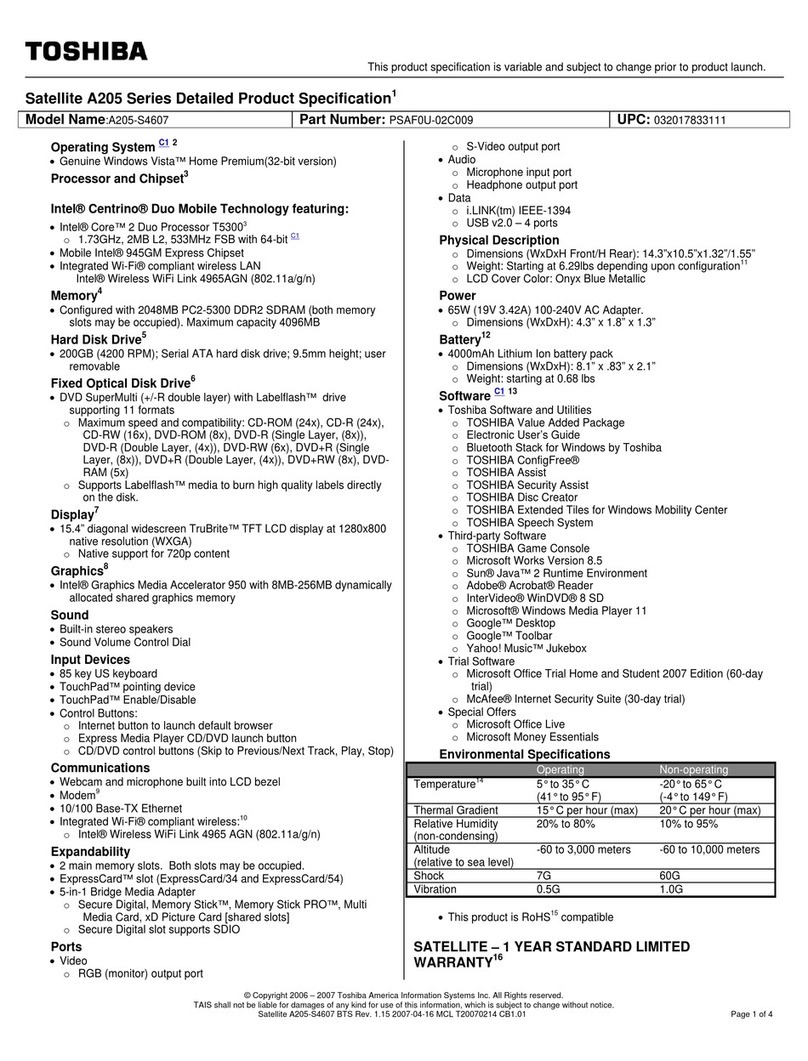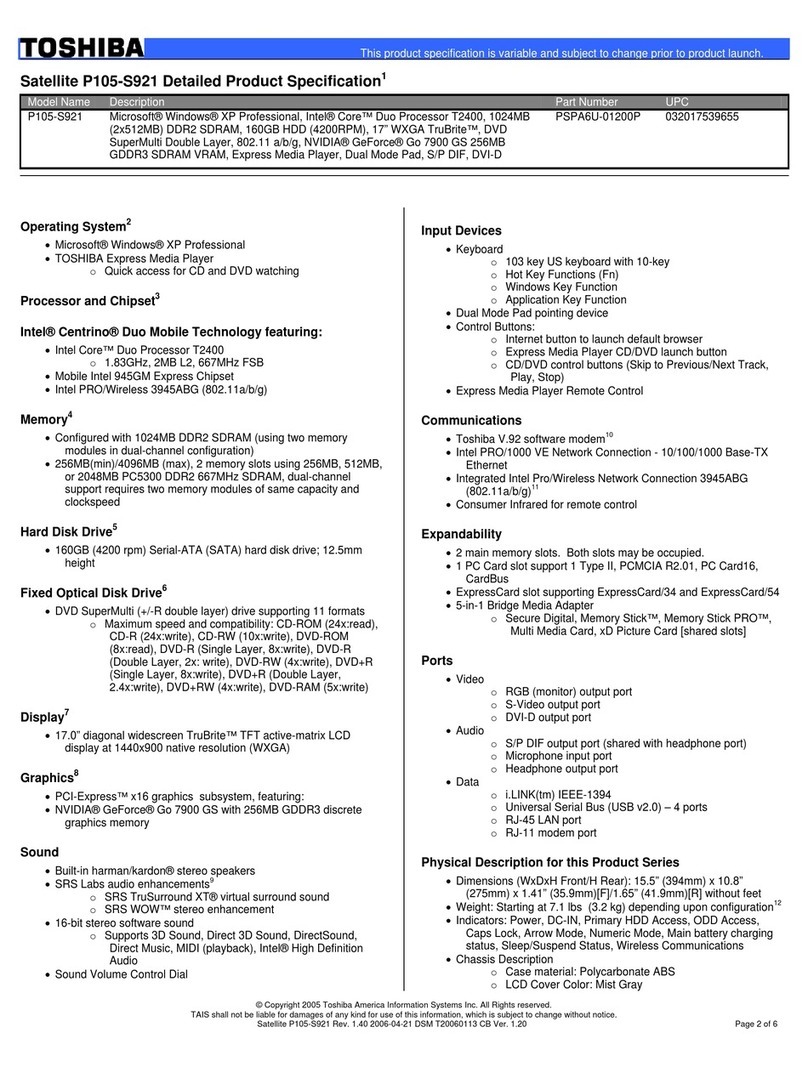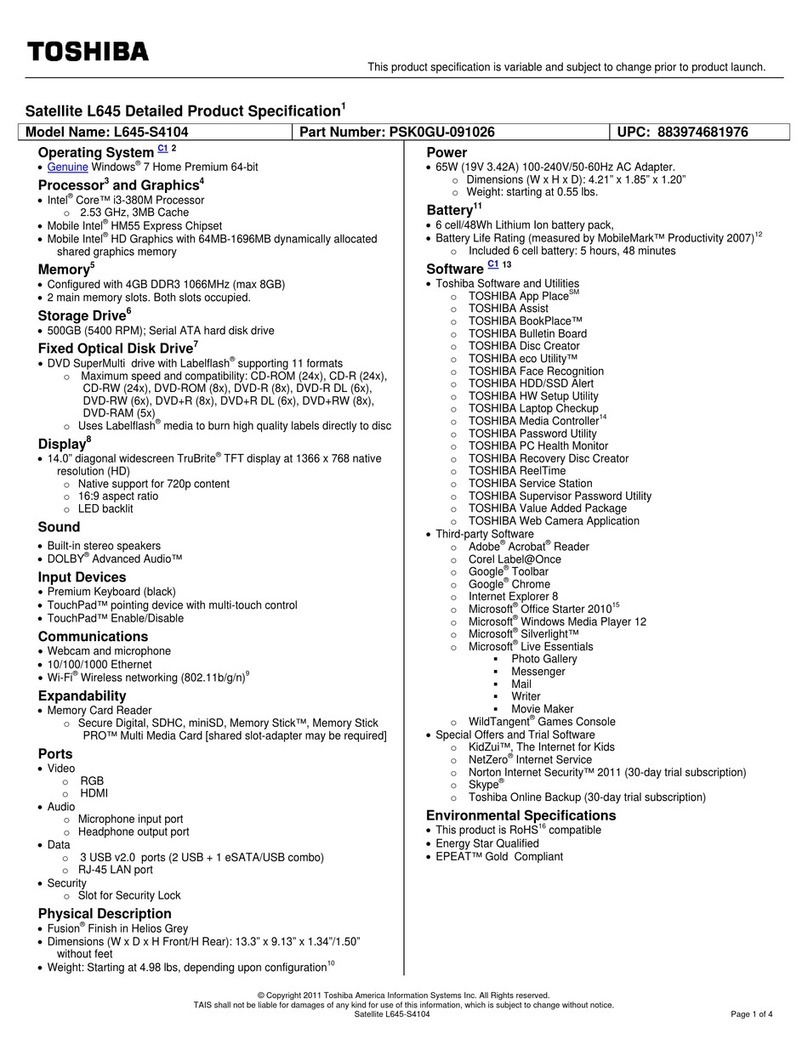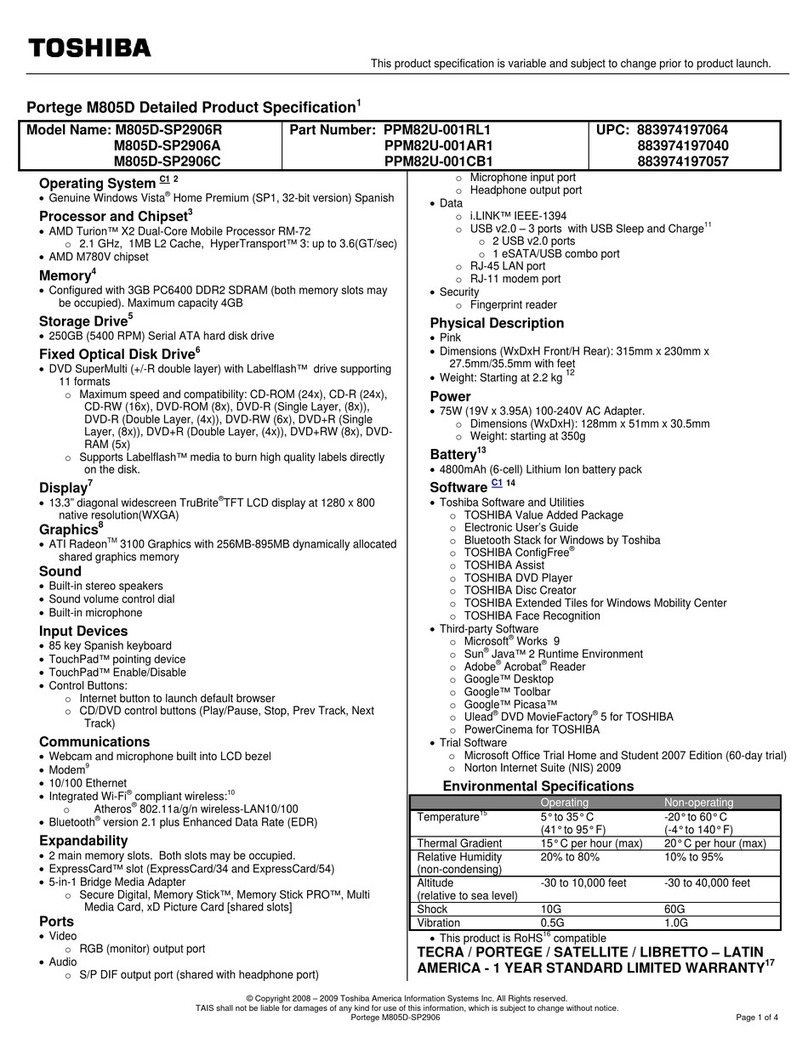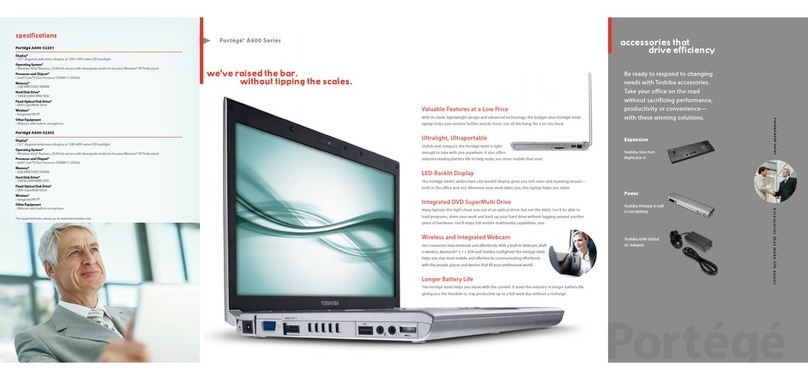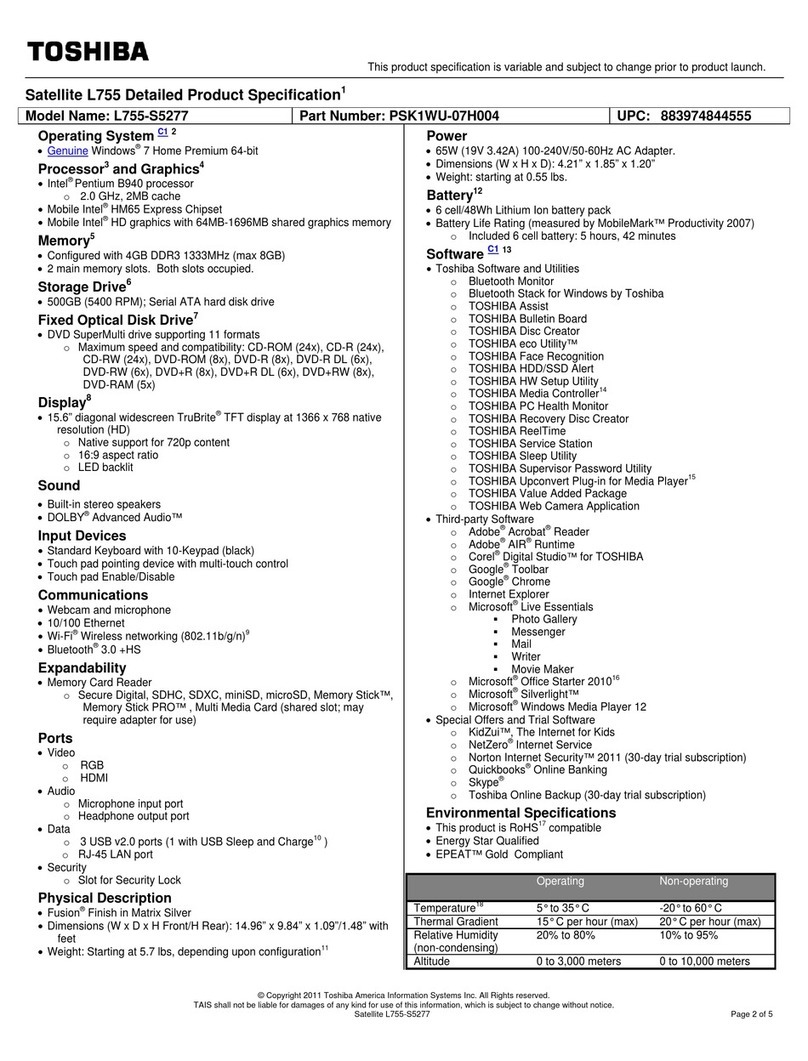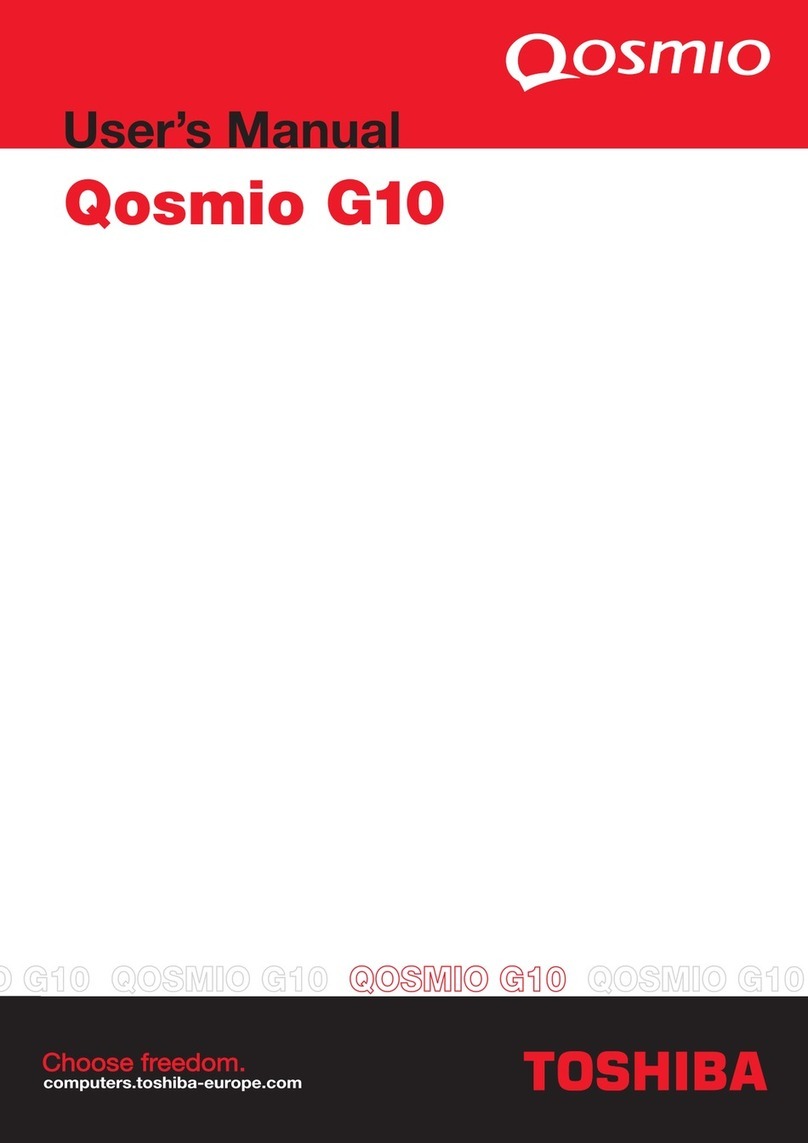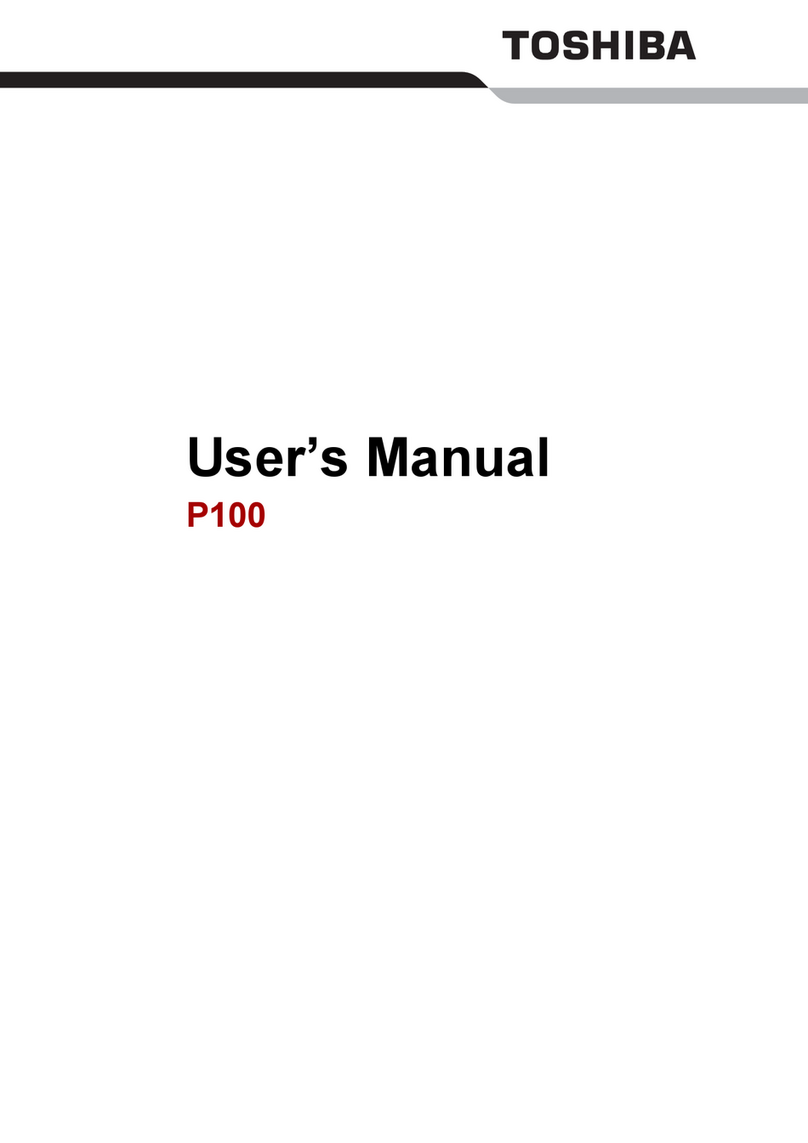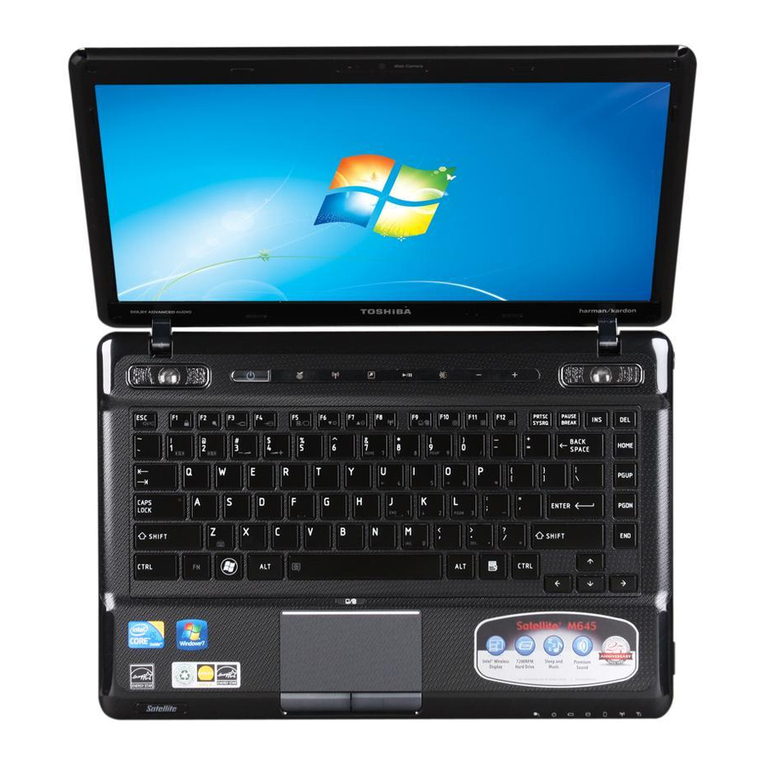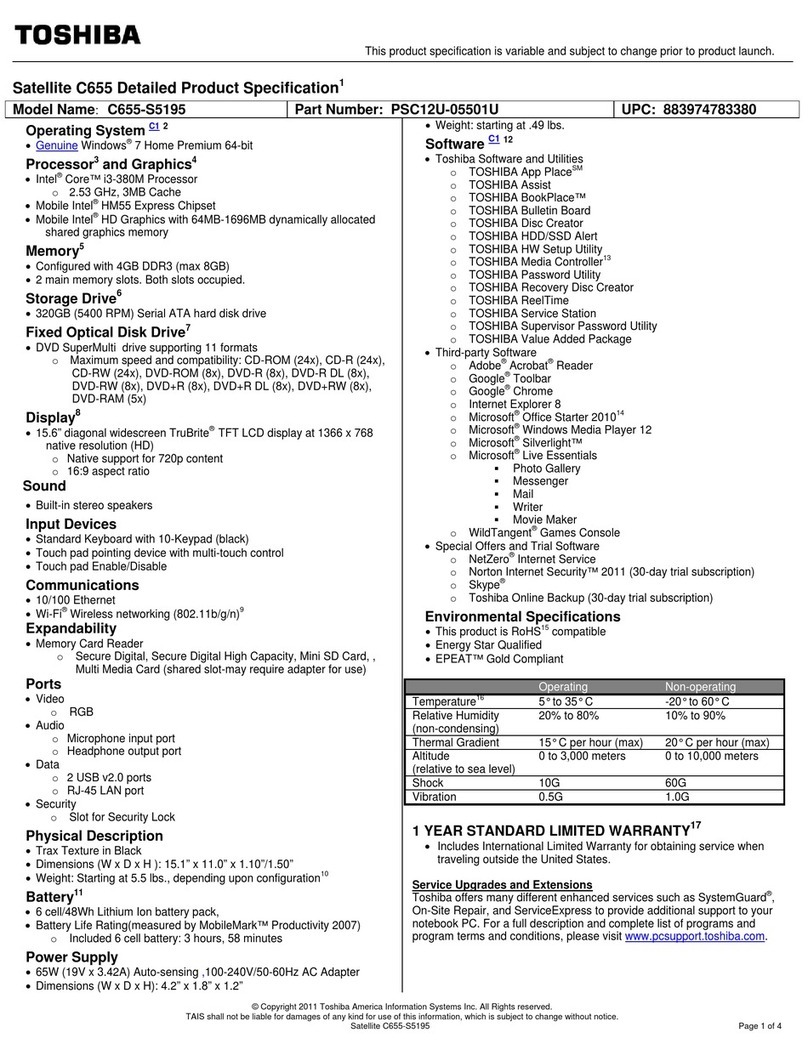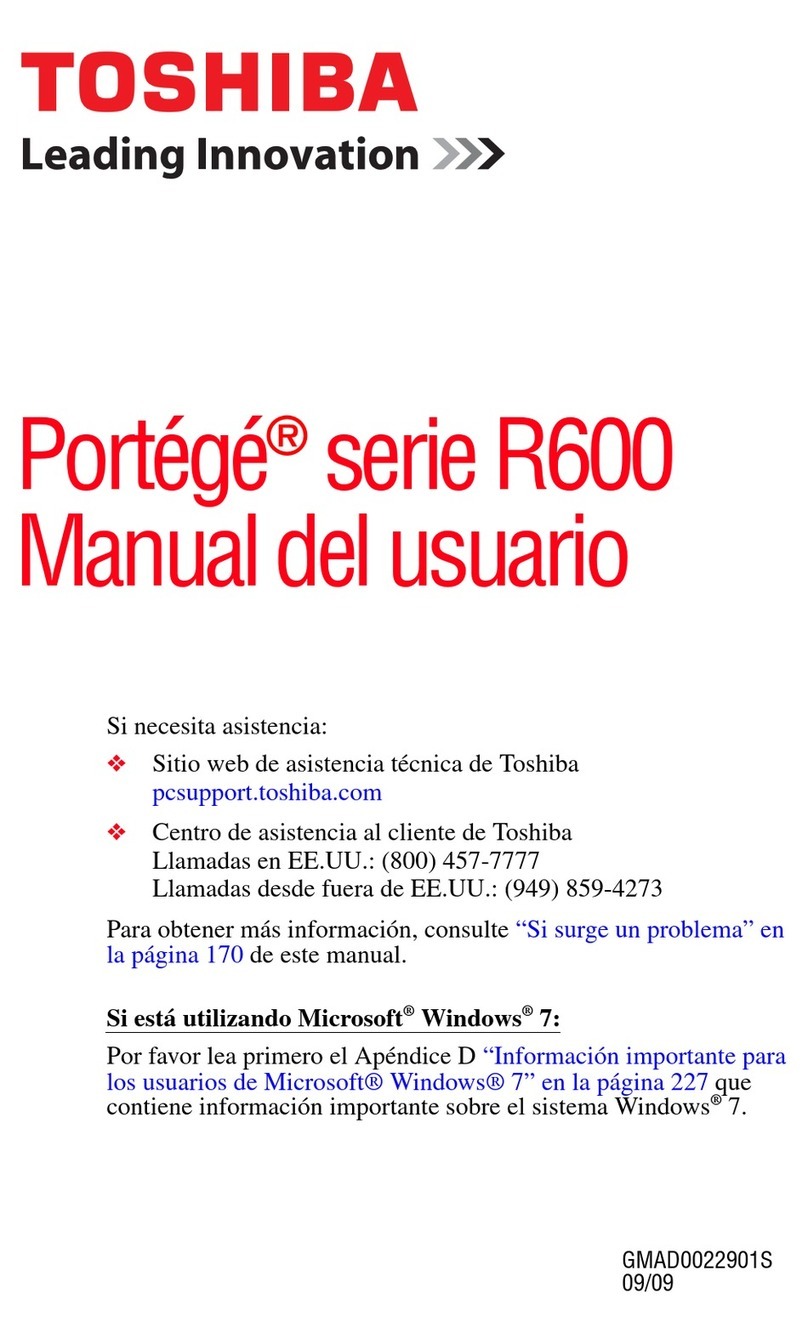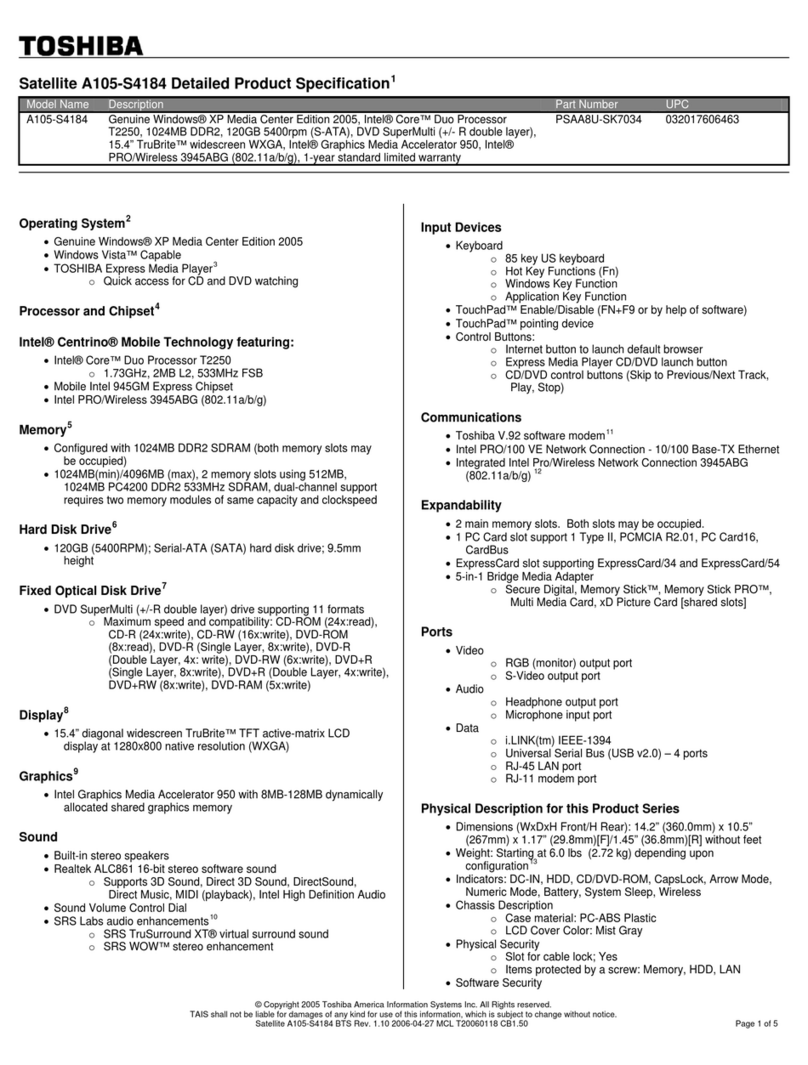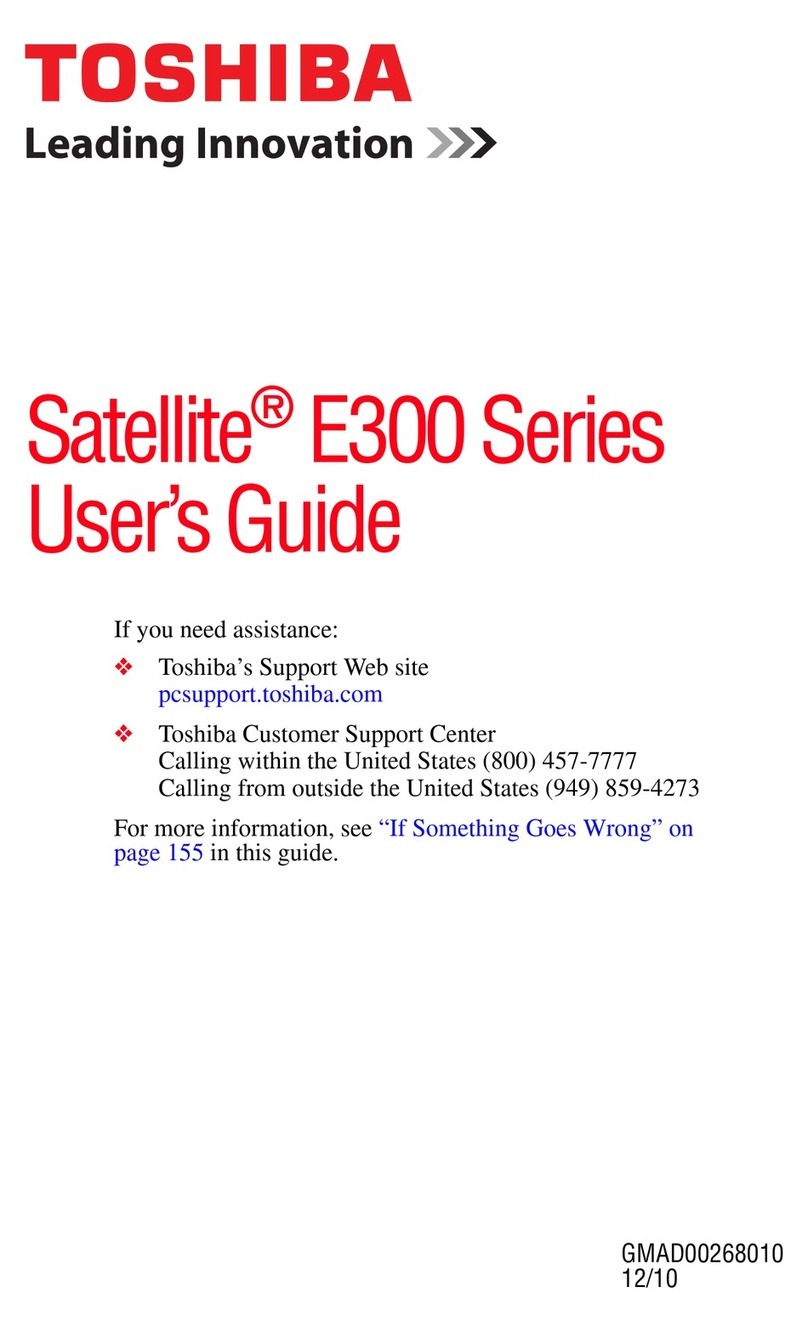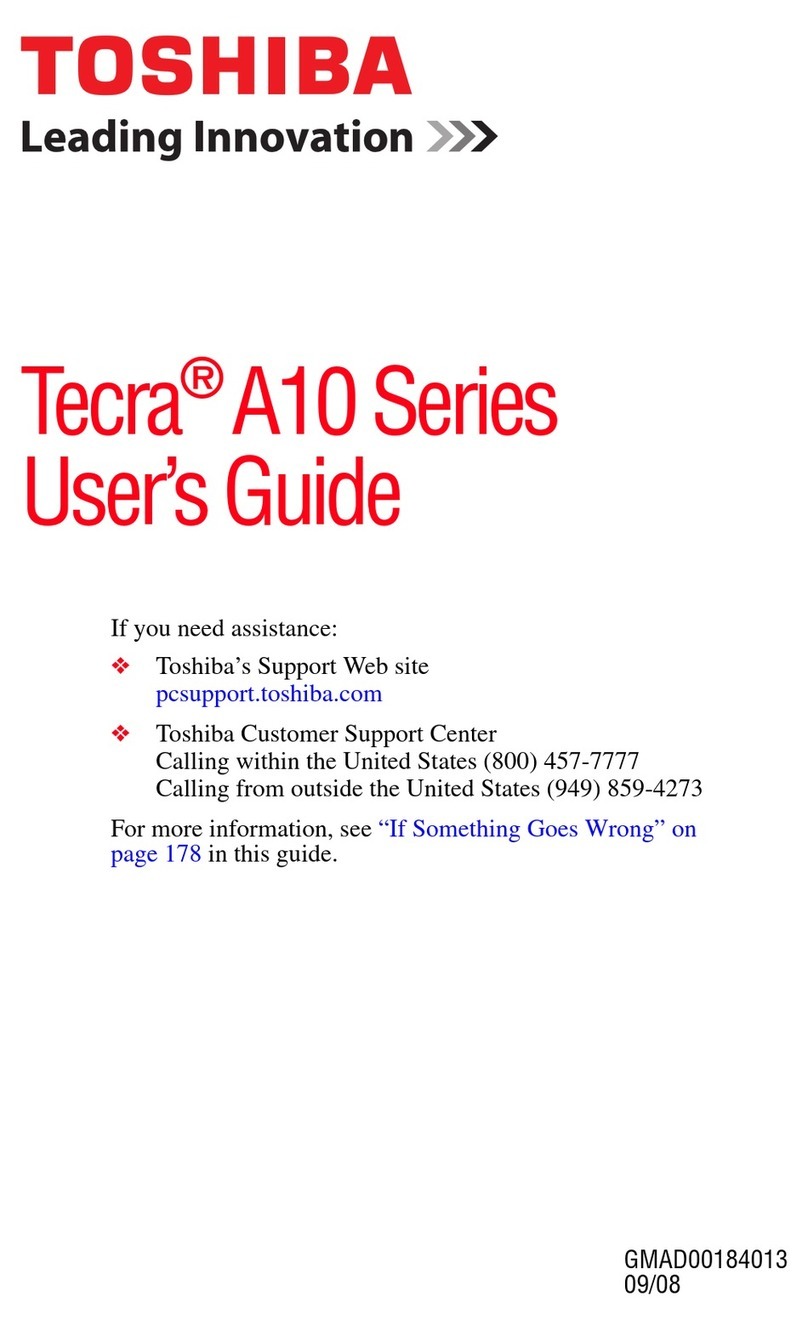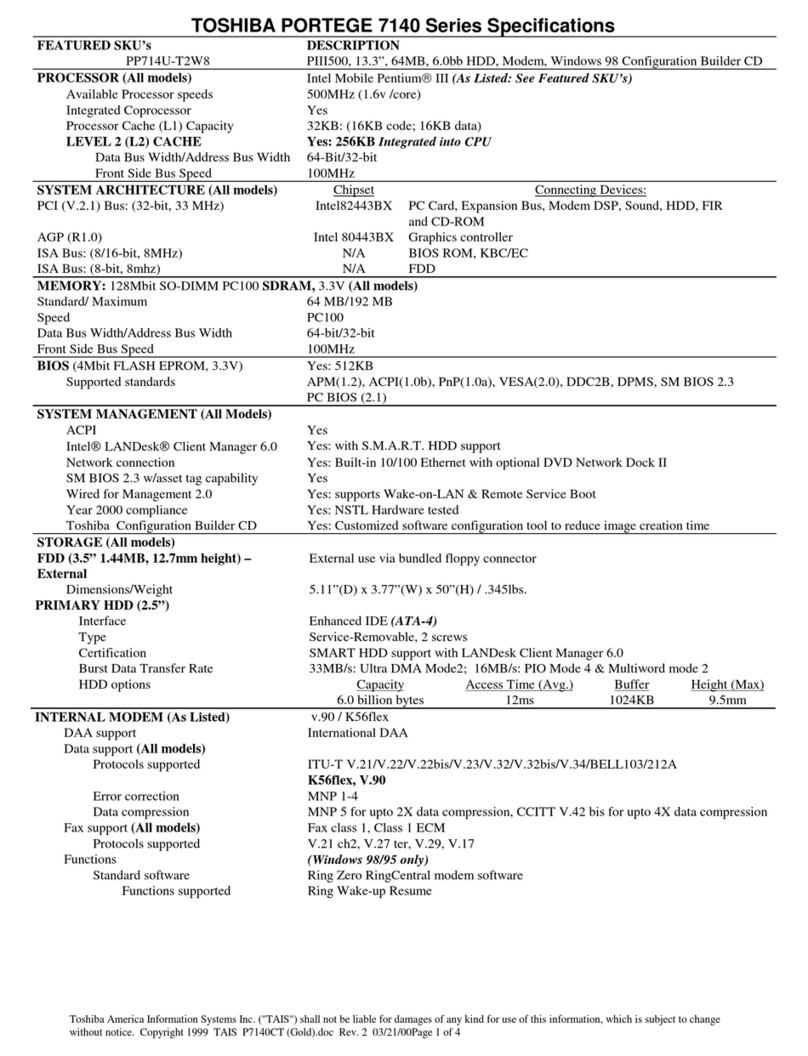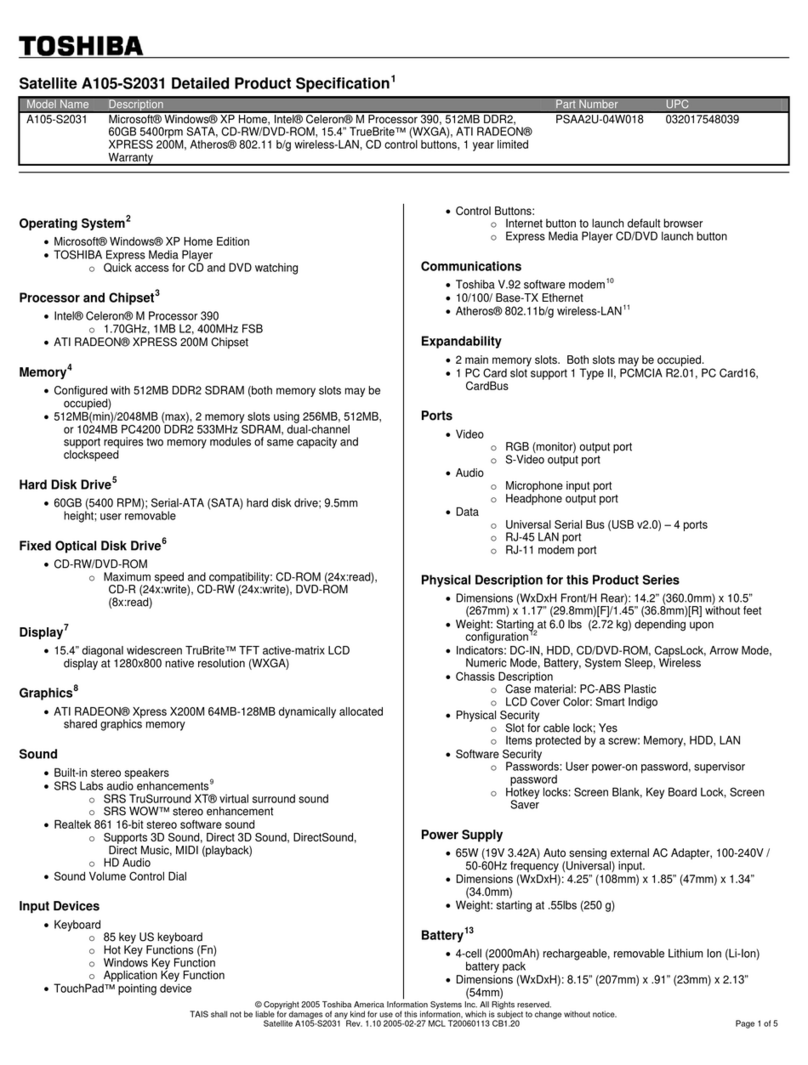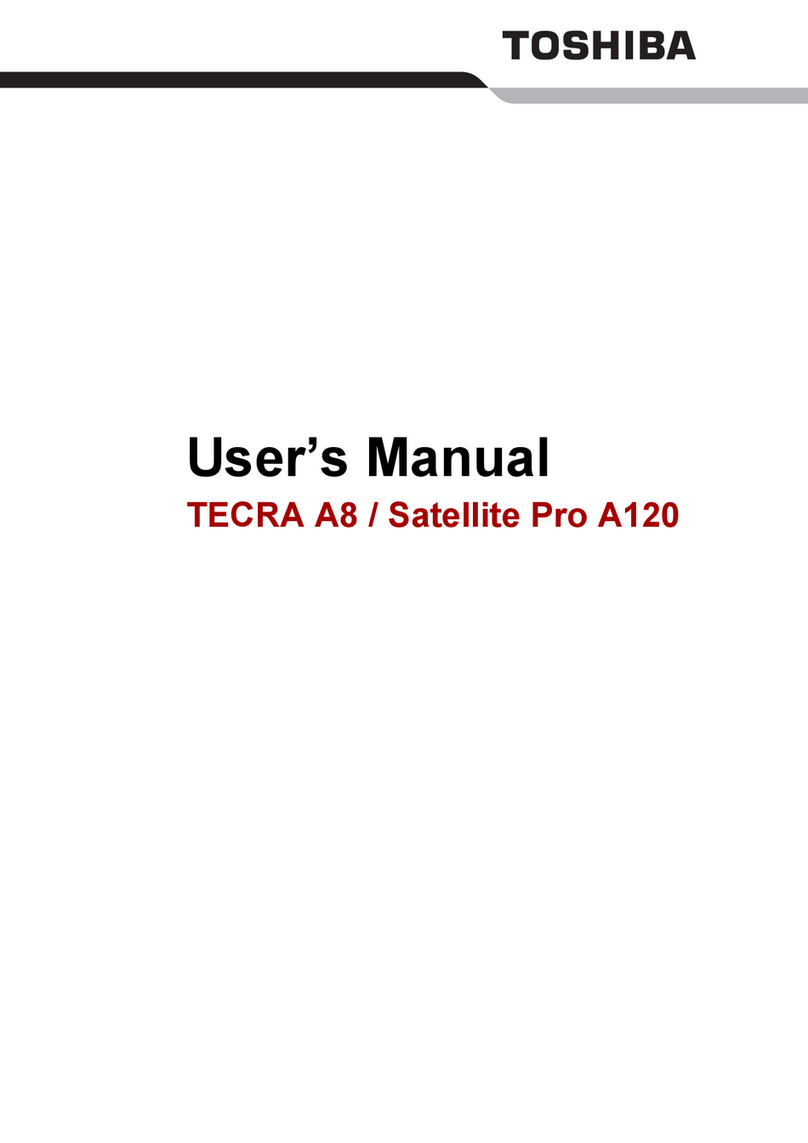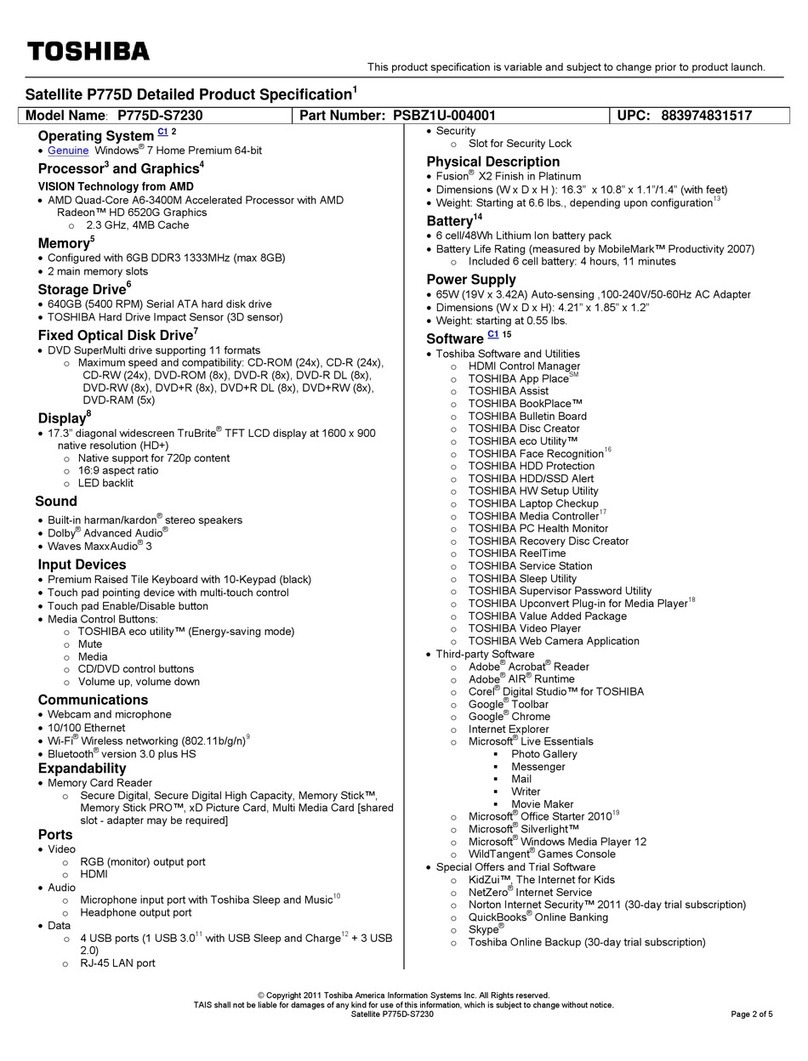The Toshiba Magic Box.
With the Toshiba Satellite 200CDS or 200CDT you’re cer-
tain to amaze your audiences. Because, quicker than you can
say „Abracadabra“, even beginners can conjure startling multi-
media programs on the super-wide 11.3-inch colour screen.
With a resolution of 800 x 600, 2 MB video controller and
64-bit graphics accelerator, you’ll be able to experience full-
screen video - in full-motion. And the 16-bit stereo sound card
makes sure that you’ve got the soundtrack to match the pictures.
But it’s the wickedly fast, 6-speed CD-ROM drive that’s
the stuff of real master magicians. It means you’re not only fully
equipped for the future, but you can play CD-ROMs, audio CDs
and photo CDs to perfection, right now. You can also swap over
with the bundled floppy disk drive, all in an instant. System-
hungry multimedia data no longer has to detour through the
processor or even via a system bus, now it goes direct on to the
screen with the wizardry of Zoomed Video. All you need is an
optional MPEG card.
And like all magic boxes, this one is infinitely expandable –
thanks to the Card Station. One-touch connectivity with all your
office peripherals.
Now that’s what we call magic. Even the price tag is
spellbinding - just ask your nearest dealer (in the pointy hat!).
Watch the magic on the fast
11.3“ colour screen with 800 x 600
resolution.
Watch MPEG video in full-motion,
full-screen. The ZV Port and option-
al MPEG Card make it possible.
Dealer Stamp
TEG961101 Art. No. 2952 028e Printed in Germany.
Product Specifications
Processor
Intel Pentium processor,
100 MHz int./66 MHz ext., 2,9-volt
core using Voltage Reduction Tech-
nology, 16 KB cache on chip
Memory
Standard 8 MB EDO RAM,
expandable to 40 MB (EDO RAM)
Hard disk
200CDS: 810 mill. byte capacity
(770 MB), 200CDT: 810 mill. byte
capacity (770 MB) or 1.35 bill. byte
capacity (1.29 GB)
Diskette drive
3.5" 1.44 MB/720 KB, media type
checking, swappable with CD-ROM
drive, can also be used externally
CD-ROM drive
6-speed, 12 cm (5.25") and 8 cm
(3.5") disks, Data transfer: 1026 KB/s
Average random access time: 190 ms
Display
200CDS: 11.3" DSTN colour screen
200CDT: 11.3" TFT colour screen
Graphics adapter
SVGA-/VGA compatible, dual display
mode, local bus, BitBlT graphics
accelerator
Internal video modes
200CDS: 800 x 600 x 64K colours
200CDT: 800 x 600 x 16.7 mill. colours
Optimised colour adaption used for
colour depths above screen capabilities.
External video modes
640 x 480 x 16.7 mill. colours
800 x 600 x 16.7 mill. colours
1024 x 768 x 64K colours
1280 x 1024 x 256 colours
Up to 85 Hz refresh rate
Keyboard
84 keys, integrated MousePoint, 12
function keys, 8 dedicated cursor keys,
inlaid numeric keypad, 8 Hot Keys
Sound system
16-bit Sound Blaster Pro compatible,
MIDI & WAVE support,
Built-in speaker & microphone
Interfaces
Serial port, parallel port (ECP), ext.
VGA monitor, PS/2 mouse or key-
board, ext. FDD, serial infrared port,
audio in, headphone, ext. micro-
phone, Card Station also provides
MIDI/Joystick connector, ZV-port,
serial, PS/2 mouse or keyboard, audio
in, headphone, ext. microphone
Expansion
2 x PC Card Type II or
1 x PC Card Type III,
ZV card ready, memory expansion
slot (SIMMs) with 8/16/32 MB,
Card Station provides additional
2 x PC Card Type III slots
Integrated power supply
Autosensing 100-240 V AC adaptor
for world-wide usage
Battery
Removable lithium-ion batteries, up
to 3 hrs battery life
Size and Weight
299 x 235 x 55 mm (11.7" x 9.0" x 2.1"),
3.4 kg (7 lb)
Bundled software
Microsoft Windows®95 or other
Microsoft operating systems (upon
request), PCMCIA Socket and Card
Services software, screen drivers,
MousePoint driver, ESS Audio
Applications, CD-ROM driver, TranXit
serial infrared software, all pre-instal-
led on the hard disk
Bundled hardware
Ext. diskette drive
Special features
Toshiba AutoResume with AutoSave,
MaxTimeTM with Advanced Power
Management, HotLock, system pass-
word, Plug and Play BIOS,
1 year International Warranty
Options
Carrying case, Card Station, extra
battery packs, battery charger,
8, 16 and 32 MB memory modules,
PC Card Ethernet adapter, PC Card
High Speed modem
CD-ROM drive or floppy-disk drive.
Decide for yourself and swap
between them in a flash.
The ultimate desktop solution:
One-touch connection to all peri-
pherals, even PC Card slots, with
the optional Card Station.
200CDS/CDT