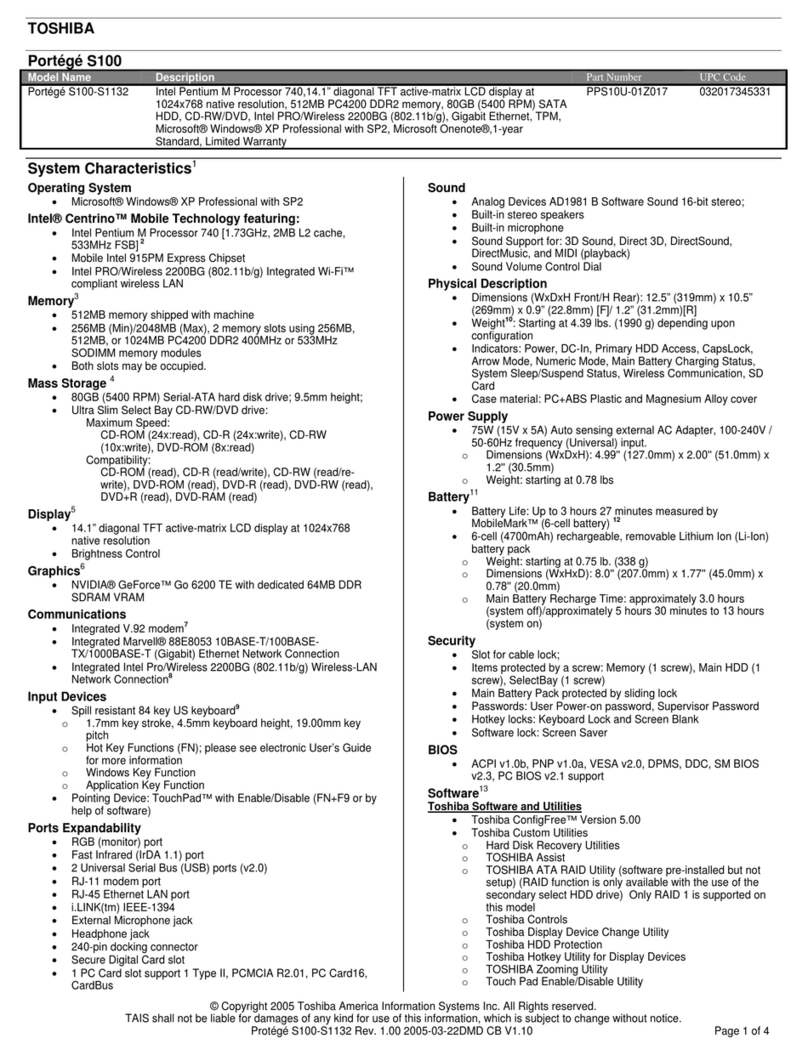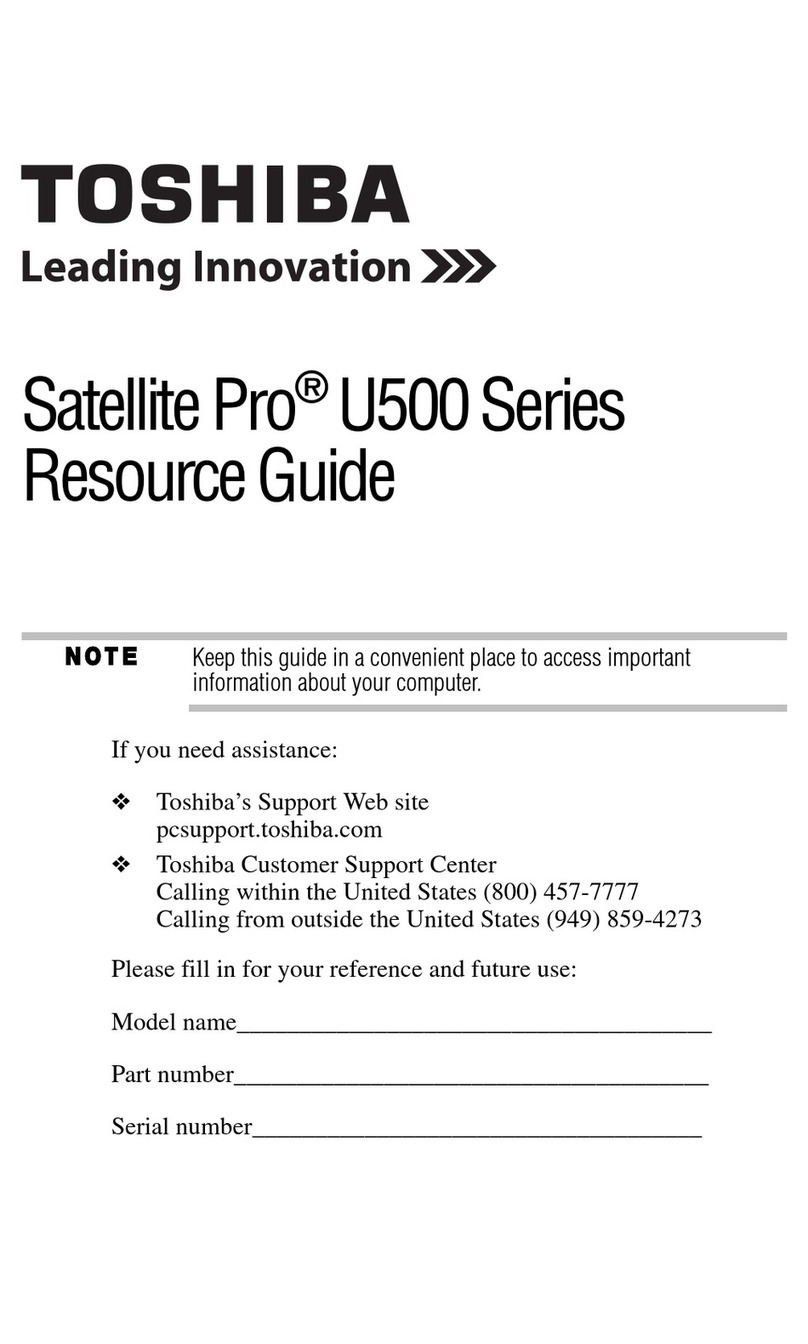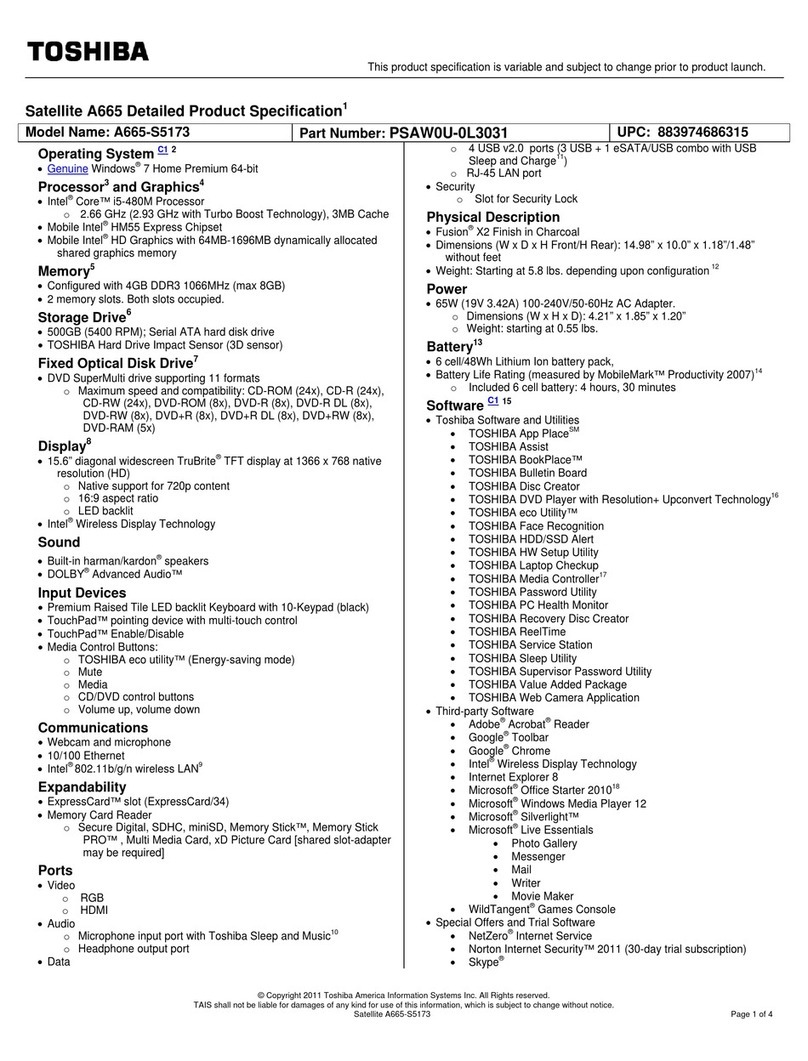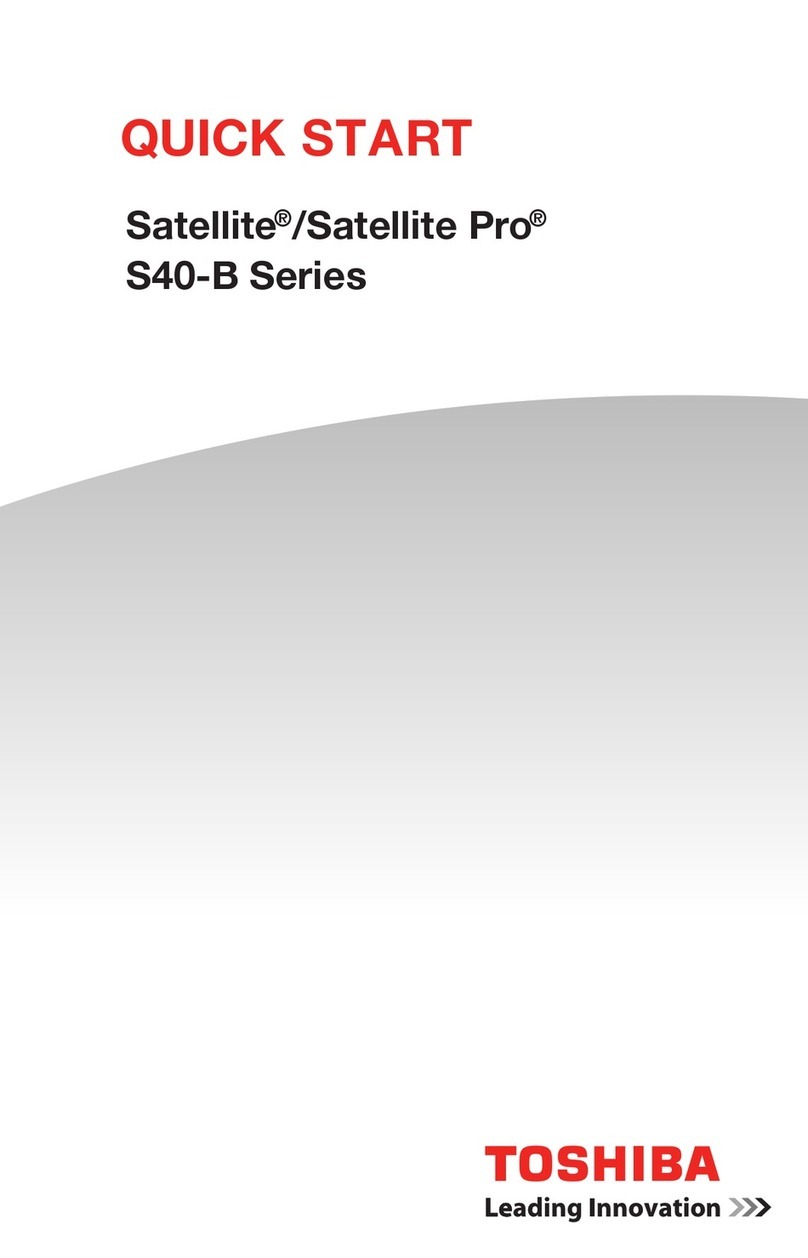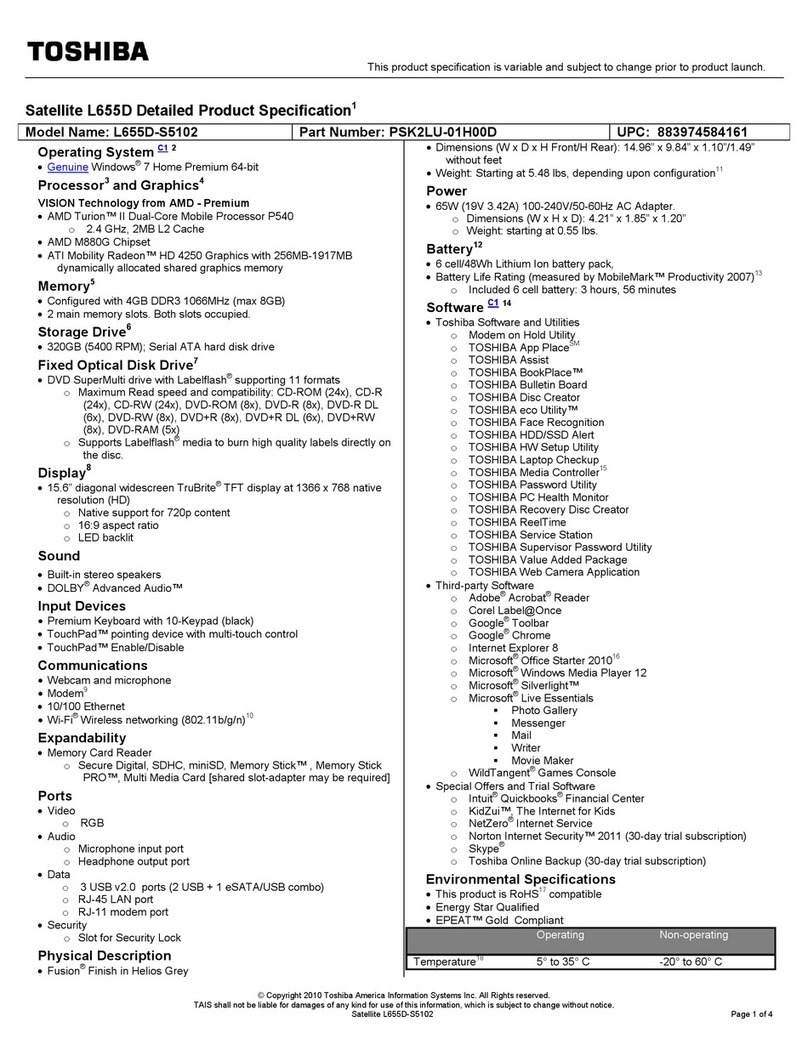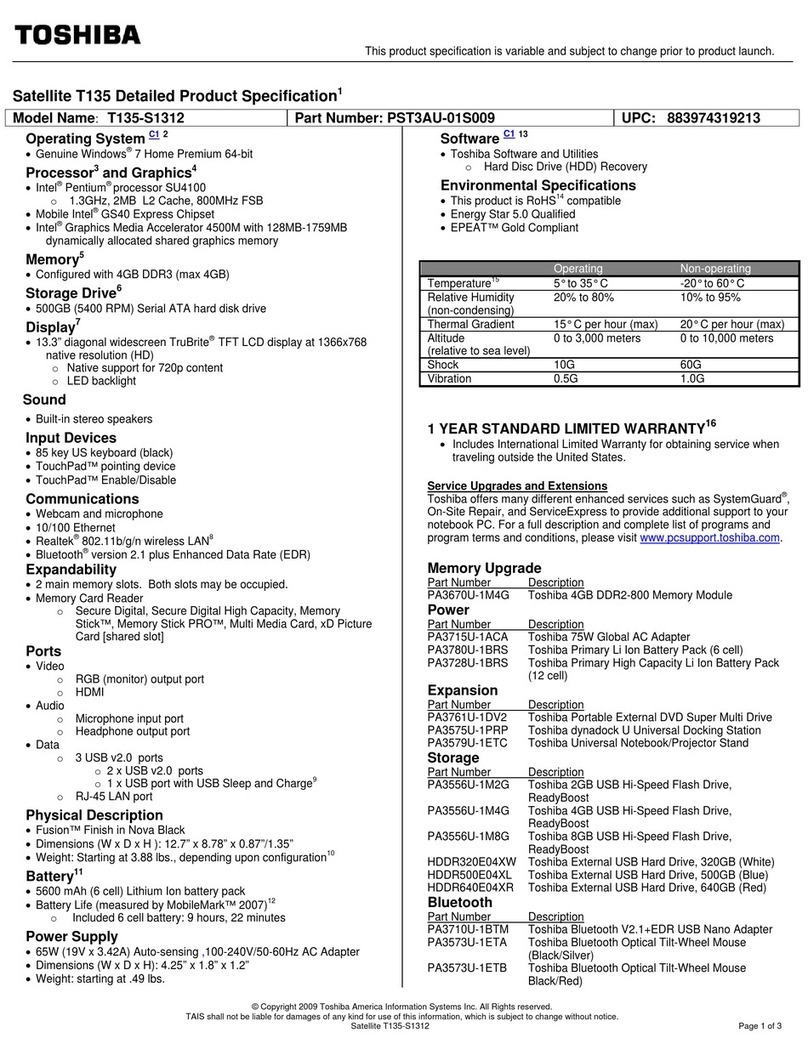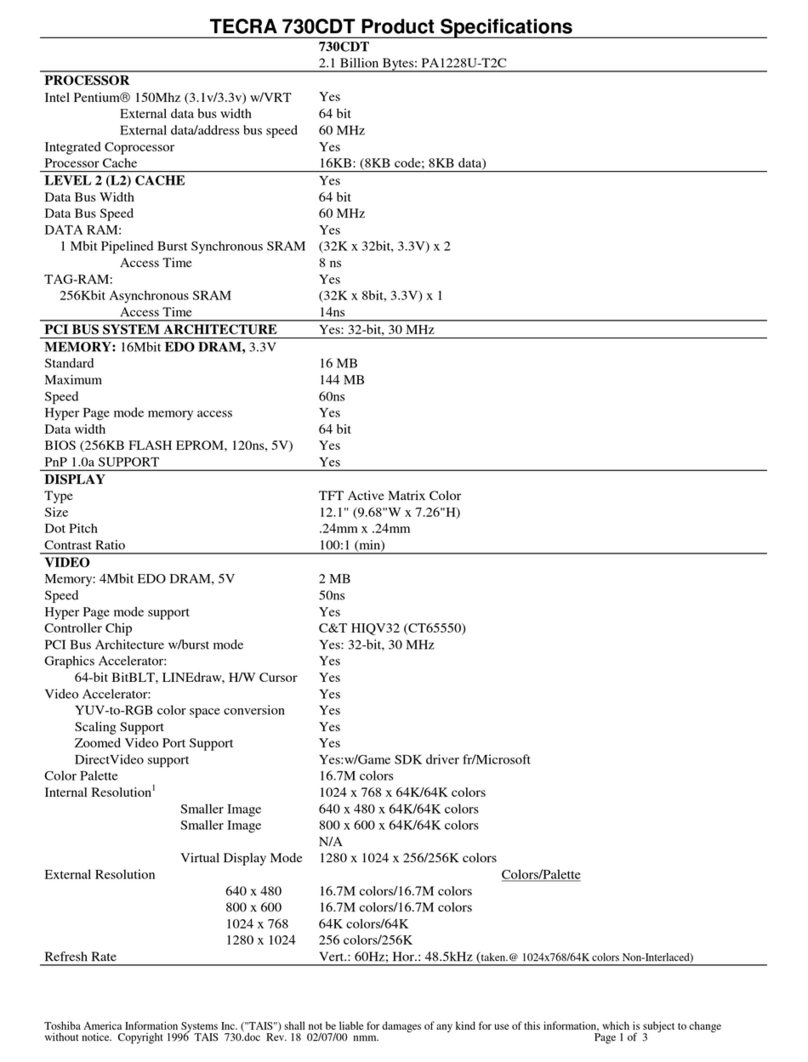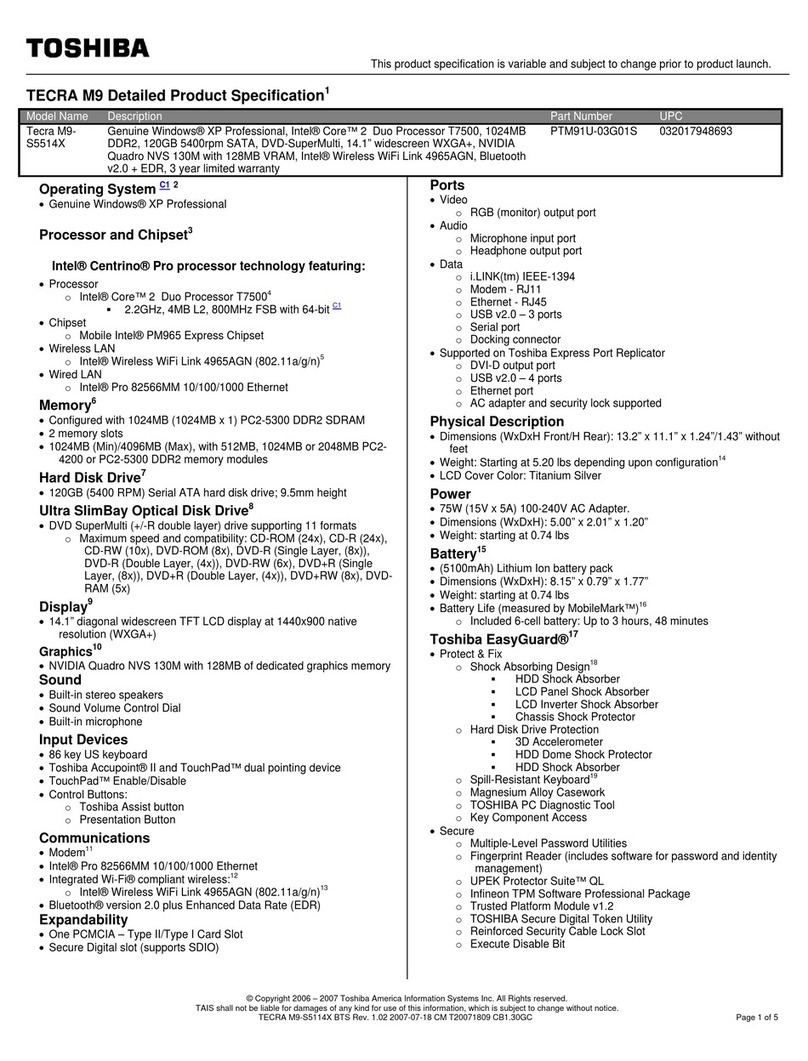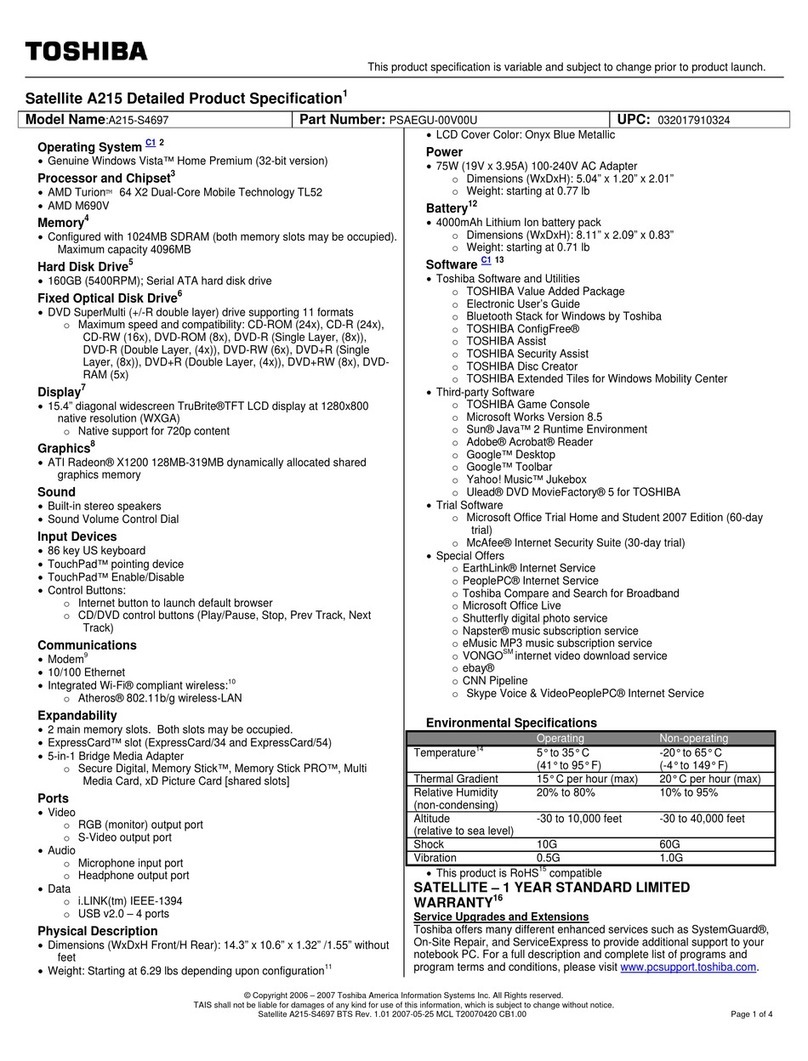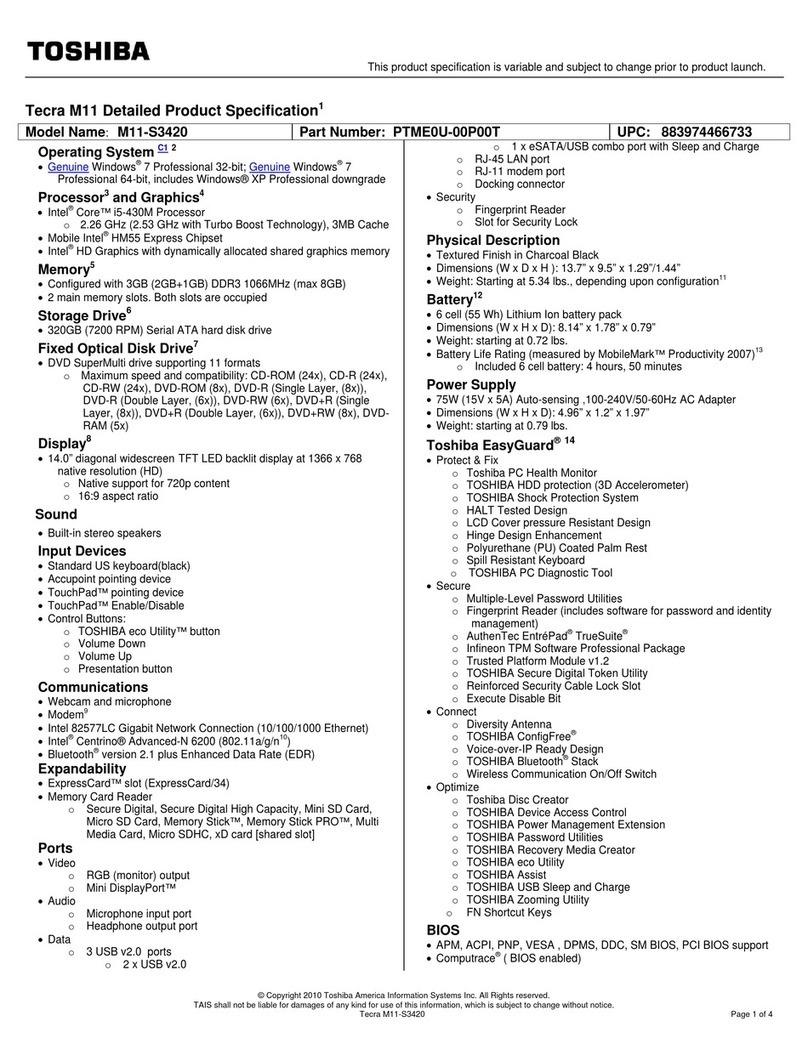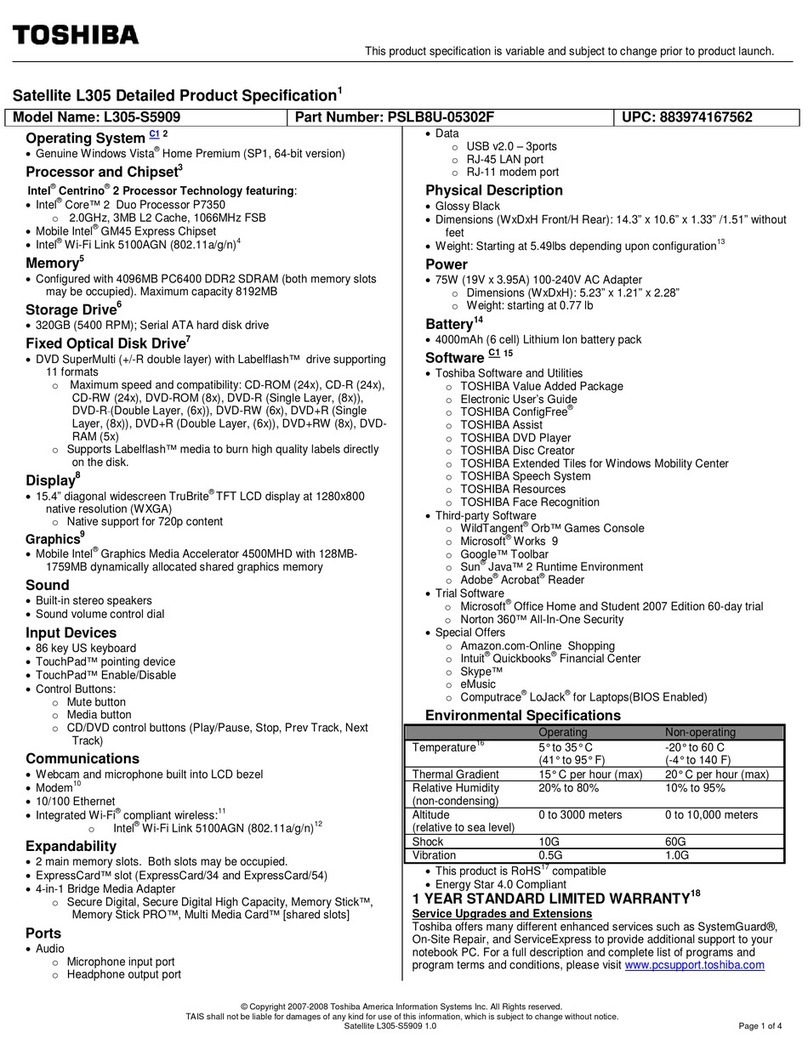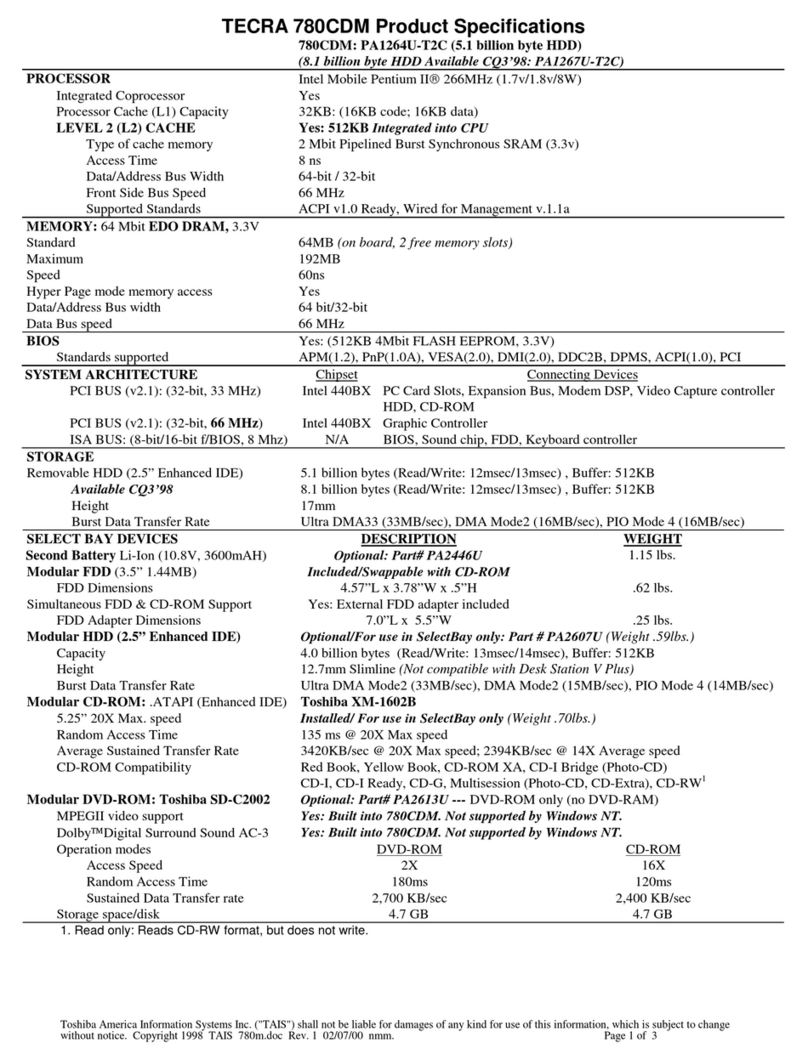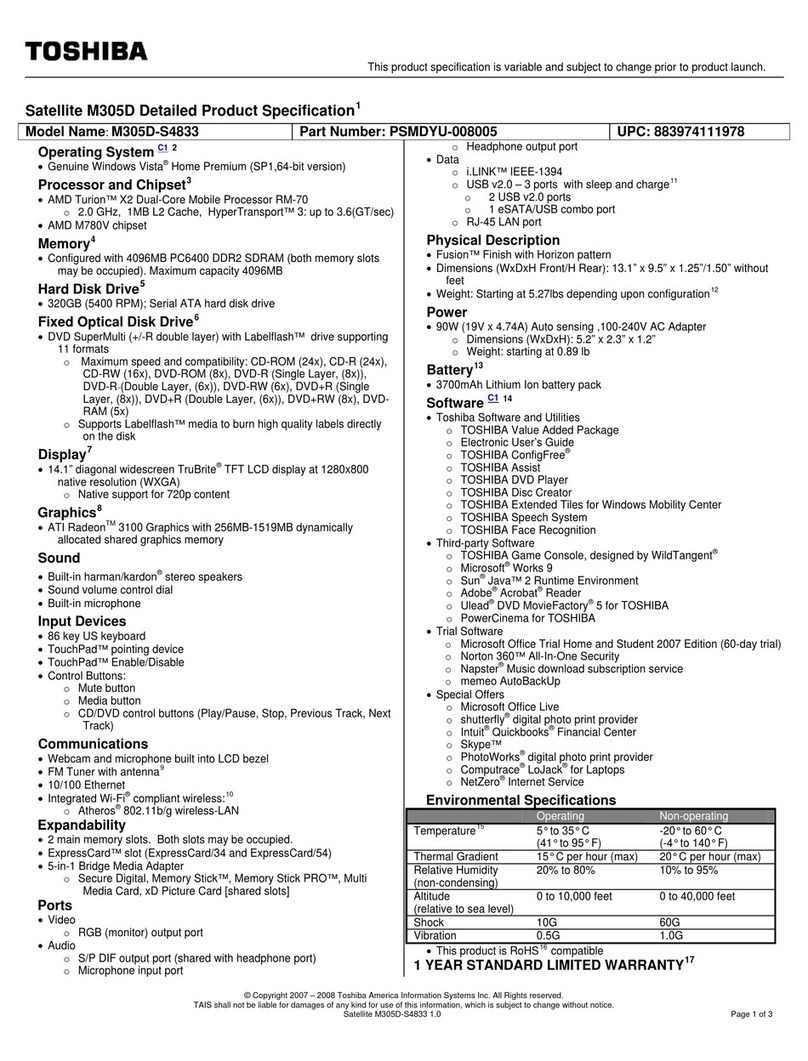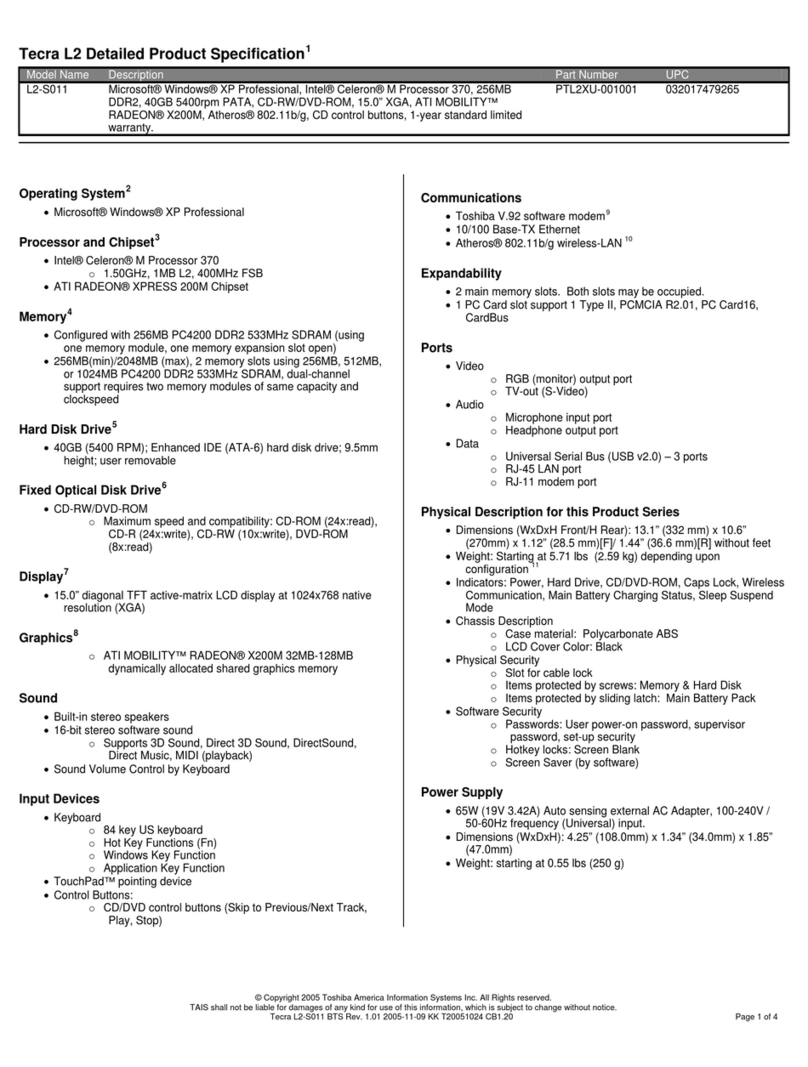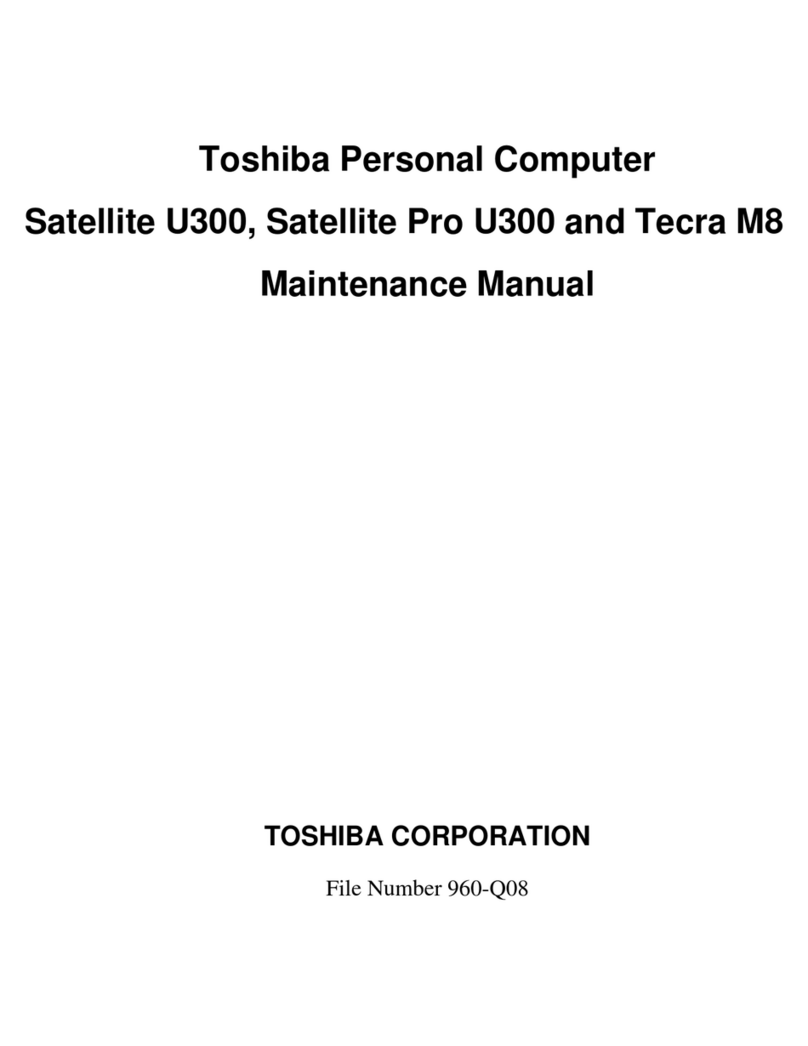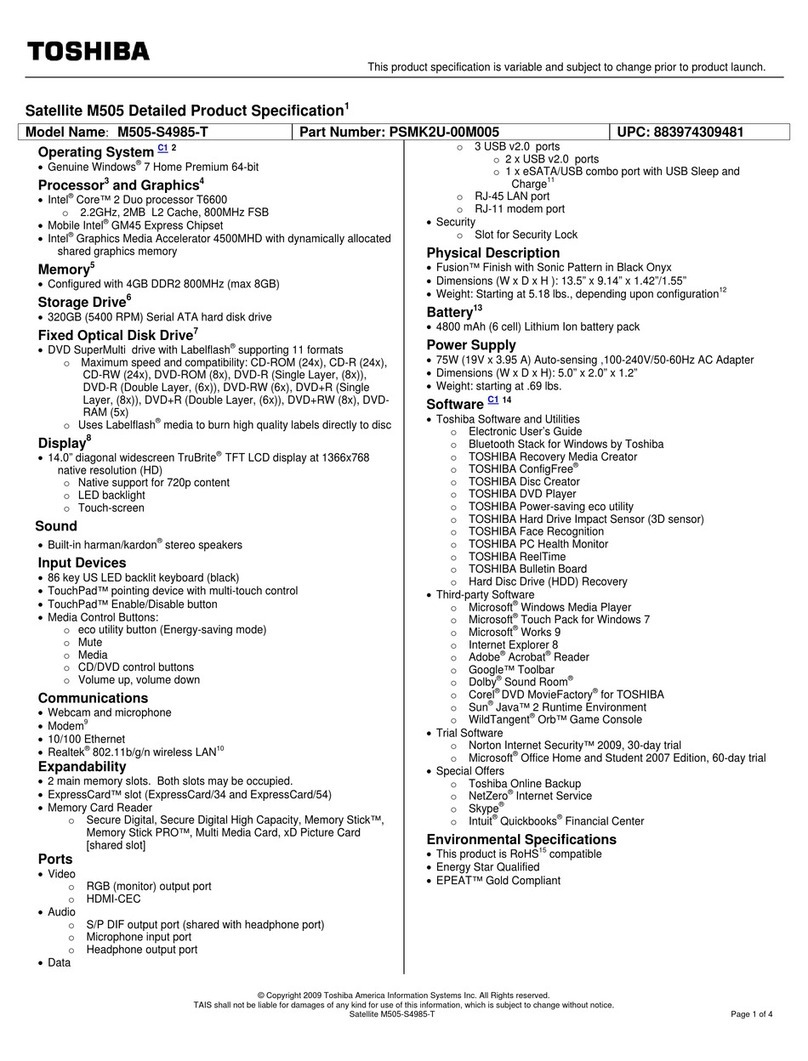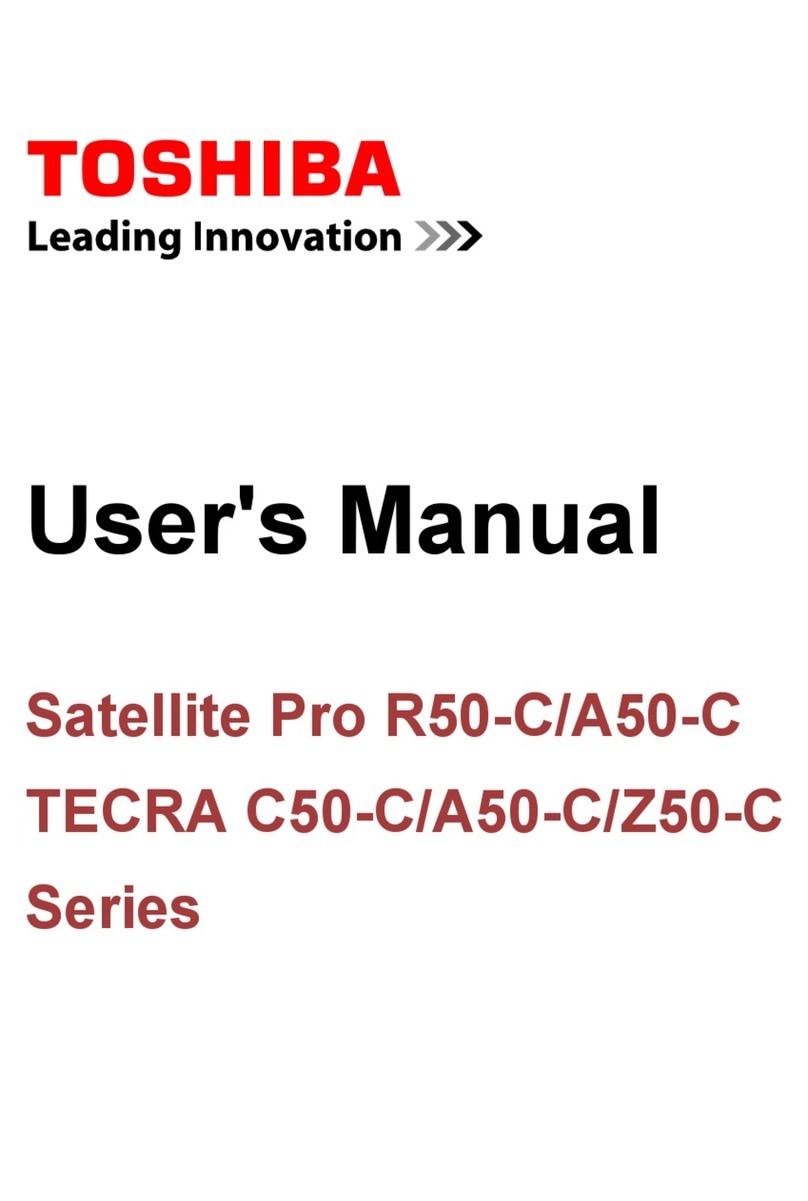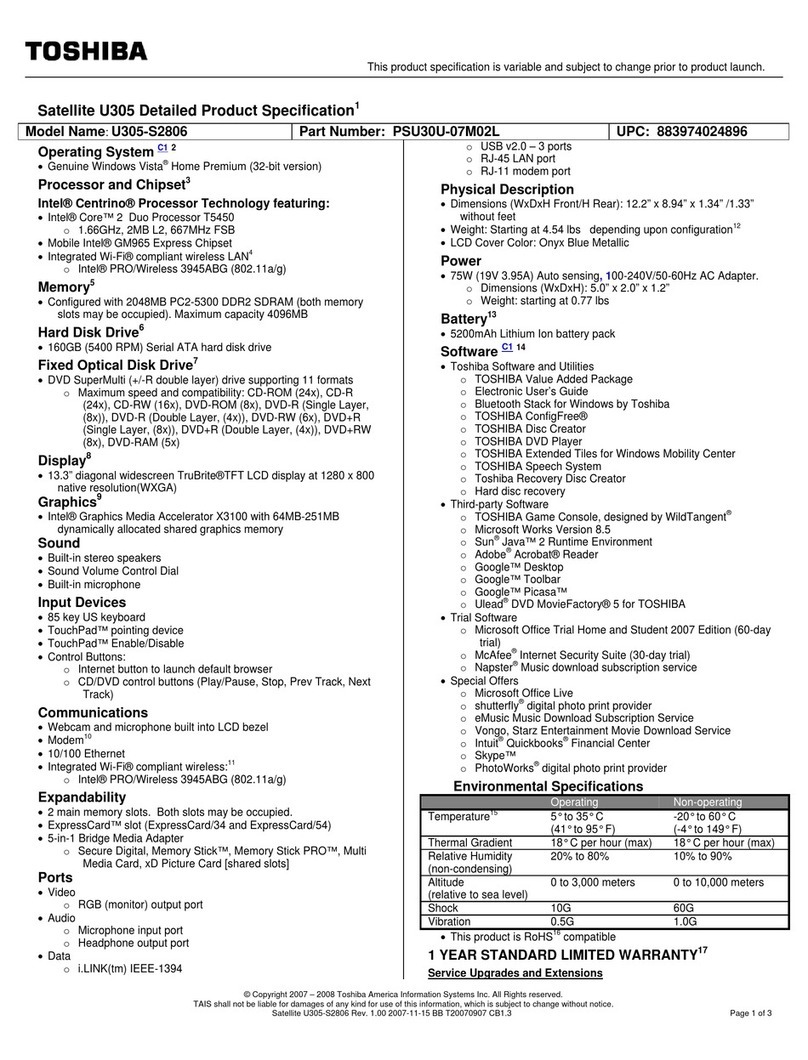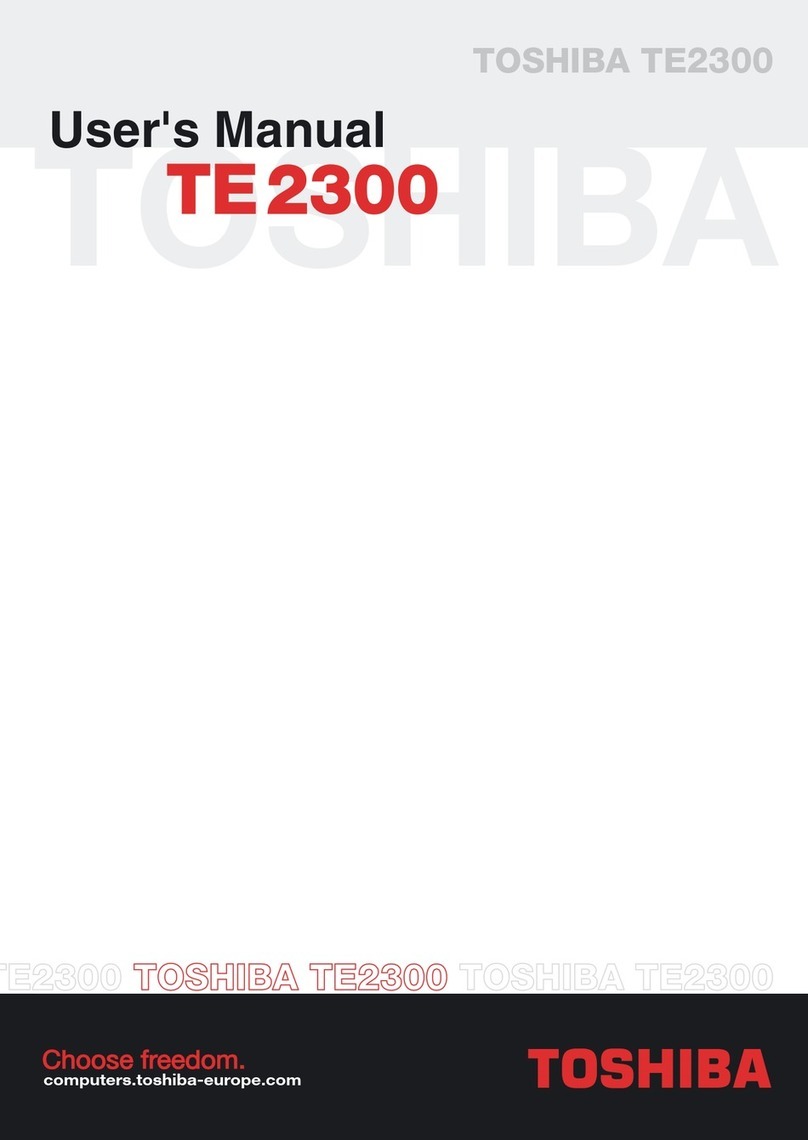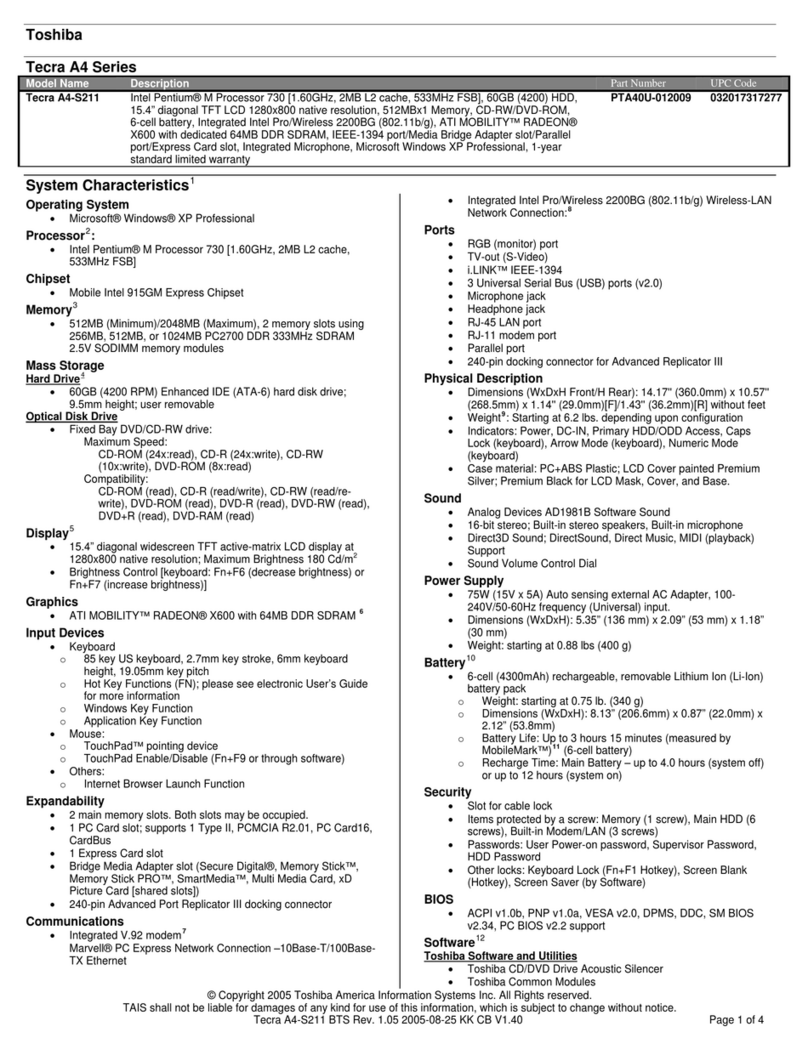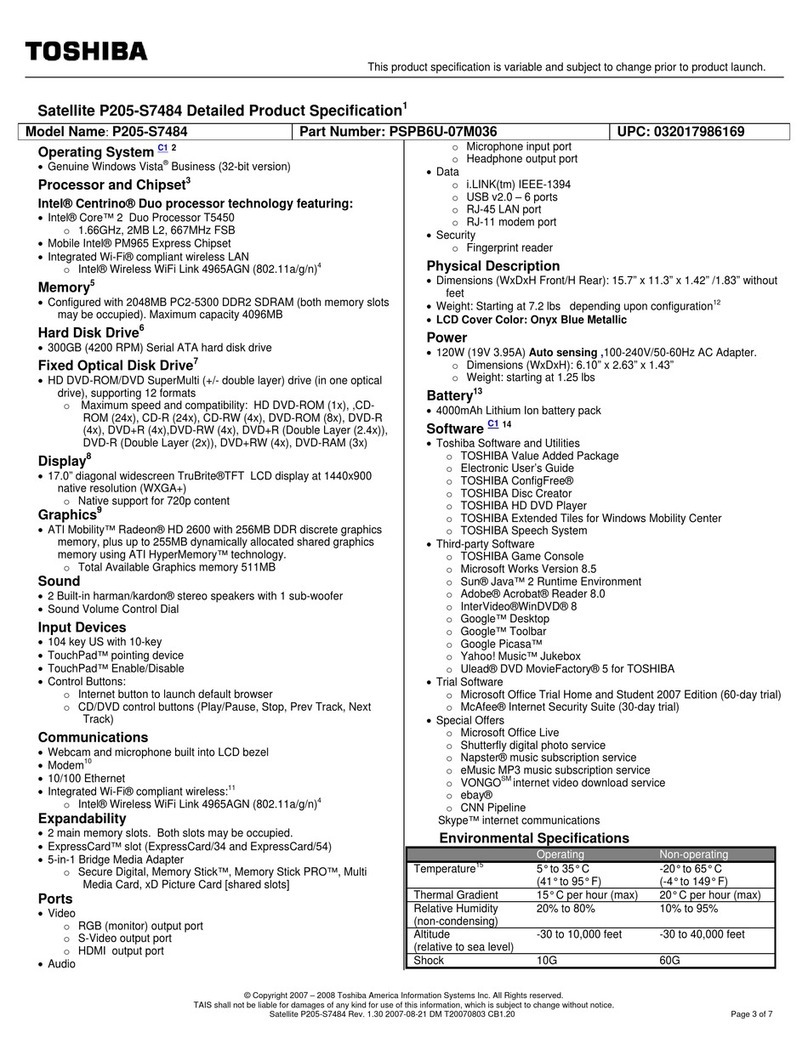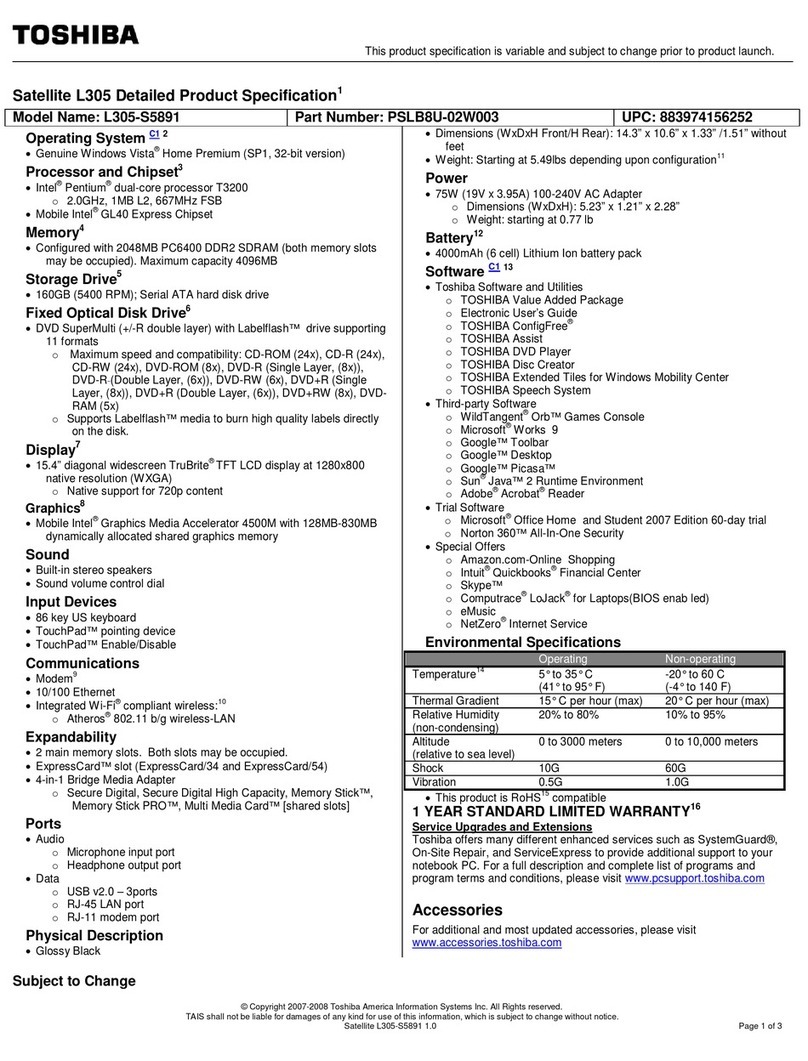weigh in
—
without
getting weighed down
©2008ToshibaAmericaInformationSystems,Inc.Portégé,CongFreeandEasyGuardareregisteredtrademarksofToshibaAmerica
InformationSystems,Inc.and/orToshibaCorporation.Intel,CentrinoandCorearetrademarksorregisteredtrademarksofIntelCorporation
or its subsidiaries in the United States and other countries. Microsoft,Windows andVista are trademarks or registered trademarks of
Microsoft Corporation or its subsidiaries in the United States and other countries. Wi-Fi is a registered certication mark of the Wi-Fi Alliance.
Allotherproductsandnamesmentionedarethepropertyoftheirrespectiveowners.Productspecications,congurations,prices,system/
component/optionsavailabilityareallsubjecttochangewithoutnotice.Reseller/Retailerpricingmayvary.Allrightsreserved.
Toshiba America Information Systems, Inc.
9740IrvineBlvd.,Irvine,California92618
(888)882-8247•sell.toshiba.com
Offering a sleek, lightweight design and brilliant
Toshiba innovation, the Portégé A600 is today’s new
ultra-affordable, ultraportable laptop.
A compact 12.1-inch LED-backlit display helps keep
you productive in cramped coffee shops, on planes
and through all-day meetings, while offering amazing
color and clarity.
The latest I ntel® Centrino® 2 processor techn ology provides a leap for ward in wireless
connectivity and multitasking performance. And industry-leading battery life plus an
integrated Webcam and optical drive keep you mobile, in touch and more effective—
longer than ever, and in more places than ever.
Designed, engineered and manufactured strictly by Toshiba for quality that can give
you the professional edge, it also offers 4th-Generation EasyGuard® Technology,
including the new PC Health Monitor for more effective, trouble-free computing.
Portégé®A600 Series
Portégé A600 Series
<
we’re committed to a greener planet
When it comes to building our award-winning products, we believe less
ismore.Soweminimizewasteanduserecycledmaterialswhereverwe
can, while constantly looking for ways to reduce energy consumption.
Our own recycling programs keep discarded technology from fouling the soil and
atmosphere, as does our devotion to worldwide environmental initiatives.
Regulatory Compliance
Asaleadingglobalcitizen,Toshiba’sproductsarecompatiblewiththestrict
standardssetbytheseworld-recognizeddirectives:
•WEEE (Waste from Electrical and Electronic Equipment) – Protects the environment
by promoting the reuse, recycling and recovery of electronic materials.
•RoHS (Restriction on Hazardous Substance Standard) – Seeks to reduce the
use of manufacturing substances that harm human health or the environment.
Theresult?We’vekepttonsoftoxicchemicalsandothersubstancesout
of the ecosystem.
HighEPEAT™Rankings
Toshiba scores high on the Electronic Product Environmental Assessment Tool, which
evaluates desktop computers, notebooks and monitors based on their
environmentalfriendliness.Infact,manyToshibalaptopsarerated“Gold”—
the highest ranking possible—which helps us all green up our community.
Green Procurement
Thanks to stringent procurement standards launched in 2000, Toshiba technology
is green from the ground up. Our suppliers must participate in a stringent, 22-point
environmental performance survey, and we then favor those with the highest scores.
Our Energy Star designation means our laptops save energy through
special energy-efficient designs that help them use less energy for regular
tasks and automatically enter a low-power mode when not in use.
The world of business is moving faster than ever. And mobile technology has never been
more important. With over 20 years of innovation and leadership in mobile technology
breakthroughs, Toshiba has not just stayed ahead of the curve, we’ve redefined the curve.
In fact, Toshiba is one of the few companies that actually engineers its own technology.
And coupled with our vertical manufacturing capability, it’s no wonder Toshiba is widely
consideredtheLaptopExpert.
integrated EasyGuard® technology
Aboldexpressionofourcommitmenttobetter,morereliablemobilecomputing,Toshiba
EasyGuard Technology is a suite of hardware and software innovations built into our select
business-class laptops—providing users with advanced security, system protection, ease
ofconnectivityandoptimizationthatensureatrulyexceptionalmobileexperience.
Your Portégé is well equipped to handle life on the go—thanks to EasyGuard.
EasyGuardProtect&Fix
Protectvitalinformationandvulnerablecomponentsagainstthehazardsmobile
professionalsfaceeveryday.Designinnovations,liketheToshibaHardDriveProtection,
help protect crucial laptop components, and the shock-absorbing design helps guard
against jarring. Should your Portégé become damaged, the PC Diagnostics Tool can help
minimizedowntimeandgetyouupandrunning.
EasyGuard Secure
EasyGuard Secure helps safeguard your critical information with advancements like
multilevel password capabilities, a biometric fingerprint reader for simplified logons and
theTrustedPlatformModule(TPM)forenhanceddataencryption.Whileadditionalfeatures
help protect your Portégé from theft or misuse.
EasyGuard Connect
Using a unique, patented wireless antenna design and a powerful software utility—
ConfigFree®—Toshiba’s EasyGuard Connect makes it easy to establish the strongest wireless
connection most anywhere you go, quickly switch profiles and easily troubleshoot should
problems occur.
EasyGuardOptimize
EasyGuardOptimizeletsyoutailoryourPortégétoworkthewayyou work with features
like LCD screen rotation, a convenient power-saving utility, shortcut keys for simplifying
common functions and more.
PC Health Monitor
Keeps Your Laptop in Tip-Top Shape
Todoyourbest,yourlaptopneedstoperformatitsbest.PCHealthMonitorisapreventative
maintenance utility that continuously checks the health and functionality of your laptop’s
critical hardware components.
Incorporatedintoourfourth-generationEasyGuardTechnology,thePCHealthMonitoris
an intelligent and comprehensive utility that provides Toshiba business laptop users with a
dashboard system of alerts regarding the status of critical components, such as hard drive
status, battery life and CPU temperature and system cooling warnings.
building quality and reliability
into every laptop