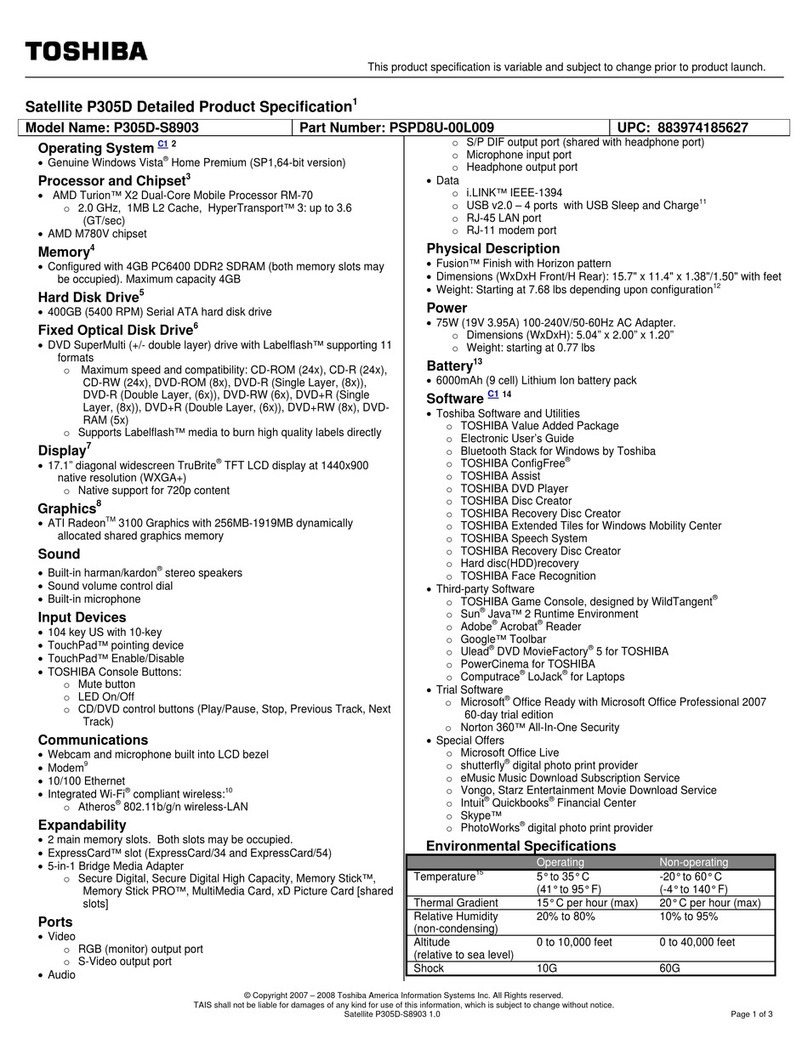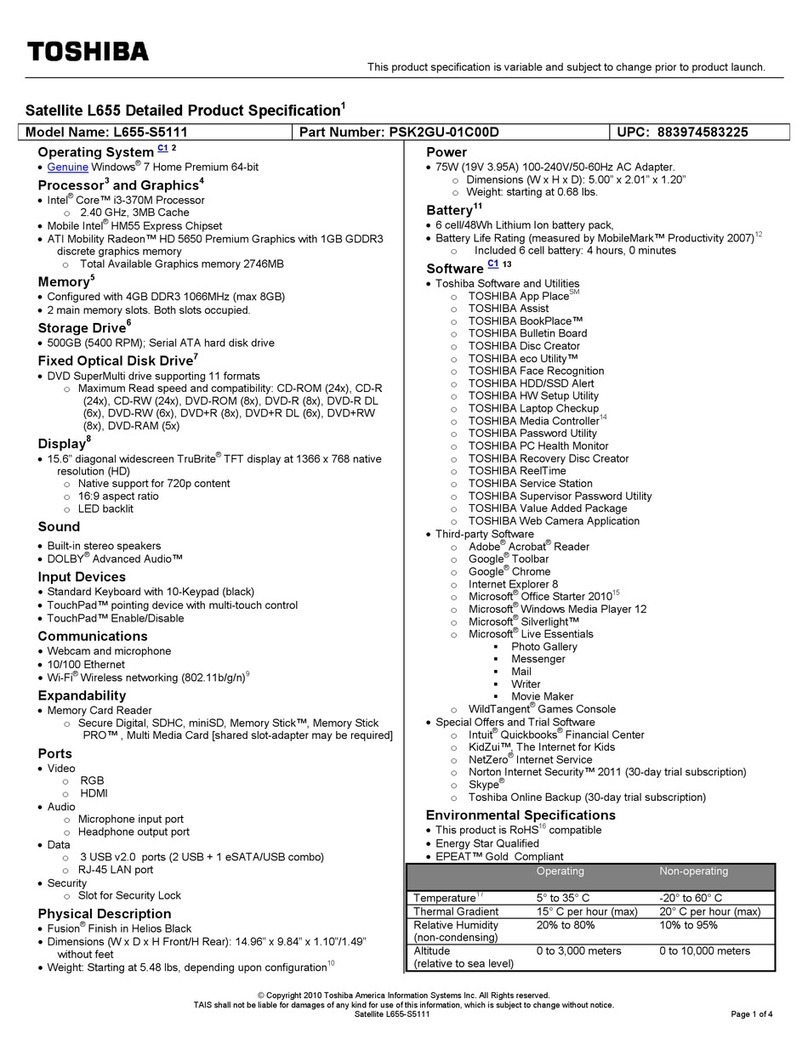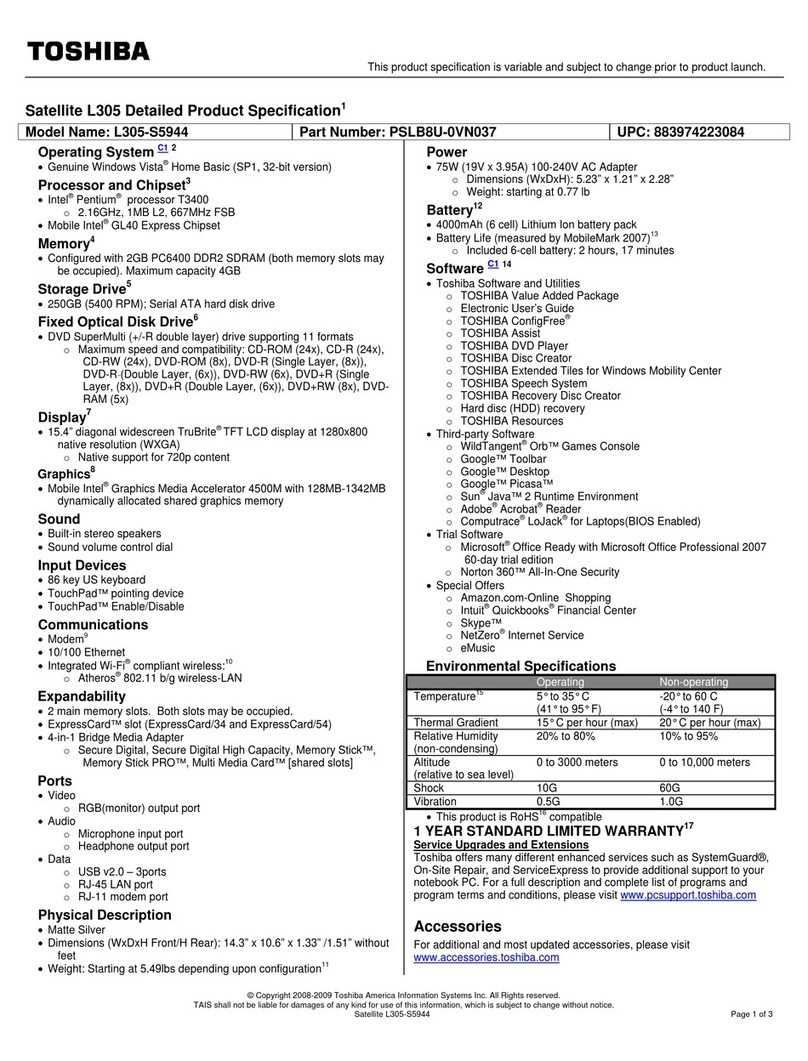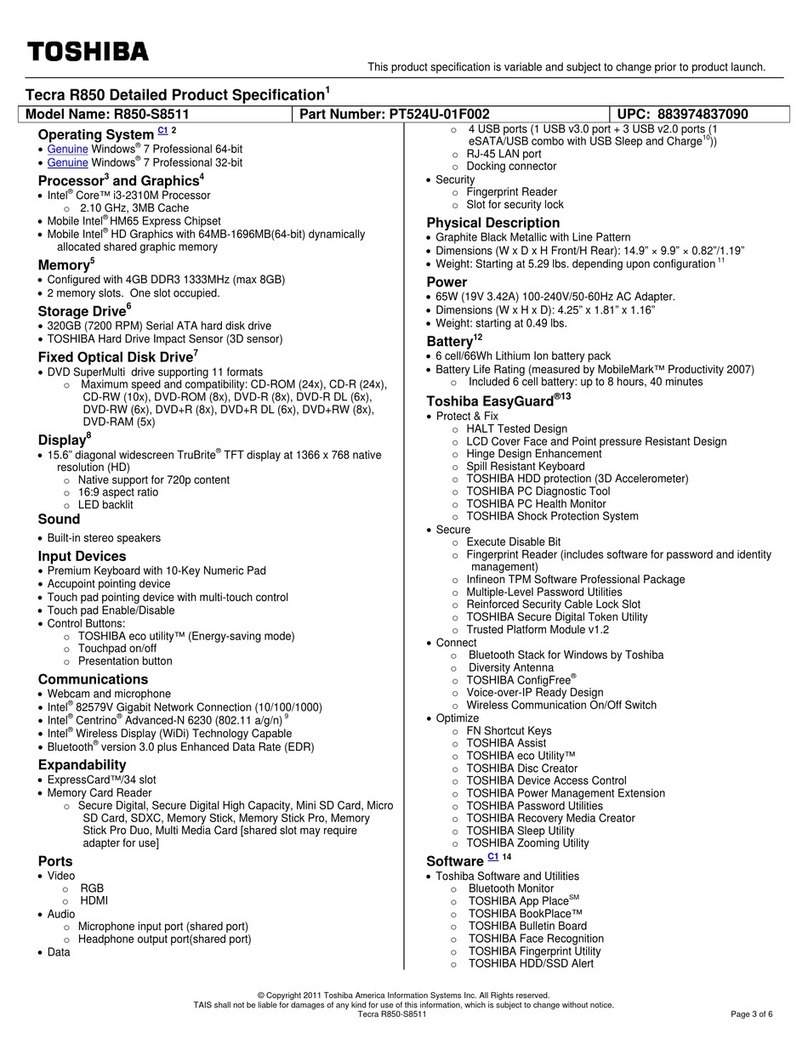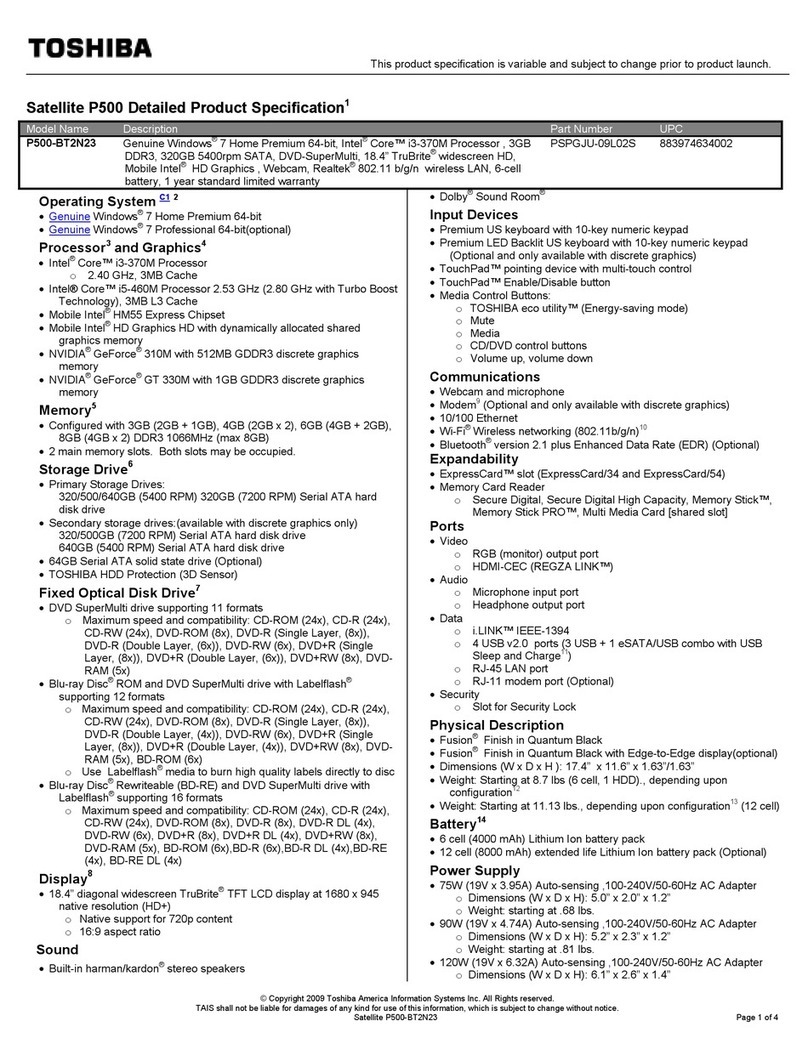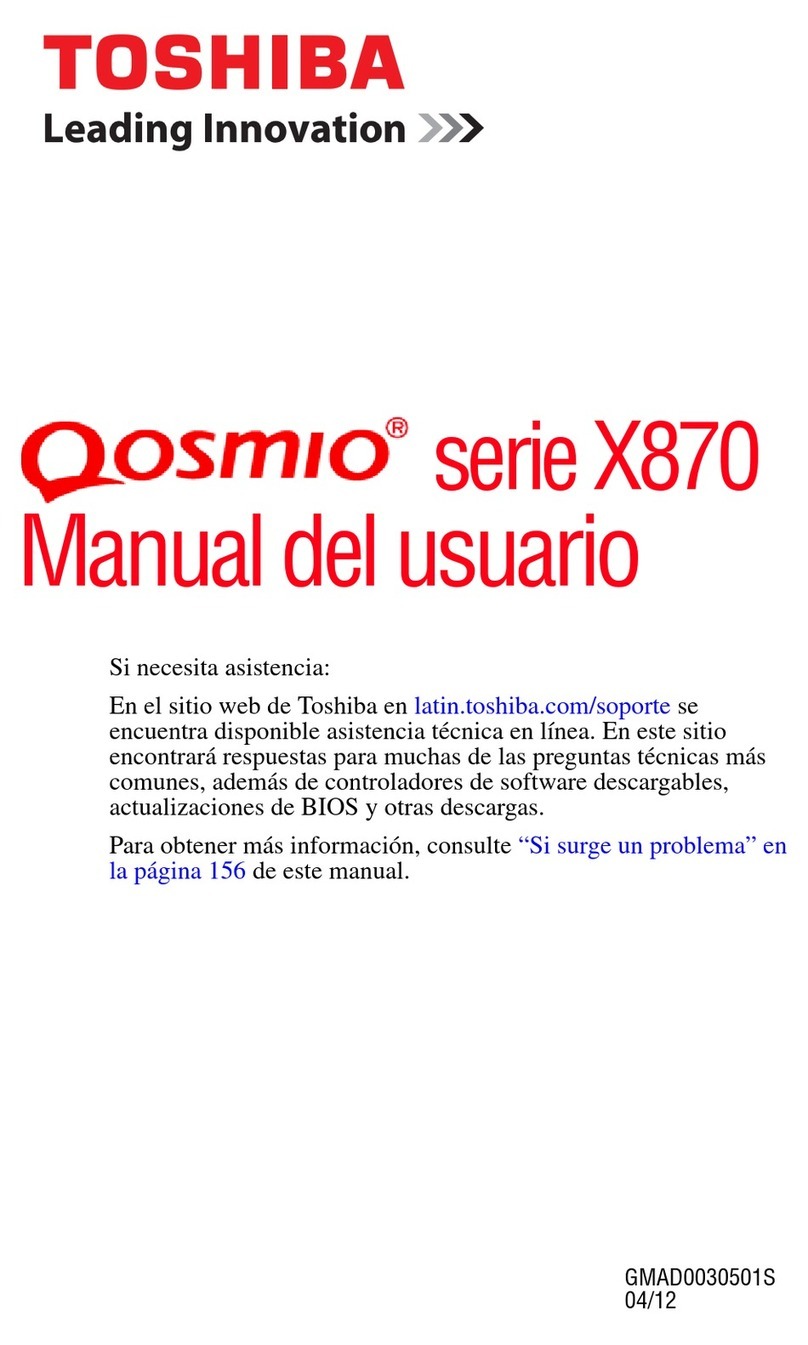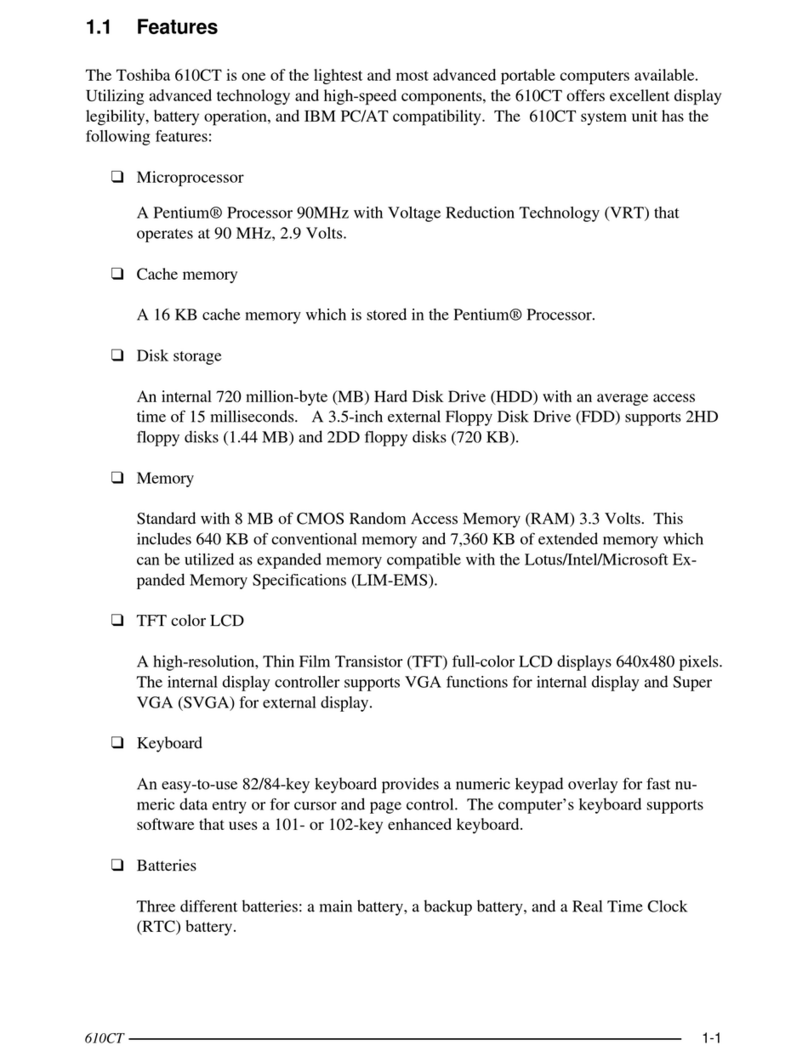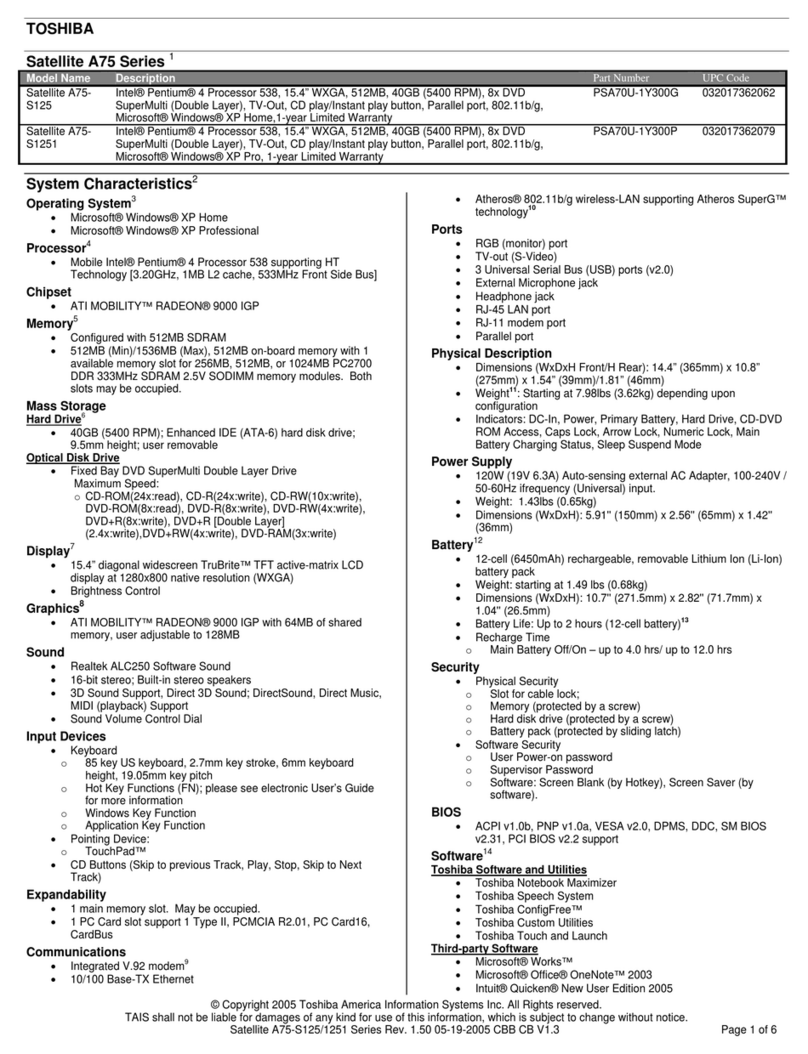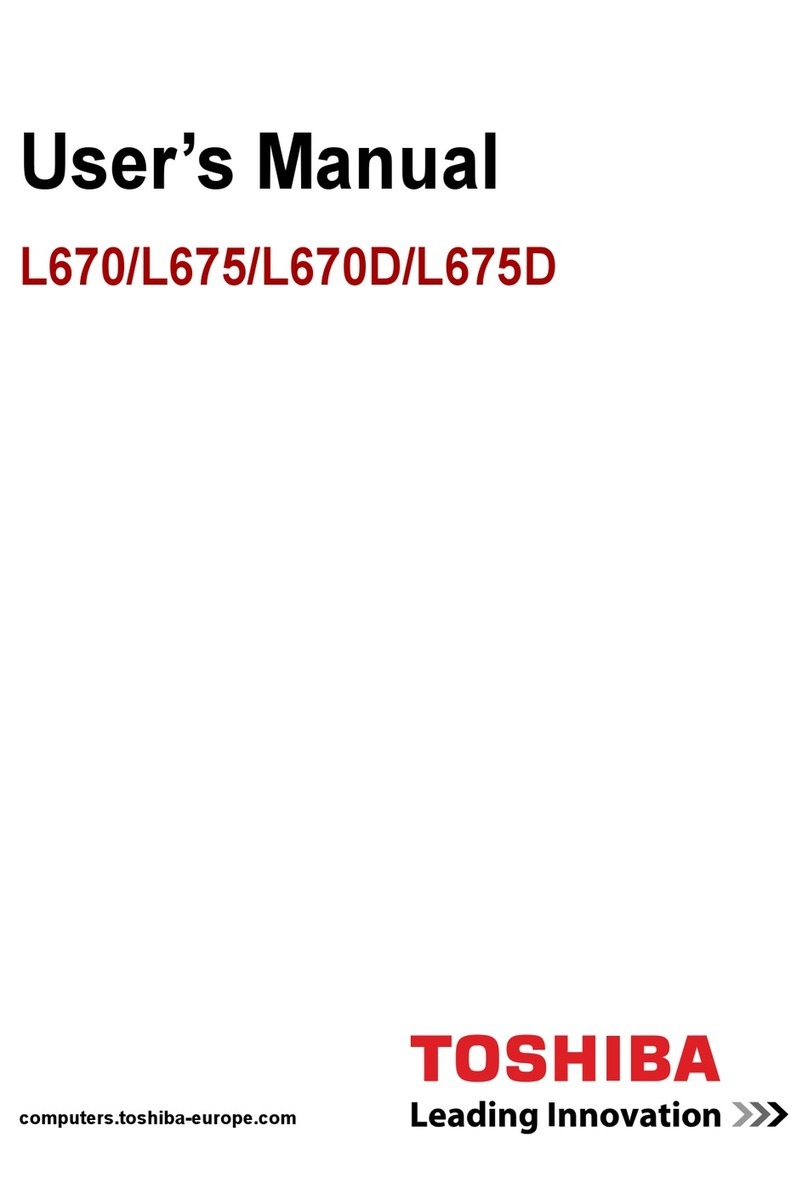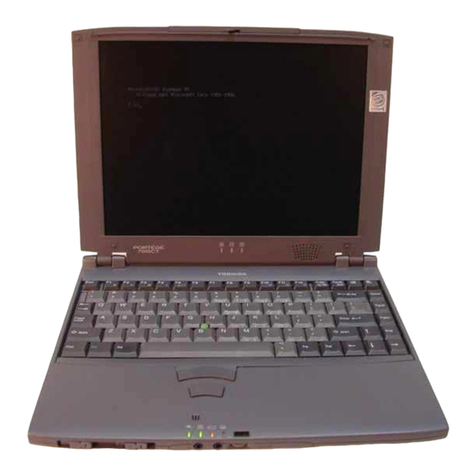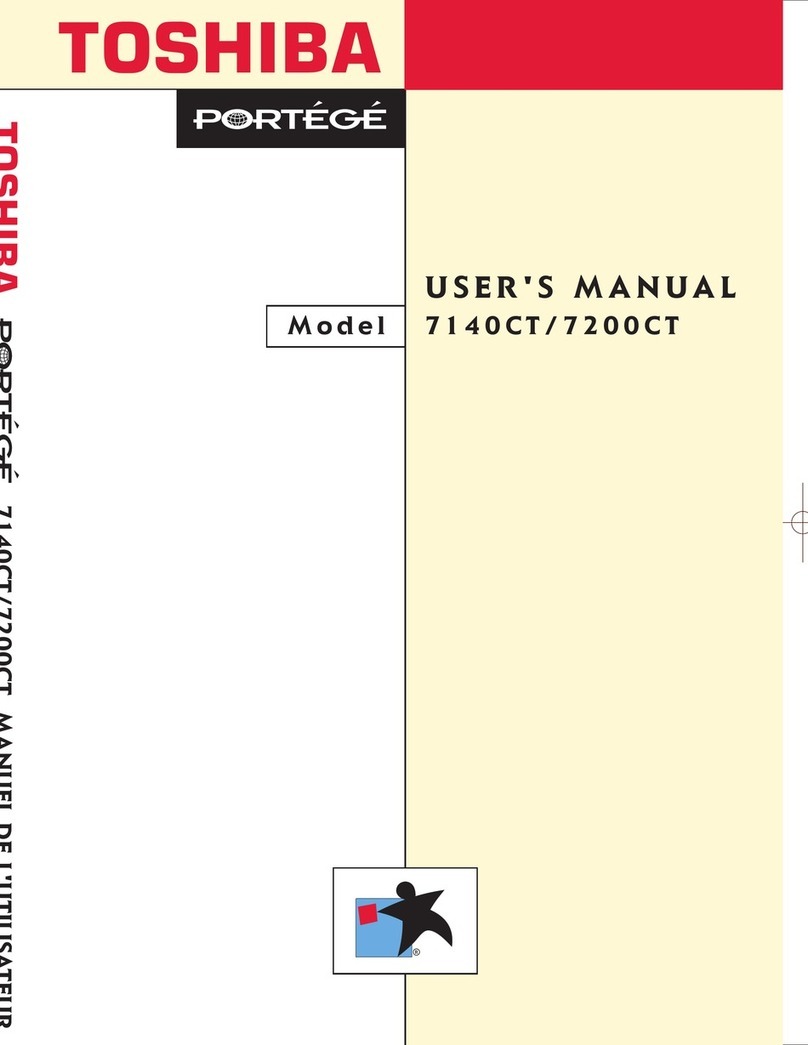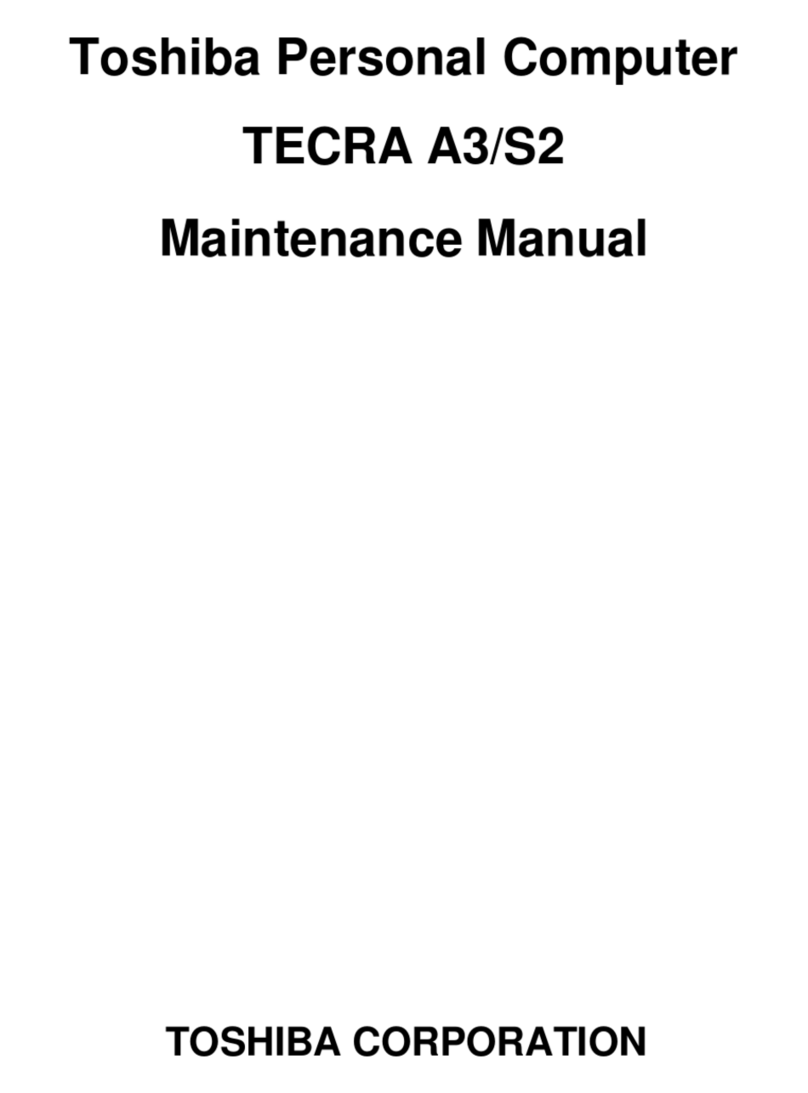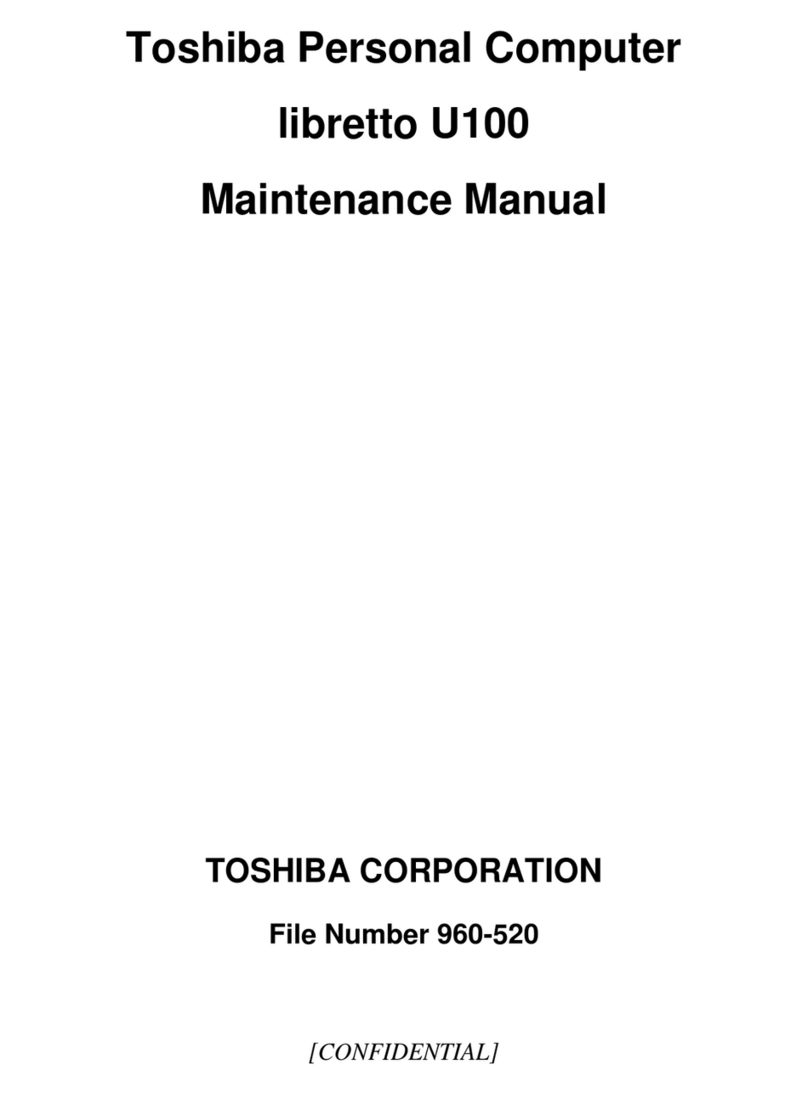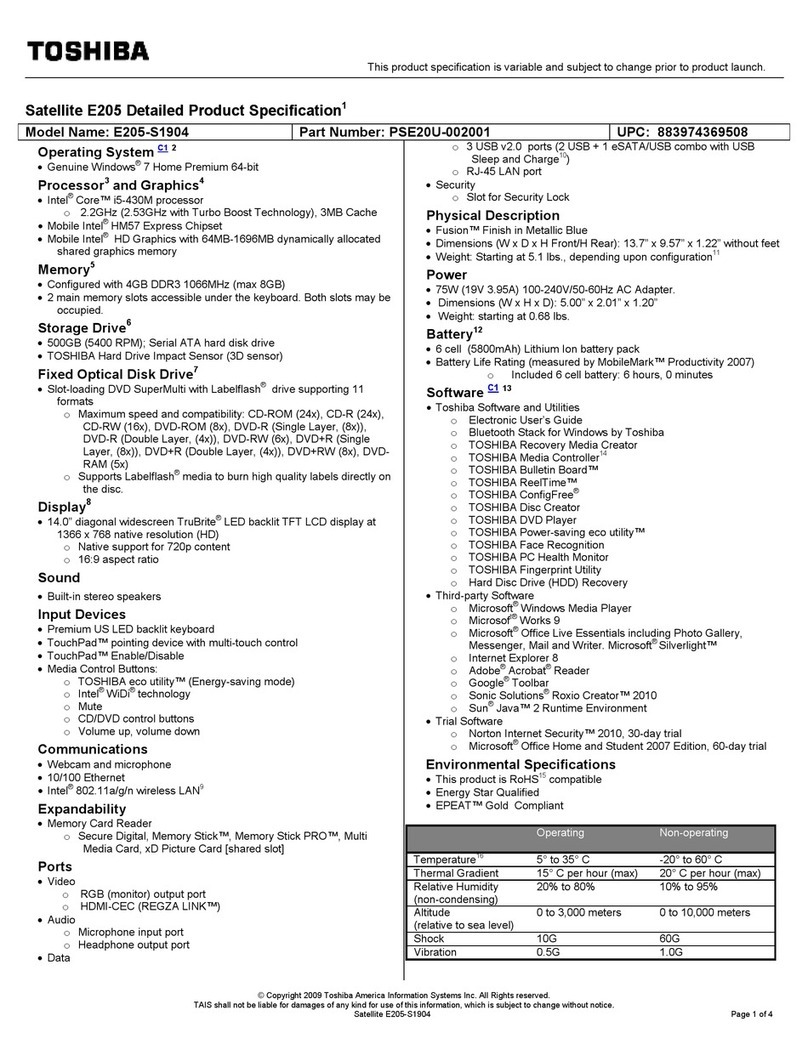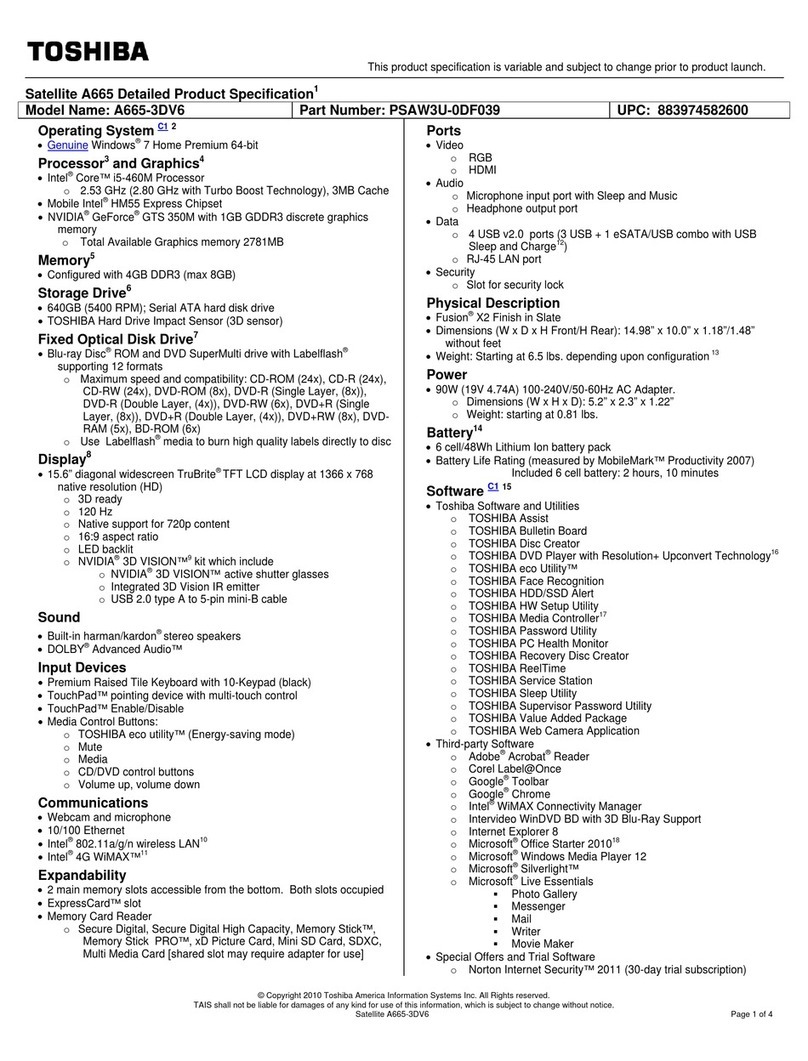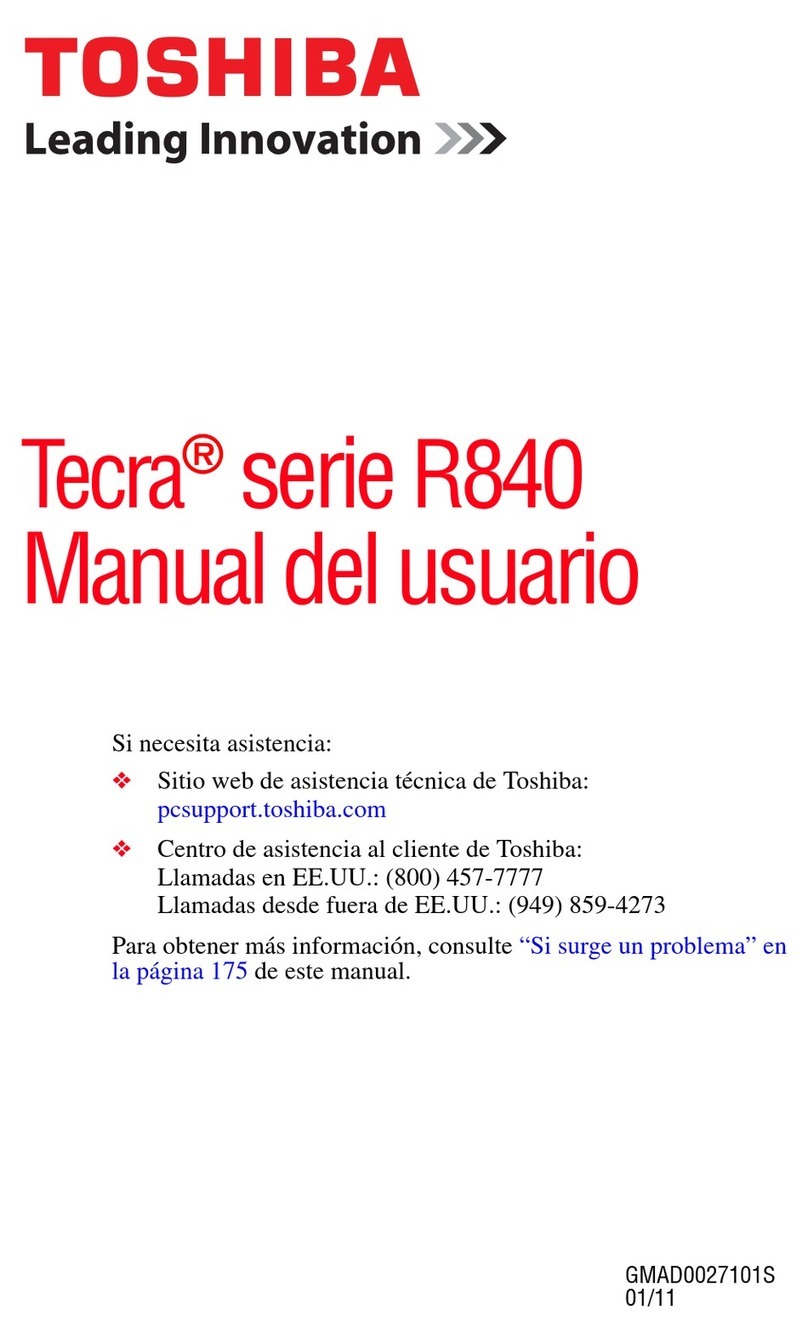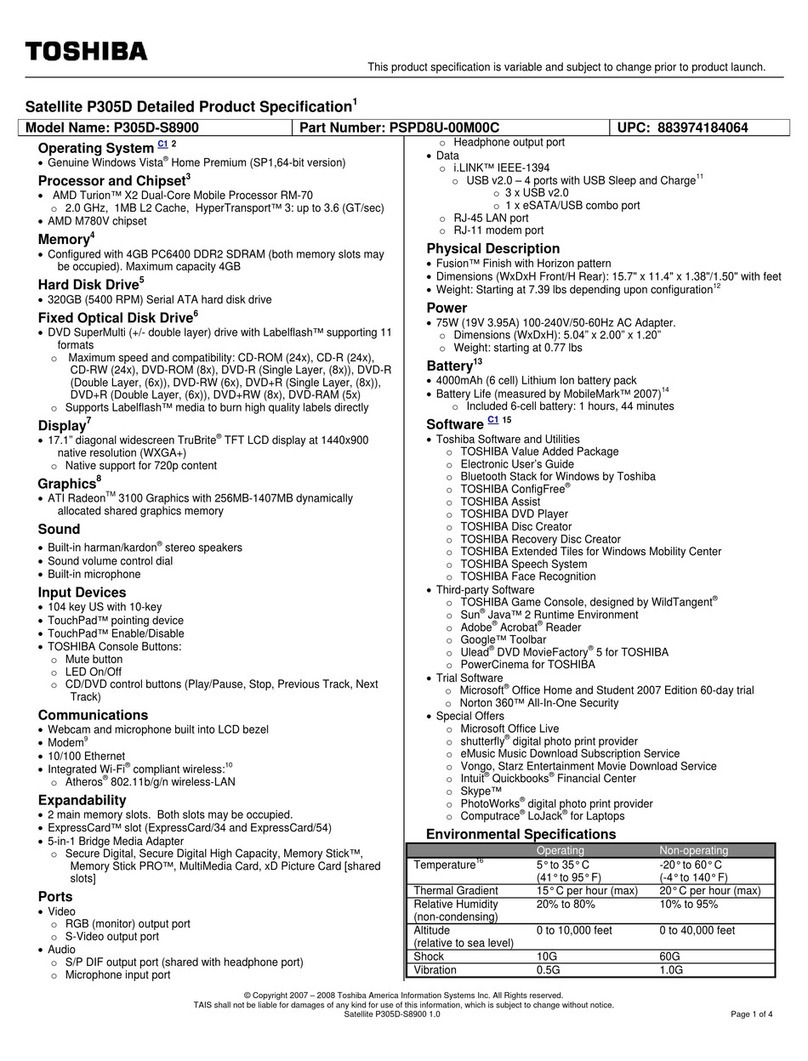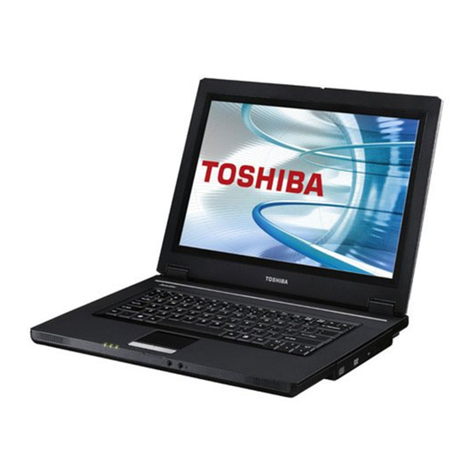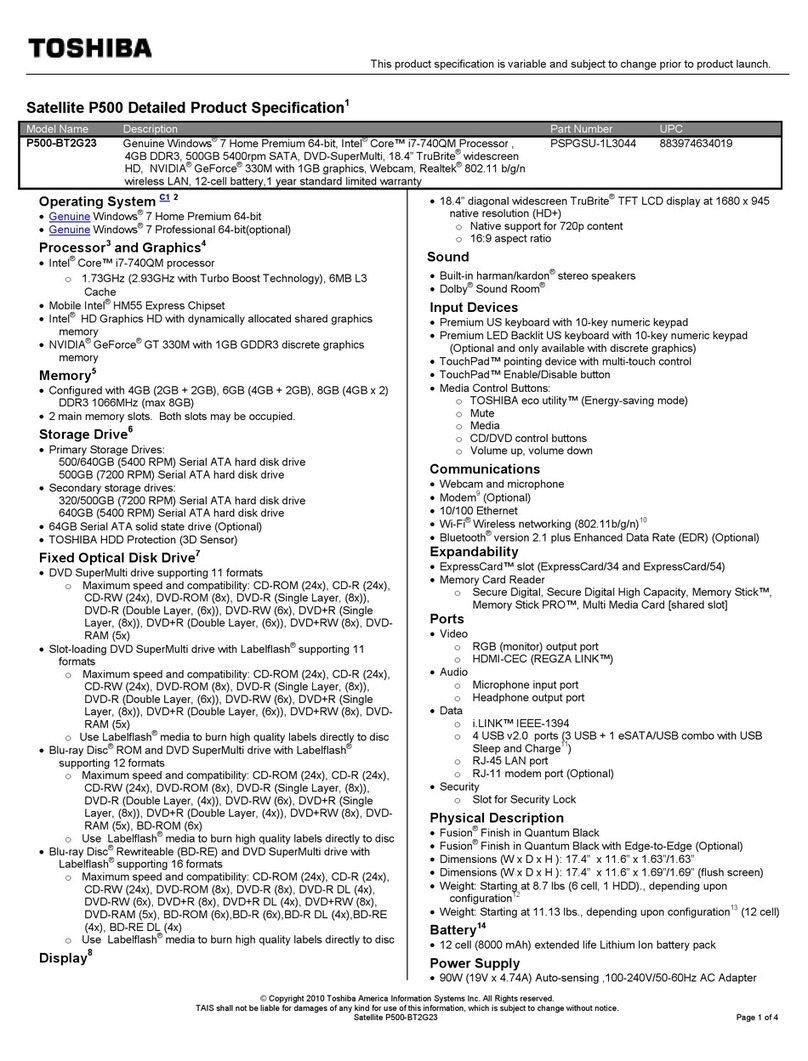x Satellite A210/A215/Satellite Pro A210/EQUIUM A210/SATEGO A210 Maintenance Manual
Removing the Optional Memory.......................................................................4-14
Installing the Optional Memory.........................................................................4-15
4.2 HDD .....................................................................................................................4-16
Removing the HDD ...........................................................................................4-16
Installing the HDD.............................................................................................4-18
4.3 ODD Bay Module ................................................................................................4-19
Removing the ODD Bay Module ......................................................................4-19
Installing the ODD Bay Module........................................................................4-20
Disassembling the ODD Bay Module................................................................4-21
Assembling the ODD Bay Module....................................................................4-21
4.4 Speaker Cover and Keyboard...............................................................................4-22
Removing the Speaker Cover and Keyboard.....................................................4-22
Installing the Speaker Cover and Keyboard...................................................... 4-24
4.5 Switch Board........................................................................................................4-25
Removing the Switch Board..............................................................................4-26
Installing the Switch Board................................................................................4-27
4.6 MDC Module .......................................................................................................4-27
Removing the MDC Module .............................................................................4-27
Installing the MDC Module...............................................................................4-28
4.7 Wireless LAN Card..............................................................................................4-29
Removing the Wireless LAN Card....................................................................4-29
Installing the Wireless LAN Card .....................................................................4-30
4.8 Display Assembly.....................................................................................................4-31
Removing the Display Assembly.......................................................................4-31
Installing the Display Assembly........................................................................ 4-32
4.9 Top Cover.............................................................................................................4-33
Removing the Top Cover...................................................................................4-33
Installing the Top Cover....................................................................................4-34
4.10 Speakers ...............................................................................................................4-35
Removing the Speakers......................................................................................4-35
Installing the Speakers.......................................................................................4-35
4.11 USB and CRT cable, Fingerprint Board and Bluetooth Card.............................. 4-36