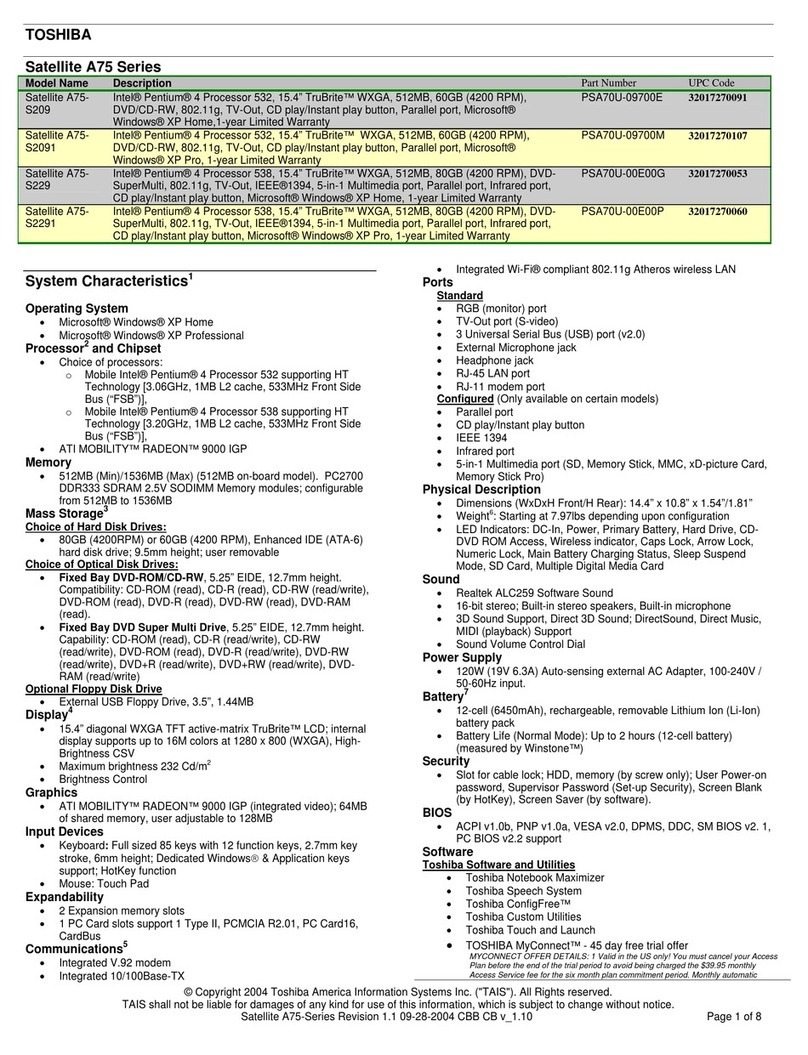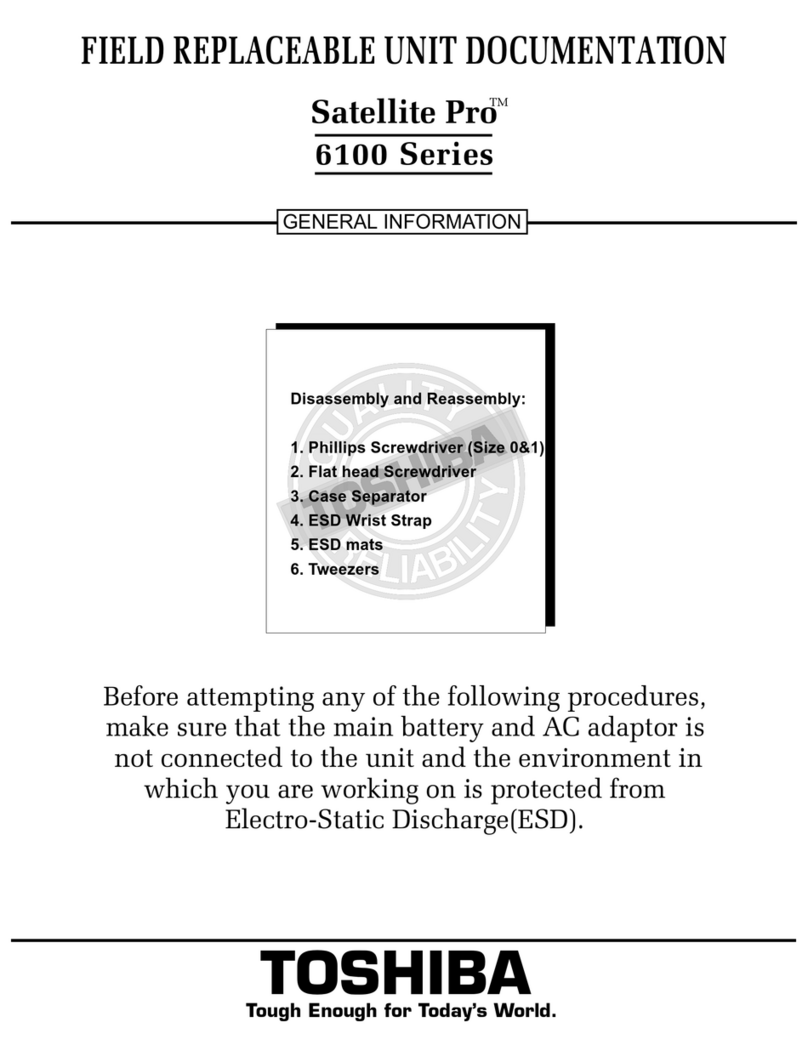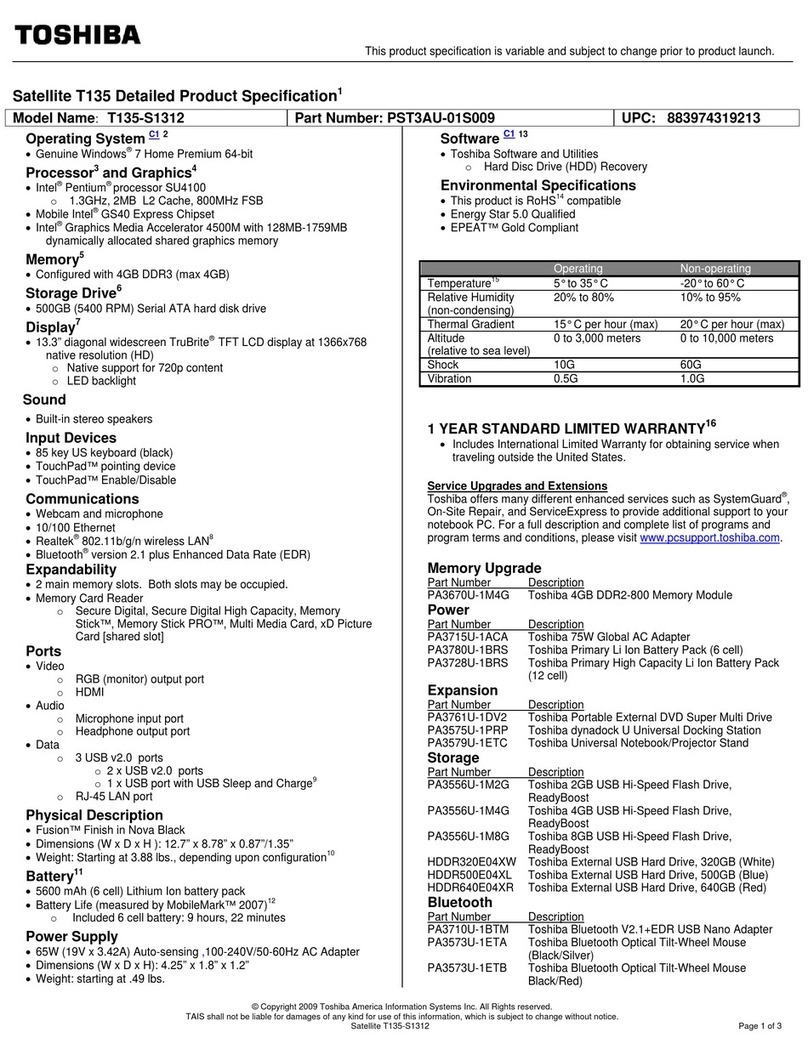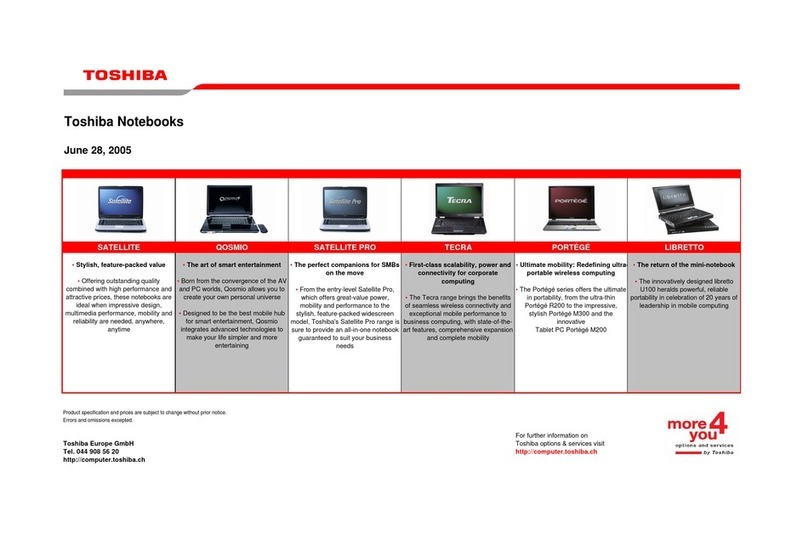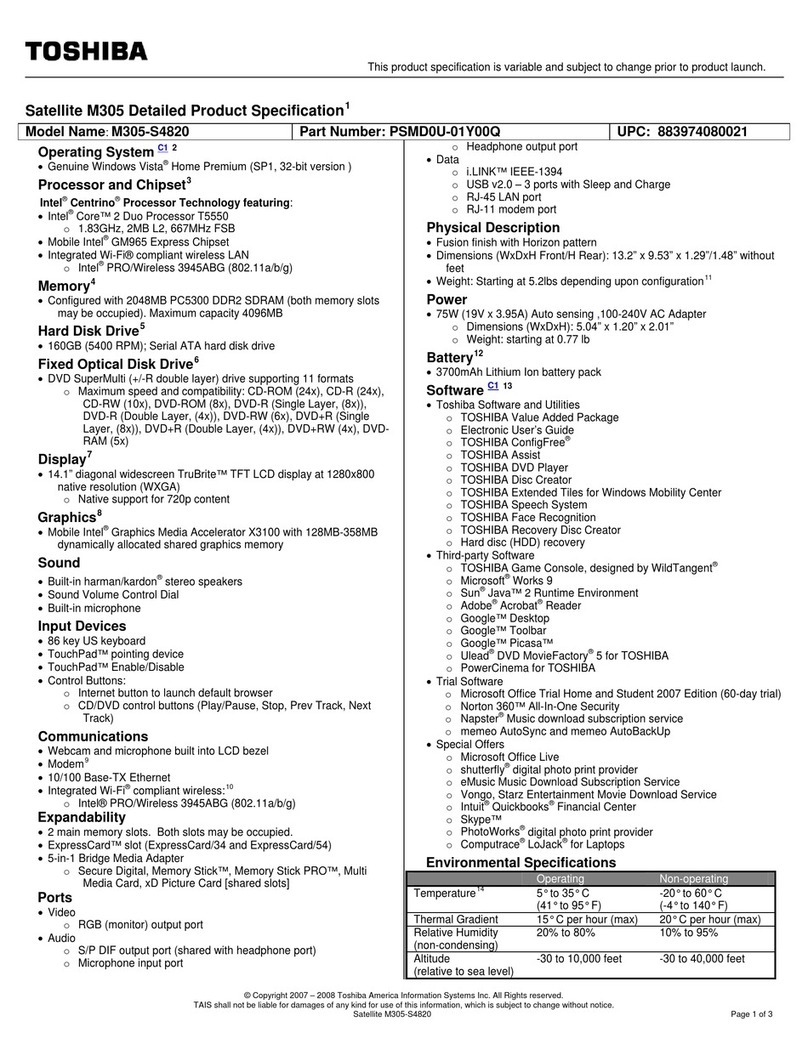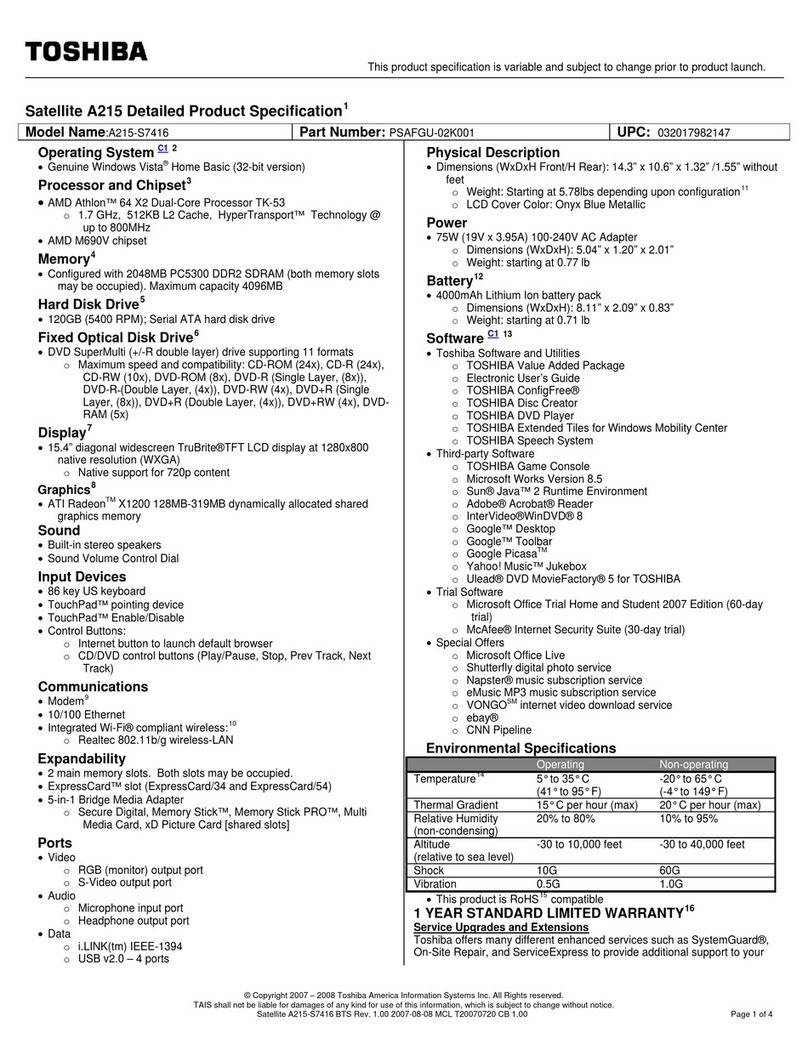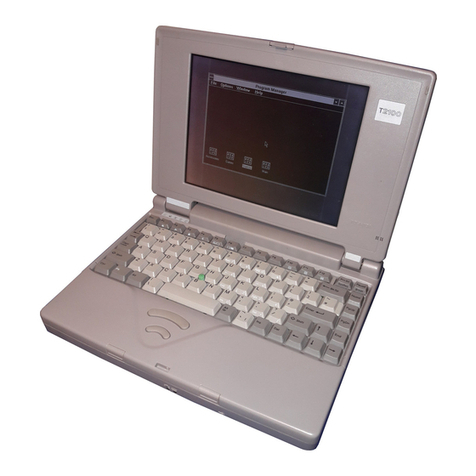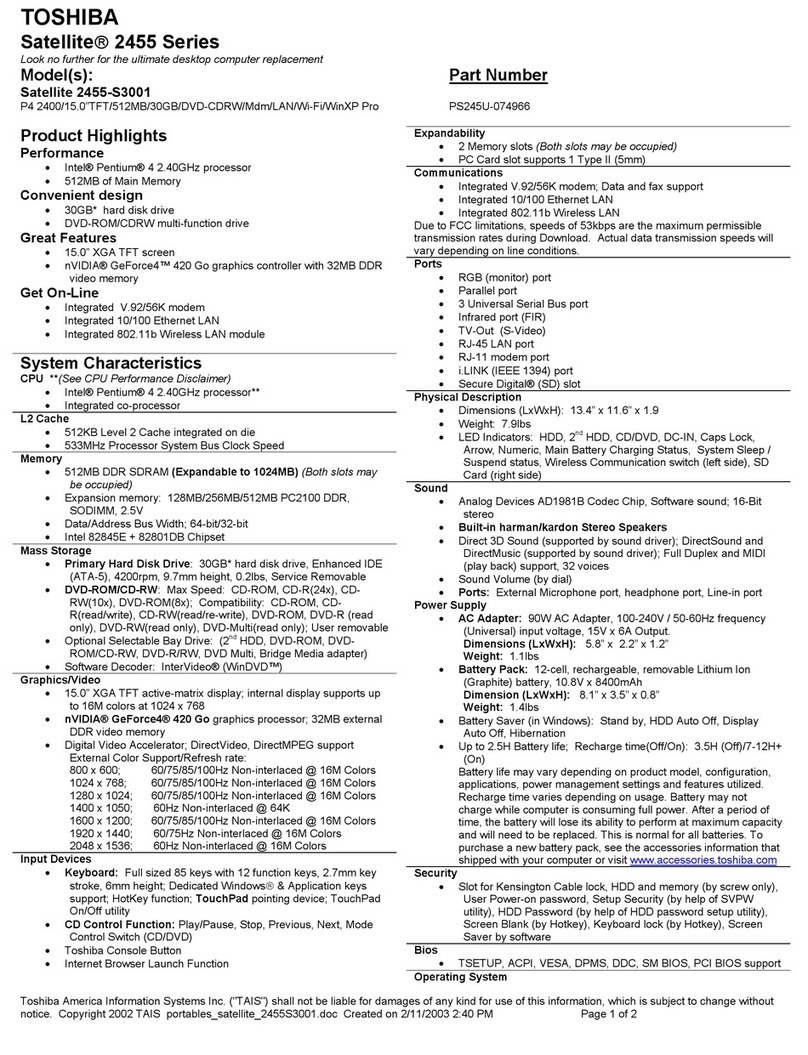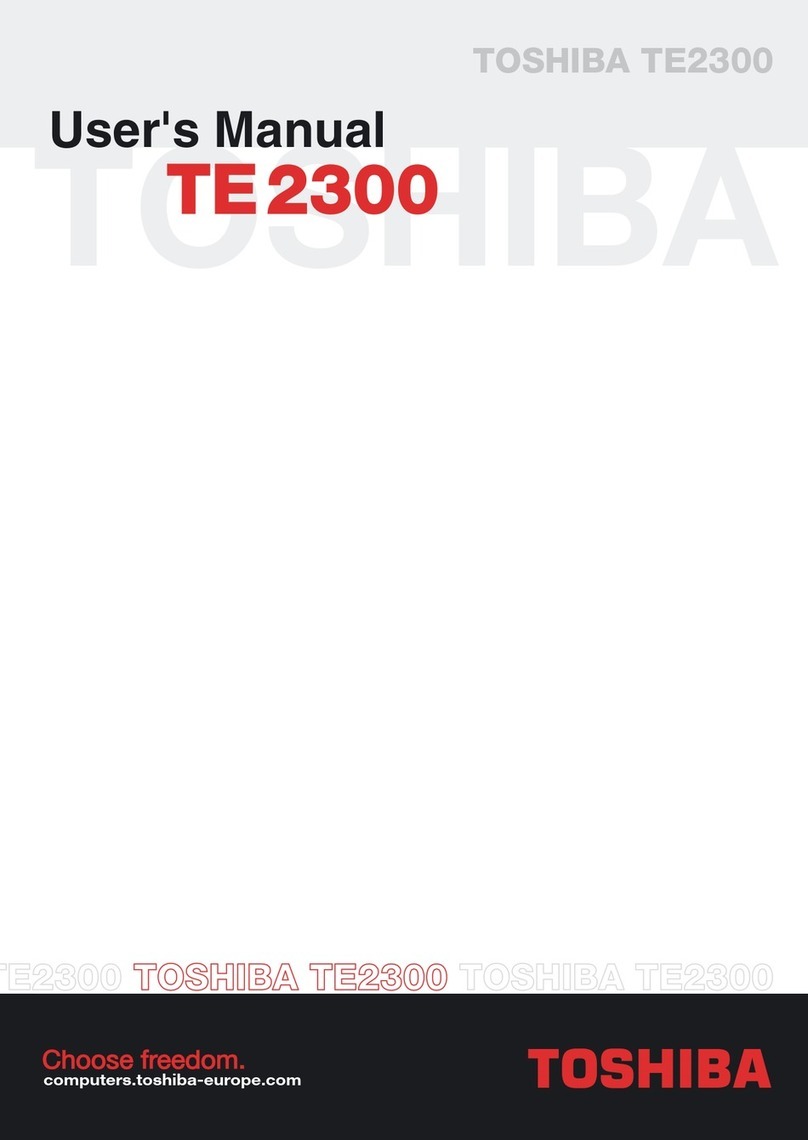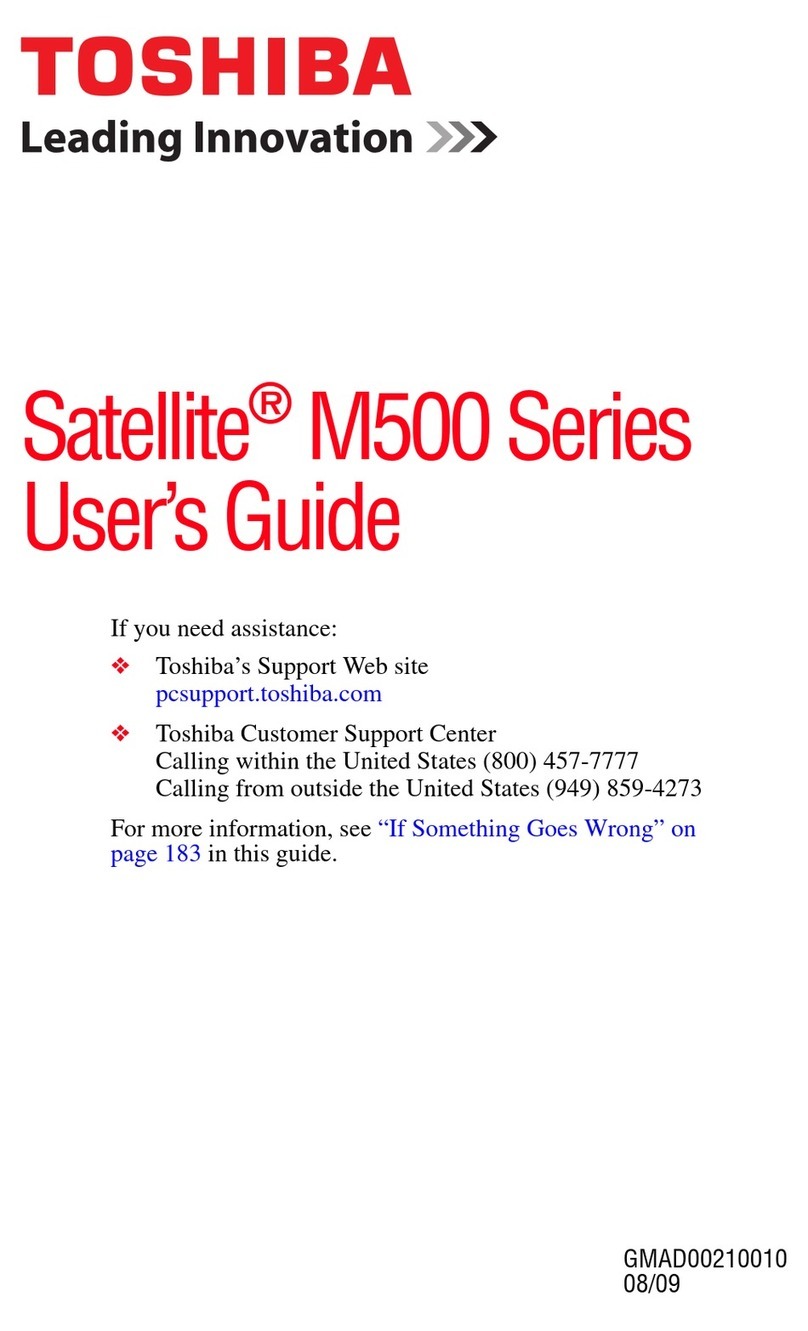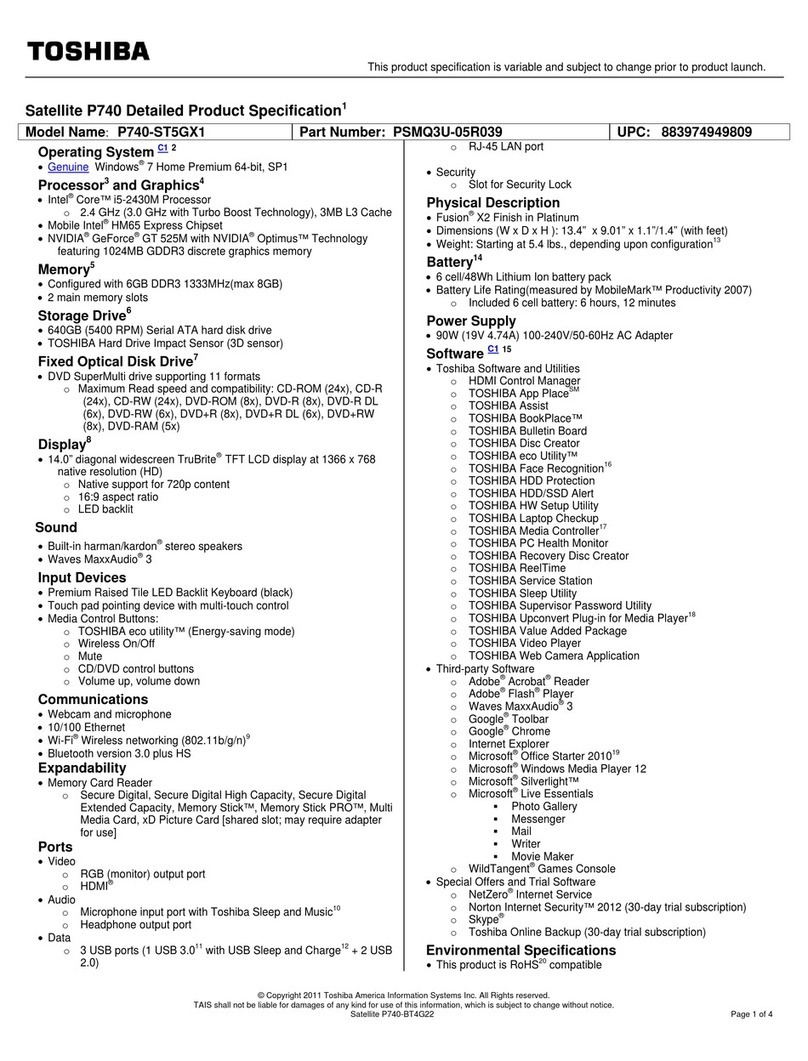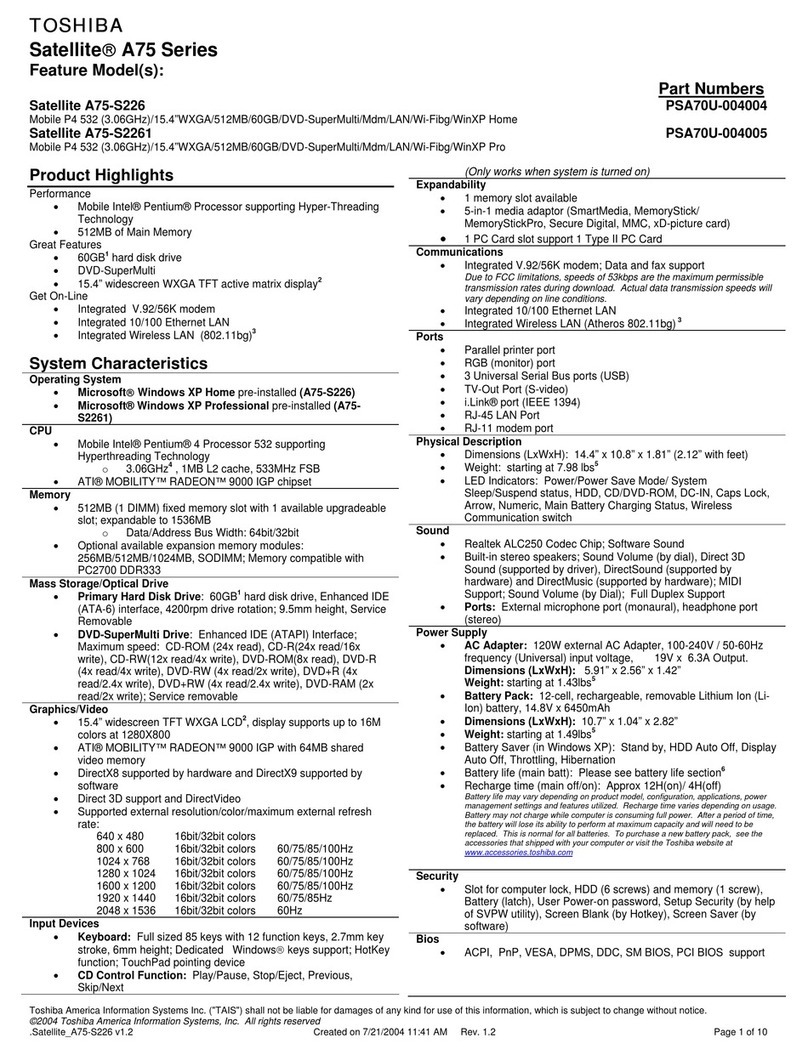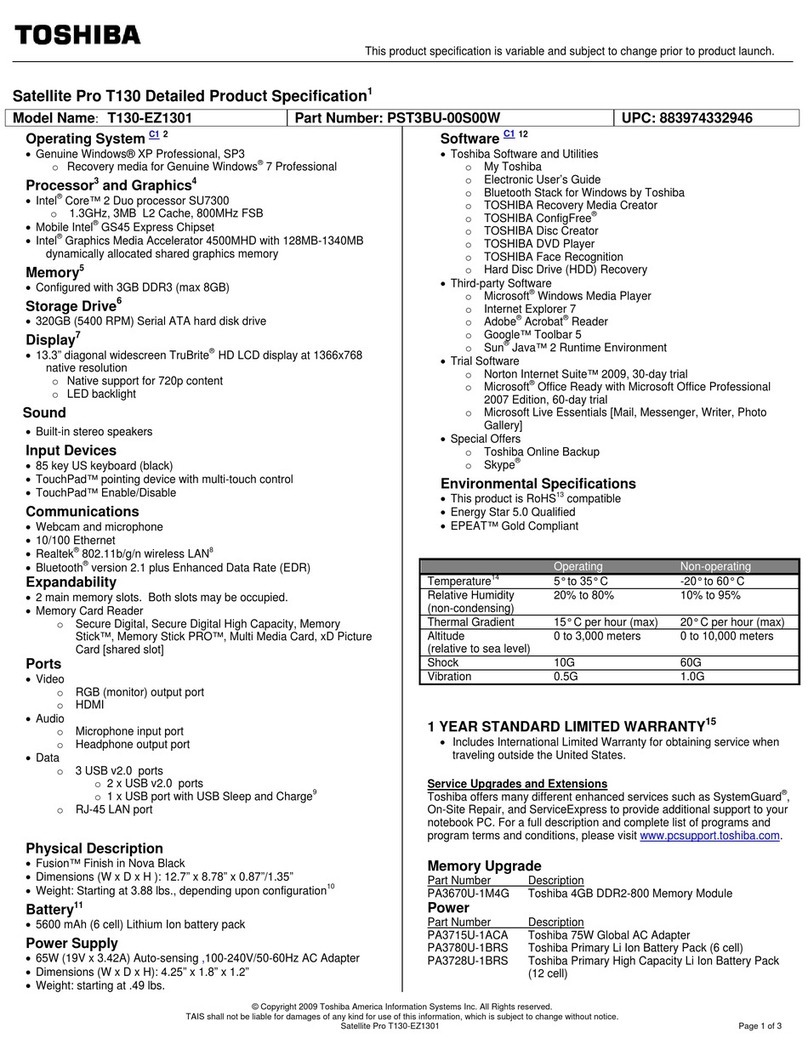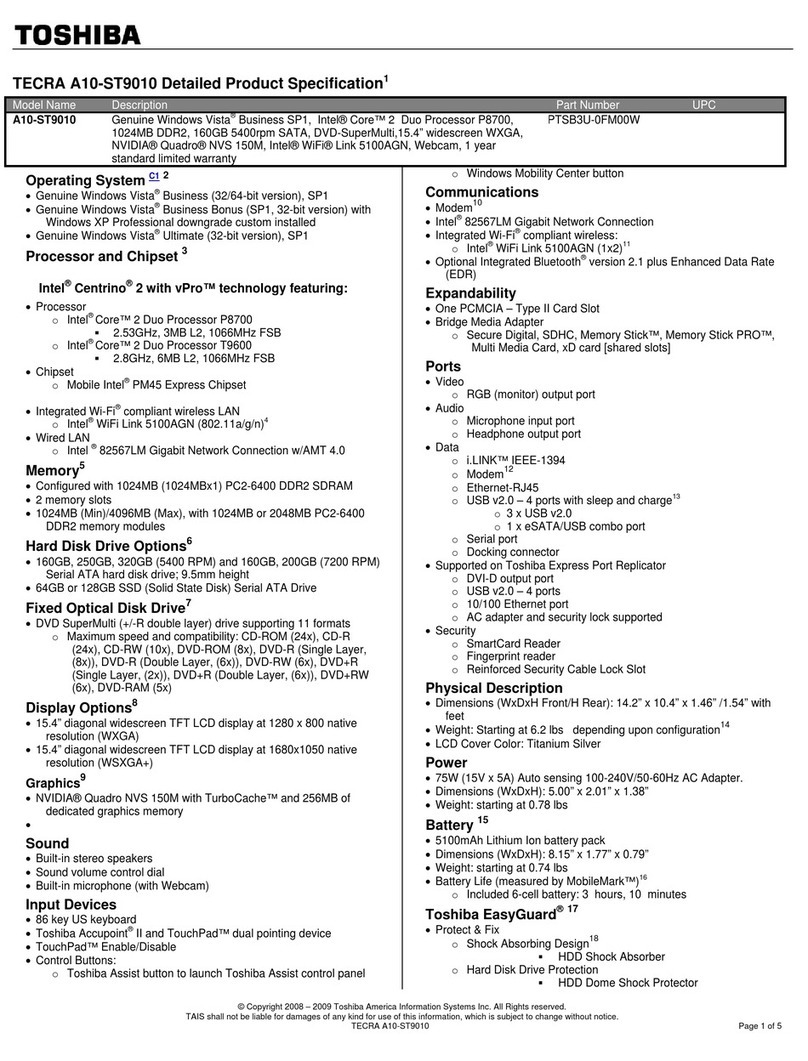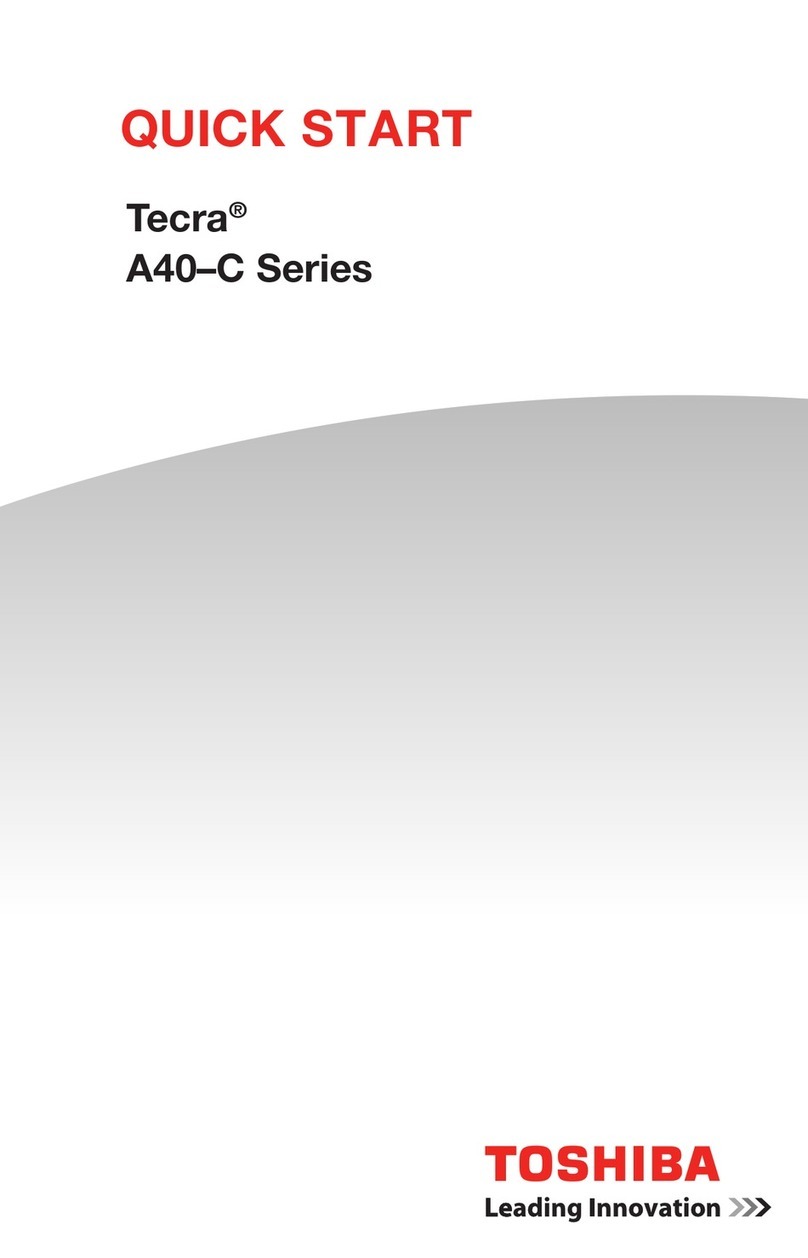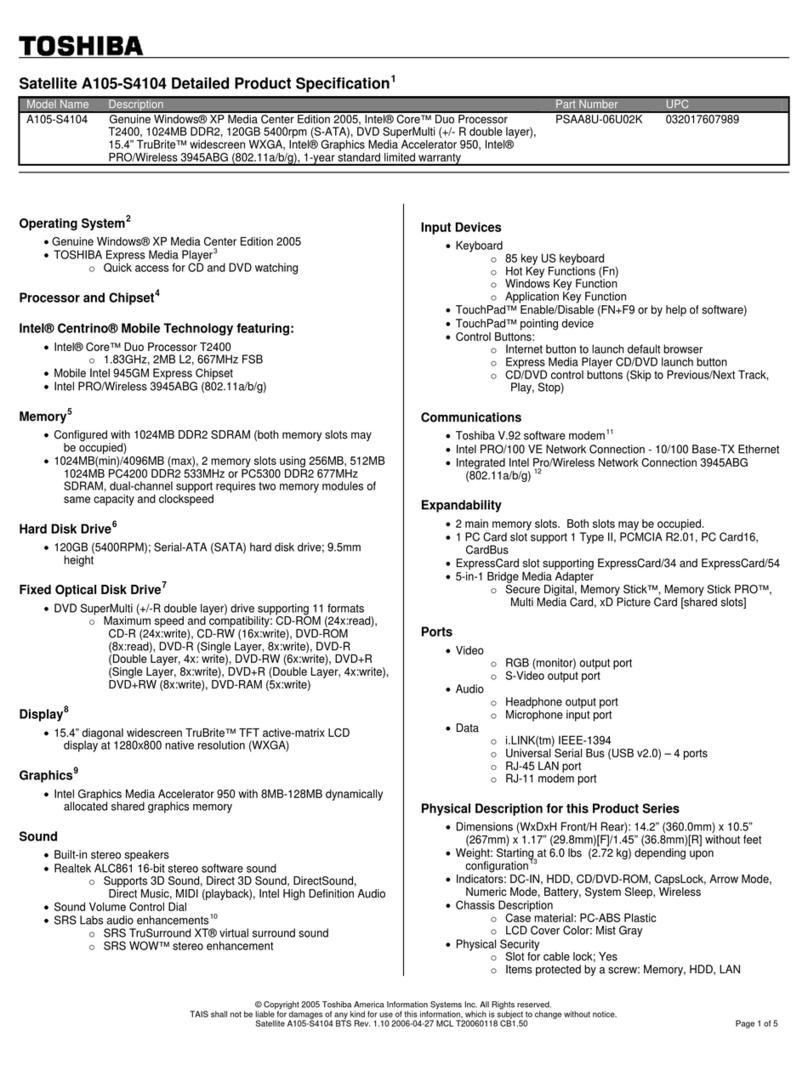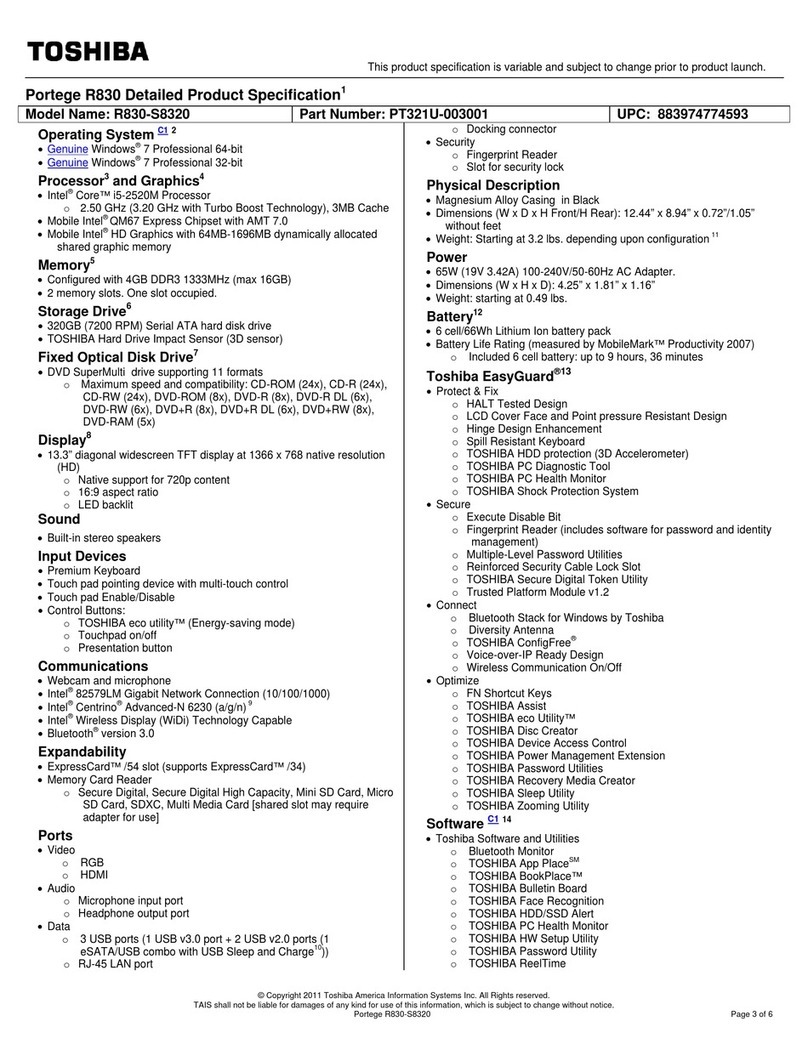Bluetooth®2.1 with EDR (Enhanced Data Rate)
Wireless LAN (802.11b/g) Wireless LAN (802.11a/b/g) Wireless LAN (802.11b/g)
Wireless LAN (802.11a/b/g) Wireless LAN
(802.11a/g/Draft-N)
Processor / technology
Operating system
Display
Graphics adapter
Pointing device
Wired communication
Intel®Pentium®Dual-Core
Processor T2370
(1 MB Cache, 1.73 GHz,
533 MHz FSB)
AMD Athlon™ 64 X2
Dual-Core Processor TK-60
(2.0 GHz)
Intel
®
Centrino
®
Duo
Processor Technology
featuring Intel
®
Core™2 Duo
Processor T5550 (2 MB Cache,
1.83 GHz, 667 MHz FSB)
Intel®Pentium®Dual-Core
Processor T2370
(1 MB Cache, 1.73 GHz,
533 MHz FSB)
AMD Athlon™ 64 X2
Dual-Core Processor TK-60
(2.0 GHz)
AMD Athlon™ 64 X2
Dual-Core Processor TK-62
(2.1 GHz)
Intel®Centrino®Duo Processor
Technology featuring Intel®
Core™2 Duo Processor T5850
(2 MB Cache, 2.16 GHz,
667 MHz FSB)
Intel®Centrino®Duo Processor
Technology featuring Intel®
Core™2 Duo Processor
T8300 (3 MB Cache,
2.40 GHz, 800 MHz FSB)
Mobile Intel®Graphics Me-
dia Accelerator X3100,
up to 358 MB total availa-
ble graphics memory
with 2 GB system memory,
16x PCI Express
ATI Radeon®X1250, up to
831 MB total available
graphics memory with
2 GB system memory
Mobile Intel®Graphics
Media Accelerator X3100,
up to 358 MB total available
graphics memory with
2 GB system memory,
16x PCI Express
ATI Mobility Radeon™ HD 3470
supporting HyperMemory™
technology, 256 MB dedicated VRAM
(up to 1,023 MB total available
graphics memory using Hyper
Memory™ technology with 2 GB
system memory), DDR Video RAM
(DDR Video RAM and DDR system
memory combined), 16x PCI Express
ATI Mobility Radeon™ HD 3470 supporting
HyperMemory™ technology, 128 MB dedicated VRAM
(up to 895 MB total available graphics memory using
HyperMemory™ technology with 2 GB system memory),
DDR Video RAM (DDR Video RAM and
DDR system memory combined), 16x PCI Express
ATI Mobility Radeon™ HD 3470
supporting HyperMemory™ techno-
logy, 256 MB dedicated VRAM (up
to 1,023 MB total available graphics
memory using HyperMemory™
technology with 2 GB system me-
mory), DDR Video RAM (DDR Video
RAM and DDR system memory
combined), 16x PCI Express
ATI Mobility Radeon™ HD 3650
supporting HyperMemory™
technology, 512 MB dedicated VRAM
(up to 1,279 MB total available
graphics memory using HyperMemory™
technology with 2 GB system memory),
DDR Video RAM (DDR Video RAM and
DDR system memory combined),
16x PCI Express
15.4" Toshiba TruBrite®WXGA TFT High Brightness display, resolution: 1,280 x 800, 200 cd/m2
Optical device DVD Super Multi (Double Layer) drive
Touch Pad
Fast Ethernet LAN (10/100 Mbps), international V.90 modem (V.92 ready)
–Genuine Windows Vista®Home Premium Edition
Specifications Satellite A300/A300D
Hard disk 200 GB (5,400 rpm)
Serial ATA 250 GB (5,400 rpm)
Serial ATA 200 GB (5,400 rpm)
Serial ATA 200 GB (5,400 rpm) Serial ATA 250 GB (5,400 rpm)
Serial ATA
640 (320 + 320) GB (5,400
rpm) Serial ATA
320 GB (5,400 rpm)
Serial ATA
System memory
1,024 MB,
maximum expandability:
2 GB, technology:
DDR2 RAM (667 MHz)
3,072 (2,048 + 1,024) MB,
maximum expandability: 4 GB,
technology: DDR2 RAM
(667 MHz)
2,048 MB, maximum
expandability: 4 GB,
technology: DDR2 RAM
(667 MHz)
1,012 MB, maximum
expandability: 4 GB,
technology: DDR2 RAM
(667 MHz)
2,048 MB, maximum expandability: 4 GB, technology:
DDR2 RAM (667 MHz)
3,072 (2,048 + 1,024) MB, maximum expandability:
4 GB, technology: DDR2 RAM (667 MHz)
S/PDIF, internal HD 720p support, Dolby®Sound Room™
Easy Entertainment
Toshiba ConfigFree™, integrated Bridge Media Adapter, Diversity Antenna, built-in web camera & microphone, Toshiba Face Recognition, Bluetooth®2.1 with EDR
Easy Connectivity
Easy Keys, USB Sleep’n Charge, Smart Display Support, Google Pack (Google Toolbar for Internet Explorer, Google Desktop, Picasa, Google Earth),
McAfee®Internet Security Suite 2008 – Toshiba Edition (includes free Internet updates for 30 days), Toshiba Flash Cards
S/PDIF, internal HD 720p support,
Harman Kardon®stereo speakers
Integrated Bridge Media Adapter, Diver-
sity Antenna, built-in web camera &
microphone, Bluetooth®2.1 with EDR
Easy Keys, USB Sleep'n Charge
Easy Usability
Toshiba EasyMedia
Satellite A300-144 Satellite A300D-11V Satellite A300-14S Satellite A300-15E Satellite A300D-125 Satellite A300D-126 Satellite A300-1AM Satellite A300-15C
Wireless communication
Sound system
Interfaces
Expansion
Battery
Bundled software
Bundled hardware
Physical dimensions
Warranty
Built-in Harman Kardon®
stereo speakers, volume dial,
built-in microphone
Toshiba Bass Enhanced Sound System with Dolby®Sound Room™, built-in Harman Kardon®stereo speakers, volume dial, built-in microphone
DC-in, external monitor, RJ-11, RJ-45, 4 x USB 2.0 Sleep'n Charge, headphone (stereo), 5-in-1 Bridge Media slot (supports SD™ & SDHC Cards, Memory Stick®, Memory Stick Pro™,
MultiMedia Card™, xD-Picture Card™), i.LINK®(IEEE1394), external microphone, TV-out (S-video), S/PDIF - digital out (shared with headphone port)
Express Card™ slot, 2 memory slots
Technology: lithium-ion
–
AC Adapter
Security features Main hard disk (by screw), main memory (by screw), main battery pack (by sliding latch), slot for Kensington Cable Lock, BIOS password, supervisor password, user password, system password security, Wireless LAN switch
W x L x H: 363 x 267 x 34.5 (front) / 38.5 (back) mm, weight: starting at 2.7 kg
1-year international warranty. Upgrade your standard warranty with Toshiba warranty extension and uplift packs. Contact your nearest Toshiba Authorised Reseller for details.
Special features Multimedia Bar with 6 feather-touch Easy Keys (on/off function of white LED illuminated Touch Pad, Satellite logo and Easy Keys plus Rewind, Play, Stop,
Forward, CD/DVD launcher), SM BIOS compliant, HD Audio support, integrated 1.3 megapixel web camera and microphone
Toshiba Face Recognition, Toshiba ConfigFree™, Connectivity Doctor, Toshiba Bluetooth®Monitor, Toshiba Bluetooth®Stack, McAfee®Internet Security Suite 2008 – Toshiba Edition (includes free Internet updates for 30 days),
Toshiba Value Added Package, Toshiba Assist, Toshiba Speech System, Toshiba DV D Player, Supervisor Password Utility, Ulead®DVD MovieWriter®for TOSHIBA, Toshiba User's Manual, Toshiba Disc Creator, Toshiba Camera Assistant,
Microsoft®Works 8.5 (with Office Home and Student 2007 Trial), Google Pack (Google Toolbar for Internet Explorer, Google Desktop, Picasa, Google Earth)
Enhanced Intel®
SpeedStep®Technology AMD PowerNow!™
Technology ENERGY STAR qualified
computer, Enhanced Intel®
SpeedStep®Technology
Enhanced Intel®
SpeedStep®Technology AMD PowerNow!™ Technology ENERGY STAR qualified computer,
Enhanced Intel®SpeedStep®Technology
TEG March 2008, Art. No. EN_SatA300/A300D_DataS_Mar08. Microsoft, Windows and Windows Vista are either registered trademarks or trademarks of Microsoft Corporation in the United States and/or other countries. All trademarks are acknowledged. Product
specifications, configurations, prices and system, component/options availability are all subject to change without notice. Product design specifications and colours are subject to change without notice and may vary from those shown. Errors and omissions excepted.
Basic options and services Satellite A300/A300D PA number
POWER
AC Adapter, Batteries contact dealer
CONNECTIVITY
Dynadock – USB Port Replicator DVI/VGA (UXGA) PA3542E-2PRP
DESK BASED
Optical Tilt-Wheel Mouse – silver/black PA3571E-1ETA
Wireless Mouse with Bluetooth™ – optical, silver/black PA3573E-1ETA
Notebook Starter Kit (up to 15,4" Notebook) PX1385E-1NSK
Universal Notebook Stand PA3579E-1ETC
STORAGE – Flash Memory & USB HDD
Portable USB HDD 200 GB 2.5", alu case PX1398E-2G20
USB HDD 500 GB, 3.5", alu case PX1394E-3G50
USB HDD 750 GB, 3.5", alu case PX1395E-3G75
USB Memory 2 GB, Ready Boost, Hi-Speed USB 2.0 PX1443E-1M2G
TOSHIBA Carry Cases
Neoprene Sleeve 13.3" PX1413E-1NCA
Carry Case Value Edition 15,4" PX1411E-1NCA
Backpack black PX1417E-1NCA
Backpack red with white Katakana logo PX1389E-1NCA
Backpack black + white with red Katakana logo PX1387E-1NCA
Messenger Bag Blue Ocean (dark blue + black) PX1311E-1NCA
SERVICE
International Warranty Extension & OnSite Service contact dealer
Dealer stamp:
USB HDD 500 GB, 3.5", alu case
To safely store and backup huge amounts of data Toshiba offers a
wide range of 3.5" external USB HDD. The fanless design of the
high quality and stylish aluminum housing makes them nearly si-
lent. With capacities up to 1TB the 3.5" HDDs are perfect to store
huge amount of photos, music or video files at your desk.
Art. No. PX1394E-3G50
Backpack red with white Katakana logo
Style, storage and protection for your Toshiba notebook. Cushio-
ned notebook compartment and separate compartment for docu-
ments. Additional front pocket for mobile accessories. Comforta-
ble shoulder straps and back cushioning.
Art. No. PX1389E-1NCA
Notebook Starter Kit (up to 15.4" notebook)
The ideal start to get more from your notebook. 3 products in 1
box: Carry Case – Value Edition, USB Optical Mouse and USB 2.0
4x Hub.
Art. No. PX1385E-1NSK
computers.toshiba-europe.com
CPU performance may vary from specifications under certain conditions such as the use of battery instead of AC power, certain external peripherals, certain multimedia applications or network connections, complex modeling software and in areas with
low air pressure at high altitude (1,000 metres above sea level) and/or certain temperatures. CPU performance may also vary from specifications due to design configuration. Under some conditions, your computer may automatically shut down as a
normal protective measure. To avoid risk of lost data, please make periodic back-up copies. For optimum performance, use your computer only under recommended conditions. Please read detailed restrictions in the product resource guide, visit the
Toshiba web site: computers.toshiba-europe.com and/or contact Toshiba Technical Support. • Graphics processor unit (GPU) performance may vary depending on product model, design configuration, applications, power management settings and
features utilized. • Part of the main system memory may be used by the graphics system and therefore reduce the amount of main system memory available. • For PCs configured with 4 GB of system memory, the full system memory space for computing
activities will be considerably less and will vary by model and system configuration. • For information about upgrading your system memory please refer to the user manual or contact your local Toshiba service provider. • One GB means one billion bytes,
accessible capacity may be less. • Wired and wireless communication capabilities to be applied in countries where approved. • Battery life may vary depending on applications, power management settings and features utilized. Recharge time varies
depending on usage. Battery may not charge while computer is consuming full power. After a period of time, the battery will lose its ability to perform at maximum capacity and will need to be replaced. This is normal for all batteries. To purchase a new
battery pack, see your accessories information that shipped with your computer or visit the Toshiba web site at computers.toshiba-europe.com. • Small bright dots may appear on your TFT display when you turn on your PC. Your display contains an
extremely large number of thin-film transistors (TFT) and is manufactured using high-precision technology. Any small bright dots that may appear on your display are an intrinsic characteristic of the TFT manufacturing technology. • Weight may vary
depending on product configuration, vendor components, manufacturing variability and options selected. • Please check your system specifications to ensure optimal results. • Certain notebook chassis are designed to accommodate all possible configurations
for an entire product series. Your selected model may not have all the features and specifications corresponding to all of the icons or switches shown on the notebook chassis.
Toshiba recommends Windows Vista®Home Premium.