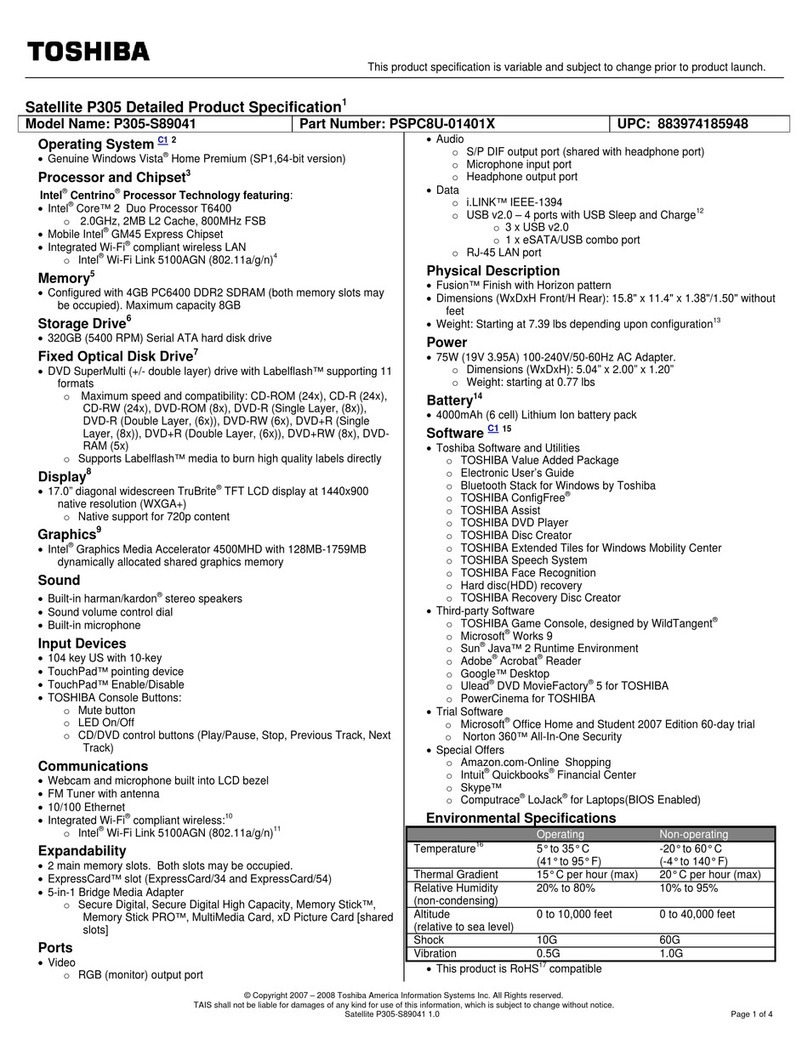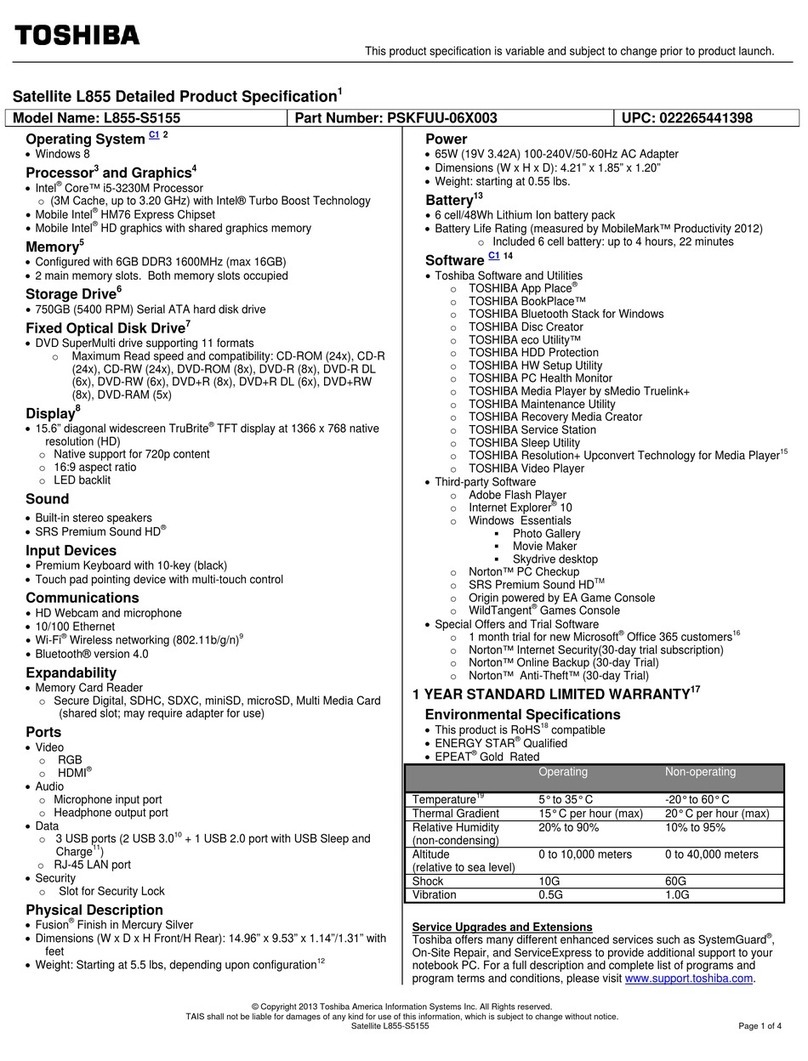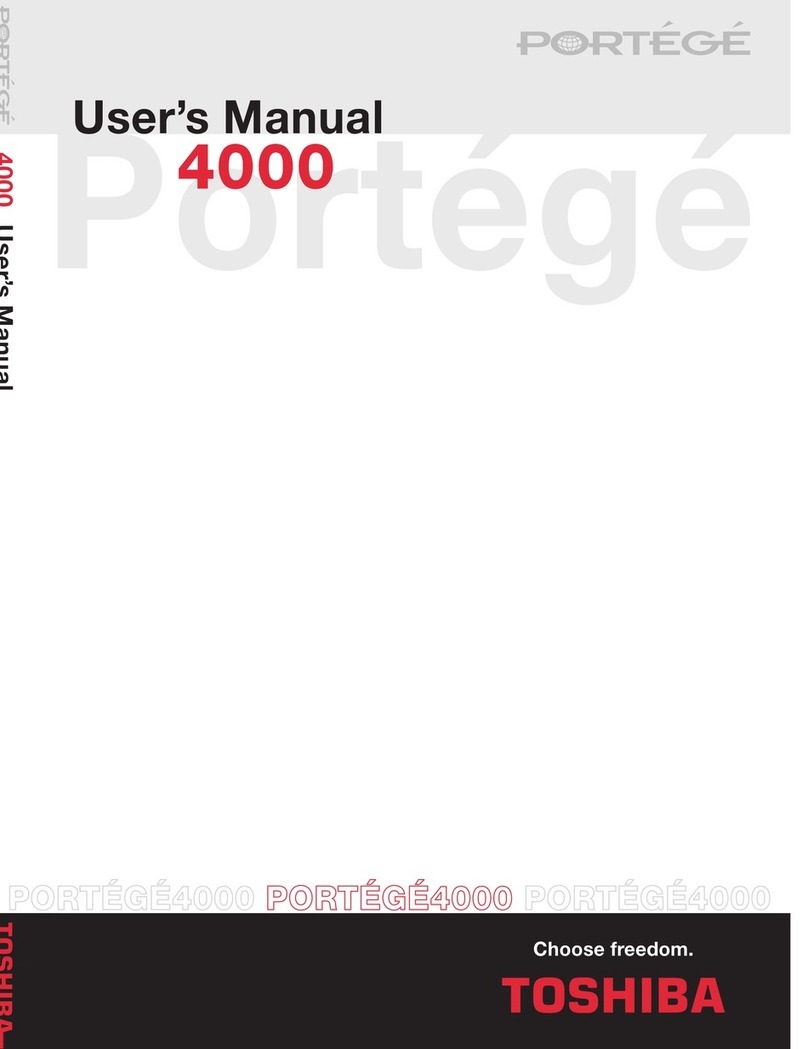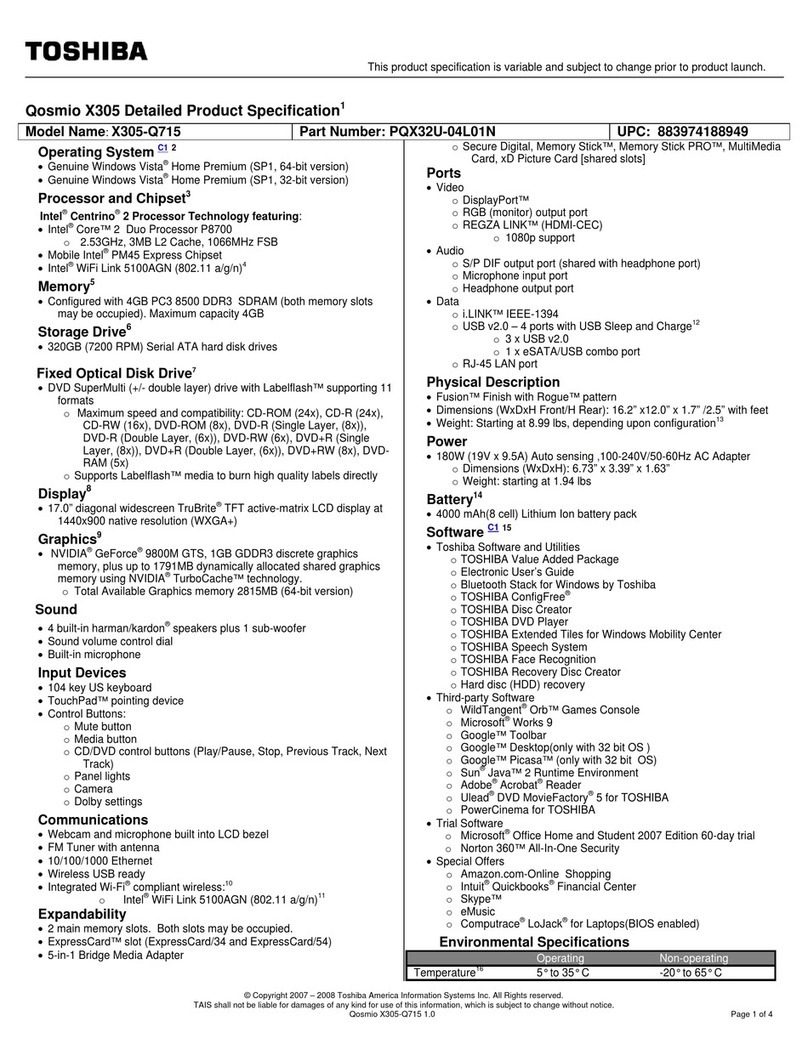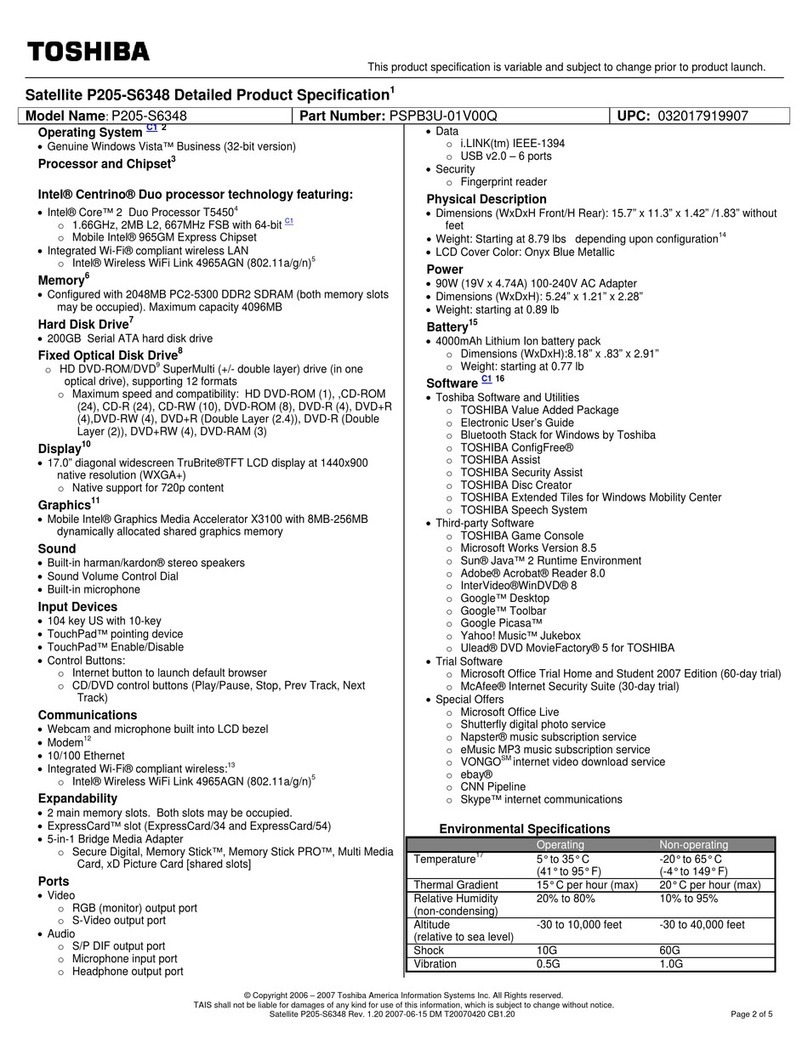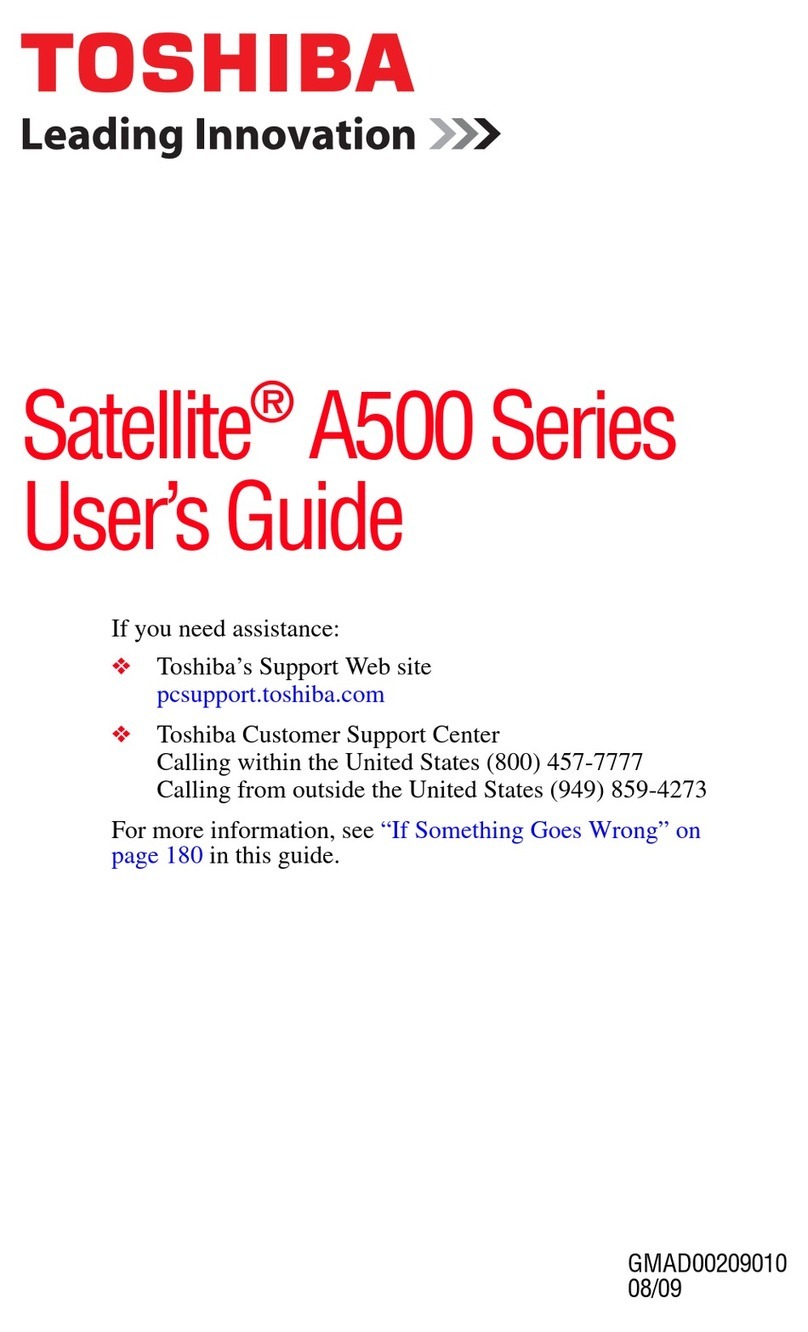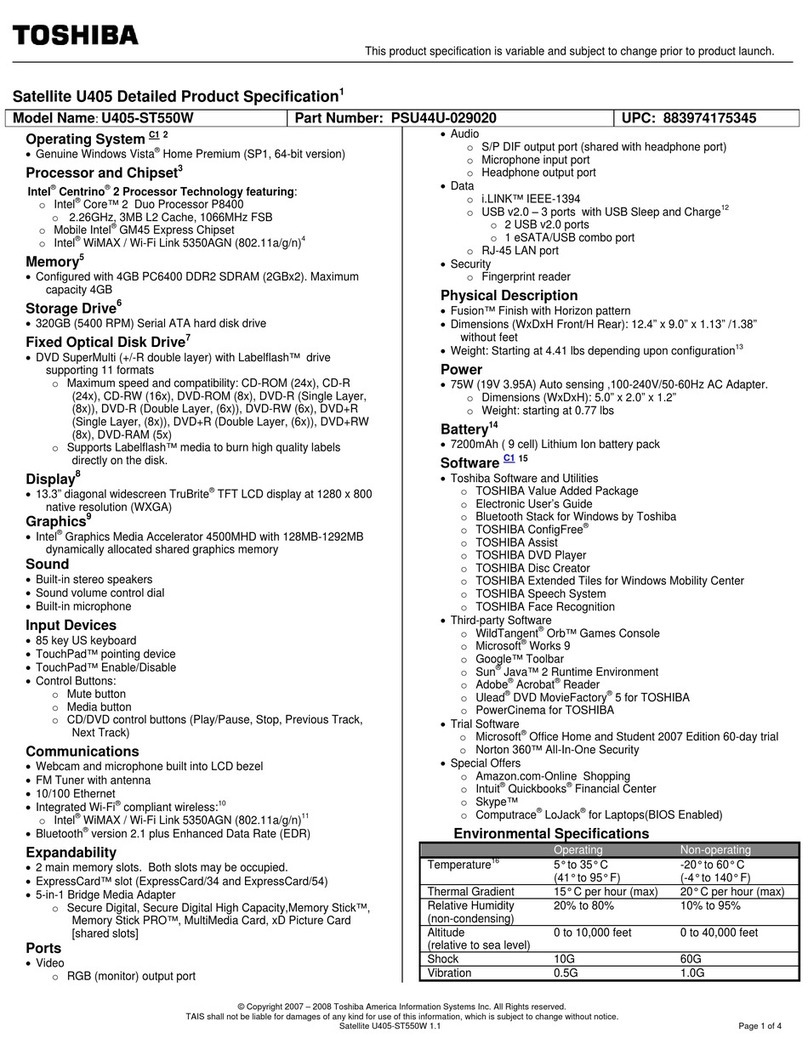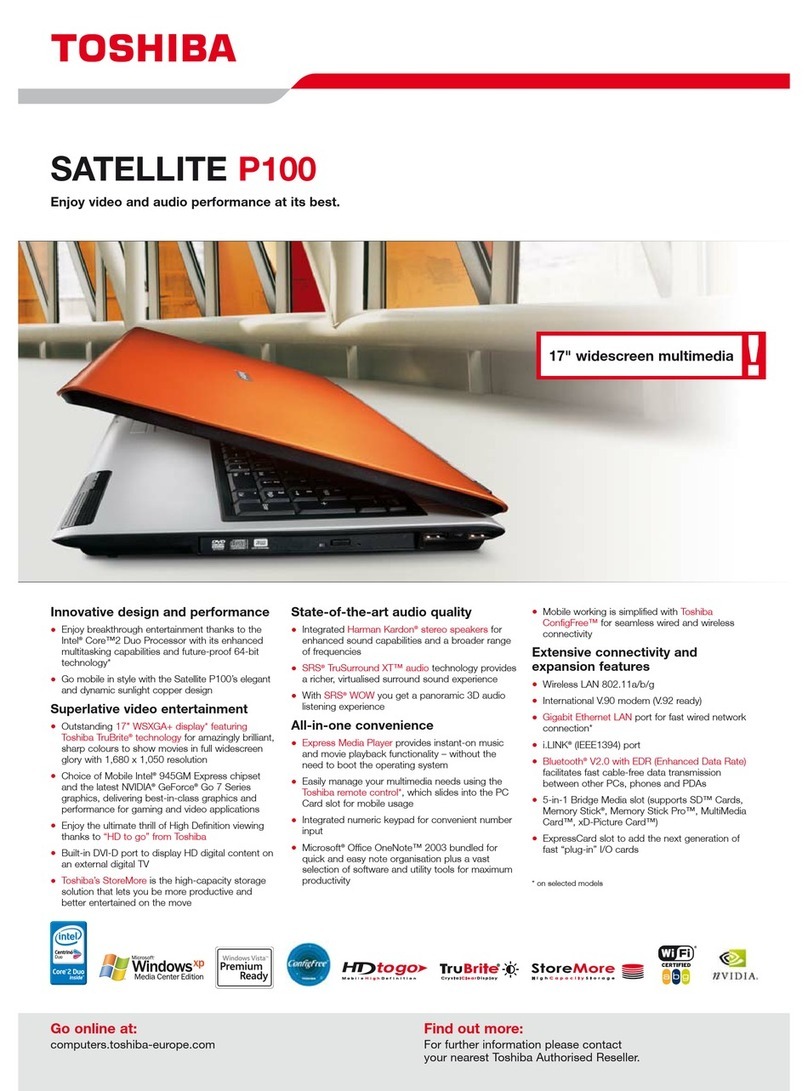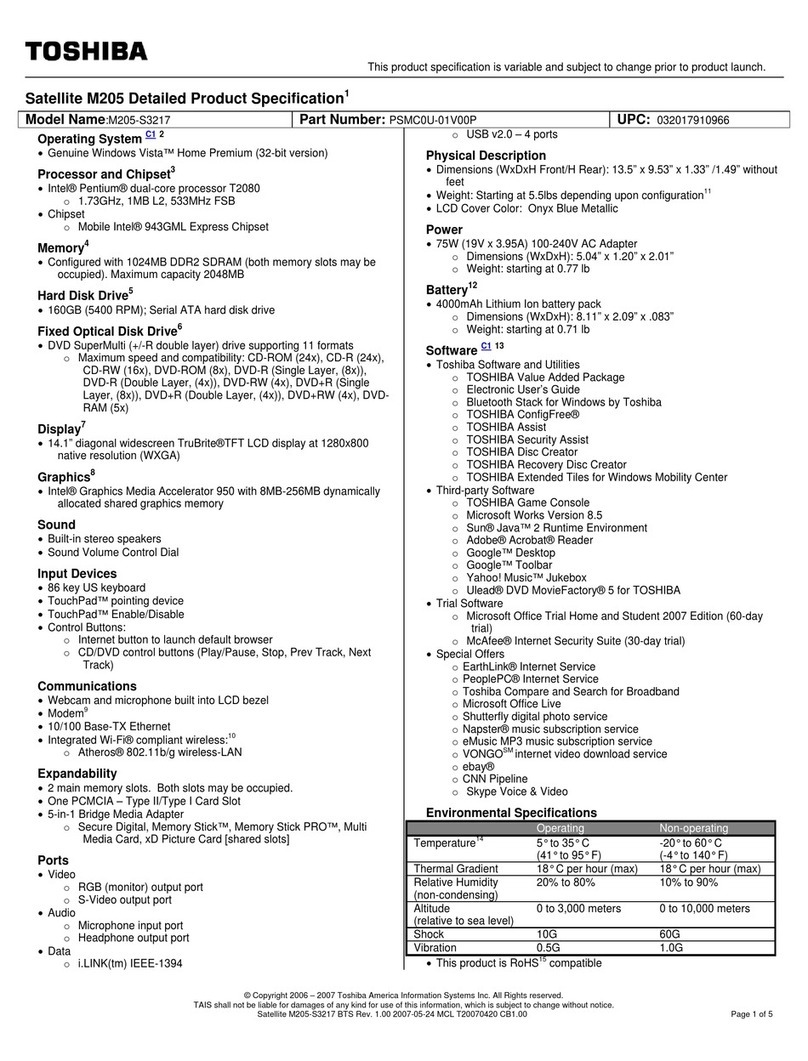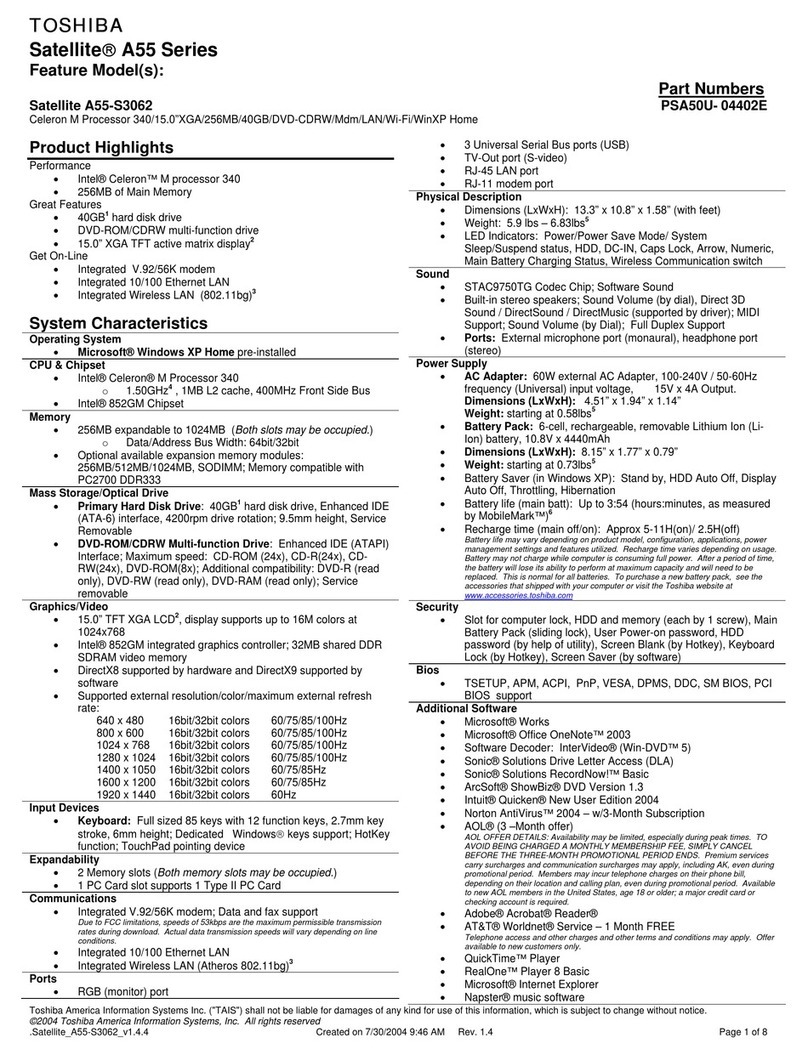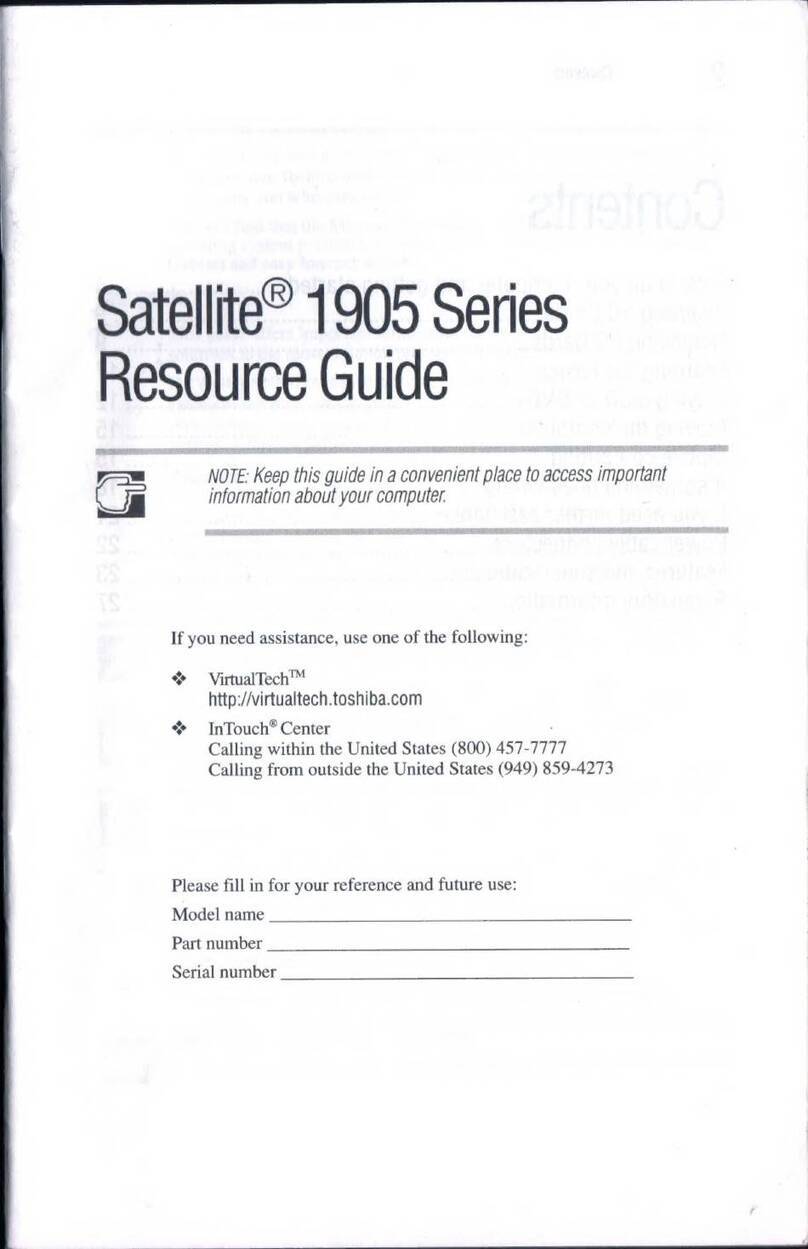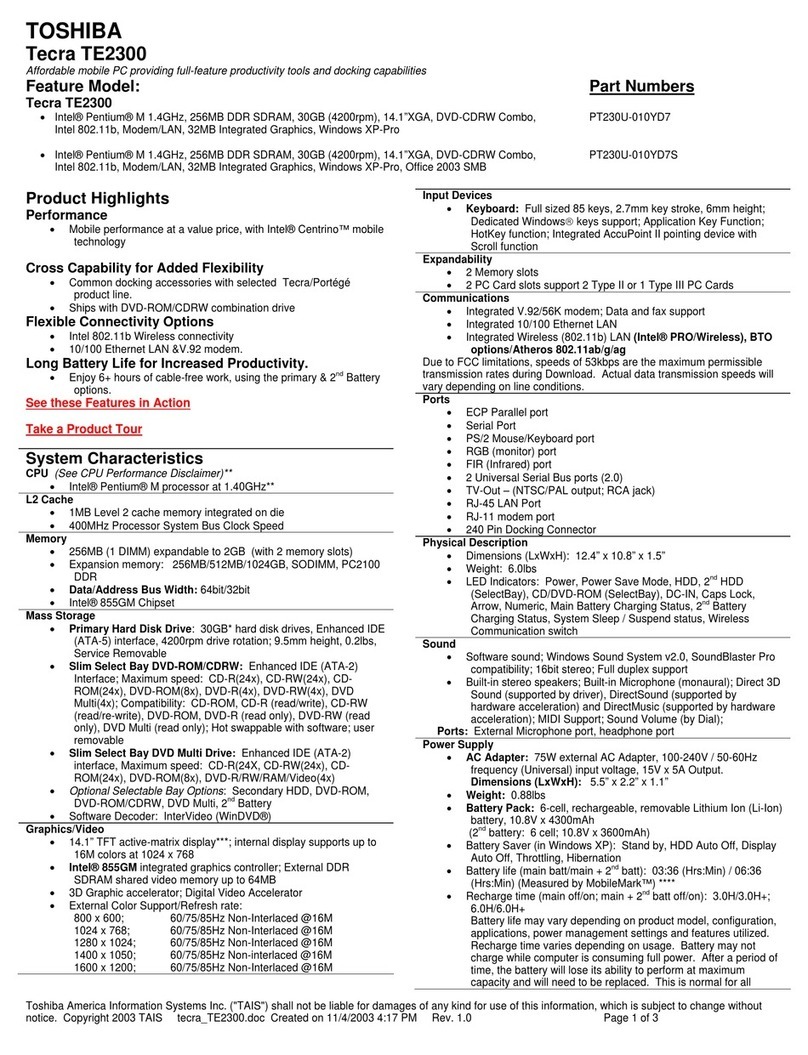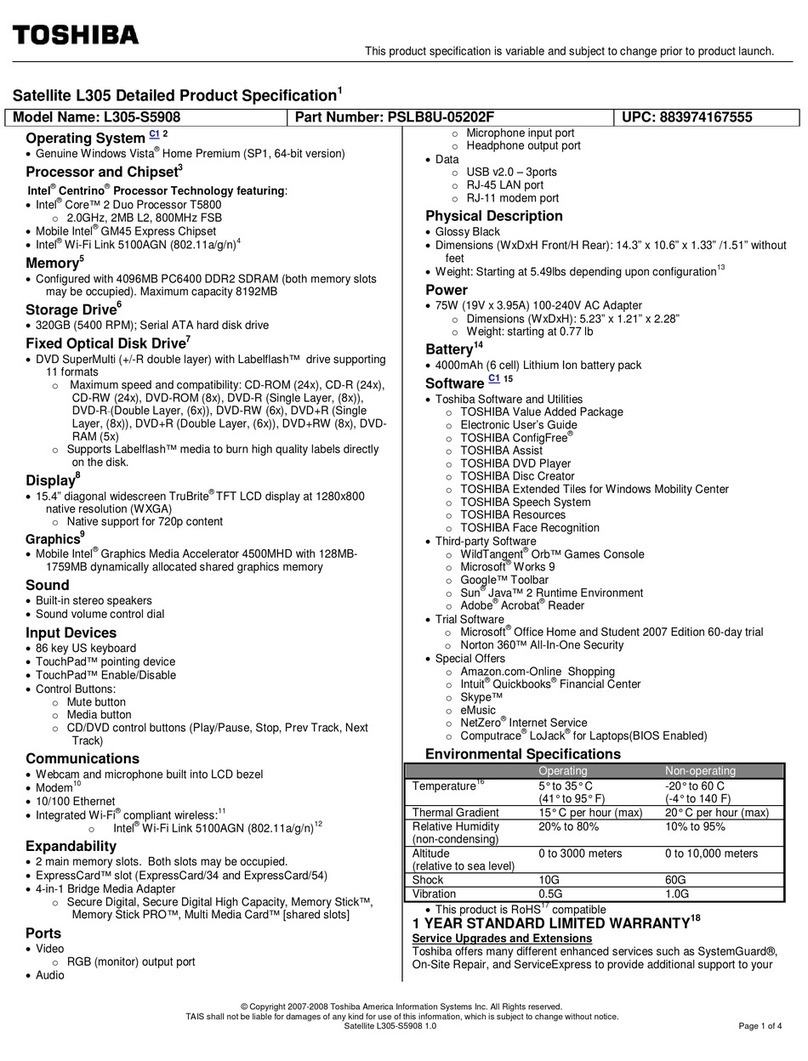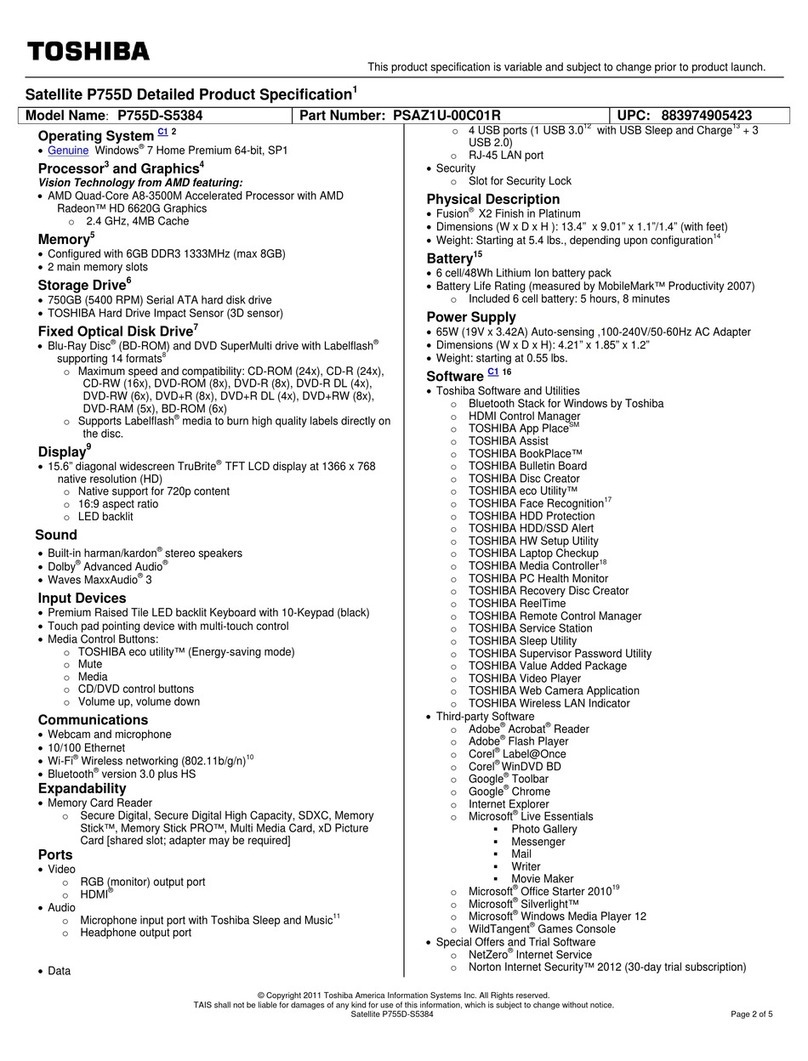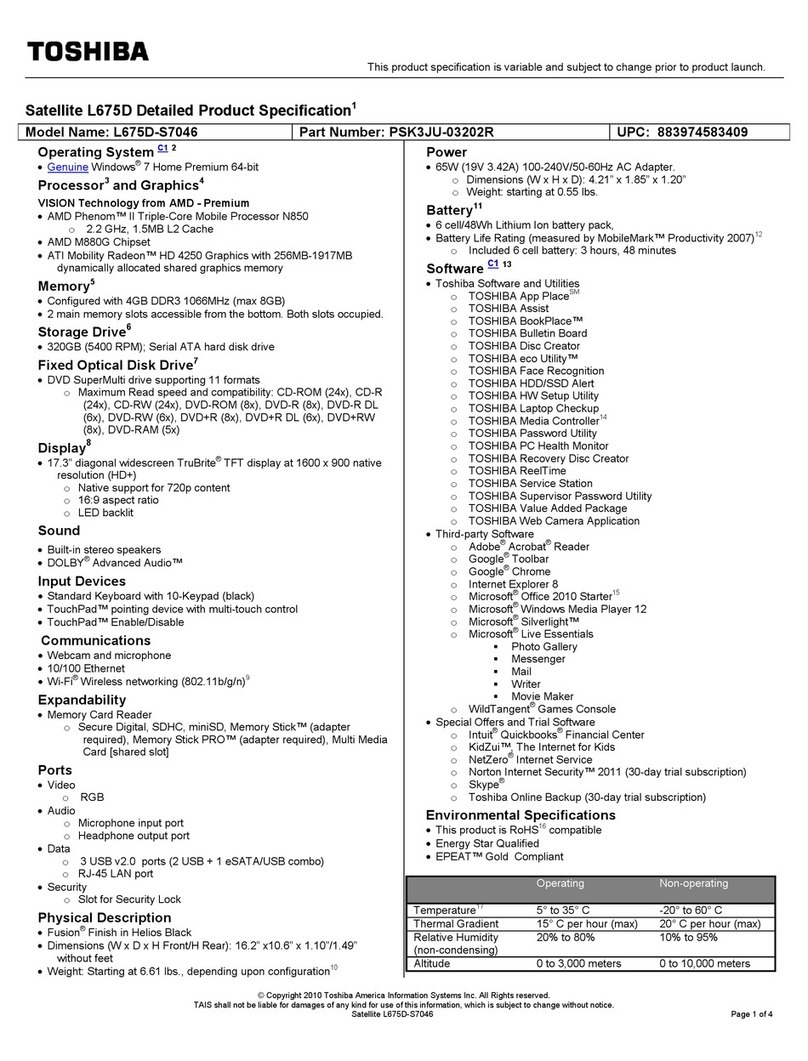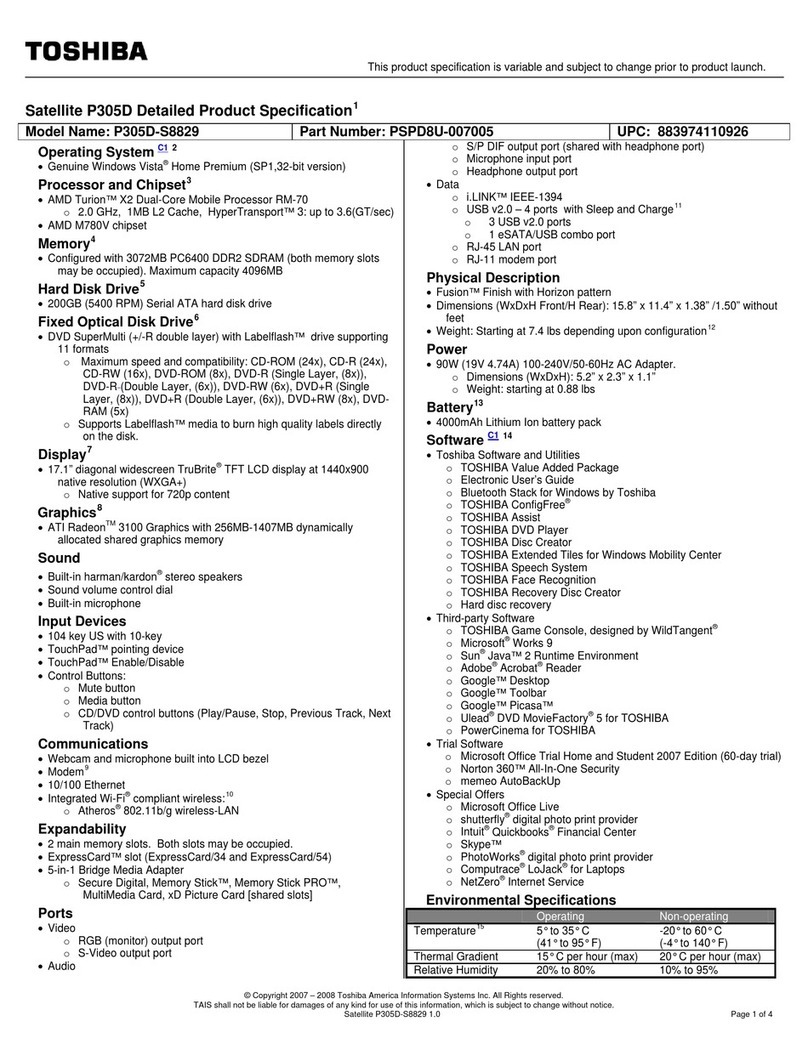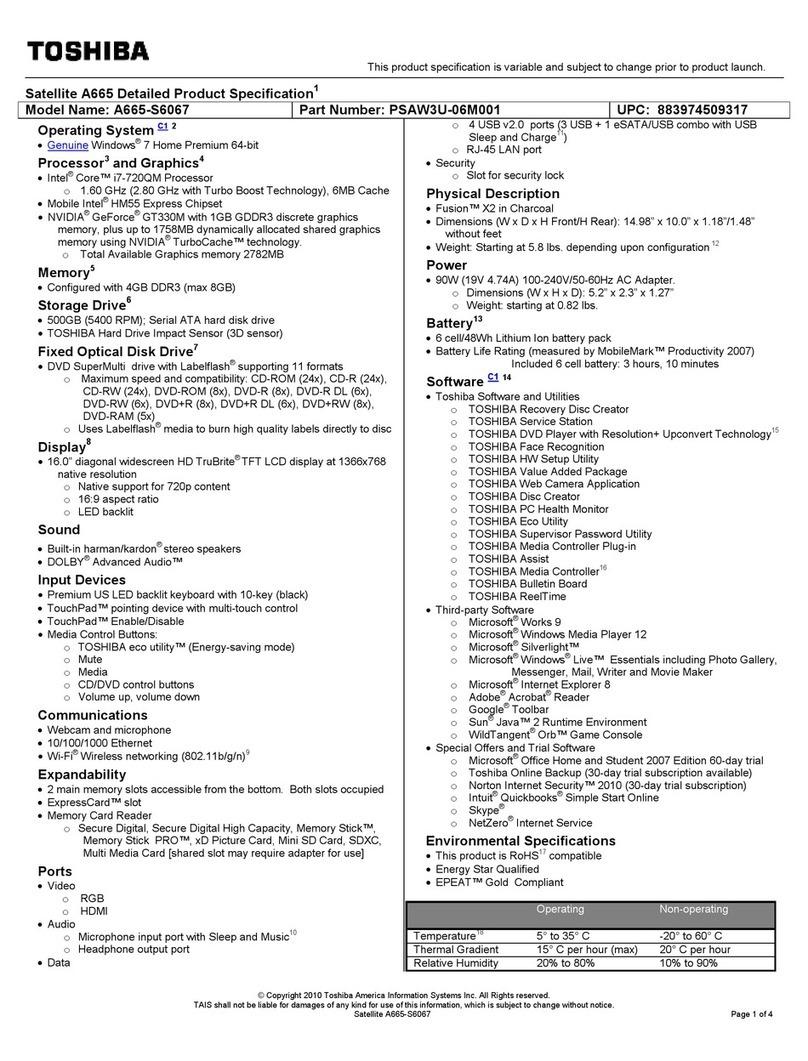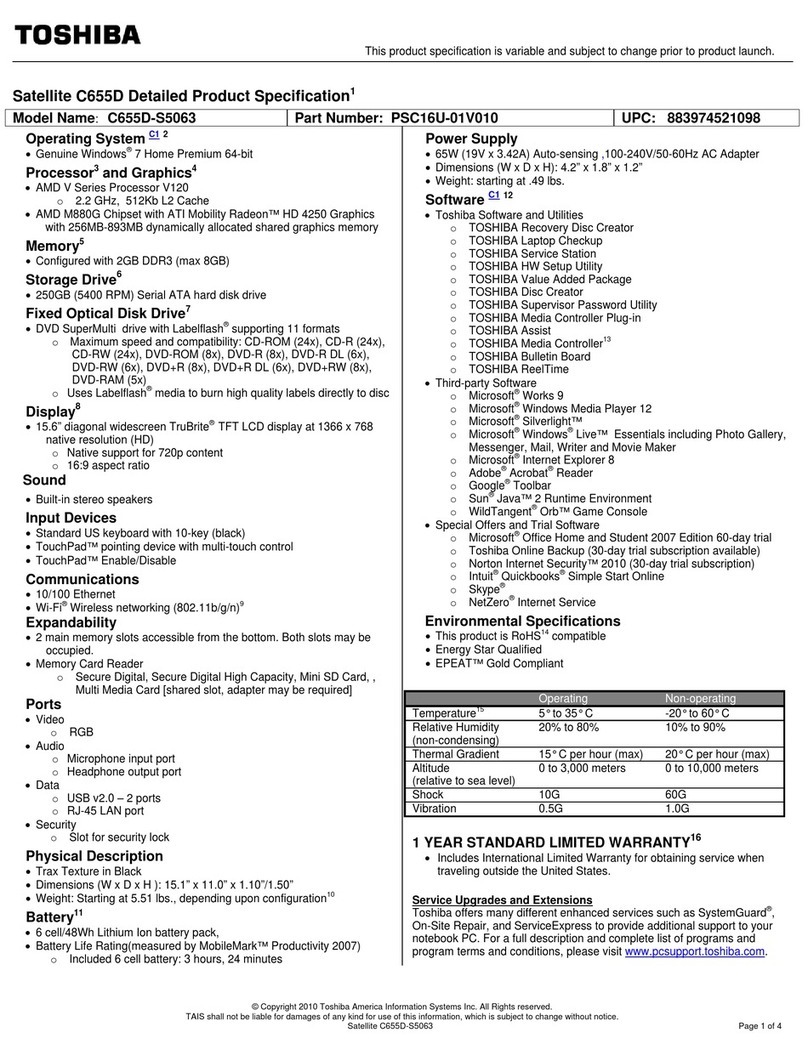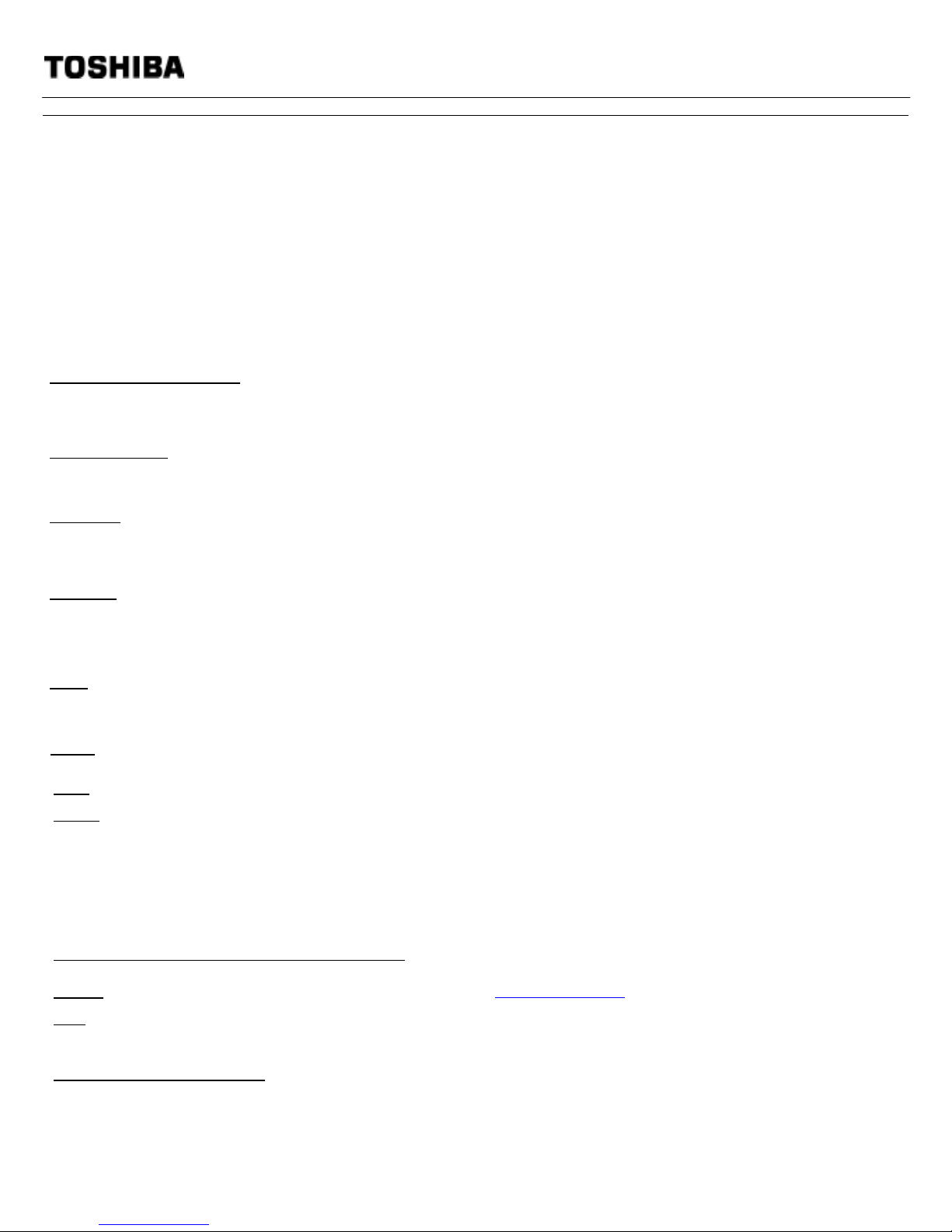This product specification is variable and subject to change prior to product launch.
© Copyright 2012 Toshiba America Information ystems Inc. All Rights reserved.
TAI shall not be liable for damages of any kind for use of this information, which is subject to change without notice.
atellite C855D- 5340 Page 3 of 3
CPU performance in your computer product may vary from specifications under the following conditions:
1. use of certain external peripheral products
2. use of battery power instead of AC power
3. use of certain multimedia, computer generated graphics or video applications
4. use of standard telephone lines or low speed network connections
5. use of complex modeling software, such as high end computer aided design applications
6. use of several applications or functionalities simultaneously
7. use of computer in areas with low air pressure (high altitude >1,000 meters or >3,280 feet above sea level)
8. use of computer at temperatures outside the range of 5°C to 30°C (41°F to 86° F) or >25°C (77°F) at high altitude (all temperature references are
approximate and may vary depending on the specific computer model – please visit the Toshiba website at www.pcsupport.toshiba.com for details).
CPU performance may also vary from specifications due to design configuration.
Under some conditions, your computer product may automatically shut-down. This is a normal protective feature designed to reduce the risk of lost data or damage to the product
when used outside recommended conditions. To avoid risk of lost data, always make back-up copies of data by periodically storing it on an external storage medium. Use your
computer product only under recommended conditions. Read additional restrictions under “Environmental Conditions” in your product “Detailed pecs.” Contact Toshiba Technical
ervice and upport for more information.
4 Graphics (Graphics Processing Unit). GPU performance may vary depending on product model, design configuration, applications, power management settings and features
utilized. GPU performance is only optimized when operating in AC power mode and may decrease considerably when operating in battery power mode.
Total Available Graphics Memory is the total of, as applicable, Dedicated Video Memory, ystem Video Memory and hared ystem Memory. hared ystem Memory will vary
depending on system memory size and other factors.
5 Memory (Main System). Part of the main system memory may be used by the graphics system for graphics performance and therefore reduce the amount of main system
memory available for other computing activities. The amount of main system memory allocated to support graphics may vary depending on the graphics system, applications
utilized, system memory size and other factors. Computers configured with a 32-bit operating system can address up to 3GB of system memory. Only computers configured with a
64-bit operating system can address 4 GB or more of system memory.
6 Storage Drive
Computer (Internal) HDD Capacity. One Gigabyte (GB) means 109 = 1,000,000,000 bytes using powers of 10. The computer operating system, however, reports storage capacity
using powers of 2 for the definition of 1 GB = 230 = 1,073,741,824 bytes, and therefore shows less storage capacity. Available storage capacity will also be less if the computer
includes one or more pre-installed operating systems, such as Microsoft Operating ystem and/or pre-installed software applications, or media content. Actual formatted capacity
may vary.
7 Optical Drive. Due to manufacturing and quality variations in third party optical media (e.g., CD or DVD) or optical media players/recorders, in certain cases, your Toshiba optical
drive may not record on certain optical media that bear the applicable logo, or playback optical media recorded by other PCs or optical media recorders. Additionally, certain optical
media recorded on your optical drive may not playback or operate properly on other PCs or optical media players. These problems are not due to any defect in your Toshiba PC or
optical drive. Please refer to your PC's product specification for listing of specific format compatibilities.
Recording or viewing of certain optical media may be limited or prevented in accordance with applicable copy protection standards.
8 Display. mall bright dots may appear on your screen display when you turn on your PC. Your display contains an extremely large number of thin-film transistors (TFT) and is
manufactured using high-precision technology. Any small bright dots that may appear on your display are an intrinsic characteristic of the TFT manufacturing technology. Over a
period of time, and depending on the usage of the computer, the brightness of the screen will deteriorate. This is also an intrinsic characteristic of the screen technology.
When the computer is operated on battery power, the screen with dim and you may not be able to increase the brightness of the screen while on battery power.
9
Wireless May require purchase of additional software, external hardware, or services. Transmission speeds may vary. Certain optional features within the wireless-n
specifications (if available on your system) may not be supported.
10 Weight. Weight may vary depending on product configuration, vendor components, manufacturing variability and options selected.
11 Software. ome software may differ from its retail version (if available), and may not include user manuals or all program functionality.
Certain Microsoft® software products (including Microsoft Office mall Business Accounting if applicable) included with this computer may use technological measures for copy
protection. IN UCH EVENT, YOU WILL NOT BE ABLE TO U E THE PRODUCT IF YOU DO NOT FULLY COMPLY WITH THE PRODUCT ACTIVATION
PROCEDURE . Product activation procedures and Microsoft’s privacy policy will be detailed during initial launch of the product, or upon certain reinstallations of the software
products or reconfigurations of the computer, and may be completed by Internet or telephone (toll charges may apply).
Internet access is required to enable certain functionality of certain Microsoft products(including Microsoft Office mall Business Accounting 2006) which may be included with this computer.
Includes Microsoft® Office 2010 preloaded. Purchase a Product Key to activate a full Microsoft Office 2010 suite.
12 Upconverter/UpconversionTechnology (Resolution+® Technology). Viewing enhancements may vary depending upon content quality and display device
capability/functionality/settings. Depending on the quality of the content, some video noise may be visible.
13 Warranty. The terms and conditions of Toshiba’s standard limited warranty are available at www.warranty.toshiba.com.
14 RoHS This notebook is compatible with European Union Directive 2002/95/EC, Restriction of the use of certain Hazardous ubstances in electrical and electronic equipment
(RoH ), which restricts use of lead, cadmium, mercury, hexavalent chromium, PBB, and PBDE. Toshiba requires its notebook component suppliers to meet RoH requirements
and verifies its suppliers' commitment to meeting RoH requirements by conducting component sampling inspections during the product design approval process.
15 Temperature (Environmental) Conditions. All temperature references are approximate and the performance of your computer may vary from specifications even when
operating within the recommended temperature range.