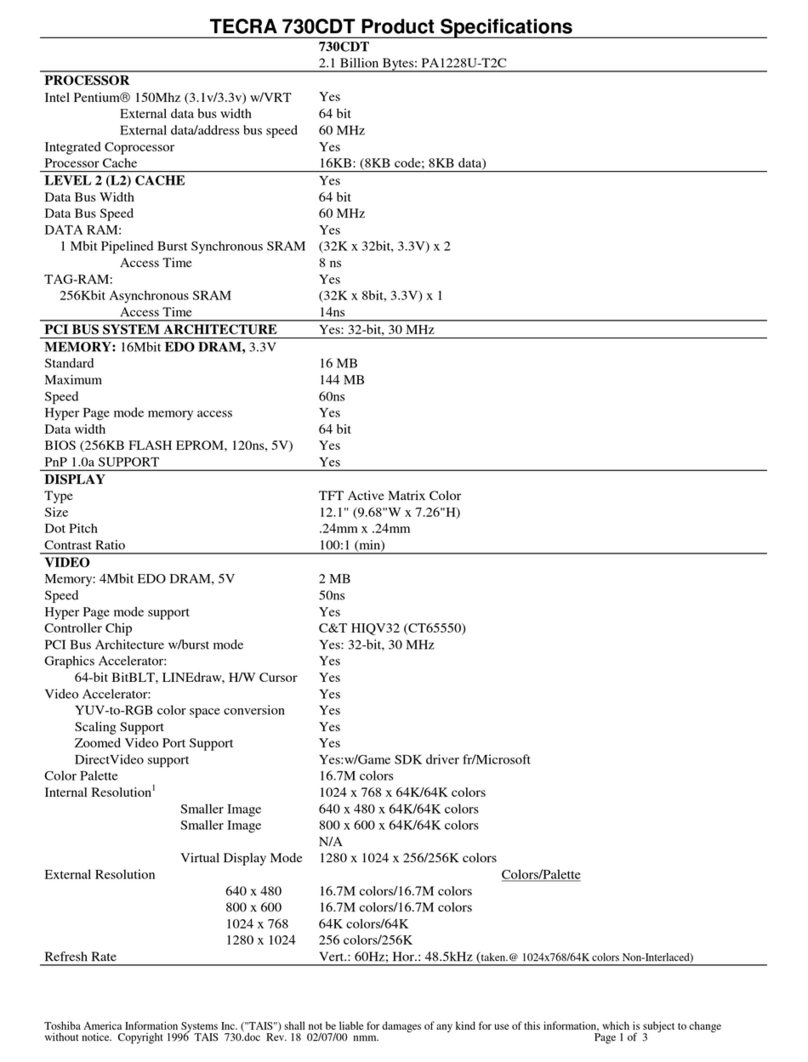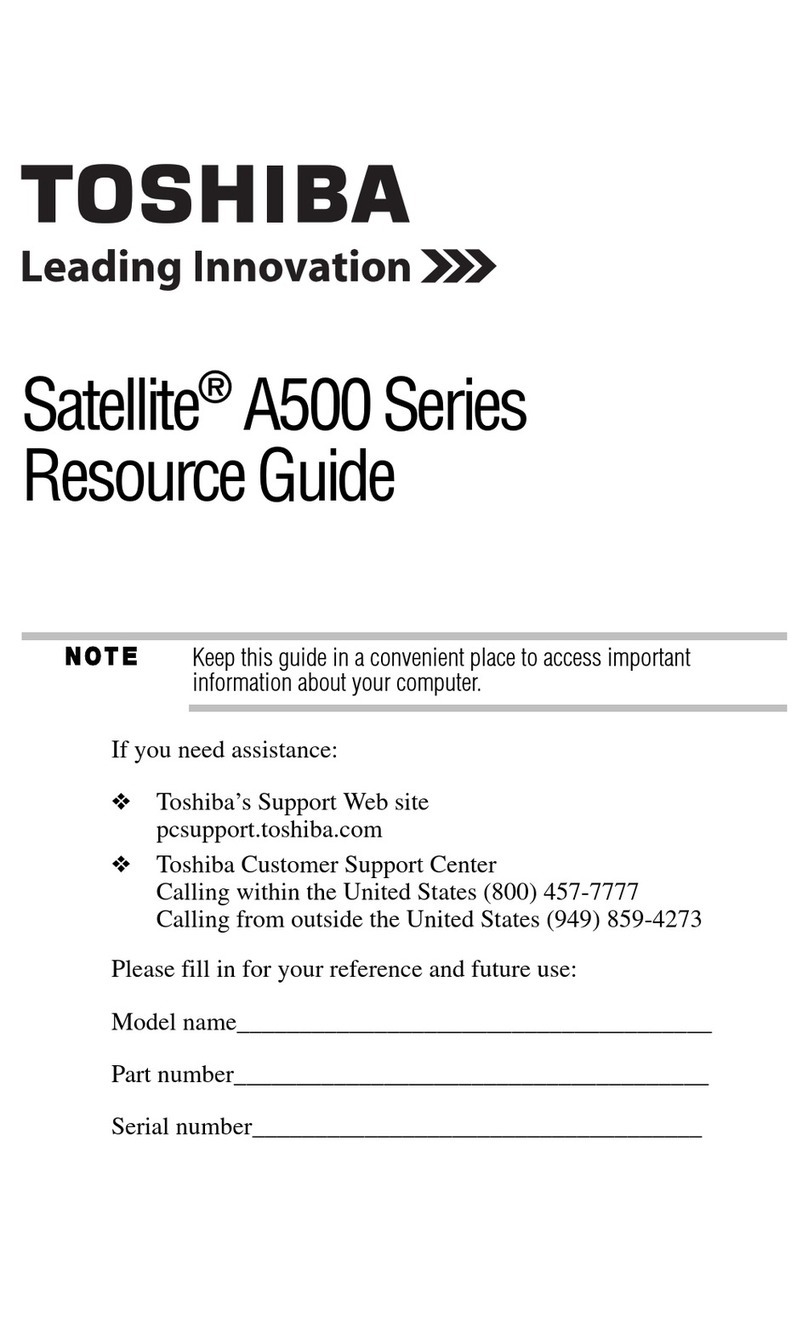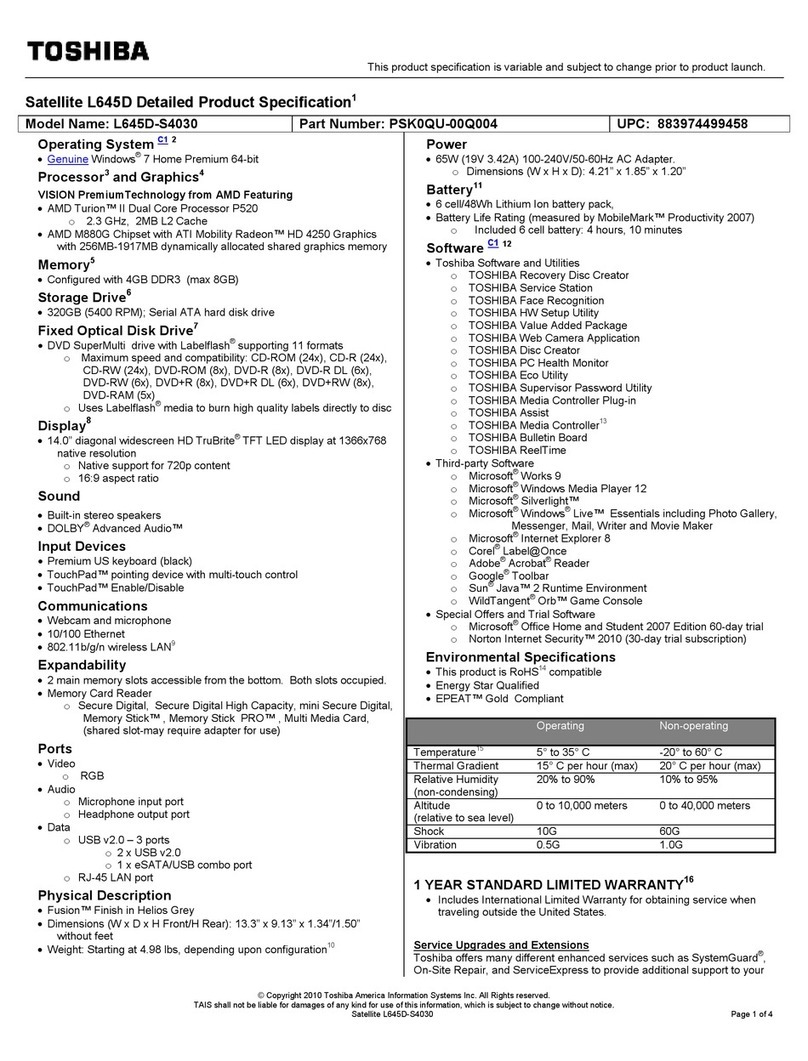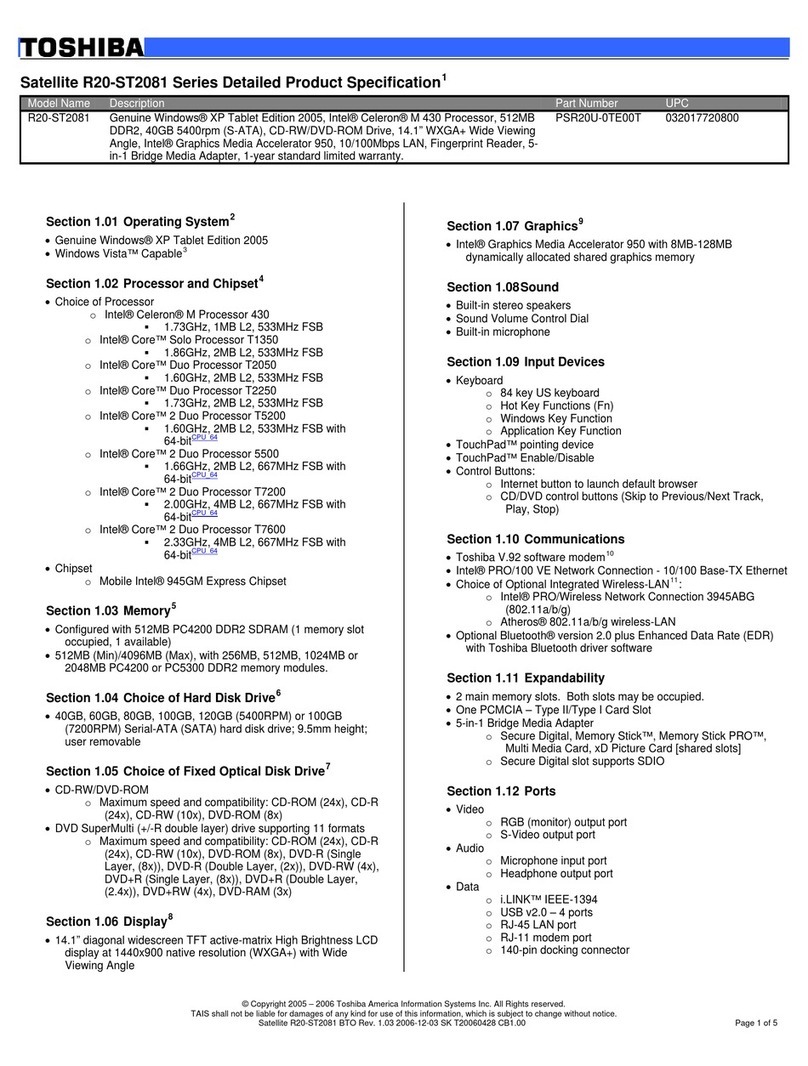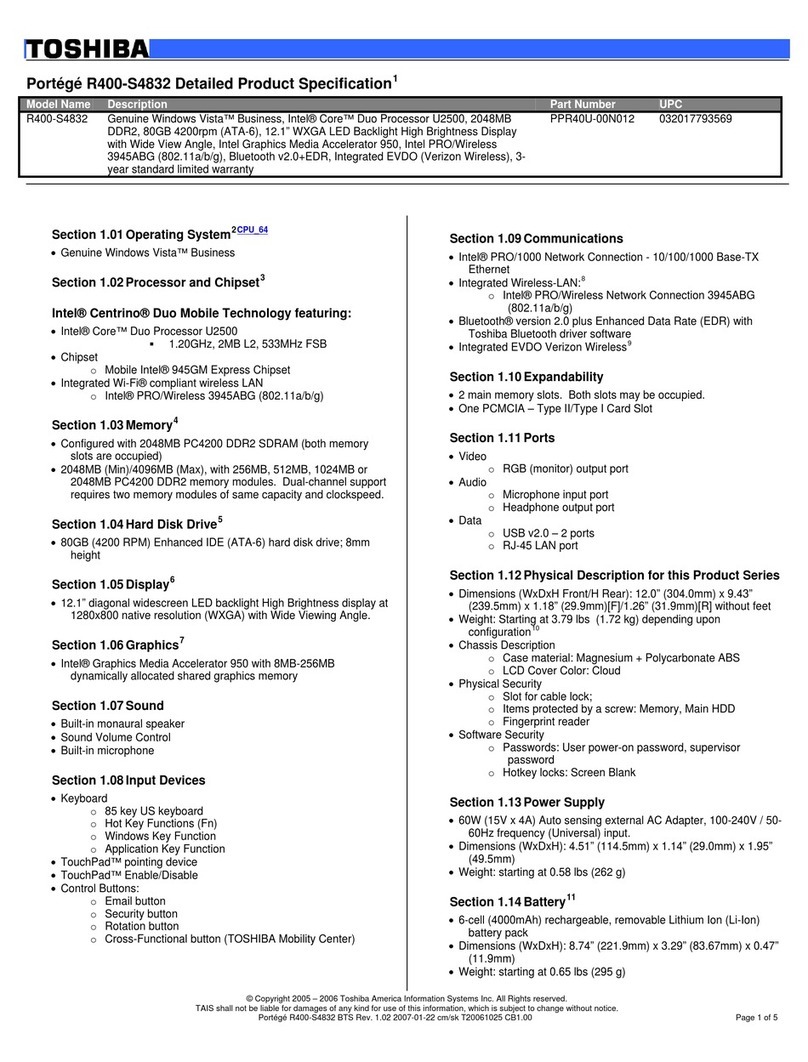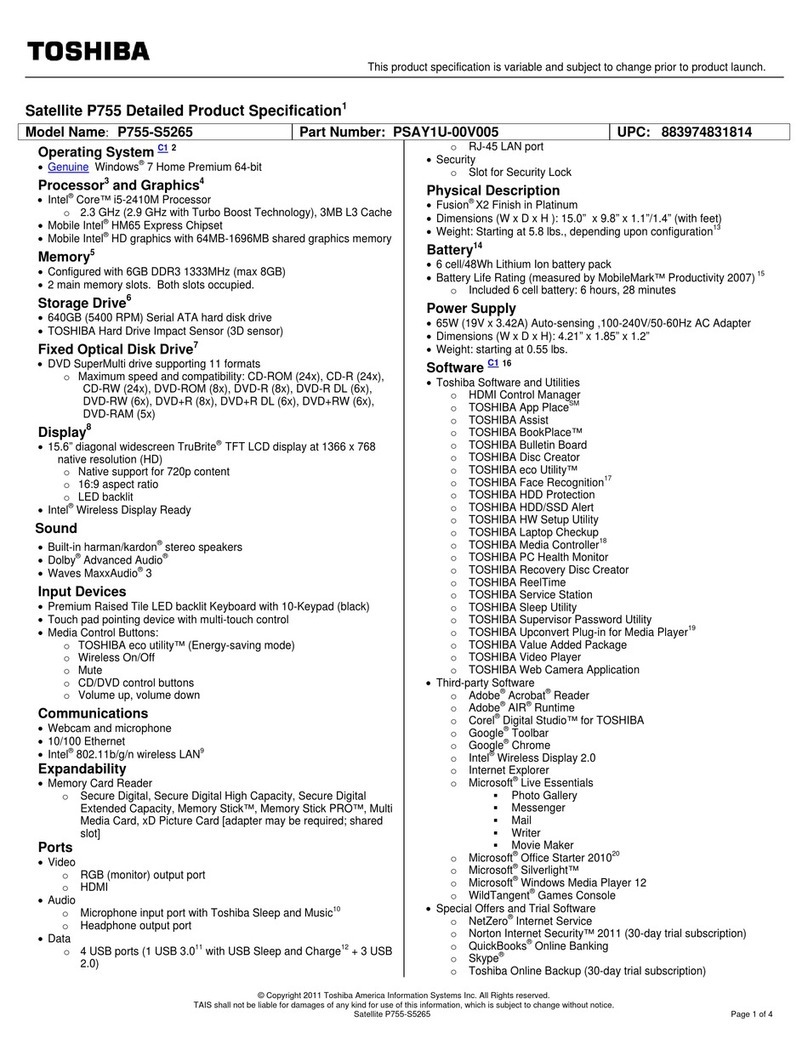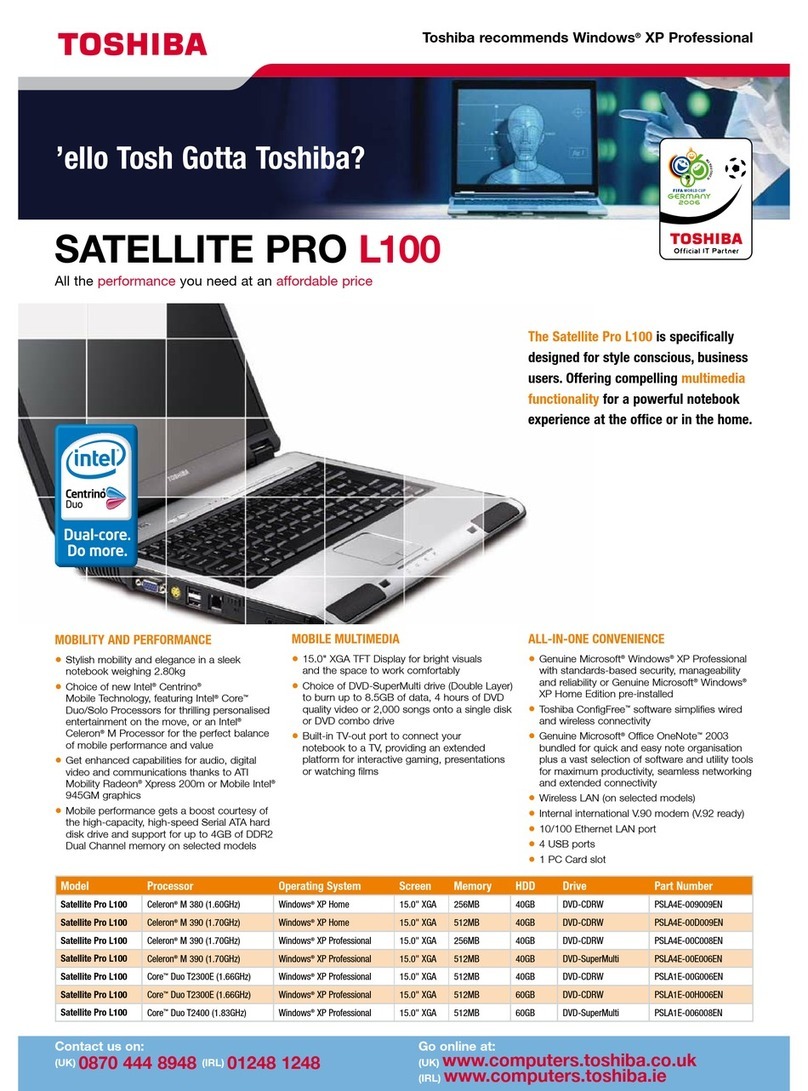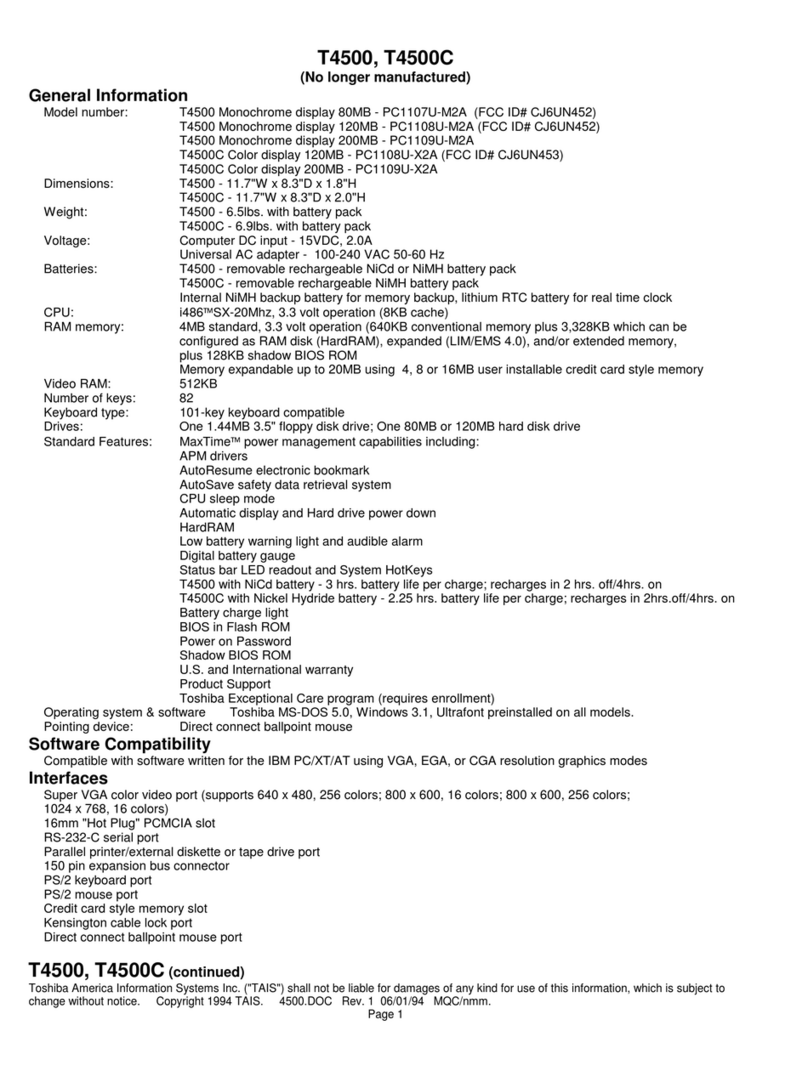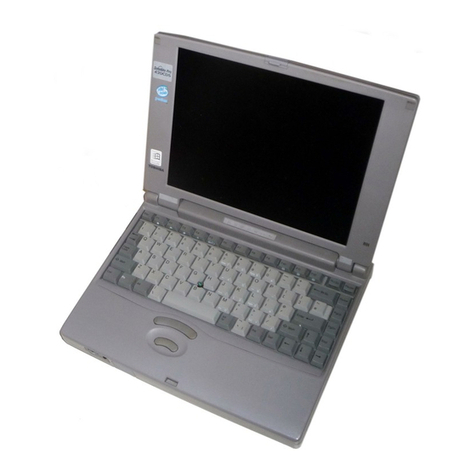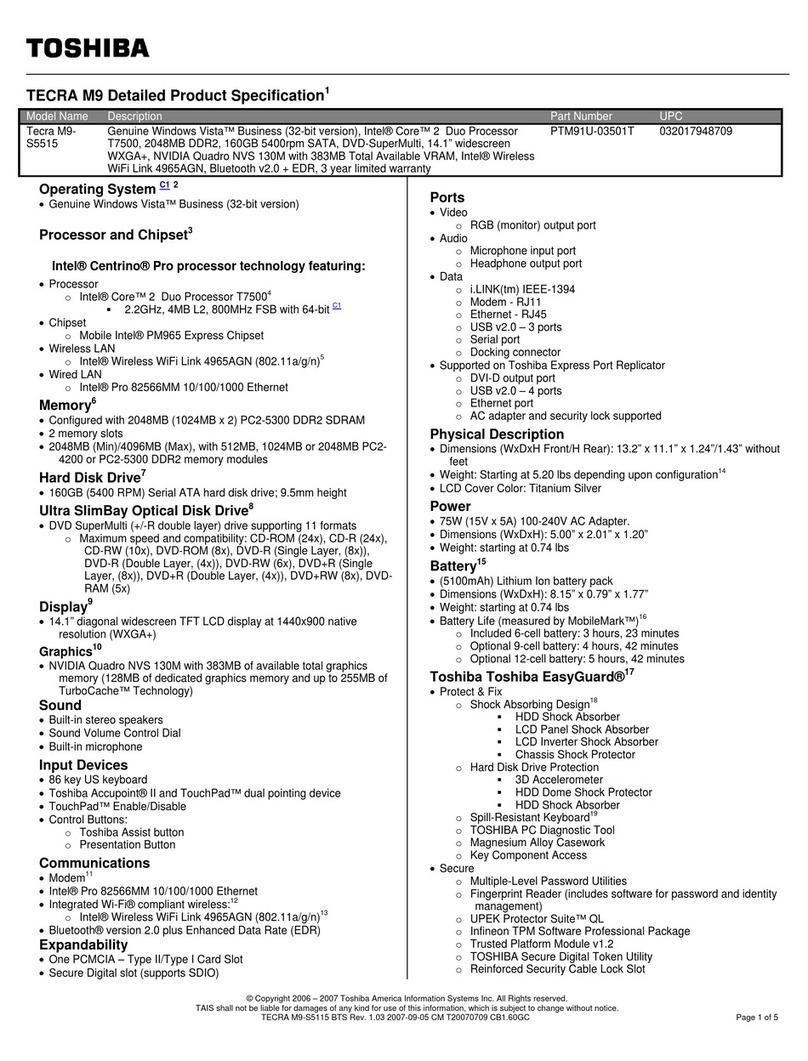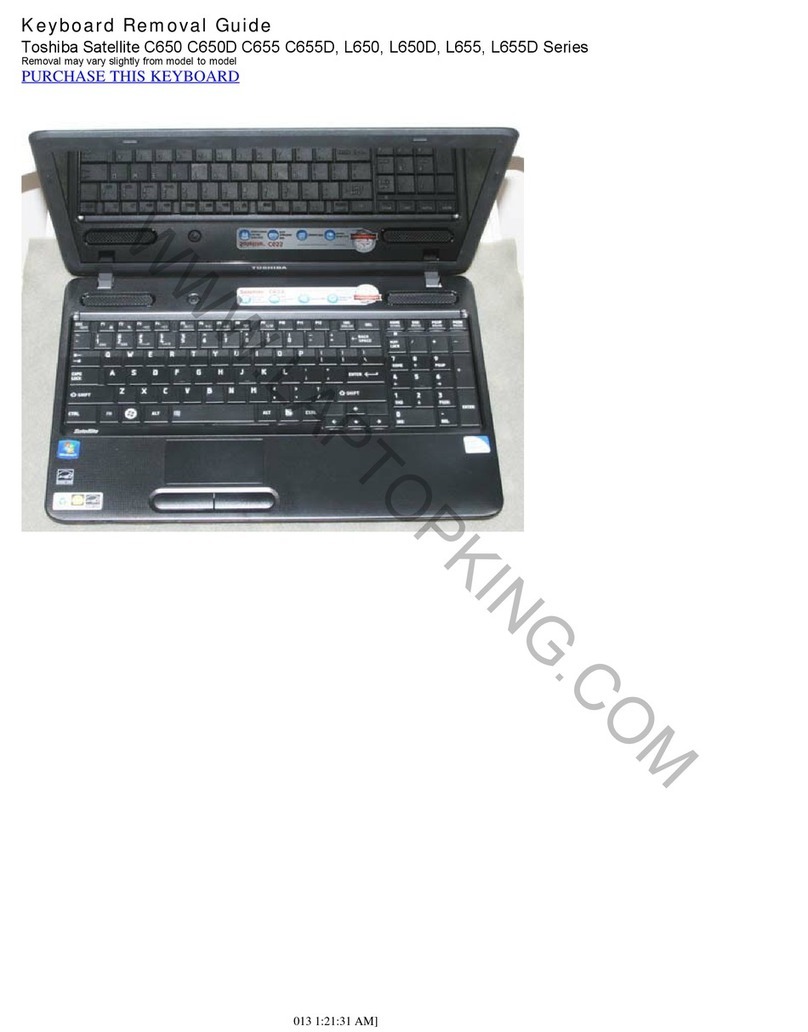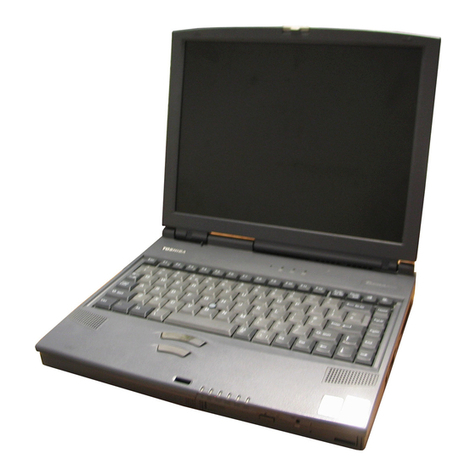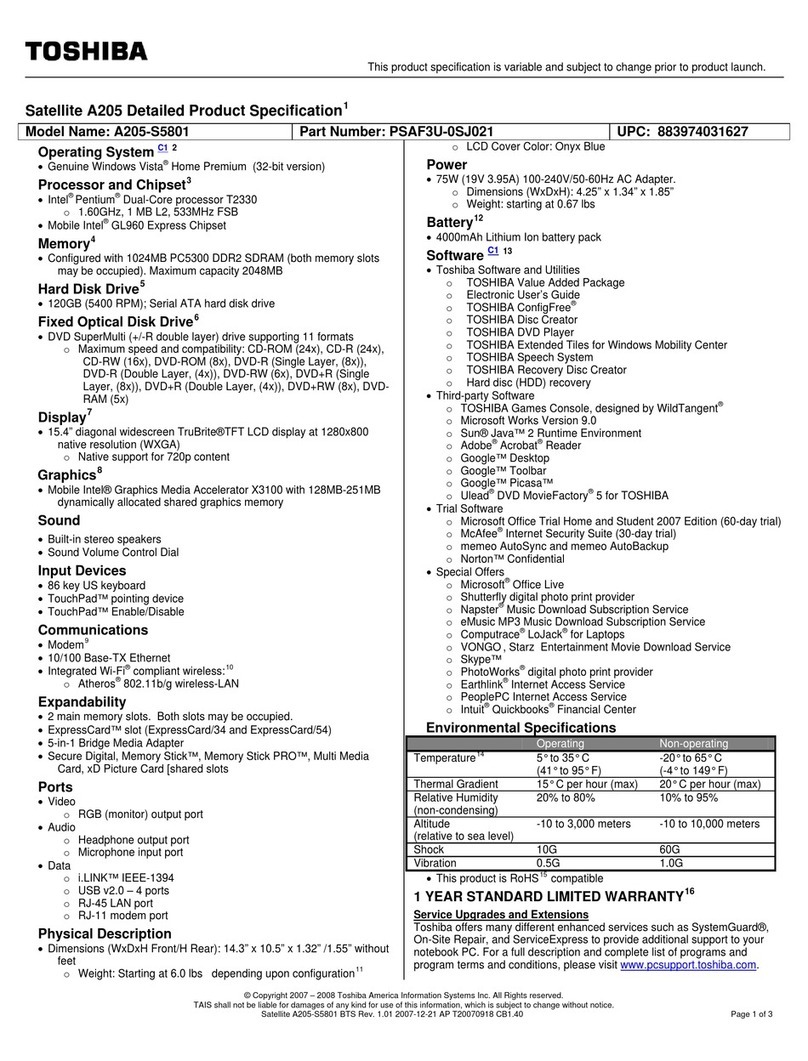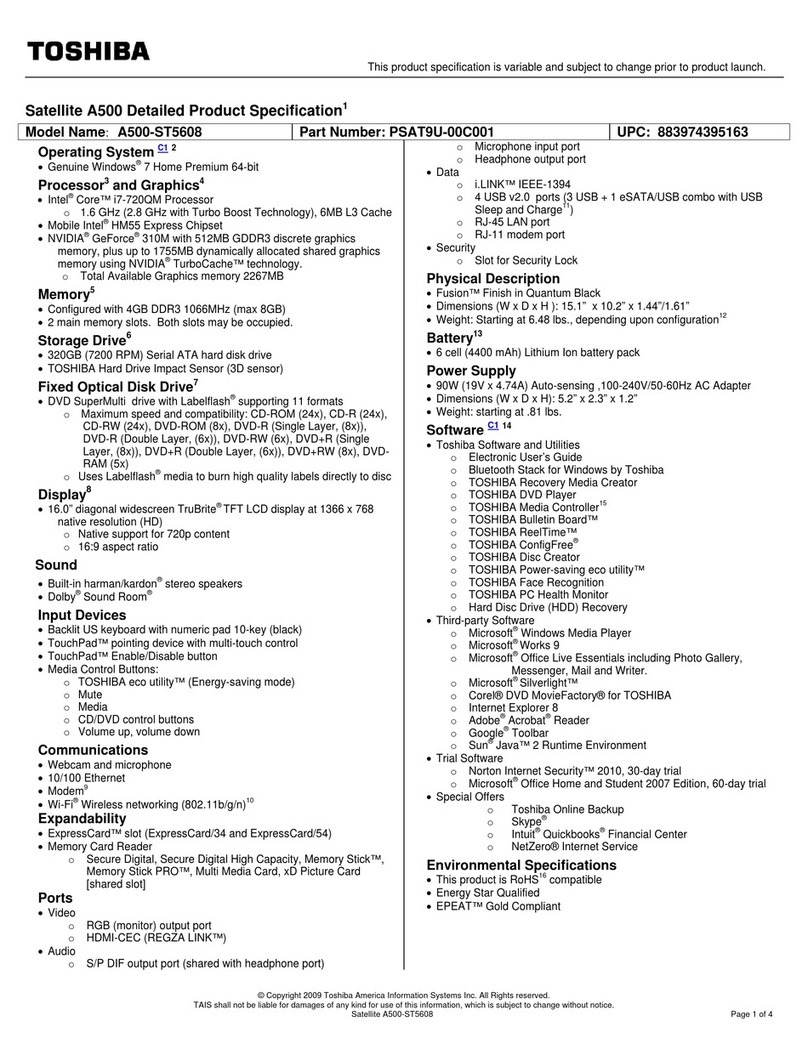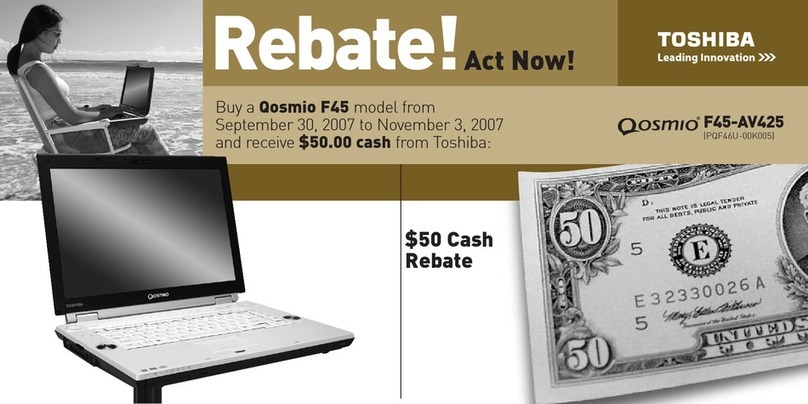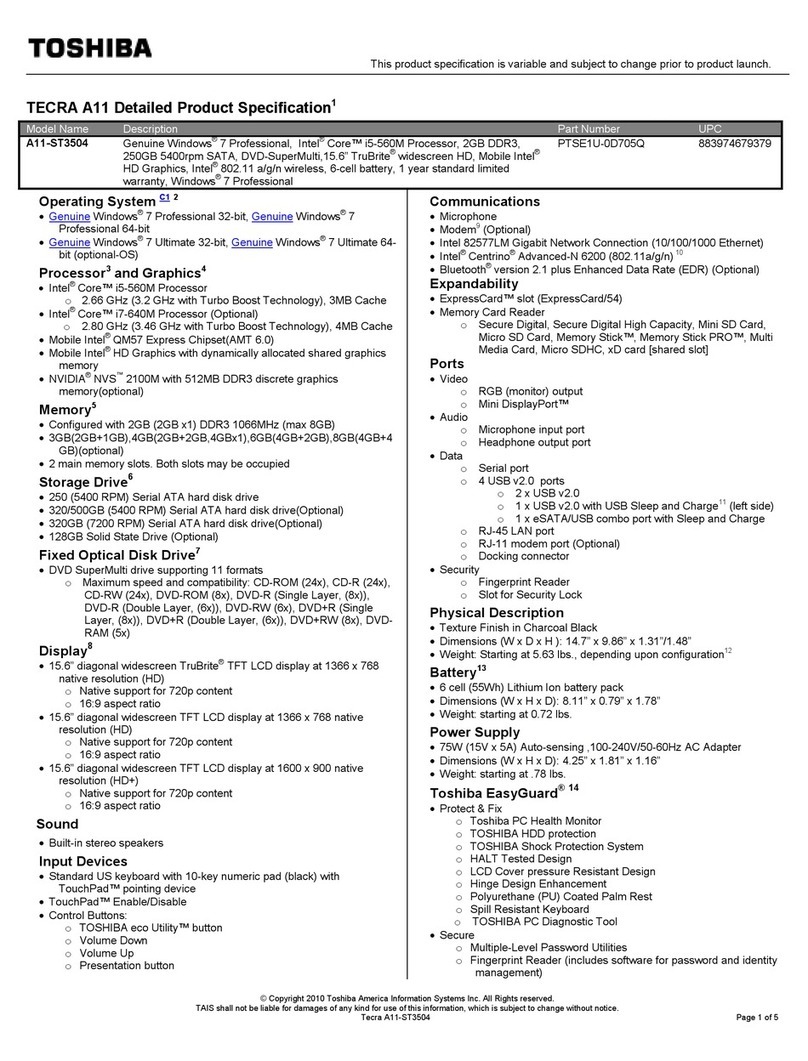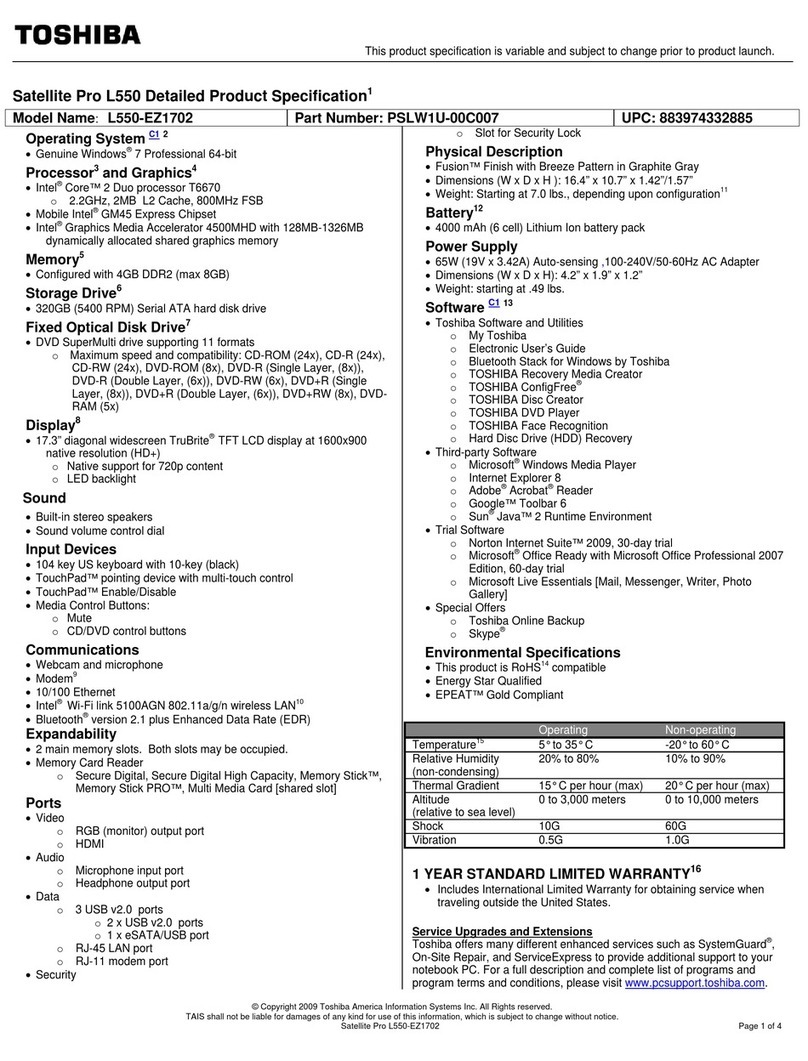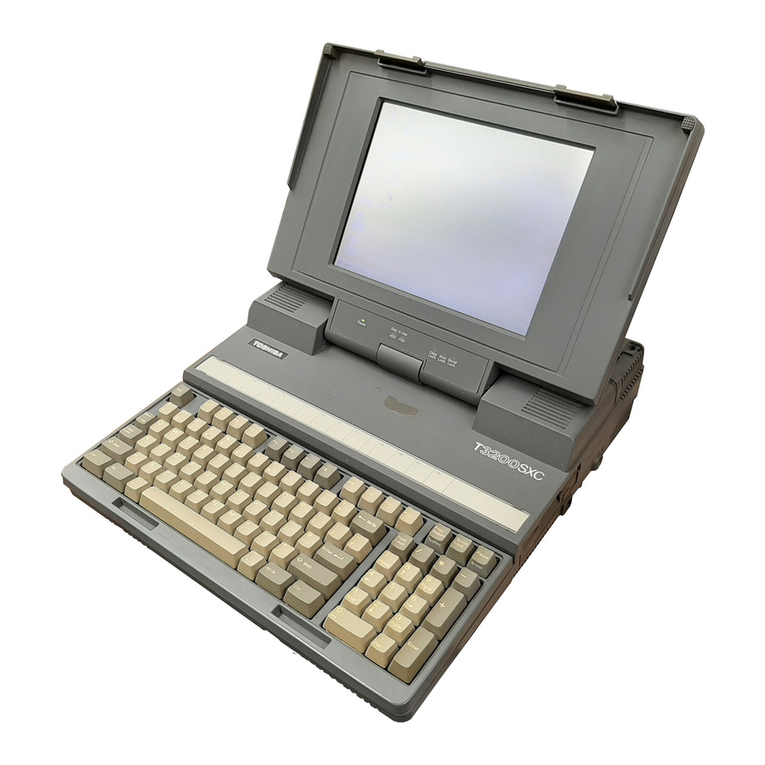Satellite/Satellite PRO T230D SERIES MAINTENANCE MANUAL
Before You Begin ............................................................................................................4-4
Disassembly Procedures ..................................................................................................4-5
Assembly Procedures.......................................................................................................4-5
Tools and Equipment.......................................................................................................4-6
Screw Tightening Torque ................................................................................................4-6
Colors of Screw Shanks...................................................................................................4-7
Symbols of Screws on the Laptop Body.......................................................................... 4-7
Symbol examples.............................................................................................................4-7
4.2 Battery..............................................................................................................................4-8
Removing the Battery Pack .............................................................................................4-8
Installing the Battery Pack...............................................................................................4-9
4.3 HDD............................................................................................................................... 4-10
Removing the HDD ....................................................................................................... 4-10
Installing the HDD......................................................................................................... 4-12
4.4 Memory..........................................................................................................................4-13
Removing the Optional Memory................................................................................... 4-13
Installing the Optional Memory.....................................................................................4-15
4.5 Keyboard........................................................................................................................4-16
Removing the Keyboard ................................................................................................4-16
Installing the keyboard Cover and Keyboard ................................................................ 4-18
4.6 Logic Upper Assembly.................................................................................................. 4-19
Removing the Logic Upper Assembly........................................................................... 4-19
Installing the Logic Upper Assembly............................................................................4-21
4.7 Touch Pad Bracket and TP Button Board......................................................................4-22
Removing the Touch Pad Bracket and TP Button Board.............................................. 4-22
Installing the Touch Pad Bracket and TP Button Board................................................4-24
4.8 Power Board .................................................................................................................. 4-25
Removing the Power Board...........................................................................................4-25
Installing the Power Board.............................................................................................4-26
4.9 RGB Board .................................................................................................................... 4-27
Removing the RGB Board.............................................................................................4-27
Installing the RGB Board............................................................................................... 4-28