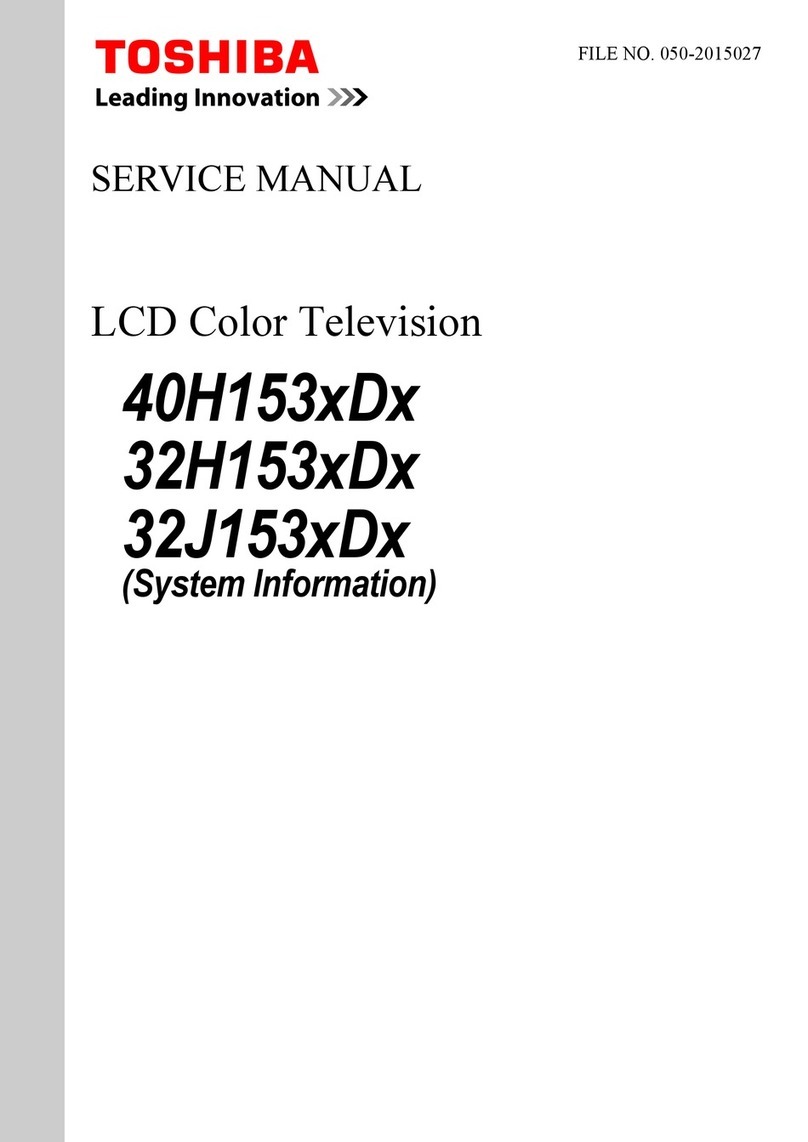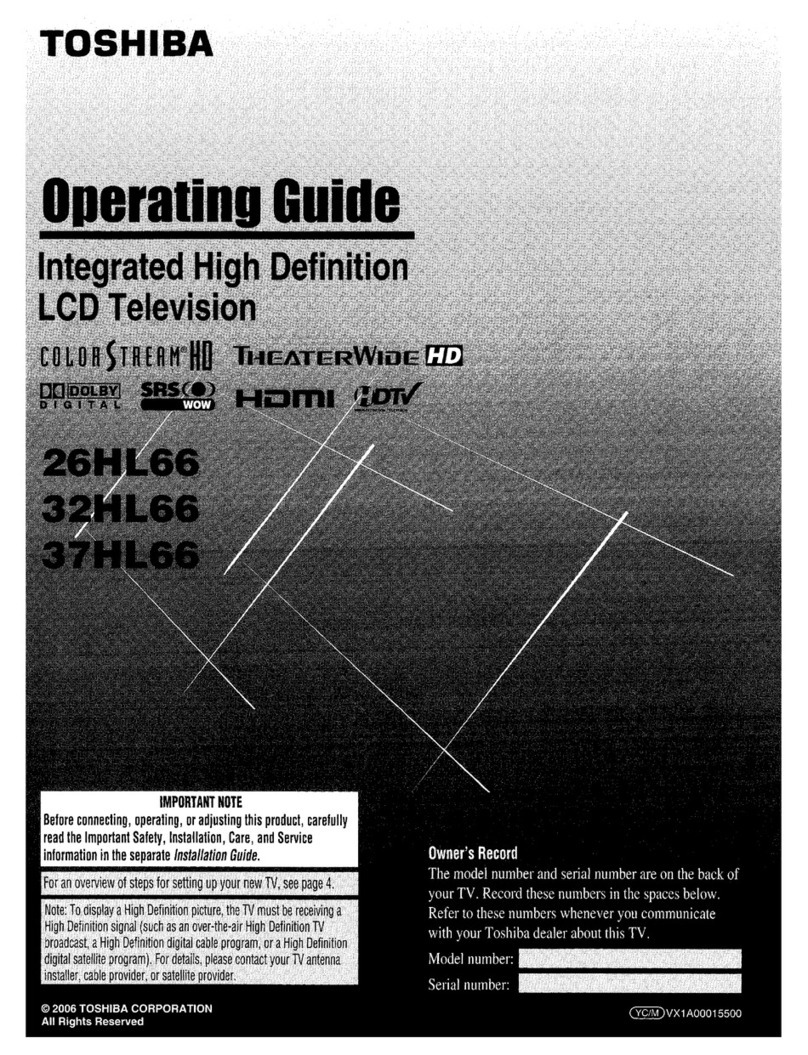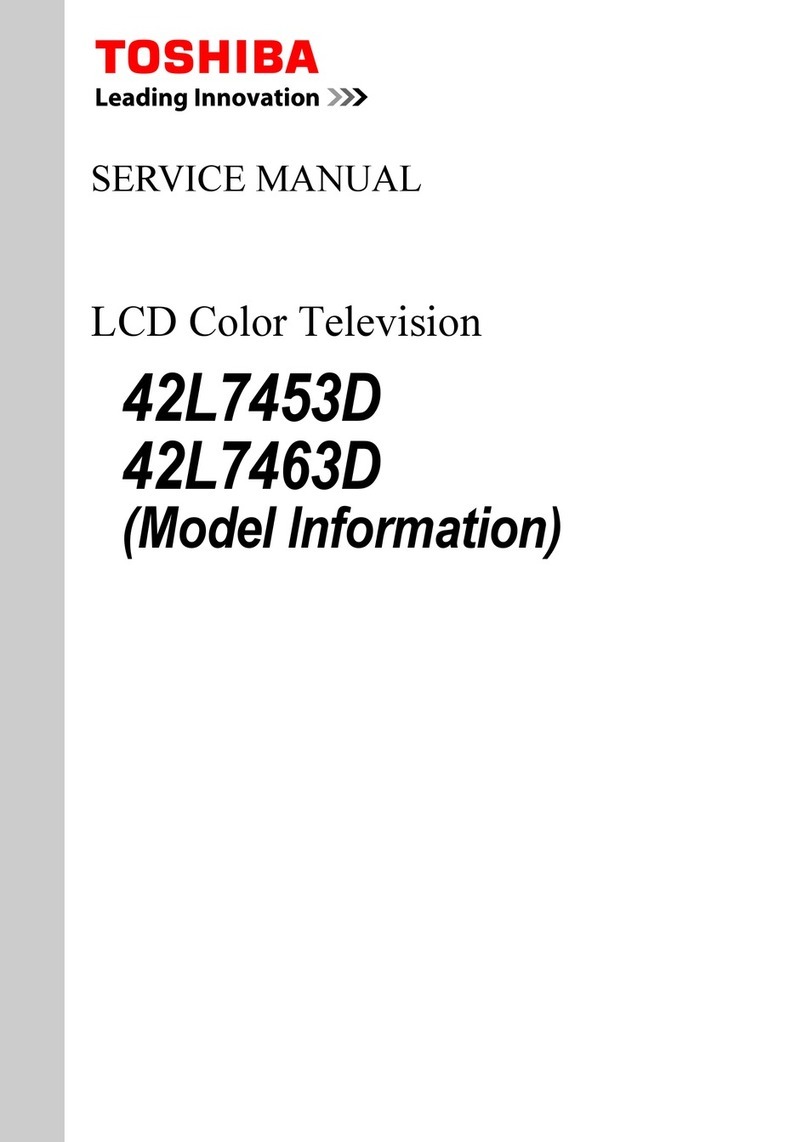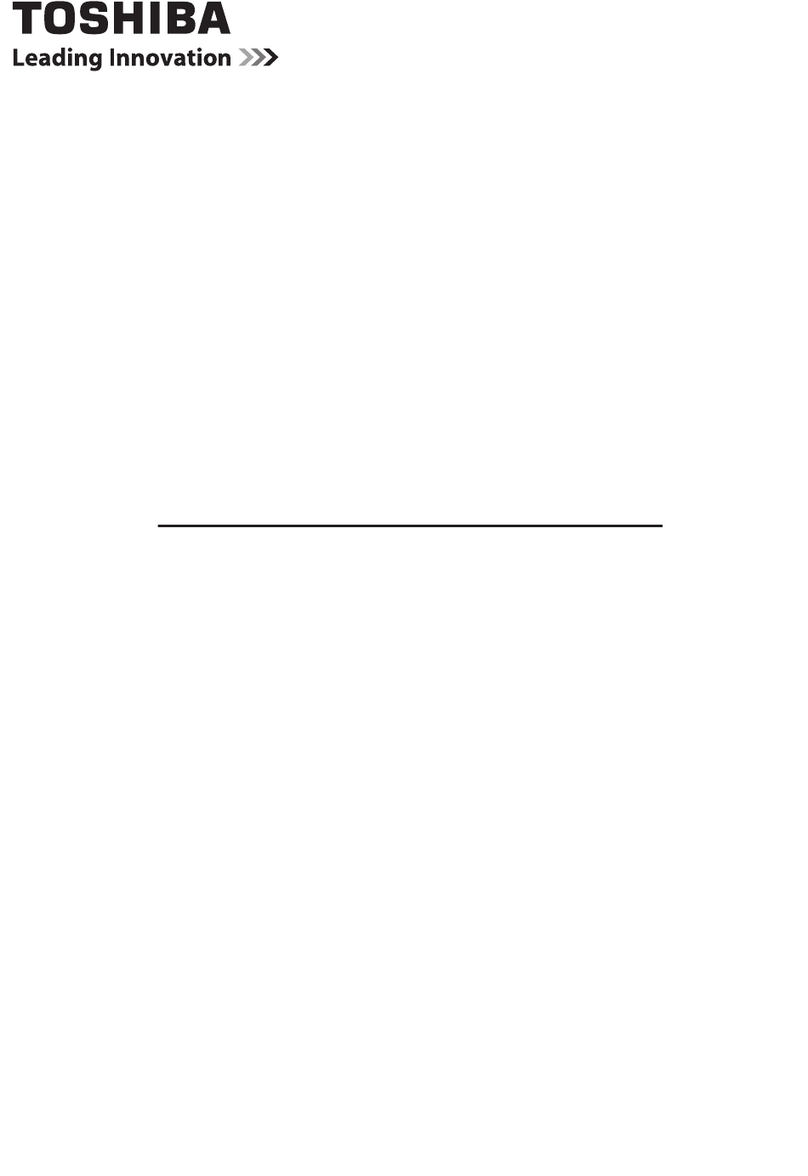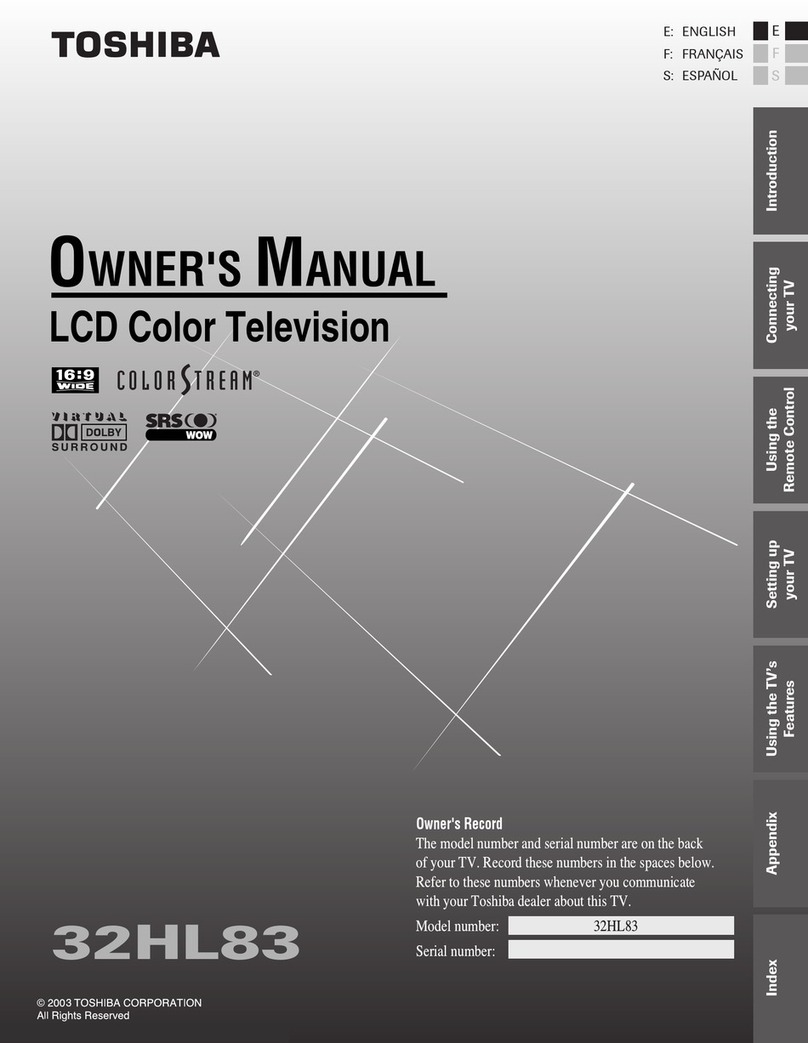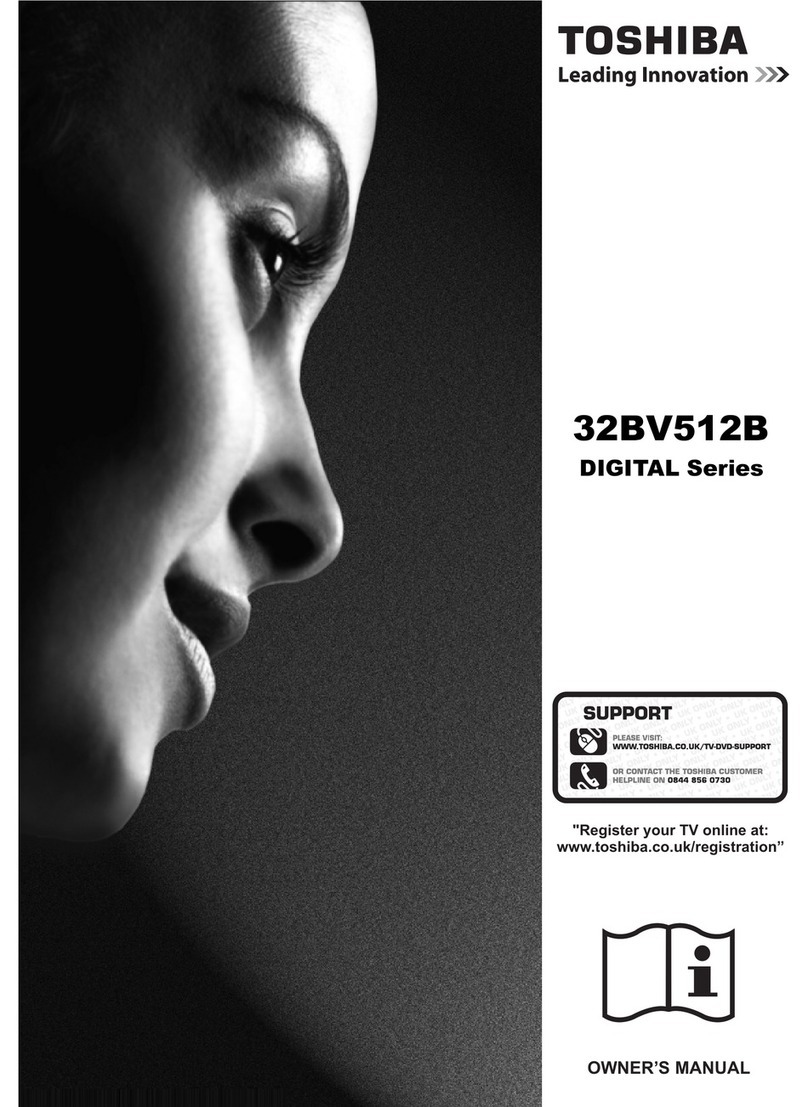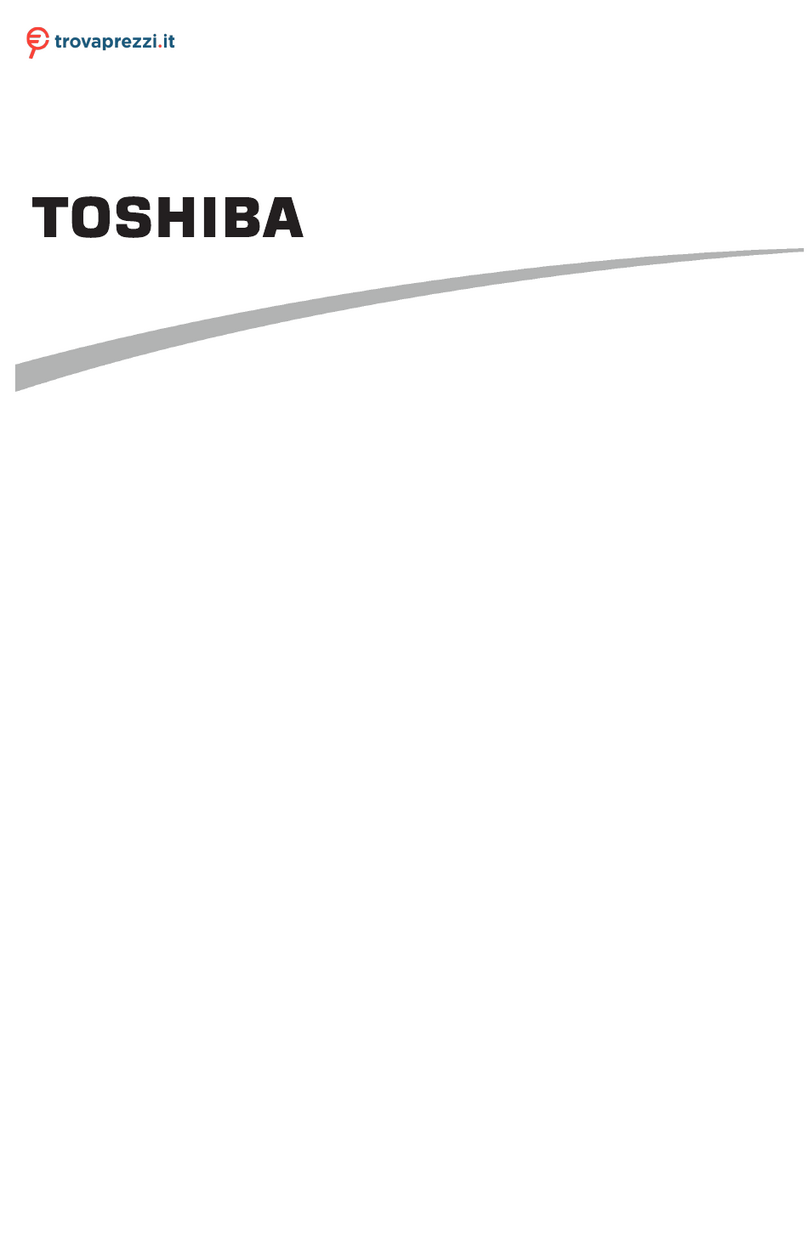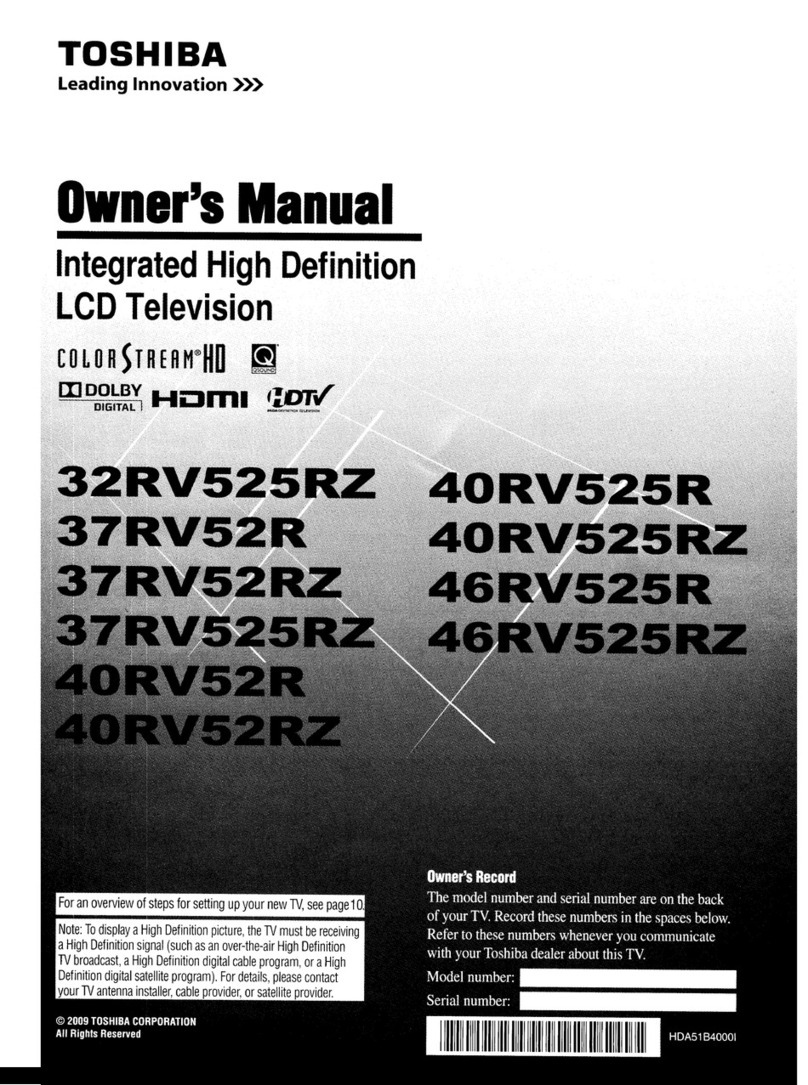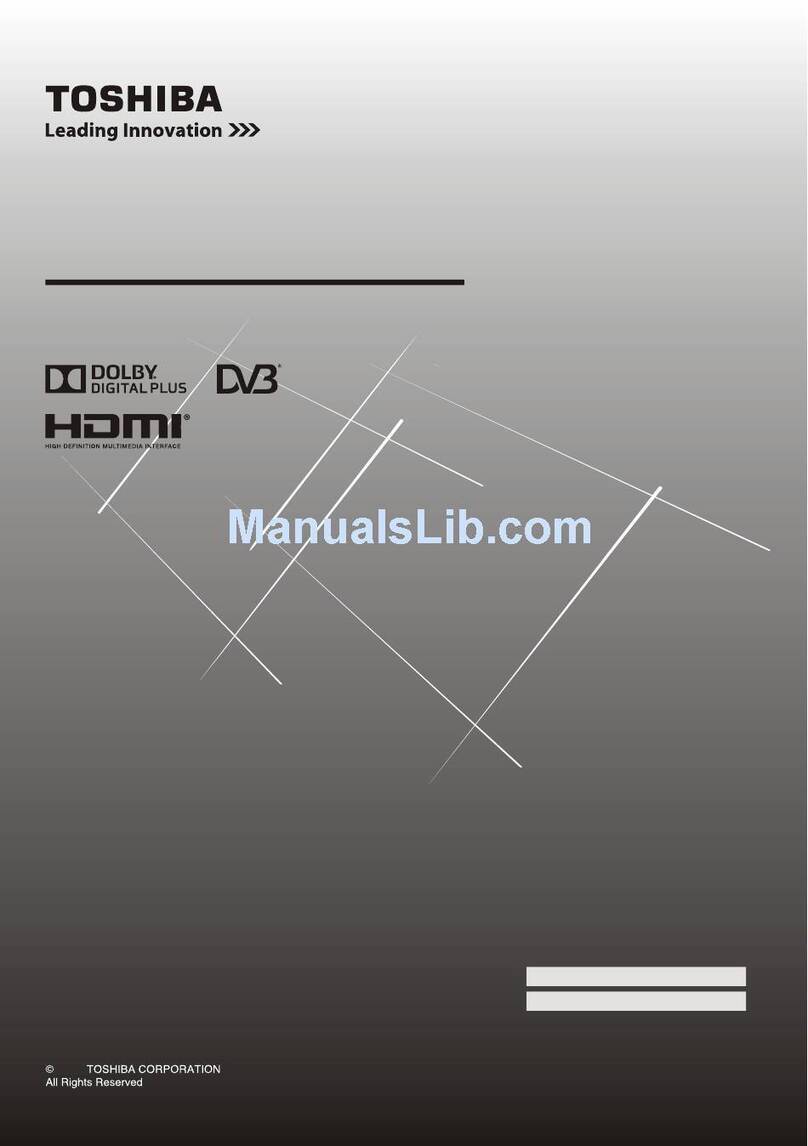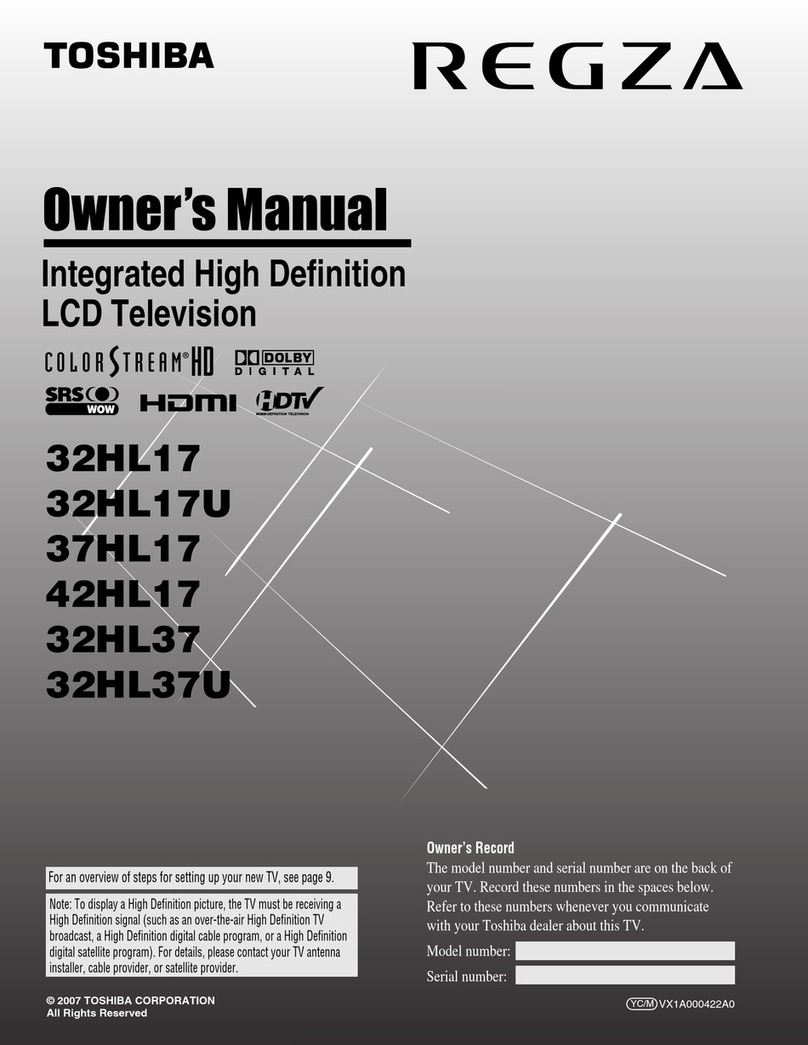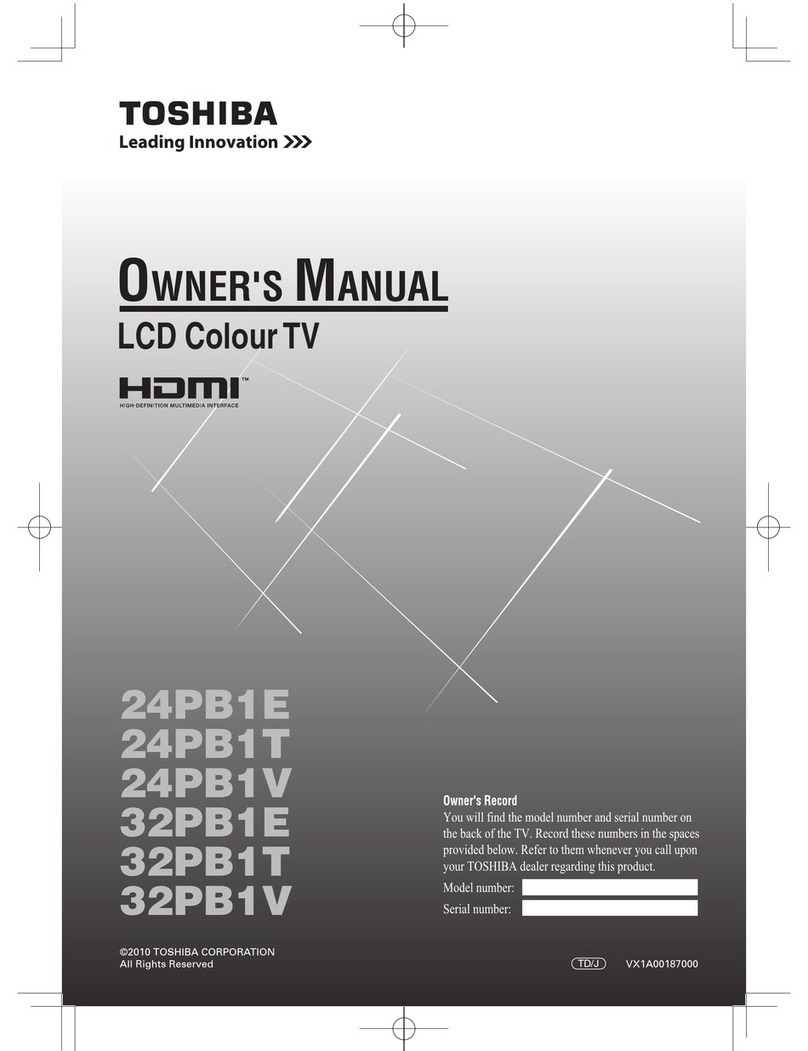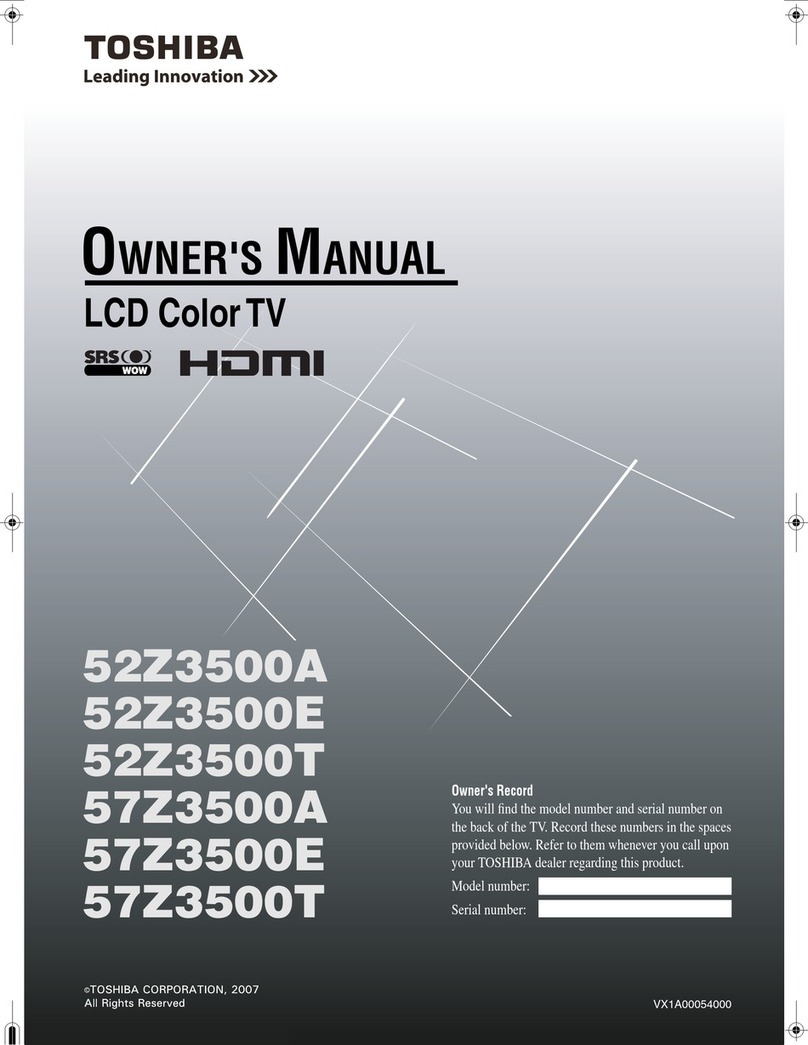2
Contents
Introduction
Welcome to Toshiba ................................................... 3
Important Safety Instructions .....................................3
Installation ........................................................................3
Use...................................................................................4
Service .............................................................................5
Cleaning .....................................................................6
Important information .................................................6
Getting started
Connecting an antenna .............................................10
Exploring your new TV ..............................................10
Installing the remote control batteries .............................10
Effective range ................................................................10
TV front and side panel controls ...............................11
TV back panel connections .......................................13
Learning about the remote control ............................ 14
Using the Remote Control.........................................15
TV SETUP menu chart....................................................15
Turning on the TV...................................................... 16
Switching On ................................................................... 16
Quick Setup.....................................................................16
Setting the programmes............................................17
Auto Tuning ..................................................................... 17
Manual Tuning...........................................................17
ATV Manual Tuning......................................................... 17
DTV Manual Tuning......................................................... 18
DTV Settings .............................................................18
Channel...........................................................................18
Automatic Power Down...................................................19
Reset TV ......................................................................... 20
General Control.........................................................20
Selecting Channels ......................................................... 20
Stereo and Bilingual Transmissions ................................20
Quick Access...................................................................20
Subtitles...........................................................................20
Picture Still ...................................................................... 20
Information ......................................................................21
On-Screen Information Icons ..........................................21
Using the TV's features (General)
Picture Control ..........................................................22
Widescreen viewing ........................................................ 22
Picture Position ............................................................... 24
Picture Mode ................................................................... 24
Picture Preferences.........................................................24
Black/White Level............................................................24
Cinema Mode..................................................................24
Colour Temperature.........................................................25
Static Gamma..................................................................25
Reset...............................................................................25
Active Backlight Control ..................................................25
Auto Brightness Sensor...................................................25
3D Colour Management ..................................................25
Base Colour Adjustment..................................................25
Digital Noise Reduction...................................................26
MPEG NR........................................................................26
Sound Adjustment .....................................................26
Volume ............................................................................26
Sound Mute.....................................................................26
Dual.................................................................................26
Bass, Treble and Balance ...............................................26
Stable Sound...................................................................26
Dynamic Range Control ..................................................26
Voice Enhancement ........................................................ 26
Bass Boost ...................................................................... 27
Audio Level Offset...........................................................27
Digital Audio Output.........................................................27
Audio Description ............................................................ 27
Applications Control ..................................................28
On Timer..........................................................................28
Sleep Timer ..................................................................... 28
Input Selection .......................................................... 29
HDMI CEC Control....................................................29
Equipment Control...........................................................29
Select HDMI CEC Device................................................29
HDMI CEC Menus.....................................................29
One Touch Play ............................................................... 29
System Standby .............................................................. 30
System Audio Control......................................................30
Enable HDMI-LINK..........................................................30
Auto Power On................................................................30
Auto Standby...................................................................30
..............................................................30
Speaker Preference ........................................................ 30
HDMI CEC Playback Device Control .............................. 31
Using MHL TV function .............................................32
Connecting an MHL-compatible Device.......................... 32
MHL Control ....................................................................32
Operating an MHL-compatible Device ............................33
Parental control ......................................................... 34
Password.........................................................................34
Programme Lock.............................................................34
Media Player .............................................................34
Enjoy Photos through USB Port...................................... 34
View Photo Files..............................................................34
Enjoy Music through USB Port........................................36
Play Music Files ..............................................................36
Enjoy Videos through USB Port ......................................38
Play Video Files...............................................................39
Preference Control .................................................... 41
Panel Lock.......................................................................41
Auto Format (Widescreen) ..............................................41
4:3 Stretch.......................................................................41
Blue Screen.....................................................................41
Side Panel.......................................................................41
DivX Registration.............................................................41
DivX Deregistration ......................................................... 42
System Upgrade..............................................................42
System Information ......................................................... 42
Subtitle and Audio ...........................................................42
Local Time Setting...........................................................43
Channel Grouping ........................................................... 43
Programme Guide.....................................................43
Guide...............................................................................43
EPG.................................................................................43
Teletext......................................................................44
Setting the Modes ...........................................................44
Navigating Pages using Auto .......................................... 44
Navigating Pages using LIST.......................................... 44
Control Buttons................................................................44
Connecting your TV
HDMI CEC Connections ...........................................45
Connecting an HDMI or a DVI device ....................... 45
To connect an HDMI device ............................................ 45
To connect a DVI device..................................................46
Connecting a computer .............................................47
To connect a PC to the HDMI terminal............................ 47
Using the PC setting .................................................47
Horizontal and Vertical Position ......................................47
Horizontal Width..............................................................48
Clock Phase .................................................................... 48
Reset...............................................................................48
Auto Adjust for PC...........................................................48
Accepted Video signals through HDMI terminals......49
Accepted PC signals through HDMI terminals ..........49
Reference section
Troubleshooting......................................................... 50
............................................................51
Information
License Information for software used with Toshiba
Televisions.................................................................52
Appendix A – MPEG Audio........................................53
Appendix B – JPEG decoder ....................................53
Appendix C – PNG decoder......................................54
Appendix D – Zlib......................................................55