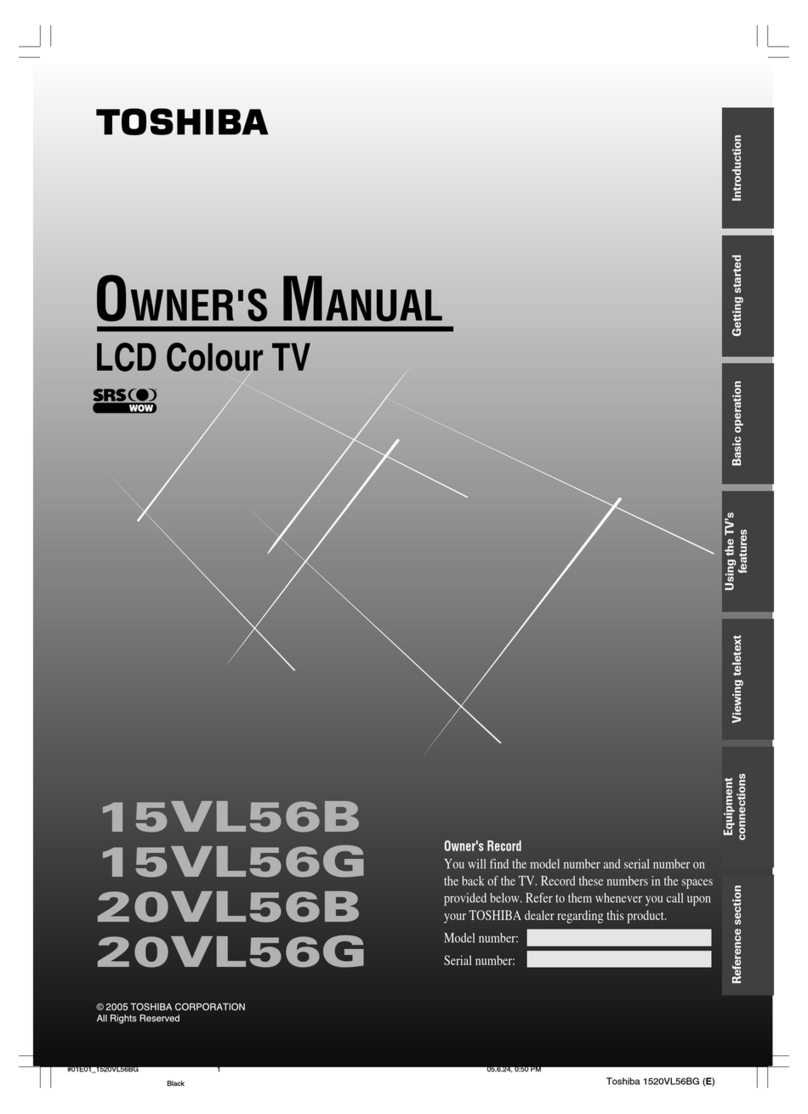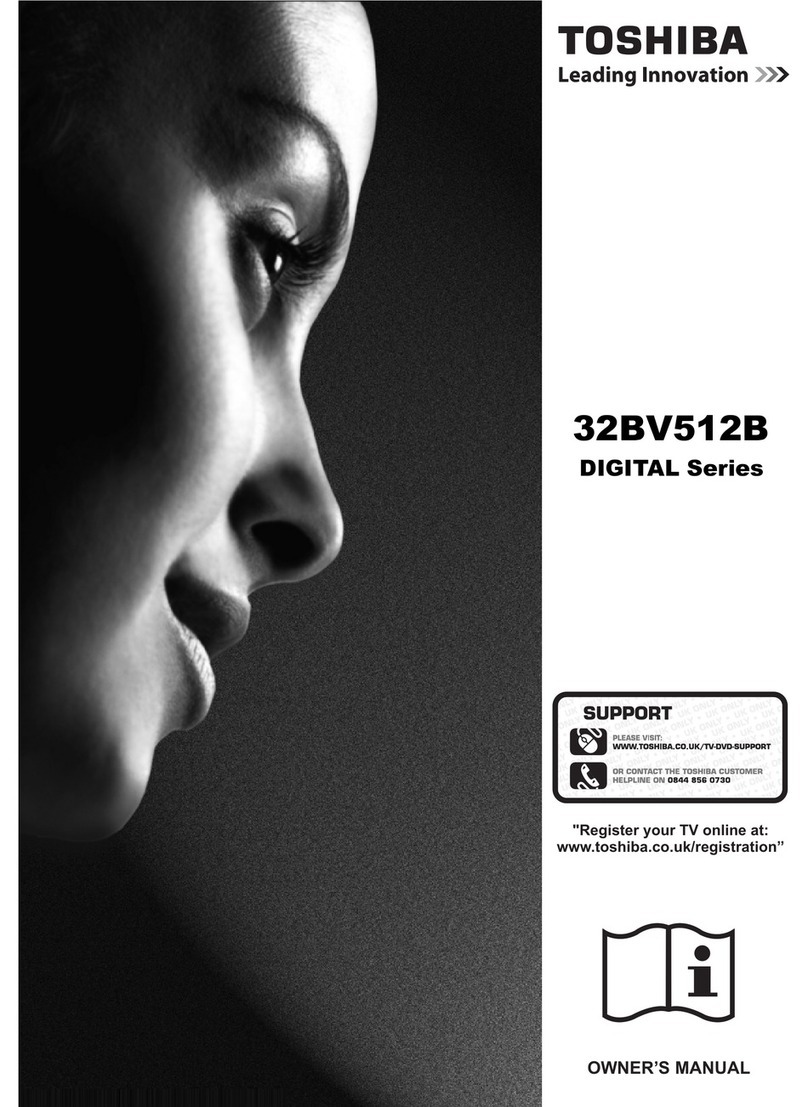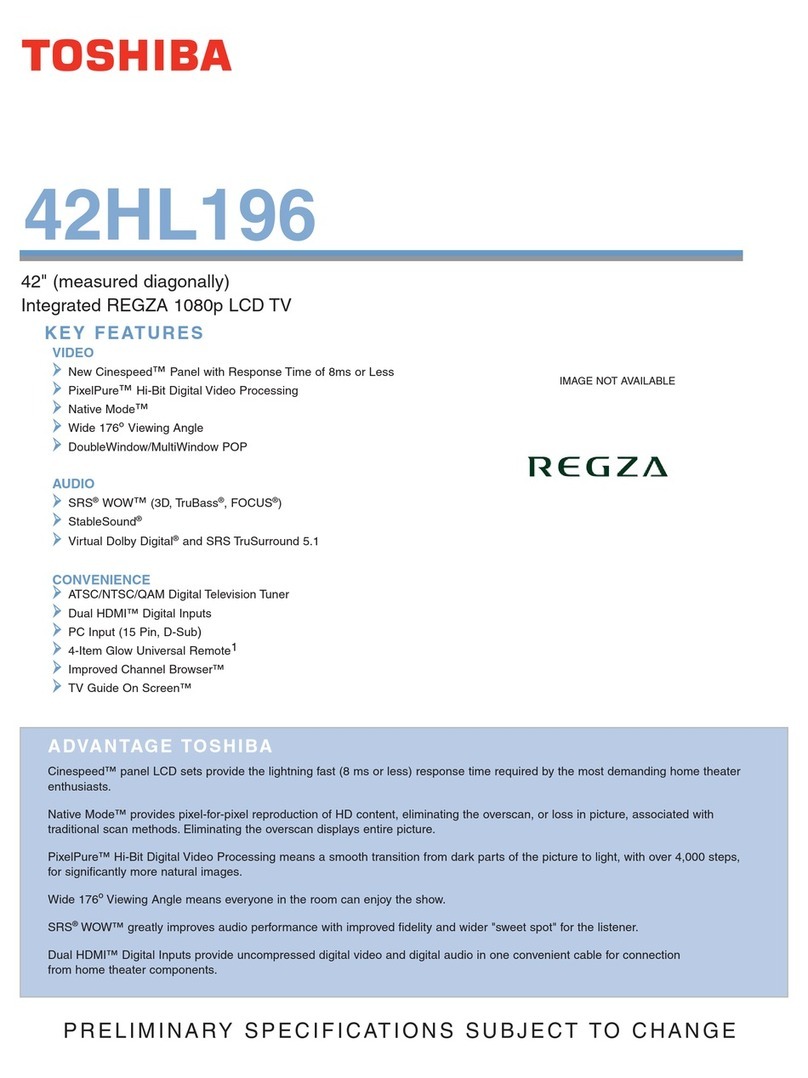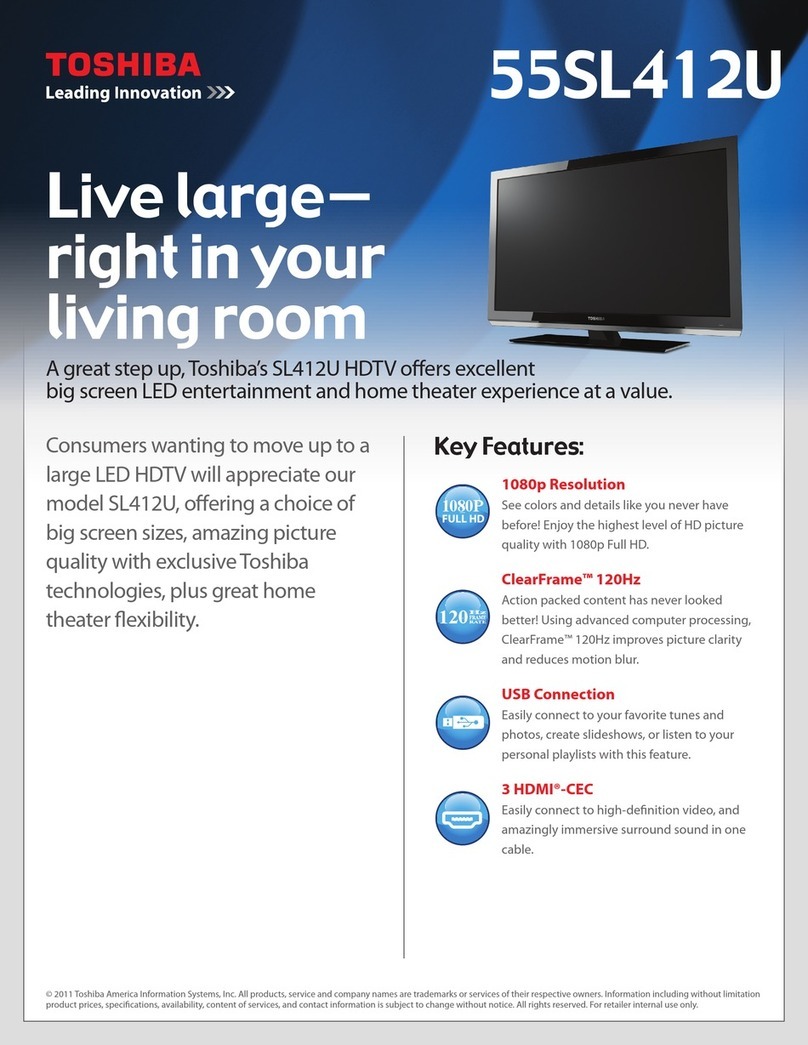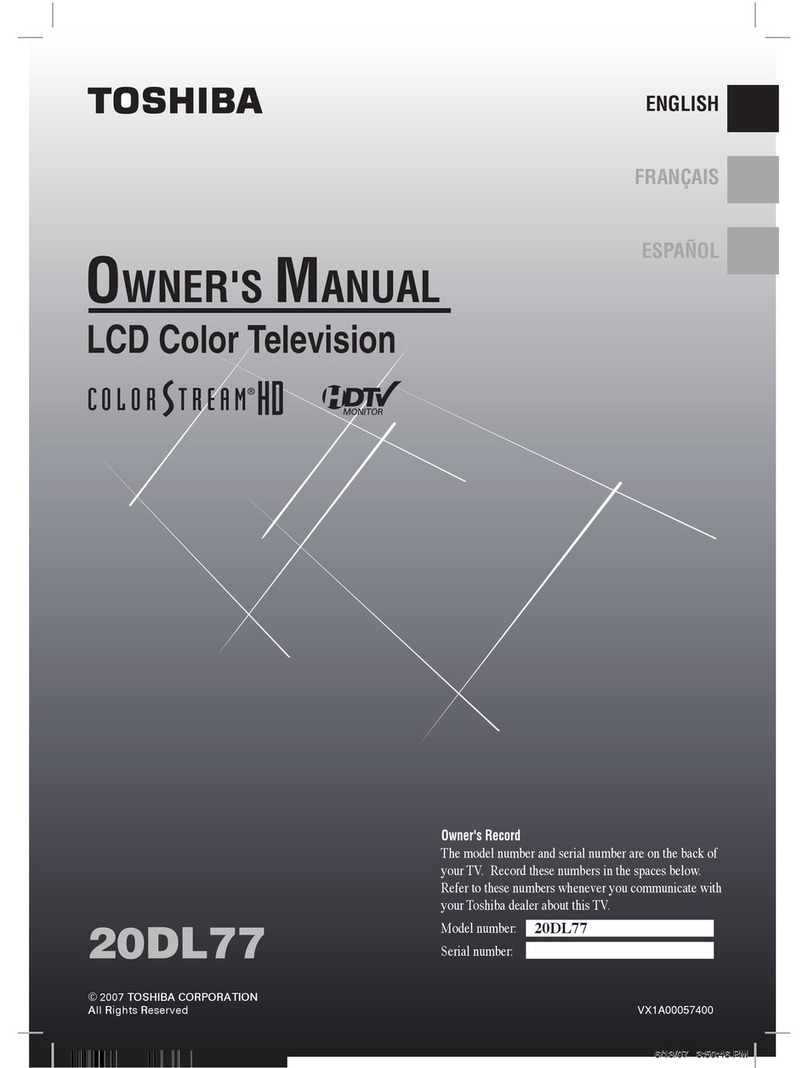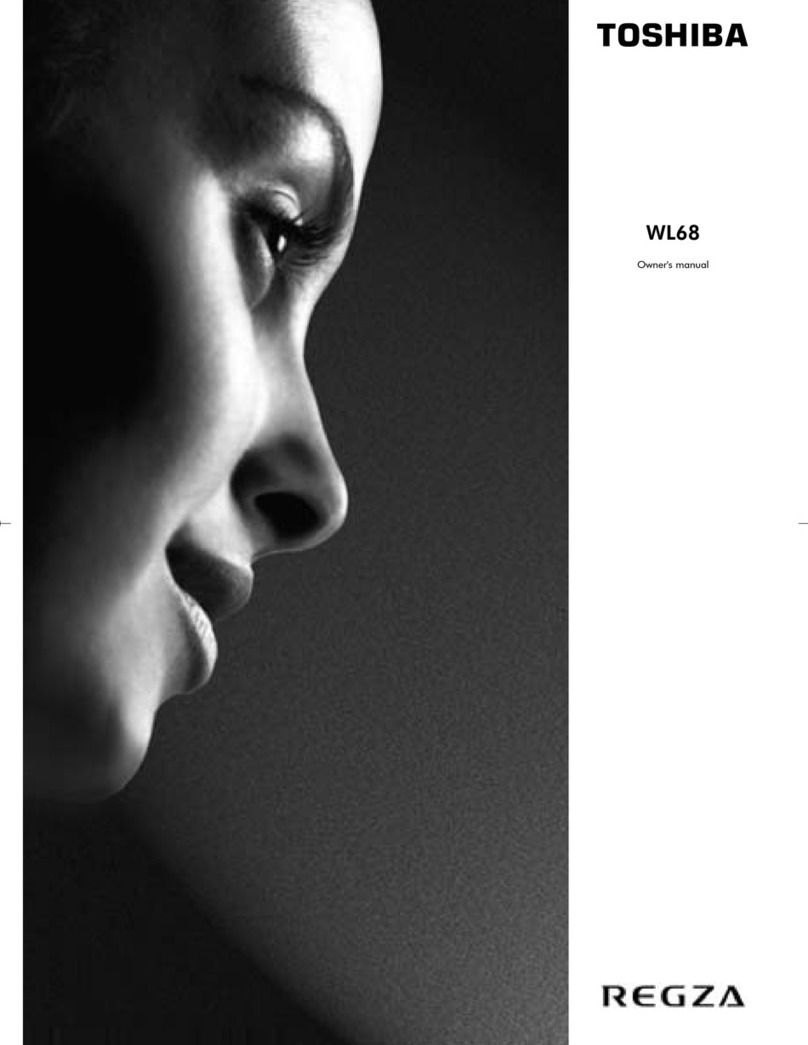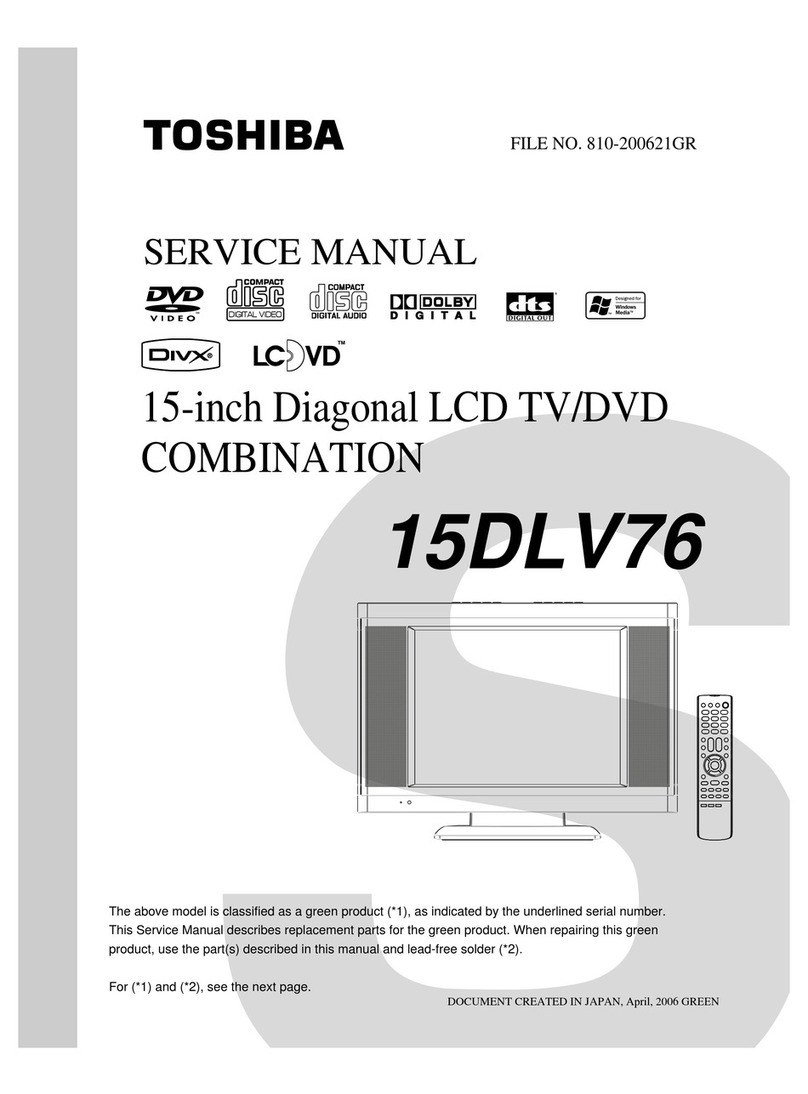52XV645U
The XV645 series combines the REGZA®Engine
(PixelPure®5G & Resolution+™) with ClearFrame™ 120Hz
for superior picture quality, and adds the bottom Deep
Lagoon™ design for an appearance that also stands out
from the pack.
ClearFrame™ 120Hz -- Doubles the video frames from 60 per second to
120 per second to reduce any motion blur that could be caused by fast ac-
tion video. By using advanced motion vector frame interpolation, it improves
picture clarity without affecting picture brightness or adding flicker. For those
that prefer a more film-like picture, there is also a 5:5 Pull-Down option avail-
able.
Resolution+™1-- Some video content is in high definition (HD), but some is
still in standard Definition (SD). However, REGZA®virtually levels the content
playing field with Resolution+™. Resolution+™ is super resolution technology
that upconverts and enhances 480i, 480p, and even 720p content to create
a sharper, more detailed picture. With REGZA®and Resolution+™ all of
your standard DVDs, SD TV channels, camcorder videos, and even SD video
games will feel like HD.
AutoView™ -- A TV picture must be bright enough for high contrast viewing
during the day, but not so bright that it causes eye strain at night. To achieve
this, REGZA®offers AutoView™. This system combines an ambient room light
sensor and advanced algorithms that monitor the incoming video signal.
AutoView™ can automatically control the TV picture settings to produce the
ideal picture in any room lighting condition.
Bottom Deep Lagoon™ Design -- Inspired by nature and reminiscent of
sand disappearing below the surface of calm shores, the Deep Lagoon™
design adds a unique feeling of character and depth to flat panel TV.
SERIES: REGZA®
Cabinet Bottom Deep LagoonTM Design
Screen Size (measured diagonally) 52.0”
LCD PANEL:
Resolution 1080p
Dynamic Backlight Control DynaLightTM
Response Time CineSpeedTM
VIDEO:
Digital Video Processor PixelPure®5G 14 Bit
Resolution+TM •
AutoViewTM •
Video Scan Rate ClearFrameTM 120Hz
Cinema Mode 24fps35:5 Pull-Down
TheaterWide®Modes •
Color Temperature Control •
ColorMasterTM Wide Color Enhancer •
Native ModeTM •
Deep Color •
AUDIO:
Speaker System Invisible
Mute/Half Mute •
CONVENIENCE:
Built-in TV Tuning NTSC/ATSC/QAM
Auto Aspect Control •
Sleep Timer •
REGZA-LINK®(HDMITM-CEC)2 •
Gaming Mode •
Channel BrowserTM •
Channel Labeling •
Input Labeling •
Expert Mode •
Logo Light On/Off •
ENERGY STAR®3.0 Compliant •
JACK PACK:
HDMITM v1.3 Digital Inputs with InstaPortTM 3 (1 Side)
ColorStream®Component Video Inputs 2
Side A/V / Rear A/V / Rear S-Video 1 / 1 /1
High Res PC Input (S-XGA, 15 Pin, D-sub) 1
Analog Audio Out Fixed
Dolby®Digital Optical Out •
REMOTE CONTROL:
Type 4 Item Universal4
PRODUCT & PACKAGING:
VESA®Mounting Pattern5200 x 400
Unit Dimensions (WHD) in. (with stand) 49.29 x 33.03 x 13.86
Unit Dimensions (WHD) in. (without stand) 49.29 x 31.14 x 3.94
Carton Dimensions (WHD) in. 54.41 x 36.81 x 18.31
Unit Weight (with stand) 71.6 lbs
Carton Weight 92.6 lbs
UPC Code 022265002537
1Effect of Resolution+TM enhancements may vary depending upon the input signal and content quality.
2Use of REGZA-LINK®which is a feature based on HDMITM-CEC requires an HDMITM-CEC compatible peripheral device. Depending on the specifications of your device, some or all REGZA-LINK®
functions may not work even if your device is HDMITM-CEC compatible.
3Viewing 24 frames per second requires content created in 480p / 24 frames/second.
4In some cases, the universal remote may not operate additional devices or certain features of such devices, in which case, it is suggested that you use the original remote control for the applicable
device.
5If you decide to wall mount your Toshiba television, always use a UL Listed wall bracket appropriate for the size and weight of the television.
http://www.tacp.toshiba.com Customer Solutions: 800.631.3811
© Toshiba America Consumer Products, L.L.C.
82 Totowa Road, Wayne, NJ 07470 (2009). All Rights Reserved (01/09.01)
REGZA and REGZA-LINK are registered trademarks of Toshiba Corporation. Resolution + is a trademark of Toshiba Corporation. ColorStream, PixelPure, and TheaterWide are registered trademarks
of Toshiba America Consumer Products, L.L.C. AutoView, Channel Browser, CineSpeed, ClearFrame, ColorMaster, Deep Lagoon, DynaLight, and Native Mode are trademarks of Toshiba America
Consumer Products, L.L.C. Dolby and the double-D symbol are registered trademarks of Dolby Laboratories. ENERGY STAR is a registered mark owned by the U.S. Government. HDMI, the HDMI
logo and High-Definition Multimedia Interface are trademarks or registered trademarks of HDMI Licensing LLC. InstaPort is a trademark of Silicon Image, Inc. VESA is a registered trademark of Video
Electronics Standards Association. Product design and specifications subject to change or modification without notice.