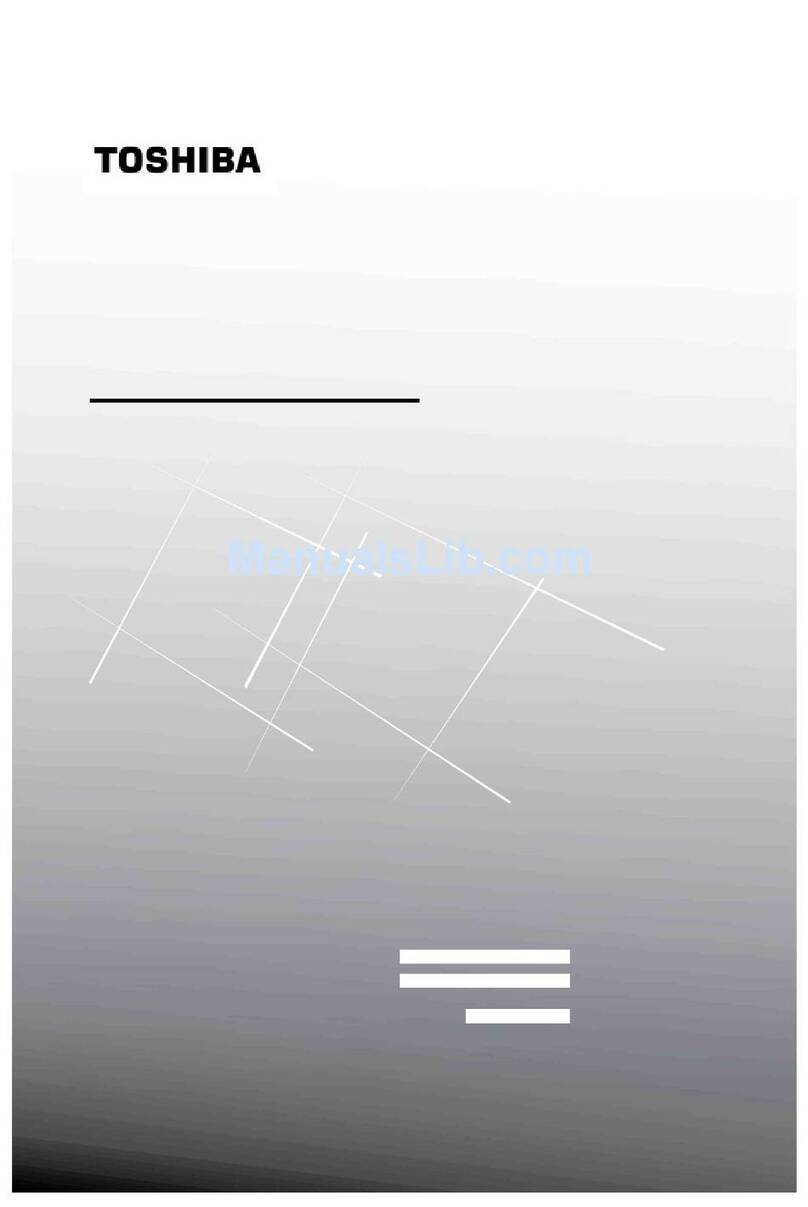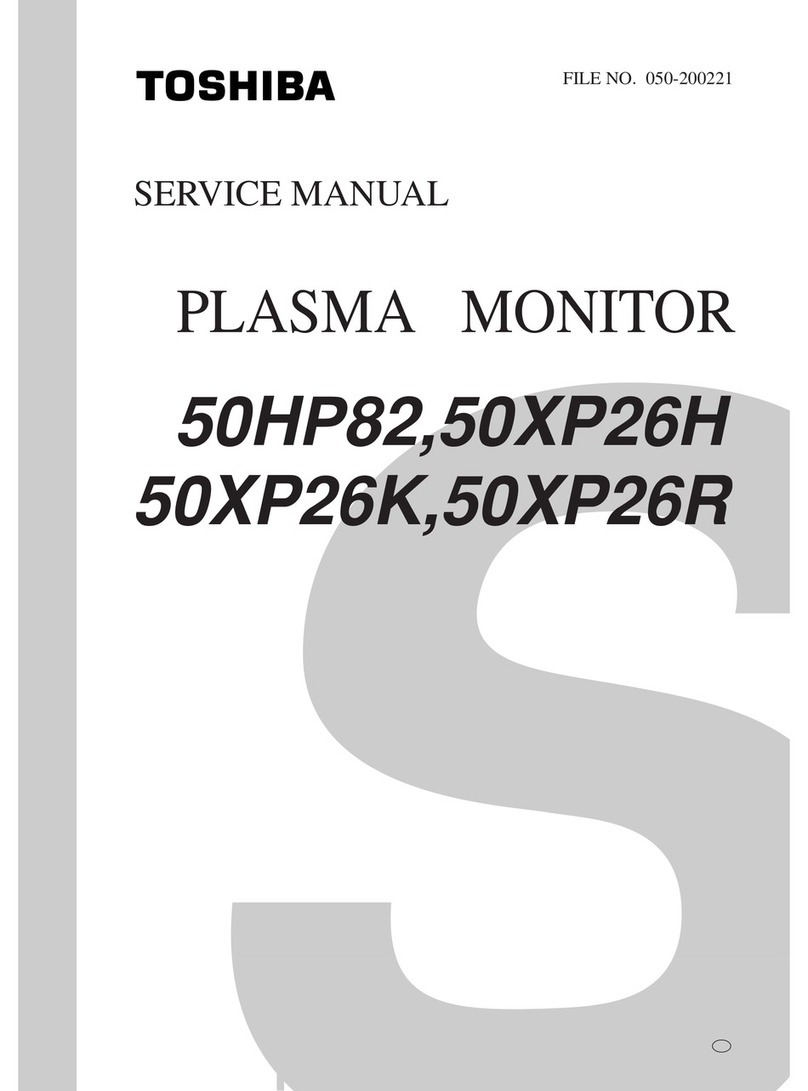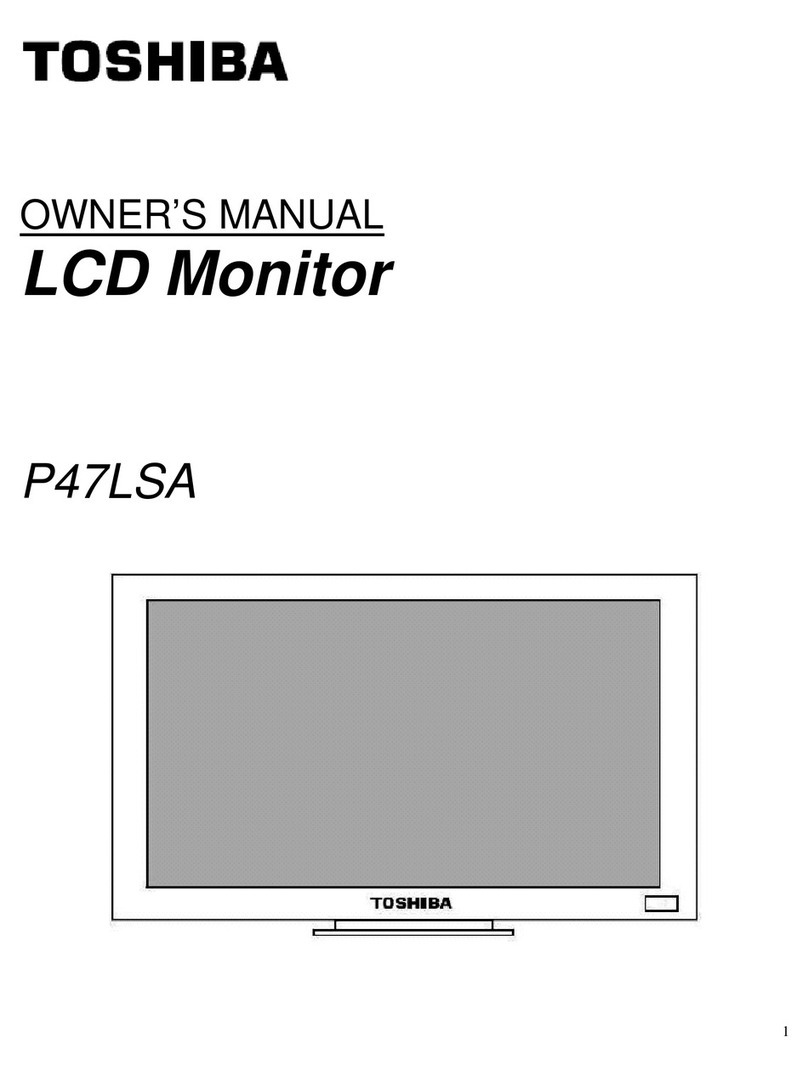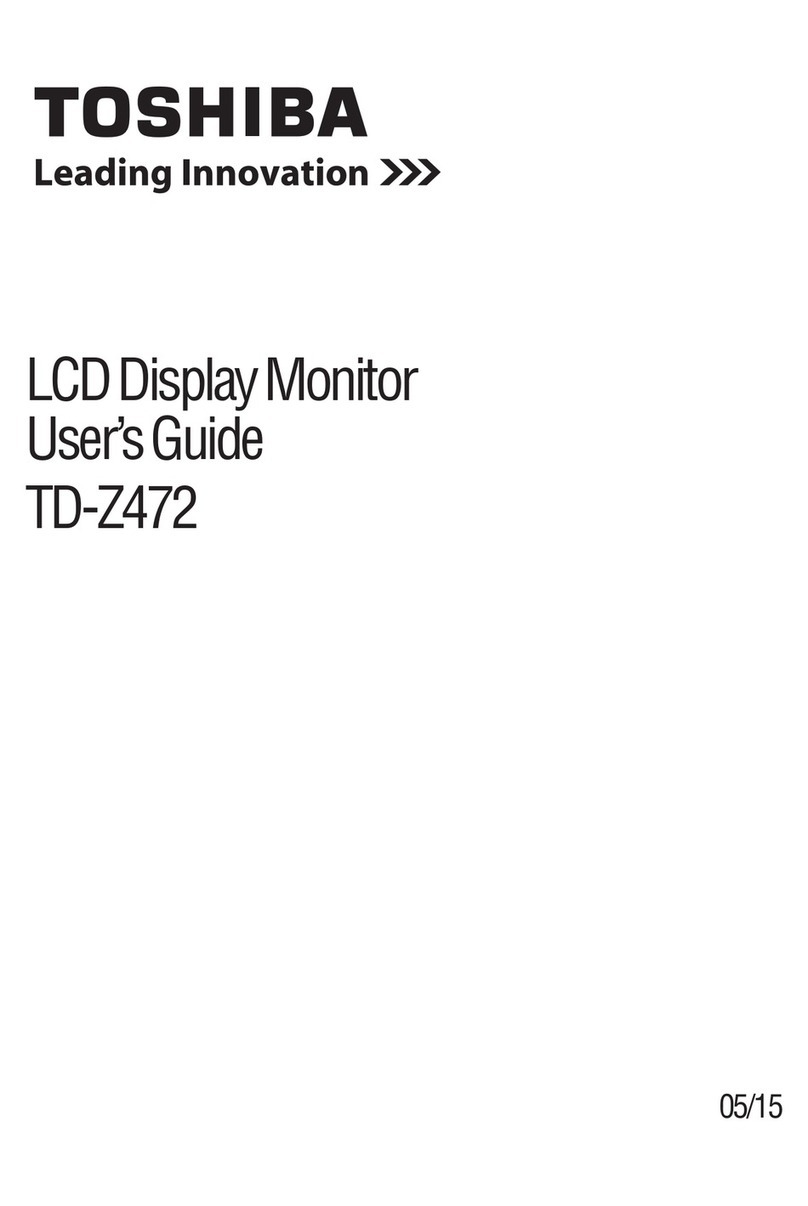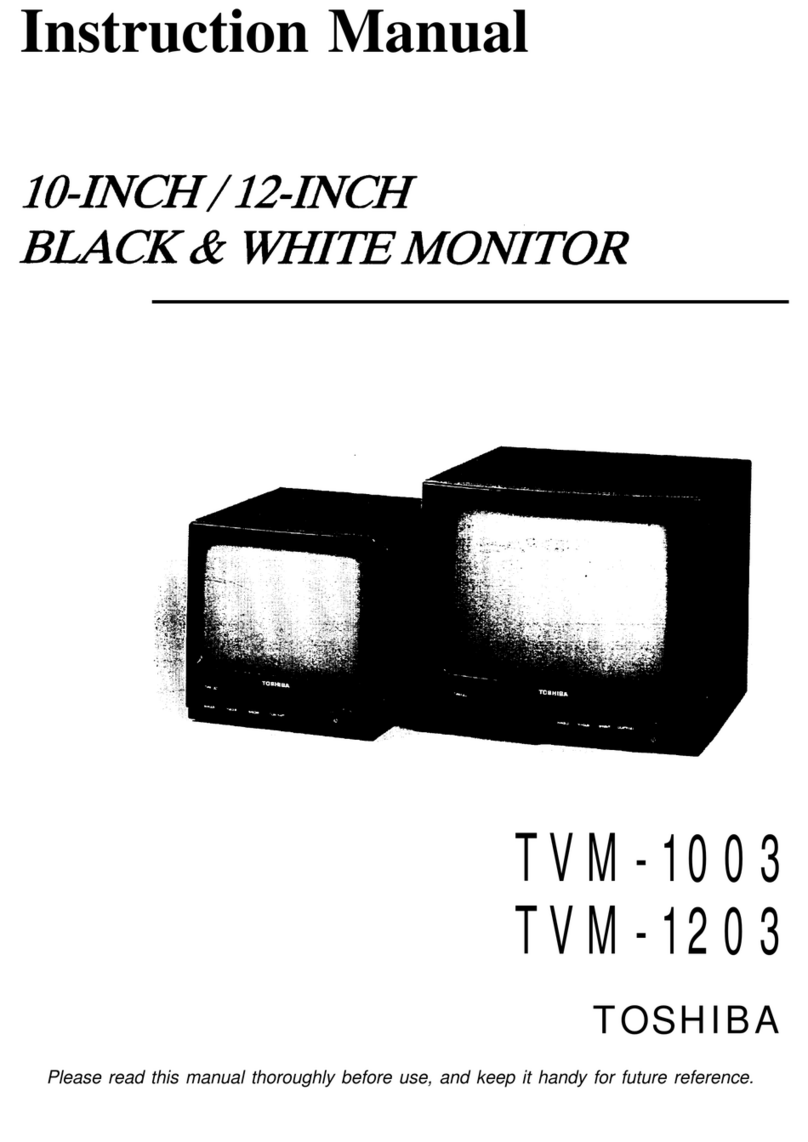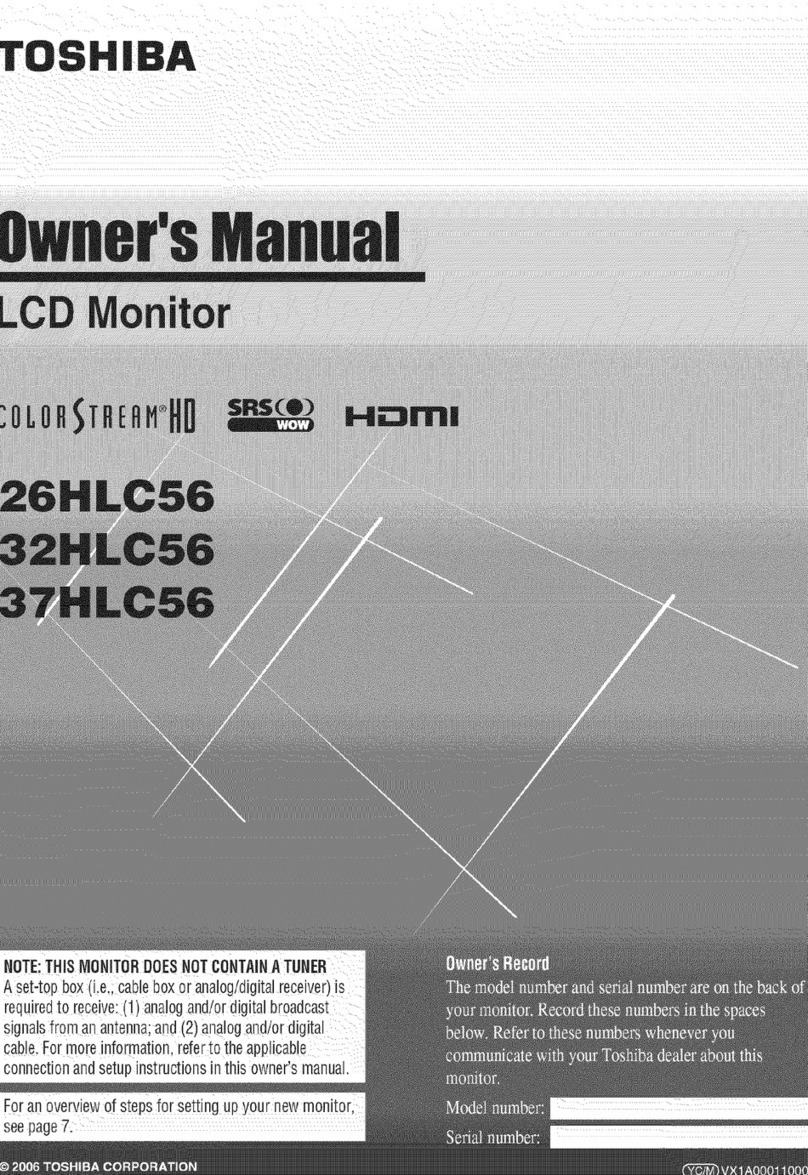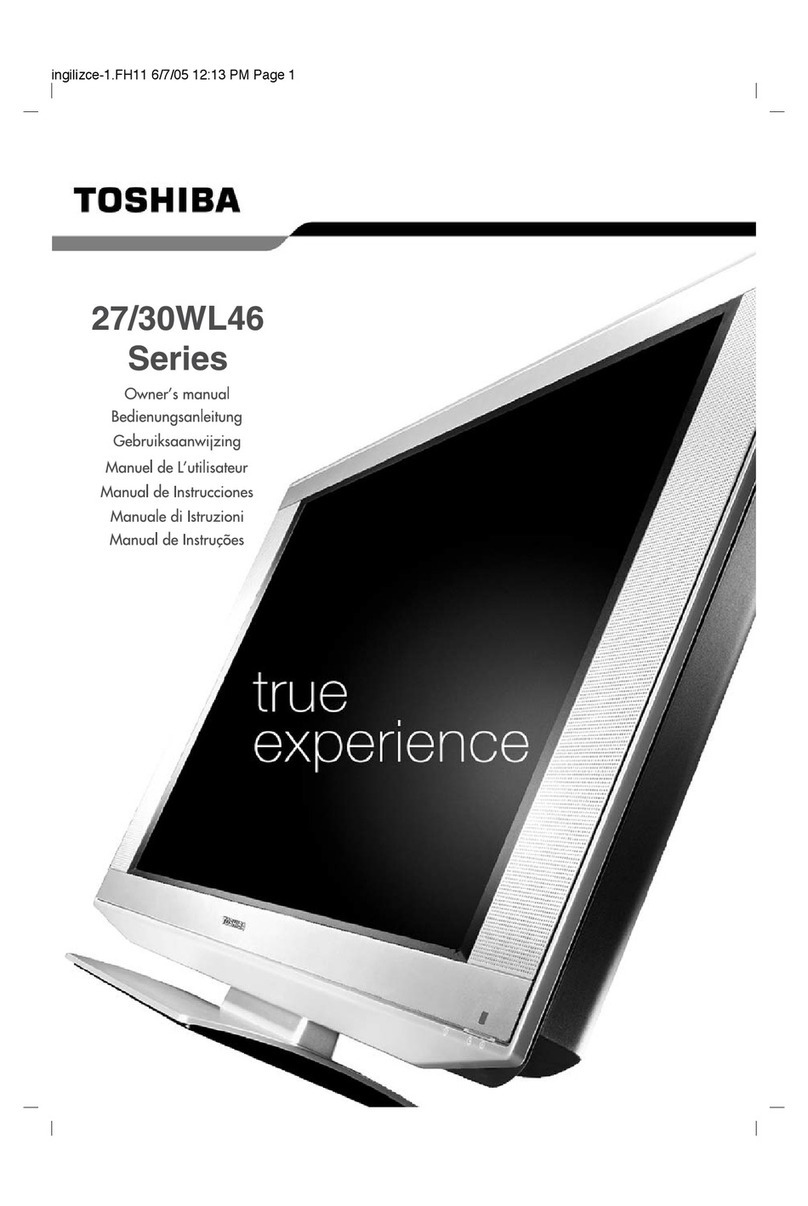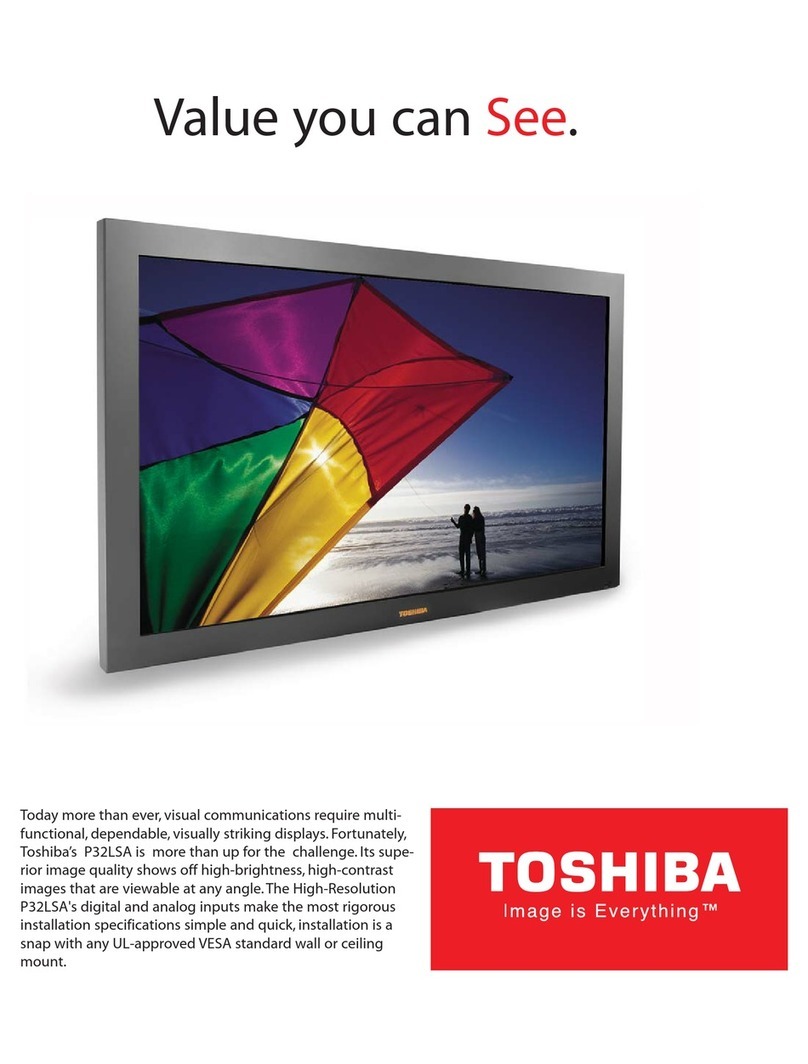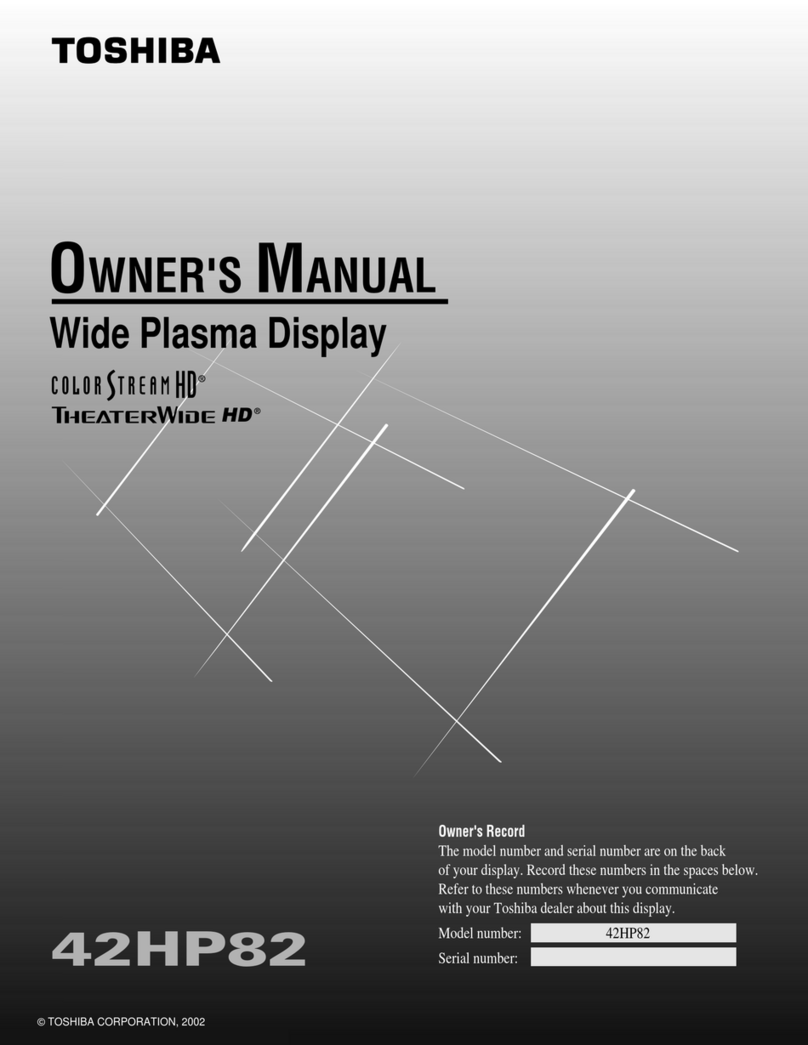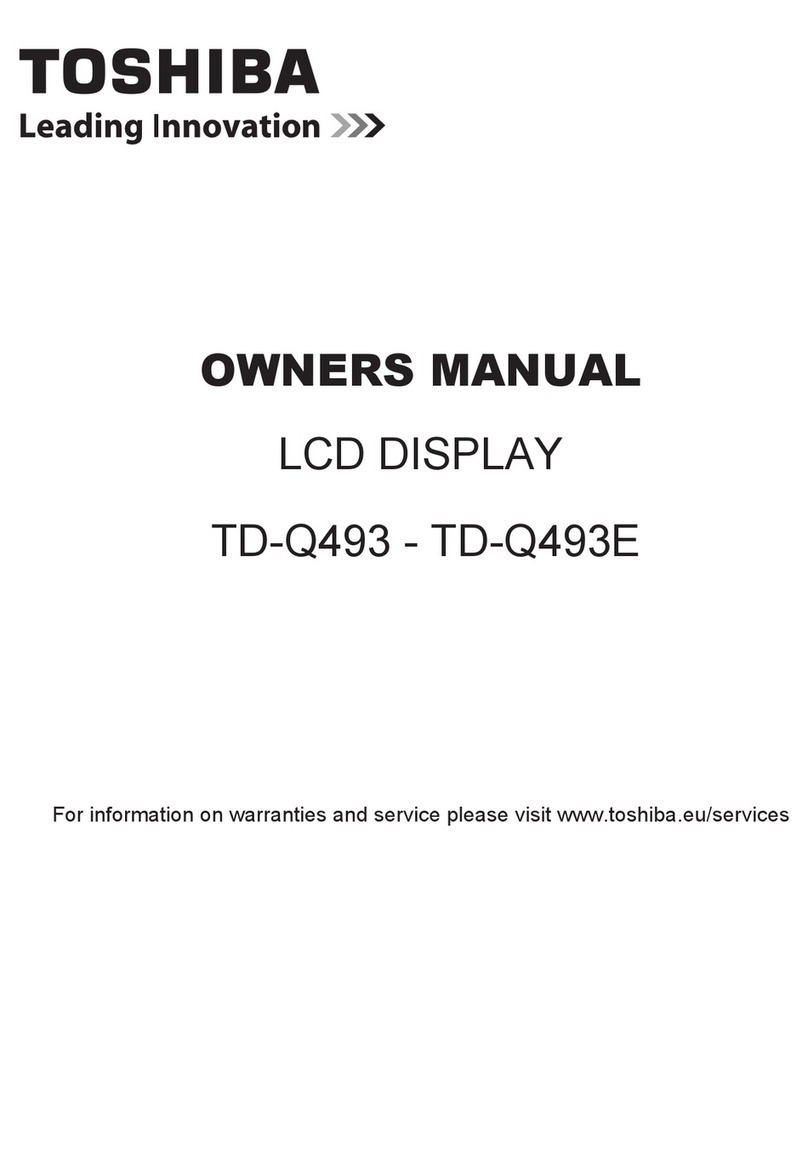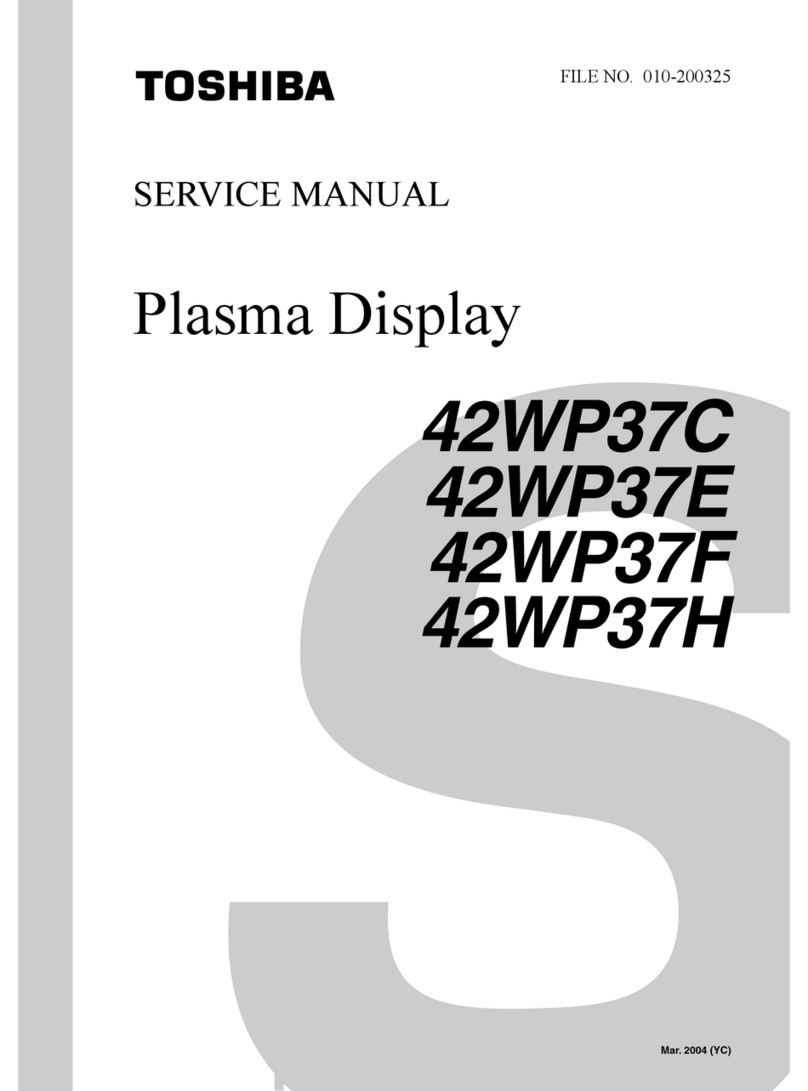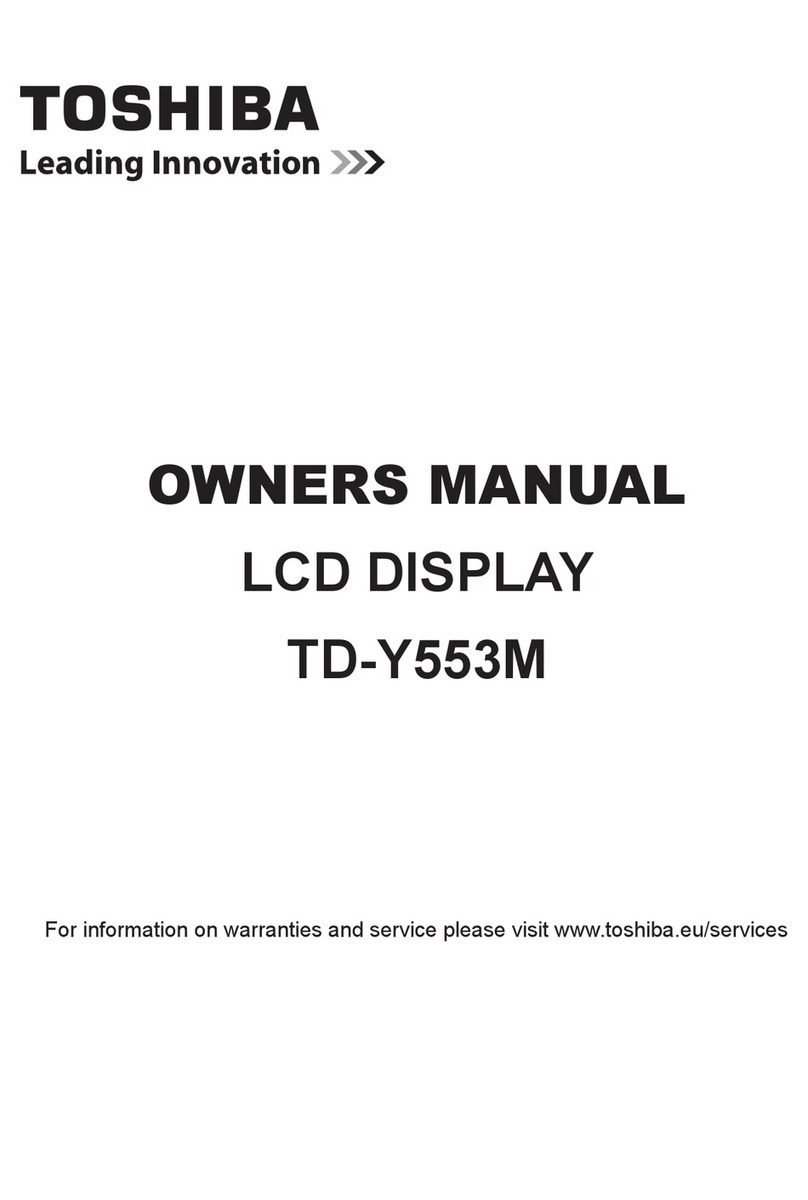SPECIFICATIONS
AUDIO
TERMINALS CONVENIENCE
TECHNOLOGY
& BENEFITS
VIDEO
CineSpeed™ LCD Panel - These LCD panels offer faster
response times (8ms or less).
Wide 176oViewing Angle - Off axis viewing is maximized
to allow everyone in the room to enjoy the show.
AUDIO
StableSound®- reduces unwanted volume fluctuations (eg.
during commercials) by keeping volume within set levels, for
easier listening.
SRS®WOW™ (3D, TruBass®, FOCUS®)- SRS®WOW™
technology takes the performance of the television’s existing
speakers to a whole new level, offering superior sound
quality with no additional speakers required. SRS WOW
consists of three separate sound-expanding systems which
work together to extract “buried” highs and lows. The three
systems are SRS 3D, TruBass, and FOCUS. SRS 3D
creates a three-dimensional sound field from just two
speakers, thus giving the listener the feeling of hearing a
multi-speaker surround sound system.
CONVENIENCE
PC Input (15 Pin D-Sub) - For use as a computer monitor
for added flexibility.
HDMI™ Digital Input - includes both uncompressed digital
video and digital audio in one convenient cable for connec-
tions from today's best home theater components.
4-Item Glow Universal Remote - This universal remote will
operate a home theater system and is fully backlit for ease
of operation at night.
Updated Grey and Silver Cabinetry - For the best look,
even when the set is turned off, Toshiba has designed a
grey and silver cabinet with integrated bottom speakers.
VIDEO
37HLC56
PICTURE:
Series TheaterWide® HD LCD Monitor
Screen Size (measured diagonally) 37” Wide
CineSpeedTM LCD Panel 8ms
Panel Resolution 1366 x 768
Contrast 1000:1
Brightness 500cd/m2
Response Speed 8ms
Viewing Angle 176 Degree
MPEG Noise Reduction X
3D Y/C Digital Comb Filter X
TheaterWide®Modes (5 - Natural, Full, TW1, TW2, TW3) X
Cinema Mode (3:2 Pulldown Film Mode) X
Color Temperature Control (Warm/Medium/Cool) X
Movie & Sports Modes X
Auto Aspect Detection X
Dynamic Contrast X
Color Detail Enhancer X
SOUND:
SRS®WOWTM (3D, TruBass®, FOCUS®)X
StableSound®X
Audio Wattage (Total) 20W
CONVENIENCE:
Universal Remote Control14-Item
Direct Video Input Selection X
Closed Captioning on Mute X
V-Chip X
Tri-Lingual Icon On-Screen Display X
Individual A/V Settings by Input Type X
On/Off/Sleep Timer X
Direct Video Input Selection X
Video Labeling X
2-Level Mute X
JACK PACK:
Inputs:
Rear A/V Inputs 1 (shared audio)
Rear S-Video Inputs 1
ColorStream®HD Component Video Inputs (Y, Pb, Pr) 2
Side Panel Inputs X
HDMITM Digital Input X
PC Input (15 Pin D-Sub) X
Outputs:
Video Output X
Audio Output X
Bottom Speaker Cabinetry X
Cabinet Color Grey/Silver
Cabinet w/o stand (inches) (WHD) 36 x 25 x 4-13/16
Cabinet w/stand (inches) (WHD) 36 x 27-1/8 x 11-7/8
Weight w/o stand (lb) 46.53
Carton (inches) (WHD)(inches) 40 x 30-1/4 x 15-1/8
UPC Code 022265240717
http://www.tacp.toshiba.com Customer Service: 800.631.3811
© Toshiba America Consumer Products, L.L.C. 82 Totowa Road, Wayne, NJ 07470
(2006). All Rights Reserved (09/06.04) SRS and WOW are registered trademarks of
SRS Labs, Inc. HDMI is a trademark of HDMI Licensing L.L.C. TheaterWide,
StableSound and ColorStream are registered trademarks of Toshiba America
Consumer Products, L.L.C.. CustomSeries and CineSpeed are trademarks of Toshiba
America Consumer Products, L.L.C.. Product design and specification subject to
change or modification without notice.
1In some cases, the remote control may not operate additional devices or
certain features of such devices, in which case, it is suggested that you use
the original remote control for the applicable device.