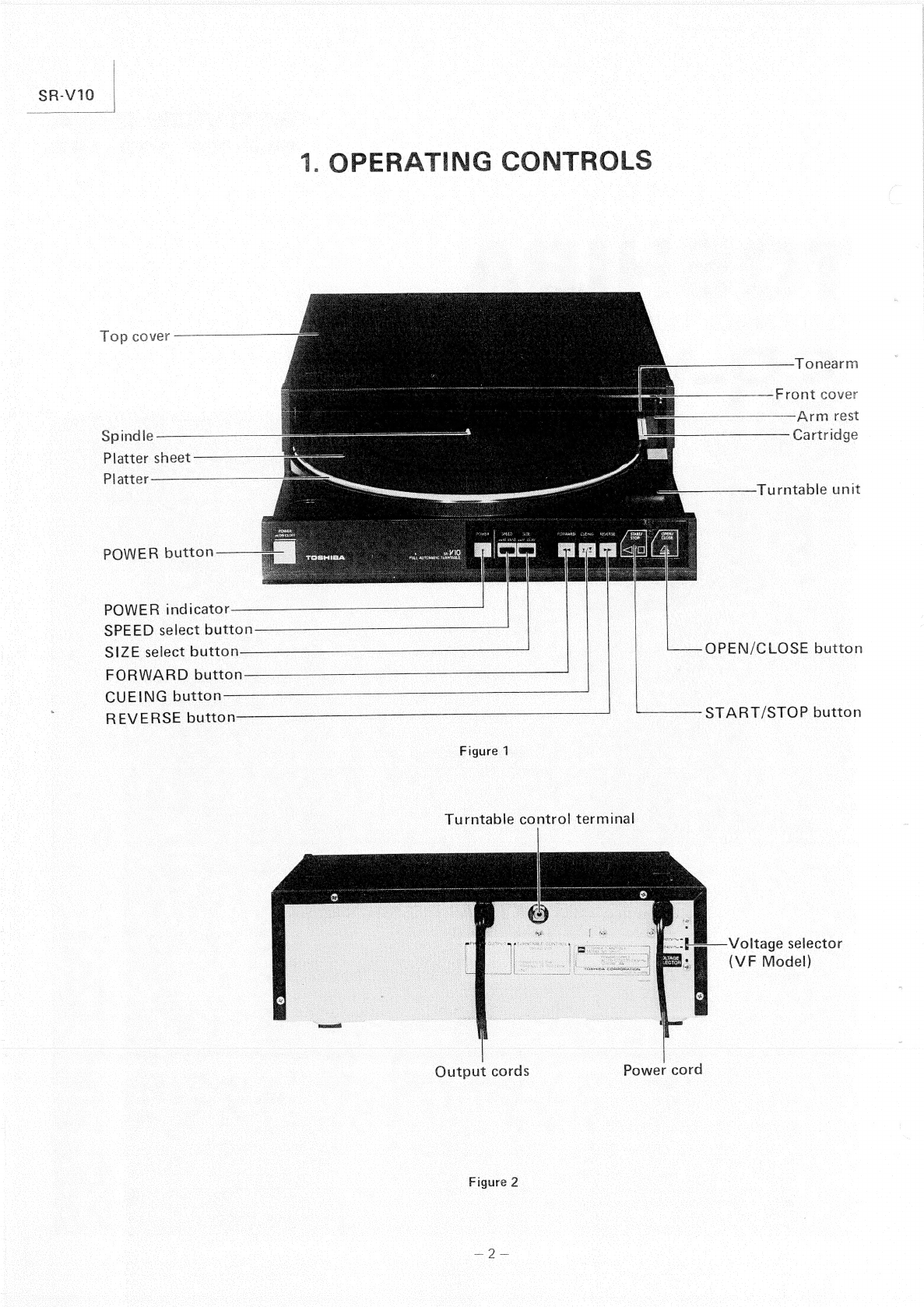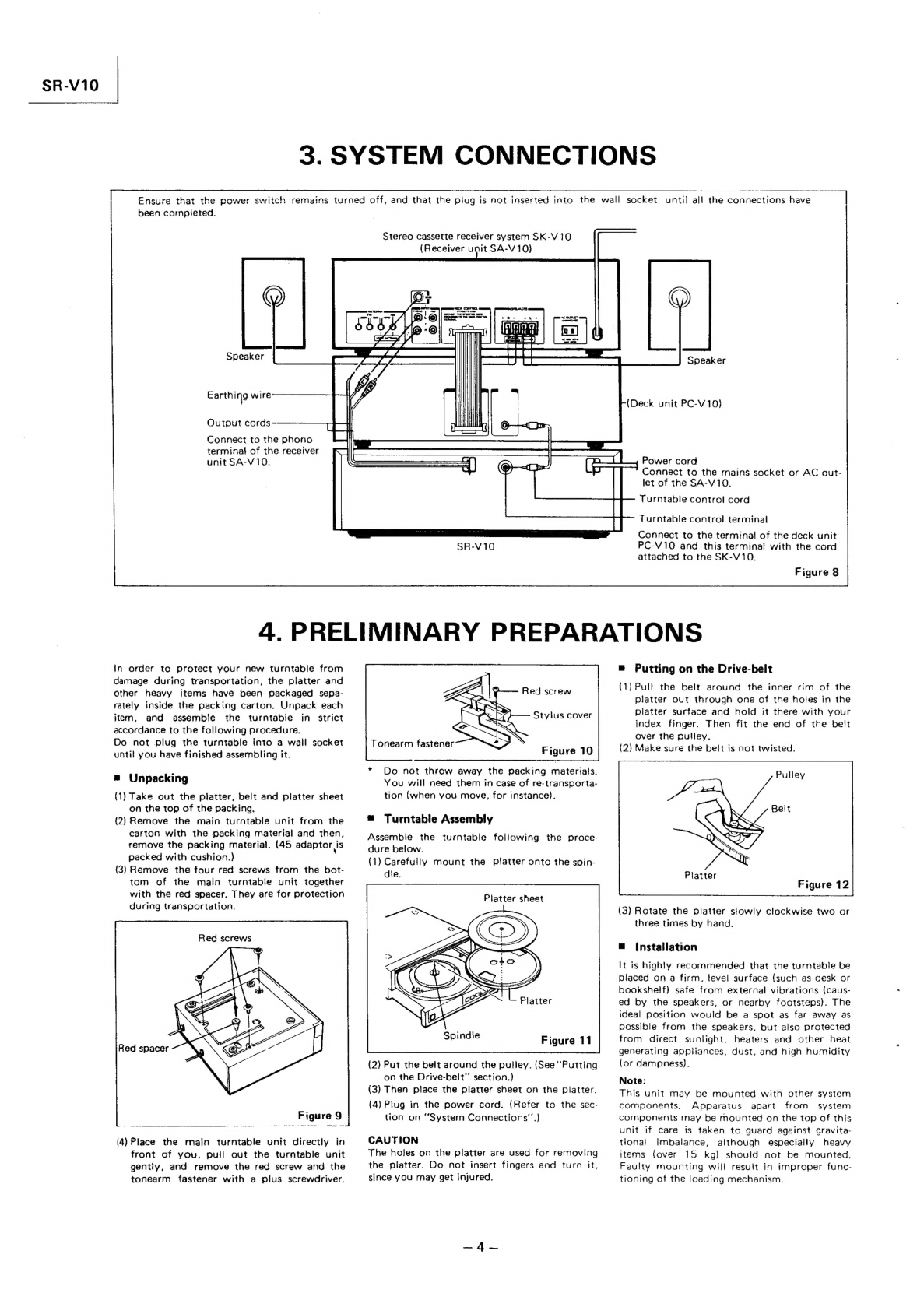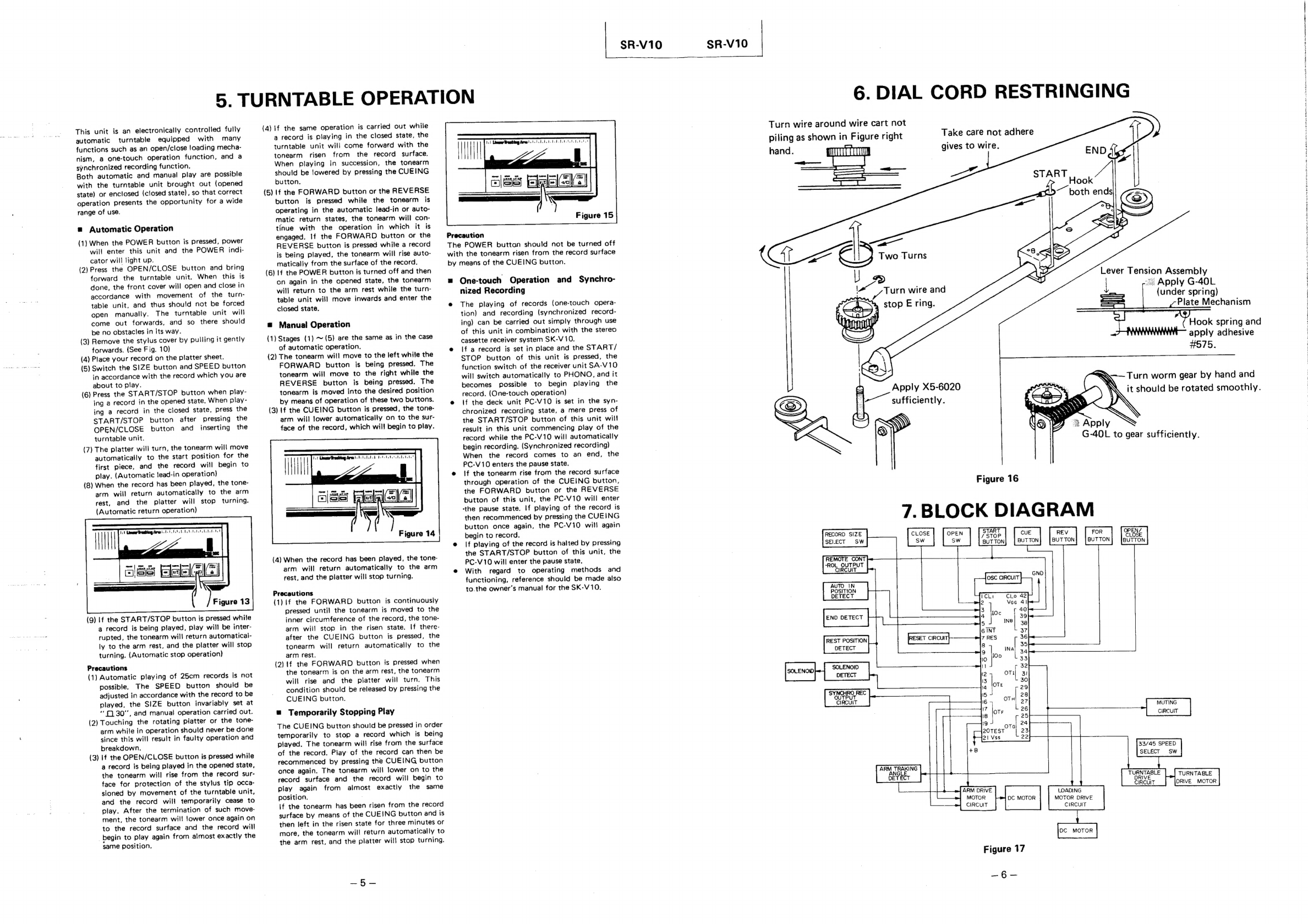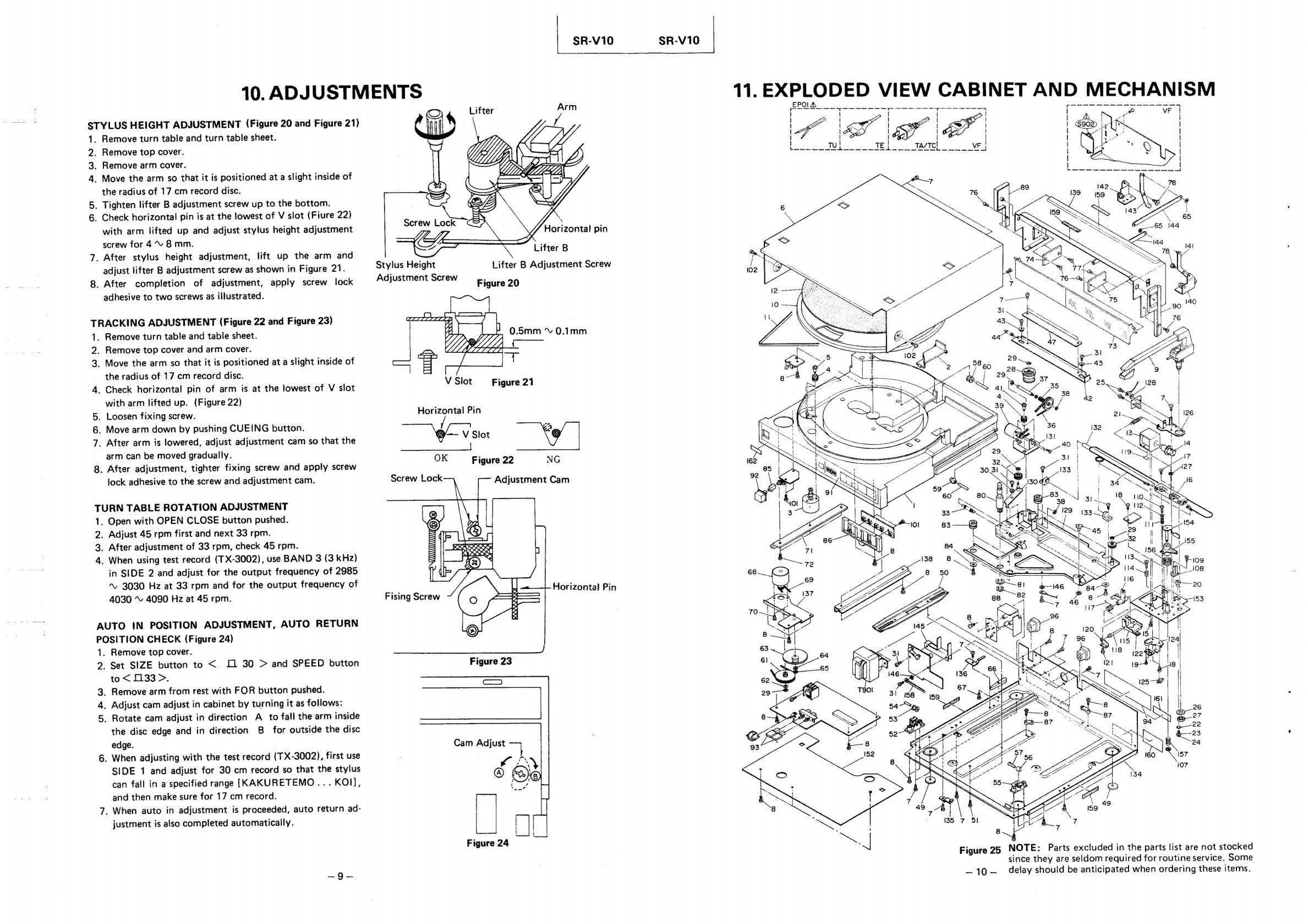E
PC.Board
TR623
2SAI015
Y
2SAIOISY
2eSCIBISY
2sCi8i5
Y
|
2Sci8isy
[Close
END
|
OVI
EP
reneenmamnes!
Litas
ten
ak
;
Open
END
i.
MA
R653
R66]
IOK\RE55
D6IS
[S1555
200mSec
l\OOmSec
R658
47K
D6i2
ISIS55
C6IO
1/50
lOK
R652
10
|
i
gO
a
”
(e)
R660
joomec
fe
ee
ACI2Z0/230V
|
\
,AC220V.
50Hz
1
|
te
Aeo
pTu
/\
EPO)
f
|
a
Le
ere
crerrar
ns
QOQQRO
|
50OHz
POWER
PC.Board
AC240V.SOHZ
;
ae
it
res
fone
vee
:
}
Seas
|
;
(TSO)
iS)
LA
|
PEN/CLOSE
|
/\
OPEN/CLOS
An
ON
$5
:
Oo
“sina
i
i
:
I7,3V
[T2
|
eee
g
DS
|
FY
PC.Board
SENSOR
|
emnmmmeentasneenntirns
sei,
mameoaatacastta
me
iSSaNSSA
AA
ALORA
ROTA
NAD
AARNE
ANT
cnc
hesaneainana
ie
CTIA
a
i)
-
ere
ee
_
aie
S90)
j
os
a
Po
|
adc
Lae
ss
TE,
TU.
|
ae
a
nee’;
ete,
Sama
smn
man
eens
eam
pan
dette
seascape,
tent,
aman
annie
teins
amt
i
(SIDE
VIEW)
~
OO"
a
OK
OK
OK
OK
OK
OK
OK
@R609
4.7K
rienedanaerereeenmnenunenanriinniniiestneunstnirennar
ti
@R6EO7
@R6O8
C60]
6
RO
MPD553C-315
omnia
mr
ainnnpanneninnnyneimtnentranananseint
EES
S669
ae
SPEEDS2
ease)
~
|
Muting
OFF
|O.7-V.
jMuting
OFF
]0-
lOOK
TR603,605
TREO?7,
609
R627
TR6O8,610
ZSCIBIS-
GR
1OOK
MOTOR
DRIVE
[-+~
R625
IOOK
R628
TURNTABLE
a
MCI
“CONTROL
PC.Board
—__
ee
ee
-iccsesainininanennsnarniinensrionnebenant
oor
cmnresh
nent
punceatenrt
pnt
nent
eminent
ttm
earneinacmnntminic
inant
sactrninmennacmrnenneentverinccineepebae
ene
9
eo
CAUTION:
The
A,
mark,
the
symbol
No.
circled
with
oval
in
the
schematic
diagram
and
the
shaded
area
in
the
parts
list
designate
components
whic
:
i
;
Paes
2
.
5
Fa
a
ree
2
Baron
3
ar?
*
goug
s
,
we
citi
god
go
a
ing
oy
re
eee
ty
64
GG
Co
ica
ed
have
special
characteristics
important
for
safety
and
should
by
replaced
only
with
types
Identical
to
those
in
the
original
circuit
or
specified
hice
Wee
RCs
eae
Zs
|
(
Fem
fy
:
ACI2Z0V
60Hz
|
Lawley
©
TA,
TC
p-l----—
=
J6Ol
REMOTE
CONTROL
JACK
uPD-553C-
315
SYNCHRO
REC
SAIOI5-GR
artnet
Toe
ot
8
9.3V
|
Biv
|
B.7V
oe
R40!
1.5K
|
ith
\
©
:
402-4,
r
j
D401
8
$x
R402
1.8K
:
2SD8soty)
vVDI221
cys
oe
R408
@
Tone
arm
Cartridge
Peewee.
“y
aera
pe
os
\
R404
5K
B
©
i
w)
a
f
IC40|
Sy
:
‘
LA5si2
1°
y
|
Ss
CIR
oxmmmna
UE
©
VE
Ee
AlSei
elecese
scat
osanegpang
eis
ar
Ome
=
|
:
L
Le
“ghost
aco
/
4
PHONO
PRC.
.Board
ott
(ecco!
ia
ed
ory,
ML
ae
OV
|
9,8V
ae
fone
EE.
TStop
|
-9-OV
|
:
:
O6VeC/
BEEE-
DRIVE
Re
are
tr
ge
res
a
ee
MOTOR
ye
ey
Teste
:
[ar
pm]
5.0.
v |
in
the
parts
list.