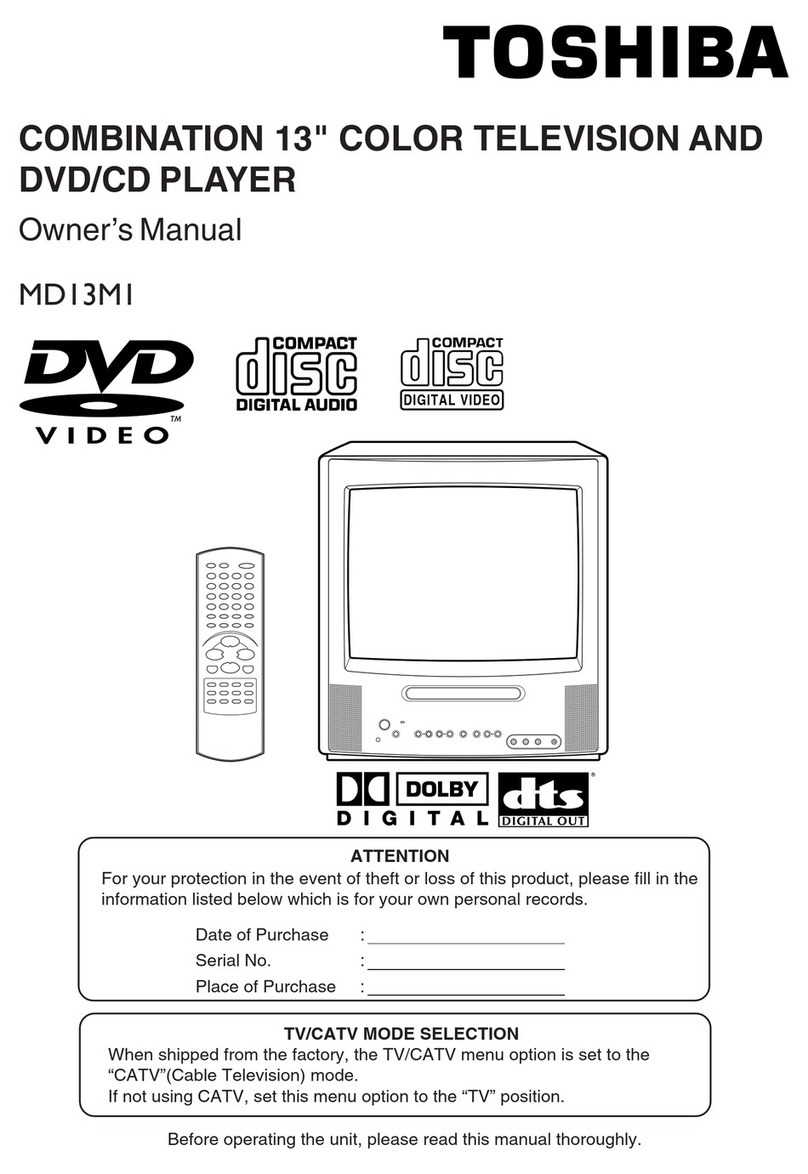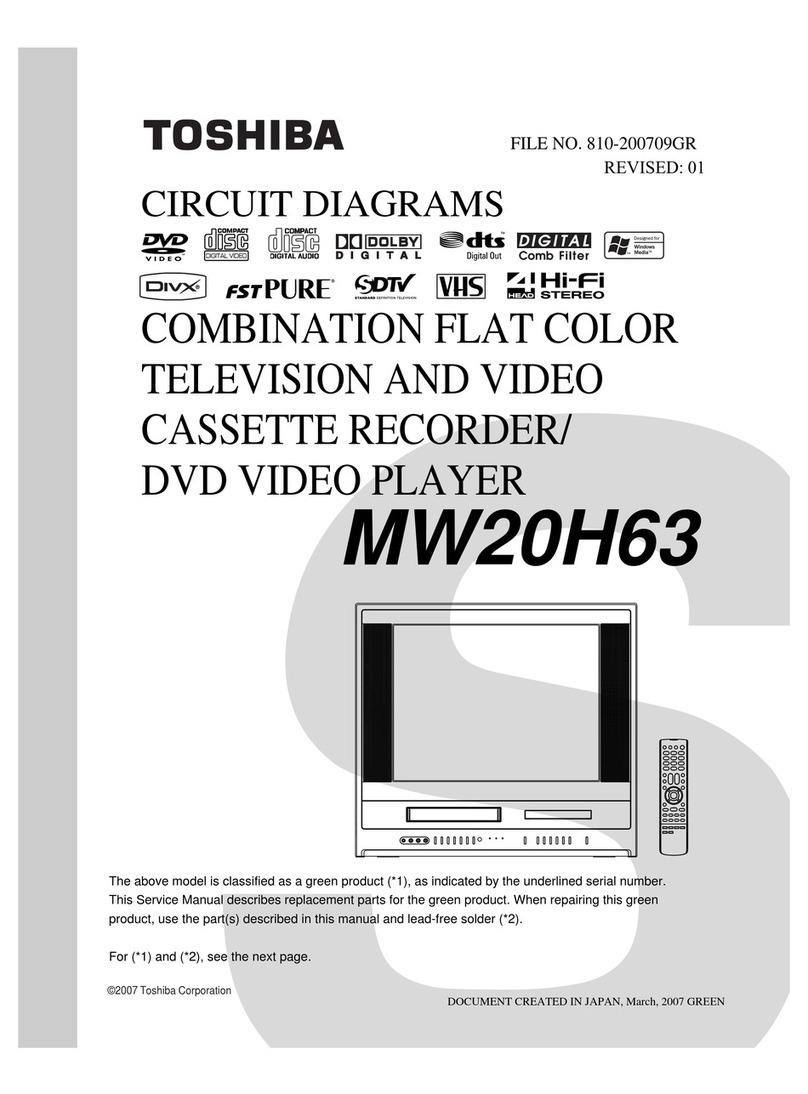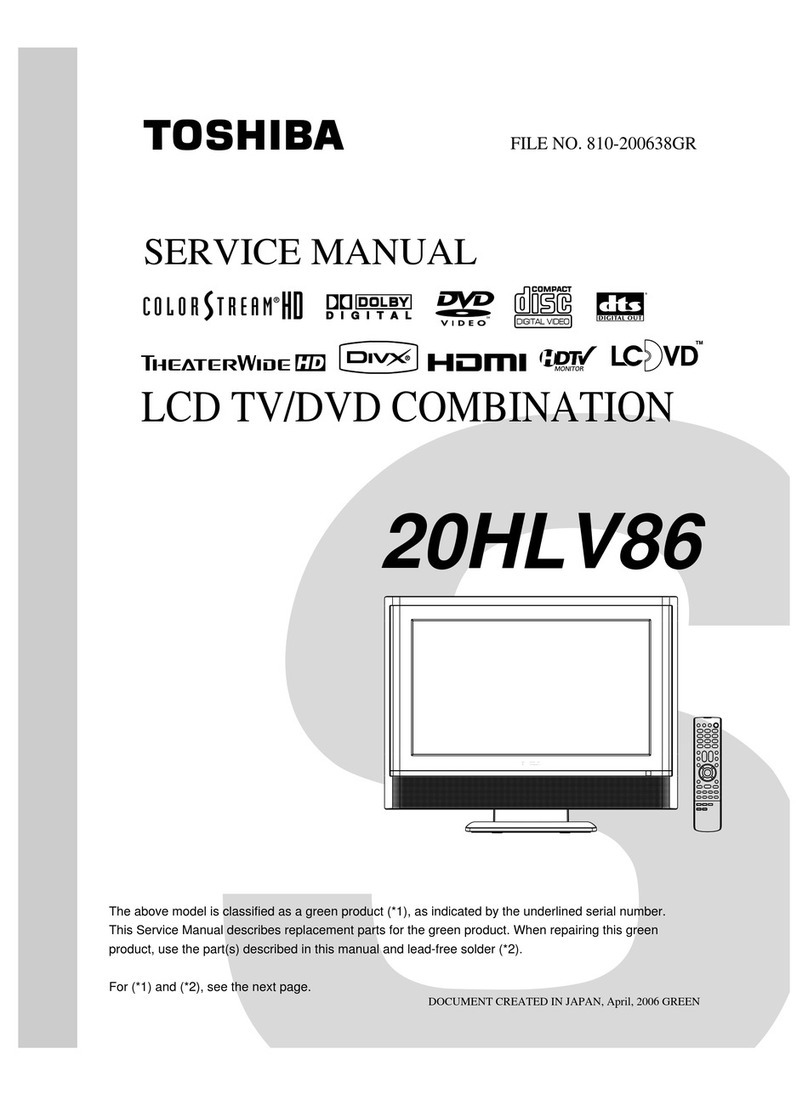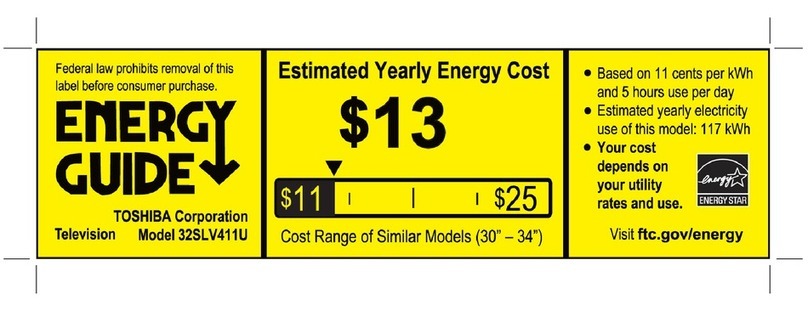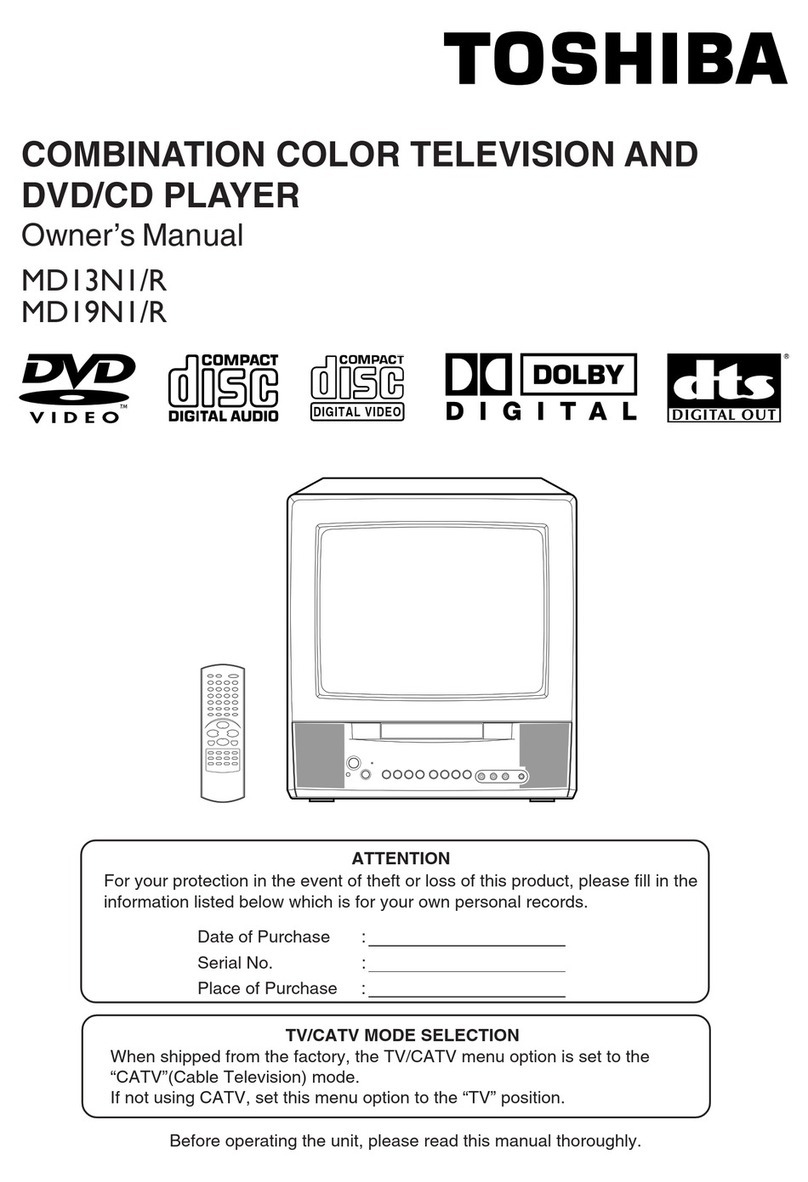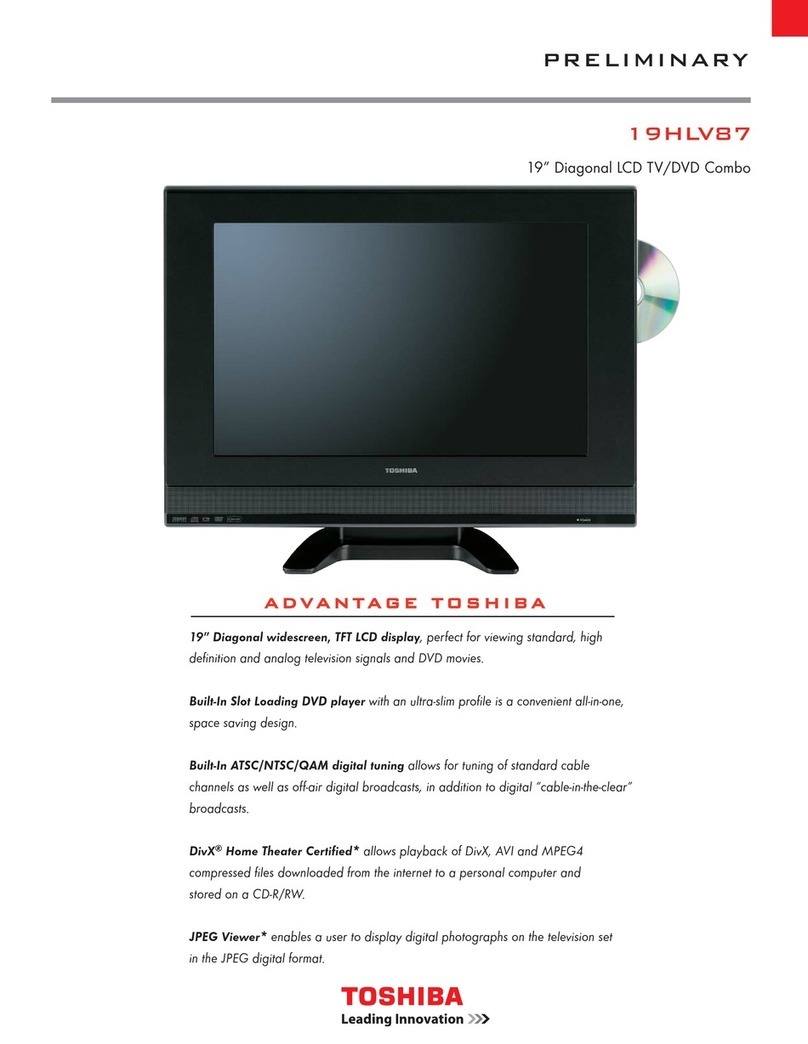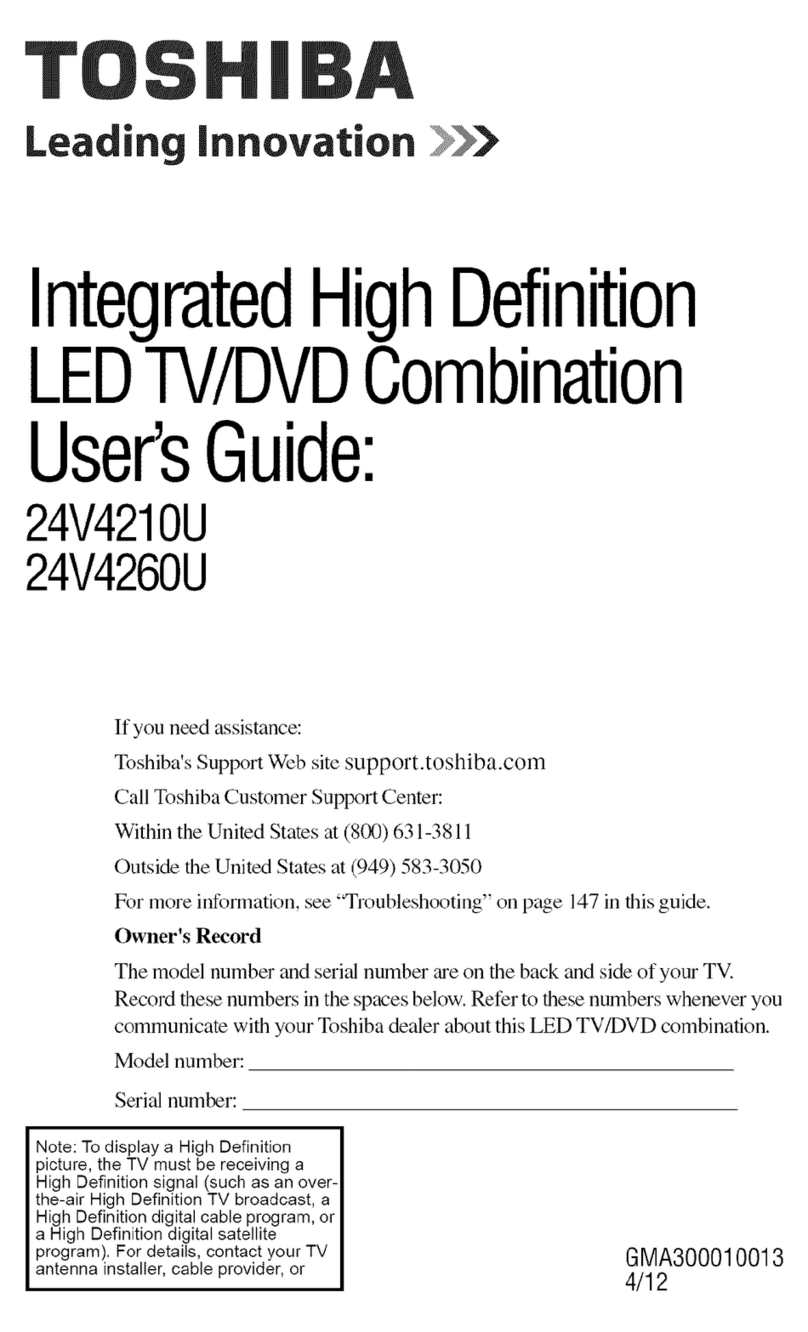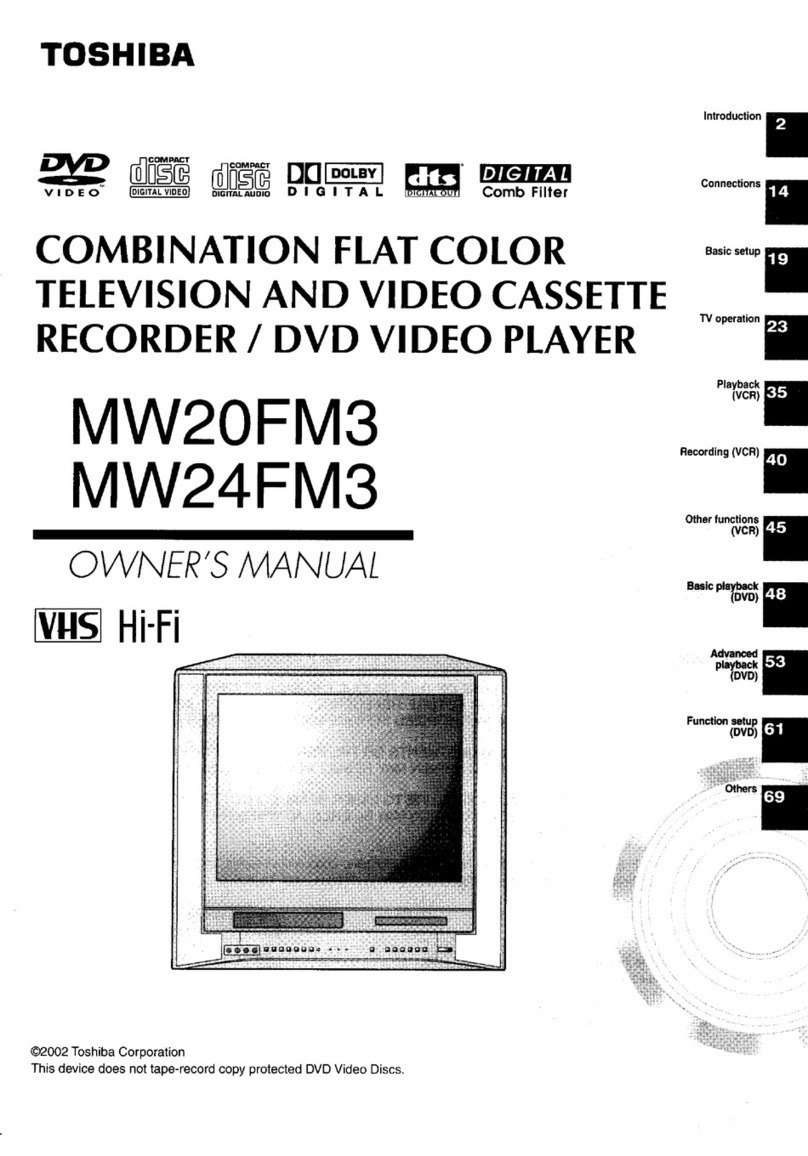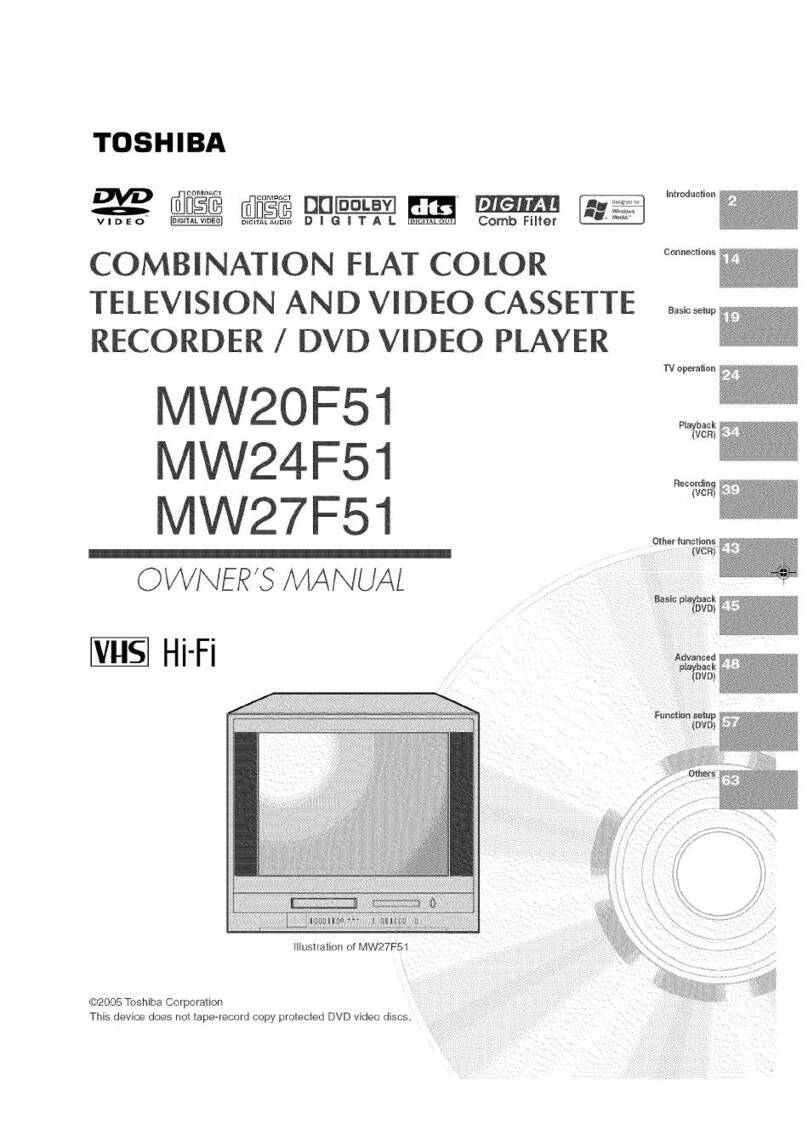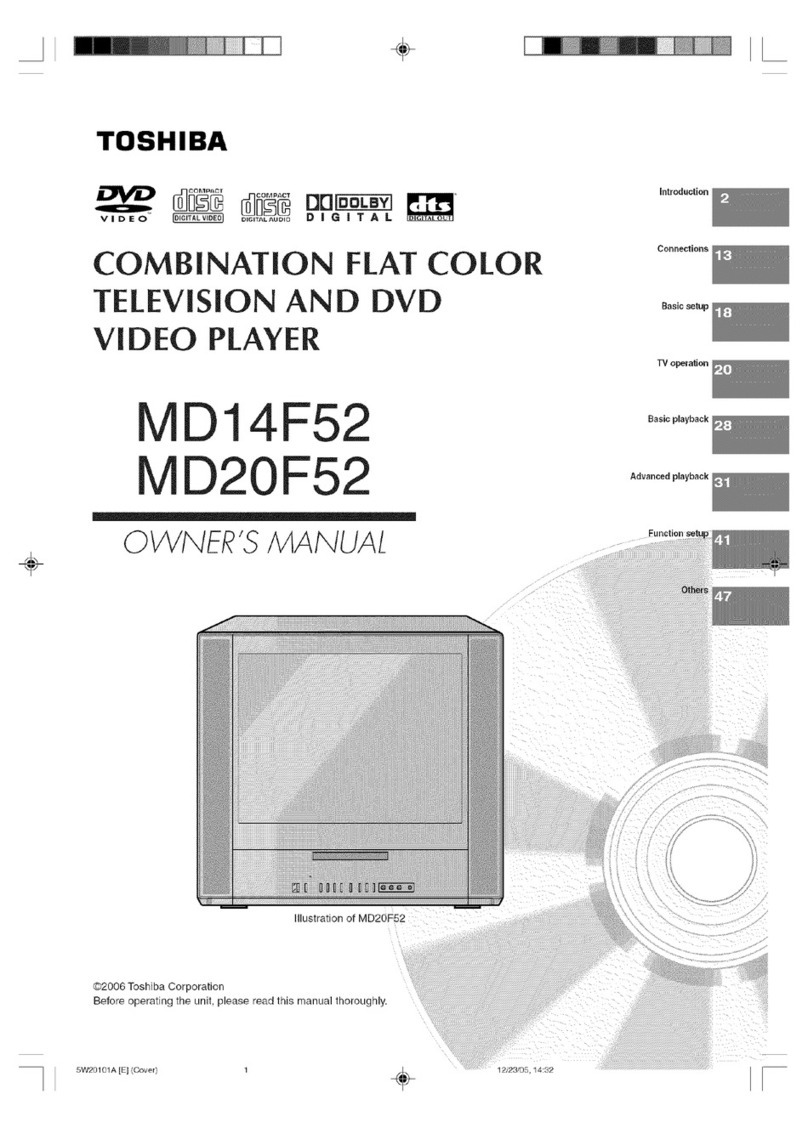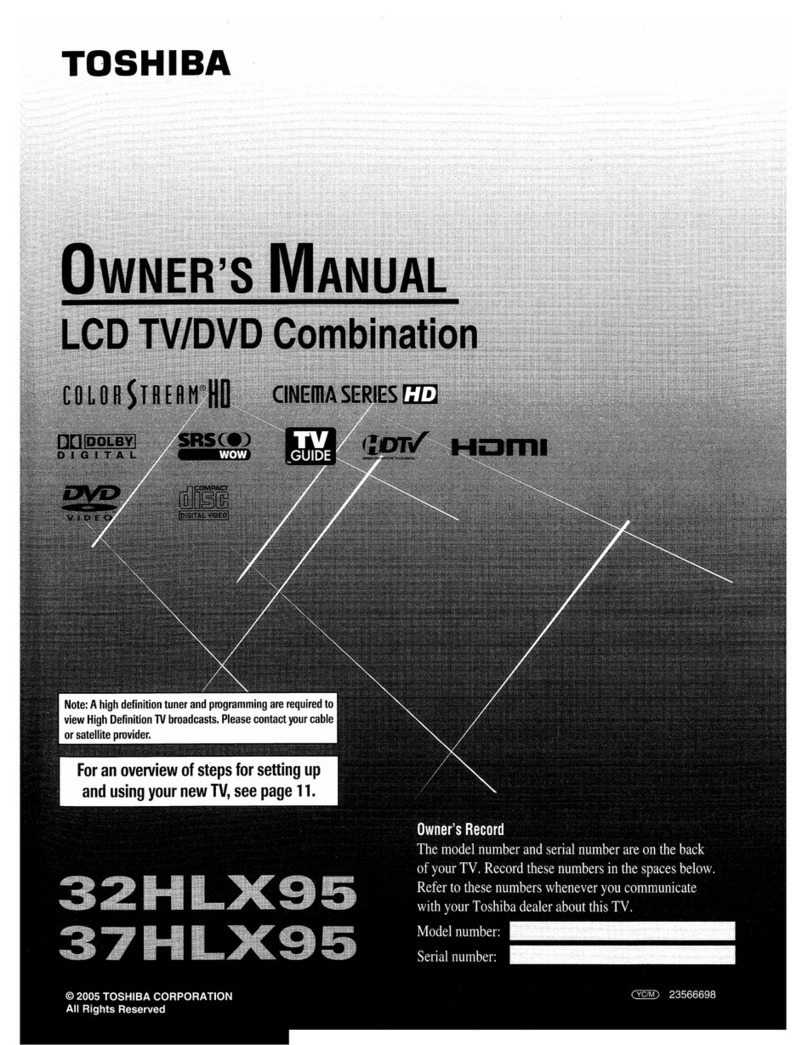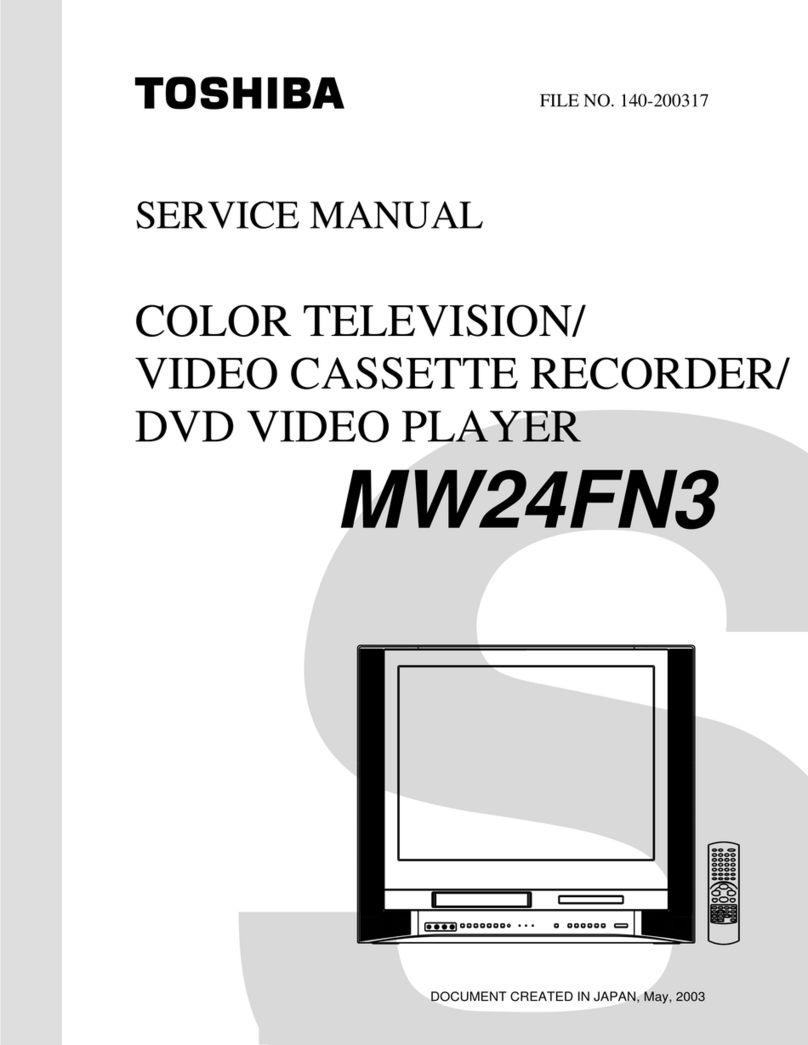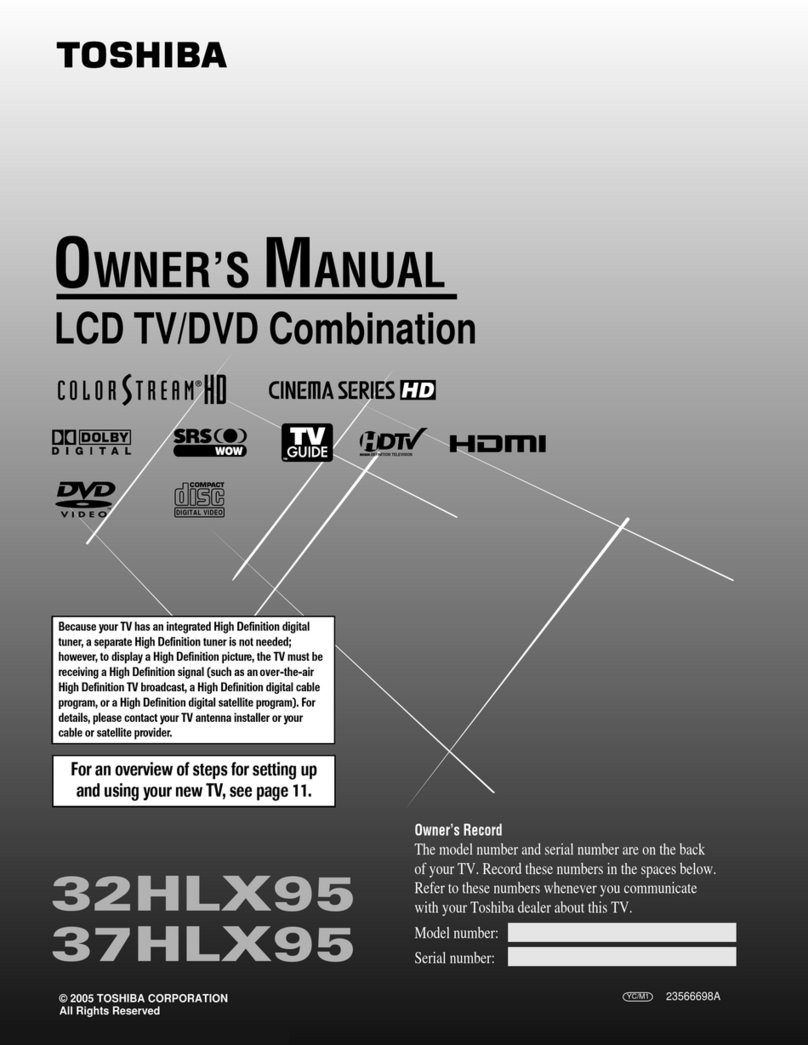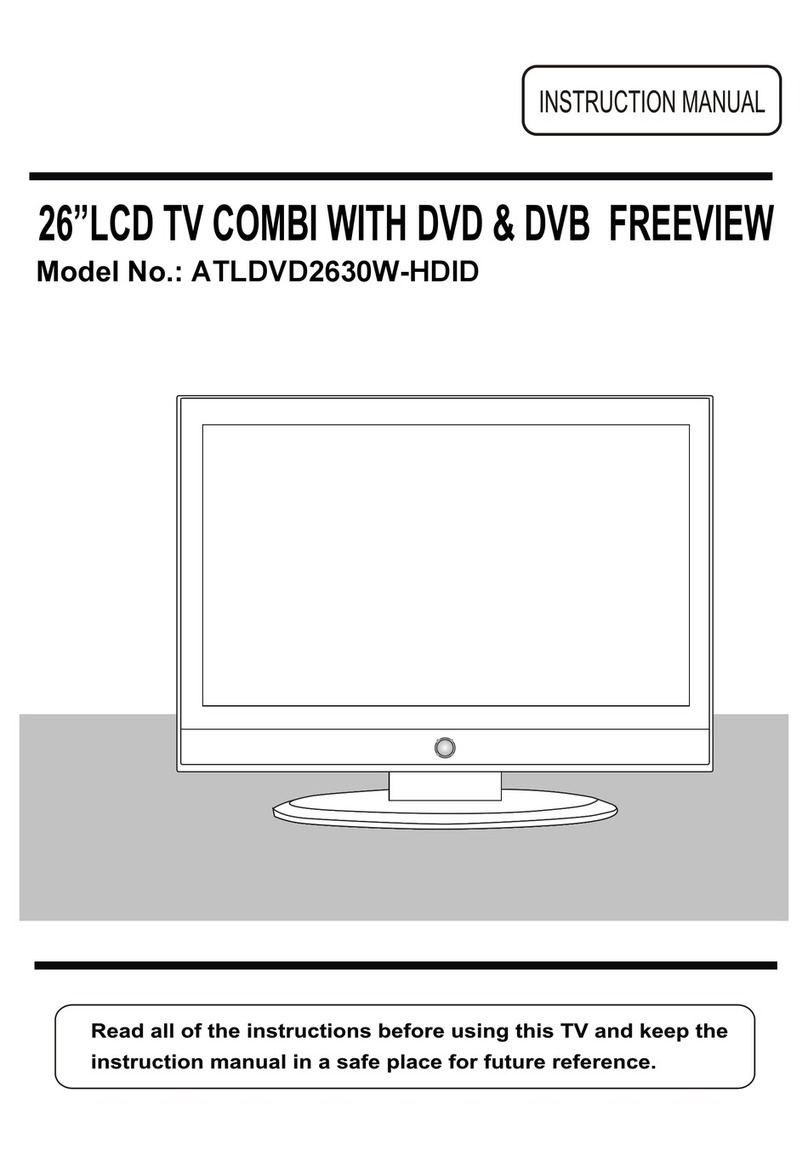TECHNOLOGY & BENEFITS
VIDEO
>>
17" 16x9 TFT LCD Display - 16x9 Amorphous (a-Si)
silicon TFT active matrix display is perfect for viewing high
definition and standard television signals and DVD movies.
>>
Digital Cinema Progressive (3/2 Pulldown) - Delivers the
smoothest, most film-like images to the attached screen
and ensures maximum resolution.
>>
JPEG Viewer - Enables the display of digital photographs
captured in the JPEG format. Simply load the CD with your
favorite photos and create custom slide shows with a few
simple clicks of the player's remote control.
AUDIO
>>
WMA & MP3 Playback - Recordable Compact Discs
(CD-R & CD-RW) with music stored in either the Windows
Media™ Audio or MP3 file formats can be enjoyed.
CONVENIENCE
>>
Component Video Input (480i, 480p, 720p, 1080i) - Use
the wideband component input to connect external sources
such as an HD set-top box receiver. Additionally, the
SD-P7000 offers 1 A/V Input, 1 S-Video Input, a DVD A/V
Output, and even an analog RGB & PC Mini Jack
for PC support.
>>
Digital Picture Zoom - This interactive DVD feature allows
you to select an area of the picture you want to zoom in on
and magnify it. Enhanced digital processing during moving
video or freeze-frame playback produces superior color
fidelity and resolution, even when you're zoomed in.
>>
VESA®Compliant Bracket Holes - Designed for tabletop
or wall mounting applications, the SD-P7000 has VESA®
compatible mounting holes in the 100mm design format.
>>
Multi-Language On-Screen Display - Allows viewers to
read menu selections in four different languages (English,
French, and Spanish) to ensure user-friendly programming.
SPECIFICATIONS
DVD
AUDIO VIDEO
SD-P7000
http://www.tacp.toshiba.com Customer Service: 800.631.3811
Marketing Communications © Toshiba America Consumer Products, L.L.C.
82 Totowa Road, Wayne, NJ 07470 (2004). All Rights Reserved (09/04.01) Dolby is a
registered trademark of Dolby Laboratories. DTS is a registered trademark of Digital
Theater Systems. Windows Media is a trademark of Microsoft Corporation. VESA is a
registered trademark of Video Electronics Standards Association Corporation California,
920 Hillview Court, Suite 140 Milipitas, CA 95035
CONVENIENCE
TERMINALS
Disc Qty 1
Disc Play DVD/DVD-R/CD/CD-R/CD-RW*/VCD
Diagonal Screen Size 17" 16x9 TFT LCD
Pixel Resolution 1280x768
High Definition TV Monitor x
4-Line Digital Comb Filter x
Black Level Expansion x
125-Channel Tuner x
Auto Channel Memory x
Video Adjustments Contrast, Brightness, Color, Tint
Video D/A 12-Bit/54MHz
Progressive Scan Digital Cinema Progressive
3:2 Pulldown
Component Input 480i/480p/720p/1080i
JPEG Viewer x
Digital Picture Zoom x
Fast Scan, Slow-Motion x
Multi-Camera Angle Select x
Multi-Language Select, Multi-Subtitle Select x
Audio D/A 24-bit/192kHz
Dolby®Digital/DTS®Compatible x
WMA & MP3 Playback x
Virtual Surround Sound Sound Environments
Stereo Speakers Titanium
Parental Lock x
Sleep Timer x
Closed Caption x
V-Chip x
Remote Control Unified TV/DVD
VESA®Mounting Holes 100 mm
Inputs
Component 1
S-Video 1
RCA-Video 1
L-R Audio 1
RF 1
PC Input D-Sub/15-Pin & PC Mini Audio
Outputs
A/V Out 1 (DVD only)
Digital Audio Out 1 Optical
Headphones 1
UPC Code 022265980309
*CD-R/CD-RW discs recorded by CD-DA method can be played back. Some CD-R/
CD-RW discs may be incompatible due to laser pick-up and disc design. DVD-R discs
recorded by DVD Video method can be played. Some DVD-R discs may be incompatible
due to laser pick-up and disc design. WMA, MP3 and JPEG discs may be incompatible
due to different recording format or condition of disc.