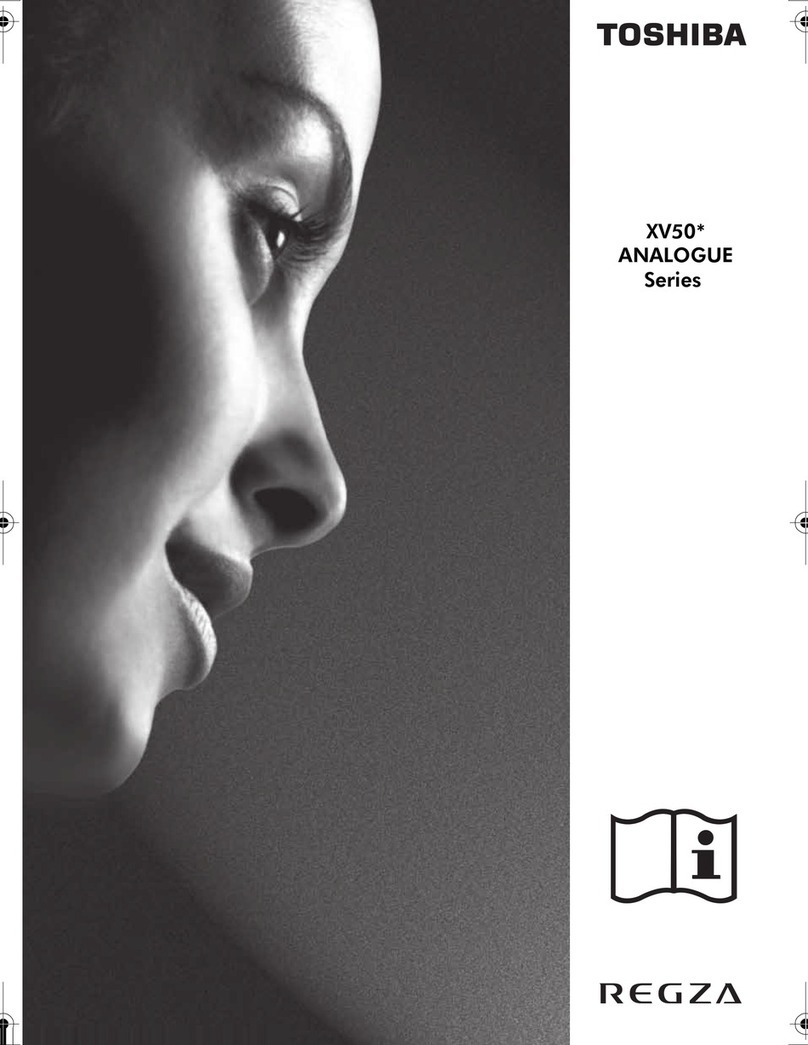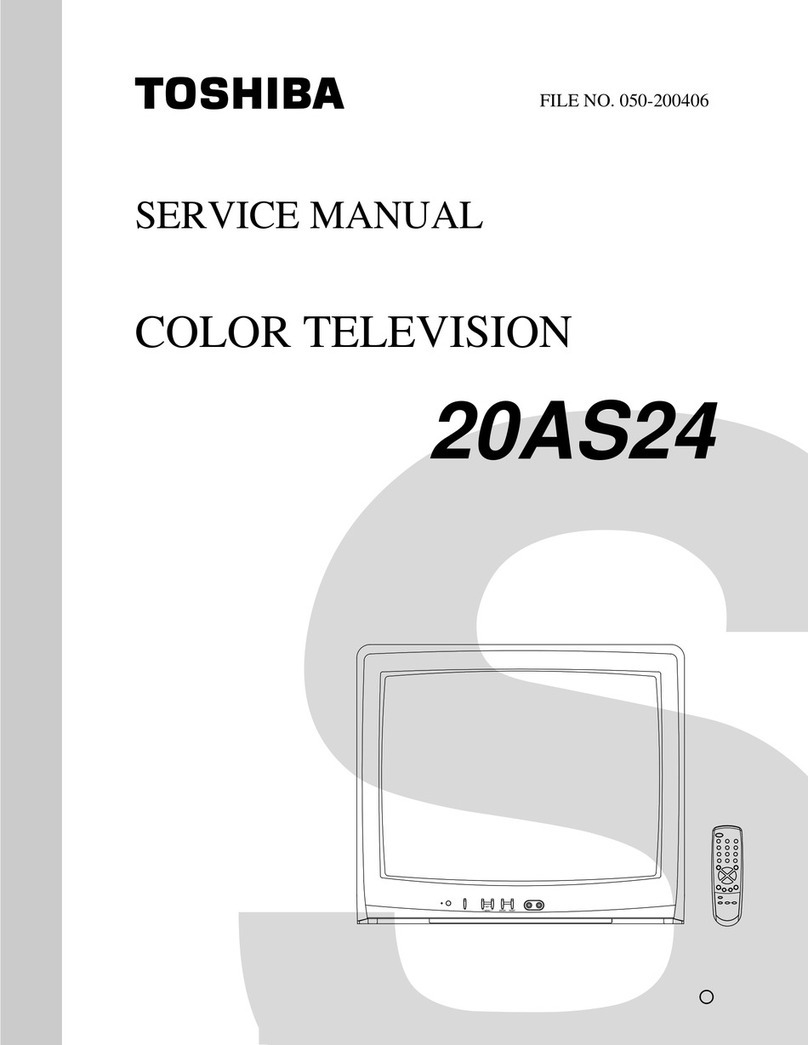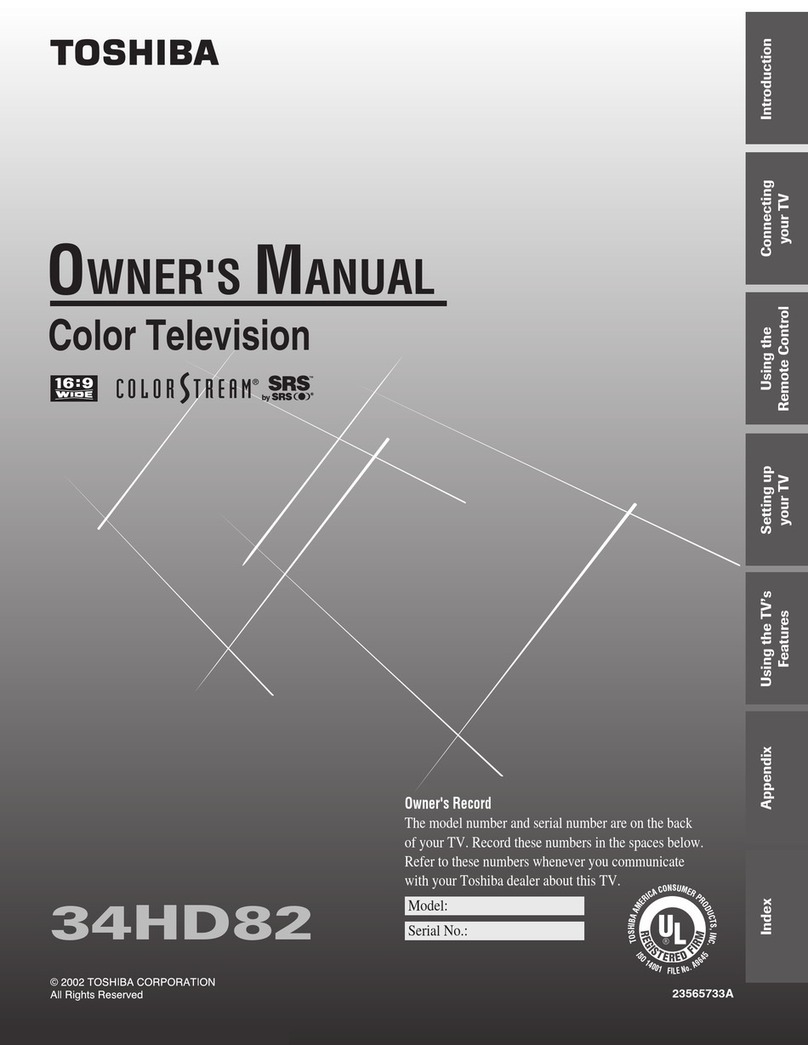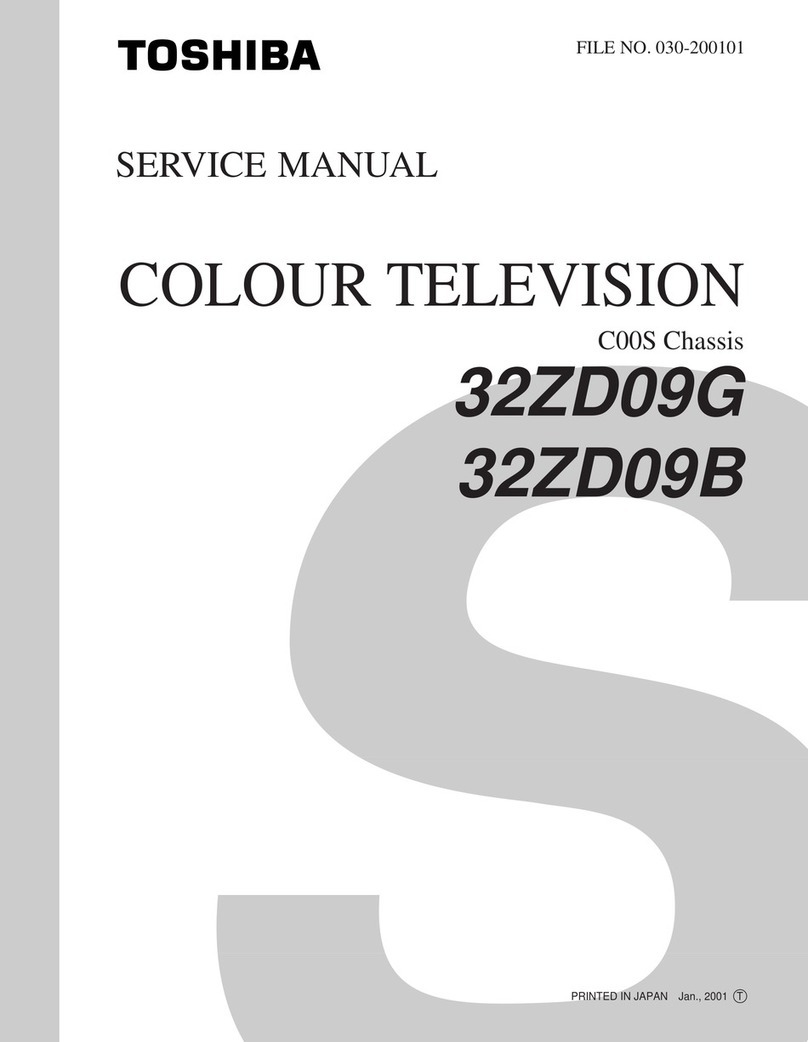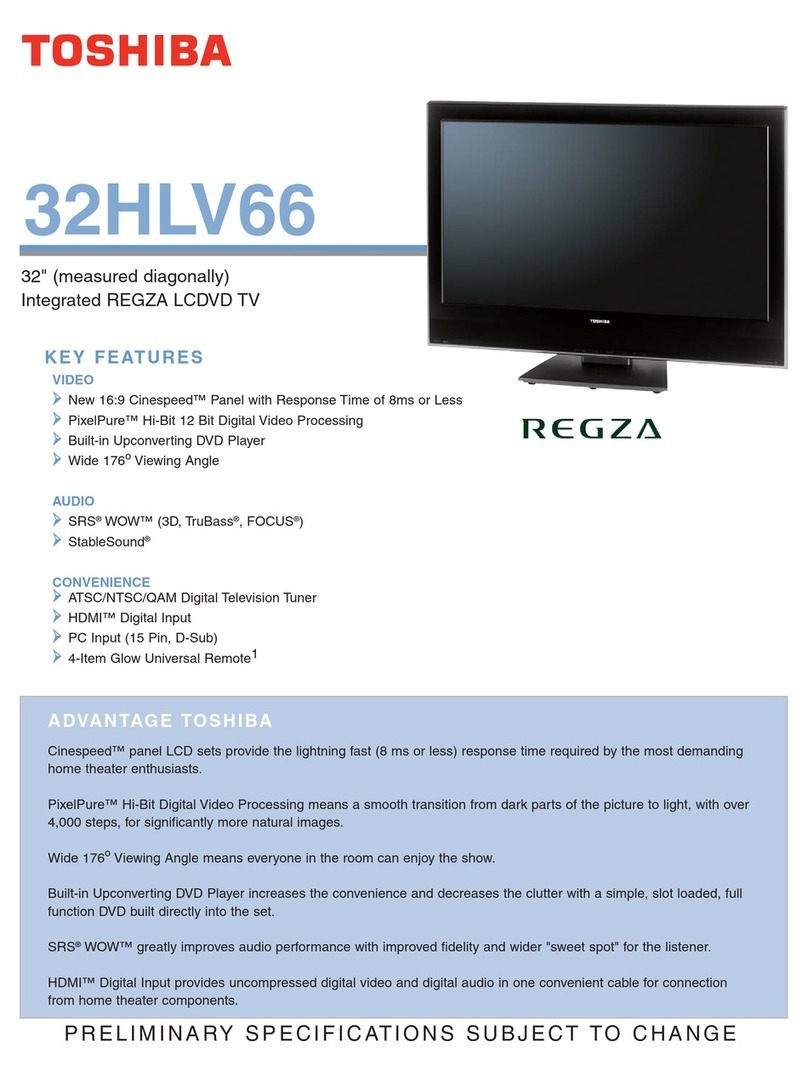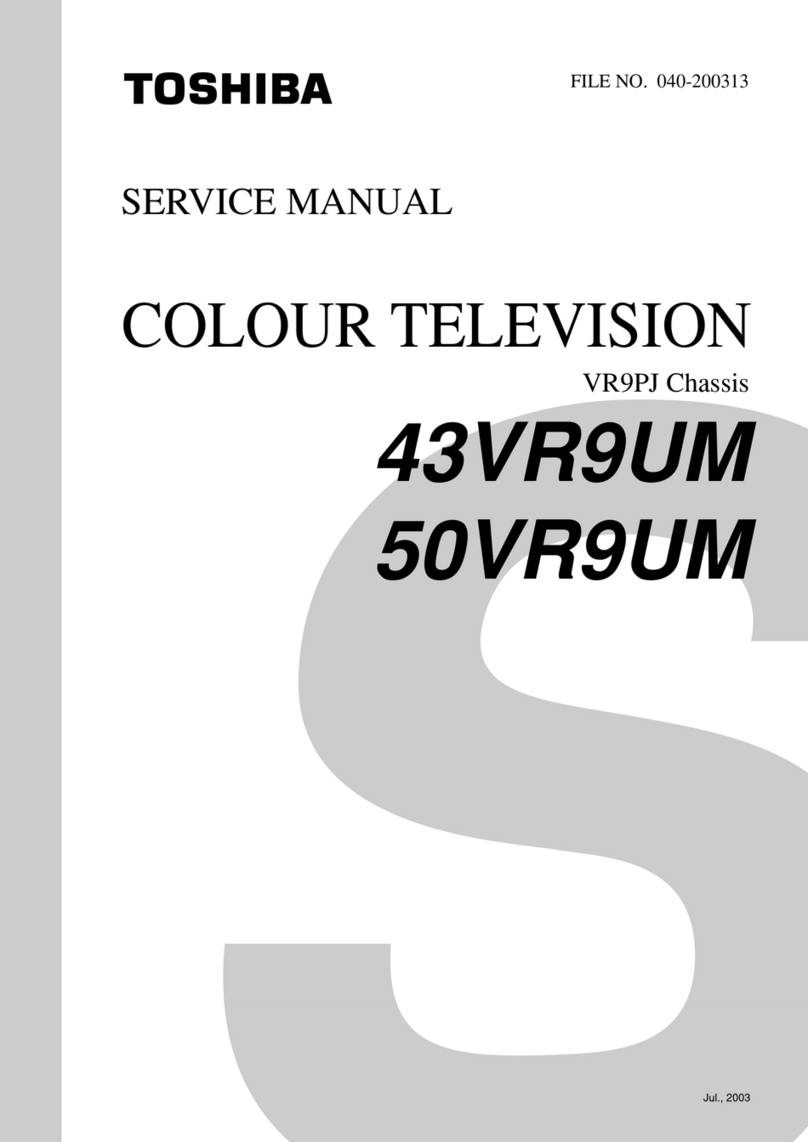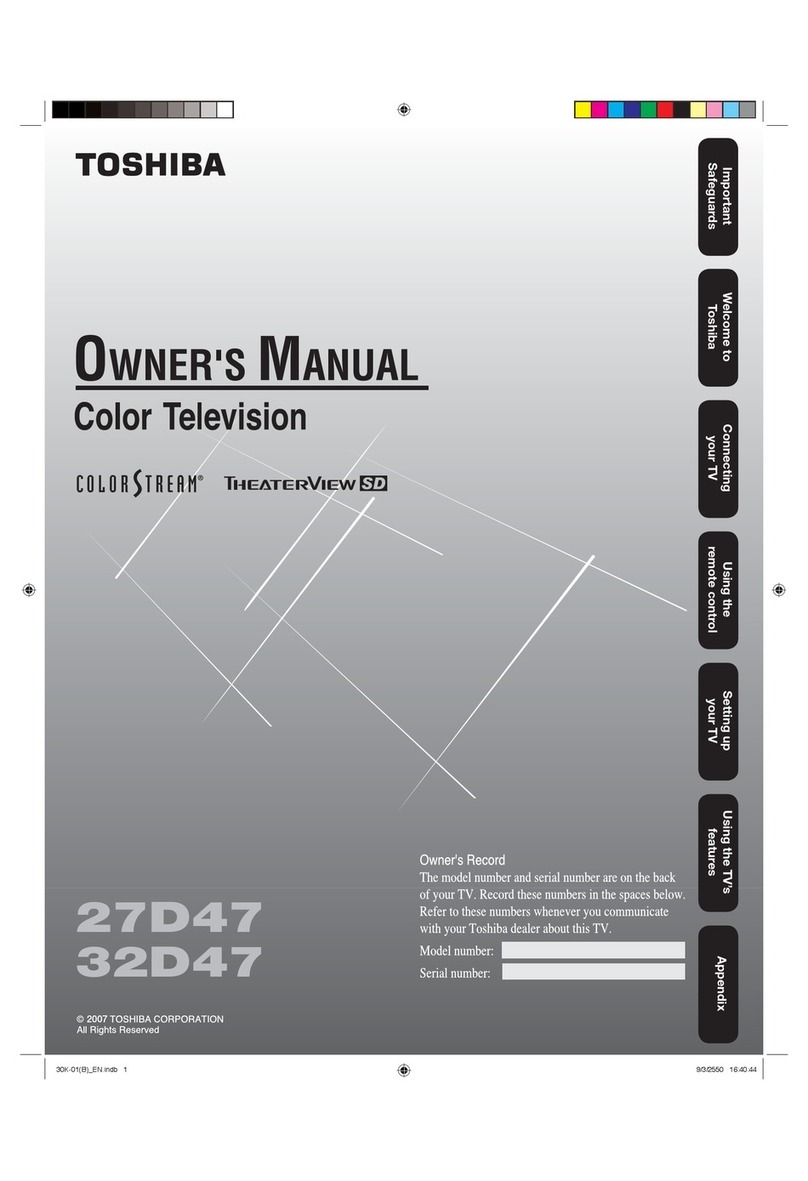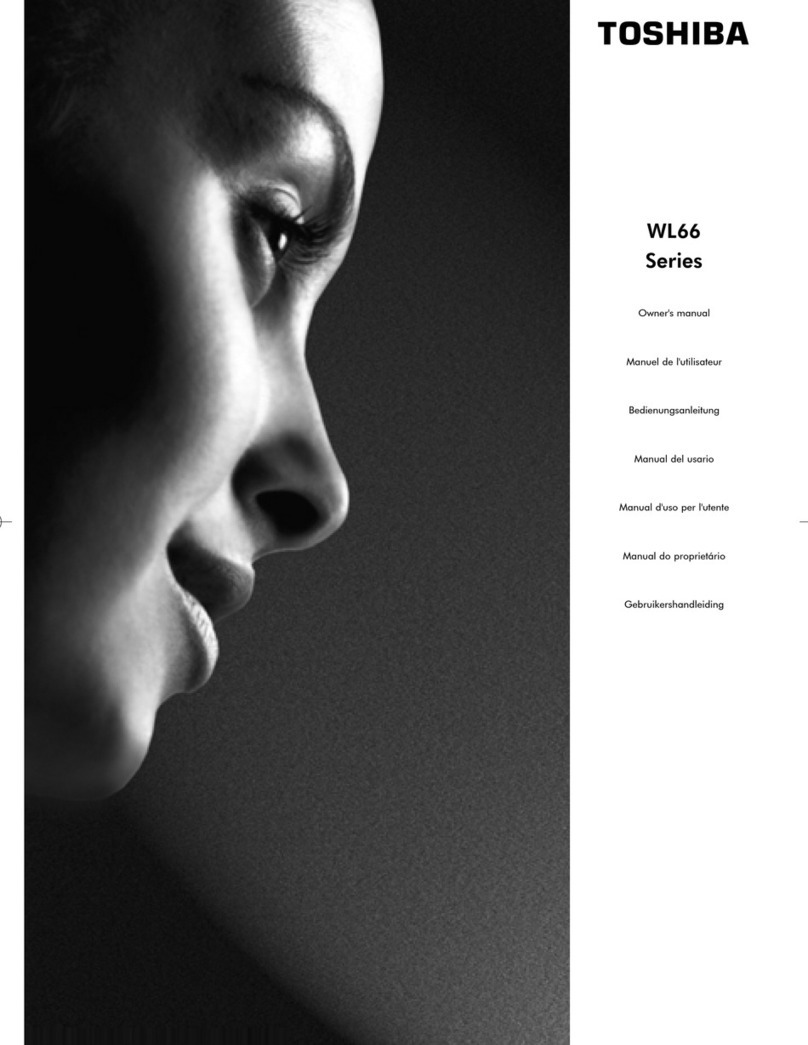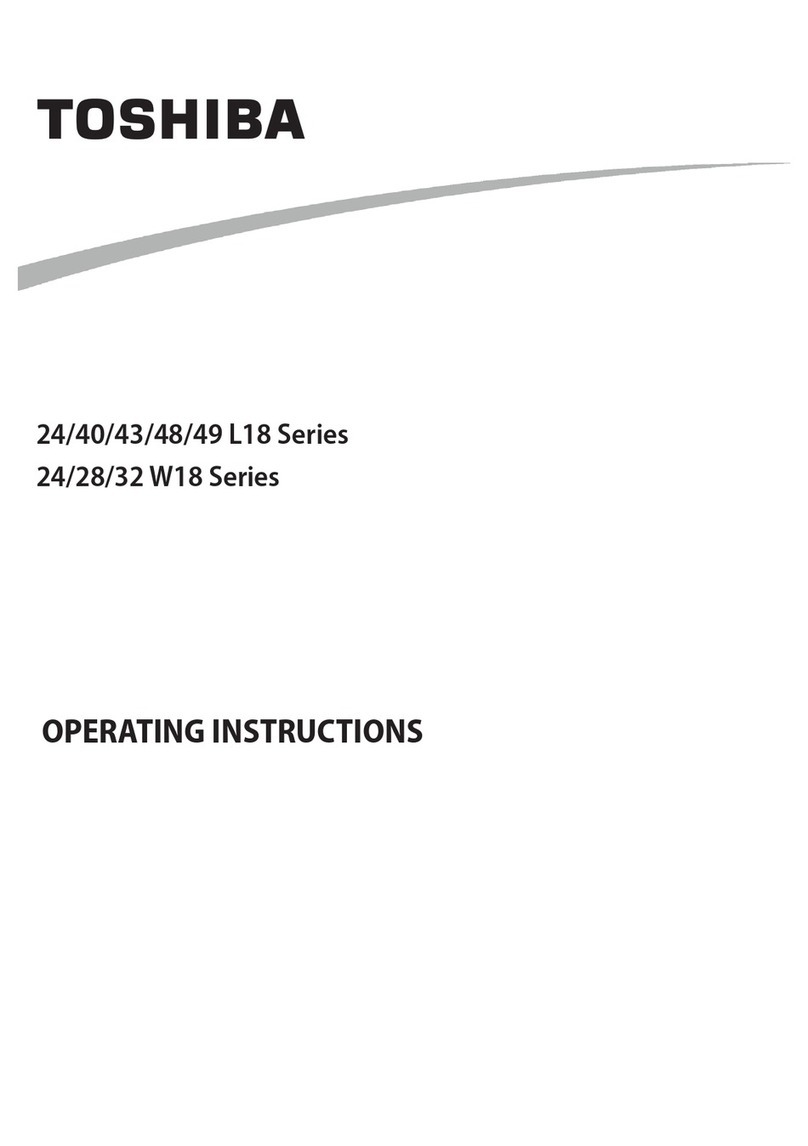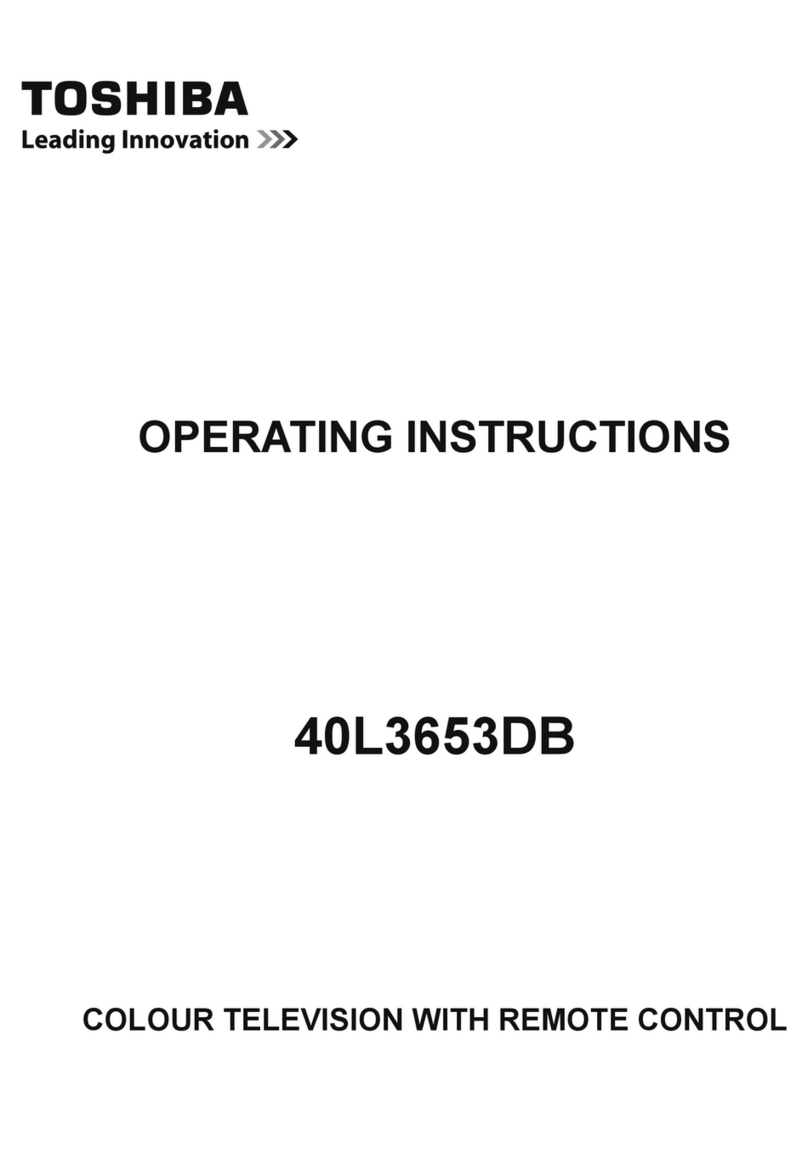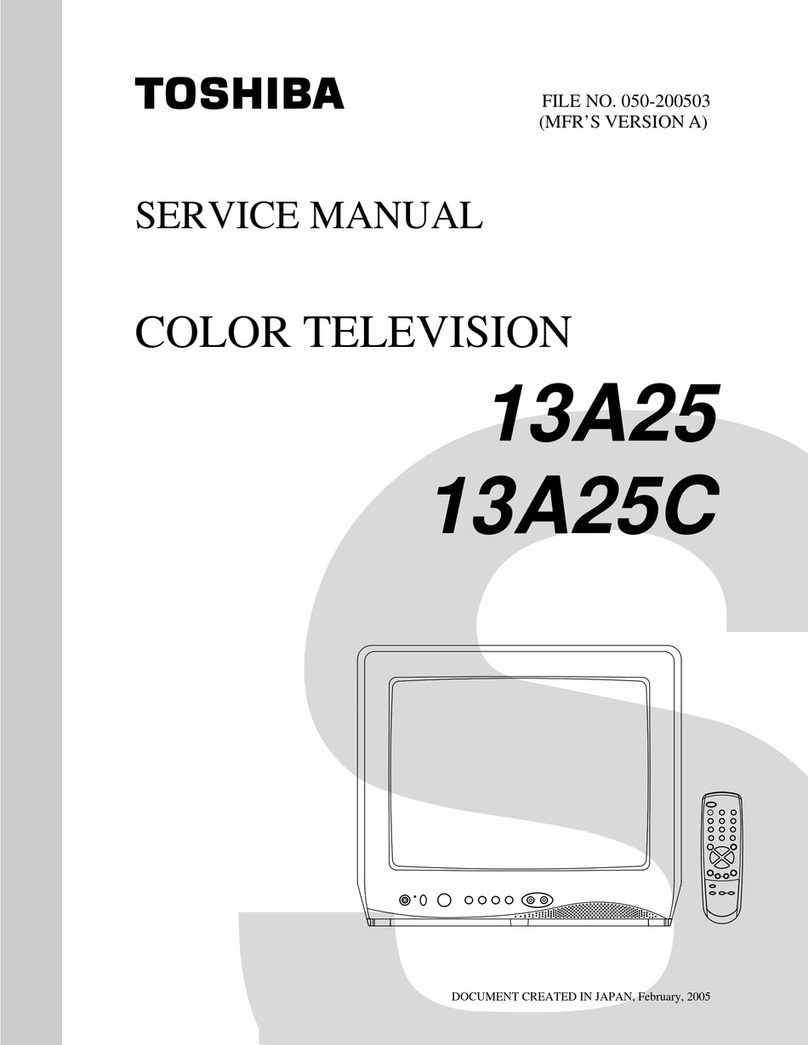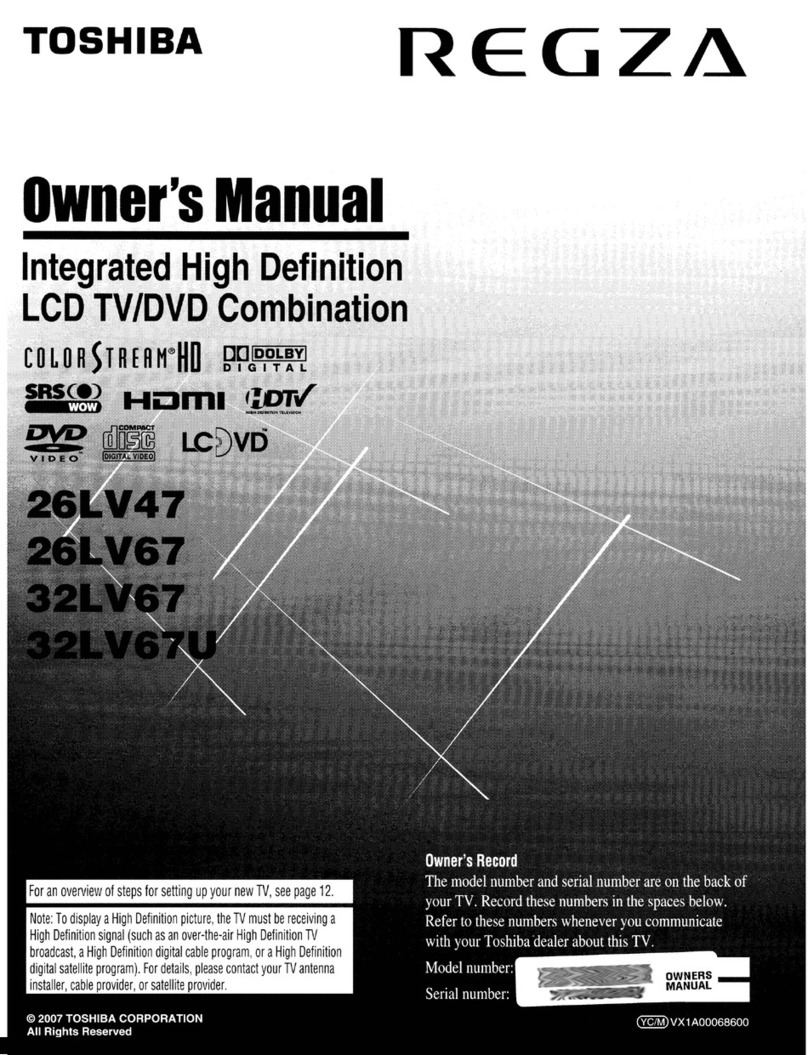English - 10 -
To Switch the TV On
or a
standby mode.
To power down the TV completely, unplug the
Note: When the TV is switched into standby mode, the standby
LED can blink to indicate that features such as Standby
Search, Over Air Download or Timer is active. The LED can
also blink when you switch on the TV from standby mode.
To Switch the TV On
or a
TV in.
To power down the TV completely, unplug the
Note: When the TV is switched into standby mode, the standby
LED can blink to indicate that features such as Standby
Search, Over Air Download or Timer is active. The LED can
also blink when you switch on the TV from standby mode.
First Time Installation
Note: If you are going to perform FRANSAT installation, insert
the FRANSAT card (optional) into the Conditional Access
terminal of your TV before switching on your TV.
language and press OK
OK button.
to enter a PIN for any menu operation later.
Note: M7(*) operator type will be dened according to the
Language and Country selections that you made in the First
Time Installation.
(*) M7 is a digital satellite service provider.
Store Mode
Home Mode
available in Settings>System>More
OK
and press
OK
it and press OK
OK
Digital Aerial: If
If
Yes and press OK y
Frequency and
Search Step
and press OK y Start Frequency Stop
Frequency and Search Step
and press OK button
Note: Searching duration will change depending on the
selected Search Step.
Satellite(Optional): If Satellite
M7 or Fransat operator installation
or a standard installation.
Install Type
as OperatorSatellite Operator
Preferred Scan option