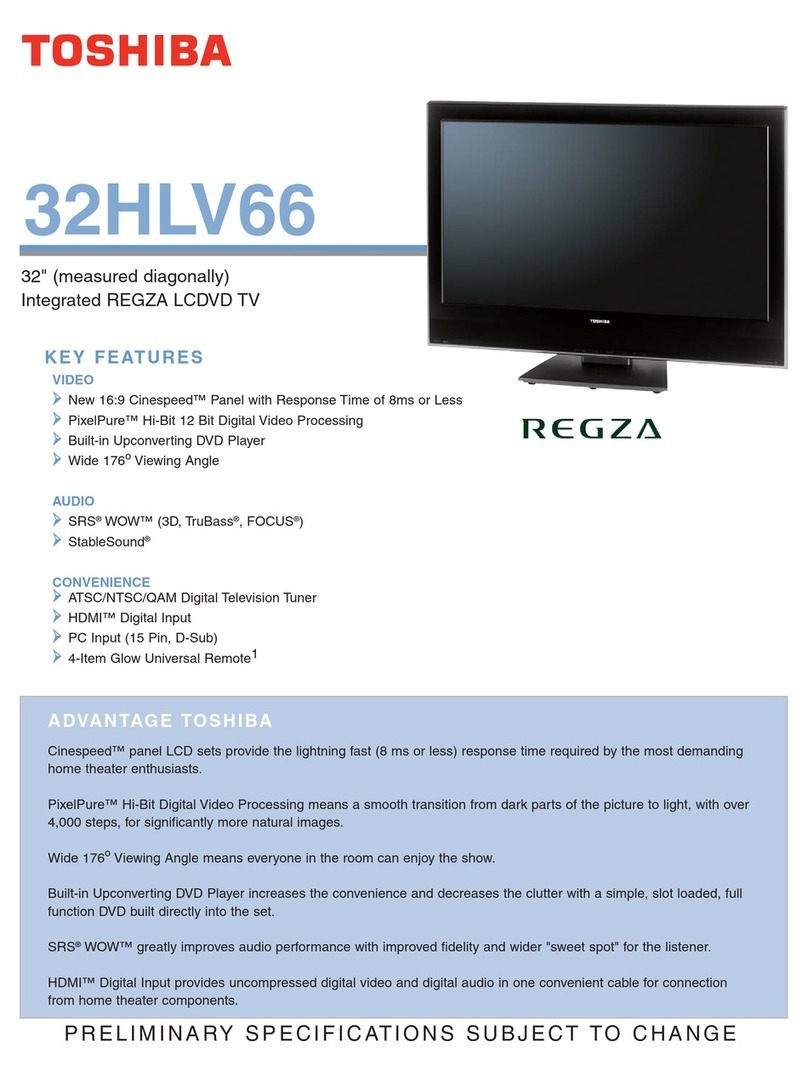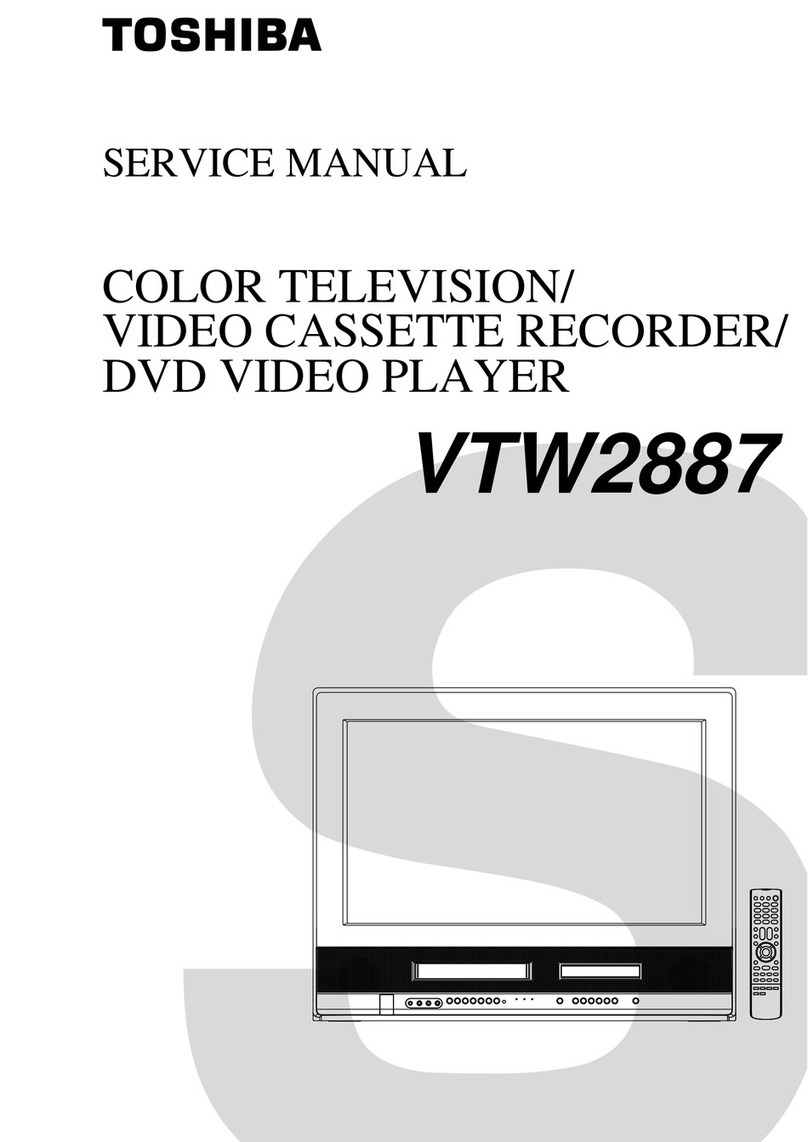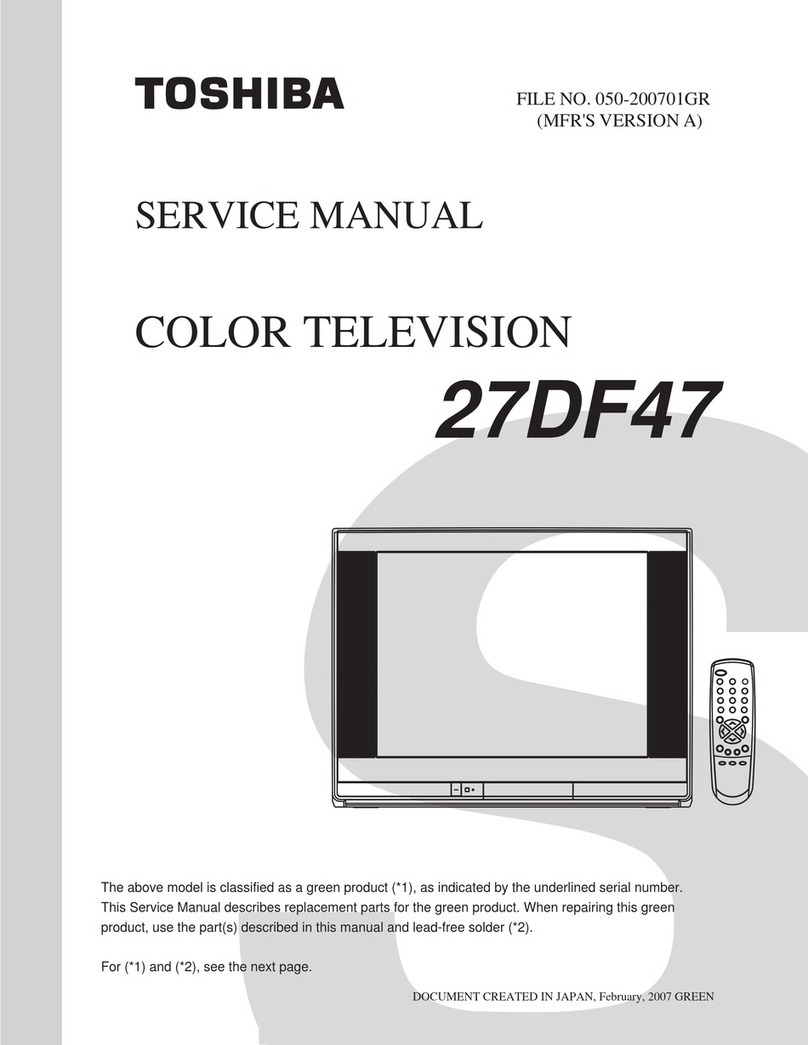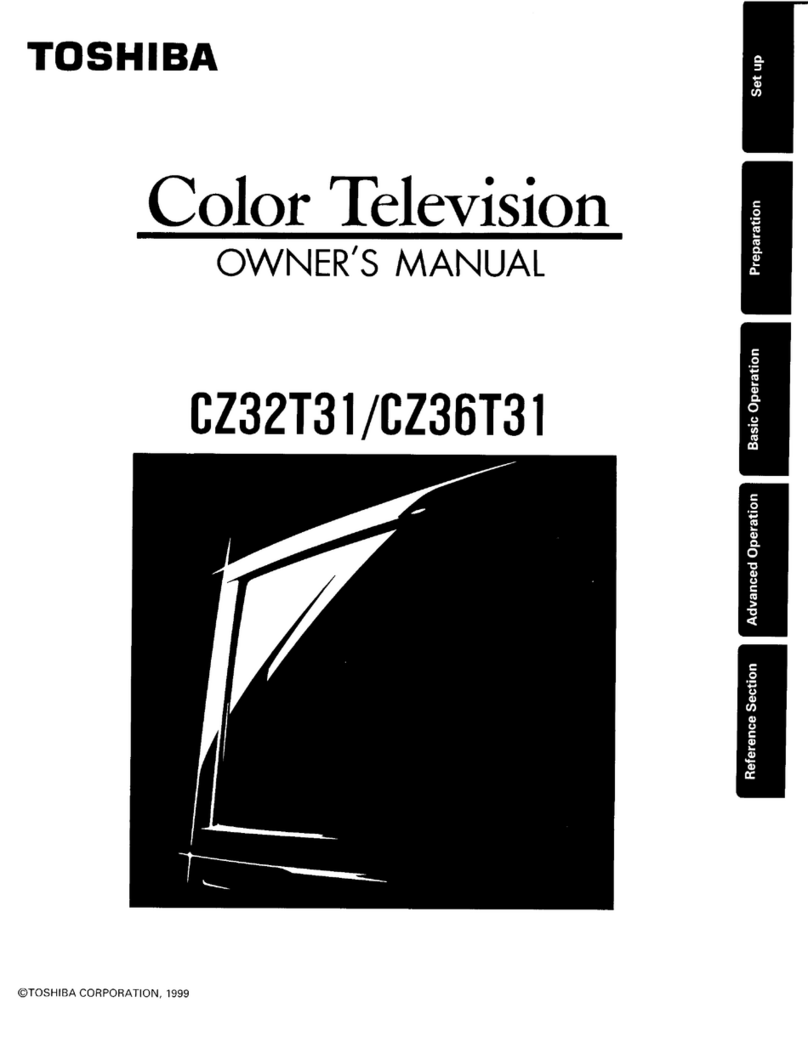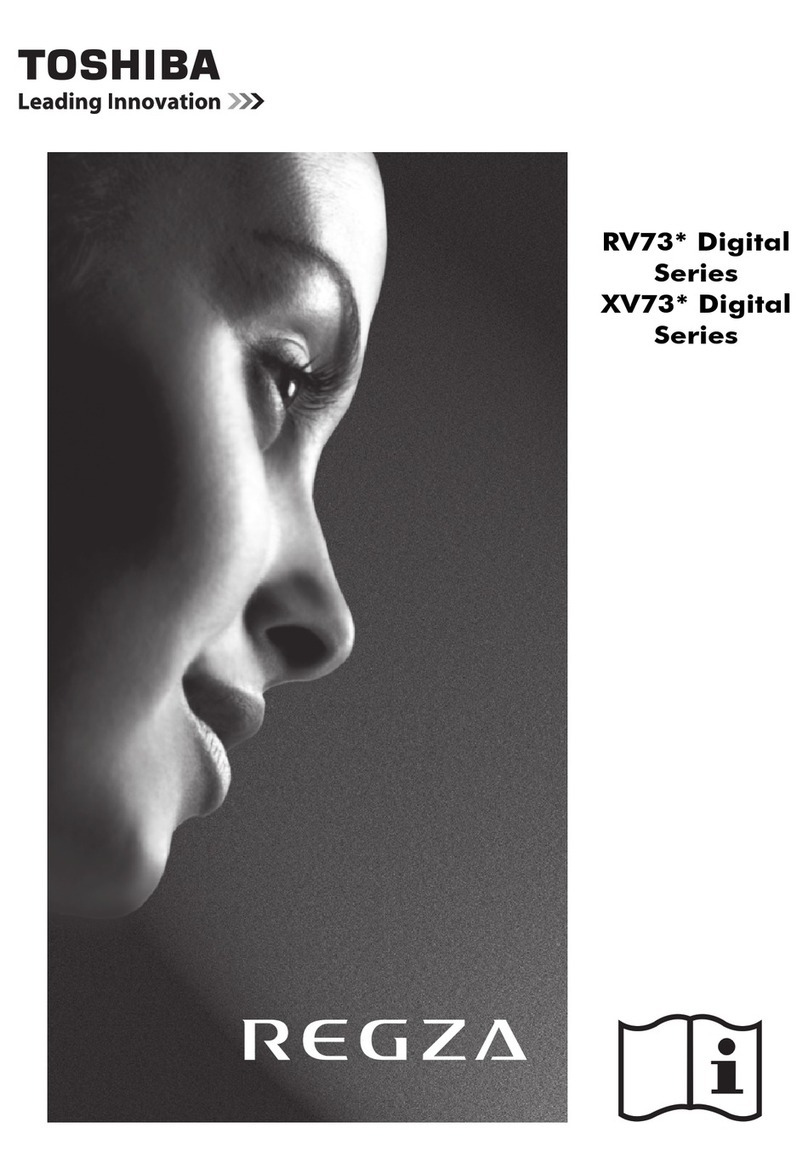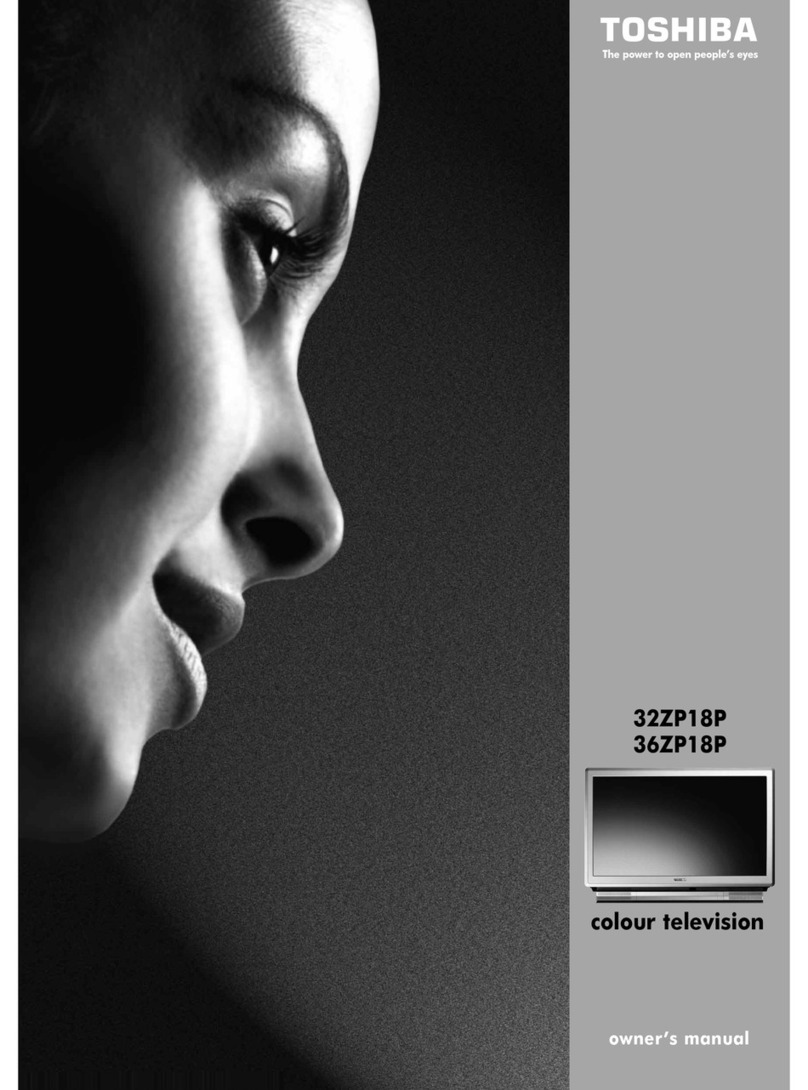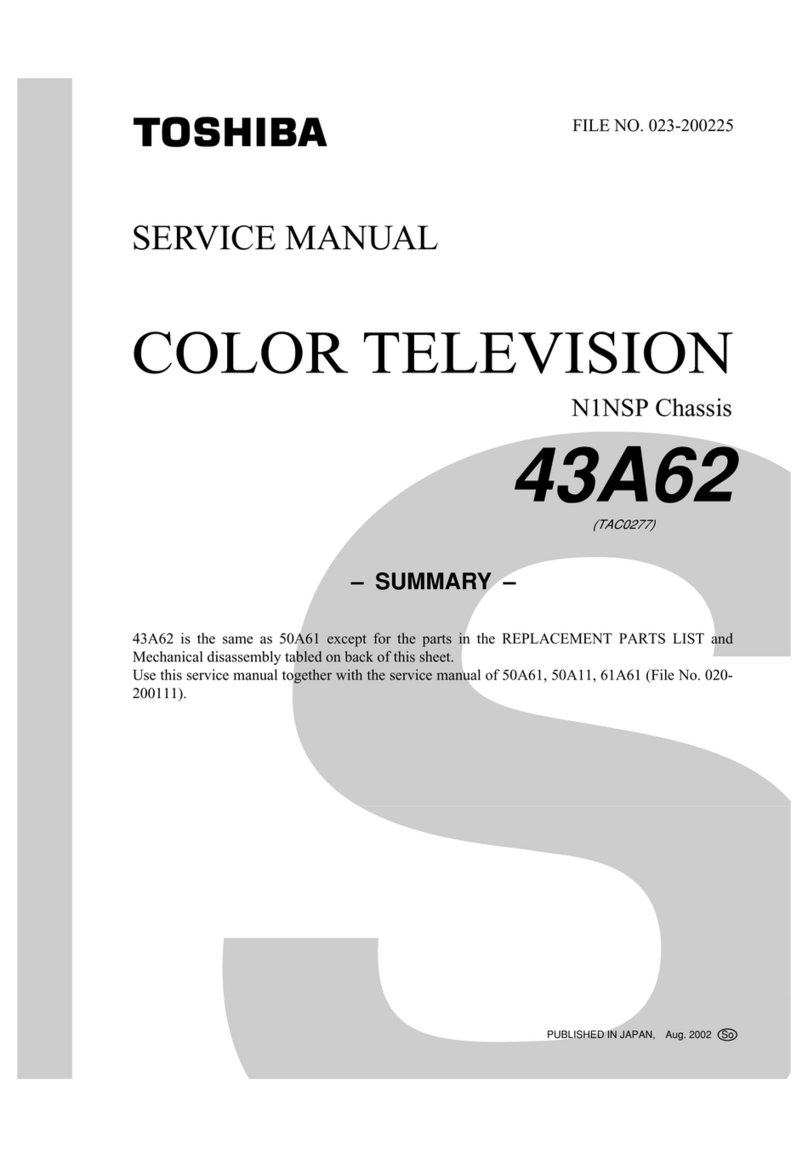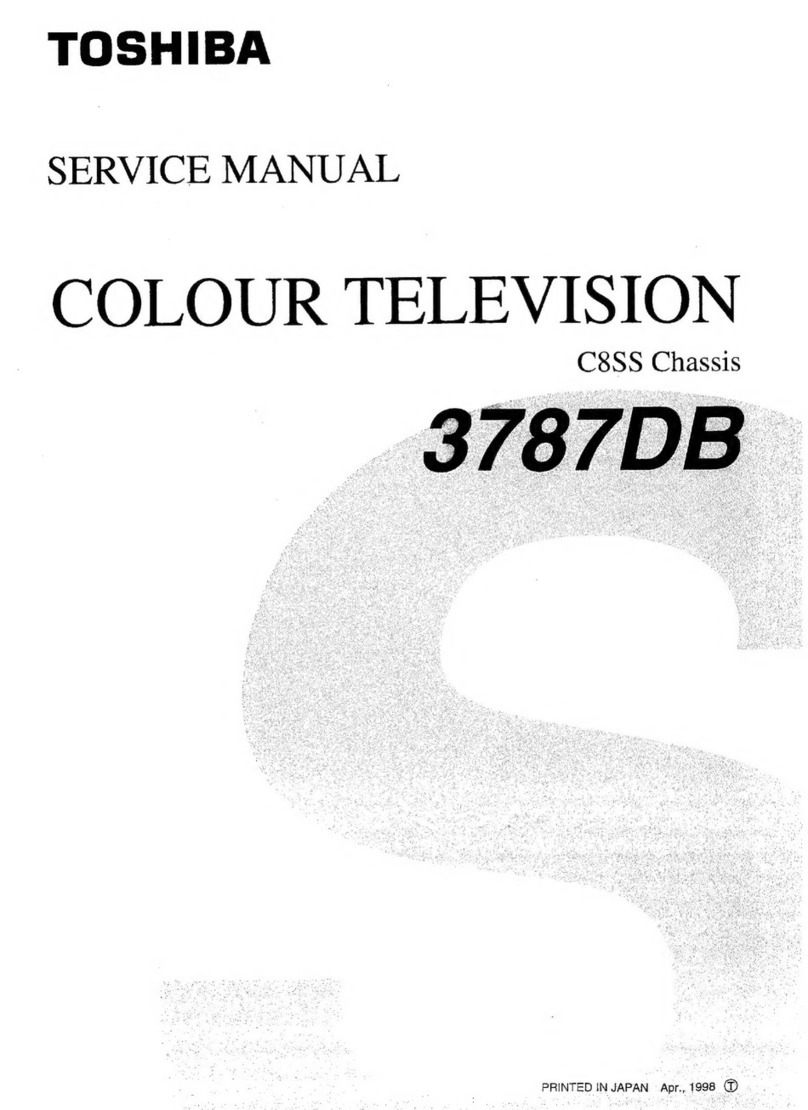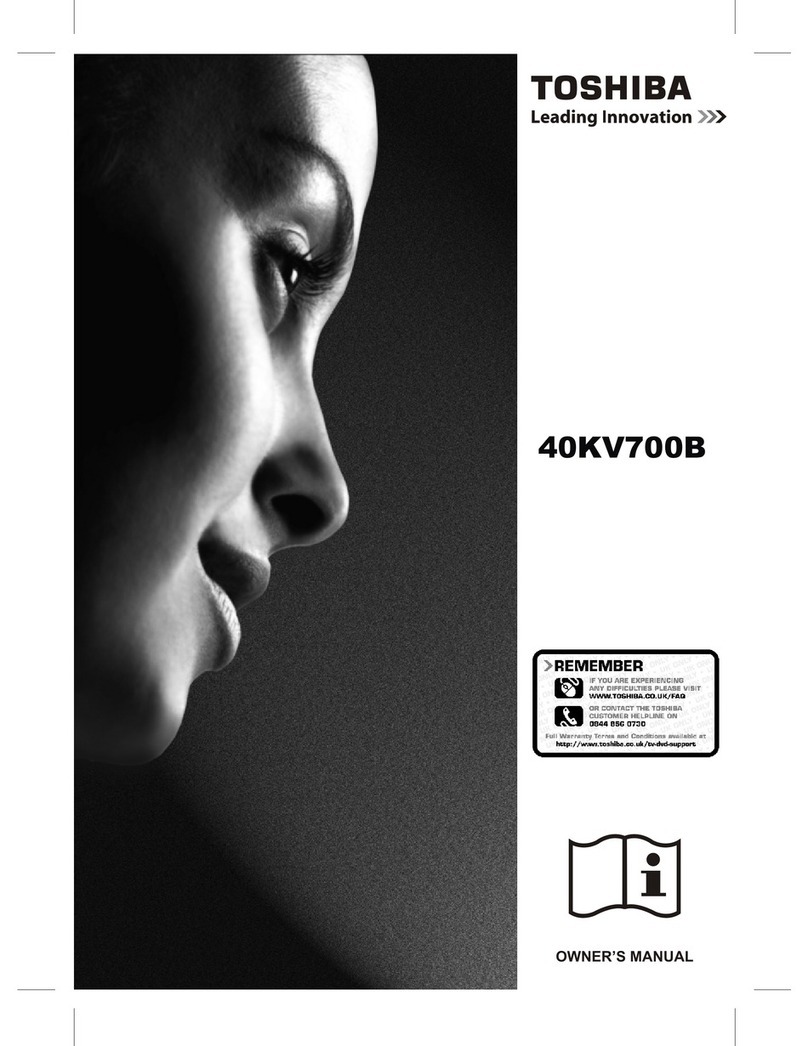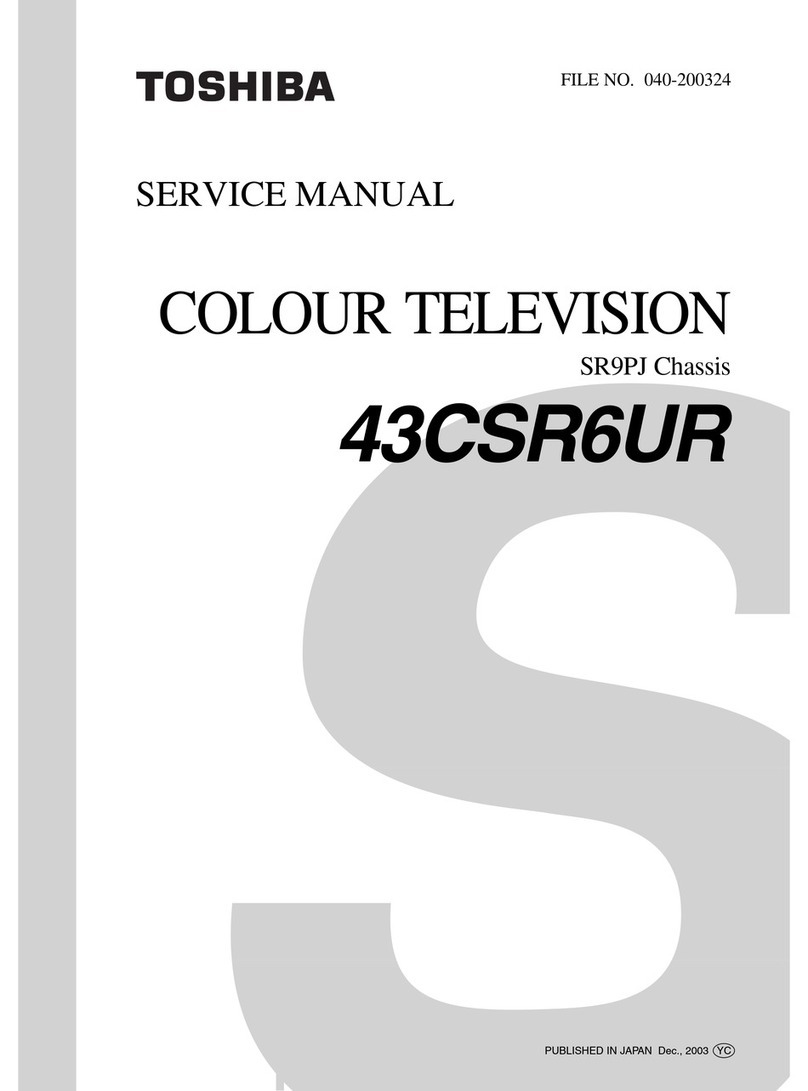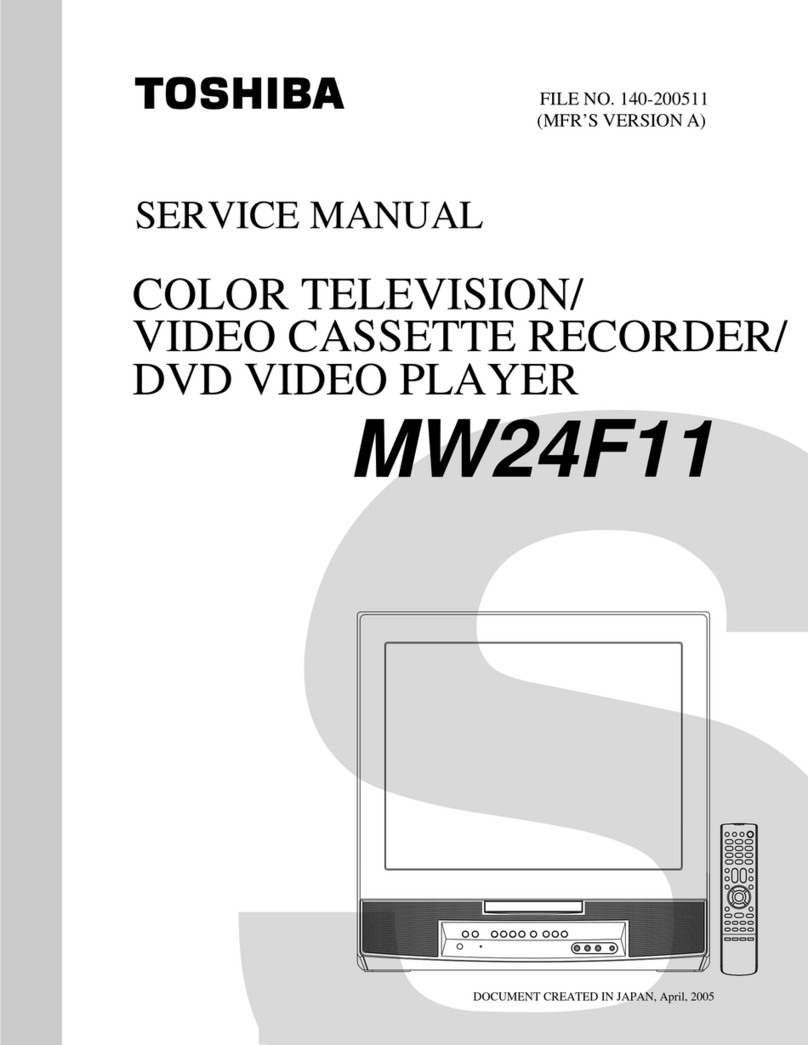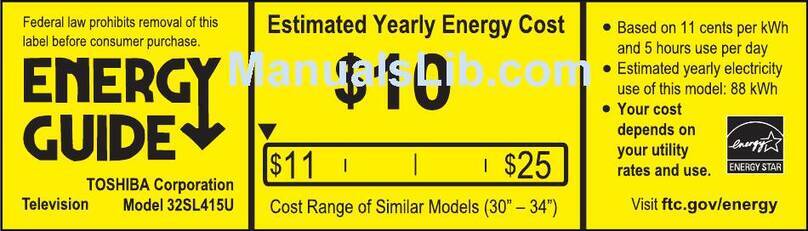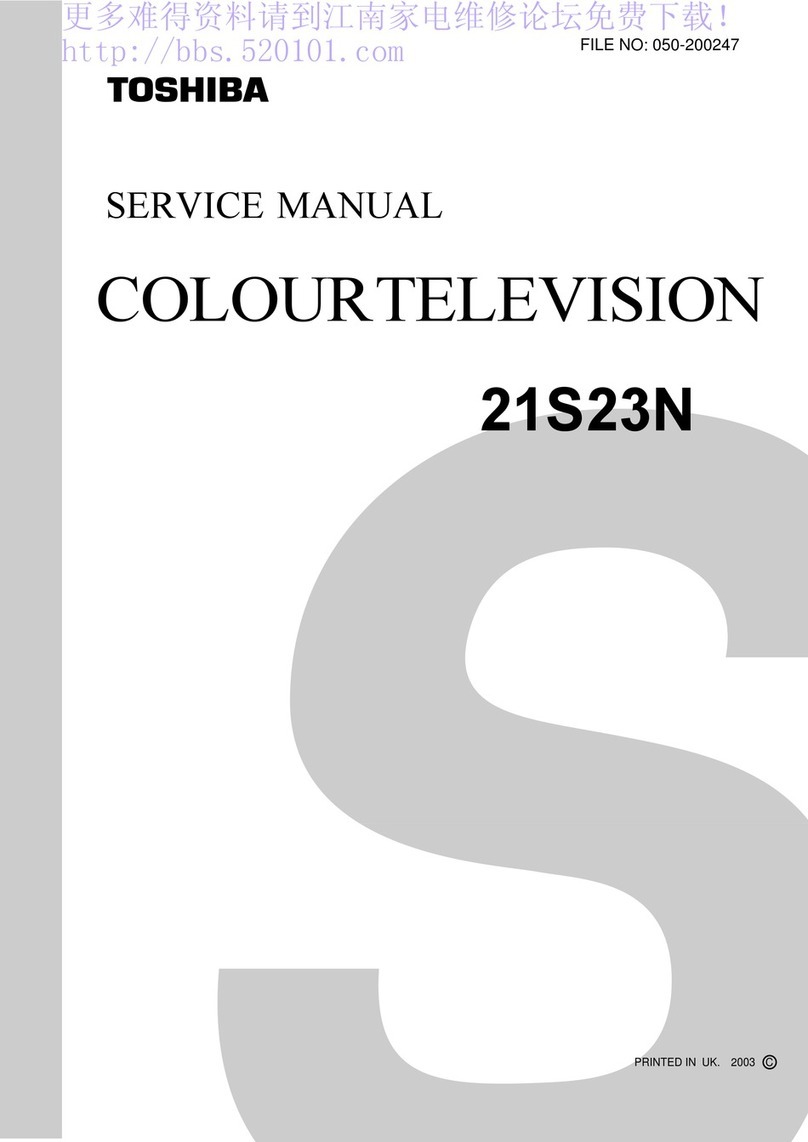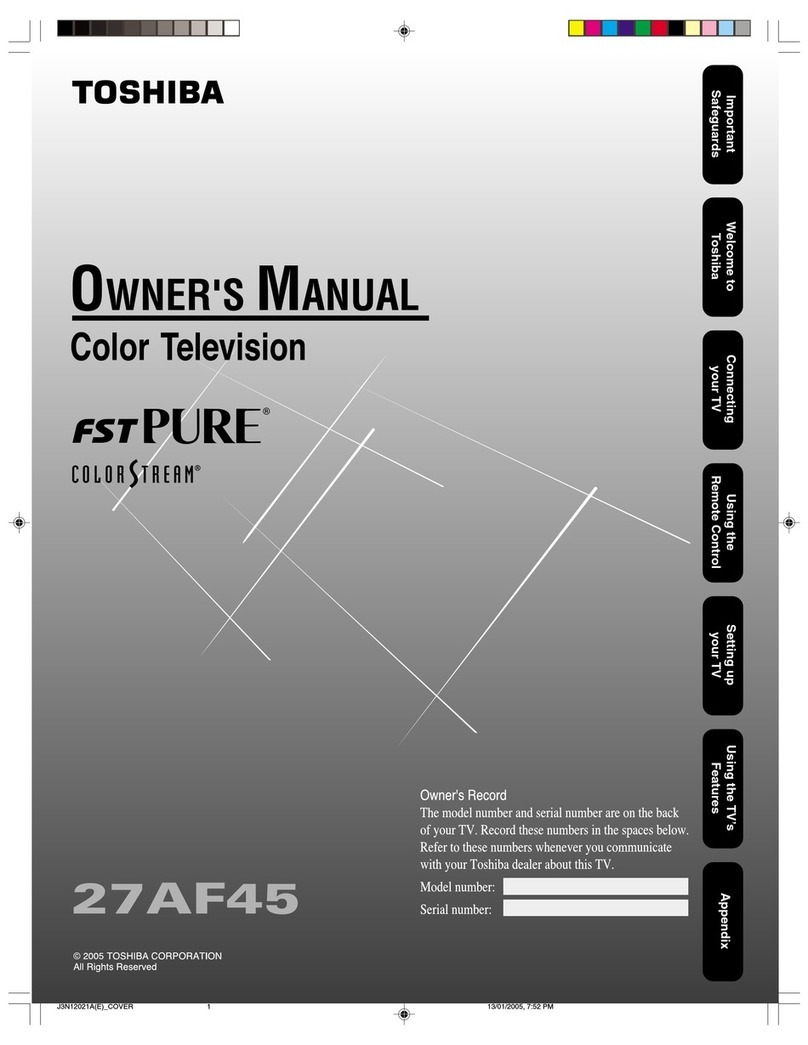DON'T place hot oblects or naked flame sources, such as lighted candles or nightlights on, or close to
equipment. High temperatures can melt plastic and lead to fires.
DON'T use makeshift stands and NEVER fix with wood screws.
DON'T leave equipment switched on when it is unattended, unless it is specifically stated that it is designed
for unattended operation or has a standby mode. Switch off by withdrawing the plug, and make sure your
family knows how to do this, Spdcial arrangements may need to be made for people with disabilities.
DON'T continue to operate the equipment if you are in any doubt about it working abnormally, or it is
damaged in any way - switch off, withdraw the mains plug and consult your dealer.
DON'T touch the aerial connector.
DON'T pull on the flex when disconnecting the unit from the wall socket.
WARNING - excessive sound pressure from earphones or headphones can cause hearing loss.
ABOVE ALL - NEVER let anyone, especially children, push or hit the screen, push anything into holes,
slots or any other openings in the case.
NEVER guess or take chances with electrical equipment of any kind - it is better to be safe than sorry.
THE MAINS PLUG IS USED AS THE DISCONNECTING DEVICE AND THEREFORE SHOULD BE
READILY OPERABLE.
Avoid using chemicals (such as air refreshers,
cleaning agents, etc.) on or near the TV pedestal.
Studies indicate that plastics may weaken and crack
over time from the combination effects of chemical
agents and mechanical stress (such as weight
of TV). Failure to follow these instructions could
result in serious injury and/or permanent damage
to TV and TV pedestal. Cleaning the screen and
cabinet. Turn off the power, and clean the screen
and cabinet with a soft, dry cloth. We recommend
that you do not use any proprietary polishes or
solvents on the screen or cabinet as this may cause
damage.
CAUTION: To prevent possible electric shock,
protect the power cord from being pinched when
attaching the pedestal stand.
DO use a soft, dry cloth to clean the unrt.
NOTE
lnteractive video games that involve shooting
a "gun" type ofjoystick at the on-screen target
may not work with this TV
3
} 2. IMPORTANT INFORMATION
Where to install
Locate the television away from direct sunlight and
strong lights. Soft, indirect lighting is recommended
for comfortable viewing. Use curtains or blinds to
prevent direct sunlight falling on the screen,
Place the TV on a stable, level surface that can
support the weight of the TV.
Exclusion Clause
Toshiba shall under no circumstances be liable for
loss and/or damage to the product caused by:
1 fire;
2 earthquake;
3 accidental damage;
4 intentional misuse of the product;
5 use of the product in improper conditions;
6 loss and/or damage caused to the product whilst
in the possession of a third party;
7 any damage or loss caused as a result of the
owner's failure and/or neglect to follow the
instructions set out in the quick start guide;
8 any loss or damage caused directly as a result
of misuse or malfunction of the product when
used simultaneously with associated equipment;
Furthermore, under no circumstances shall Toshiba
be liable for any consequential loss and/or damage
including but not limited to the following: loss of
profit, interruption of business, the loss of recorded
data whether caused during normal operation or
misuse of the product.