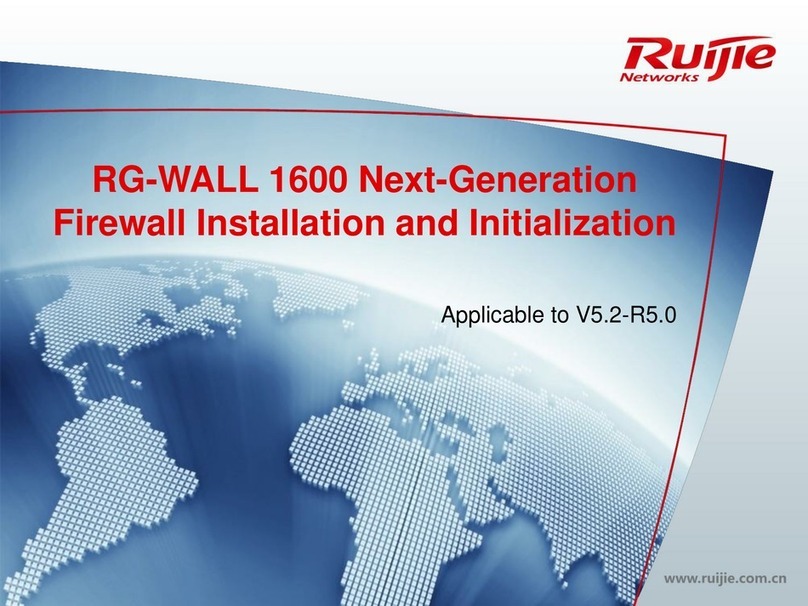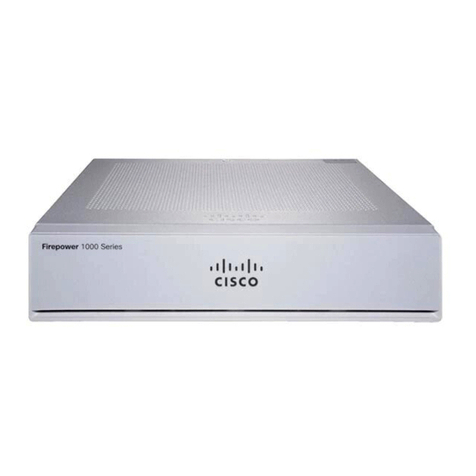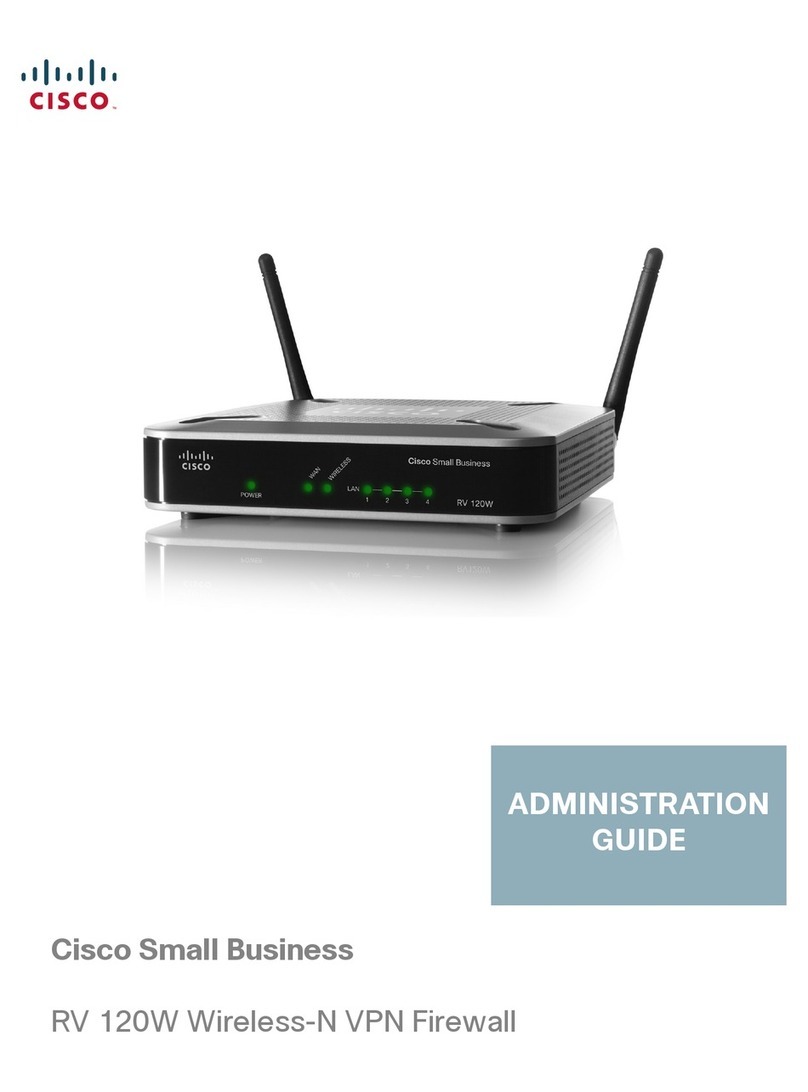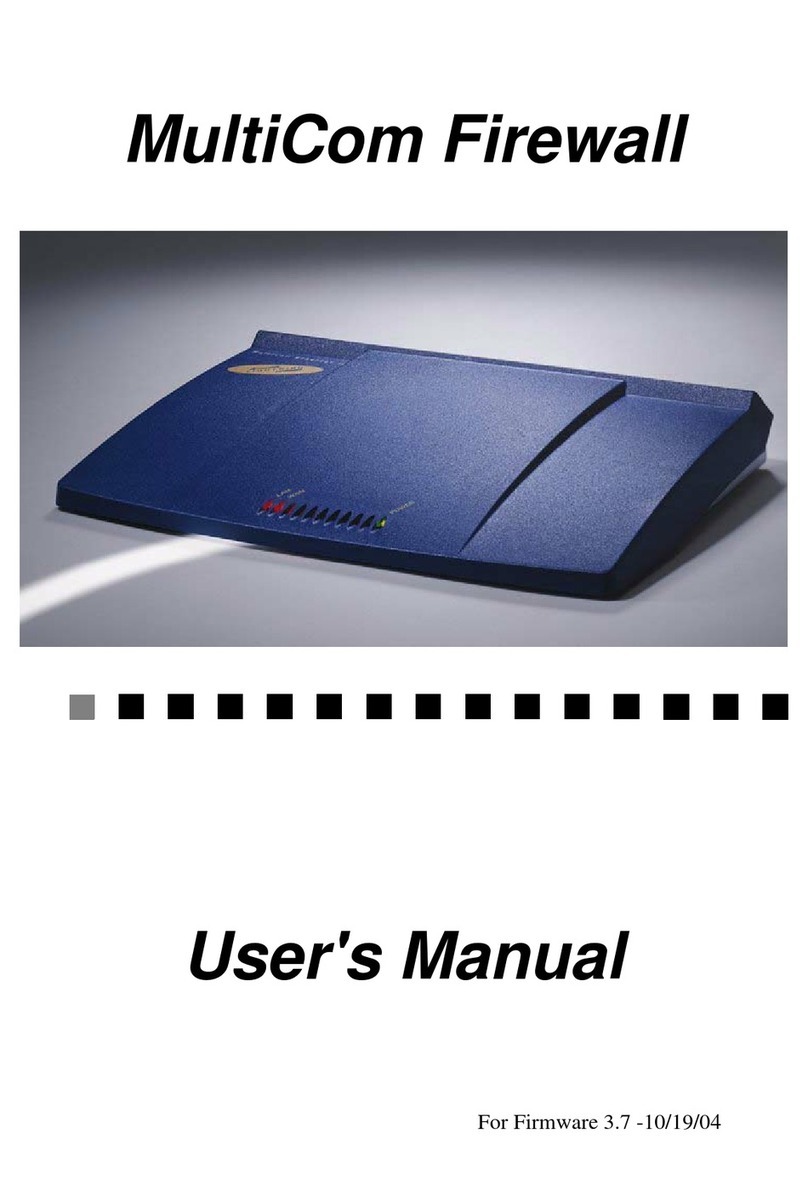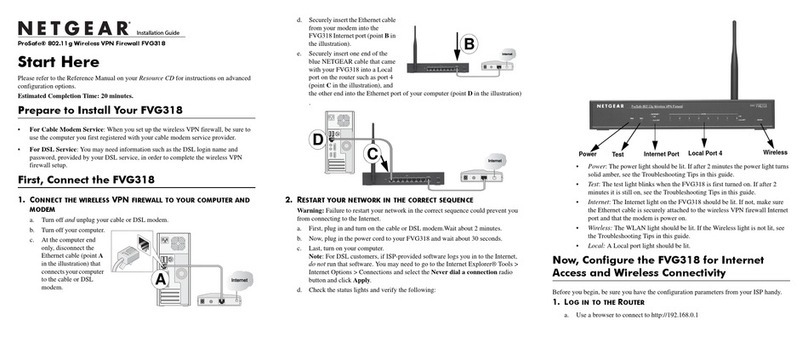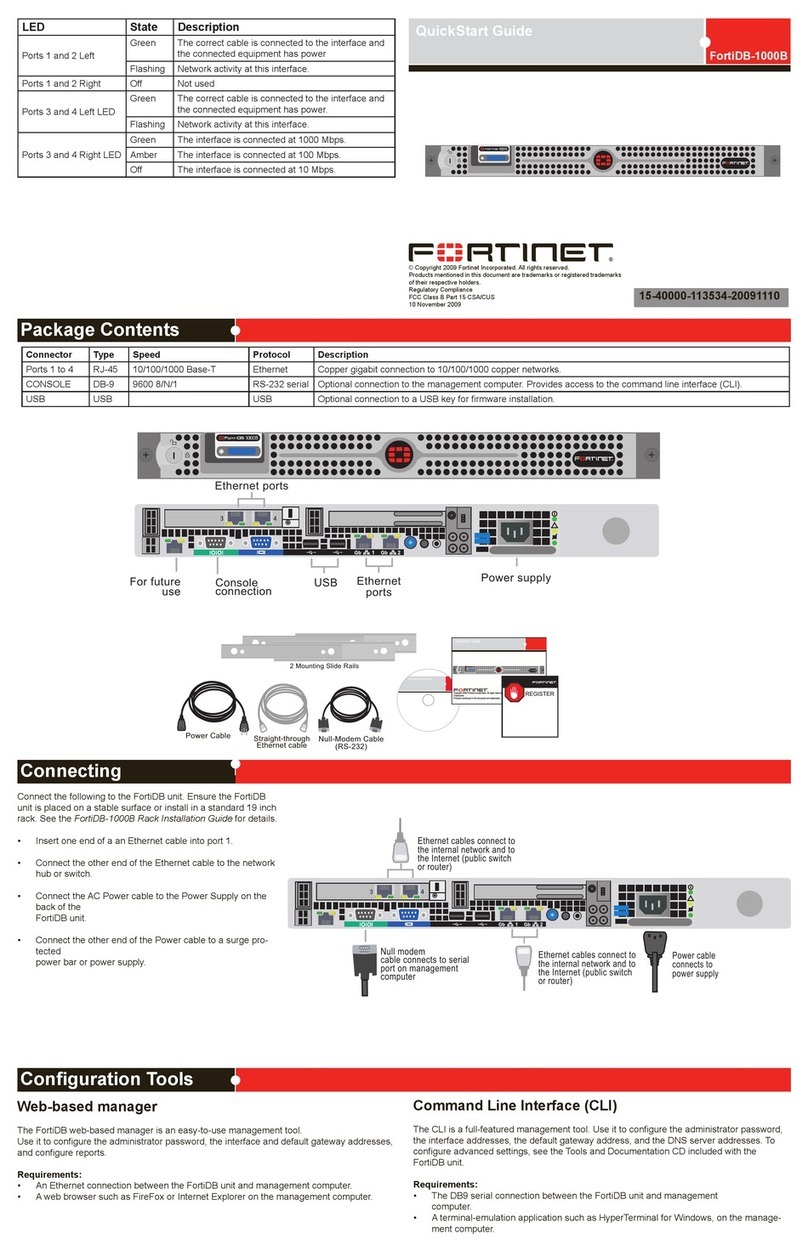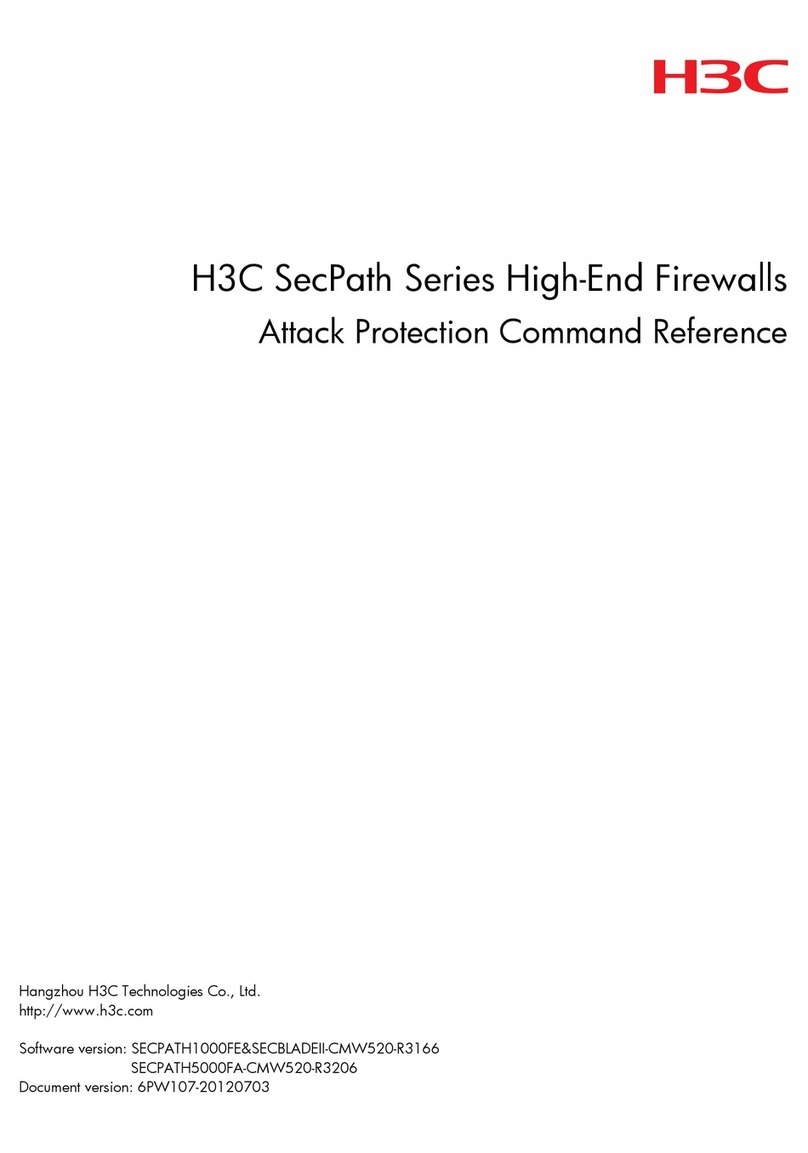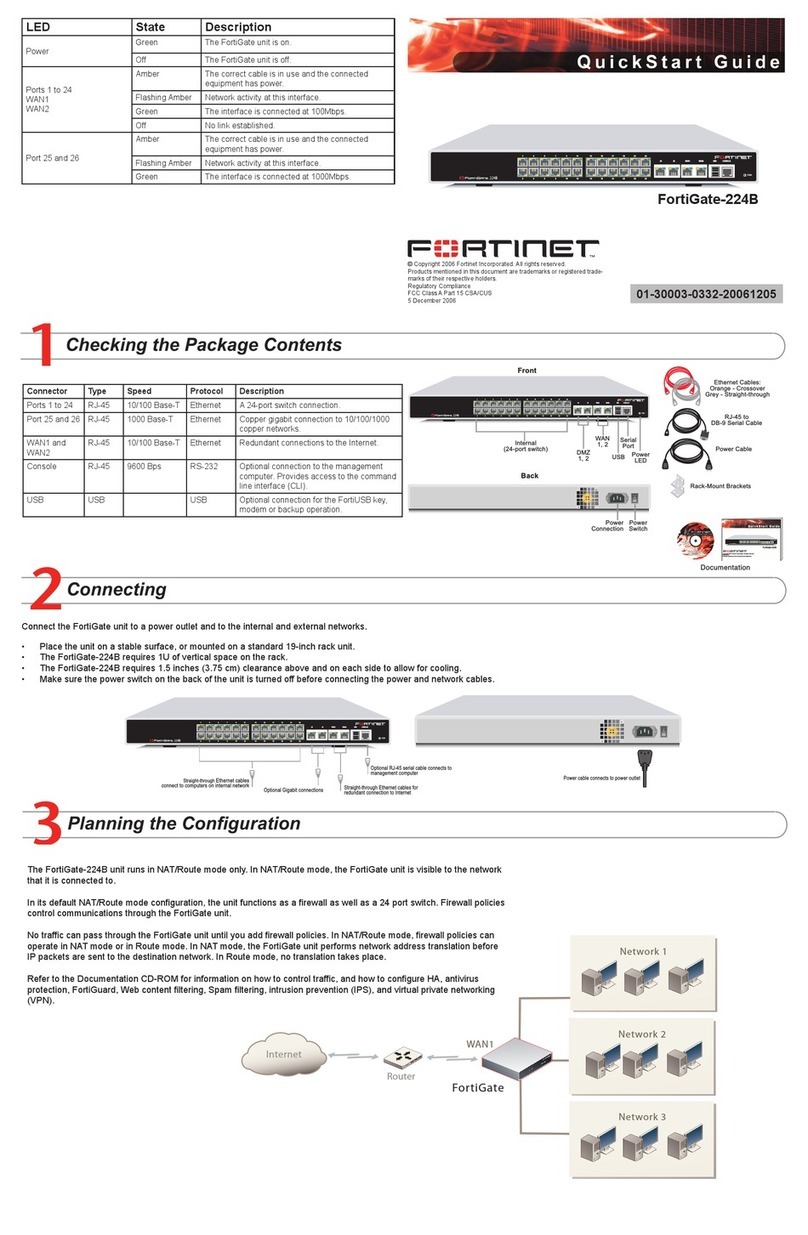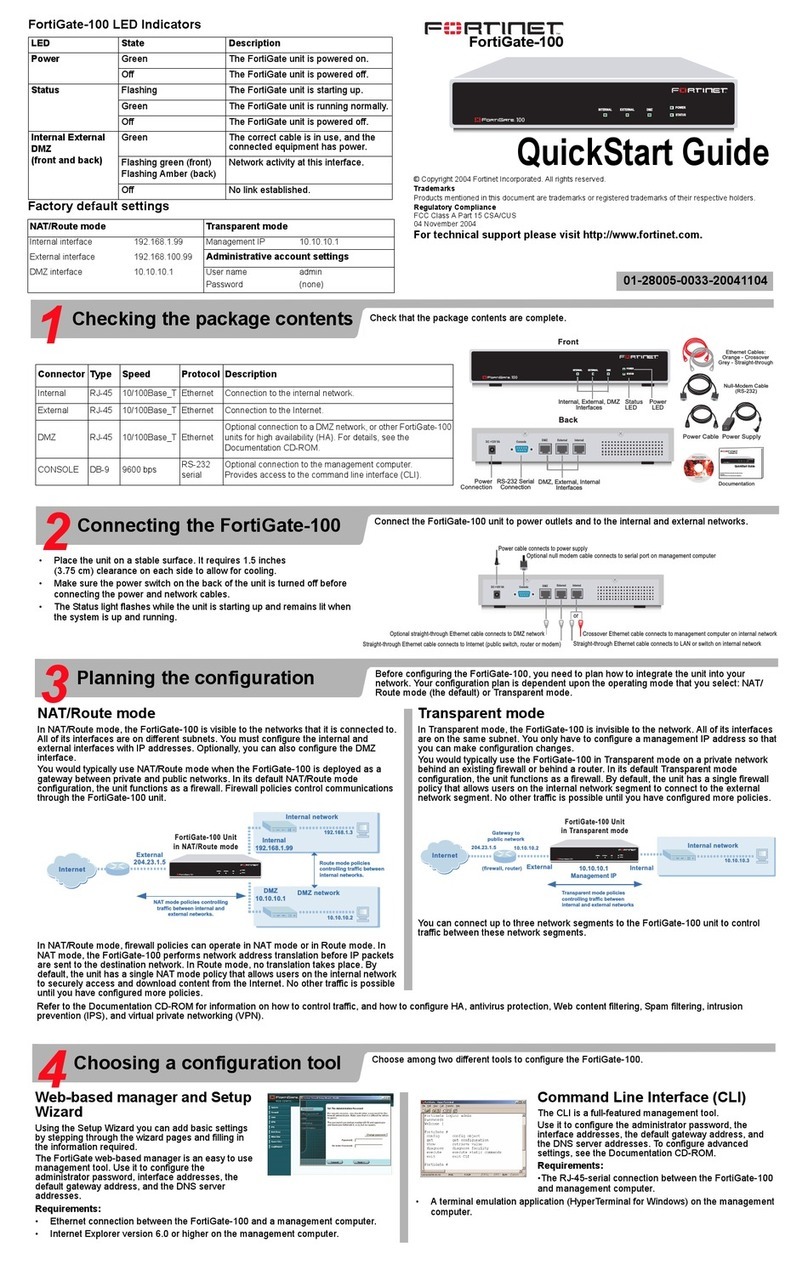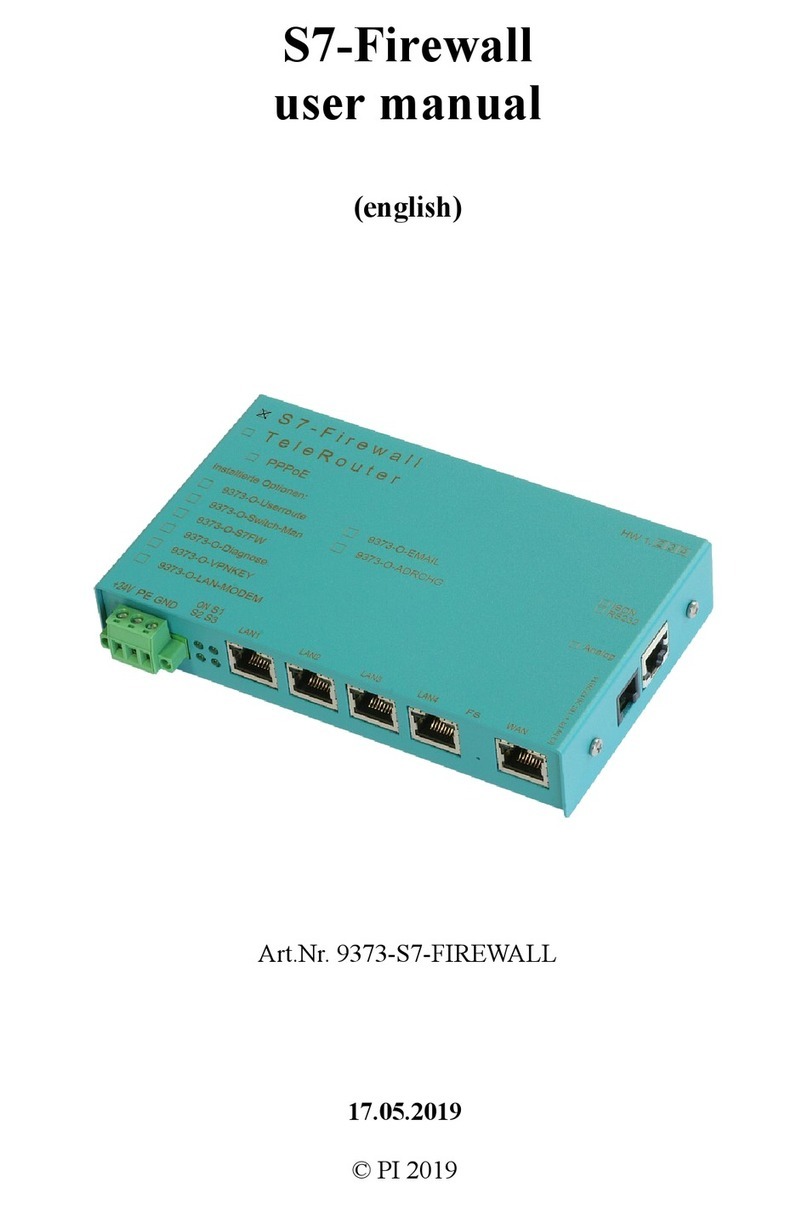Deploying into Mobile Networks
2b
Using the Key
3
1. Connect a computer to the Lock’s service port with an
ethernet cable
2. Type http://172.17.17.17 into your browser’s address
field to access the Lock’s user interface. Log in using
“admin” account. The password can be found on the
bottom of the Lock. Select Network > USB modem and
either use the Automatic APN setting or fill in the APN
according to your mobile operator settings. Enter PIN
code if necessary. Click Save.
3. Plug a supported USB modem into the USB port of the
Lock.
4. Plug network devices into the Lock’s LAN ports (LAN
1-3) or connect wirelessly via WLAN. See Deploying
the Lock in the user manual for static IP confi
gurations.
5. Verify on the status page of the Lock user interface
that Internet connection is OK.
USB modem
For more information and latest supported modem models visit: www.tosibox.com/support
A) Insert a TOSIBOX®Key into the USB port of your computer to install the Key
software.
The TOSIBOX®Key user interface illustrated above shows all Lock devices serialized to the Key and the
network devices connected to them.
For more options click or icon.
The Lock is connected to the Internet and the Key is connected to the Lock.
The Lock is not connected to the Internet.
The Lock is connected to the Internet, but the Key isn’t connected to the Lock.
www.tosibox.com/support/
Download TOSIBOX®
user manual
www.tosibox.com/manual.pdf
This product is CE marked and compliant with the Directive 2014/53/EU. The
relevant Declaration of Conformity is available at: www.tosibox.com/product/
lock-100/EU-DoC.
Federal Communication Commission
Interference Statement
This device complies with FCC part 15 of the FCC rules. Operation is subject
to the following two conditions: (1) This device may not cause harmful
interference, and (2) this device must accept any interference received,
including interference that may cause undesired operation.
FCC Caution: Any changes or modifications not expressly approved by the
party responsible for compliance could void the user´s authority to operate
this equipment.
FCC ID: 2AHCNLOCK100
TOSIBOX®Mobile Client
Declarations of Conformity
In Oulu, 02-May-2017
Tosibox Oy
Tero Lepistö, CEO
US Patents US8831020.
Patents pending US14/119753,
US14/370872, US14/390153