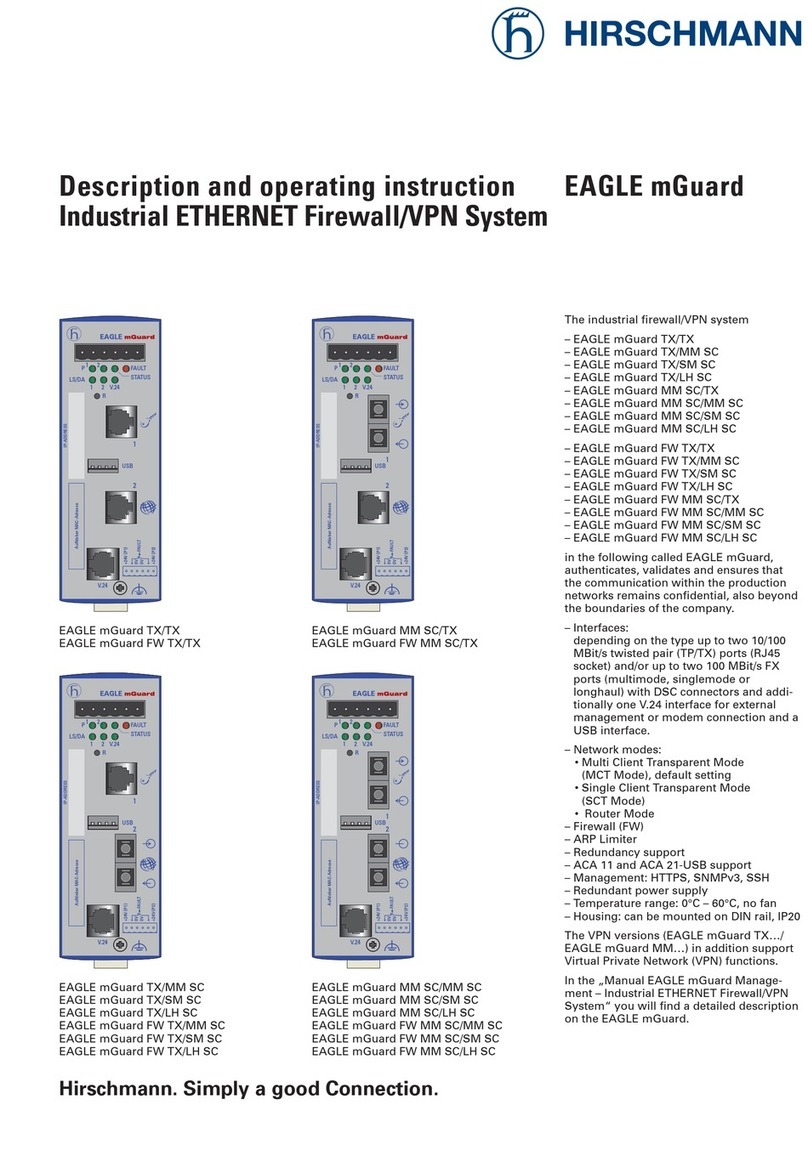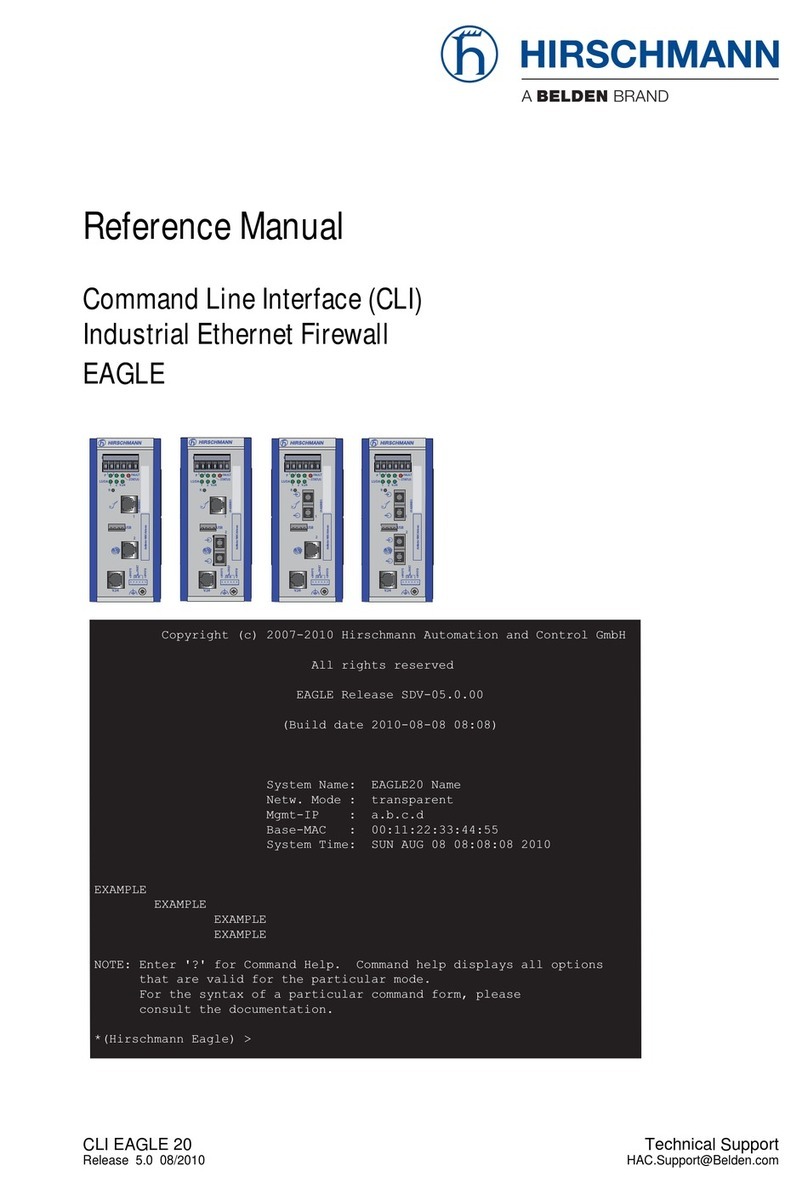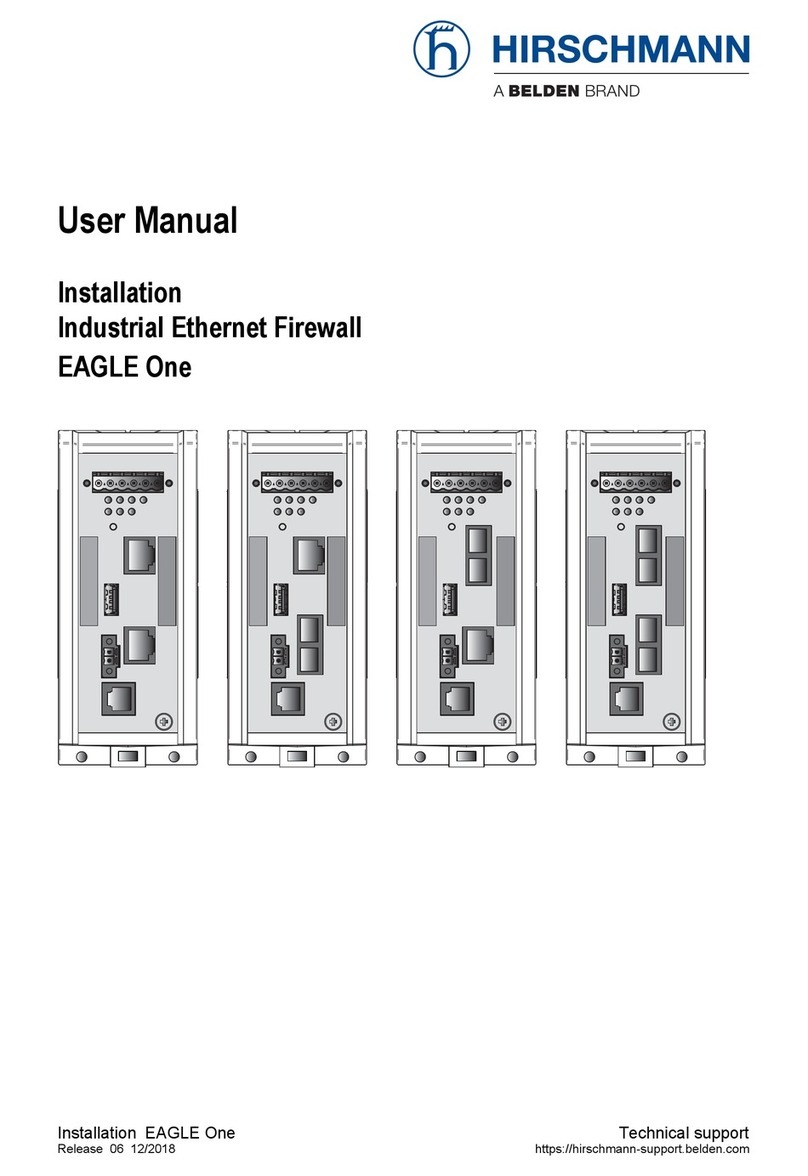Hirschmann EAGLE 20 TX/TX User manual




















This manual suits for next models
5
Table of contents
Other Hirschmann Firewall manuals
Popular Firewall manuals by other brands
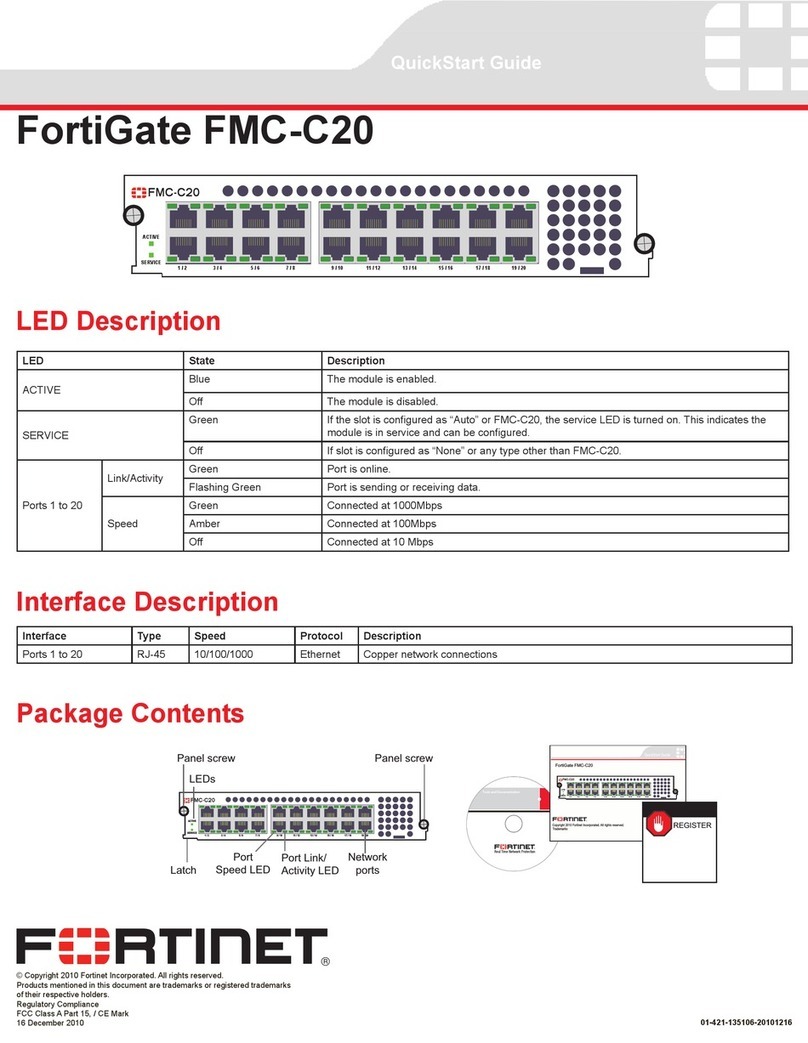
Fortinet
Fortinet FortiGate FMC-C20 quick start guide
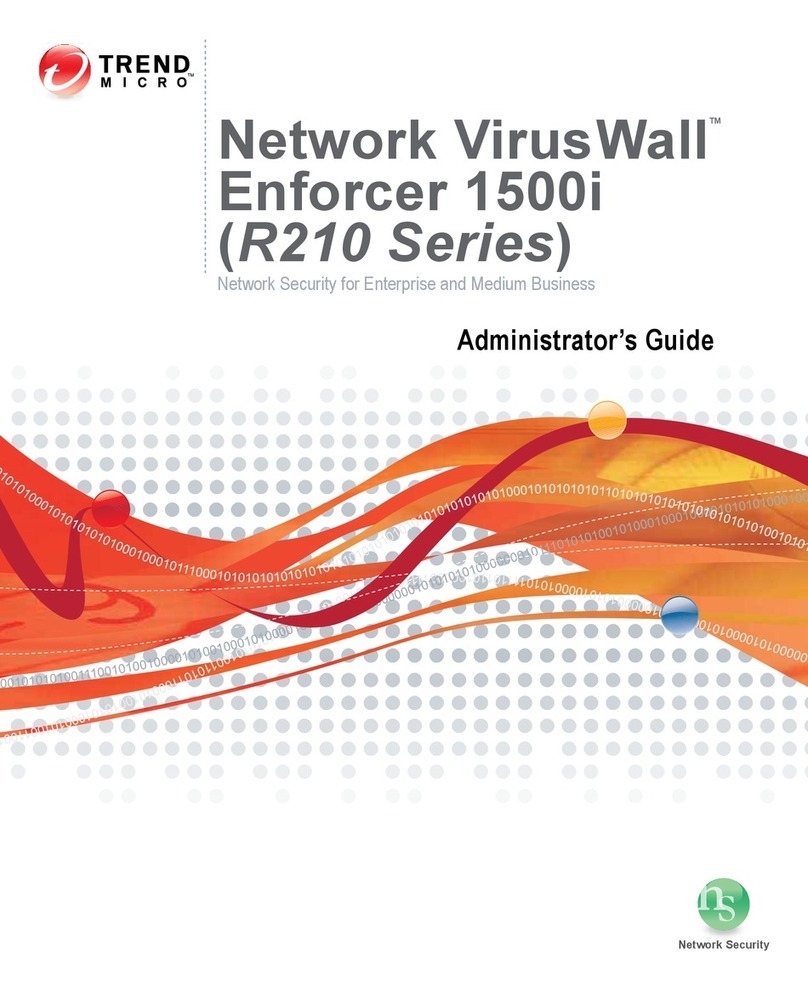
Trend Micro
Trend Micro viruswall enforcer 1500i Administrator's guide

Fortinet
Fortinet FortiTester 2000E quick start guide

Fortinet
Fortinet FortiGate FortiGate-100A install guide
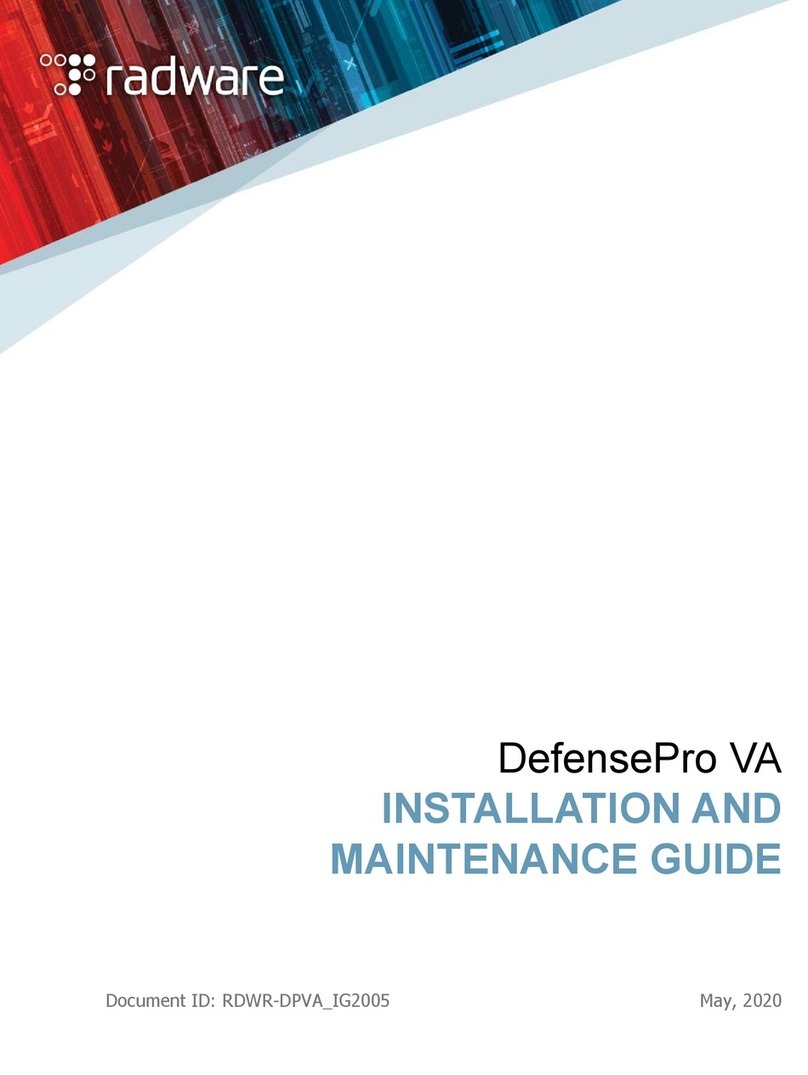
Radware
Radware DefensePro VA Installation and maintenance guide
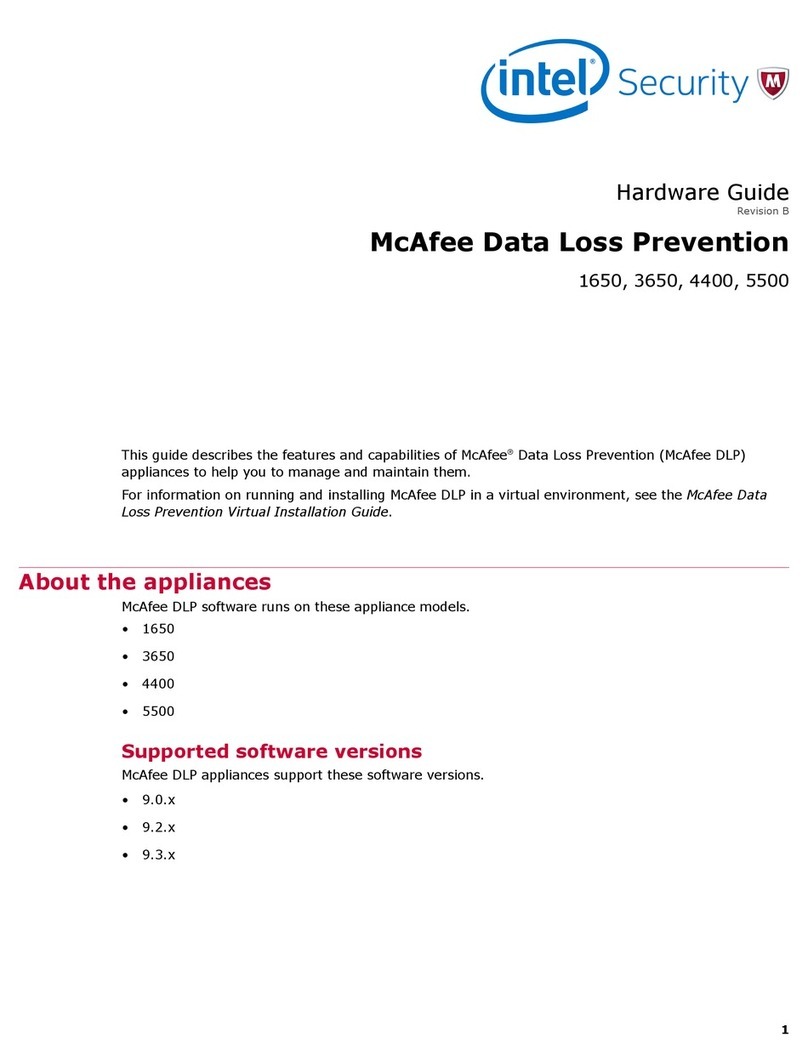
McAfee
McAfee 1650 Hardware guide

Atlante Informatica
Atlante Informatica AFEL Series user manual

Juniper
Juniper JSA7800 How to set up
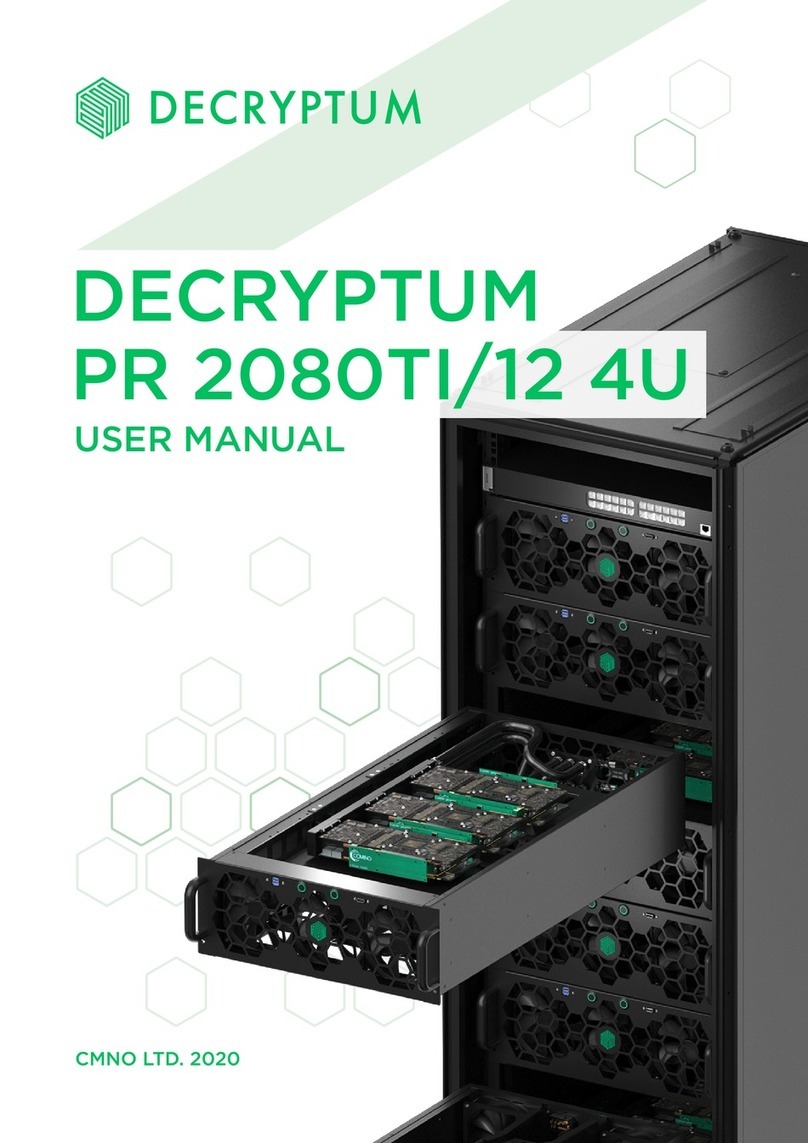
DECRYPTUM
DECRYPTUM PR 2080TI/12 4U user manual
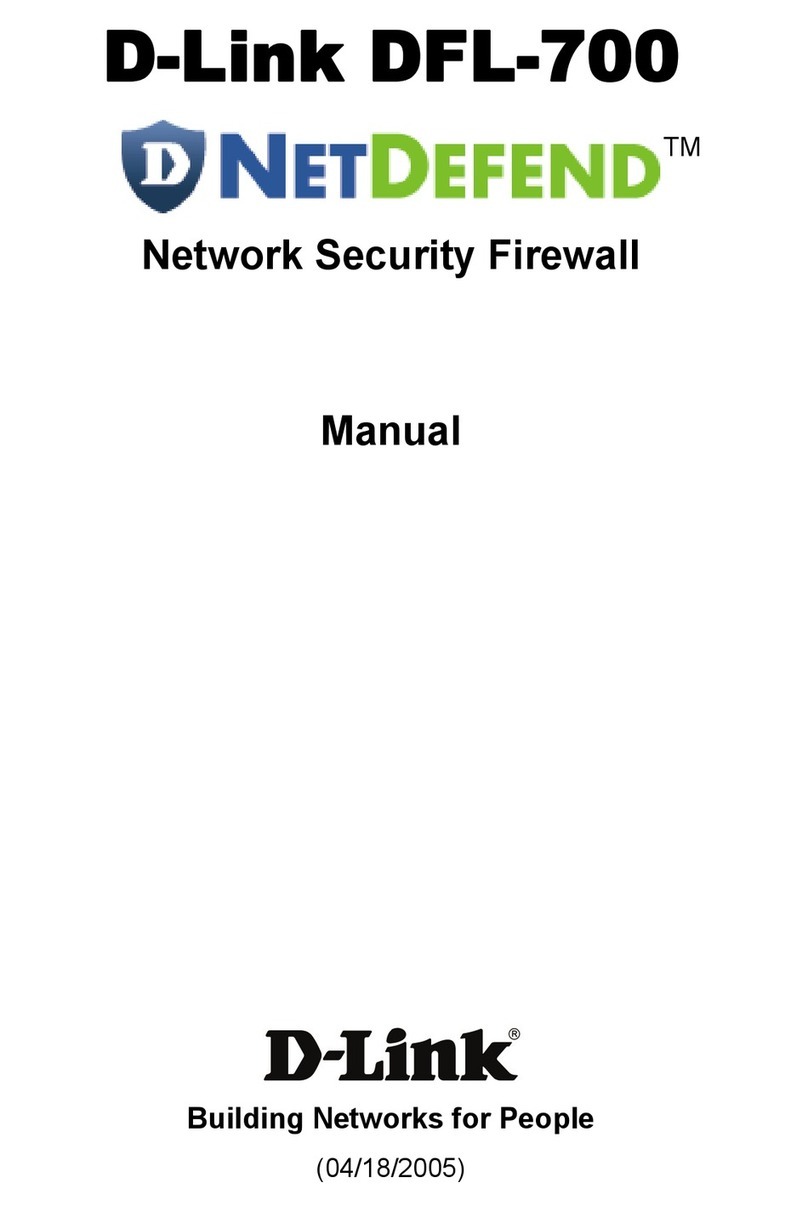
D-Link
D-Link DFL-700 - Security Appliance product manual

D-Link
D-Link NetDefend DFL-2560G Hardware installation guide
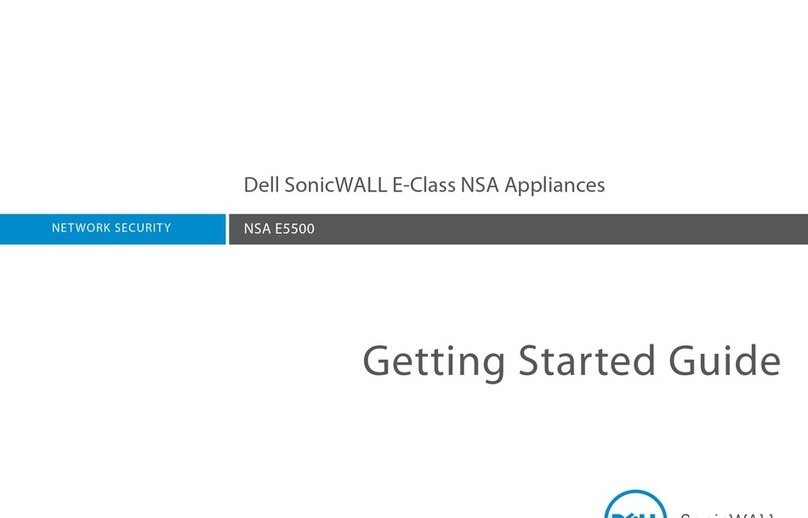
Dell
Dell NSA E5500 Getting started guide

Huawei
Huawei USG6000E Series Hardware guide

NETGEAR
NETGEAR SRXN3205 - ProSafe Wireless-N VPN Firewall Wireless... Reference manual
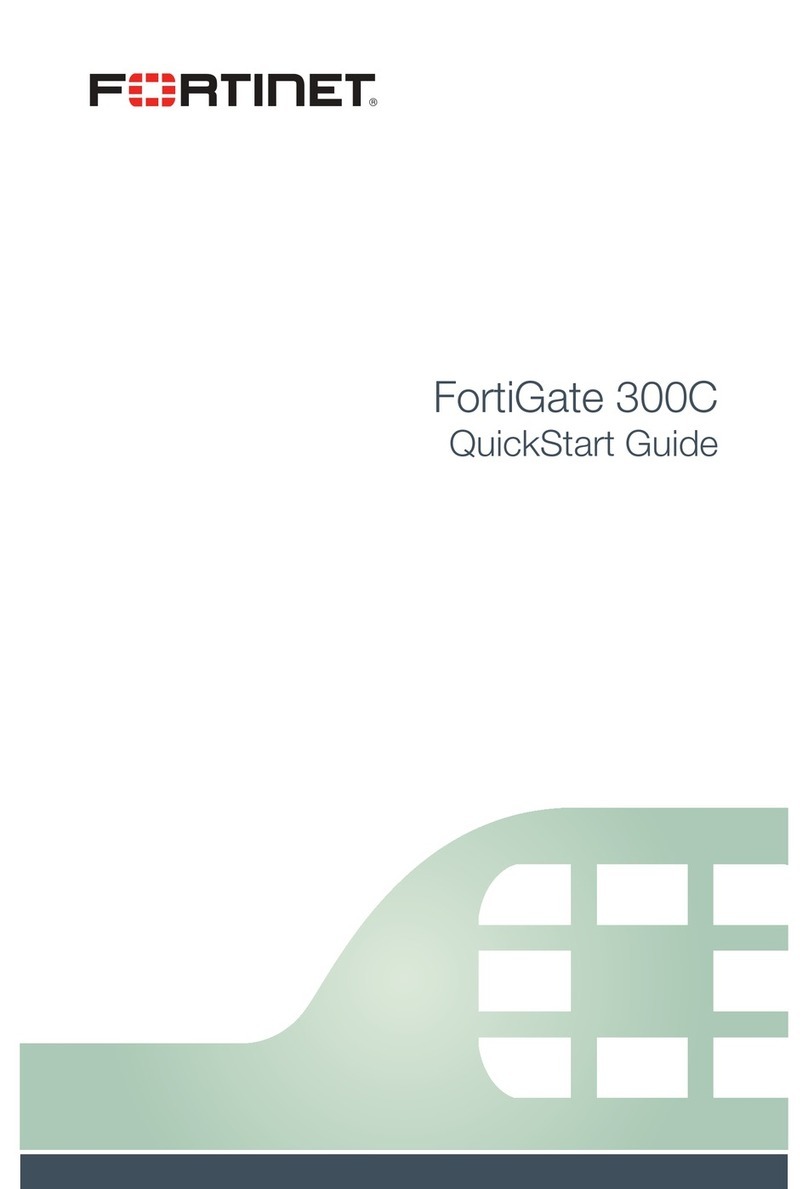
Fortinet
Fortinet FortiGate 300C quick start guide
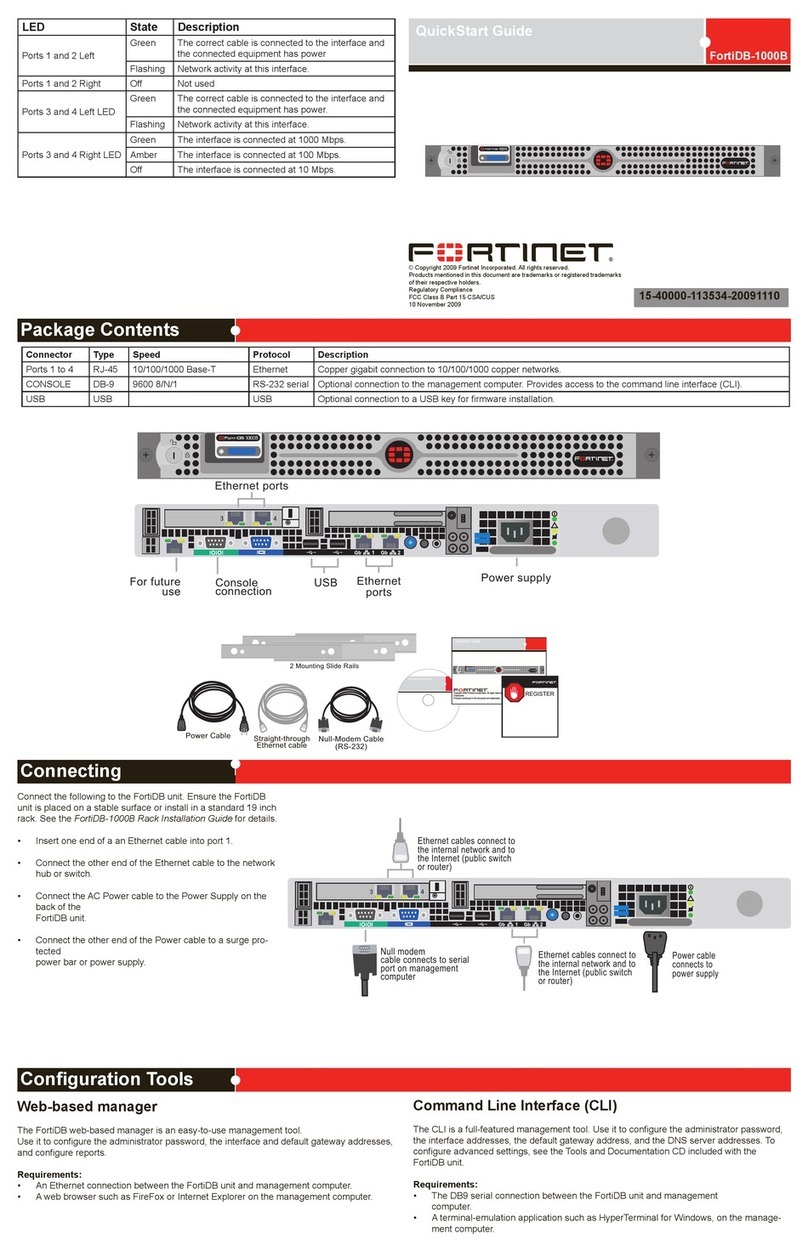
Fortinet
Fortinet FortiDB-1000B quick start guide
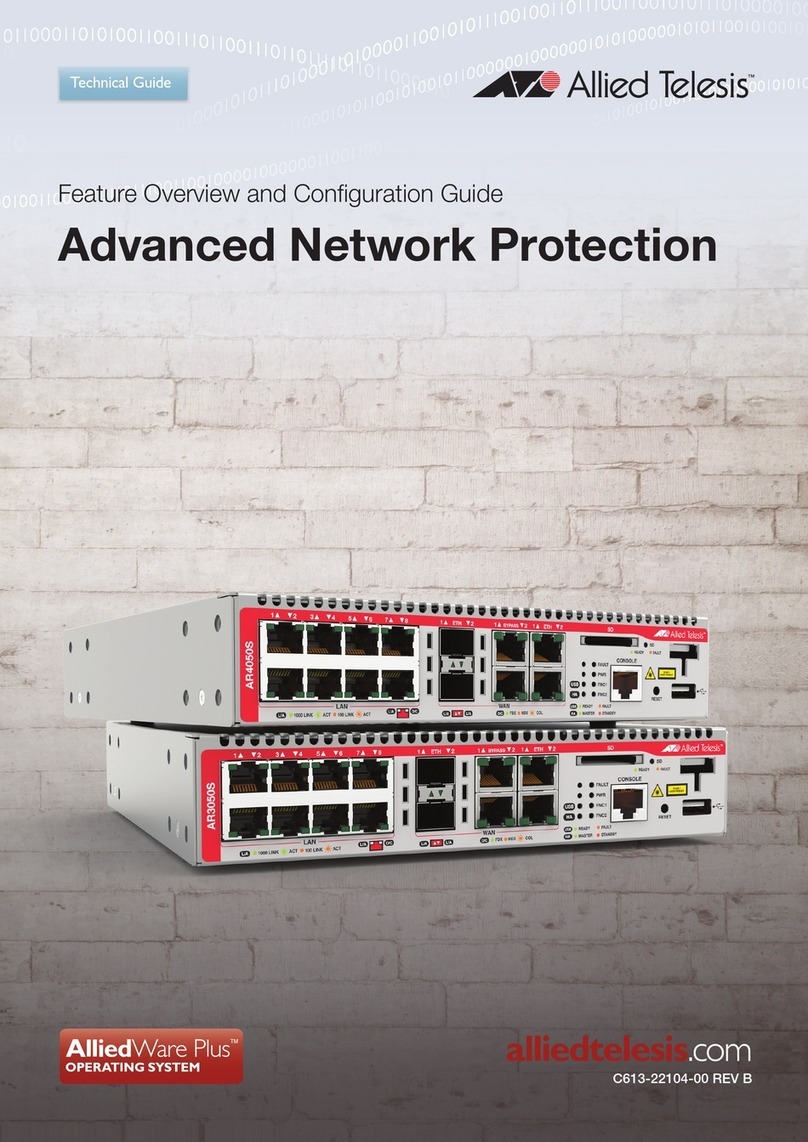
Allied Telesis
Allied Telesis AR Router Series Technical guide

SonicWALL
SonicWALL 1RK53-116 Safety and regulatory information