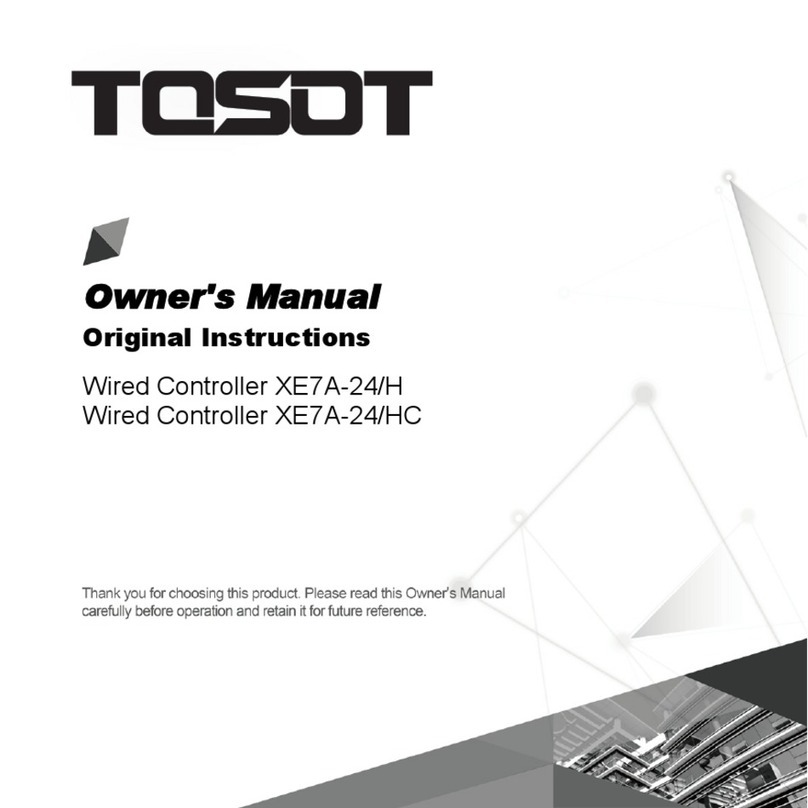Table of Contents
Service Manual
Table of Contents
Part Ⅰ: Technical Information.......................................................................1
1. Summary......................................................................................................................1
2. Specications..........................................................................................................2
2.1 Specication Sheet...........................................................................................................2
2.2 Operation Characteristic Curve ........................................................................................4
2.3 Capacity Variation Ratio According to Temperature .........................................................4
2.4 Cooling and Heating Data Sheet in Rated Frequency .....................................................5
2.5 Noise Curve......................................................................................................................5
3. Outline Dimension Diagram........................................................................6
3.1 Indoor Unit........................................................................................................................6
3.2 Outdoor Unit .....................................................................................................................6
4. Refrigerant System Diagram......................................................................7
5. Electrical Part...........................................................................................................8
5.1 Wiring Diagram.................................................................................................................8
5.2 PCB Printed Diagram .....................................................................................................10
6. Function and Control......................................................................................12
6.1 Remote Controller Introduction .....................................................................................12
6.2 Ewpe Smart App Operation Manual ...............................................................................17
6.3 Brief Description of Modes and Functions......................................................................18
Part Ⅱ: Installation and Maintenance .................................................23
7. Notes for Installation and Maintenance..........................................23
8. Installation................................................................................................................26
8.1 Installation Dimension Diagram......................................................................................26
8.2 Installation Parts-checking ............................................................................................28
8.3 Selection of Installation Location....................................................................................28
8.4 Electric Connection Requirement ..................................................................................28
8.5 Installation of Indoor Unit................................................................................................28
8.6 Installation of Outdoor Unit.............................................................................................31
8.7 Vacuum Pumping and Leak Detection ...........................................................................32
8.8 Check after Installation and Test Operation ...................................................................32