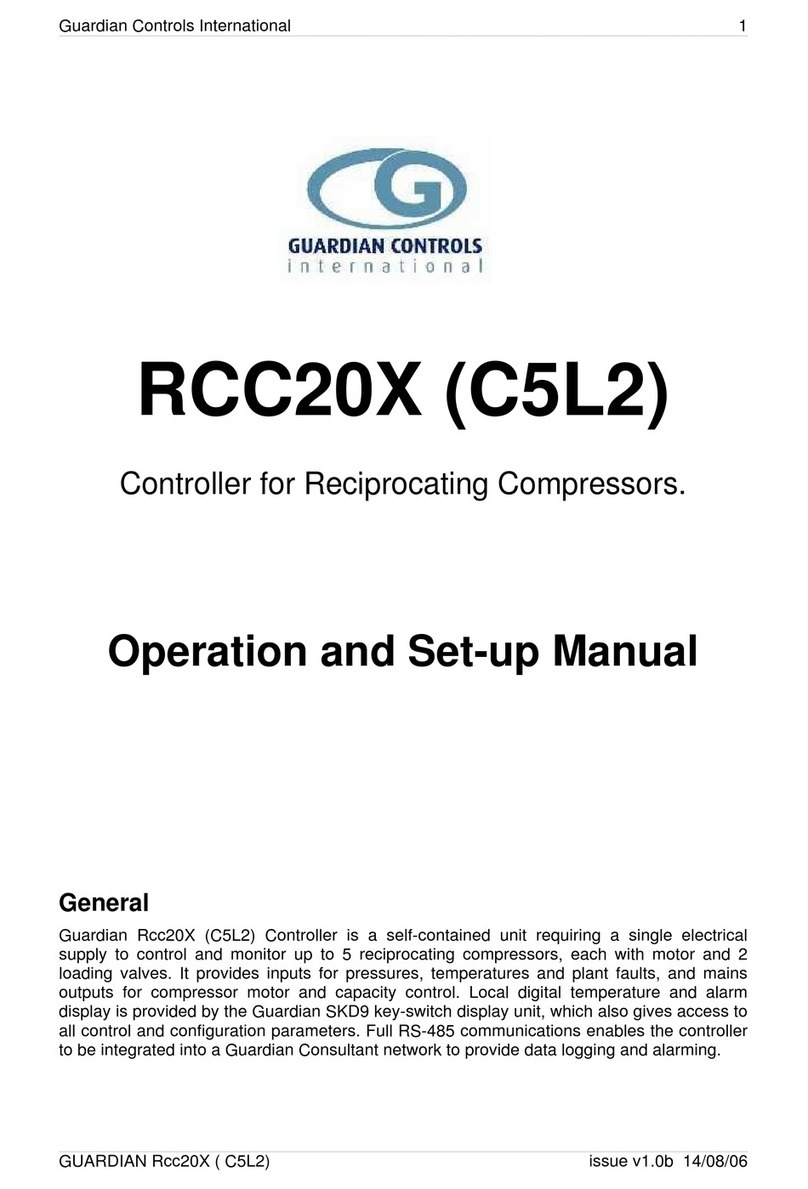Guardian Controls International Ltd 2
Contents
GUARDIAN RCC-50................................................................................1
GETTING STARTED................................................................................4
BUTTON OPERATION SHORTHAND.................................................................................5
HARDWARE CONFIGURATION CHECKS.........................................................................5
CONFIGURE UNIT MODEL, SYSTEM No & ADDRESS ....................................................6
Enter Passcode.................................................................................................................6
Select Unit Model..............................................................................................................6
Select System No and Address ........................................................................................7
RS485 Communications ...................................................................................................7
UNIT MODELS.........................................................................................8
OVERVIEW ..........................................................................................................................8
Functions...........................................................................................................................8
Displays.............................................................................................................................9
Pushbuttons......................................................................................................................9
GENERAL SPECIFICATION..............................................................................................10
AVAILABLE UNIT MODELS (RCC-50).............................................................................10
RCC-50 Input/Output Signals........................................................................................11
RCC50 Fuse Ratings......................................................................................................12
RCC50 FUSES and LED LAYOUT.................................................................................13
RCC-50 Termination Wiring - SSrL model selection.......................................................14
RCC-50 Termination Wiring - dSrL model selection.......................................................15
OPERATION..........................................................................................16
RCC-50 PANEL LAYOUT..................................................................................................16
CONTROL STATUS LED LAMPS ..................................................................................16
LED LAMPS. ...............................................................................................................17
ALARM INPUTS..............................................................................................................17
SYSTEM STATUS DISPLAYS........................................................................................17
Enter System Setup Mode...........................................................................................17
Control status displays. ...............................................................................................18
Relay ouput status.......................................................................................................18
Inputs...........................................................................................................................18
Trip inputs....................................................................................................................19
SAFETY TRIP INDICATIONS.........................................................................................19
DISPLAY PUSHBUTTON OPERATION............................................................................20
‘view’ ...............................................................................................................................20
‘type’................................................................................................................................20
CONTROL PUSHBUTTON OPERATION..........................................................................22
“mode”.............................................................................................................................22
“Mode-MANUAL”.............................................................................................................22
“Mode-AUTOMATIC” ......................................................................................................22
“RESET”..........................................................................................................................23
“stop”...............................................................................................................................23
“start”...............................................................................................................................23
“Lower”............................................................................................................................23
“Raise”.............................................................................................................................23
SETTINGS CHANGE PUSHBUTTON OPERATION.........................................................24
“next”...............................................................................................................................24
“Accept”...........................................................................................................................24
“raise”..............................................................................................................................24
“Lower”............................................................................................................................24
ALARM ACCEPT AND RESET PUSHBUTTON OPERATION.........................................25
GUARDIAN RCC-50 Issue V1.0 a 25/09/06