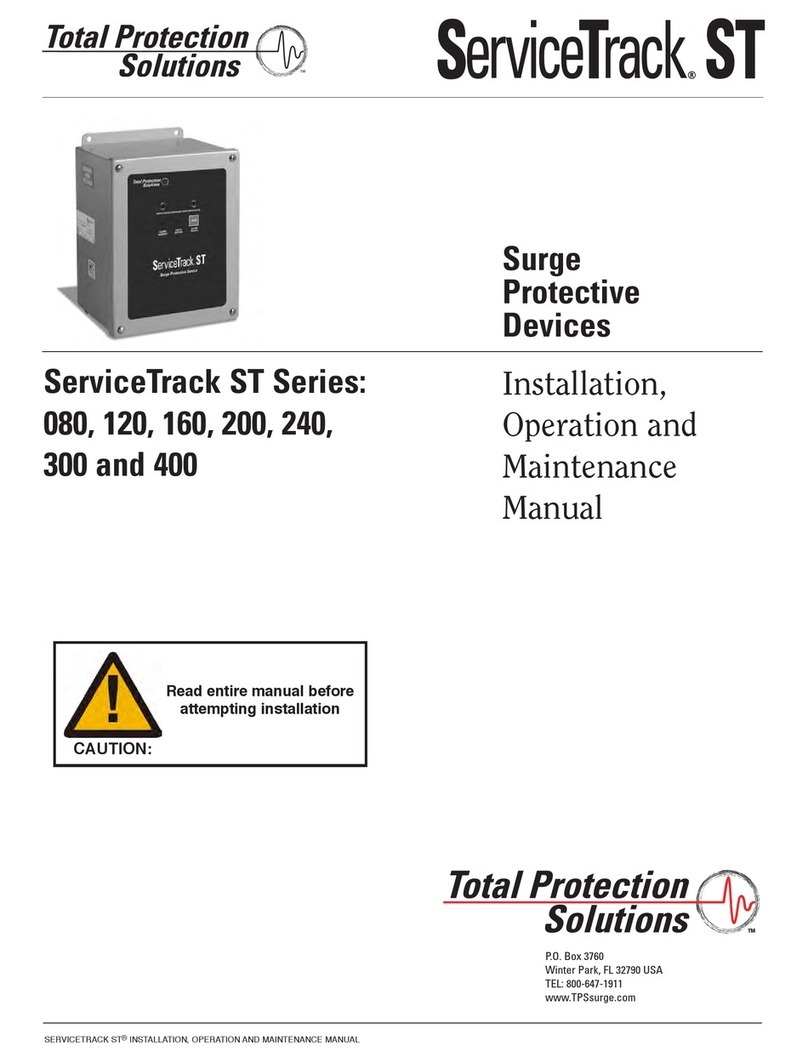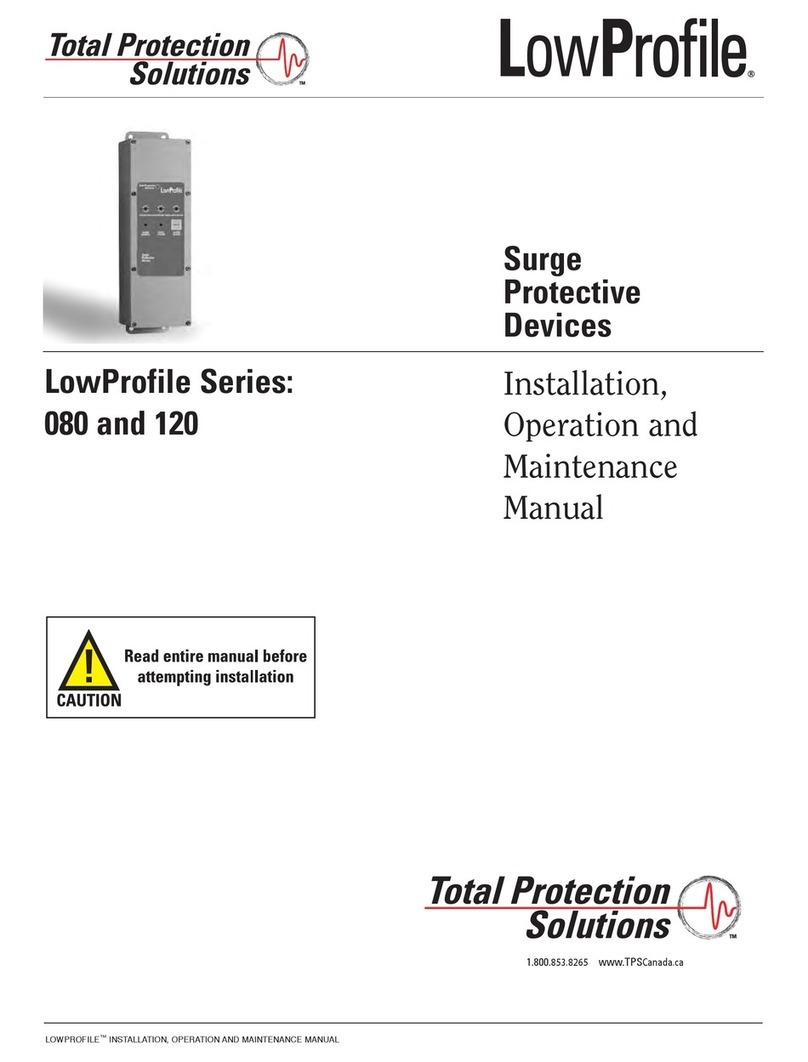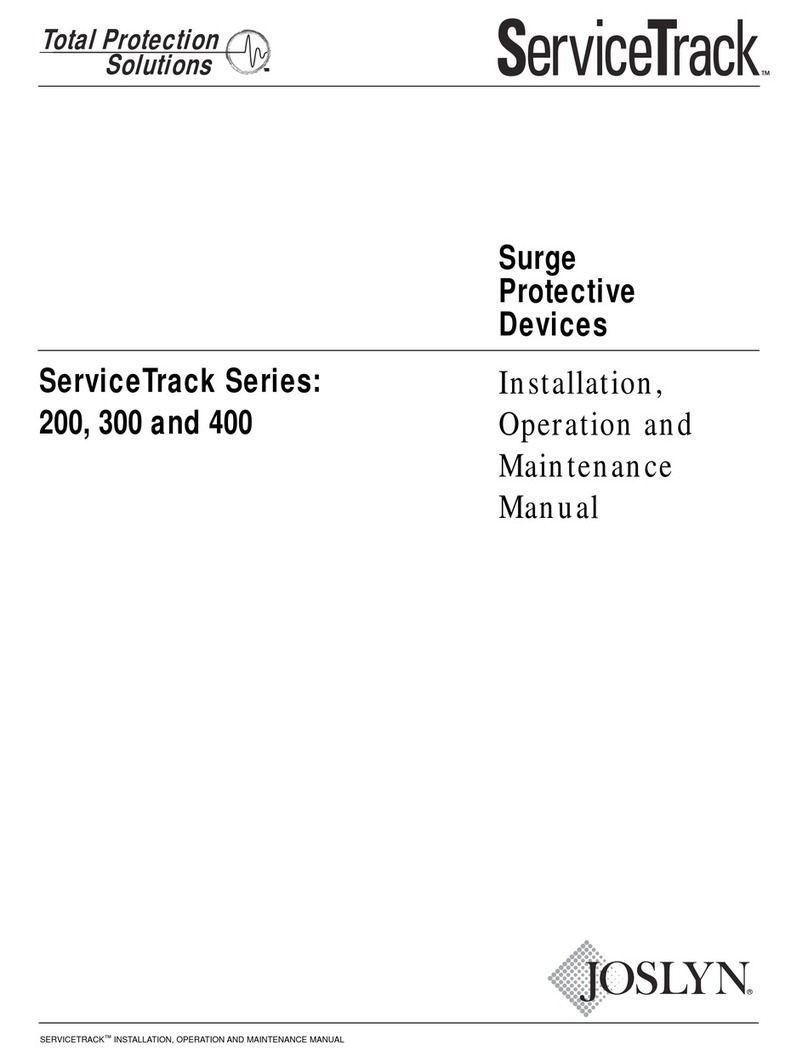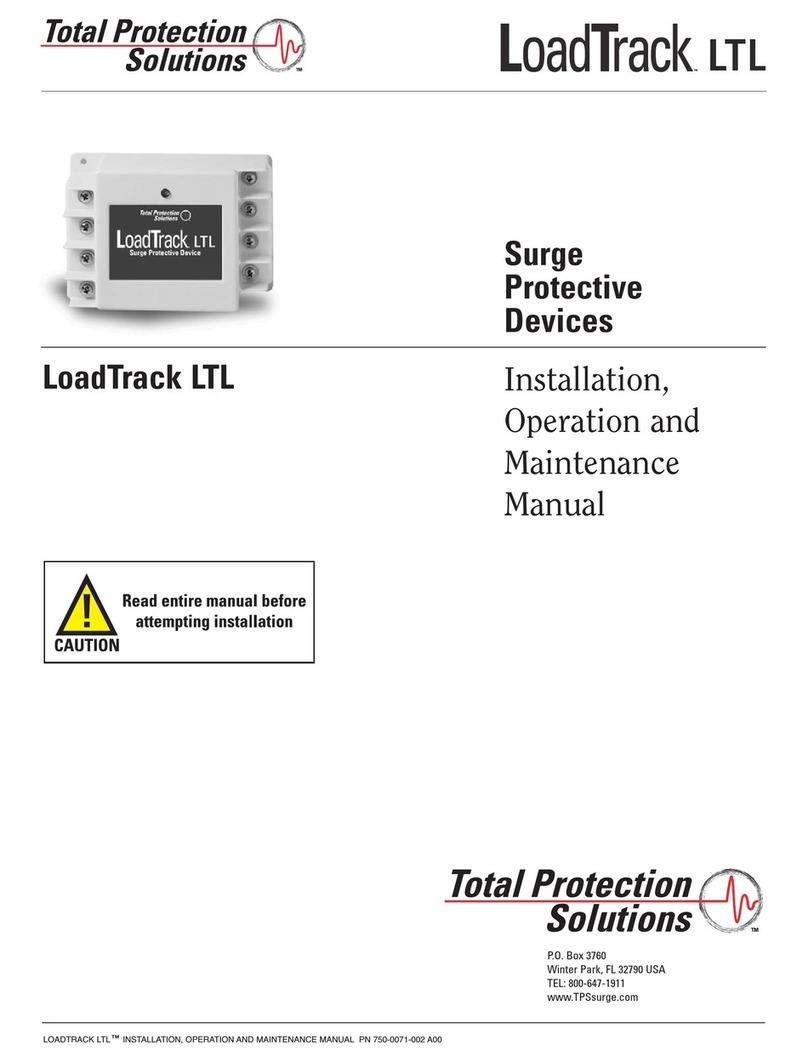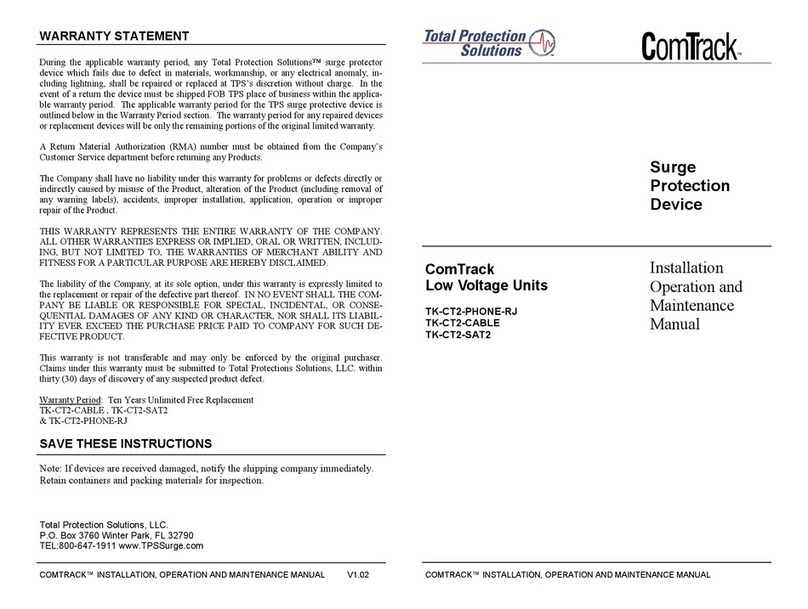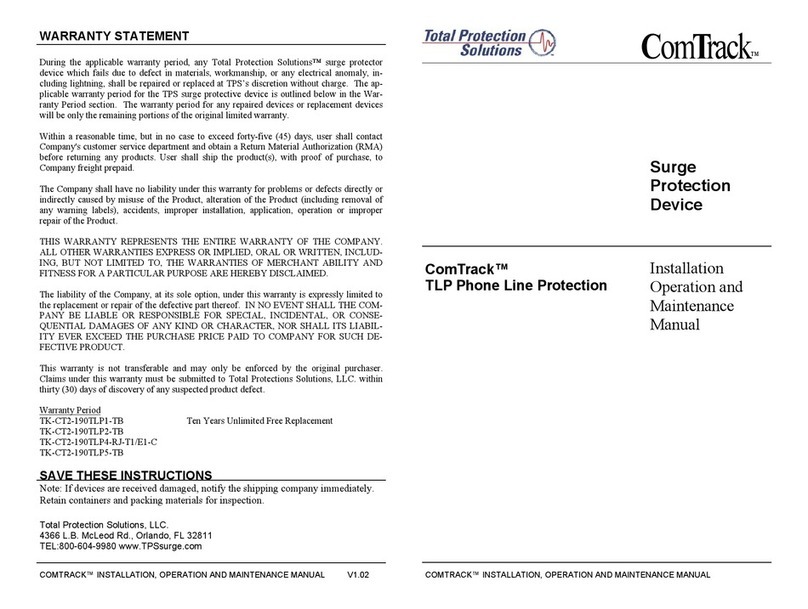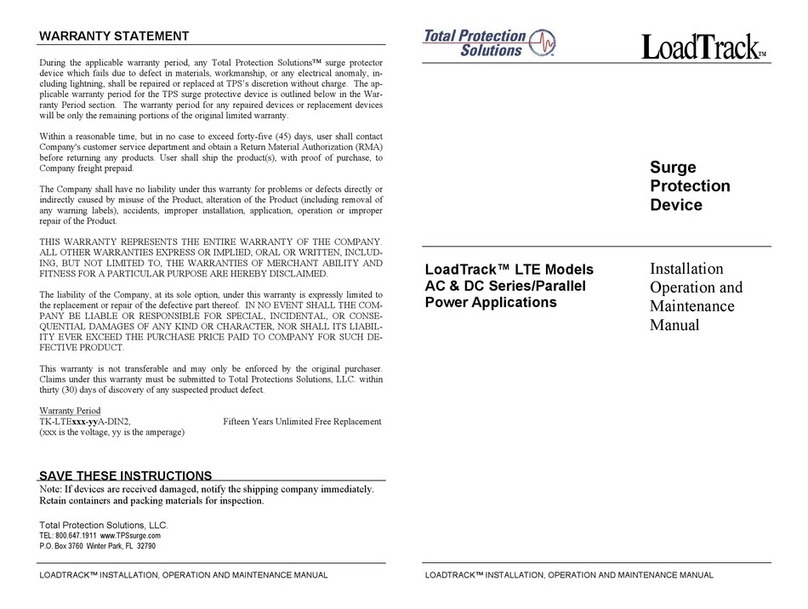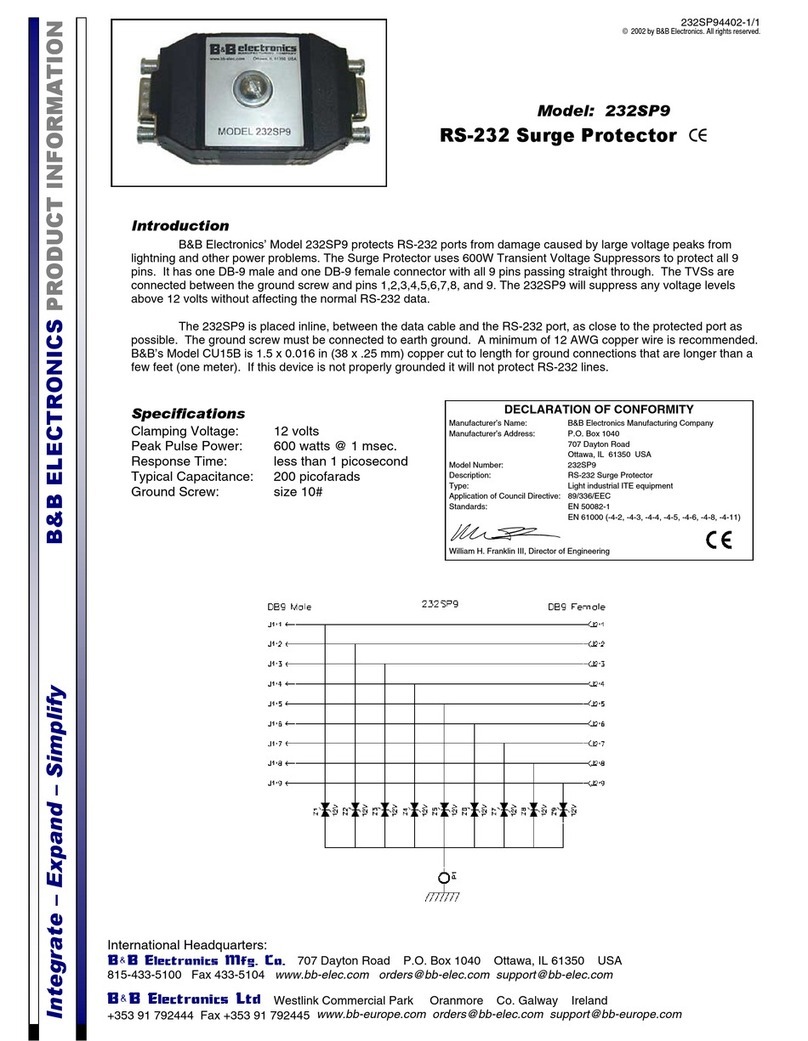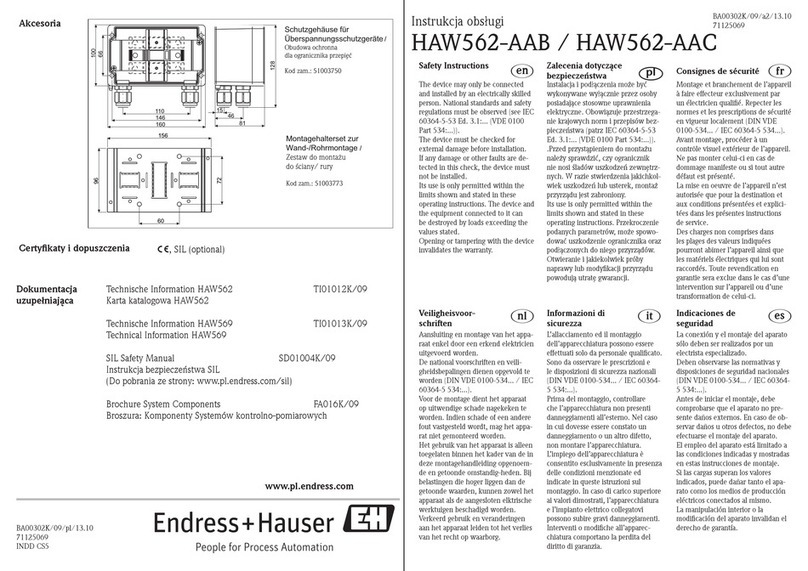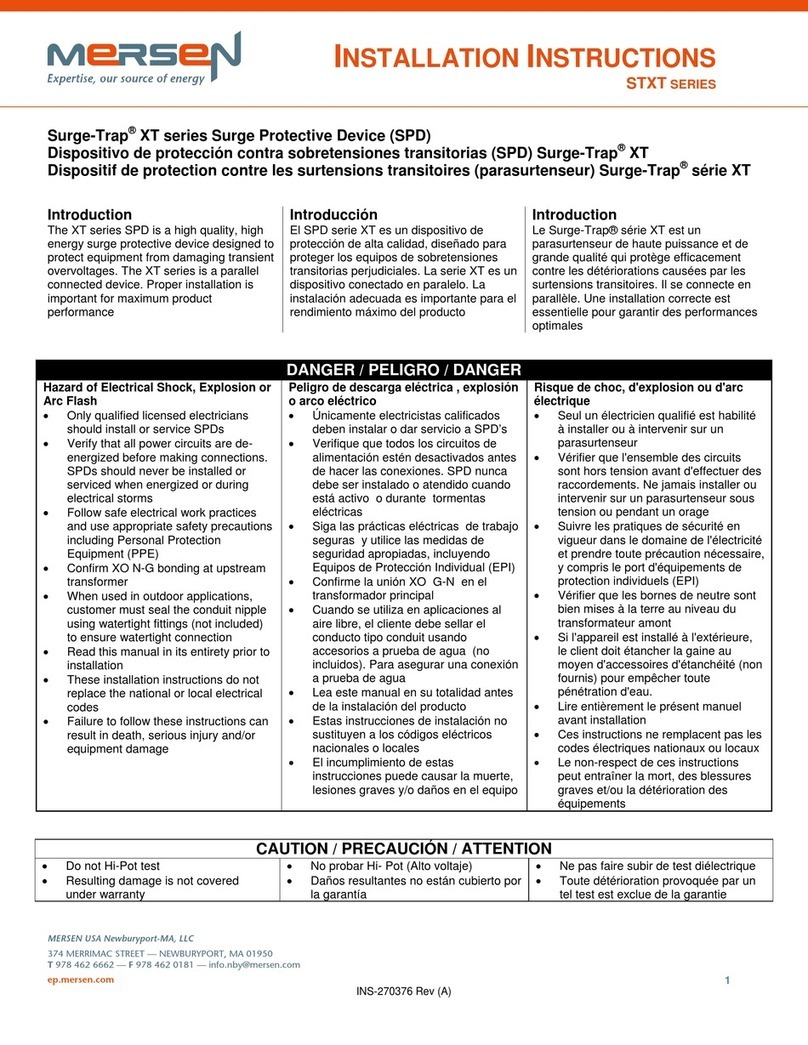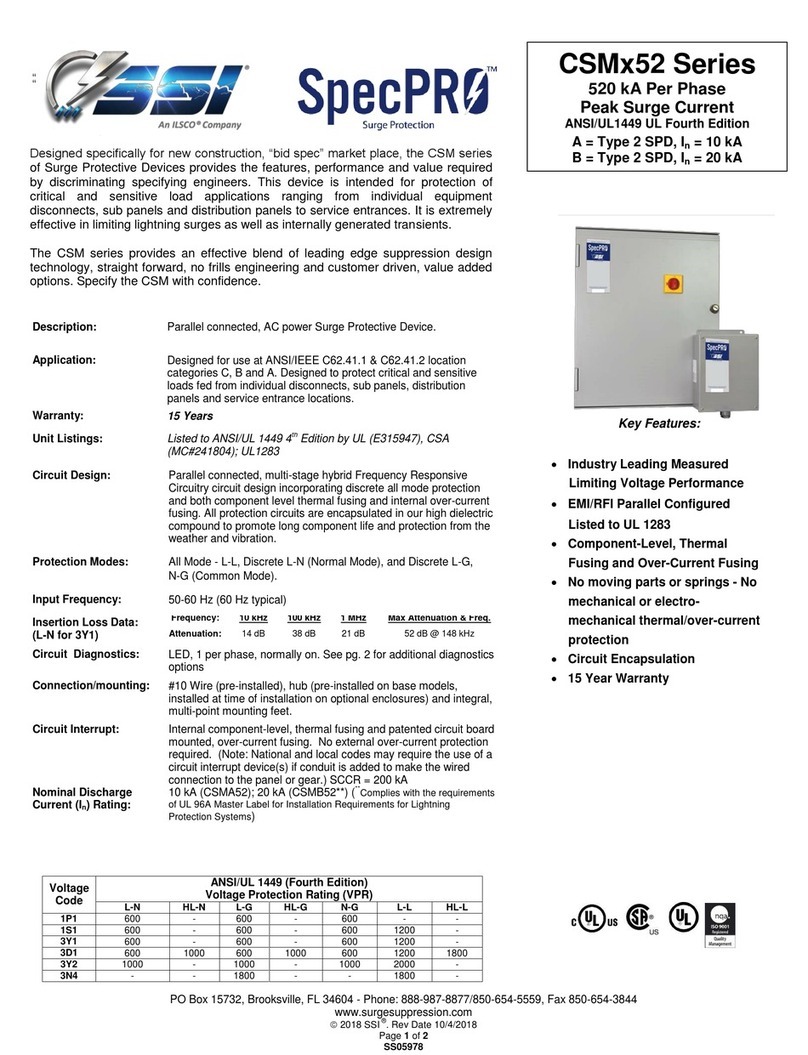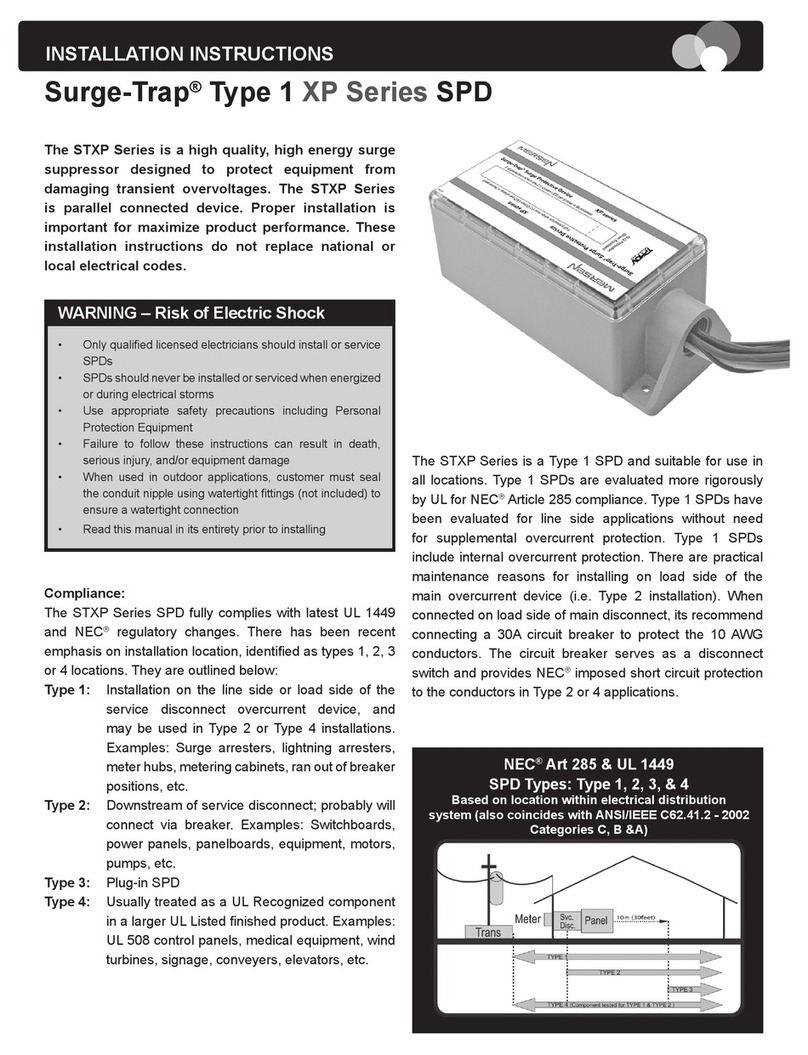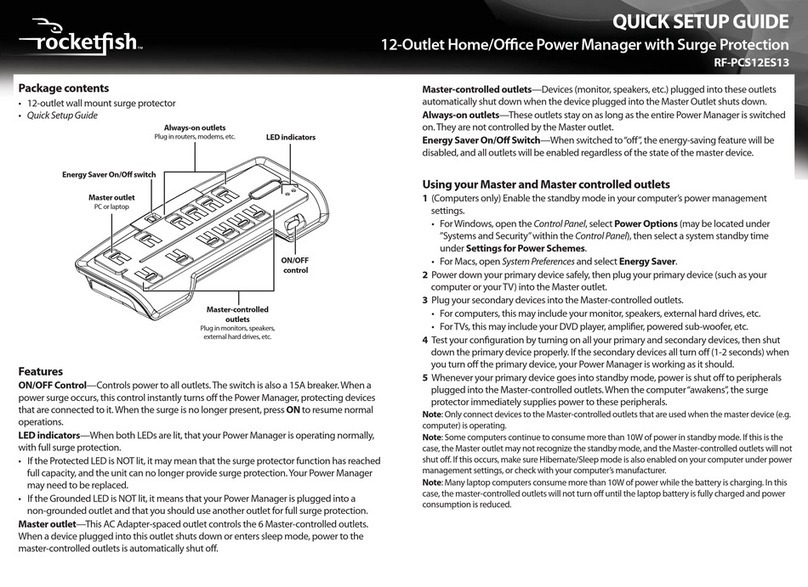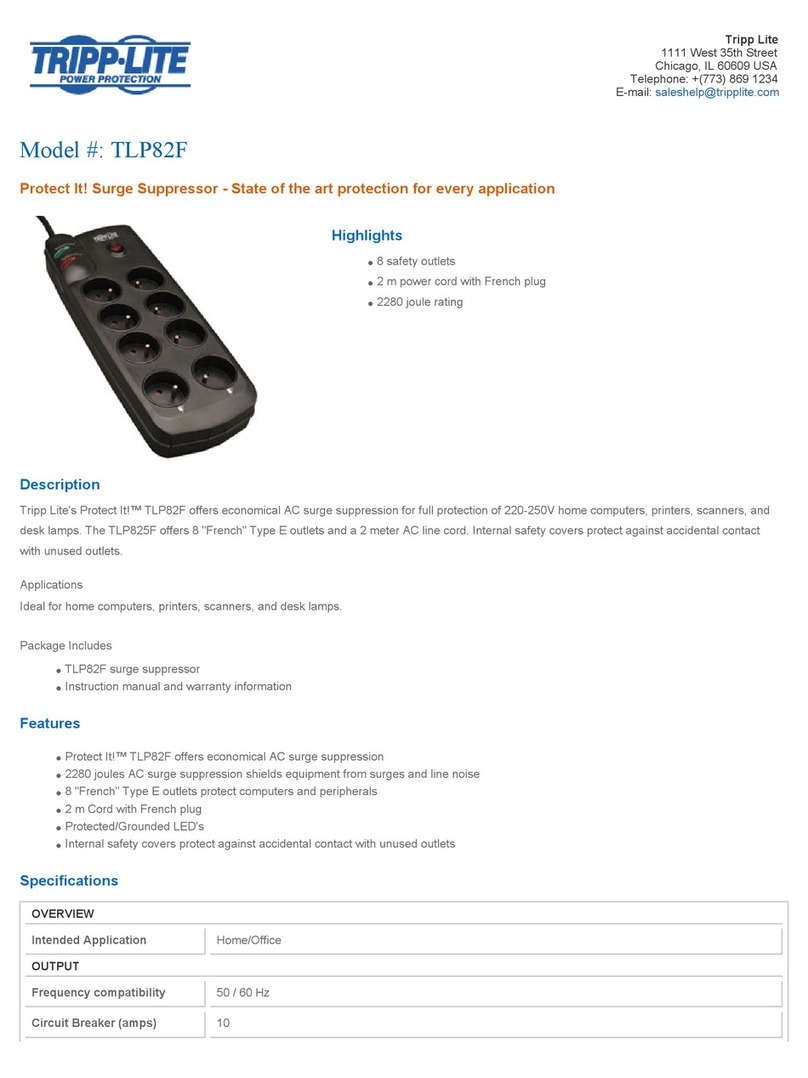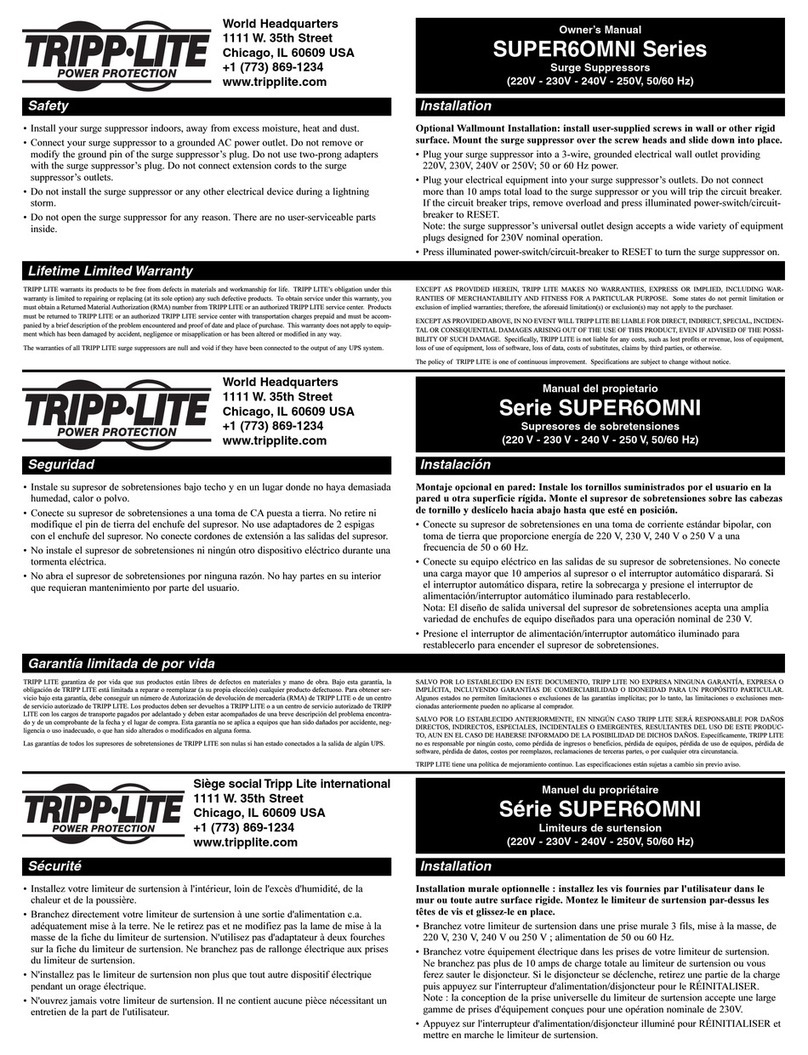Page: 2
1. Never install telephone wiring during a lightning storm.
2. This product is for INDOOR USE ONLY.
3. TLP Series suppressors are intended for use on the equipment side of UL 497 listed
Primary Protectors.
4. Read and understand all instructions prior to installation and operation.
CAUTION - IMPORTANT SAFETY INSTRUCTIONS
INSTALLATION
WARNING
Should your equipment or building be subject to a direct lightning strike, this product may not
provide complete protection.
Page: 3
The TLP Series of products is easy to install. The following instructions clearly explain each step:
NOTE: Make sure you follow the installation instructions exactly; if the suppressor is improper-
ly installed, the current limiting feature could be rendered inoperable.
A. TLP Modular Jack Interface Models:
1. Connect the Load (protected) Side of the TLP Series product to your communications
equipment using a straight through modular, twisted pair, cable of the shortest possible
length.
Note: RJ Jacks used on the TLP-RJ Series are 8 position RJ45.
2. Connect your incoming (unprotected) telephone cable to the Line (unprotected) Side of the
TLP Series product.
3. Connect a #14 AWG ground wire from one of the unit's securing screws and secure
it to the nearest available chassis ground.
B. TLP Terminal Block Interface Models:
1. Connect the Load (protected) Side of the TLP Series product to your communications
equipment using straight wire hookups as short as possible.
2. Connect your incoming (unprotected) telephone cable to the Line (unprotected) Side of the
TLP Series product.
3. Connect a #14 AWG ground wire from the unit's ground stud and secure it to the near
est available chassis ground.
GROUNDING
NOTE: If you have any questions as to how your equipment is grounded, consult the
manufacturer’s user manual(s).
The unit's ground stud must be connected to the ground reference used by the system being pro-
tected. In a computer room environment this grounding point may be the ground bar in the AC
power panel. Ground leads longer than 12" are not recommended.
PERFORMANCE NOTE
The grounding wire must be as short as possible. Minimize length to the centimeter/inch and use
a minimum of No.14 AWG wire.
INDEPENDENT GROUNDS
Surge protection devices must not be connected to ground points that are independent of AC
ground. NOTE: The protected device/equipment should also have AC protection because it is still
vulnerable to transients on the power lines. Omitting AC protection poses a continued threat of
failures at the communication interface.
CASE B
The TLP Series is offered in 2 Case Sizes. Each unit is provided with a universal mounting
bracket and a Din Rail clip(s). The bracket enables units to be mounted in several different
planes as shown in the drawings.
The Din Rail clip is not necessary when mounting units to hard surfaces, however should you
want to mount the device to a din rail, the clip mates to a standard DIN 35 Rail.
MOUNTING INFORMATION
Grounding is accomplished via any of the four corner securing screws on the units. When the
din rail clip is used it will pick up a ground connection becoming part of the unit’s ground. A
ground lug is also provided and can accomodate up to a #10 AWG ground wire. The ground lug
can be secured to any one of the four corner screws in order to obtain a ground point. NOTE: It
is always best to test grounds to verify their existence before relying on them to protect sensitive
equipment.
CASE A
Mounting
Bracket
Attaching The Din
Rail Mounting
Clip:
1. Remove Nut From Desired
Stud Location.
2. Spin Din Clip on to the Stud.
3. Replace Nut & Secure.
Attaching The
Mounting Bracket:
1. Remove Nuts From Case Studs.
2. Place Bracket on to Studs.
3. Replace Nuts & Secure.
Combination Use:
Mounting Bracket
& Din Rail Clip:
1. Secure Din Clip To
Mounting Bracket
With Hardware
Provided
2. Remove Nuts From
Case Studs.
3. Place Bracket onto
Studs.
3. Replace Nuts &
Secure.
MATERIALS
1 TLP Unit
1 Din Clip
1 Mounting Bracket
1 Screw
MATERIALS
1 TLP Unit
2 Din Clips
1 Mounting Bracket
2 Screws
Din Clips
Combination Use: Mounting
Bracket & Din Rail Clip:
1. Secure A Din Clip To The Mounting
Bracket With Hardware Provided
2. Remove Nuts From Case Studs.
3. Place Bracket onto Studs.
4. Replace Nuts & Secure.