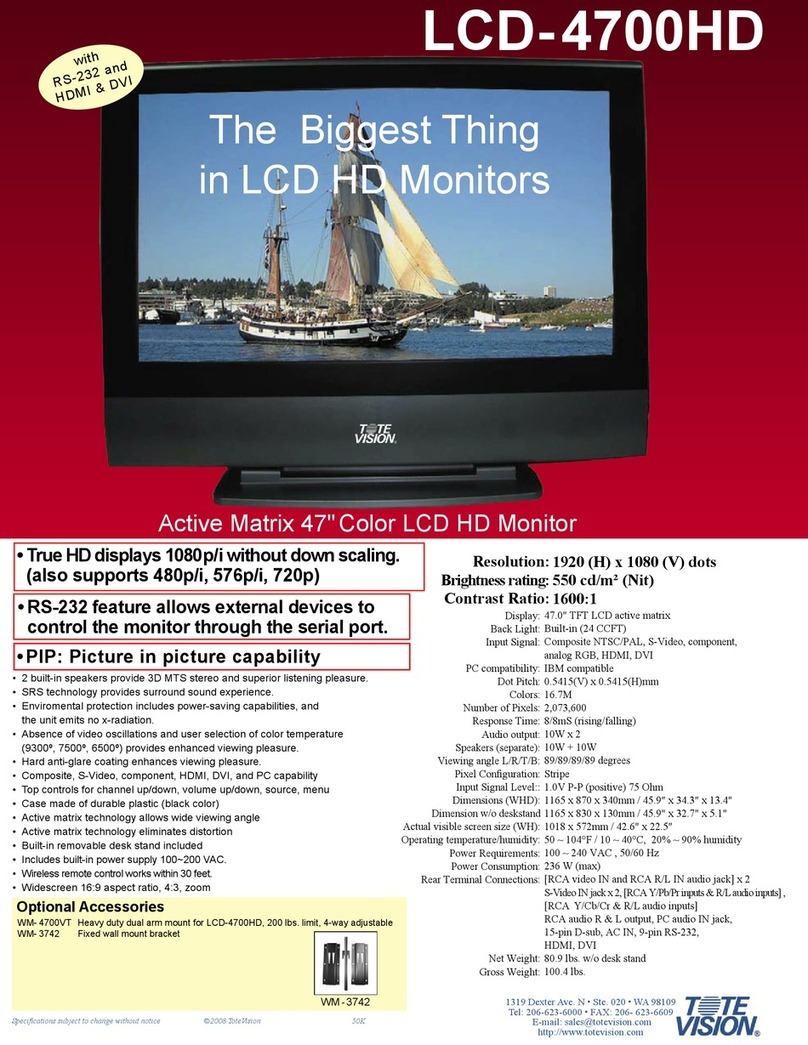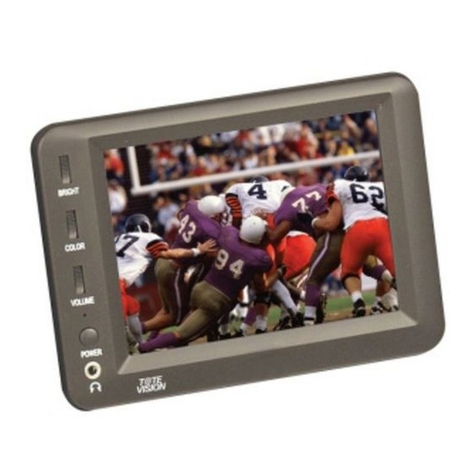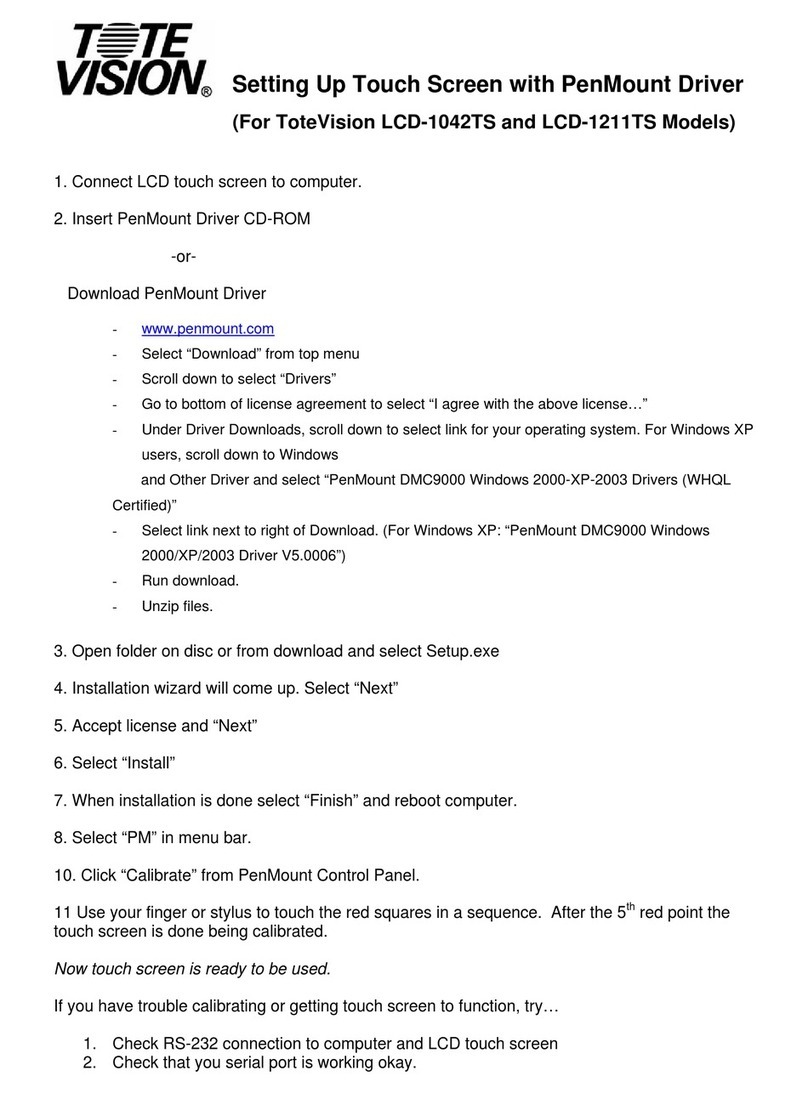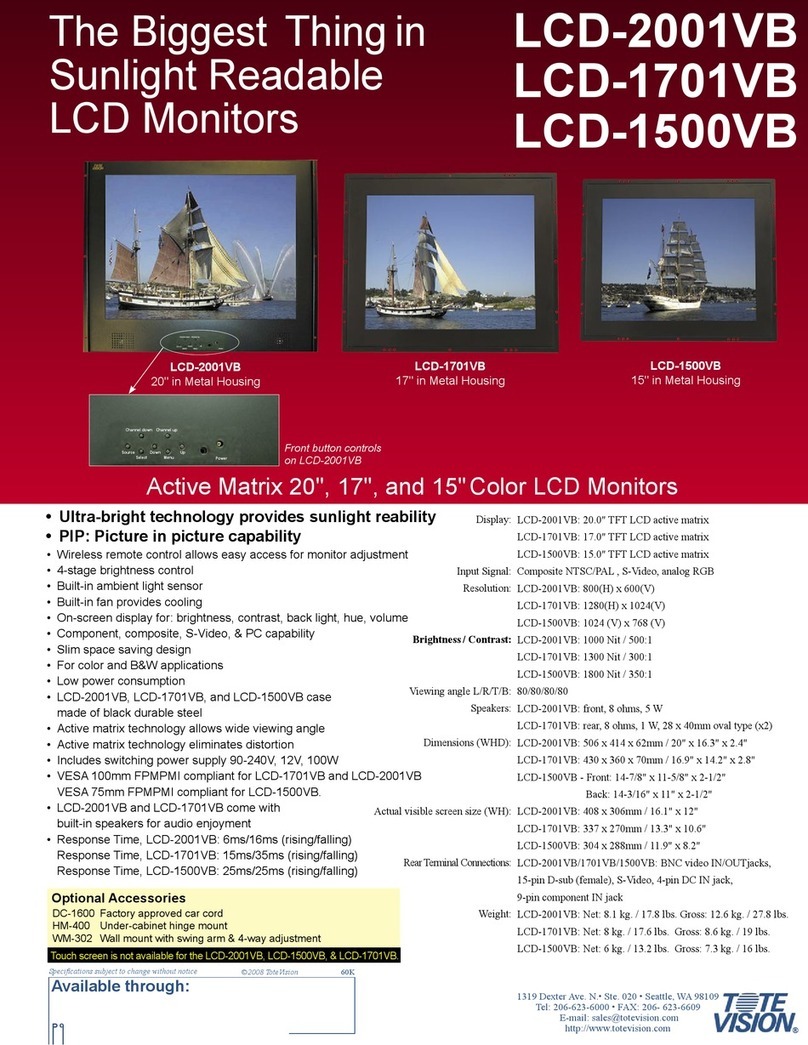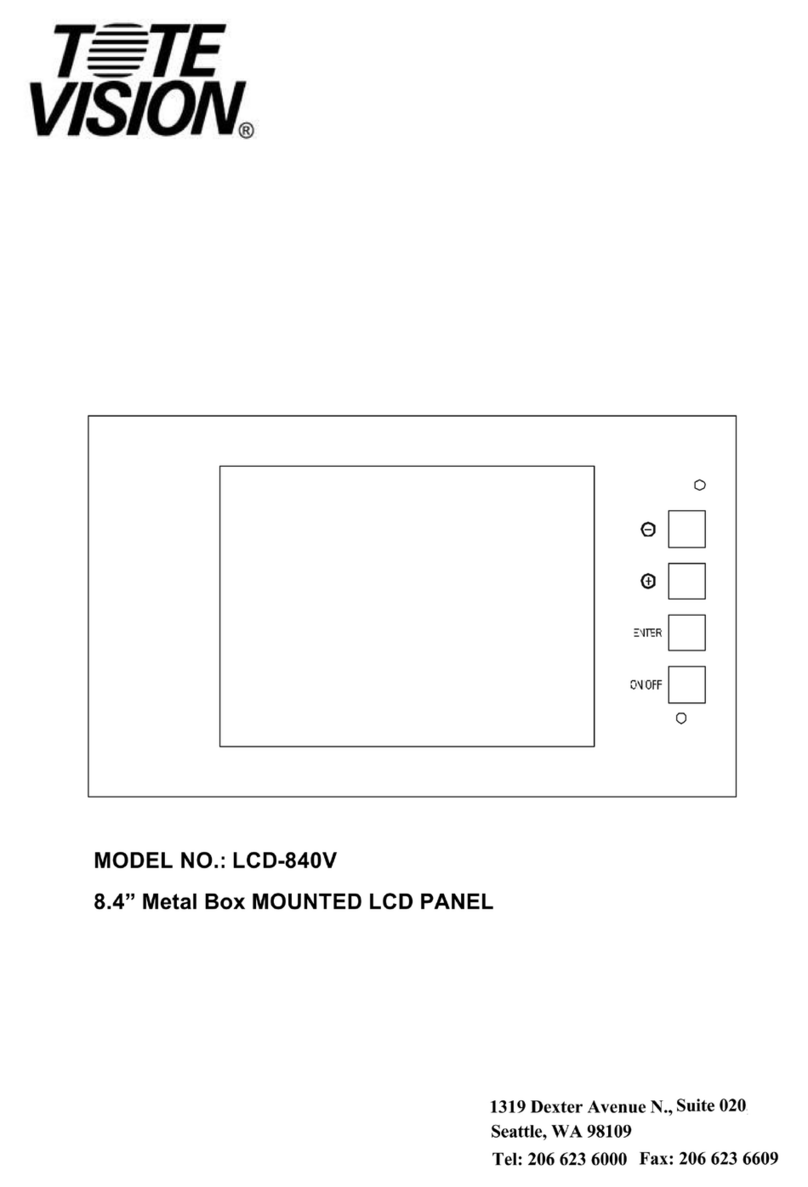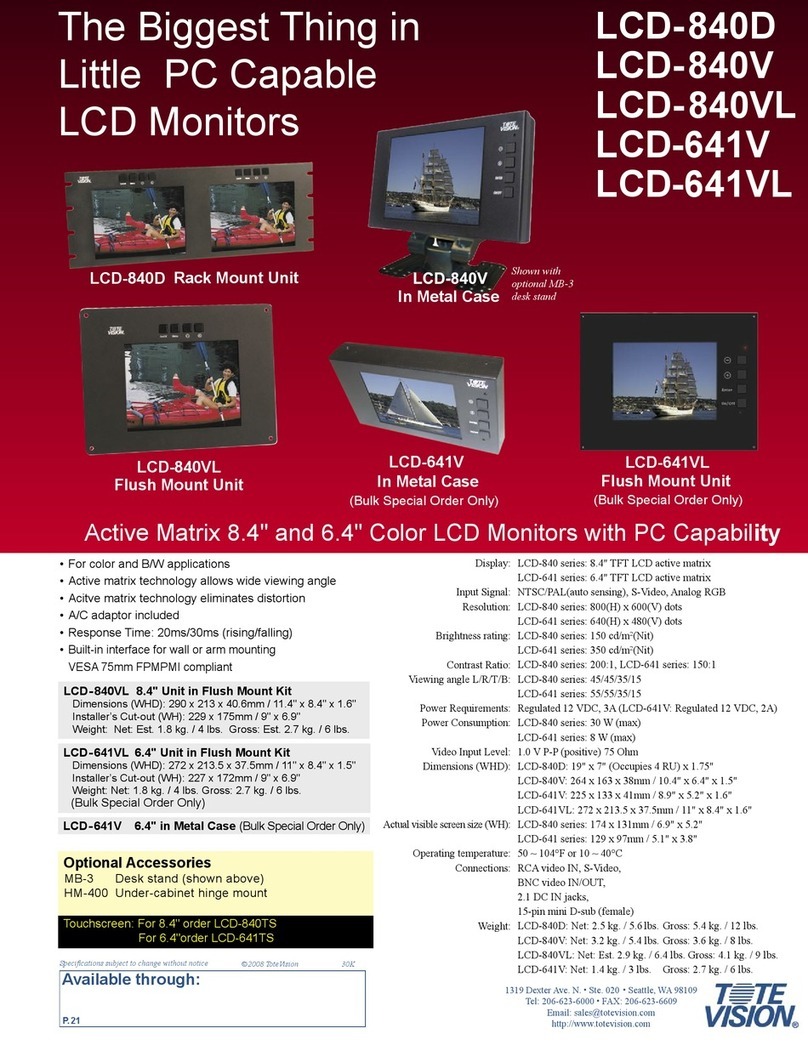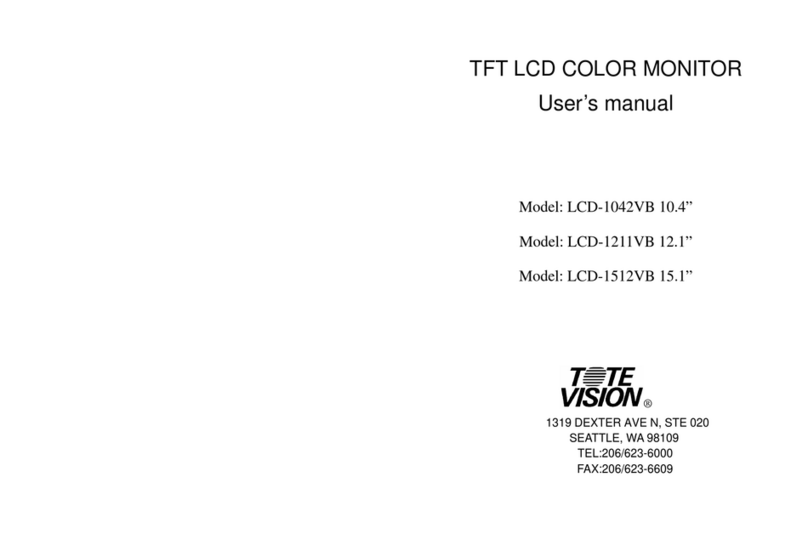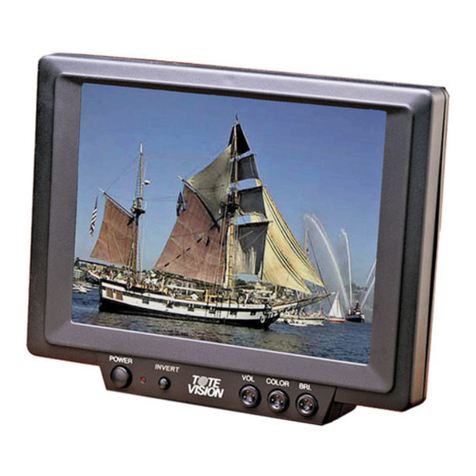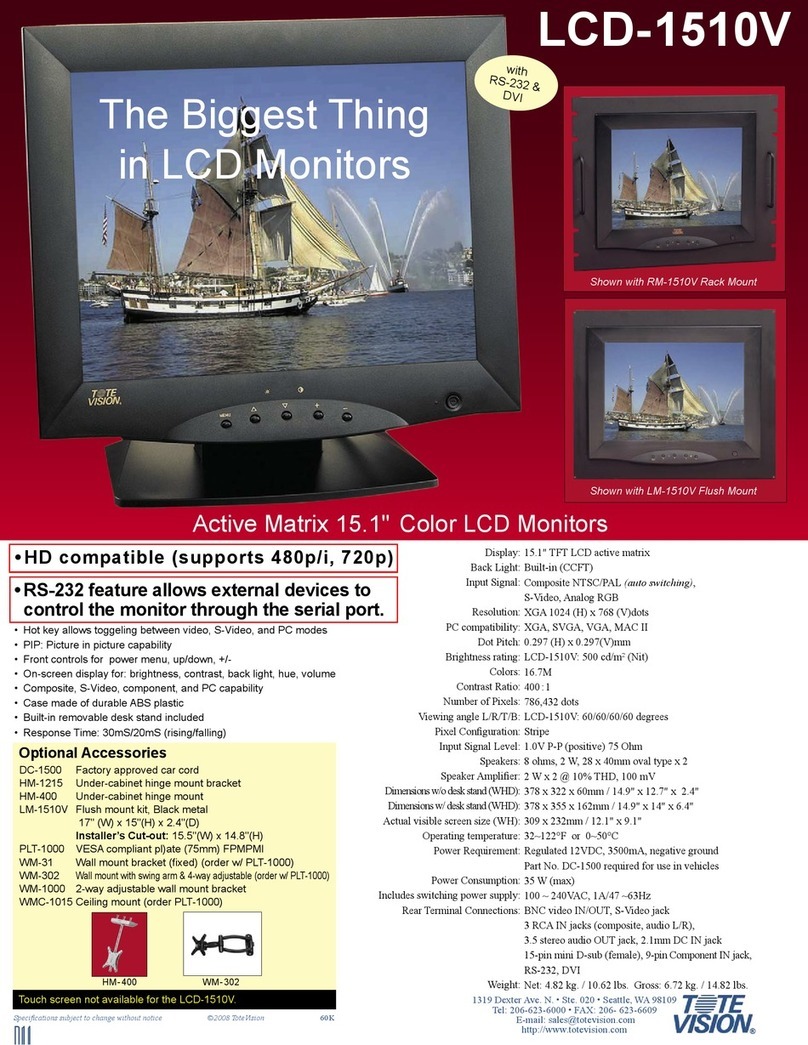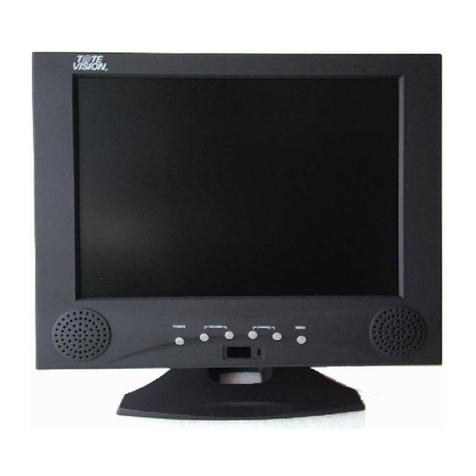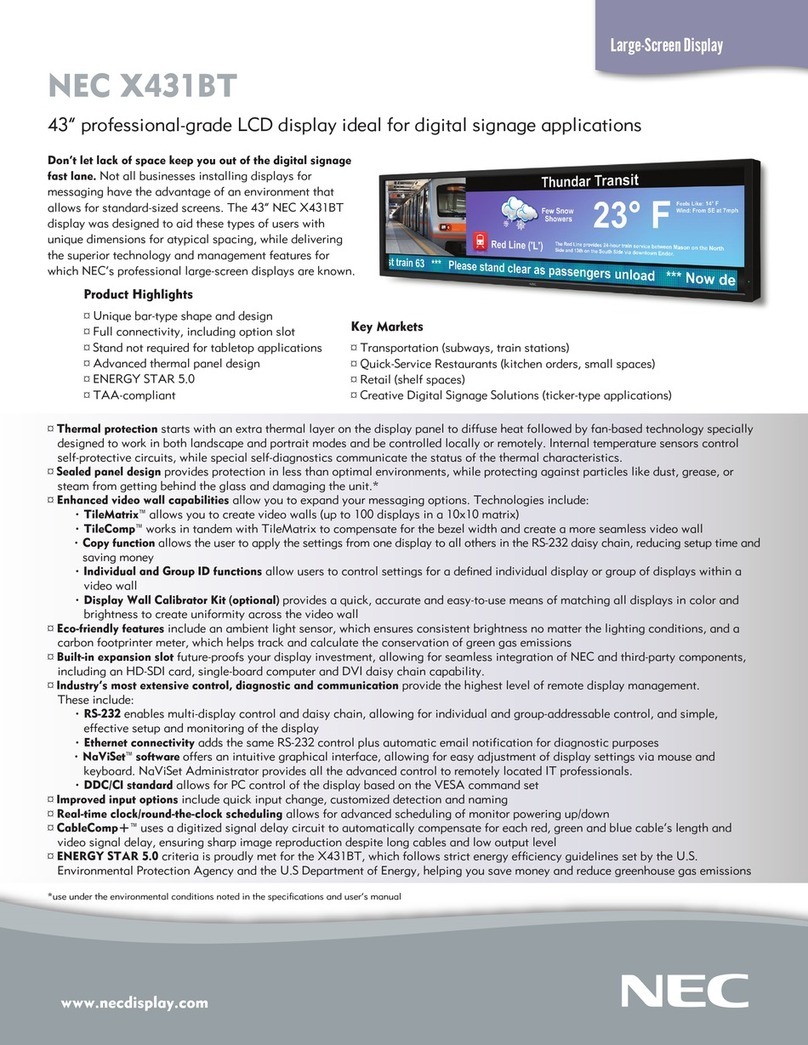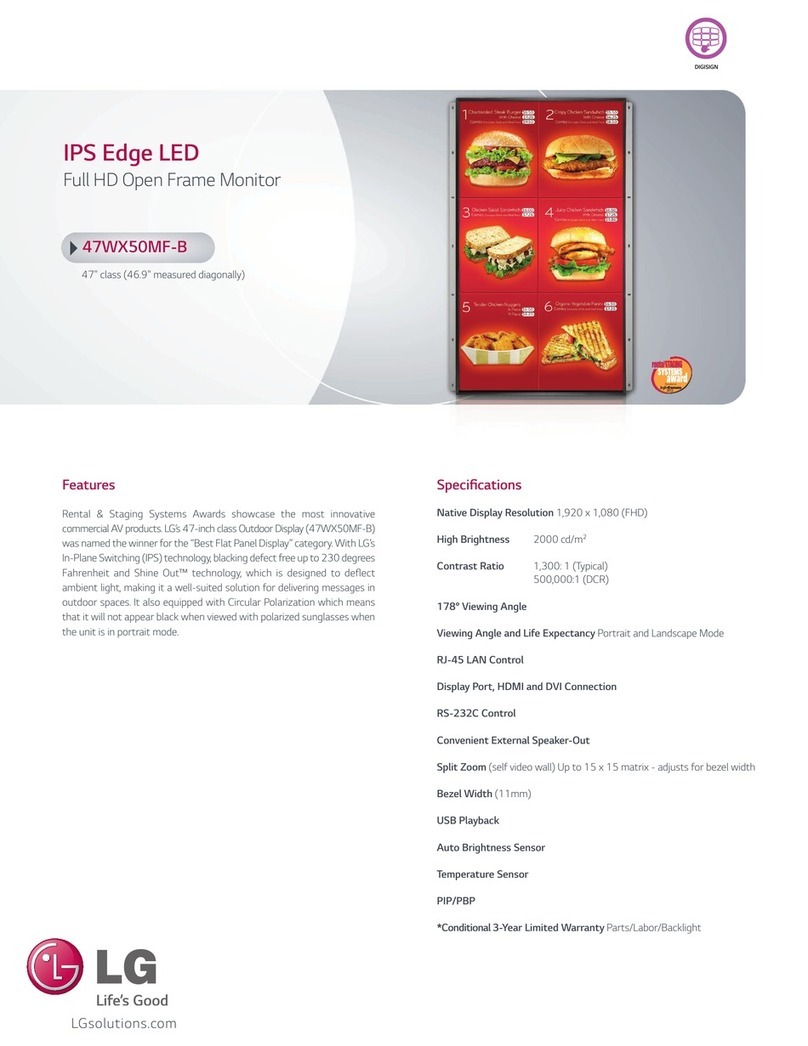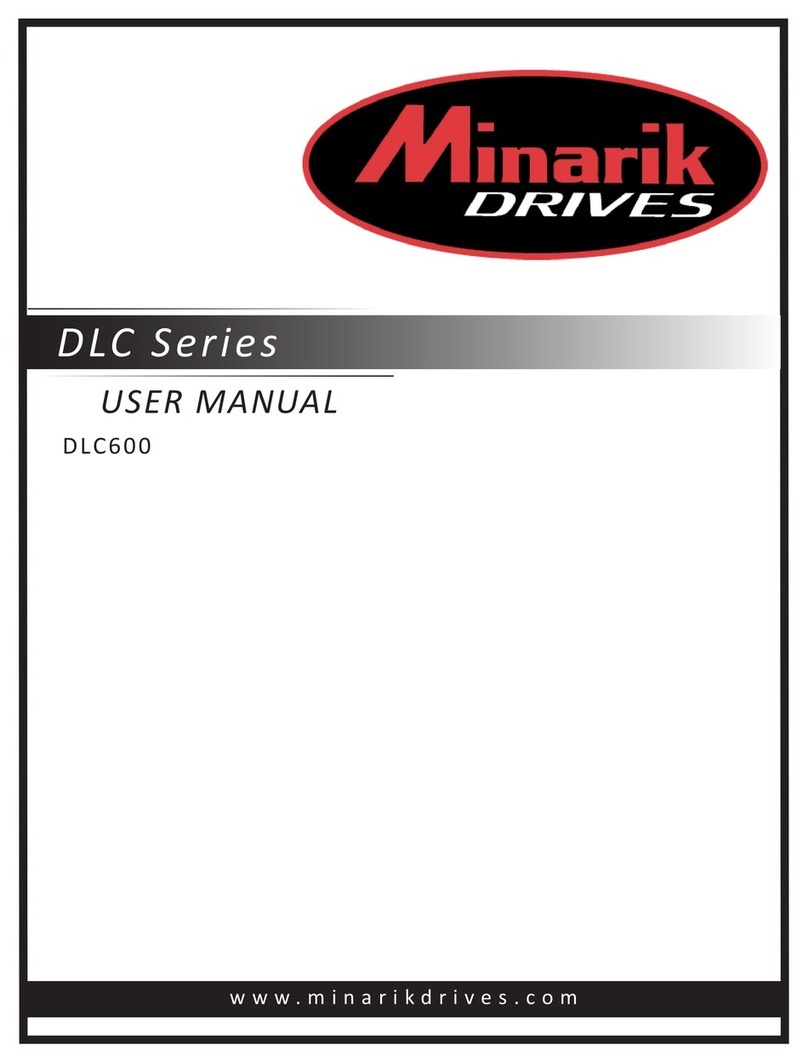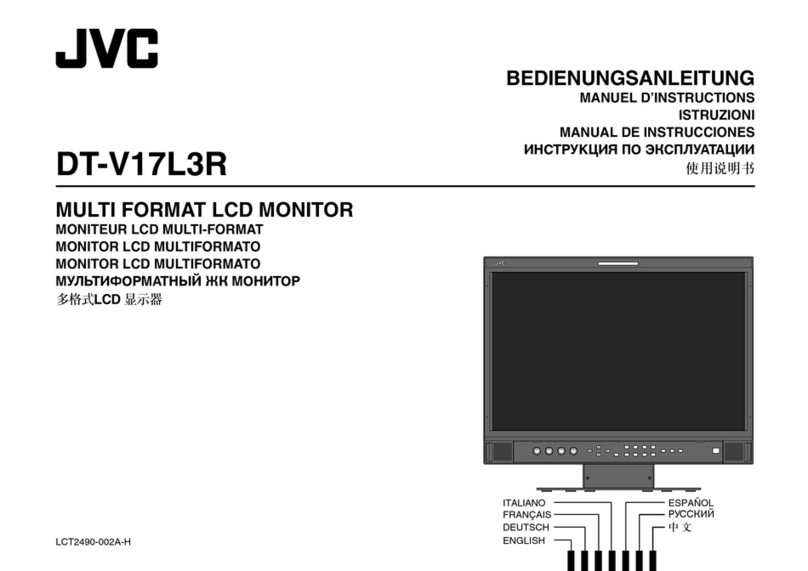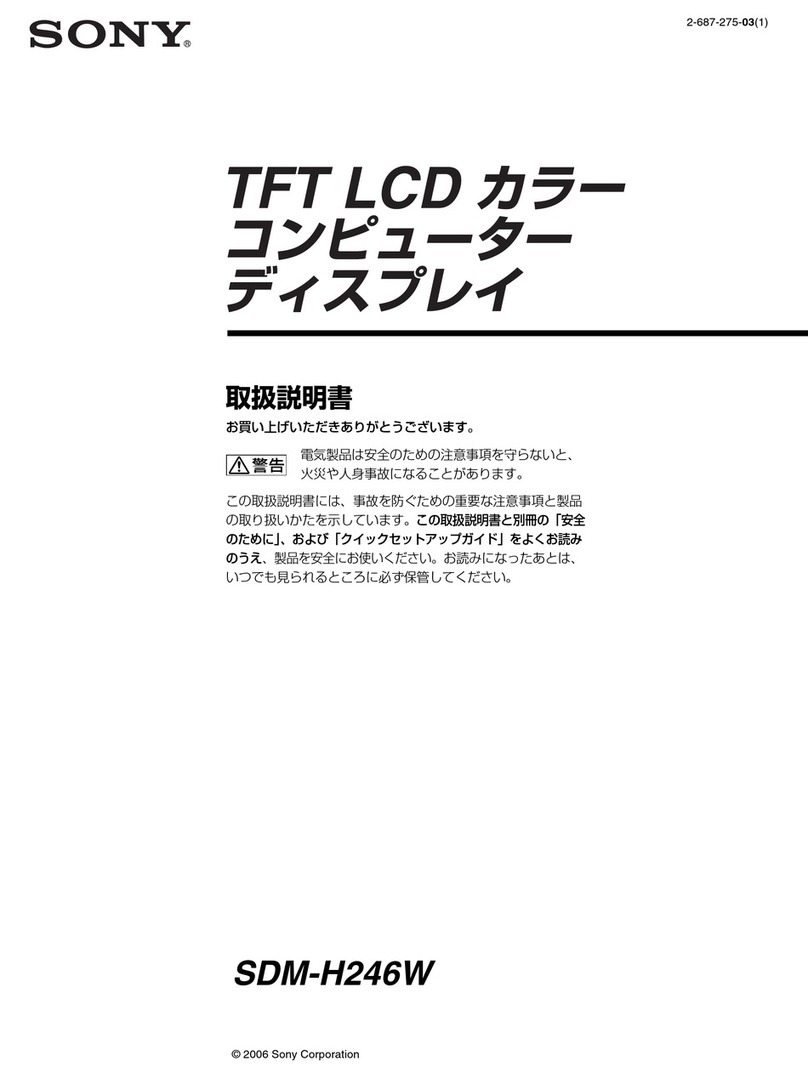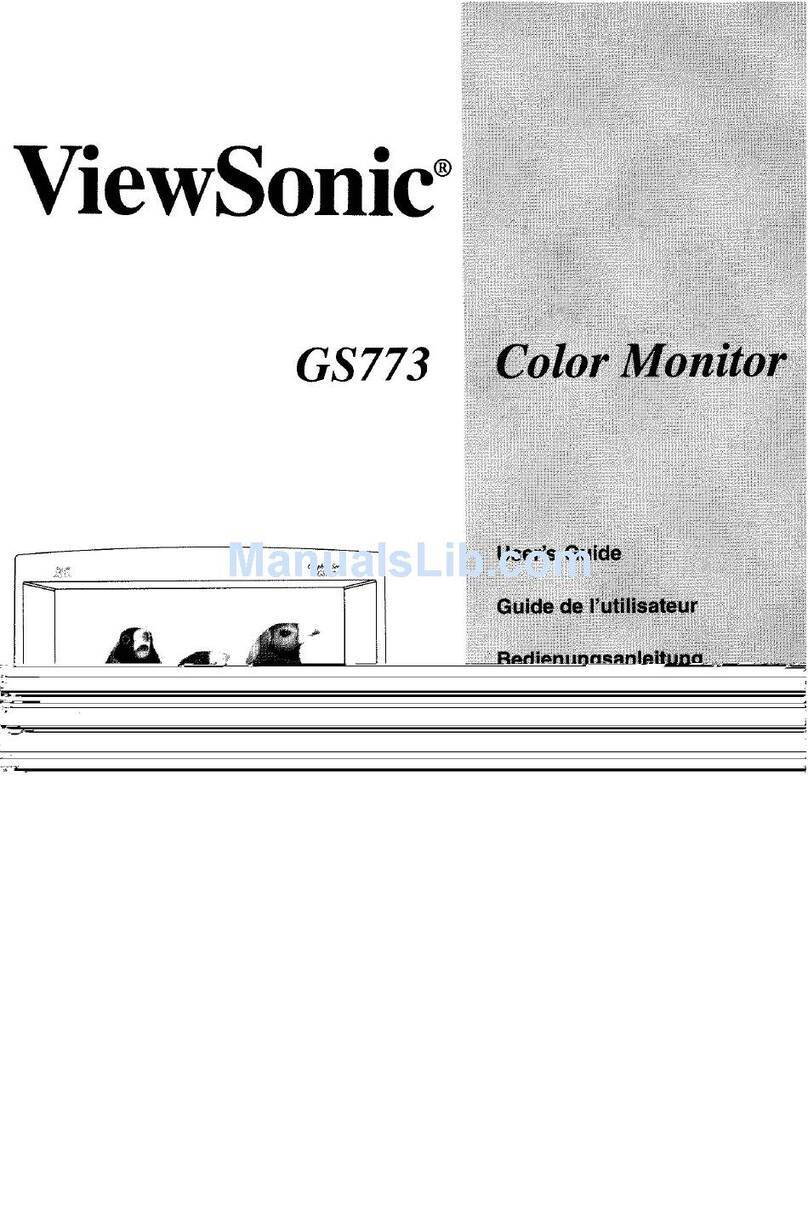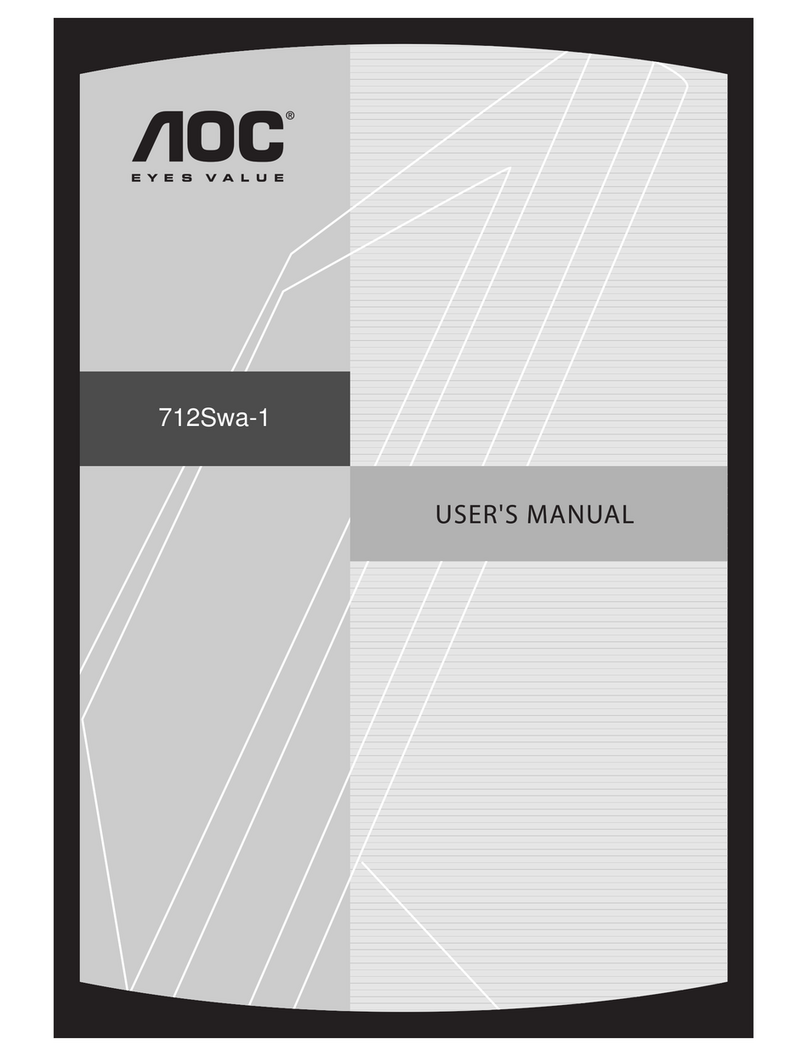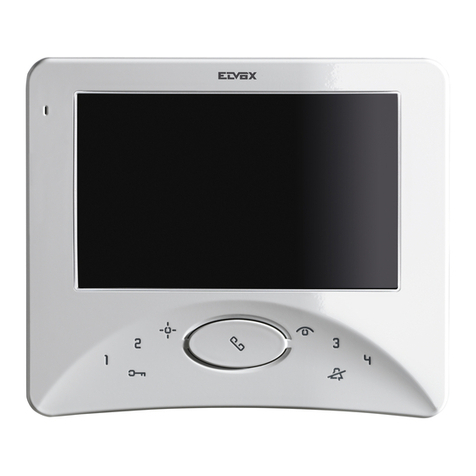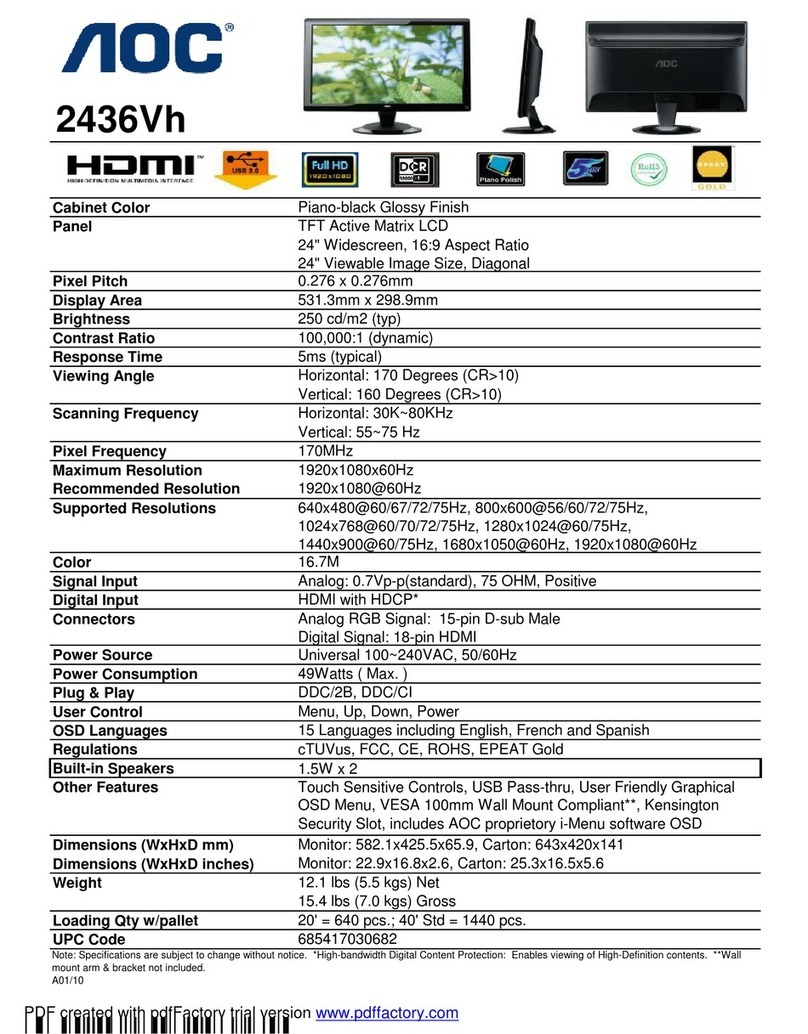5.6" a-Si TFT LCD active matrix
Built-in LED
NTSC/PAL (automatically match)
960(H) x 234(V) dots
0.188mm(H) x 0.362mm(V)
200 cd/m² (Nit)
224,640 Dots
300 : 1
65°/65°/45°/65°
RGB Stripe
11VDC ~ 14VDC, 500mA, +pin, - ground
4.0 W (340mA @ DC 12V)
1.0V P-P (positive) 75 Ohm
158 x 130 x 55mm / 6.2" x 5.1" x 2.2"
158 x 130 x 42mm / 6.2" x 5.1" x 1.7"
113.3 x 85mm / 4.5" x 3.3"
Mounting pad with ¼ - 20 threaded socket
10 ~104°F or 12~ 40°C
-13 ~ 140°F or -25 ~ 60°C
BNC video IN/OUT (female) jacks
2.1mm DC IN jack
LCD-562/565: 400g / 14.0 oz.
LCD-562: 0.7 kg./ 1.6 lbs
LCD-565: 0.6 kg/ 1.3 lbs.
Display:
Black Light:
Input Signal:
Dot Format:
Dot Pitch:
Brightness rating:
Number of Pixels:
Contrast Ratio:
Viewing angle L/R/T/B:
Pixel Configuration:
Power Requirements:
Power Consumption:
Input Signal Level:
Dimensions w/ pack (WHD):
Dimensions w/o pack (WHD):
Actual visible screen size (WH):
Monitor Mounting:
Operating temperature:
Storage temperature:
LCD-565: Connections:
Net Weight:
Gross Weight:
LCD-565
LCD-562
The Biggest Thing in
LCD Field Monitors
Active Matrix 5.6" Color LCD Monitor
For Rechargeable Battery Pack
order BP-563
to go in TB-565 tote bag
LCD- 565
LCD- 562
Unit with Audio
Side View
shown with MB-1
desk stand
GS-07F-0069L, SIN: 246-42(1), 246-50
P. 2 6
Specifications subject to change without notice 30K
©2008 ToteVision
AC-2000 AC adaptor
BP-563 Rechargeable 2600mh NiCad battery pack
Provides approximately 6 hrs. operation.
DC-12 Car cord
DC-12D Dual car cord
HS-1 Hot Shoe mount
MB-1 Desk Stand (shown above in side view)
MB-72M Metal Mounting Bracket
TB-565 Custom Totebag with sun shield
WM-1 Wall mount bracket
Optional Accessories
LCD-562 Unit with Audio Capability
(without BNC IN/OUT)
shown in inset above.
1319 Dexter Ave. N. • Ste. 020 • Seattle, WA 98109
Tel: 206-623-6000 • FAX: 206- 623-6609
http://www.totevision.com
• BNC IN/OUT jacks located on top for easy
access (with self-termination feature)
• LED
backlight provides longer life
, uses less
power and provides better color saturation
• Battery pack for field monitor use included
• Ideal for troubleshooting system setup/fault location
• Switch for Auto/Manual color adjustment
• Low power consumption
• Case made of durable ABS plastic
• Manual controls for tint, color, brightness (and audio volume for LCD-562)
• Battery pack provides approximately 5 ~ 6 hrs operation
• Snap-on battery pack holds 8AA or 10 NiCad rechargeable batteries
(batteries not included)
• Response Time: 60ns/60ns (Rising/Falling)
NEW