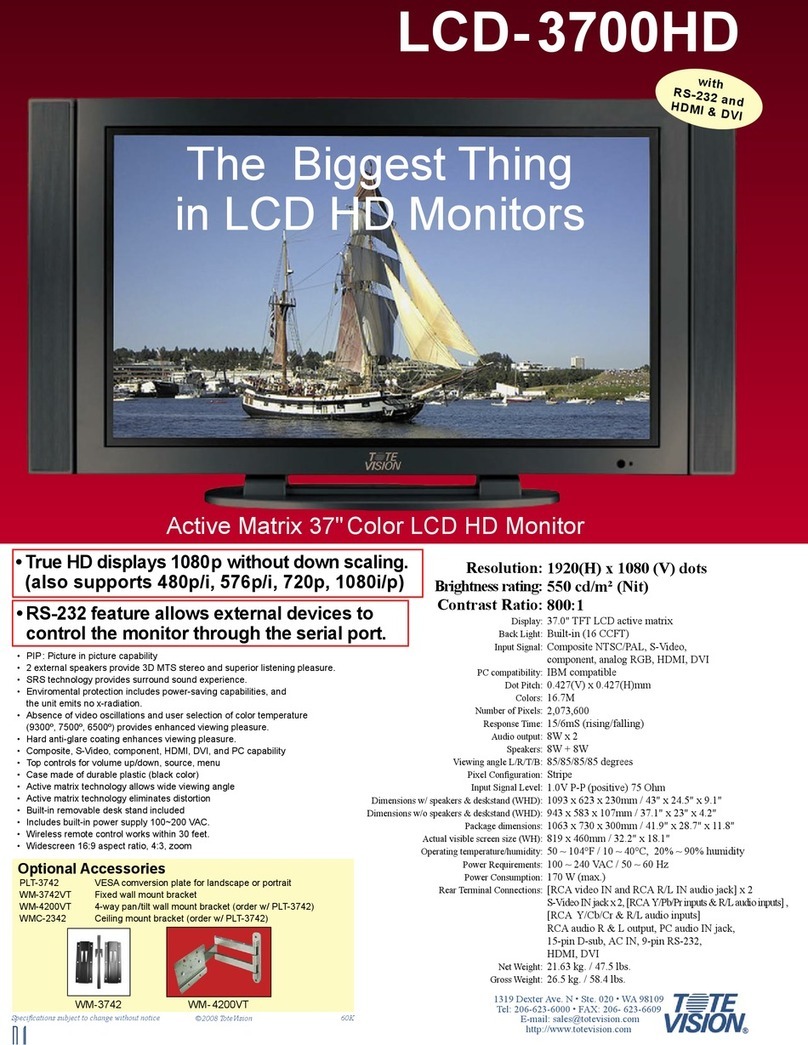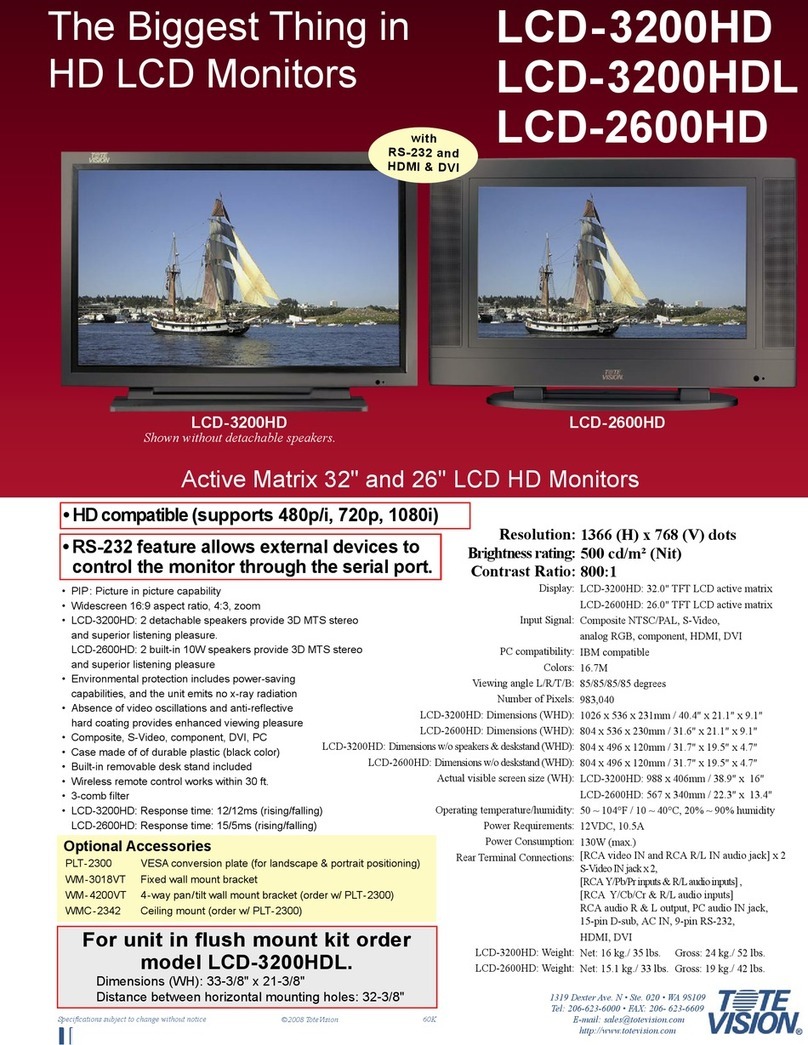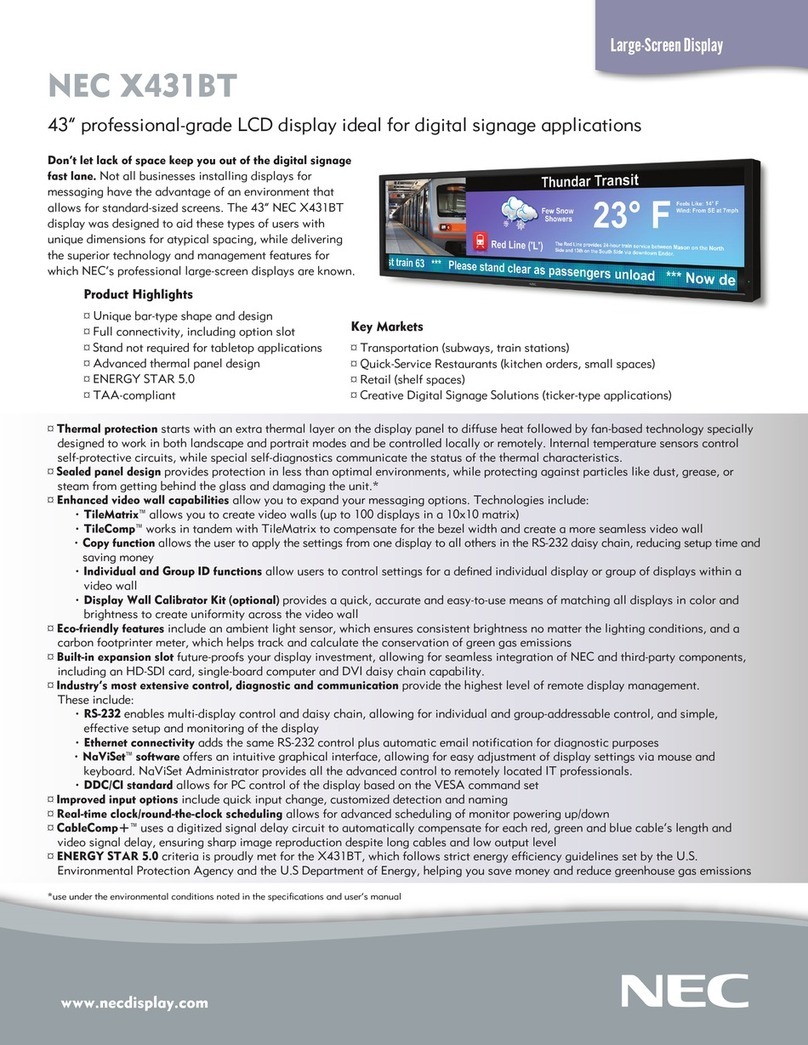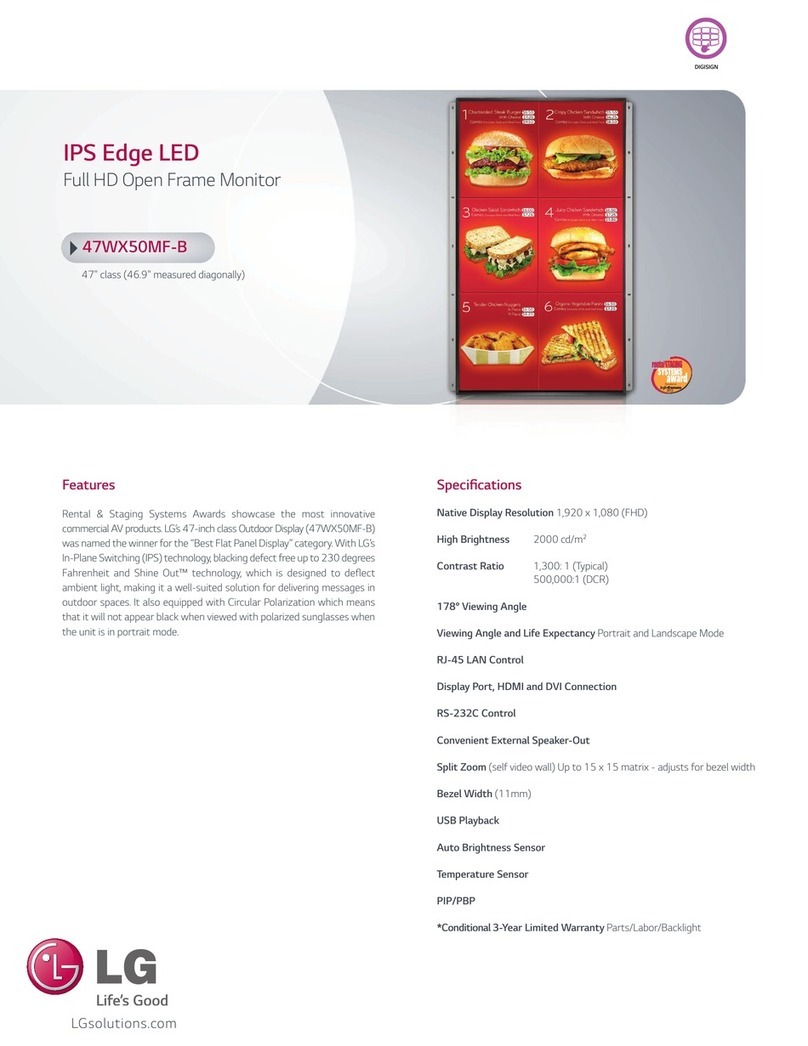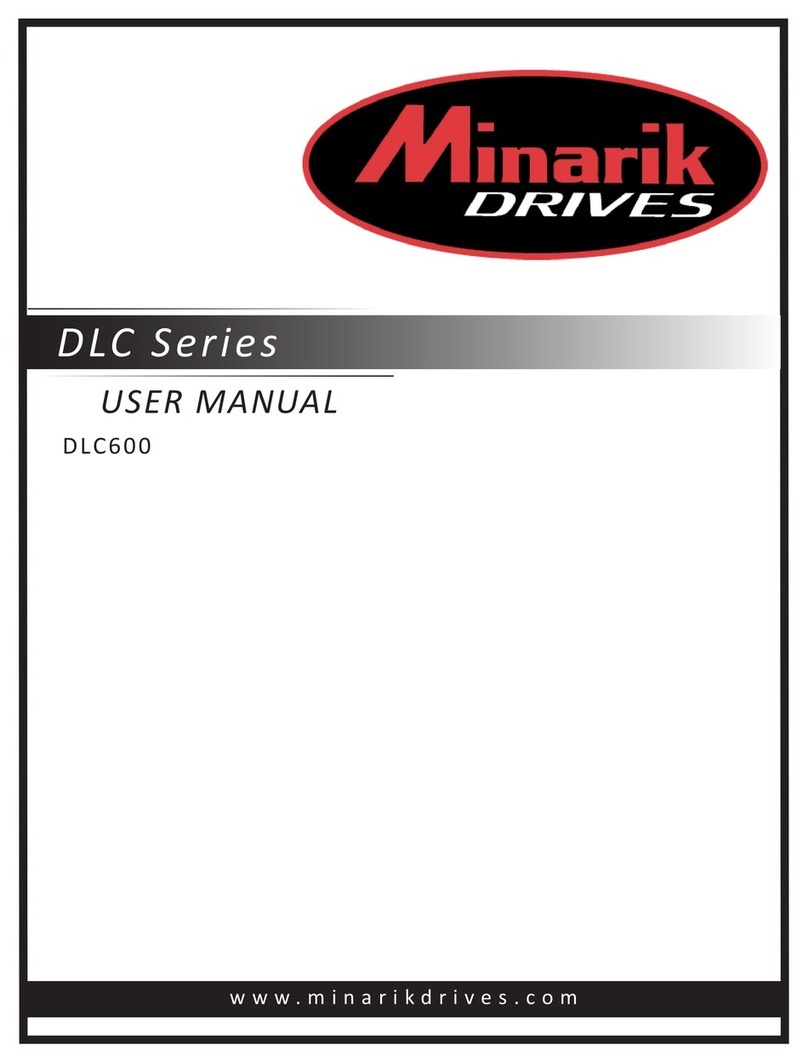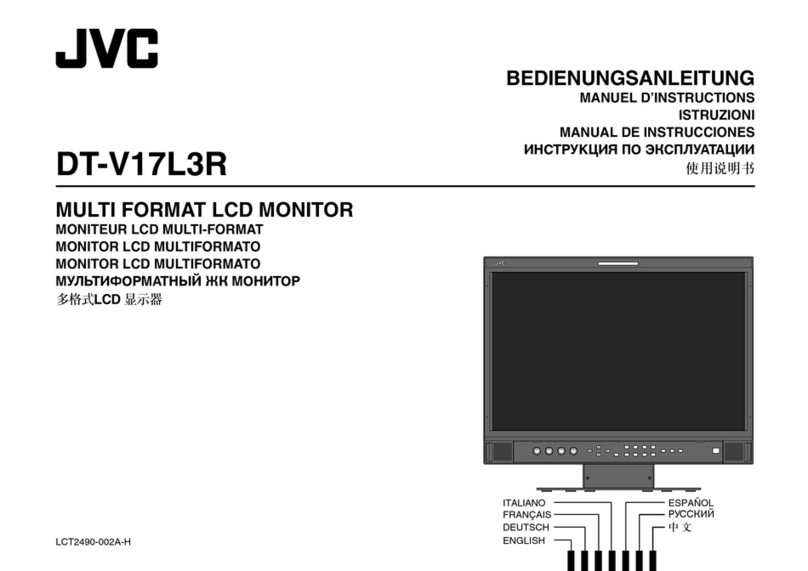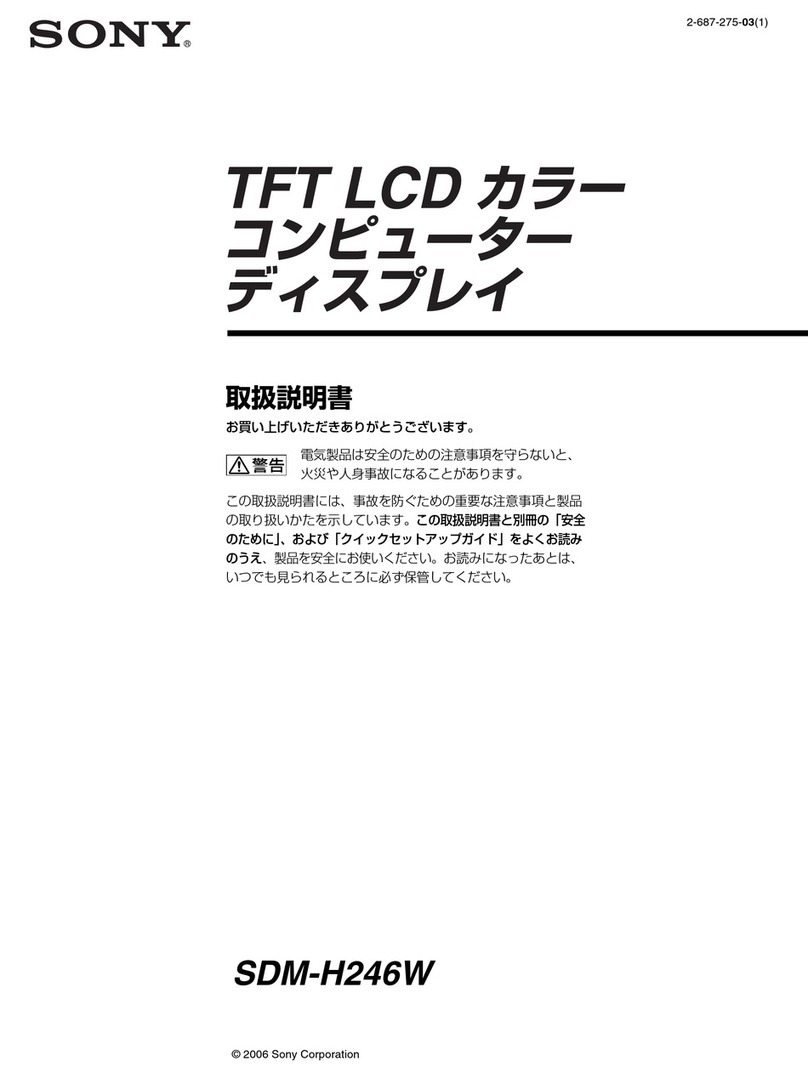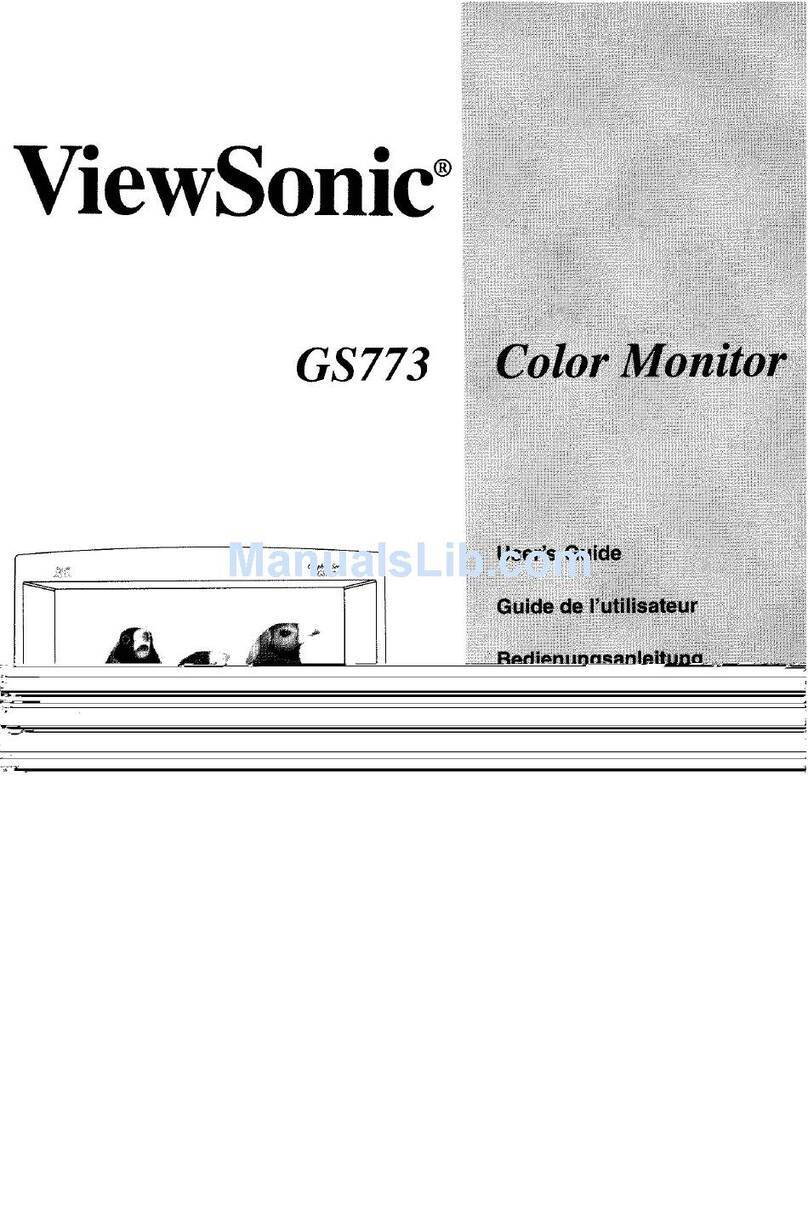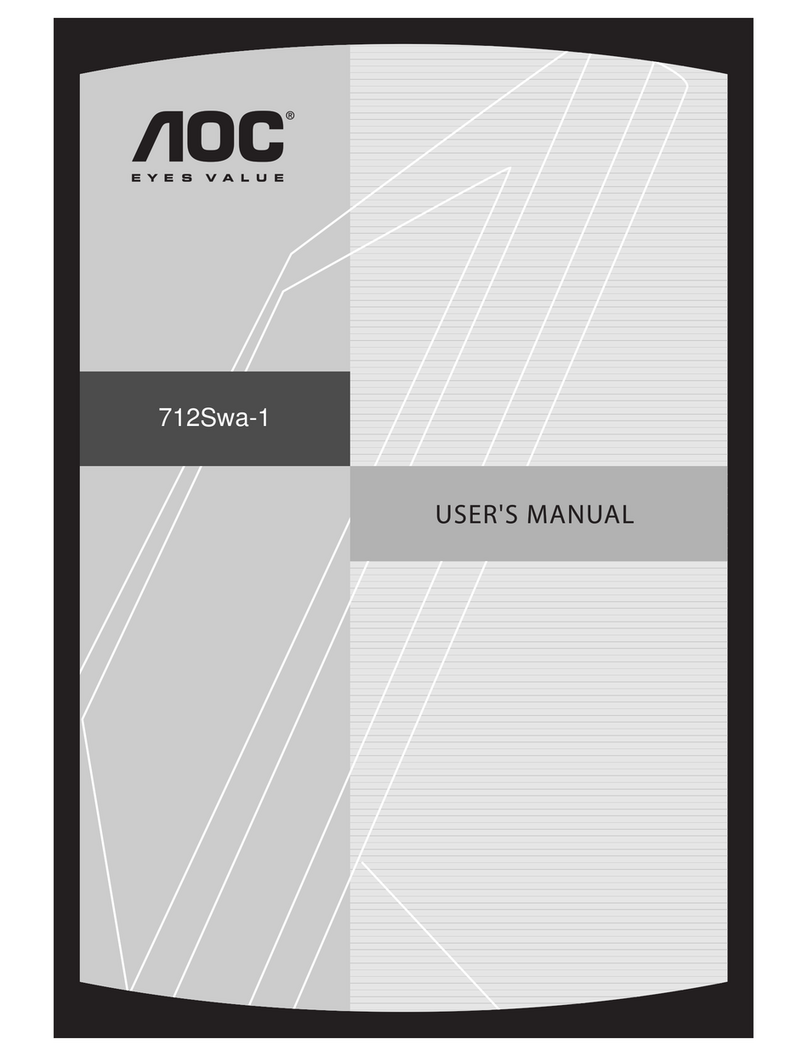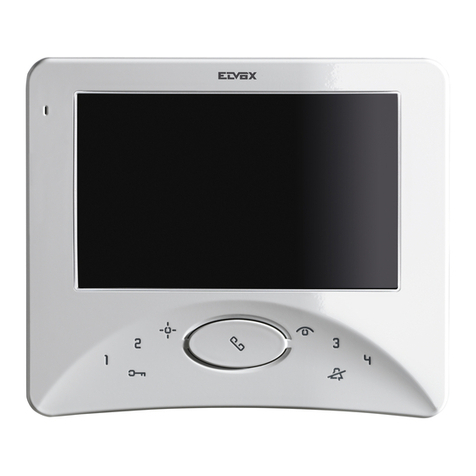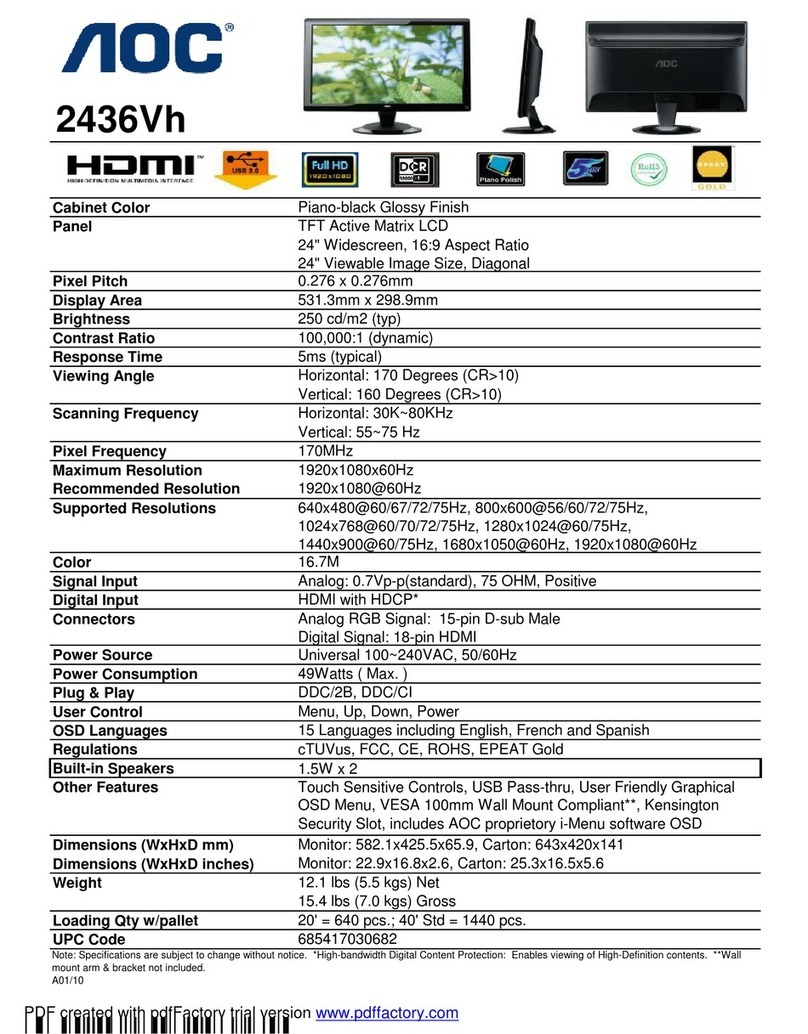Totevision LCD-400X4 User manual
Other Totevision Monitor manuals
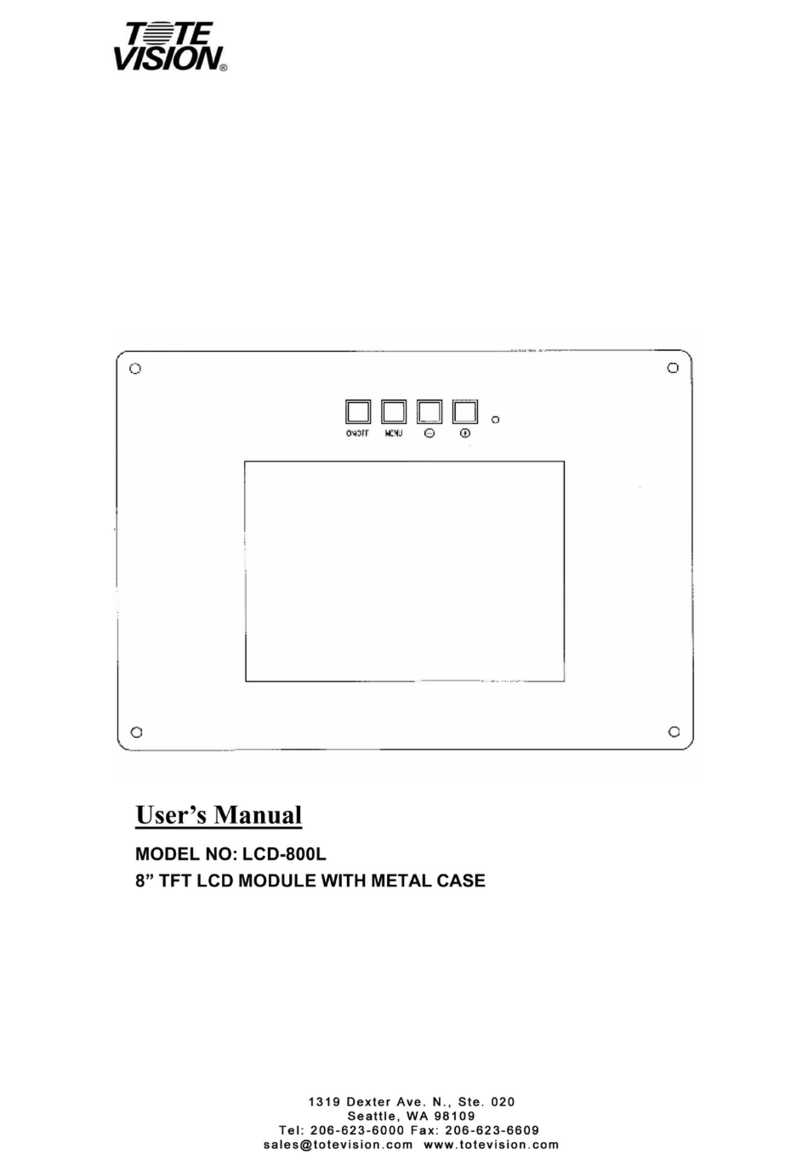
Totevision
Totevision LCD-800L User manual

Totevision
Totevision LCD-2001VB User manual
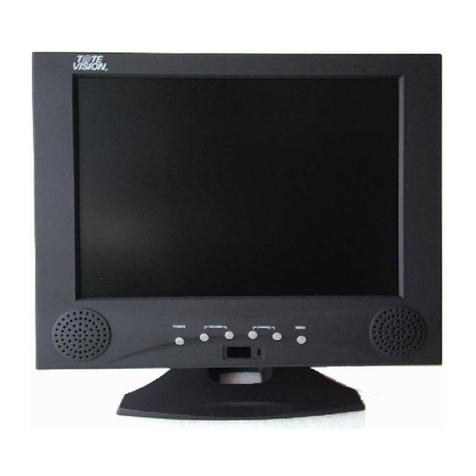
Totevision
Totevision LCD-1047VR/TL User manual
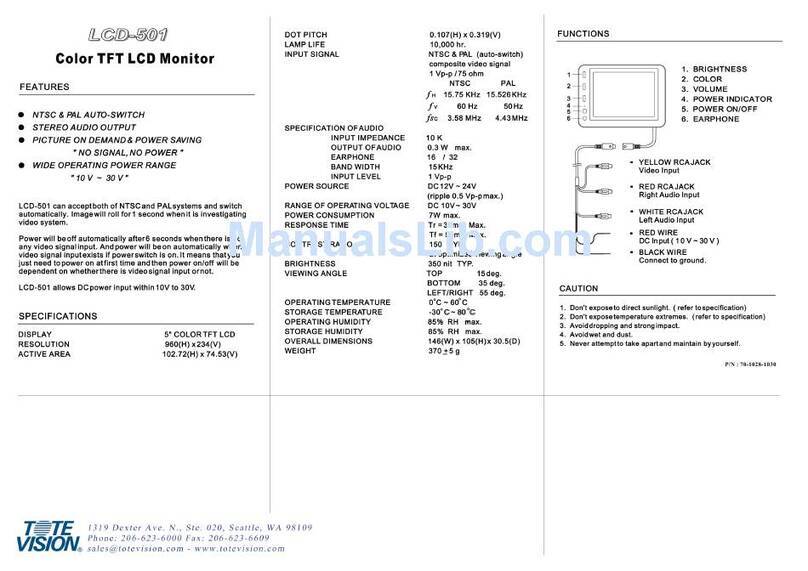
Totevision
Totevision LCD-501 User manual
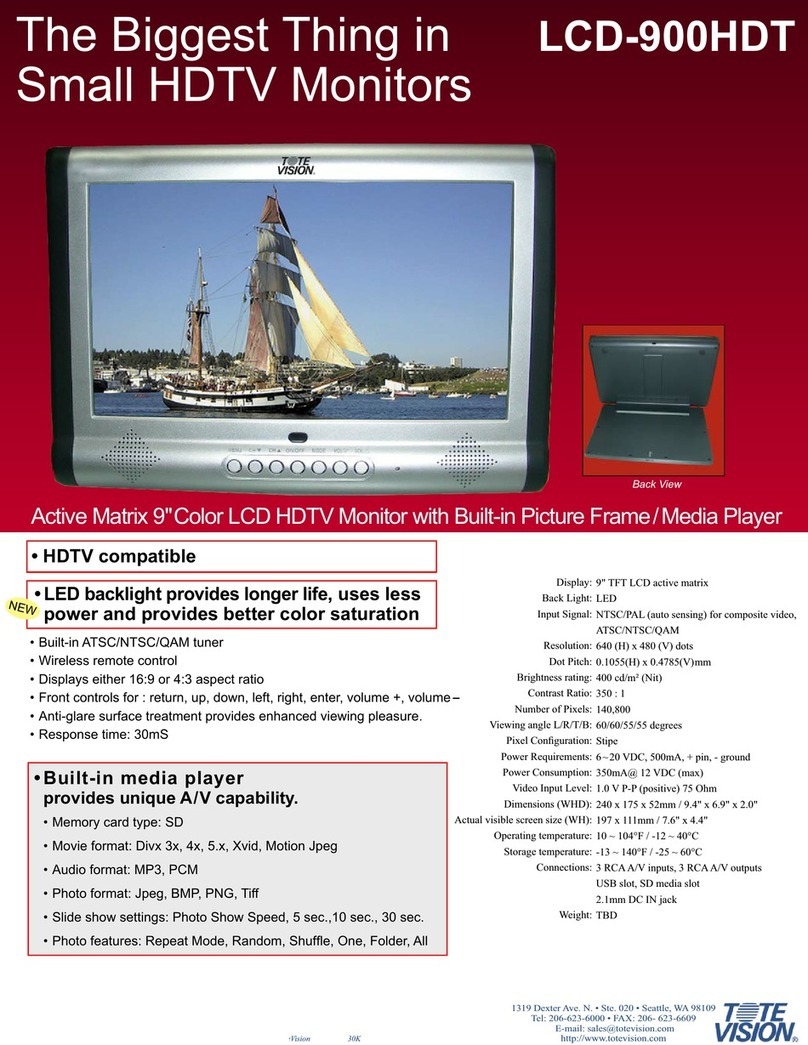
Totevision
Totevision LCD-900HDT User manual
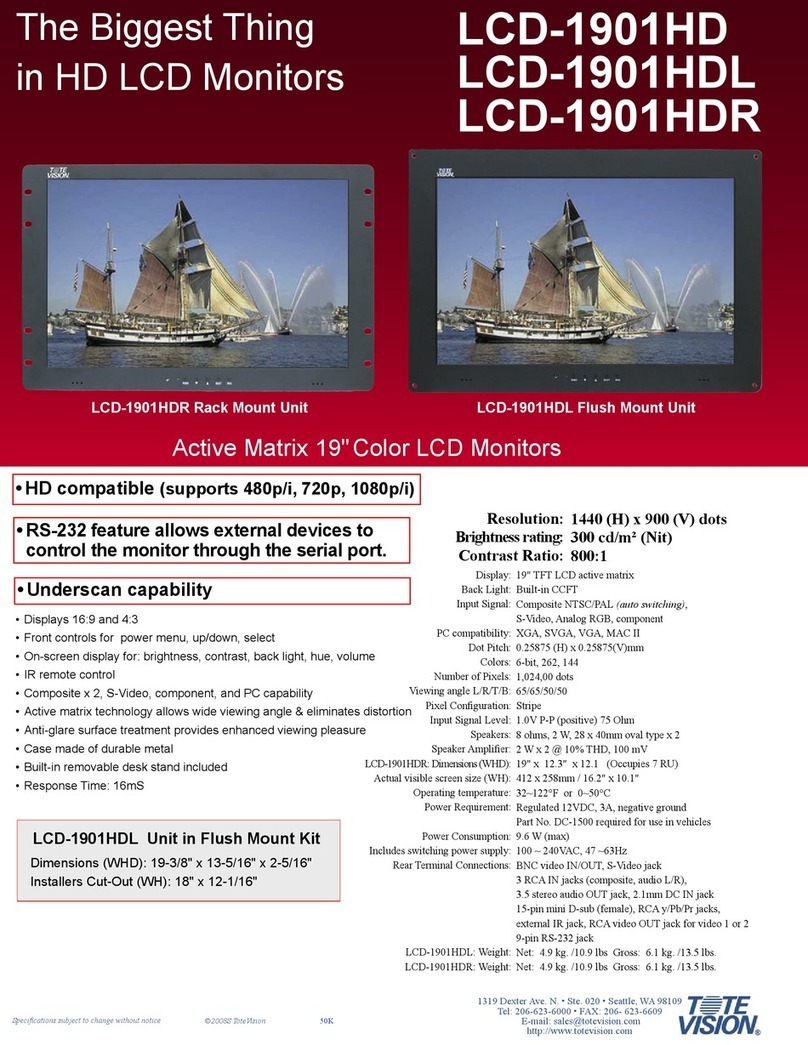
Totevision
Totevision LCD-1901HDL User manual
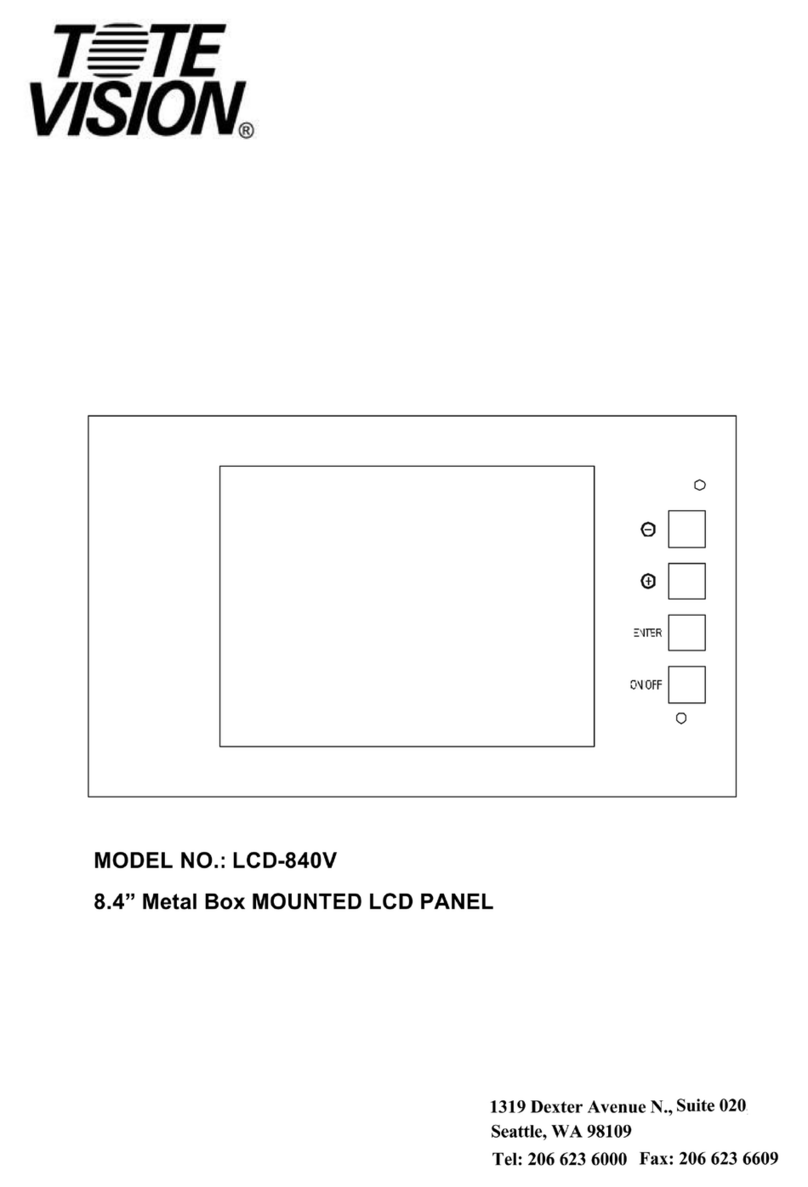
Totevision
Totevision LCD-840V User manual

Totevision
Totevision LCD-841D User manual
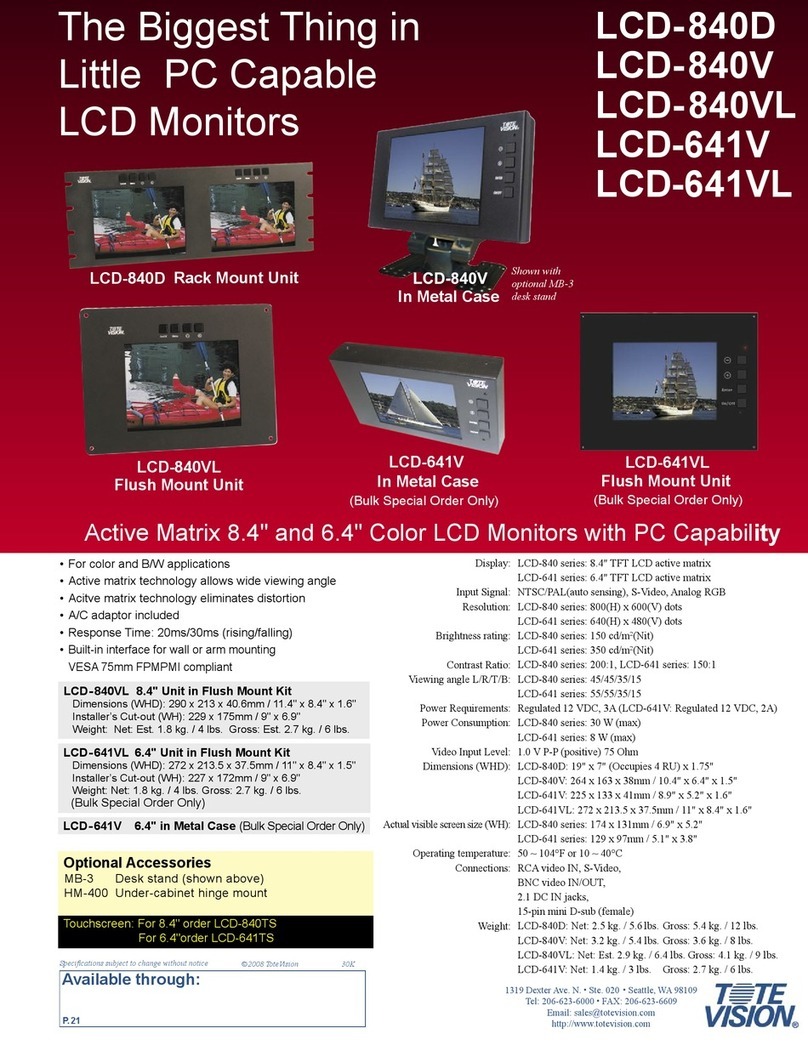
Totevision
Totevision LCD-641V User manual
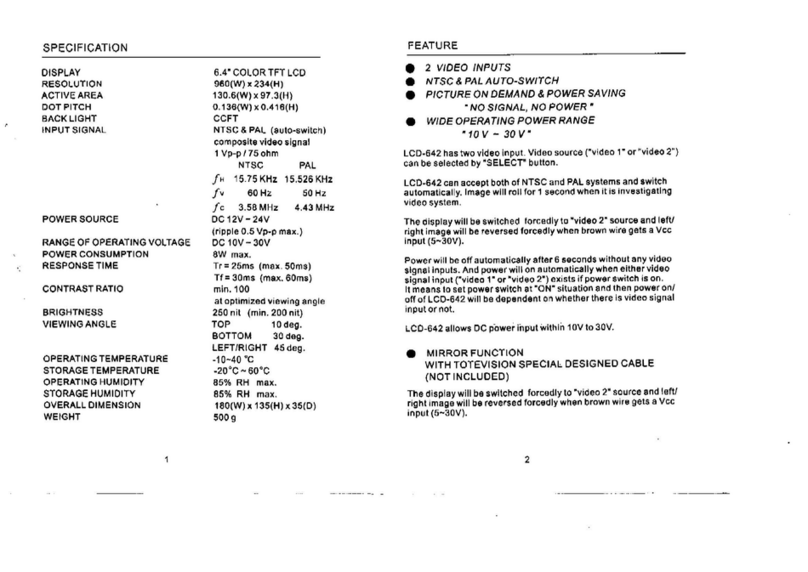
Totevision
Totevision LCD-642 User manual
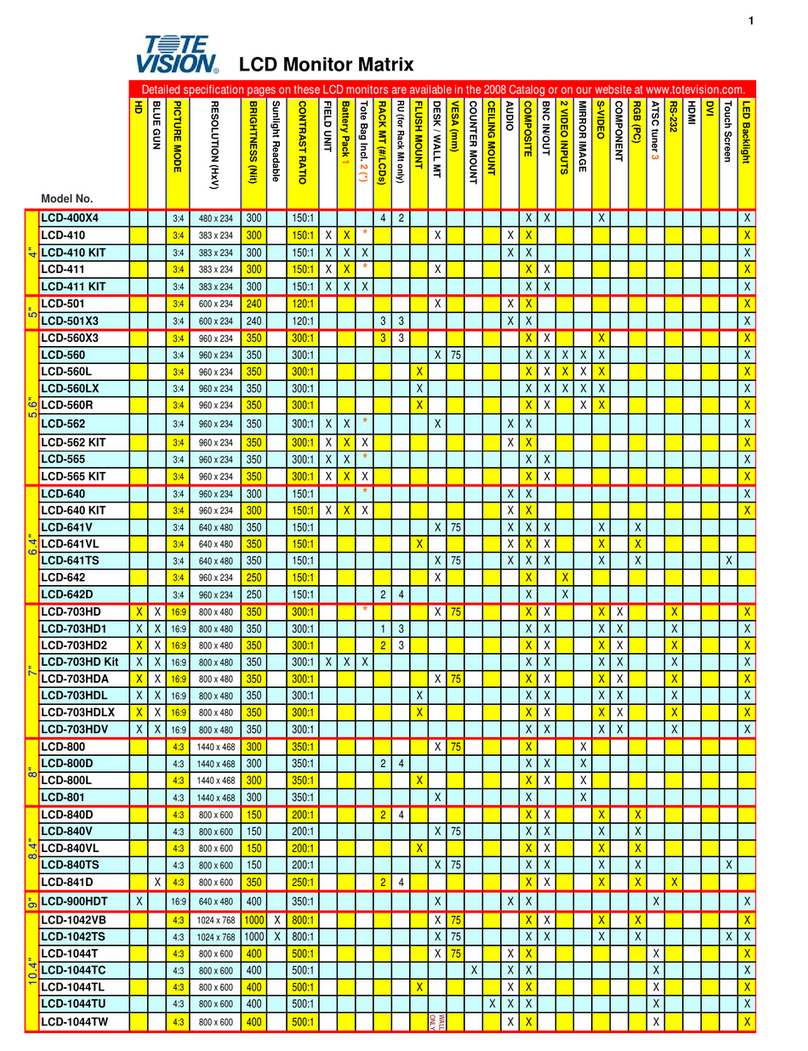
Totevision
Totevision LCD-1900V User manual

Totevision
Totevision LCD-565 User manual

Totevision
Totevision LCD-566T User manual

Totevision
Totevision LCD-1900V User manual
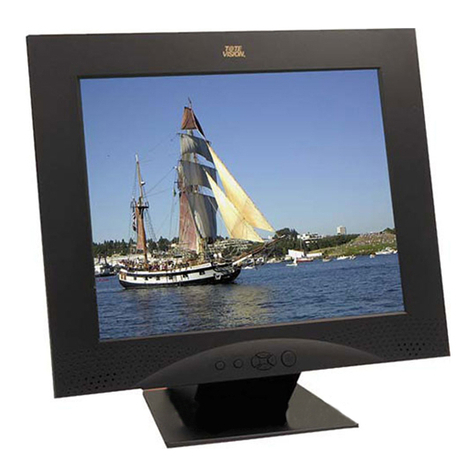
Totevision
Totevision LCD-1700V User manual
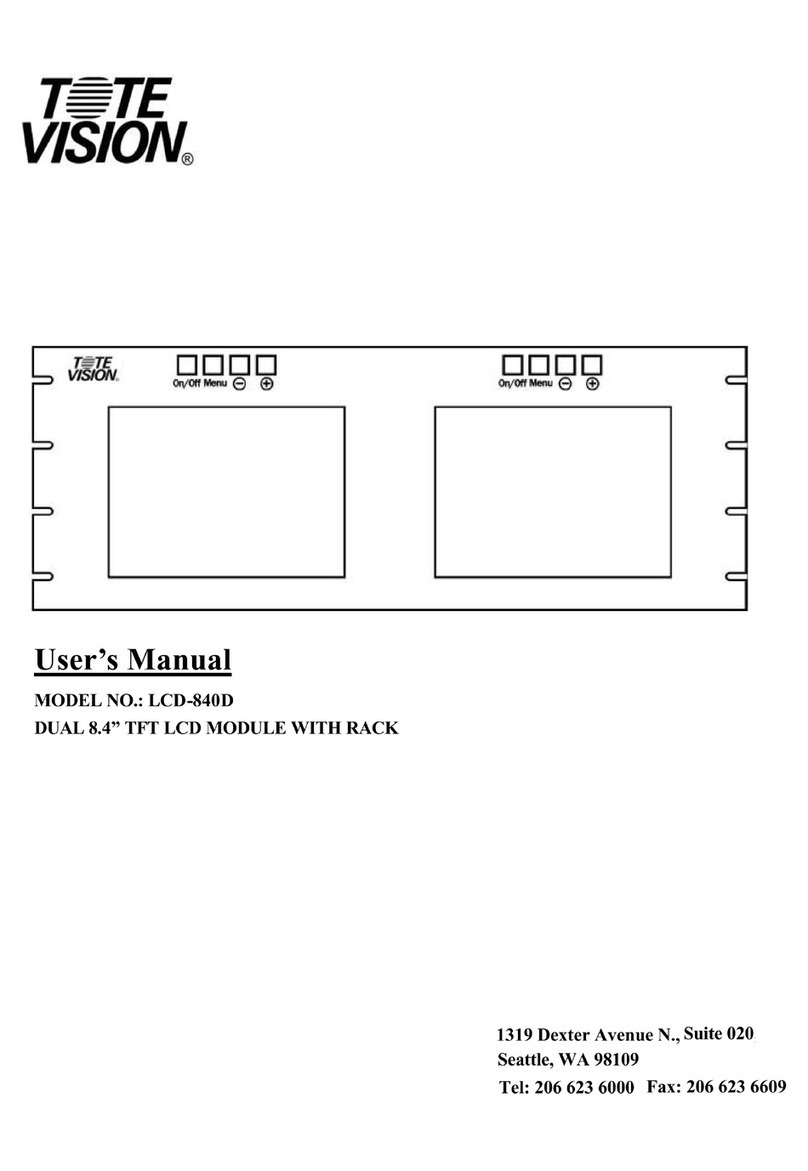
Totevision
Totevision LCD-840D User manual
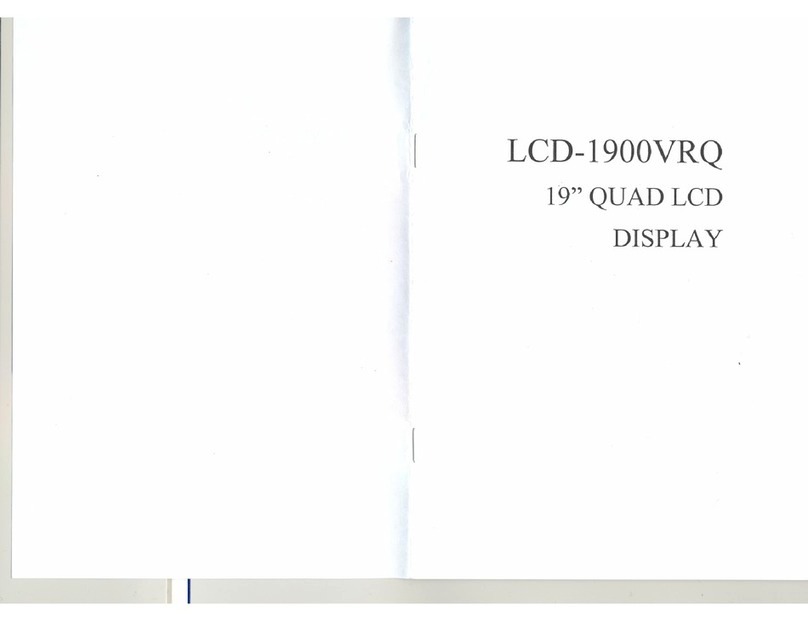
Totevision
Totevision LCD-1900VRQ User manual
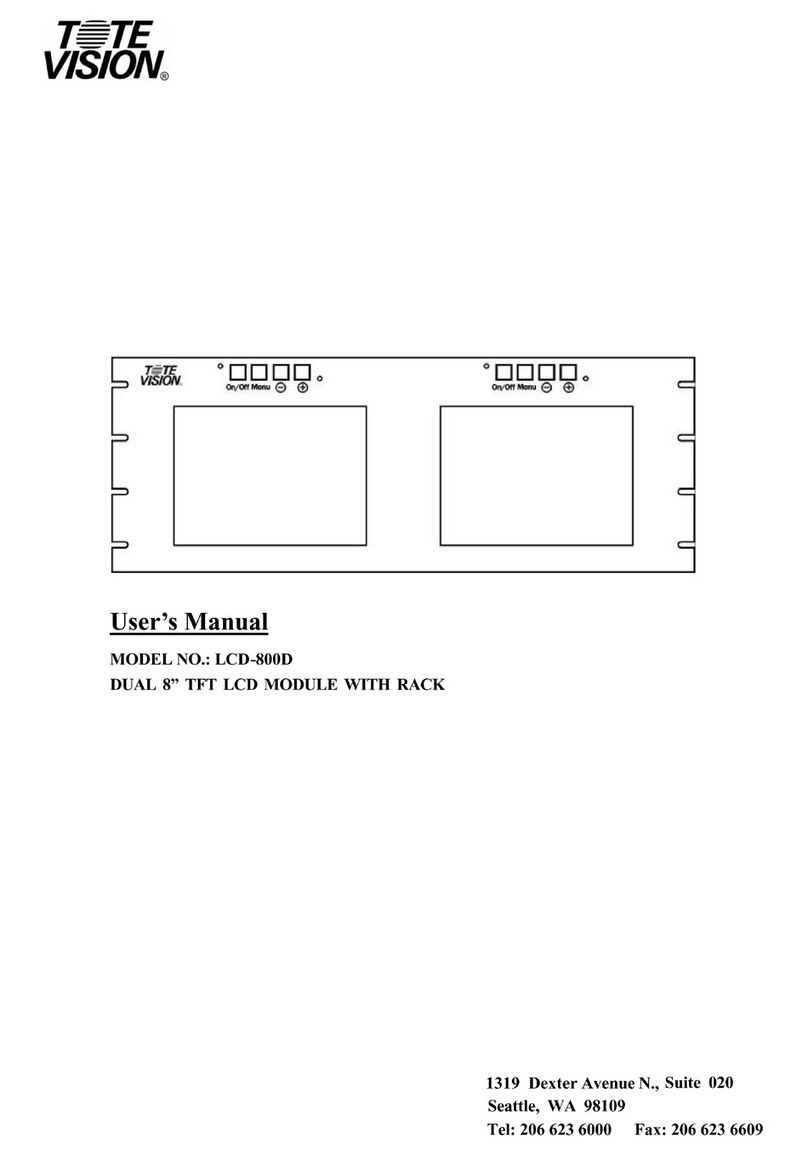
Totevision
Totevision LCD-800D User manual

Totevision
Totevision LCD-841D User manual

Totevision
Totevision LCD-703HD User manual