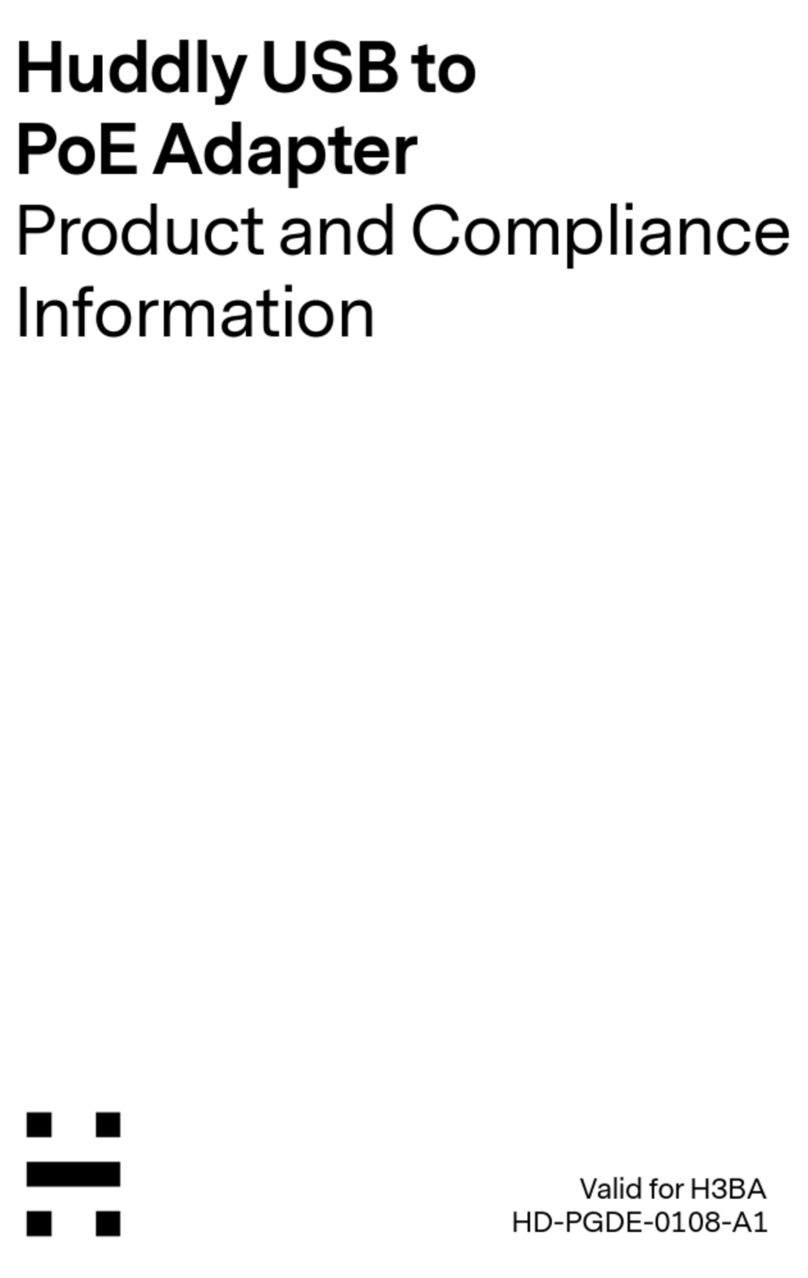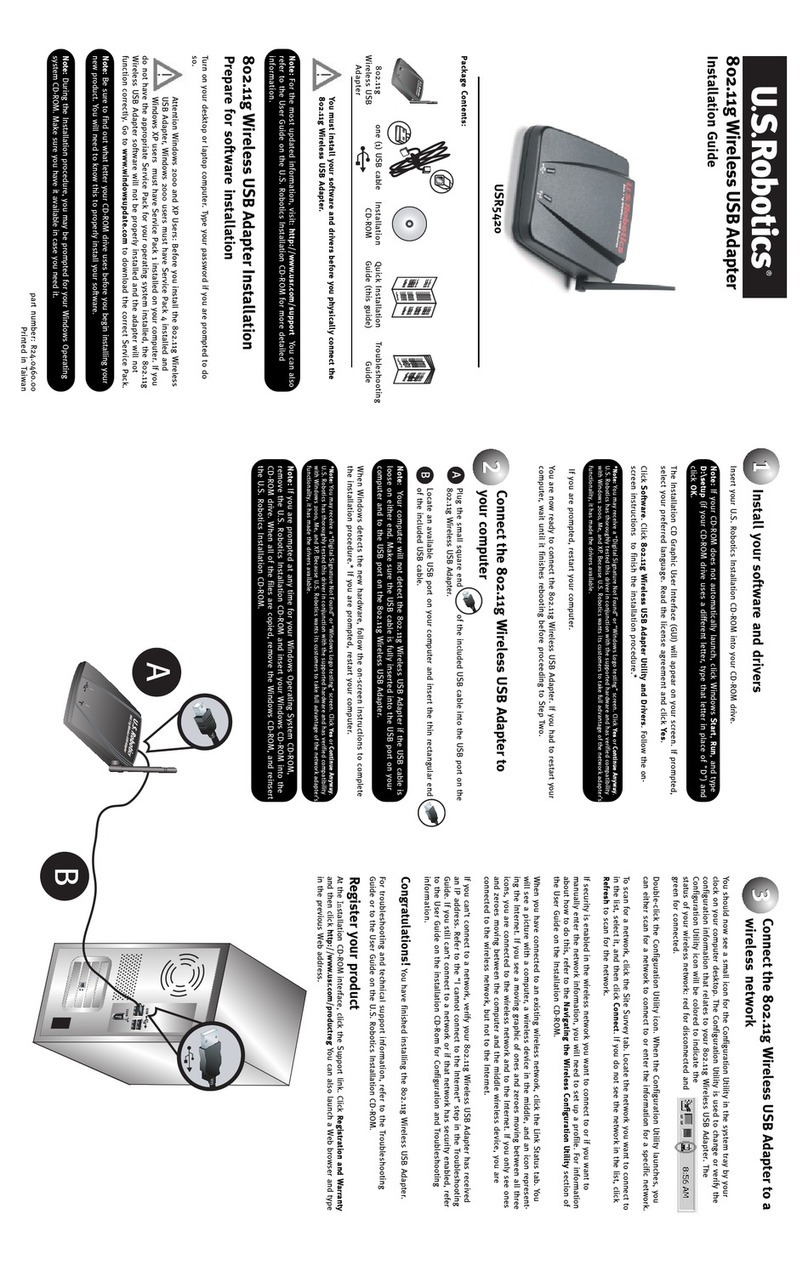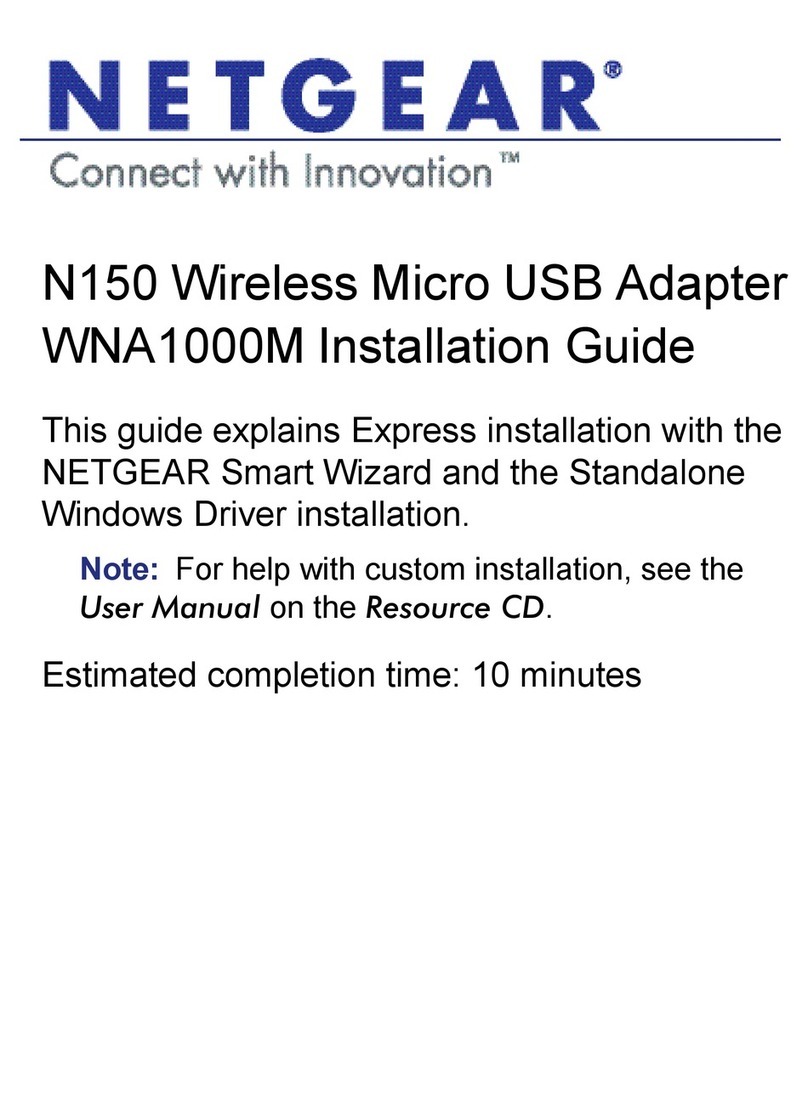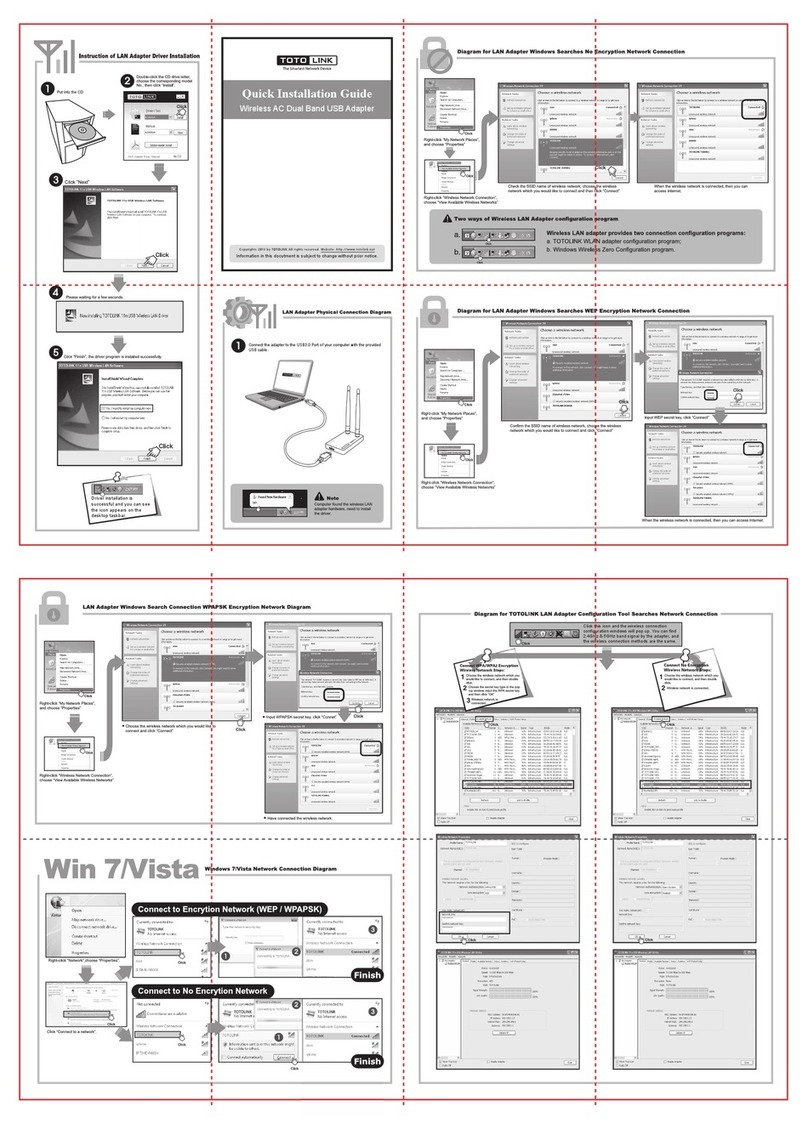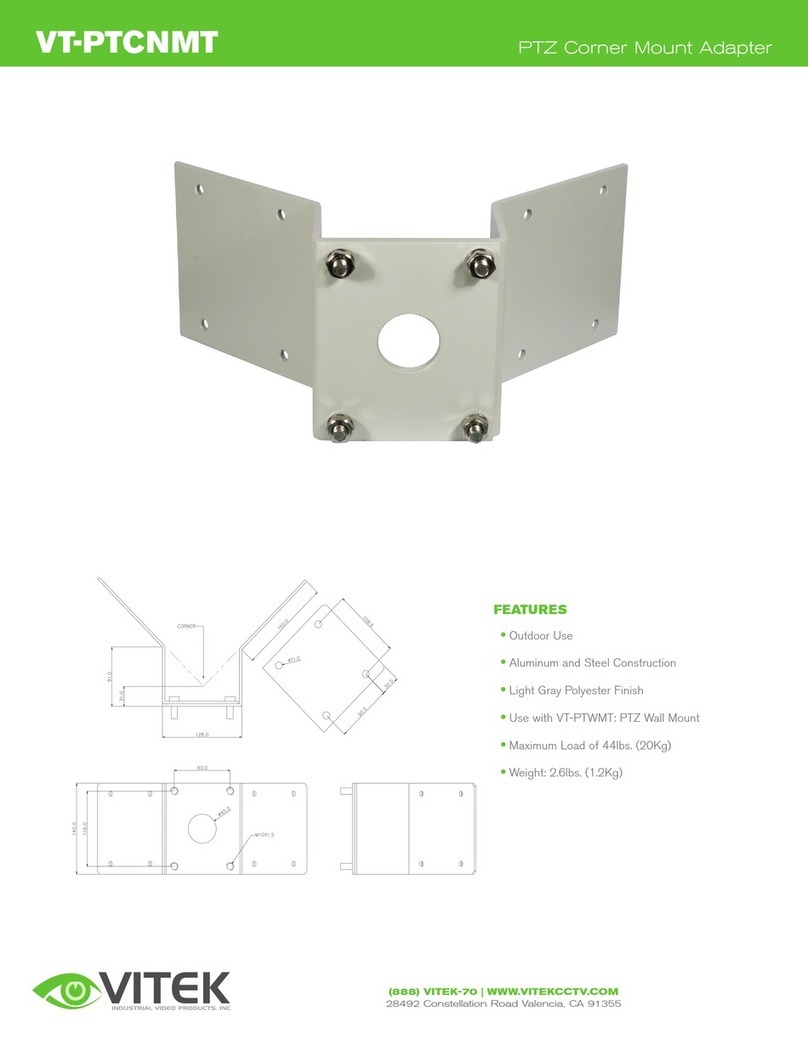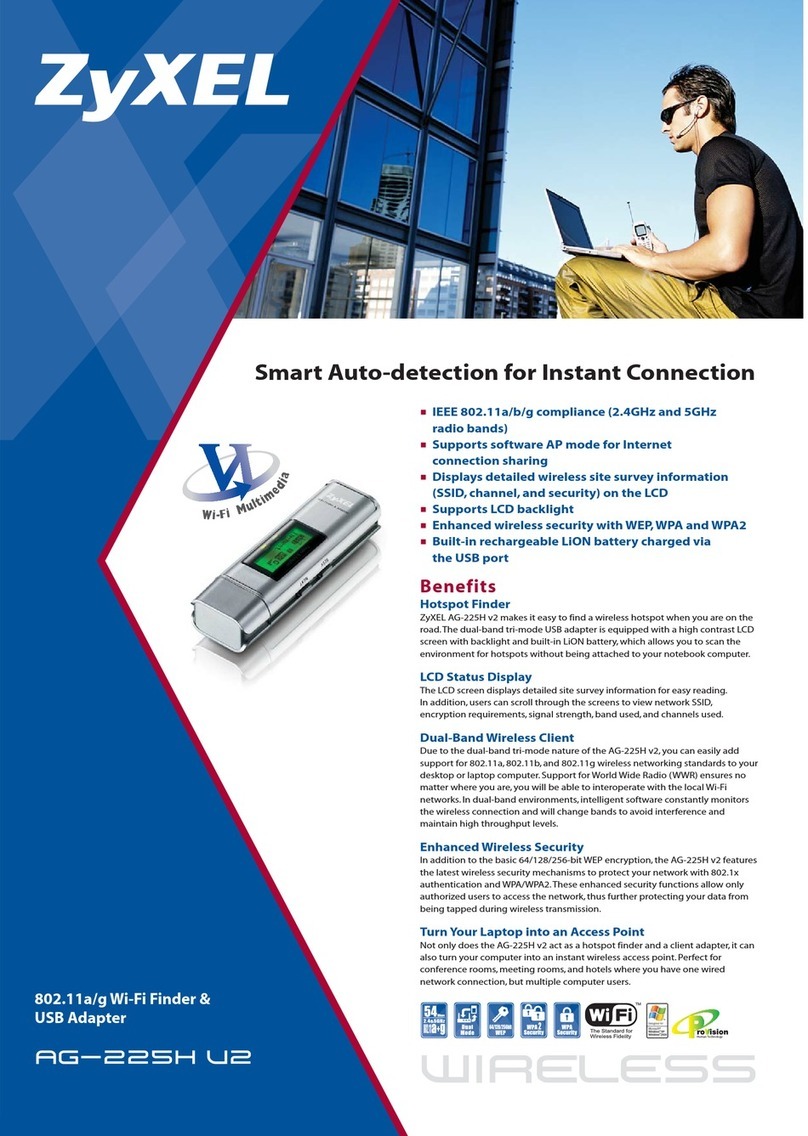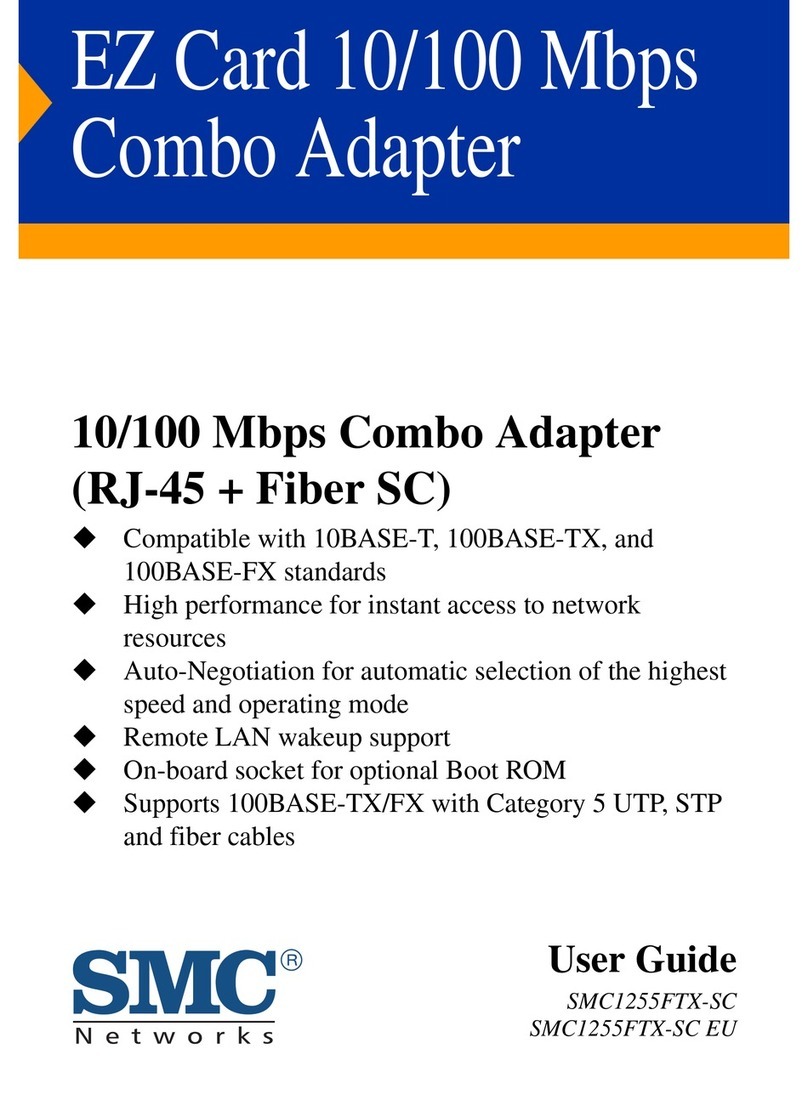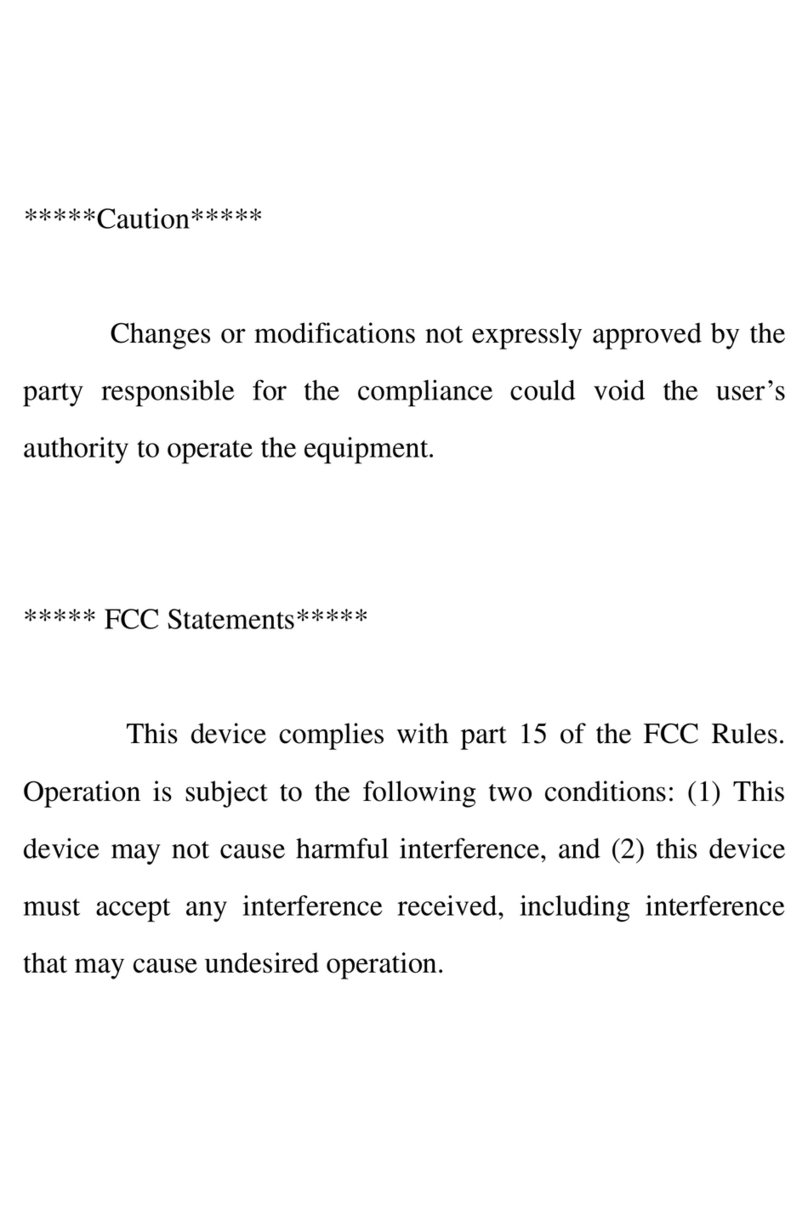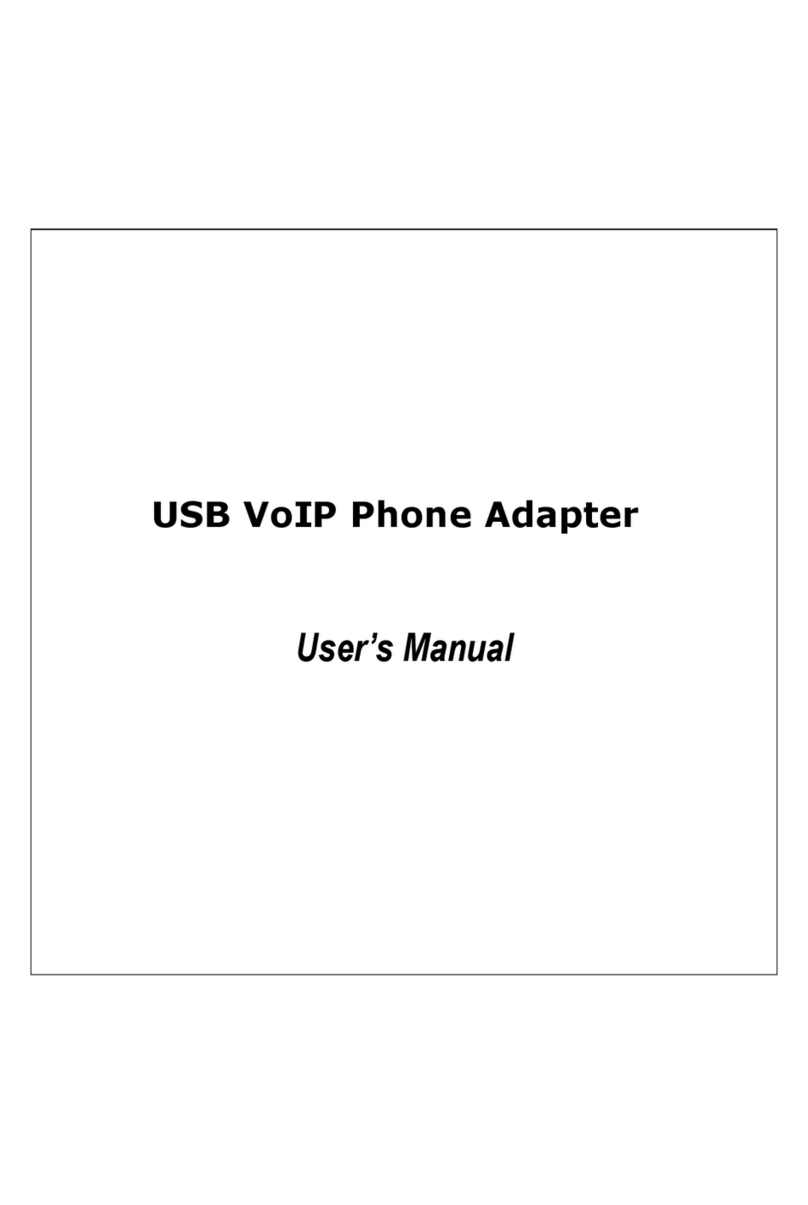Right-click “Network”,choose “Properties”.
Click “Connect to a network”.
PC TOTOLINK
TOTOLINK
TOTOLINK
TOTOLINK
TOTOLINK
Connect to No Encrytion Network
Connect to Encrytion Network (WEP / WPAPSK)
Finish
Finish
Click this icon, the wireless configuration
connection window will pop out.
Click the available Netowrk icon and
double click the SSID
Connect WPA-PSK Encryption
Wireless Network Steps:
Wireless connection is connected
Click the available Netowrk icon and
double click the SSID
Connect No Encryption
Wireless Network Steps:
Put into the CD
Double-click the CD drive
letter, choose the corresponding
model No., then click “Install”.
Choose TOTOLINK or Windows
wireless LAN adapter
configuration program, and click “Next”.
Choose the installation type,
and click “Next”
Accept and click “Next”
Click “Install”
Click “Finish”, the driver
program is installed successfully.
Instruction of Install LAN Adapter Driver
For USB adapter
Please insert the wireless adatpter to you PC before driver installation.
For PCI/PCI-E adapter
LAN Adapter Physical Connection Diagram
Note
Computer will prompt you to install driver
after the adapter has been inserted.
Please refer to the steps in “Instruction
of Install LAN Adapter Driver”
Quick Installation Guide
Wireless Adapter
Information in this docutment is subject to change without prior notice.
Suitable for: N150PC, N150PE, N150UA, N150USM,
N150UH, N300UA, N300PC, N300PE,
N500UD, A1000UA
Driver installation is
successful and you can see
the icon appears on the
desktop taskbar.
For more information, please go to www.totolink.net
V2.1512
Copyrights TOTOLINK All rights reserved. Website: http://www.totolink.net
For more information, please visit www.totolink.net .
A1000UA