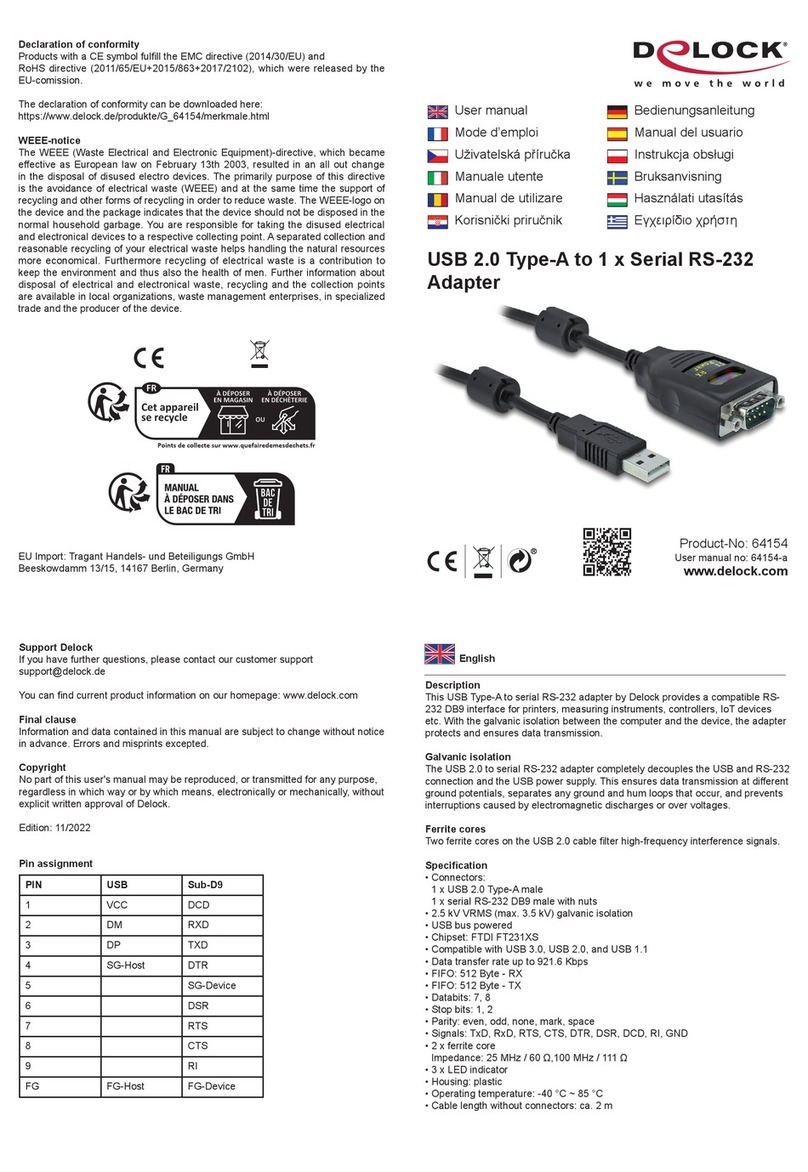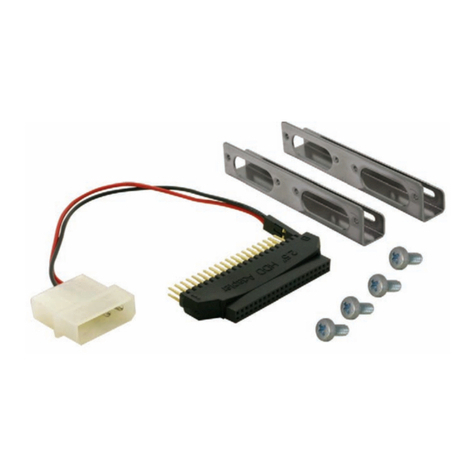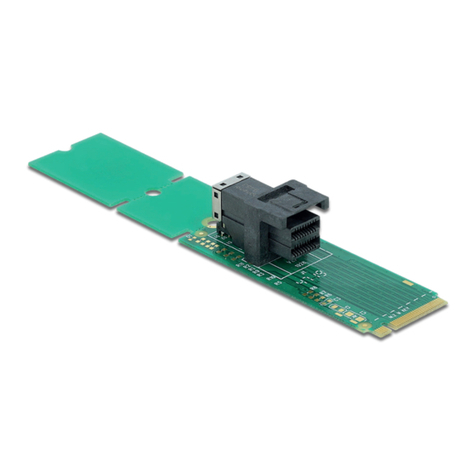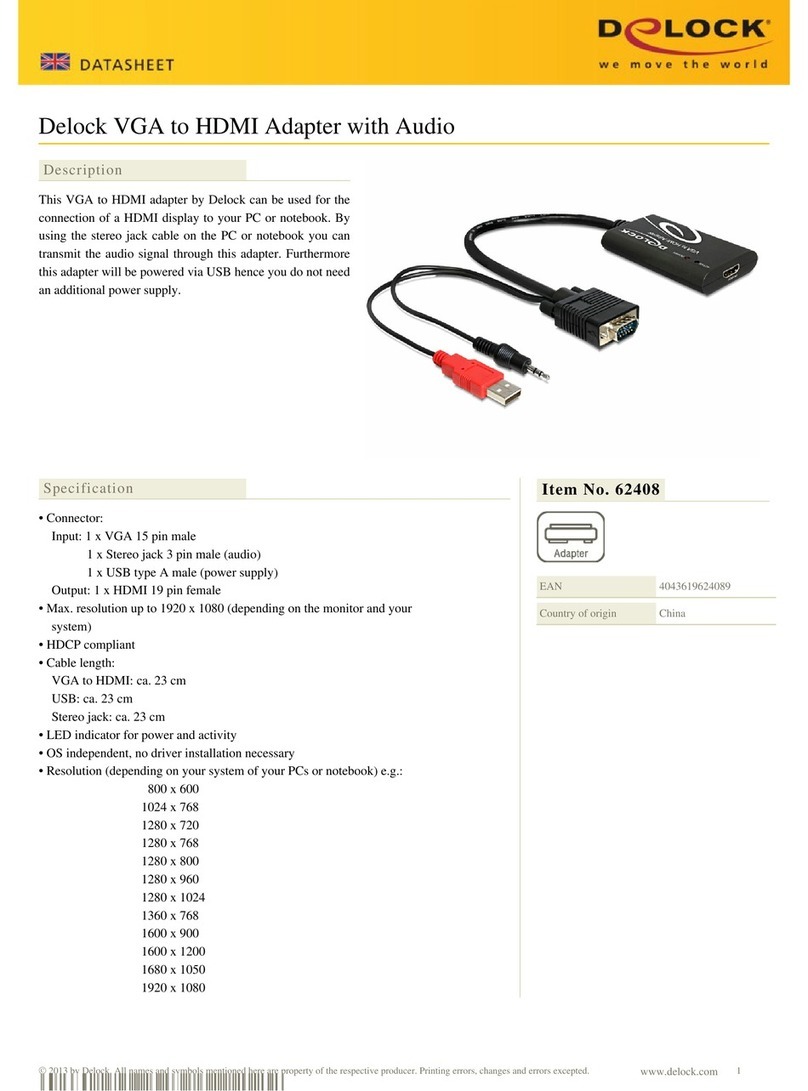-4-
Français
Description
Cet adaptateur Bluetooth USB de Delock permet une communication sans l ou le transfert de données, par exemple, entre deux PC ou
un PC et un téléphone mobile ou un réseau. Cet adaptateur Bluetooth peut rester branché dans un ordinateur portable car il dépasse de
seulement 5 mm du port USB.
Bluetooth 5.0
Grâce à la norme Bluetooth 5.0, cet adaptateur demande moins d’énergie et a une vitesse élevée de transfert de données. De plus, il
s’apparie facilement à des appareils terminaux.
Sans obstacle entre l’émetteur et le récepteur, des connexions jusqu’à 200 mètres sont possibles. Et cela avec une puissance de
transmission de 100 mW. De plus, des paquets de données peuvent être maintenant de 255 bits au lieu des 31 bits auparavant.
Spécications techniques
• Connecteur : 1 x USB 1.1 Type-A mâle
• Chipset : Realtek RTL6781B
• Norme Bluetooth 5.0 double mode + EDR + BLE
• Classe 2, Portée : Distance jusqu'à 20 meter
• Plage de fréquence : 2,4 - 2,4835 GHz
• Débit de données jusqu'à 3 Mbps
• Dimensions (LxlxH) : env. 19 x 13 x 6 mm
Conguration système requise
• Windows 8.1/8.1-64/10/10-64
• PC ou portable avec un port USB Type-A disponible
Contenu de l’emballage
• Adaptateur USB Bluetooth
• Mode d’emploi
Instructions de sécurité
• Protéger le produit contre l’humidité
• Protéger le produit contre la lumière directe du soleil
Installation du pilote
1. Allumez votre ordinateur.
2. Connectez l'adaptateur USB sur un port USB disponible de votre ordinateur.
3. Télécharger le driver depuis la page du produit : https://www.delock.com/produkte/G_61014/treiber.html.
4. Suivez les instructions d’installation du pilote.
5. Redémarrez votre système après l’installation.
6. Après redémarrage vous pouvez immédiatement commencer à utiliser le périphérique.
Démarrer une connexion Bluetooth:
1. Insérer la che USB dans un port USB disponible.
2. Faites un clic droite sur le logo Bluetooth dans la barre des tâches.
3. Choisissez "Ajouter un périphérique".
4. Diérents périphériques Bluetooth sont trouvés, choisissez celui que vous allez relier à votre ordinateur.
5. Il est possible que vous deviez saisir une clé pour ce périphérique (0000).
Assistance Delock
Si vous avez d'autres questions, veuillez contacter notre assistance client :
[email protected]
Vous pouvez trouver les informations sur nos produits actuels sur notre page d'accueil : www.delock.fr
Clause nale
Les informations et données contenues dans ce manuel sont sujettes à modications sans préavis. Sont exclues les erreurs et les fautes
d'impression.
Copyright
Aucune partie de ce manuel d'utilisation ne peut être reproduite ou transmise, quel qu'en soit le but, et sous quelque moyen que ce soit,
électronique ou mécanique, sans l'approbation écrite expresse de Delock.
Version : 05/2021