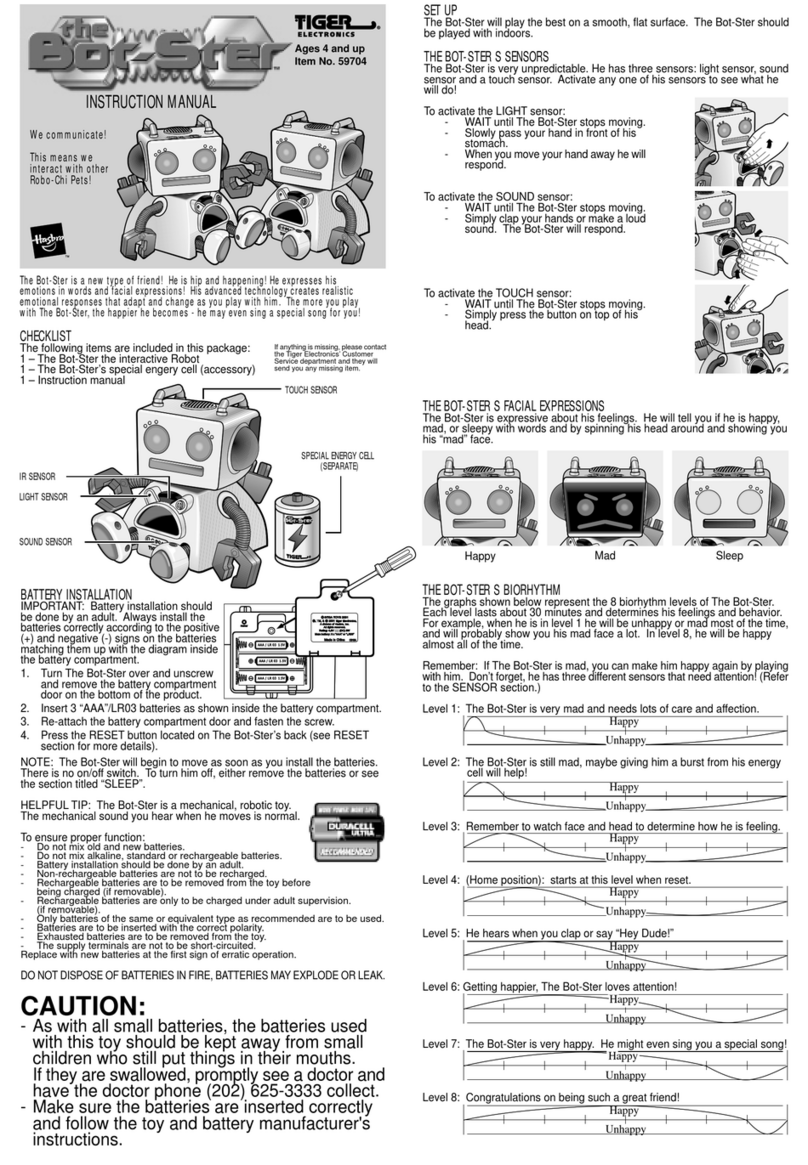Tover Tovertafel Pixie User manual

Tovertafel Pixie
User manual
NL - original user manual
August 2023
Versions:
UK, NL, DE, FR, SE, NO, DK

UK User manual
NL Gebruikershandleiding
DE Benutzerhandbuch
FR Manuel d’utilisation
SE Bruksanvisning
NO Brukerhåndbok
DK Brugervejledning
3
23
43
63
83
103
123

3August 2023•User manual
Tovertafel Pixie
User manual
Contents
1. Introduction 4
1.1. Intended use 4
1.2. Important before you begin playing 4
1.3. Assistance 4
1.4. Explanation of the symbols used 5
2. Safety instructions 6
2.1. General instructions 6
2.2. Positioning of the product. 6
2.3. Use of the product 7
2.4. Battery instructions for remote control 7
3. Specifications 9
3.1. Product specifications 9
3.2. Projection dimensions 10
4. Main components 11
4.1. The Tovertafel Pixie 11
4.2. Status LED mode 12
4.3. The remote control 12
4.4. The game menu 13
5. Getting started 14
5.1. Placing the Tovertafel Pixie 14
5.1.1. Preparing to move: 14
5.1.2. Select a location for projection: 14
5.1.3. Placing the Tovertafel Pixie: 16
5.2. Switching on the Tovertafel Pixie 16
5.3. Navigating in the menu 16
5.4. Operating the game menu 16
5.5. Connecting to the Internet 18
5.5.1. Connecting with WiFi 18
5.6. SwitchingotheTovertafelPixie 18
6. Cleaning and maintenance 18
6.1. Cleaning 18
6.2. Cleaning the Tovertafel Pixie 18
6.3. Cleaning the lens 18
6.4. Maintenance 18
6.5. Storing the product 19
7. Common problems 19
8. EC declaration 21
9. Legal information 21
10. Disposal or recycling 21
UK

4
•User manual August 2023
1. Introduction
Thank you for choosing the Tovertafel Pixie!
The Tovertafel Pixie allows you to project interactive games and stimulating images at any location you desire.
Thanks to its innovative design, the Pixie is easy to transport and the smart projector fits in every room. Play a fun
game on the table during a family visit or use attractive images on the ceiling to create a sense of tranquillity
before going to bed. The Pixie will always come handy, no matter what type of game you want to play. This
allows us to make person-specific care accessible to everyone.
1.1. Intended use
The Tovertafel Pixie is an interactive projection
system that projects games on ceilings, walls or
tables.
The Tovertafel Pixie may not be mounted, moved or
operated by people with limited physical, sensory
or intellectual capacities, or a lack of experience
and/or knowledge, unless they are being supervised
by a person who is responsible for their safety or
who issues them instructions.
The Tovertafel Pixie is only intended for indoor use.
The Tovertafel Pixie is intended for maximum 2
players.
1.2. Important before you begin
playing
Carefully read the assembly instructions and user
manual before you use the Tovertafel Pixie. In
particular, do not forget to carefully read the safety
instructions in order to use the Pixie safely and to
make sure that the Pixie is operated correctly. If the
instructions in the assembly instructions or user
manual are not complied with and/or the Pixie is
used for purposes other than those described in the
manual, the product guarantee will lapse and we
will not accept any liability.
We recommend that you save the original
packaging in case you might need to return the
Pixie.
1.3. Assistance
We are continuously developing
the product. It is possible that
somefunctionsinthisguidedier
and have been improved in the
meantime. For the latest
information and extensive
support, please see
my.tover.care/pixie or scan the
QR code to go to the website.
Are you having problems assembling or using the
Tovertafel Pixie? If so, please get in touch with our
service team.
Service team:
+31 (0)85 303 4819
support@tover.care
www.tover.care/pixie
Address:
Tover B.V.
Hamburgerstraat 28a
3512 NS Utrecht
The Netherlands
Did you purchase the Tovertafel Pixie via one of our
local distributors? In that case, get in touch with
that distributor for service questions. See our
website my.tover.care/articles/contact.

5August 2023•User manual
1.4. Explanation of the symbols used
!
Warning Indicates a hazardous
situation. Failure to follow the safety
instructions may result in death or
serious injury.
!
Caution Indicates a hazardous
situation. Failure to follow the safety
instructions may result in minor to
moderate injury.
!
Remark represents information that
should be regarded as important but
which has no connection with injury.
i
Tip represents useful information.
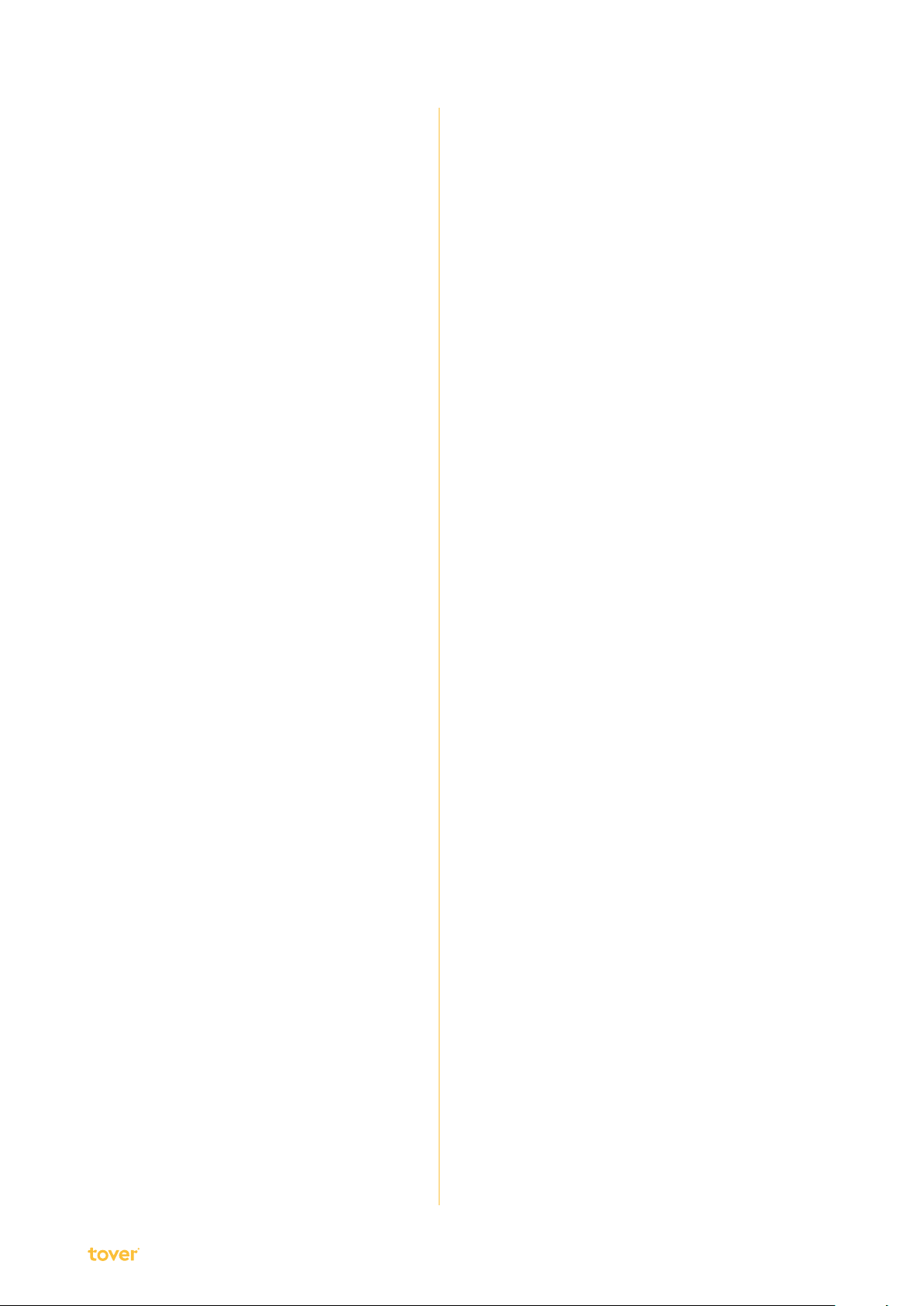
6
•User manual August 2023
2. Safety instructions
Safety during use is only guaranteed if assembly has
been carried out correctly in a technical sense and
in accordance with the assembly instructions. You
are personally responsible for damage caused by
improper assembly.
2.1. General instructions
6Warning
• Read through the manual carefully. The
Tovertafel Pixie may only be used if it is right for
the intended use. Any other use may result in
technical faults and accidents. The liability and
product guarantee will lapse in the event of
improper use.
• Danger of short circuit and risk of electric
shocks. Never repair or modify the Tovertafel
Pixie yourself. Always have the Tovertafel Pixie
maintained or repaired by an engineer from
Tover B.V. You can do this by contacting the
service team of Tover B.V. (see chapter 1.3.
Assistance).
• Danger of short circuit and risk of electric
shocks. Never open the Tovertafel Pixie and the
yellow cover.
• Store the user manuals and packaging for future
use.
• Danger of short circuit and risk of electric
shocks. Always use the enclosed power cable.
This device must be earthed. If the power cable
is damaged, please contact Tover B.V. (see
chapter 1.3. Assistance).
• Danger of Tovertafel Pixie falling and risk of
personal injury: Avoid pushing and pulling the
frame of the Tovertafel Pixie.
• Danger of Tovertafel Pixie falling and risk of
personal injury: Never allow people with
excitable/uncontrollable/wild/aggressive
behaviour to use the Tovertafel Pixie.
• Danger of Tovertafel Pixie falling and risk of
personal injury: Never hang anything on the
Tovertafel Pixie.
• Risk of overheating and fire. Never obstruct the
ventilation grids of the Tovertafel Pixie.
• Danger of Tovertafel Pixie falling and risk of
personal injury: Always hold on to the frame of
the Tovertafel Pixie when moving it.
• Danger of Tovertafel Pixie falling and risk of
personal injury: Never ride or step on the
Tovertafel Pixie.
2Remark
• AlwaysswitchotheTovertafelPixiewiththe
remote control before removing the plug from
thepowersocket.Ifthedevice’ssowareisnot
shut down in the correct manner, this may result
in the device no longer being functional.
• Mains voltage is irregular in some countries.
While the Tovertafel Pixie normally works with
mains voltage of 100 to 240 V (alternating
current),thedevicemayswitchoifthereisa
power drop or power peak of ±10 V. In areas
where such risks are high, it is best to connect
the projector to a voltage stabiliser, a peak
protector or a UPS system (Uninterruptible
Power Supply).
• Risk of product damage. The Tovertafel Pixie has
not been designed for assembly with electrical
tools; the power of the electrical tools can
damage the product. Only use manual tools for
assembly.
2.2. Positioning of the product.
6Warning
• Risk of fire and electric shocks. Always connect
the Tovertafel Pixie to an earthed power socket.
Never to an unearthed power socket. Make sure
the plug is properly inserted in the power socket
to prevent the plug from moving.
• Risk of personal injury and choking. Keep
children out of the vicinity when installing the
TovertafelPixie.Bothduringandaerthe
installation, keep the packaging, the wrapping
film and the plastic out of the reach of children.
• Danger of Tovertafel Pixie rolling away and
falling, and risk of personal injury: Always
activate the brake of the Tovertafel Pixie to
prevent the device from rolling away.

7August 2023•User manual
• Danger of Tovertafel Pixie falling and risk of
personal injury: Choose a safe route for the
cable in order to prevent the risk of tripping.
Make sure there is enough room for movement
around the Tovertafel Pixie.
2.3. Use of the product
6Warning
• Danger of a short circuit and risk of electric
shocks. Prevent unnecessary pulling on, wear or
damage to the power cable.
• Risk of fire. Never expose the Tovertafel Pixie to
direct sunlight, open fire or heat. Never position
the product in the vicinity of flammable
materials.
• Risk of overheating and fire. Do not place any
objects in front of the lens and never cover the
lens of the Tovertafel Pixie. Never cover the
openings in the product’s casing.
• Risk of fire and electric shocks. Never expose the
Tovertafel Pixie to water, rain, moisture or high
humidity. Never immerse the product in water.
Never touch the product with wet or damp
hands.
• Risk of a short circuit. Never position the
product in damp or dusty areas.
• Danger of a short circuit and risk of electric
shocks. Do not insert any metal objects into the
end of the power cable when it is in the power
socket.Nevertouchtheplugimmediatelyaer
removing it from the power socket. Never open
the product itself.
• Risk of personal injury. Never allow children to
play with the physical device, or to climb on or
hang from the Tovertafel Pixie.
• Riskofsuocation.Keeptheremotecontrolout
of the reach of children.
• Risk of eye damage. Never stare directly into the
lens when the Tovertafel Pixie is switched on.
Also make sure that young children can also not
look into the lens.
• Risk of eye damage. Never shine the lens in
someone's face.
• Risk of overheating and fire. Never use the
Tovertafel Pixie in an area that is over 1000
metres high. The cooling system will not work
properly because the air pressure is so low at
this height.
• Risk of overheating and fire. Always use the
Tovertafel Pixie in a well-ventilated space.
Otherwise there will be a risk of the device
overheating.
• Risk of overheating and fire. Never place the
Tovertafel Pixie next to a radiator. This will
prevent overheating and have a positive impact
on the life-span of your device.
• Danger of short circuit and risk of electric shocks
fromlightning.Switchotheproductusingthe
remote control and then remove the plug from
the power socket.
1
Caution
• Risk of damage. Never allow the product to fall
and avoid jolting it. Never touch the lens of the
Tovertafel Pixie.
2Remark
• Risk of fault. Never use a product that uses high
voltage current (e.g. an electronic fly swatter) in
the vicinity of the Tovertafel Pixie.
• Risk of fault. Only use the Tovertafel Pixie if the
surrounding temperature is between 0 and 27
degrees Celsius. The device may malfunction if
the temperature is outside this range.
• IftheTovertafelPixiehasbeenswitchedo
using the remote control, the fans will continue
to operate in order to cool the projector. Wait
until the fans are completely stationary before
you pull the plug from the device; this will
maximise the cooling performance of the fans.
Propercoolingaerusewillhaveapositive
impact on the life-span of your device.
2.4. Battery instructions for remote
control
6Warning
• Risk of fire due to fluid leakage from cracked
batteries. If the remote control will not be used
for a prolonged period, remove the batteries.

8
•User manual August 2023
• Risk of fire, explosion, injury and environmental
damage due to cracked or leaking batteries.
When inserting a battery, ensure that the plus (+)
and minus (-) polarity markings of the battery
match the plus (+) and minus (-) polarity
markings in the remote control.
• Risk of fire and explosion. Never expose the
batteries to direct sunlight, flame, sparks,
electrical heating, or temperatures above 60 °C;
do not store them where there is high humidity
or excessive heat. Never throw batteries around
or disassemble batteries, thereby preventing
fluid leakage from cracked batteries.
• Risk of fire and explosion. Never dispose of
batteries in the normal waste. Dispose of
batteries in the correct manner. Comply with
local rules and regulations for such disposal.
• Risk of fire and explosion. Only use batteries that
meet the indicated specifications. Never replace
a battery with a battery of the incorrect type.
• Risk of personal injury. Supervise children’s use
of the remote control. Ensure that children never
put the remote control batteries in their mouth.
If a battery is swallowed, call for medical
assistance immediately.
• Risk of personal injury. If the battery in the
remote control is leaking, dispose of the whole
remote control in the chemical waste. Order a
new remote control via service / assistance
chapter 1.3..
• Risk of personal injury. In the event of battery
leakage, ensure the fluid never comes into
contact with the skin or eyes. Should this occur
anyway,rinsethefluidoimmediatelyusing
plenty of water and call for medical assistance.

9August 2023•User manual
3.1. Product specications
Product name Tovertafel Pixie
Dimensions product L 40 cm × W 40 cm × H 156 cm
Dimensions packaging L 80 cm × W 46 cm × H 32 cm
Diameter base Diameter 40 cm
Diameter yellow cover Diameter 24 cm
Weight 12.5 kg
Length yellow power cable 5 m
Power supply 100 – 240 V, 50 – 60 Hz
Maximum energy consumption 200 W
Resolution (horizontal × vertical) 1920 × 1080 pixels, Full HD
Aspect ratio 16:9
Image enlargement throw ratio Throw ratio: 0.8, image enlargement: 20%
Light intensity 1200 ANSI lumens
Use Indoors
Operating temperature 0-27˚C
Life-span LEDs of projector 30,000 operating hours
Battery for remote control 1× CR2032
3. Specications
Tover B.V. is entitled to change products without being obliged to modify previously supplied products in the
same way.

10
•User manual August 2023
3.2. Projection dimensions
Play surface on table At table height of 76 cm: W 75 cm × H 42 cm
Play surface on ceiling At a low ceiling height of 245 cm: W 107 cm × H 60 cm
At an average ceiling height of 265 cm: W 131 cm × H 74 cm
At a high ceiling height of 300 cm: W 173 cm × H 97 cm
Play surface on wall If the distance is between lens and wall is 90 cm: W 108 cm × H 61 cm
If the distance is between lens and wall is 120 cm: W 150 cm × H 84 cm
If the distance is between lens and wall is 150 cm: W 180 cm × H 101 cm
If the distance is between lens and wall is 200 cm: W 240 cm × H 135 cm

11 August 2023•User manual
4. Main components
4.1. The Tovertafel Pixie
A. Power connection in base for power cable
B. Foot-operated brake
C. Yellow cover
D. Hinge
E. Status LED
F. Power input low voltage 19 V
G. Remote control
H. Frame
I. Cameras
J. Projector lens
K. Infra-red LEDs behind window
L. Base
M. Free port for USB connection
N. Ventilation grids
O. Dongle for remote control
P. Loudspeaker

12
•User manual August 2023
4.2. Status LED mode
The status LED can show various colours that are useful for service and maintenance, and also indicate the
currentstatusofthedevice(on,oorstand-by).MeaningofthevariousLEDcolours:
Red, flashing. The Tovertafel Pixie is connected to the power supply or switched
owiththeremotecontrol,andgoesintostandby.
Red, glowing continuously. The Tovertafel Pixie is in standby mode.
Green, flashing. The Tovertafel Pixie is starting up.
Green, glowing continuously. The Tovertafel Pixie is on.
4.3. The remote control
1. On / o button - Switch on the Tovertafel
Pixieorswitchotostandbymode.
2. Back button – Return to the previous
screen.
3. Start / pause button – Pause or restart a
game.
4. Reduce volume button – Volume
decreases.
5. Mute button-Soundo.
6. Arrow keys - Navigate through the menu
or the games.
7. OK button – Confirm your selected option.
8. Home button – Return to main menu.
9. Information button – Extra information (if
available).
10. Increase volume button – Volume
increases.
4 The remote control is connected to the Tovertafel Pixie using a dongle that transmits signals. If you lose the
remote control, you can request a new remote control and dongle by contacting the service team; they will
tell you how to replace it (see chapter 1.3. Assistance).

13 August 2023•User manual
4.4. The game menu
1. Table - These are all the games that are suitable for playing on a table.
2. Wall - These are all the games that are suitable for playing and viewing on a wall.
3. Ceiling - These are all the games that are suitable for viewing on the ceiling.
4. Collections – These are games that are somehow related, and are grouped as game collections. The
gamesarerelatedbecausetheyaresimilarintermsoftheme,gameleveland/oreect.
5. Insights - This is where you see the most commonly played game, the total playing time, and the most
popular time for playing it. This is unique to your Tovertafel Pixie!
6. Settings – This where you can change the settings of your Tovertafel Pixie.
7. Game level - The game level indicates for which players the games are suitable. For further information
about this, visit my.tover.care/pixie.
8. Selected game - This is the current game that you have selected using the arrow keys.
9. Random button – This button allows you to play the games in this row in random order.
10. Title and game description - This is the title and game description for the selected game.

14
•User manual August 2023
5. Getting started
5.1. Placing the Tovertafel Pixie
Follow these steps to move and place the Tovertafel
Pixie:
5.1.1. Preparing to move:
4 If the Tovertafel Pixie has already been used, first
followthestepsinchapter5.6.Switchingothe
Tovertafel Pixie before moving the Tovertafel
Pixie.
1. Use your foot to tap the top of the red pedals to
release the brake of the Tovertafel Pixie. Do not
force the brake upwards.
2. Hold the frame of the Tovertafel Pixie when
driving.
5.1.2. Select a location for projection:
Select a location to project the Tovertafel Pixie on a
table, wall or the ceiling. Use the tips below for the
best projections:
–Shine the projection on a surface that is free
ofobjectssothatPixiecaneectively
perform its automatic functions (focus,
calibrate, cut and rotate).
–Shine the projection on an even, matt
surface for the best image quality. The best
projections and colours can be realised on a
tabletop that is white, grey, black, beige,
taupe and wood-coloured without a grain.
–For the best possible image, use the
Tovertafel Pixie in a shady location. So not in
the sunshine next to a window. Possibly
close the curtains so that the image
becomes more visible.
–For wall projections: Place the Tovertafel
Pixie maximum 1.5 to 2 metres from the wall
for maximum light intensity. Possibly close
the curtains in order to improve the light
intensity and colours.
–For table projections: To prevent the
projection from vibrating, make sure that the
frame is not against the edge of the table.
–For table projections: Project the game as
close as possible to the edge of the table, so
that players can easily access the playing
area.
–For table projections: When playing games
on a table, always place the Tovertafel Pixie
on the opposite side of the player and not
next to the player in question. See the photo
titled "playing on a table"; the Pixie has been
placed correctly. This means the device is
out of the way and players cannot bump into
it. In addition, this will reduce the shadows in
your projections."
–For table projections: The playing field must
be at least 75 cm wide.
6Warning
• Risk of personal injury. Never project games on
the floor. People with dementia are at risk of
falling. Always carefully examine what players
can and cannot do.

15 August 2023•User manual

16
•User manual August 2023
5.1.3. Placing the Tovertafel Pixie:
1. Keep hold of the Tovertafel Pixie to prevent it
from rolling away.
2. Use your foot to push down the red pedals
on the two rear wheels, so that the brake is
activated on the wheels.
4 To release the brake on the Tovertafel Pixie, use
your foot to tap the top of the red pedals. Do not
force the brake upwards.
2Remark
• Risk of product damage. Always activate the
brake of the Tovertafel Pixie so that the Pixie
does not roll away or fall over.
3. Turn the yellow cover towards the projection
surface on the table, wall or ceiling. Projected
games adjust themselves automatically.
5.2. Switching on the Tovertafel Pixie
Follow these steps to switch on the Tovertafel Pixie:
1. Choose a safe route for the cable in order to
prevent the risk of tripping. Make sure there
is enough room for movement around the
Tovertafel Pixie.
2. Plug the power plug into the wall socket.
4 The status LED will become red and start to
flash.
3. Wait 30 seconds for the status LED to stop
flashing. The Pixie is now in standby.
4 You can only use the remote control once the
start-up time has elapsed.
4. Presstheon/obuttonontheremotecontrolto
switch on the Pixie.
4 The LED indicator glows green and begins to
flash. In total, the Pixie needs approximately 30
seconds to start up.
4 If the LED indicator continuously glows green,
the projection will appear and the Pixie will be
ready for use.
5. Turn the yellow cover so that the projection is
carefully directed on the selected surface.
4 The projections adjust themselves
automatically.
4 The Tovertafel Pixie is now ready for use. Make
sure that the players are sat opposite the
Tovertafel Pixie when projecting on a table.
5.3. Navigating in the menu
The Tovertafel Pixie game menu can be operated
fully using the supplied remote control. Use the
arrow buttons to navigate through the various parts
of the menu. Use the OK button to confirm a
selection. Use the Home button to return to the
main menu.
4 The Tovertafel Pixie will only respond to
movement once you start a game. The menu
cannot be operated manually.
5.4. Operating the game menu
Follow these steps from the main menu to start a
game. If necessary, press the Home button to return
to the main menu.
1. Use the arrow buttons to view all the games.
2. Select a game and press the OK button. The
game has now started.

17 August 2023•User manual
Use on walls Use on ceilings
Use on tables

18
•User manual August 2023
5.5. Connecting to the Internet
We recommend that you connect the Tovertafel
Pixie to the internet so that the latest updates to the
Tovertafel appear and the games are up to date.
5.5.1. Connecting with WiFi
1. If necessary, press the Home button to return to
the main menu.
2. Navigate to the settings and select ‘network’.
3. Select the required network with the arrow keys
and press the OK button.
4. Enter the network password and press OK in the
projection.
4 If the connection is successful, a message is
displayed.
5.6. Switching o the Tovertafel Pixie
FollowthesestepstoswitchotheTovertafelPixie:
1. Presstheon/obuttonontheremotecontrol.
4 The status LED will become red and start to
flash.
2. Wait until the fans are stationary. The Pixie has
now cooled down.
4 AllowthePixietofullyswitchoandcooldown
before you remove the plug from the power
socket; this will extend the life-span of the
device.
3. Unplug the power cable.
4. Roll up the yellow power cable separately and
hang it on the remote control holder.
6. Cleaning and
maintenance
6.1. Cleaning
6Warning
• Risk of fire and electric shocks. Never expose the
Tovertafel Pixie to water, rain, moisture or high
humidity. Never immerse the product in water.
Never touch the product with wet or damp
hands.
• MakesuretheTovertafelPixieisswitchedo,
has cooled down and that the power cable has
been removed from the product before you start
cleaning.
2Remark
• AlwaysswitchotheTovertafelPixiewiththe
remote control before removing the plug from
thepowersocket.Ifthedevice’ssowareisnot
shut down in the correct manner, this may result
in the device no longer being functional.
• Never clean the inside of the product. If you
suspect that dust or other contamination has
accumulated, please contact Tover B.V.’s
customer service. (see Chapter 1.3. Assistance)
6.2. Cleaning the Tovertafel Pixie
• Cleantheproductcarefullywithaso,clean,dry
cloth or a slightly damp cloth. Prevent liquids
from penetrating the Tovertafel and dry it
immediatelyaerwards.
1
Caution
• Do not use any aggressive chemical cleaners or
sprays to clean the Tovertafel.
6.3. Cleaning the lens
1. Cleanthelenscarefullywithaso,clean,dry
cloth or compressed air spray.
2. If necessary, remove dust or marks with a cotton
bud.
1
Caution
• Do not use any cleaning agents, polishes,
abrasives, aggressive chemical cleaners, sprays
or water to clean the lens of the Tovertafel Pixie.
6.4. Maintenance
6Warning
• Danger of short circuit and risk of electric
shocks. Never repair or modify the Tovertafel
Pixie yourself. Always have the Tovertafel Pixie
maintained or repaired by an engineer from
Tover B.V. You can do this by contacting the
service team of Tover B.V. (see chapter 1.3.
Assistance).
• Danger of short circuit and risk of electric
shocks. Never open the Tovertafel Pixie and the
yellow cover.
Never repair or modify the Tovertafel Pixie yourself.
If you do so, Tover B.V. will not accept any liability
and the product guarantee will become void.
Only use the supplied power cable and other
accessories. If the Tovertafel Pixie, the power cable,

19 August 2023•User manual
the remote control or other separate components
are damaged, get in touch with Tover B.V. (see
chapter 1.3. Assistance).
6.5. Storing the product
6Warning
• Riskoffire.Makesuretheproductisswitchedo
and has cooled down before you store the
Tovertafel Pixie.
• Risk of fire due to fluid leakage from cracked
batteries. Always replace batteries on time.
Avoid combining partially used batteries with
unused ones in the remote control. If you are not
going to use the remote control for a prolonged
period, remove the batteries.
2Remark
• Risk of damage to the Tovertafel Pixie. If the
Tovertafel Pixie is not going to be used for some
time,switchotheproductusingtheremote
control and remove the plug from the power
socket.
• Tover B.V. recommends storing the Tovertafel
Pixie in its original packaging. Cover up the
ventilation grids properly to prevent dust
accumulating in the ventilation openings. Store
the product in a dry place and avoid direct
sunlight.
7. Common problems
The majority of commonly
occurring problems have been
mentioned above.
For a complete overview of the
most commonly occurring
problems and detailed support in
video and text, go to
my.tover.care/pixie or scan the
QR code to go to the website.
Problem Possible solution
The Tovertafel
Pixie does not
start or no image
appears
Ensure that the plug is
inserted into the power
socket and that the power
socket has power.
Check whether the status
LED is lit. If this is not lit,
then the system does not
have power.
Check the battery in the
remote control as follows:
Press a button on the
remote control.
The battery will be working
if the LED lights up.
Checkwhethertheon/o
button on the remote
control has been pressed
and wait 30 seconds.
Check whether there is light
in the lens a couple of
minutesaerstartingup.

20
•User manual August 2023
Problem Possible solution
The Tovertafel
Pixie is out of
focus
The Tovertafel Pixie was
probablyswitchedoby
removing the plug from the
power socket too soon.
This can temporarily
disrupt the focus
mechanism.
To restore the focus
mechanism:
1. Presstheon/obutton
toswitchothe
Tovertafel Pixie.
2. Wait until the fans are
stationary. The Pixie has
nowfullyswitchedo.
3. Presstheon/obutton
to switch on the
Tovertafel Pixie once
again.
The Tovertafel
Pixie has no
sound
Increase the volume with
the remote control.
The Tovertafel Pixie was
probablyswitchedoby
removing the plug from the
power socket too soon.
This can temporarily
disrupt the sound. To
restore the sound:
1. Presstheon/obutton
toswitchothe
Tovertafel Pixie.
2. Wait until the fans are
stationary. The Pixie has
nowfullyswitchedo.
3. Presstheon/obutton
to switch on the
Tovertafel Pixie once
again.
Problem Possible solution
The Tovertafel
Pixie fails to
respond or does
not respond
properly to hand
and arm
movements
during play.
Make sure that the infra-red
LED window is not blocked.
The Tovertafel
Pixie is not
connected to the
internet.
Follow the steps in 5.5.
Connecting to the Internet.
The Tovertafel
Pixie becomes
stuck during
automatic
calibration
Make sure that the
projection surface is free of
objects.
The Tovertafel
Pixie switches
itselfoaera
while
Make a note of how long it
takes before the device
turnsitselfoandcontact
the service team.
Are you experiencing problems with the Tovertafel
Pixie but the above solutions are not the answer? Or
do you have other questions about its use? If so, get
in touch with the service team (see chapter 1.3.
Assistance).
Other manuals for Tovertafel Pixie
1
Table of contents
Languages:
Other Tover Game manuals
Popular Game manuals by other brands

Roberto Sport
Roberto Sport INGLESE Assembly instructions

Koala Technologies
Koala Technologies KoalaWare Spider Eater owner's manual

Tomy
Tomy The Magic Oven manual

Tiger Electronics
Tiger Electronics Last Out 7-584-0 instructions

Fisher-Price
Fisher-Price RollOverRover manual

Mattel
Mattel World Championship Football instructions