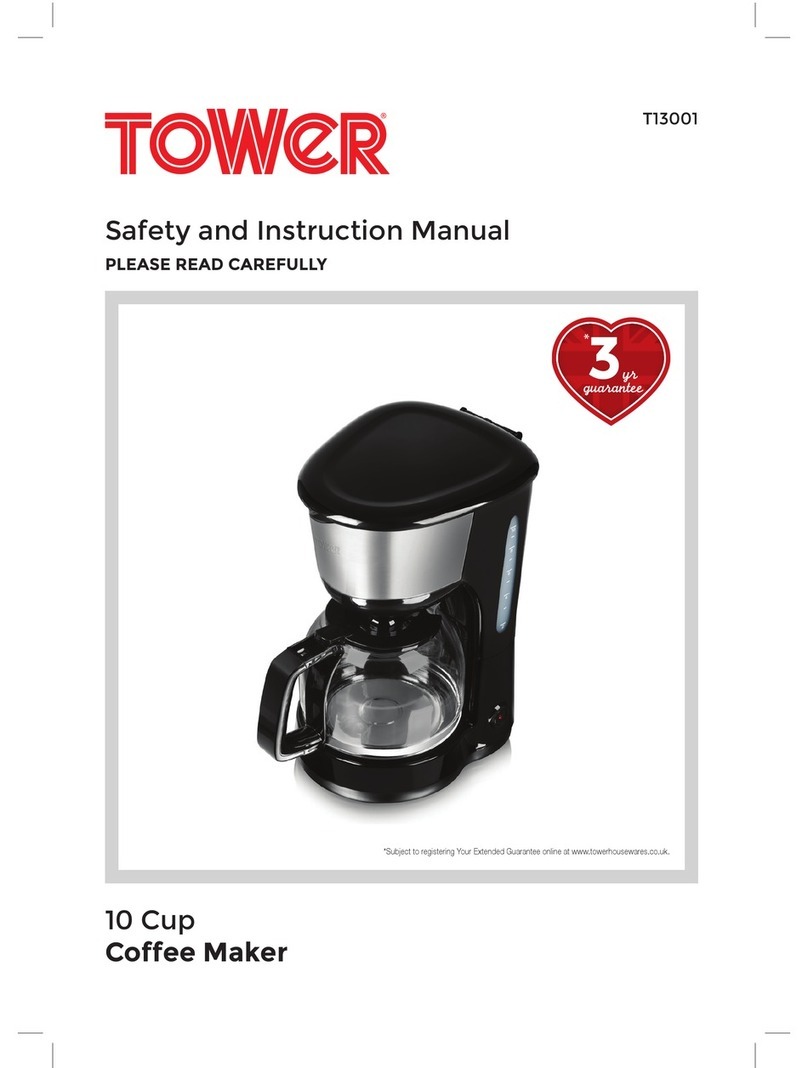9
Note: The hours and minutes selection operates in ascending order only, from
00 to 12 or from 00 to 59 respectively. To set a time earlier than the one currently
selected, repeatedly press the corresponding button until the unit completes a
full cycle, then press it again until the desired time is reached. For instance, to
set 12:05 from 12:55, repeatedly press the Min button until the minutes indicator
returns to 12:00, then repeatedly press it again until the display shows 12:05. To
set 03:00 from 09:00, repeatedly press the Hour button until the Hour indicator
returns to 00:00, then repeatedly press it again until the display shows 03:00.
5. Press the ‘Prog’ button twice to exit time selection mode. The latest hour and
minute settings will automatically be stored to memory.
Setting The Timer:
1. When the correct time has been set on the clock, press the Prog button again
to program an automatic brewing cycle. The unit will remain turned off until
the selected time, then automatically power itself on and begin a brewing
cycle. Once this brewing cycle is complete, the unit will remain turned on and
in Keep Warm mode for approximately 30-40 minutes, then automatically turn
itself off.
2. To set a timer, rst plug the coffee maker into an active mains socket. The
unit’s LED display will light up and show the current time to indicate the unit
has been turned on.
3. Once the unit has been powered up, press the ‘Prog’ button on the unit’s
control panel twice to begin programming a timer. The text ‘Timer’ will appear
above the hours digits to show the timer selection mode has been activated.
4. Once in timer selection mode, press the Hour and Min buttons on the unit’s
control panel to select and set the correct time in hours and minutes. Press the
Hour button to select the correct time in hours, and the Min button to select
the correct time in minutes.
Note: The hours and minutes selection operates in ascending order only, from
00 to 12 or from 00 to 59 respectively. To set a time earlier than the one currently
selected, repeatedly press the corresponding button until the unit completes a
full cycle, then press it again until the desired time is reached. For instance, to
set 12:05 from 12:55, repeatedly press the Min button until the minutes indicator
returns to 12:00, then repeatedly press it again until the display shows 12:05. To
set 03:00 from 09:00, repeatedly press the Hour button until the Hour indicator
returns to 00:00, then repeatedly press it again until the display shows 03:00.
5. Press the Prog button twice to exit timer selection mode. The latest timer
settings will automatically be stored to memory.
6. Once the timer has been set, press the On/Off button to start a brewing cycle.
A red indicator will light up in the unit’s control panel to show it has been
turned on. When this indicator lights up, quickly press the On/Off button again.
The red indicator light will go out and a blue indicator light will come on to
indicate the unit is in Program mode.
7. Once in Program mode, the unit will remain on Standby until the
programmed time, then automatically activate and carry out a brewing cycle
as normal.