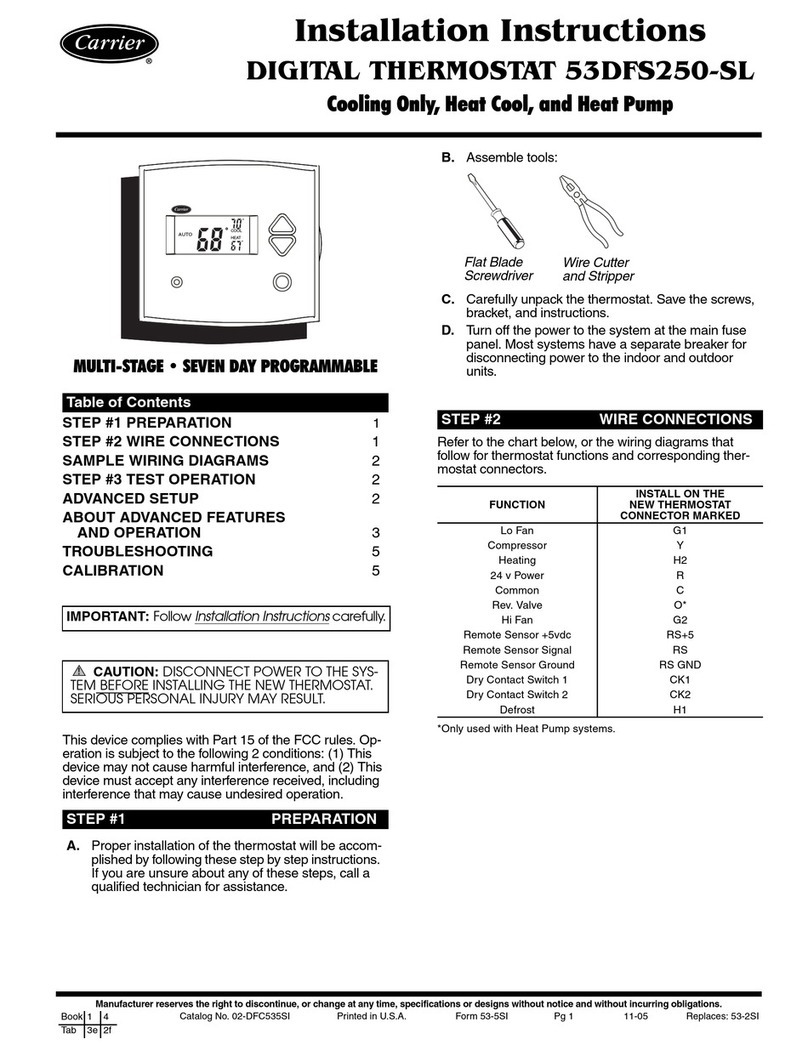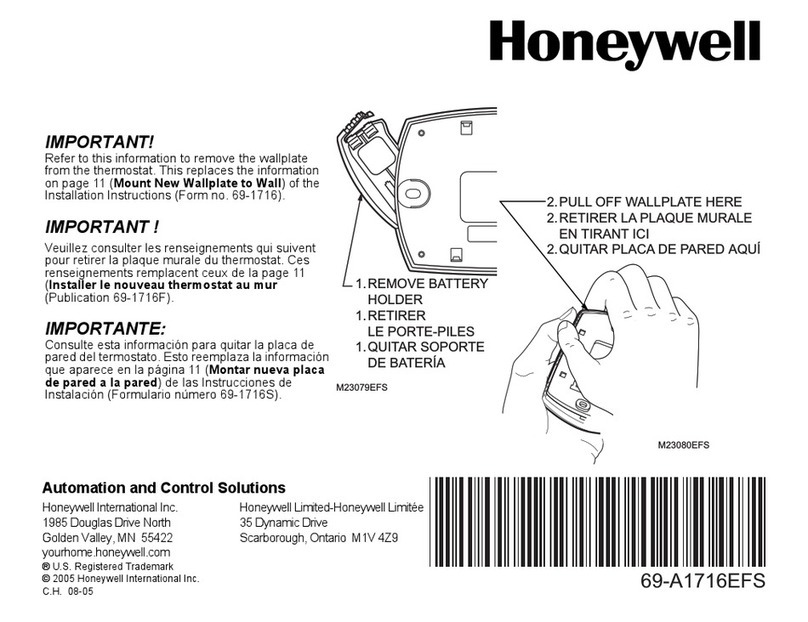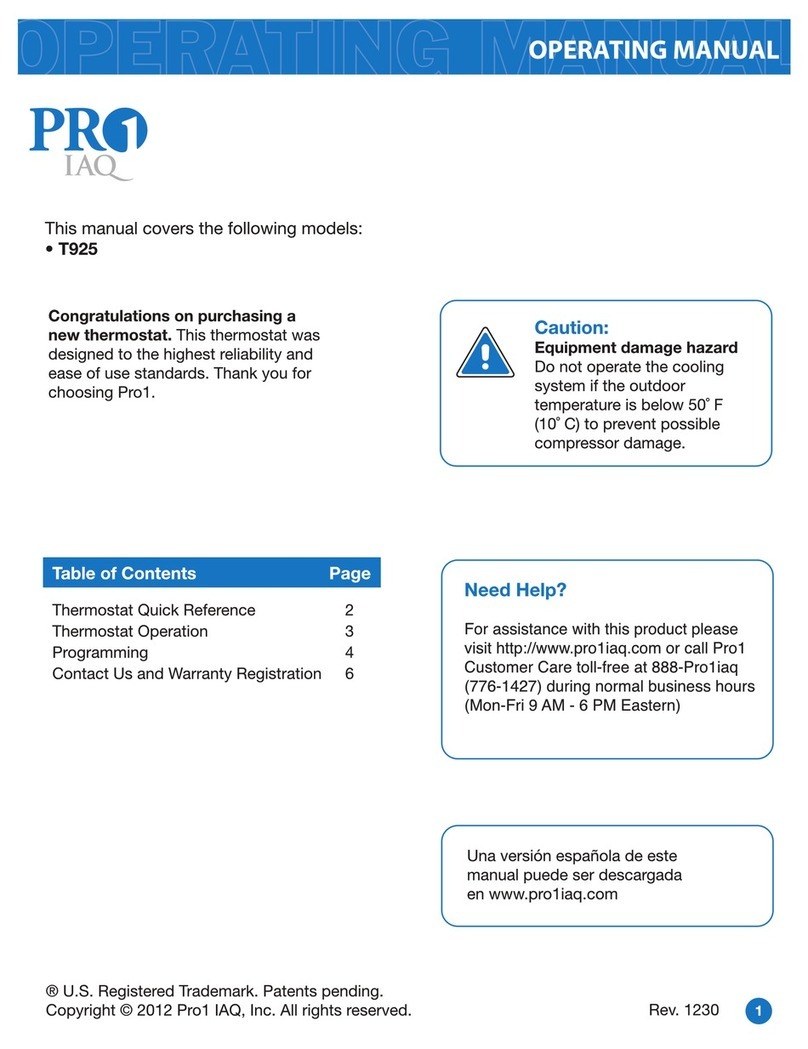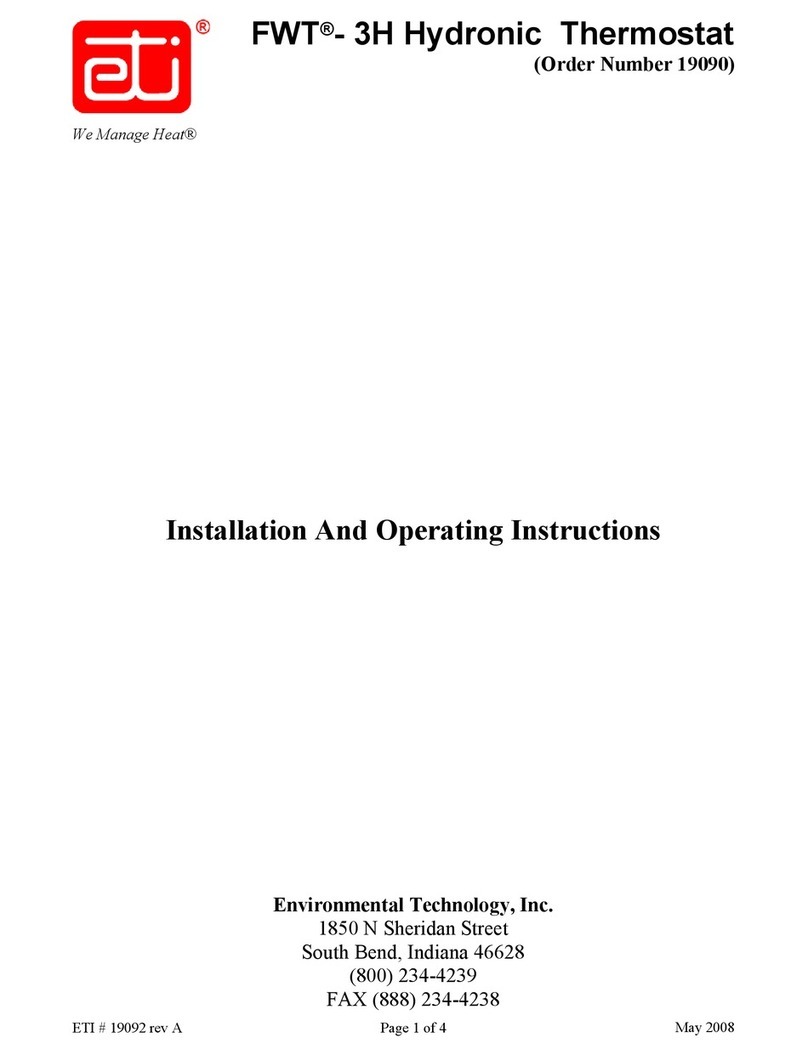Towerstat RF User manual

Towerstat RF/BM
The Towerstat RF/BM consists of a free-standing battery-powered (2 x AA alkaline)
radio-frequency transmitter (TX), and a ‘boiler module’, which is a boiler-mounted
modular receiver (RX). The boiler module RX is mains powered by connecting to
existing wiring within the boiler, and controls a volt-free changeover switch according
to signals from the TX. The TX and RX must be linked by the RF setup process (see
below). The transmitter can then be positioned freely around the property, and will
control the boiler to bring the heating on and off according to automatic or manual
settings on the transmitter.
The transmitter can be programmed with two temperature levels: daytime (comfort)
and night set-back (economy). The transmitter can also hold a time programme to
provide automatic control of those daytime comfort and night-set back economy
temperatures. This will allow you to pre-set a programme as illustrated below. The
transmitter programme positions P1 – P6 are factory pre-set sequences which
cannot be altered. P7, P8 & P9 are user-adjustable programmes so that you can
enter a time programme of your choosing, with settings at one-hour intervals.
Pre-set programme – example
The boiler module RX must be installed by a qualified person. We recommend
that you obtain the services of a CORGI registered heating installer for any
work within your boiler.
You can find registered installers in your area by calling 0870 401 2200
Or visit http://www.trustcorgi.com/consumers.htmx
Boiler module RX installation
N.B. some boiler control panels have a hinged steel cover. These are likely to
be unsuitable for the boiler-mounted modular receiver, as the steel cover will
effectively block the radio frequency transmissions between the transmitter
and receiver. In general you should avoid positioning metallic objects –
including mirrors - in the line-of-sight between transmitter and receiver.
Switch off the mains power to the boiler, and obtain access to the boiler control panel
following the manufacturer’s instructions. Boilers which are suitable for the
Towerstat RF/BM boiler module RX will already have a mechanical or digital timer
fitted, or may have a blanking-plate to cover the aperture where the timer can be
fitted. The boiler module RX can be fixed in place as a direct replacement for the
timer, and should be connected in the same way as the original timing device.
Boilers should have four electrical connections only, to the terminals marked 1 to 4.
In these cases the boiler module RX can be connected in the same way.
Time: 00:00 06:00 12:00 18:00
Comfort
Econom
y

RF setup procedure
Once the boiler module RX is correctly installed in the boiler, switch on mains power
to the boiler, and fit the batteries into the TX (see battery insertion diagram below).
Now follow the sequence below:
1. Press and hold the button on the RX with (e.g.) a biro. After 3 seconds the
receiver LED light will flash once per second, to indicate that it is ‘waiting’ for a
corresponding signal from the TX. The RX will remain in this mode for 3 minutes.
2. Press two buttons simultaneously: the set time button ( ) , and the set
temperature button ( ) . The default TX ID code number 100 will show in the
display. Scroll up or down with the up / down arrow buttons to select a different
ID code number if required. You have a choice of TX ID code numbers from 0 to
255. You should change the ID codes from the default value of 100 if your
installation is adjacent to another of similar type, or if your heating switches ON
or OFF without apparently receiving a control signal from the TX. There could be
other RF control devices within range. If you change the ID code on the TX you
must go through the whole procedure so that the new code is transferred to the
RX.
3. Press the set time button. This will prompt the TX to send a learning signal
which will transfer the code to the RX. The RX LED light will go out.
4. The TX and RX are now linked.
5. If the TX ID code has been left at the default value of 100, there is no need to re-
apply the RF linking procedure following replacement of TX batteries.
6. If the TX batteries are removed (or go flat), and the TX is without battery power
for more than 1 minute, you should ensure to go through operations 1 to 3 of this
sequence again, to re-establish the RF link, which would otherwise be lost.
Programming the transmitter (TX)
After installing the RX; fitting batteries to the TX, and following the RF setup
procedure above, you can programme the TX:
Set the current weekday and time
1. Press the set time button ( )
2. The day number is displayed at the top of the screen by a flashing number
(Monday = 1). Select the current weekday with the Up or Down arrow. Press the
set time button
3. Set the hour (24 hour clock system) with the Up or Down arrow. Press the set
time button
4. Set the minute with the Up or Down arrow. Press the set time button
Set daytime (comfort) and night set-back (economy) temperature levels.
The TX is monitors and controls the temperature of your property continuously. During
‘comfort’ temperature periods the TX will turn the boiler on via the RX if the room
temperature is below the set comfort temperature (default value 210C). During economy
temperature periods the TX will turn the boiler on is the room temperature is blow the set
economy temperature (default value 180C). If you wish to make sure that the heating
does not come on during economy periods, you should reduce the setting of the

economy temperature to the minimum available: 70C. To set temperature levels follow
the sequence below:
1. Press the set temperature button ( )
2. The current programmed temperature will be shown the sun symbol indicates
comfort temperature, the moon symbol indicates economy temperature.
3. If required, adjust the currently displayed temperature to your new chosen value,
by pressing the up or down arrow buttons.
4. Press the Comfort / Economy button ( / ) to ‘toggle’ to the other temperature
setting. Adjust this up or down with the arrow buttons.
5. Press the set temperature button
6. You have now adjusted the pre-set comfort and economy temperature levels.
Select a factory pre-set time programme
1. Press the set programme button (marked P)
2. The current day number will flash. Using the up arrow button scroll to your day
group selection, or the individual day for which you wish to set a programme.
Day choices are: Mon – Su / Mon – Fri / Sa –Sun / All individual days.
3. Press the set programme button
4. P1 (comfort temperature 24 hours) is displayed. Using the up arrow button scroll
to the pre-set programme you require (choice of P1 – P6). The bar chart visible
at the bottom of the lcd shows the programme graphic. Black blocks indicate
comfort temperature periods, no blocks indicate economy temperature periods.
5. Press the set programme button. The pre-set programme is now set for the day
or day group chosen at step 2. above.
Set your own time programme
1. Follow steps 1 to 4 above. At step 4. scroll with the up arrow button to P7, P8, or
P9. (These are three programme entries which are user-adjustable. You can
apply one or all user-adjustable programmes to any day or day group of your
choice).
2. Press the set programme button. Above the ‘P’ number, there now appears a 0,
indicating the start of the 24 hours for which you are about to set economy and
comfort temperature periods. Scroll forward using the / button. The hour
number at the top of the display changes, and you will see the hour blocks being
deleted one at a time at the bottom of the display.
3. At the time when you require comfort temperature, start scrolling forward using
the up arrow button – this will continue to increase the hour number, and move
through the graphic display leaving comfort temperature ‘blocks’ in place.
4. Continue scrolling through the 24 hour period, using either the / button or
the up arrow. If you wish to go backwards you can do so with the down arrow
button. The / button can be used to change any one hour period from
comfort to economy temperature, or vice-versa – this button ‘toggles’ the
temperature setting for the hour indicated at the top of the display.
5. Press the set programme button. Your individual programme is now complete.
6. Whilst programming, if no button is pressed for 10 seconds, the TX will revert to
automatic mode and programming must be begun again.

Manual override
Temporary override (without disrupting the programming) can be carried out in three
ways:
1. In normal automatic mode press the / button. A hand symbol is visible in the
display, and the comfort / economy indicator changes. To cancel this selection
press the / button again.
2. In normal automatic mode press the up arrow. The existing set temperature
(comfort or economy) will be displayed. Now press the up or down arrow to
temporarily increase or decrease the temperature to the required level. A hand
symbol is visible in the display, and after a short delay the actual room
temperature will be seen.
Override 1 and 2 above will self-reset at the next programmed temperature
change.
3. In normal automatic mode press the up and down arrow buttons at the same
time. The lcd will show hand and frost symbols, and is now in ‘frost-protection’
mode. The boiler will be switched on only if the temperature falls below 70C.
Override 3 is a permanent selection, and will only be cancelled by again pressing
the up and down arrow buttons at the same time.
Additional controls / specification details:
The TX has two additional buttons:
•A backlight button – press this once and a blue backlight will illuminate the
display for 15 seconds, or as long as buttons continue to be pressed, and will
then extinguish after a further 15 seconds. (Note that repeated use of the
backlight facility will reduce battery life)
•A ‘reset’ button – accessible only with (e.g.) a pencil or biro in the lower left
corner of the keypad array. Operation of the reset button will clear all inputs
and restore factory default settings. The time and day will revert to Monday
(day 1) and 00:00. P1 will be implemented (comfort temperature for 24
hours)
Inside the TX – accessible when inserting the batteries – is a 3-position ‘DIP’ switch.
These switches should be used if you wish to change either the ‘span’ (temperature
differential) or the operation mode. The default span is the minimum of 0.50C, and
the default operation mode is ‘heating’. See the chart below for all setting options.
DIP Switch
1 2 3
Setting
OFF OFF X 4.0
0C Span
ON OFF X 3.0
0C Span
OFF ON X 2.0
0C Span
ON ON X 1.0
0C Span
X X OFF Cooler mode
X X ON Heater mode
N.B. these DIP switch settings are available for alternative applications of the
Towerstat RF transmitter. It is recommended that the Towerstat RF/BM DIP switch
settings are left in the default position which is all switches in ‘ON’ position

RF specification data:
RF Frequency: 433.92MHz
Control method:
1. Send “Relay Off” command when power up
2. Send “Learning” command when exiting ID review/setting mode
3. Send “Relay On/Off” command for refreshing relay every 1 minute
4. Relay status is only changed in normal mode
Display elements:
Transmitter & receiver detail:
Transmitter
TX operating supply: 2 x AA alkaline
Battery life: approx. 1 year
Control range: 7 0C to 30 0C
Measurement range: 0 0C to 40 0C in 0.5 0C increments
Temperature accuracy: +/- 1.0 0C @ 20 0C
Programme graphic
Demand indicator
(rotating)
Weekday indicator
Time display
Mode indicator /
low battery
warnin
g
Override indicator /
Programme
number / Ambient
tem
p
erature
Set temperature button
Backlight button
Set time button
Set programme button
Comfort / economy button
Reset button

Remove
the front
housing
Push and hold
internal lock with
a screwdriver
Receiver
Transmitter link via radio frequency
Supply 230v 50Hz
Current rating 5A (resistive) @ 230v AC
Max. ambient temperature 55 0C
LED indicator for learning / output status
Recessed button for ID learning
Connections:
1 – Neutral input
2 – Live input
3 – Common input
4 – Normally open output
Applicable regulatory compliance:
CE directive : Electromagnetic compatibility & Low Voltage
R & TTE directive: Radio and Telecommunications Terminal Equipment
Battery insertion:
To separate the two halves of the outer housing follow the diagram below. Insert the
batteries into the battery compartment. Ensure batteries are fitted with the correct
polarity.
This manual suits for next models
1
Table of contents
Popular Thermostat manuals by other brands

meitav-tec
meitav-tec ETN24 Owner's manual & technnician settings

Honeywell Home
Honeywell Home Round TH8732WFH5004 Professional install guide

Computime
Computime SALUS Controls HTR230 user manual

Honeywell
Honeywell CT3600 owner's guide
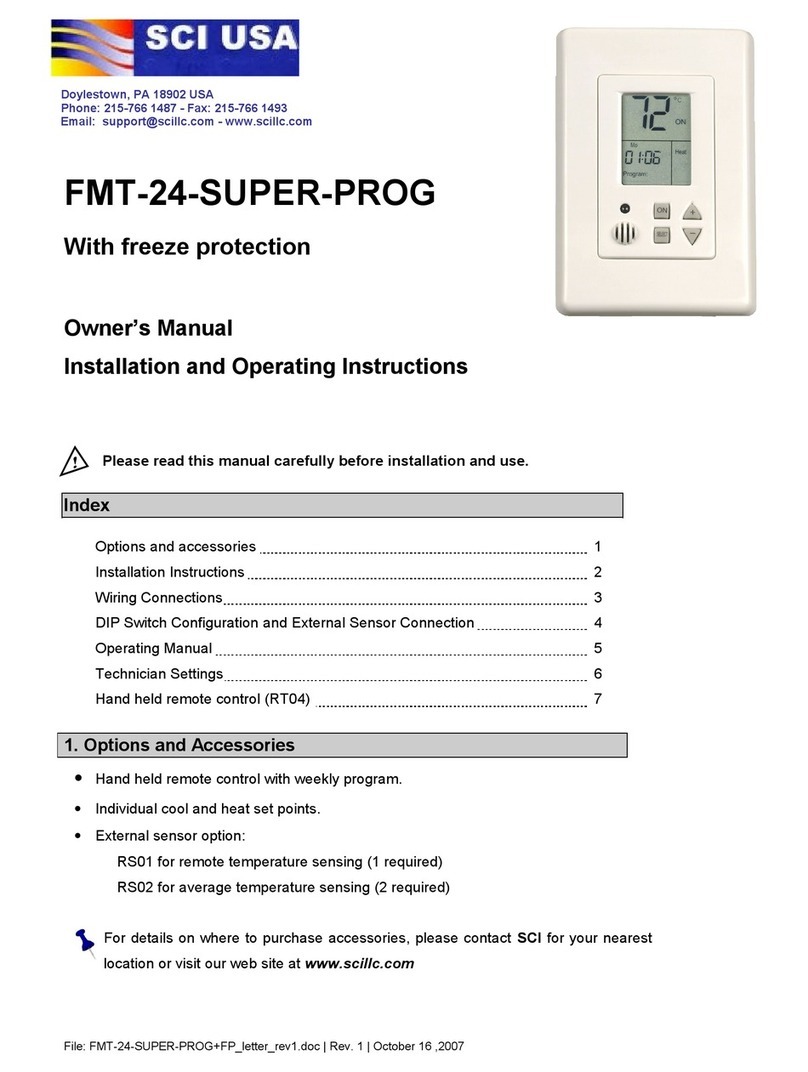
SCI USA
SCI USA FMT-24-SUPER-PROG owner's manual
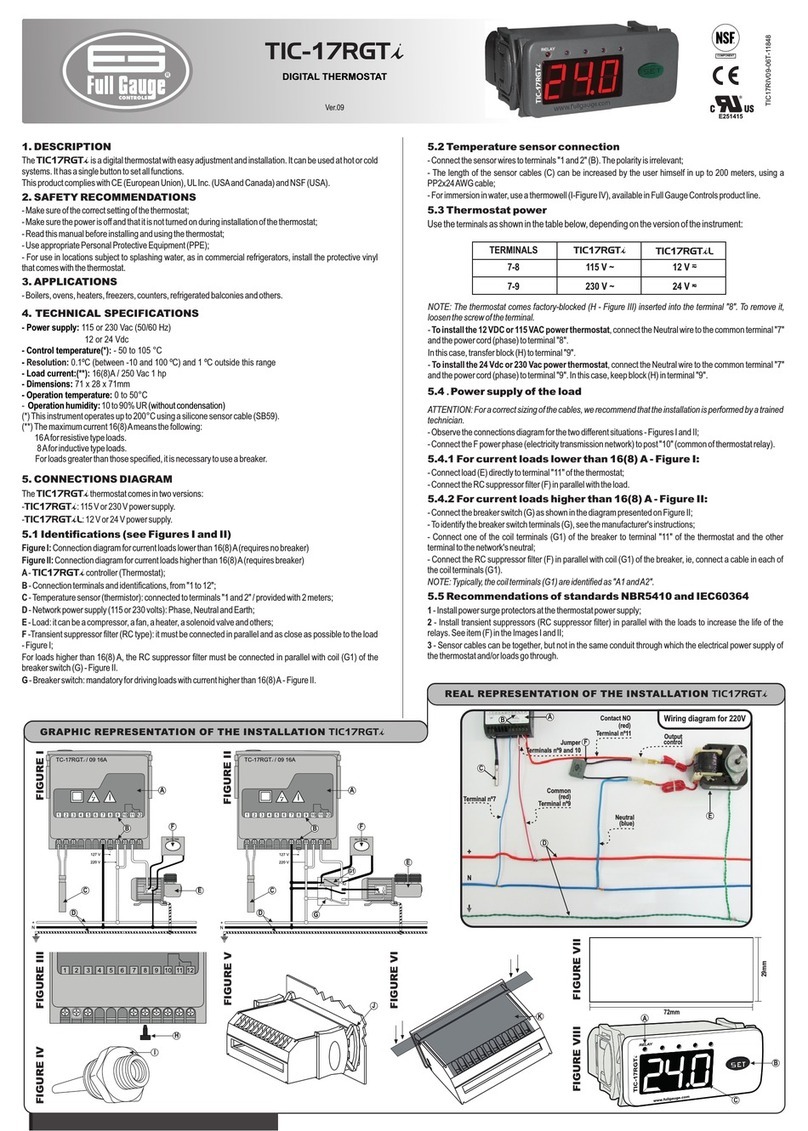
Full Gauge
Full Gauge TIC17RGTi manual