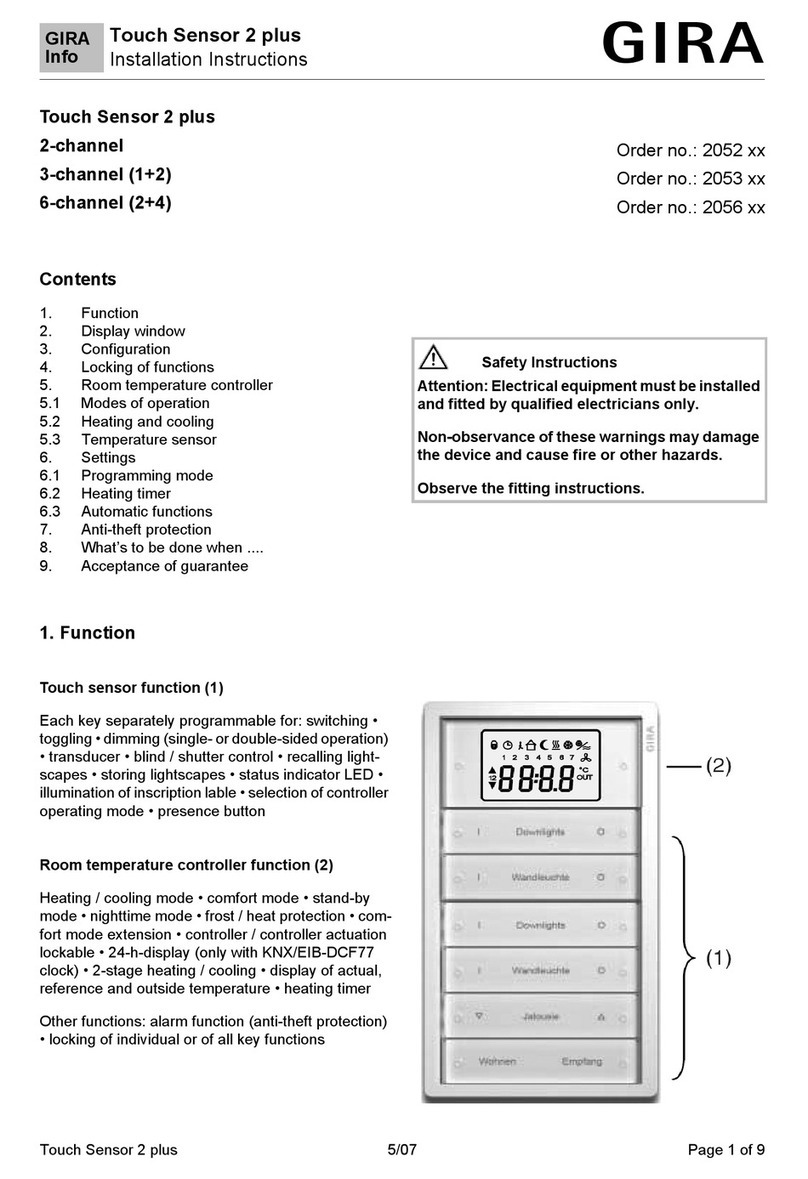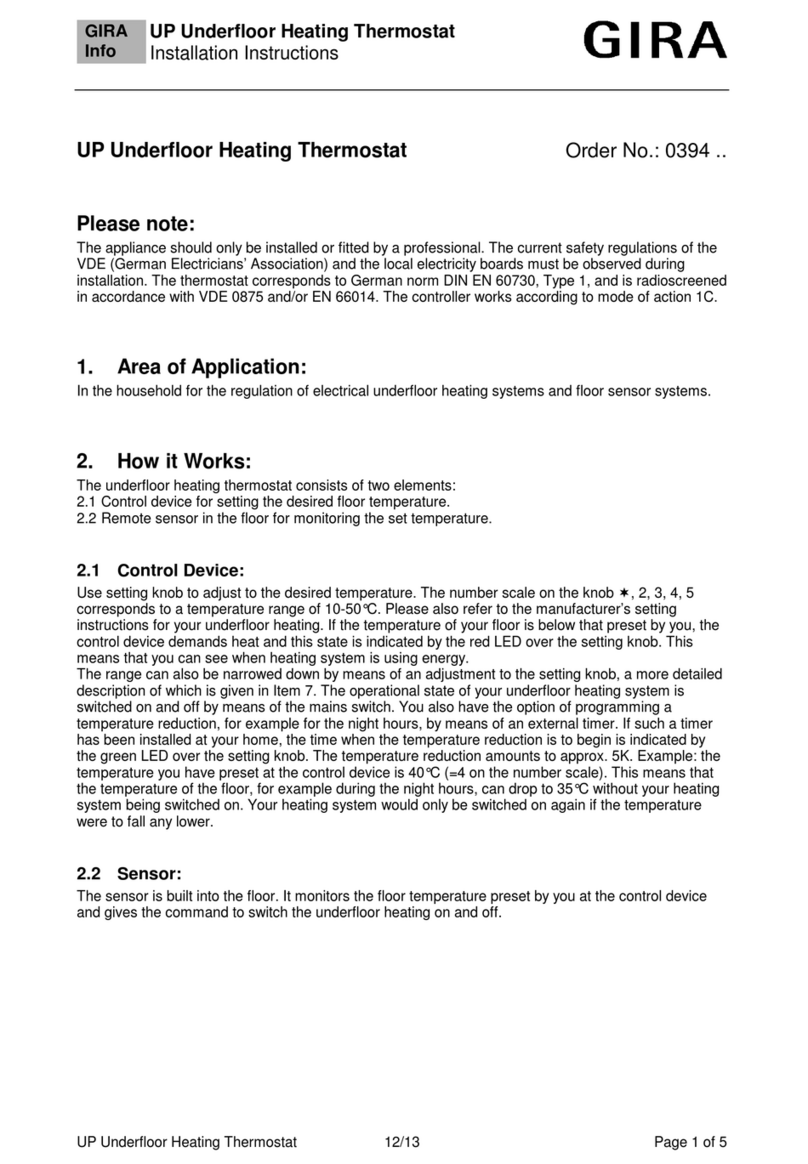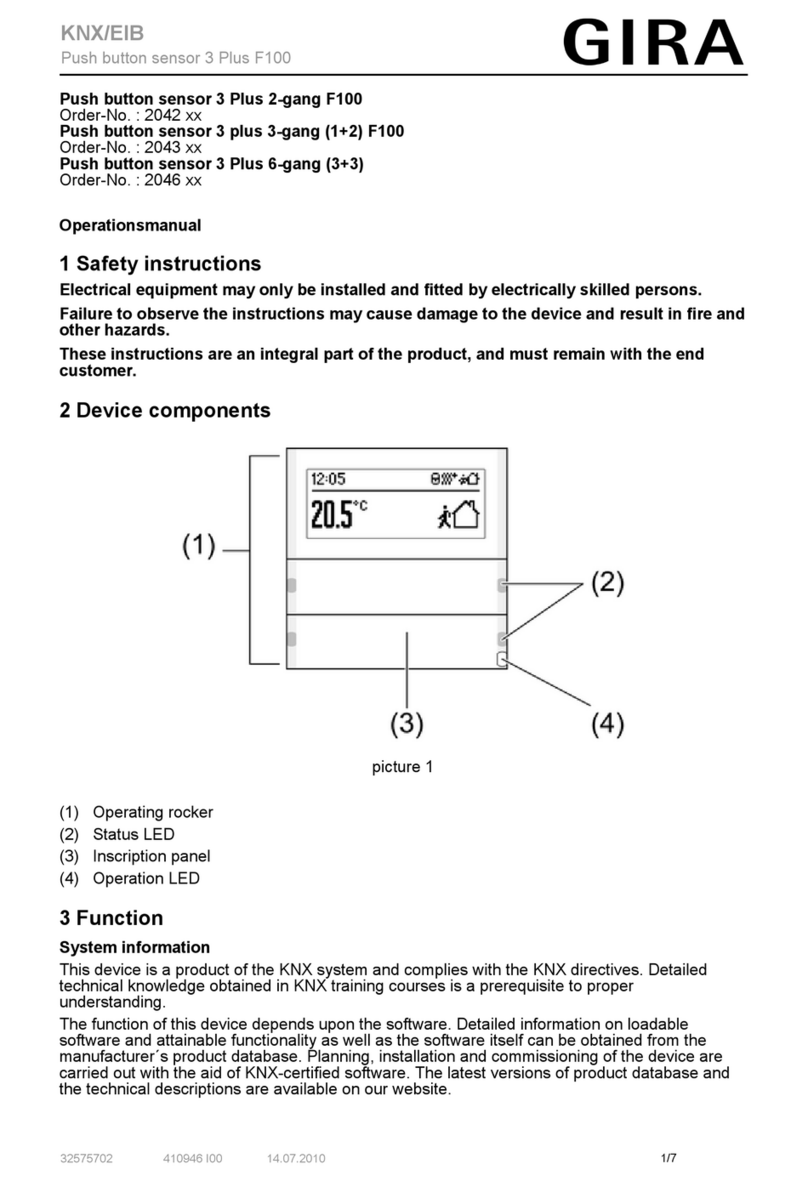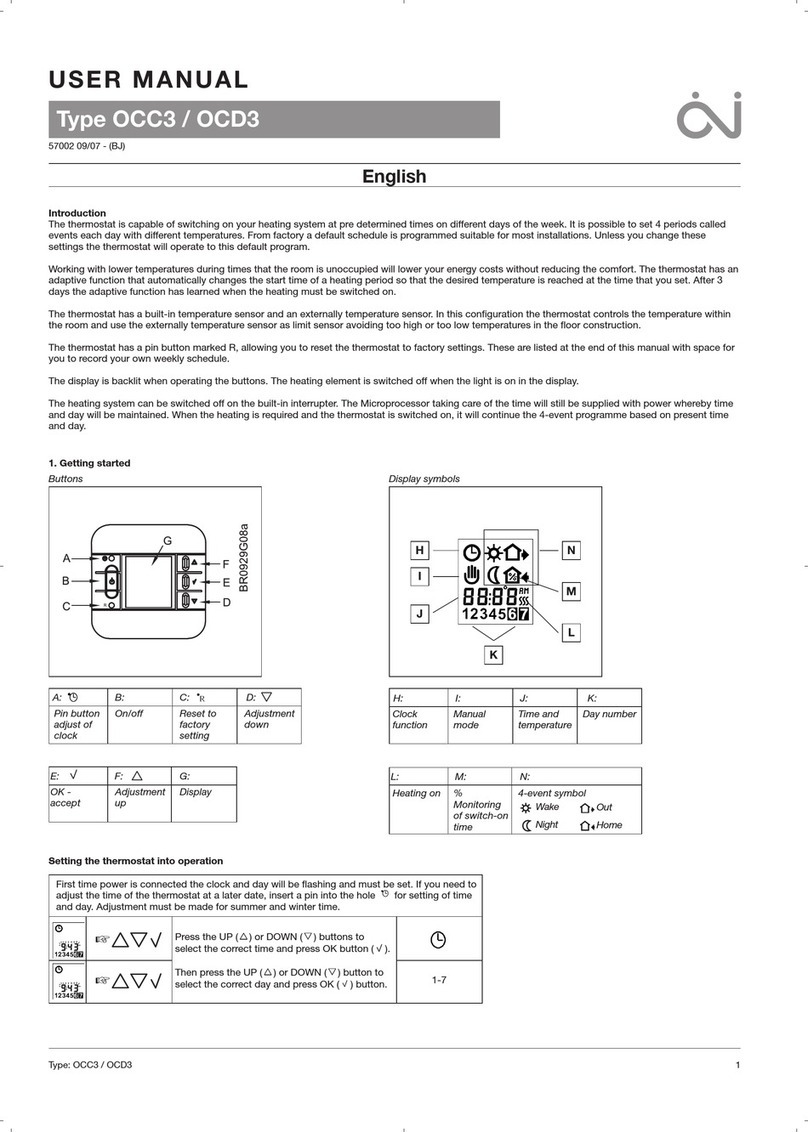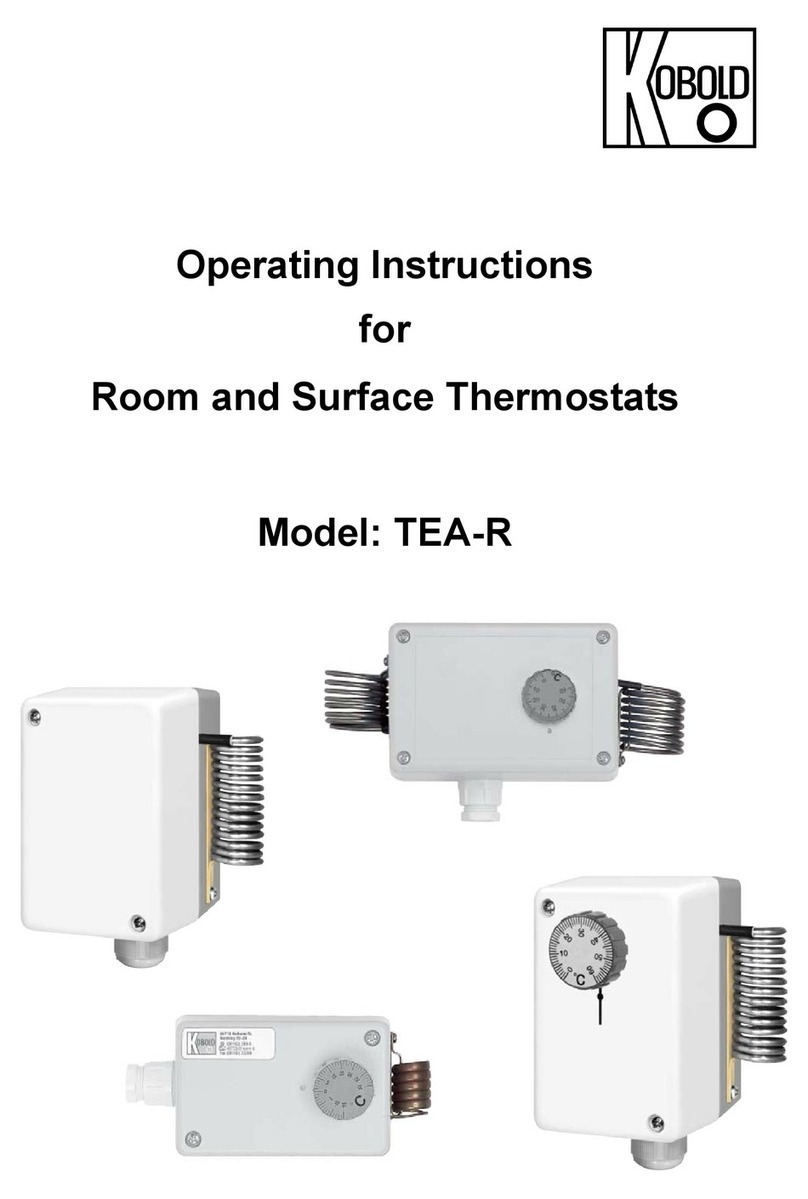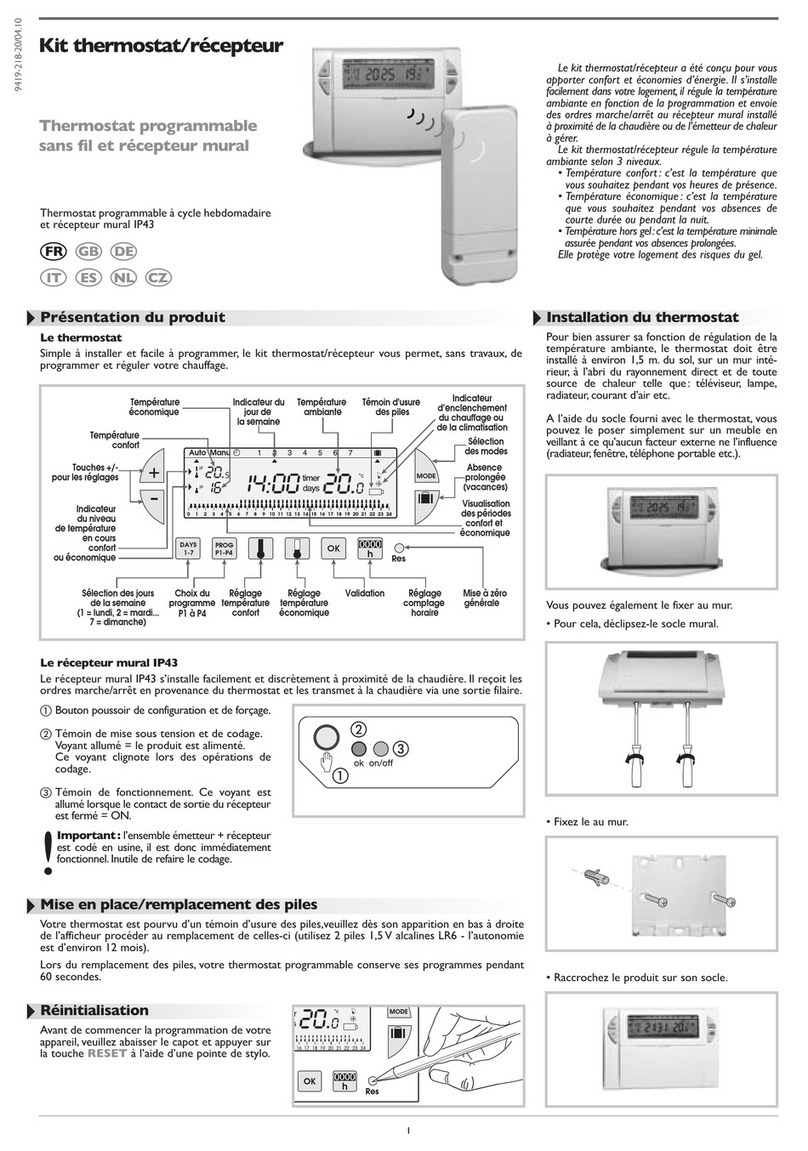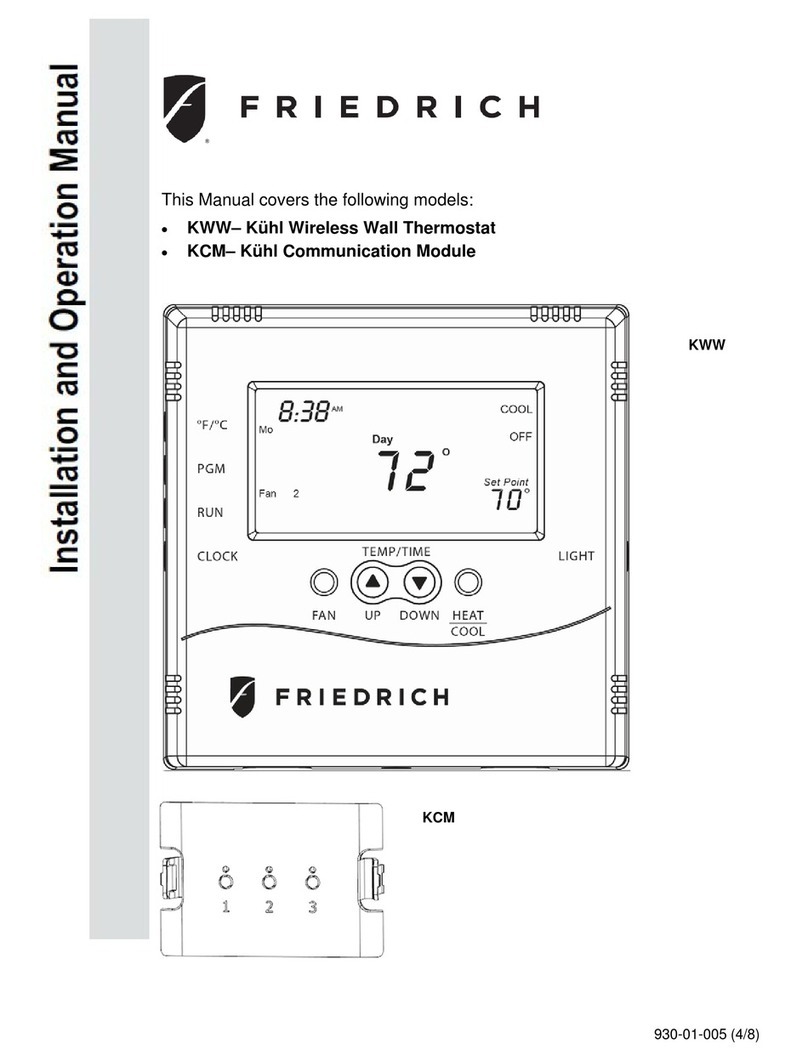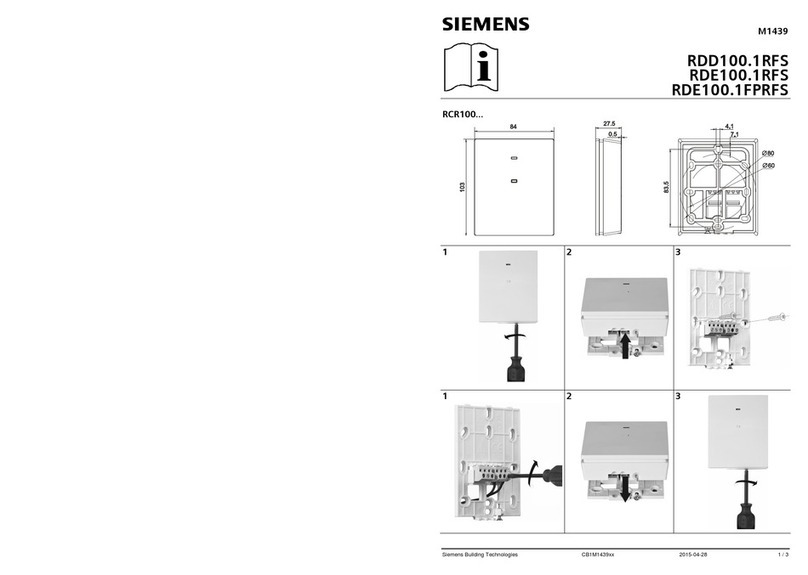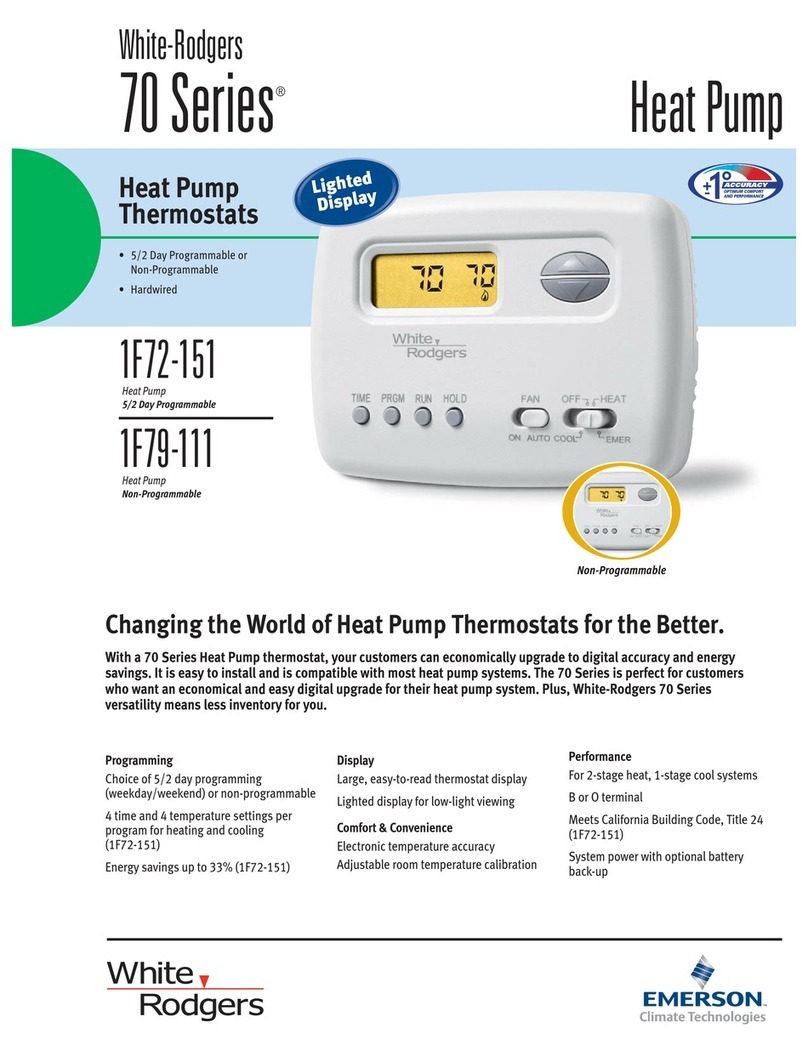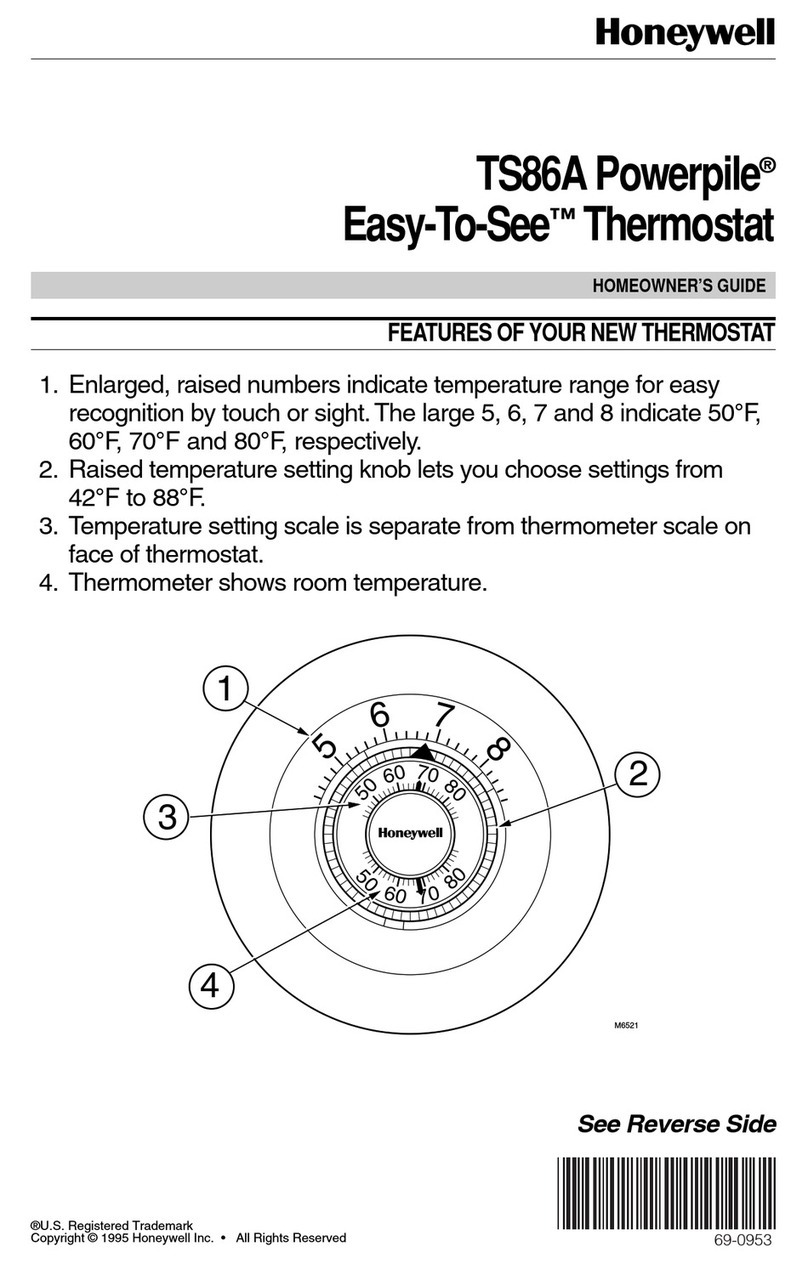Gira 1186 User manual

Mounting Instructions and Commissioning
for Qualified Electrician
Radio room temperature sensor with clock
1186 ..
41 05 06 08/05


3
Table of contents
On these instructions............................................................................. 3
Method of functioning ........................................................................... 3
Installation ............................................................................................. 4
Installation and safety instructions .................................................. 4
Mounting ........................................................................................ 4
Electrical connection........................................................................ 4
Improper use ................................................................................... 4
Teaching-in radio connection –LErn menu item..................................... 5
Deleting radio connection....................................................................... 5
Start-up (basic setting) .......................................................................... 5
Normal display (n) ........................................................................... 6
Operating mode (b) ......................................................................... 7
Sensor offset (o) .............................................................................. 7
Heating optimisation (E) ................................................................... 7
Gradient for heating optimisation (r).................................................8
Summertime regulation (S)............................................................... 8
Accuracy (U) ..................................................................................... 8
Software version (-)........................................................................... 8
Resetting all the settings (Reset).............................................................8
Technical data ........................................................................................ 9
Information on radio operation .............................................................. 9
Radio transmission................................................................................. 9
Acceptance of guarantee..................................................................... 10
On these instructions
The following symbols and marks are used in these instructions:
1. Action instructions are numbered consecutively.
✓Results of actions are identified by this check mark.
• Enumerations are identified by this point.
Method of functioning
The radio room temperature sensor is an electronic control device with an
integrated clock for temperature and/or time-controlled single-room con-
trol in residential or office buildings. The integrated radio transmitter pro-
vides information on the current room temperature, the setpoint
temperature and the temperature level currently used to the radio control-
ler or directly to motor valve drives.
The temperature is measured via an integrated detector.
iNote!
Information on the economical use of the radio room temperature sensor
is identified by this sign.
Attention
Information on facts which can lead to damage to persons or the device
are identified by this sign.
Operation with radio controller
Information on altered behaviour of the radio room temperature sensor
when operating with the radio controller.

4
Installation
Installation and safety instructions
The radio room temperature sensor is conceived for flush-type mounting.
It consists of two units:
• The flush-mounted insert which contains the power electronics, the
radio transmitter and the connections (for flush-mounting box)
• The controller top unit with the operating elements which is attached
to the flush-mounted unit.
• Before working on the radio room temperature sensor, de-energize the
device and secure it against restarting!
• Only connect the radio room temperature sensor to fixed wiring in
closed dry rooms.
• Ensure that lines with supply voltage (mains connection) do not come
into contact with low-voltage lines, such as sensor lines (minimum dis-
tance 4 mm at basic-insulated lines).
• If the radio room temperature sensor does not function after mount-
ing, first check that the connection is correct as well as the power sup-
ply.
Mounting
The radio room temperature sensor is mounted in flush-mounted boxes.
Please observe the following points for optimal operation:
• We recommend an optimum mounting height of 1.50 m.
• Do not subject the radio room temperature sensor to direct sun irradi-
ation or use it in the area of draughts or other temperature-influenced
air (such as over electric cookers, refrigerators, etc. or in the area of
direct radiation heat of radiators), since the control behaviour can be
influenced by heat.
• Do not use the radio room temperature sensor in a physical unit with
other electrical devices, such as dimmers, since a possible heat devel-
opment could influence the radio room temperature sensor.
Electrical connection
Connect the supply voltage (230 V, 50 Hz) to the terminals L and N.
Improper use
The top unit of the radio room temperature sensor is protected against
unintentional placing on the flush-mounted unit of a Gira blind control
system. When used incorrectly the radio room temperature sensor dis-
plays the text FAIL flashing.
Attention
Installation and mounting of electrical devices may only be carried out by
a qualified electrician.
Attention
Errors during connecting can lead to damage to the controlling device!
No liability is accepted for damage caused by incorrect connection and/
or improper handling!

5
Teaching-in radio connection – LErn menu item
To assign radio motor valve drive(s) or a radio controller to the radio room
temperature sensor, proceed as follows:
1. In normal display press the Pbutton at least 5 seconds in order to
access the program menu.
2. Press the +or -button in order return to
the LErn menu item.
3. Start the programming mode on all
devices to be taught in.
See the operating instructions of the
radio receiver
4. Press the Sbutton on the radio room temperature sensor to start
the teach-in process.
✓During the teach-in process the LErn display flashes.
✓After approx. 5 seconds the radio room temperature sensor returns
directly to the normal display.
Deleting radio connection
The radio connection is deleted either
• on the radio motor valve drive (see operating instructions of radio
motor valve drive) or
• by teaching in the radio connection again.
Start-up (basic setting)
The parameters required for commissioning can be defined in the param-
eter menu.
The factory settings are preset to values which ensure proper operation
even without adaptations in the parameter menu.
In order to change to the parameter menu:
1. Keep the Sand Pbuttons pressed simultaneously for longer
than 5 seconds in the normal display.
The following parameters can be set or read:
iTeaching in several radio motor valve drives
If a radio room temperature sensor is to be assigned several radio motor
valve drives, first all valve drives must be switched into the teach mode
before that teach-in process is started on the radio room temperature
sensor.
iImportant information on changes in the parameter menu
Changes in this menu should only be carried out by qualified persons
since incorrect settings may result in proper control operation no longer
being possible.
n (normal) Normal display (time, setpoint temperature, actual
temperature)
b (operation) Convection heater, heating circuit distributor or radio
controller operating mode
o (offset) Sensor offset in order to compensate constructional
influences
E (early) Heating optimisation
r (ramp) Gradient of the heating optimisation in minutes per
Kelvin
S (summertime) Specification of the summertime regulation
(Central Europe/GB)
U (clock) Correction value for accuracy in seconds per day
- Software version

6
To improve clarity the respective character listed above is displayed in the
top left of the display. The corresponding value is displayed on the right
in the four large numerals.
The respective parameter is opened for modification when the Sbutton
is pressed. The parameter value is displayed flashing.
When a parameter has been modified and confirmed with S, the
parameter menu changes automatically to the next parameter.
The P button can be used at any time to return to the normal time pro-
gram.
Normal display (n)
This parameter is used to select the normal display of the radio room tem-
perature sensor. This information is always displayed on the display
whenever no menu has been selected and no holiday settings are active.
1. The +and -buttons can be used to change to one of the operating
modes listed below.
2. Sactivates it.
* Factory setting
iModifications in the parameter menu
Modifications in the parameter menu are implemented immediately!
The parameter is regarded as modified, irrespective of whether the
menu is exited with S or Por whether the system returns automat-
ically to the normal display after 1 minute.
Normal display Display
Current time of day Uhr (Clock) *
Current setpoint temperature SOLL
Current actual temperature Ist
Normal display with other function
During operation with the radio controller, the set value is permanently
displayed with activated setpoint offset of the set value, regardless of the
selected normal display. As soon as the setpoint offset is cancelled, the
selected normal display appears again.

7
Operating mode (b)
This parameter allows individual selection of the function for the radio
room temperature sensor. This defines the frequency of the radio trans-
mission (convection heater, floor heating, radio controller).
1. The +and -buttons can be used to change to one of the operating
modes listed below.
2. Sactivates it.
* Factory setting
Sensor offset (o)
The measured actual temperature can be displaced by ±3.0 Kelvin
by means of this parameter. This correction can be used to compensate
the measuring deviations which arise though the unfavourable placing of
the radio room temperature sensor.
1. The +and -buttons can be used to set the parameter.
2. Ssaves the parameter.
The sensor offset is set to 0.0 Kelvin in our works.
Heating optimisation (E)
The heating optimisation determines the temporal behaviour of the room
on the basis of the past heating processes and calculates
the required derivative action time which is necessary in order to reach
the desired setpoint temperature on time.
The automatic heating optimization can be activated (On) and deactivated
(OFF) here. If the heating optimisation is deactivated, switching is carried
out exactly as specified in the time program.
1. The +button can be used to set the heating optimisation to On and
the -button to OFF.
2. Ssaves the setting.
The heating optimisation is activated (On) in our works
Application Display
Convectors, conventional
transmission interval 10 minutes
10’ *
Heating circuit distributors, floor heating
transmission interval 3 minutes
3’
Operation with radio controller,
transmission interval 10 minutes (for convection heater)
F10’
Operation with radio controller,
transmission interval 3 minutes (for floor heating)
F3’
Function inactive
During operation with the radio controller, the heating optimisation is
inactive, as the radio controller specifies the course of the setpoint tem-
perature curve over time.
Only for room heating
The heating optimisation function is only suitable for room heating.
This function cannot be used for additional heaters.

8
Gradient for heating optimisation (r)
The current gradient which is used to calculate the derivative action time
can be checked under this menu item. The time required to heat the room
by one Kelvin (1K) is displayed here in minutes.
If the heat optimisation is activated, this gradient is always recalculated
during a transition from a lowering phase to a comfort phase.
The heating optimisation is set to a gradient of 15 minutes per Kelvin
[min/K] at our factory.
Summertime regulation (S)
Here the sommertime regulation can be selected with which the switch-
over time for summertime is calculated. The radio room temperature sen-
sor differentiates between Central Europe and Great Britain.
If the summertime function is deactivated (OFF), an automatic changeo-
ver of the time is not carried out. Note that the time has to be changed
over manually in this case.
1. The +and -buttons can be used to change to one of the operating
modes listed below.
2. Sactivates it.
* Factory setting
Accuracy (U)
Here a correction value is entered at the factory, which ensures the great-
est possible precision of the clock function.
The value represents the correction amount in seconds per day [s/d] and
cannot be changed.
Software version (-)
The currently installed software version can be interrogated here.
Resetting all the settings (Reset)
You can delete all the parameter settings and programming and reset the
device to the standard factory values:
1. Keep the +and -buttons pressed simultaneously for longer than
10 seconds in the normal display.
✓The controlling device then carries out its display test and begins the
clock setting for repeated commissioning.
Regulation
for
Summertime
beginning
Summertime end Display
Central
Europe
Last Sunday
in March
from 2:00 h to 3:00 h
Last Sunday
in October
from 3:00 h to 2:00 h
EUr*
Great Britain Last Sunday
in March
from 2:00 h to 3:00 h
Fourth Sunday
in October
from 3:00 h to 2:00 h
Gb
Off --- --- OFF
iSpecifying software version
When reporting technical problems, always specify the version of the
software installed in the controlling device.

9
Technical data
Temperature ranges: + 18 to + 30 °C (comfort temperature)
+ 10 to + 22 °C (comfort and lowering
temperature)
+ 5 to + 15 °C (frost protection temperature)
+ 10 to + 30 °C (individual temperature)
- 3 to + 3 K (setpoint offset during opera-
tion with radio controller)
Increment 0.5 K each
Sensor: Internal semiconductor sensor (KTY)
Other settings: Menu navigation with four buttons
Time function: Electronic time delay switch with week
program, automatic summertime/normal
time changeover
Program slots: 32, can be freely distributed across the week,
increment 10 minutes
Power reserve: at least 4 hours via Gold Cap
(capacitor, no battery)
Operating voltage: 230 V AC, 50 Hz
Power consumption: approx. 4 VA
Transmission frequency: 433.42 MHz
Electrical connections: Screw terminals with slotted screws
Operating principle as
per EN 60730-1: 1.C (no limiter operating principle)
Impulse withstand level: 4.0 kV
Pollution severity: 2
Permissible ambient t
emperature: 0 to + 50 °C
Protection type: IP 30
Protection class: II (if mounted properly)
Weight: Approx.180 g
Information on radio operation
Radio transmission occurs on a non-exclusive transmission path, and
interference cannot be excluded for this reason.
The radio transmission is thus not suitable for security purposes, e.g.
Emergency Stop, emergency call.
The transmission range of a radio transmitter (max. 100 m in free field) is
dependent on the structural conditions of the building:
Dry material Penetration
Wood, plaster, sheetrock approx. 90 %
Brick, pressboard approx. 70 %
Reinforced concrete approx. 30 %
Metal, metal screens, aluminium cladding approx. 10 %
Radio transmission
• The connection of this radio system to other communication networks
is only permissible within the scope of national laws.
• This radio system may not be used for communication across property
borders.
• During operation in Germany, the information from the "Allgemein-
zuteilung im Amtsblatt Vfg 73/2000" must also be observed.
• When used properly, this device complies with the requirements of the
R&TTE Directive (1999/5/EC). A complete declaration of conformity is
available on the Internet at: www.gira.de/konformitaet.
The radio room temperature sensor may be operated in all EU and EFTA
countries.
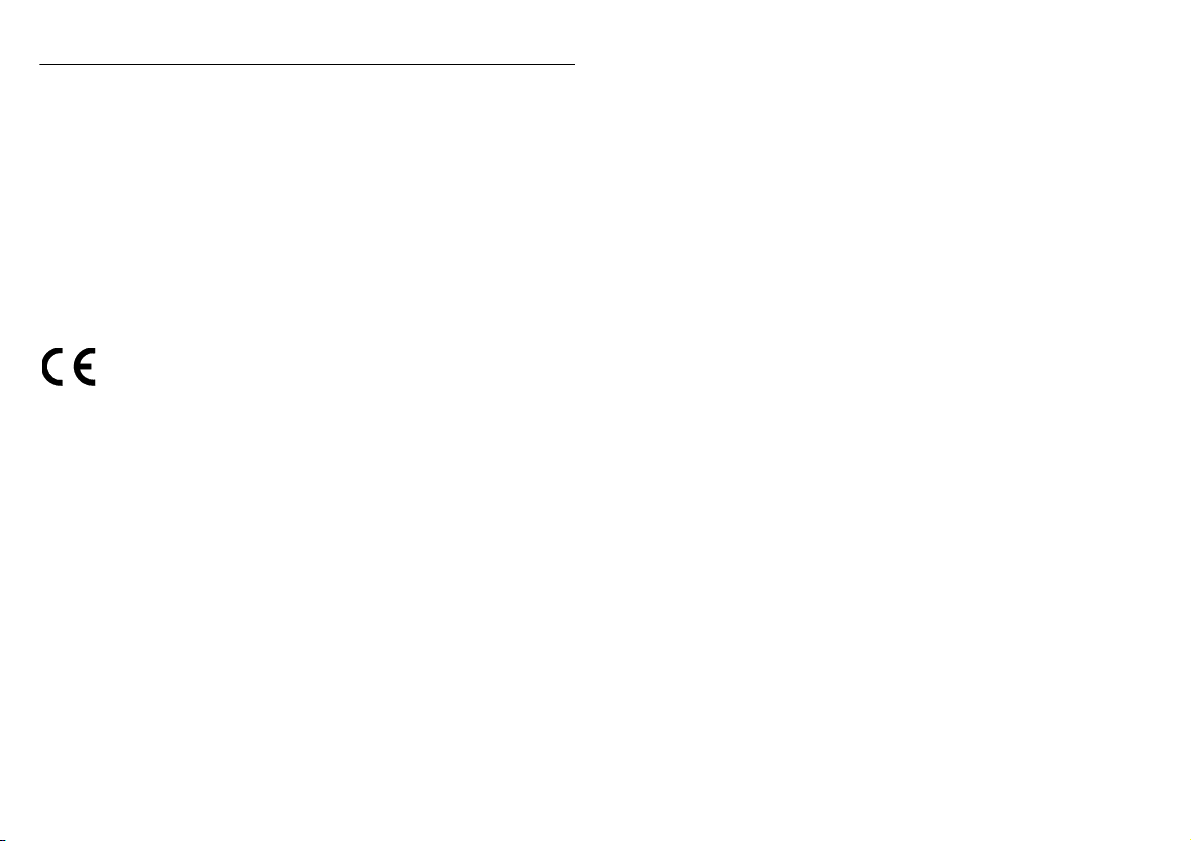
10
Acceptance of guarantee
We accept the guarantee in accordance with the corresponding legal pro-
visions.
Please return the unit postage paid to our central service department giv-
ing a brief description of the fault.
Gira
Giersiepen GmbH & Co. KG
Service Center
Dahlienstraße 12
42477 Radevormwald, Germany
The CE sign is a free-trade mark intended solely for state
authorities and does not contain any assurance of properties.
Gira
Giersiepen GmbH & Co. KG
Postfach 1220
42461 Radevormwald, Germany
Tel.: 02195 / 602 - 0
Fax: 02195 / 602 - 339
Internet: www.gira.de

Operating Instructions
Radio room temperature sensor with clock
1186 ..


3
Table of contents
On these instructions............................................................................. 3
How the radio room temperature sensor functions................................ 3
Normal view in the display .................................................................... 4
Basic operation of the radio room temperature sensor .................. 4
The individual displays and buttons ................................................ 4
Starting up the radio room temperature sensor ..................................... 5
Prolonging the heating phase (party function)........................................ 5
Terminating the party function.......................................................... 5
Changing over to the lowering temperature (economy button)..............6
Switching for brief periods to the lowering temperature................. 6
Switching for longer periods to the lowering temperature.............. 6
Deactivating the lowering temperature .......................................... 6
Setting the individual temperature......................................................... 6
Deactivating the individual temperature .......................................... 7
Locking buttons ...................................................................................... 7
Settings in the program menu ............................................................... 7
How to access the menu items in the program menu..................... 7
Setting the date and time – Uhr (Clock) menu item..........................7
Modifying temperature steps - tEMP menu item ............................ 8
Modifying the time program – ProG menu item...............................9
Setting the holiday program – UrLb menu item ............................ 12
Activating/deactivating the anti-freeze function – FrSt menu item 13
Teaching-in radio connection –LErn menu item............................. 14
Cleaning radio room temperature sensor ..................................... 14
On these instructions
The following symbols and marks are used in these instructions:
1. Action instructions are numbered consecutively.
✓Results of actions are identified by this check mark.
• Enumerations are identified by this point.
How the radio room temperature sensor functions
Your radio room temperature sensor functions similarly to a time delay
switch – at specific times which can be set, your heating system is
regulated by the radio room temperature sensor to three temperatures
which can be set.
•Thecomfort temperature is usually used for the daytime, put more
precisely for the periods when you are present.
•Thelowering temperature is usually used for the night. It is also called
the economy temperature.
•Theanti-freeze temperature is usually used for longer
periods of absence (e.g. holidays). The temperature is just high enough
to protect the heating system against freezing.
iNote!
Information on the economical use of the radio room temperature sensor
is identified by this sign.
Operation with radio controller
Information on altered behaviour of the radio room temperature sensor
when operating with the radio controller.

4
Normal view in the display
Basic operation of the radio room temperature sensor
The +and -buttons are used to set the values such as the time or the
temperature.
The Sbutton is used to confirm the set values.
If you do not press the Sbutton after carrying out a setting, the display
changes automatically back to the normal display 1 minute after a button
has been pressed. Changes to the respective values are not accepted in
this case.
The P button can be used at any time to return to the normal time
program.
The individual displays and buttons
1 The current weekday is displayed here.
2 Symbol for the "Time program" operating mode.
3 Symbol for the "Comfort temperature" operating mode.
4 Symbol for the "Lowering temperature" operating mode.
5 Symbol for the "Anti-freeze temperature" operating mode.
6 The respective current operating mode is indicated here by means
of triangles.
7 The ranges set for the comfort temperature in the time program are
displayed here.
8 -or button, also called the economy button.
9 P. button
10 S. button
11 + or button, also called the party button.
12 The time is displayed here.
You can have this display changed by the installer to, for example,
the temperature display.
13 Further information on the settings which you carry out is displayed
here: e.g. Hif you set the time.

5
Starting up the radio room temperature sensor
When the radio room temperature sensor is switched on for the first time,
as well as after long deactivation periods, e.g. after a power failure, the
radio room temperature sensor jumps automatically to the time input –
the current data must be entered here.
(You can edit these data later --> for details, please refer to „Setting the
date and time – Uhr (Clock) menu item" on Page 7).
✓The hour display flashes
1. Press the +or -button until the desired
hour has been set.
2. Press the Sbutton.
✓The hour is set and the minute display
flashes.
3. You now have to enter all the further data
in the same manner:
• Minutes
• Calendar year
•Month
•Day
4. Confirm each entry with the Sbutton.
✓After the last confirmation with S, the system returns automatically
to the normal display.
Prolonging the heating phase (party function)
If necessary, you can extend or activate the comfort temperature – the so-
called party function. This extension applies only once. After the
extension has expired, the set time program is executed as usual.
1. Press the button.
✓The comfort temperature is extended by
1 hour each time the button is pressed,
and counting begins from the time the
button is pressed.
The period for which the party function is
set flashes at the lower edge of the display.
✓The display returns to the normal display
when no button is pressed for a few
seconds.
The period for which the party function is
set flashes at the lower display margin.
Terminating the party function
You can terminate the party function as follows:
1. Press the Pbutton in order to terminate the party function.
✓The radio room temperature sensor returns to the normal time
program.
iTime format
You can have the time displayed in international 24 hour format
(0H...23H) or in the English-speaking a.m. (12AM...11AM) and p.m.
format (12PM...11PM). When you set the clock, the display begins with
the 24-hour format, followed by the AM/PM format. Depending on the
hour format which you confirm with S, the time is displayed in future
in 24-hour format or in AM/PM format.
iNote!
You can extend or activate the heating phase by up to four hours. In
addition, you can also repeat this extension as often as desired.

6
Changing over to the lowering temperature (economy button)
You can change over to the lowering temperature for brief or long-term
periods of absence by means of the economy button.
Switching for brief periods to the lowering temperature
1. Press the button for less than 5 seconds.
✓The radio room temperature sensor switches
over to the lowering temperature. The
Lowering temperature mode is displayed.
The changeover is retained until the next
switching time in the time program.
Switching for longer periods to the lowering temperature
1. Press the button for longer than 5
seconds.
✓The radio room temperature sensor
permanently switches over to the lowering
temperature.
The Lowering temperature mode is displayed,
the time program is no longer displayed.
This switchover is retained until you switch off the lowering temperature
again.
Deactivating the lowering temperature
You can deactivate the lowering temperature at any time:
1. Press the Pbutton in order to deactivate the lowering temperature.
✓The radio room temperature sensor returns to the normal time
program.
Setting the individual temperature
You can set an individual temperature if the currently set temperature of
the time program does not appear to be suitable.
1. Press the Sbutton.
✓The currently set individual temperature is
displayed flashing.
2. Press the +or -button in order to set the
individual temperature.
3. Press the Sbutton in order to confirm the set individual
temperature.
✓The radio room temperature sensor
returns to the normal display and
regulates the set individual temperature
until the next switching time in the time
program. As long as the individual
temperature is used as the setpoint input,
no operating mode (Comfort, Lowering, Anti-freeze) is displayed, since
none of the temperatures stored there is valid.
iTip on lowering temperature
Use this function during ventilation. Change back to the time program
again after ventilation by pressing the Pbutton.
Setpoint offset
During operation with the radio controller, a setpoint offset by ± 3 K is
carried out via this menu item.
iNote
If the Sbutton is not pressed, the display returns to the normal display
again after 5 seconds. Any changes to the setpoint temperature are not
accepted in this case.

7
Deactivating the individual temperature
You can deactivate the individual temperature at any time:
1. Press the Pbutton in order to deactivate the individual
temperature.
✓The radio room temperature sensor returns to the normal time
program.
Locking buttons
To prevent an accidental or unauthorised operation of the radio room
temperature sensor, you can activate the button locking function in the
normal view.
Activating button locking function
1. Press the Sand -buttons for longer
than 5 seconds.
✓When the button locking function is active,
"-- --" appears in the display each time a
button is pressed to signal that the desired
operation has been denied.
Deactivating button locking function
1. Press the Sand -buttons for longer than 5 seconds.
✓During unlocking "-- --" appears in the display for 5 seconds. When the
button locking function is deactivated, the normal display appears
again and the buttons can be released.
Settings in the program menu
You can change the following settings in the program menu:
• Date and time (Uhr (Clock) menu item)
• Temperature steps (tEmP menu item)*
•Timeprogram(ProG menu item)*
• Holiday function (UrLb menu item)*
• Anti-freeze function (FrSt menu item)*
• Teaching-in radio connection (LErn menu item)
*Menu item deactivated during operation with the radio controller.
How to access the menu items in the program menu
Irrespective of the setting you want to change you always access the
desired menu item in the program menu as follows:
1. In normal display press the Pbutton at least 5 seconds in order to
access the program menu.
2. Press the +or -button in order to access
the desired menu item. The adjacent
example shows the first menu item, the
time.
3. Press the Sbutton in order to select
the desired menu item.
Setting the date and time – Uhr (Clock) menu item
You can modify the date and time at any time.
iNote!
The clock is designed as a week time switch and continues to operate
for least a four -hours in the case of a power failure.
The changeover between summer and winter time is carried out
automatically.
The integrated calendar automatically takes leap years into account.

8
To set the date and time:
1. Go in the program menu to the Uhr
(Clock) menu item (see above).
✓The hour display flashes.
2. Press the +or -button until the desired
hour has been set.
3. Press the Sbutton.
✓The hour is set and the minute display
flashes.
4. Use the same method to carry out the
further settings. These are:
• Minutes – the time is set after confirmation with the Sbutton
• Calendar year
•Month
•Day
5. Confirm each entry with the Sbutton.
✓After the last confirmation with S, the system returns automatically
to the program menu.
6. Press the Pbutton in order to return to the normal view.
Modifying the temperature steps – tEMP menu item
You can modify the following temperature steps in the tEMP menu item.
• Comfort temperature (default setting 21.0 °C)
• Lowering temperature (default setting 18.0 °C)
• Anti-freeze temperature (default setting 10.0 °C)
iTime format
You can have the time displayed in international 24 hour format or in the
American format (AM/PM). Details are provided on Page 5.
iDate does not have to be set!
If the date is already set correctly, you can exit the setting here by
pressing the Pbutton.
Function deactivated
During operation with the radio controller, this function is deactivated.
The setpoint temperature specification is carried out centrally on the
radio controller.
iChecking the anti-freeze temperature
The anti-freeze temperature can be checked and set in the "Anti-freeze
function" menu item. A change in the anti-freeze temperature in one of
the menu items has a direct effect on the respective other menu item.
Only one anti-freeze temperature is valid in the radio room temperature
sensor.

9
To change the temperature steps:
1. Go in the program menu to the tEMP
menu item (see Page 7).
✓The temperature setting of the comfort
temperature is displayed flashing. In
addition the operating mode is displayed at
the right-hand display margin.
2. Press the +or -button in order to set the desired temperature.
3. Confirm with the Sbutton.
✓The display changes automatically to the next temperature step, the
lowering temperature.
4. Use the same procedure to set the lowering and the anti-freeze
temperature.
✓After the last confirmation with S, the system returns automatically
to the program menu.
5. Press the Pbutton in order to return to the normal view.
Aborting modifications to the temperature steps
1. Press the Pbutton in order to abort setting the temperature steps.
✓You return automatically to the program menu. The temperature step
which you have opened last for editing is not saved.
2. Press the Pbutton in order to return to the normal view.
Modifying the time program – ProG menu item
You can change the switching times of your radio room temperature
sensor in the ProG menu item. 32 switching times are available. Each
switching time specifies a point within a week at which a change
between the comfort and lowering temperature takes place. You can
change the switching times in steps of 10 minutes.
The following time program is programmed at the factory.
These settings can be modified or extended as desired.
Viewing the switching times
1. Go in the program menu to the ProG menu item (see Page 7).
✓The first switching time is displayed.
2. Press the +or -button in order to view
the further switching times.
✓The switching times are displayed
chronologically, beginning at Monday
0.00 hours, rising to Sunday 23.50.
✓An empty switching time is offered at the
end of the list if at least one switching
time is still available.
Function deactivated
During operation with the radio controller, this function is deactivated.
The time programs are managed centrally by the radio controller.
Weekdays Period
Monday - Friday 6:00 -22:00 comfort temperature
Saturday, Sunday 6:00 -23:00 comfort temperature

10
Modifying the switching time
1. Go in the program menu to the ProG menu item (see Page 7).
2. Press the +or -button in order to access the desired switching time.
3. Press the Sbutton for the switching time to be changed.
✓The switching time is opened for editing,
the hour display flashes.
4. Press the +or -button in order to
modify the hour display.
5. Confirm with the Sbutton.
6. Use the same method to carry
out the further settings. These are:
• Minutes
• Day – here the weekdays are initially displayed from Mo-Su, then the
groupings Sa-Su, Mo-Fr, Mo-Sa and Mo-Su.
• Comfort or lowering temperature
7. Confirm respectively with the Sbutton.
✓After the last confirmation with Sthe modified switching time is
saved and the chronologically next switching time is displayed.
Deleting the switching time
1. Go in the program menu to the ProG menu item (see Page 7).
2. Press the +or -button in order to access the desired switching time.
3. Press the +and -buttons for longer than 5 seconds.
✓The switching time is deleted irrevocably and the chronologically next
switching time is displayed.
Delete all switching times
With this function you can delete all stored switching times. This can, for
example, be practical when a complete changeover of the time program
is to be carried out and the deleting of individual program points is too
time-consuming.
1. Go in the program menu to the ProG
menu item (see Page 7).
2. Select any desired switching time with
the +or -button.
3. Press the +and -buttons for longer than
10 seconds.
✓All switching times are deleted irreversibly and a blank program point
appears with the display "--:--".
iGrouping days
If a grouping of days is selected, a separate program point with the
specified time and the temperature step is created for each selected day
of the group.
Renewed editing of the entire grouping is not possible - only the
individual program items can be edited. It may therefore be practical in
individual cases to delete all switching times and then enter a new
grouping of days.
iNote
During this procedure the factory-programmed switching times are also
deleted. These times can be restored via the Reset function.
Table of contents
Other Gira Thermostat manuals