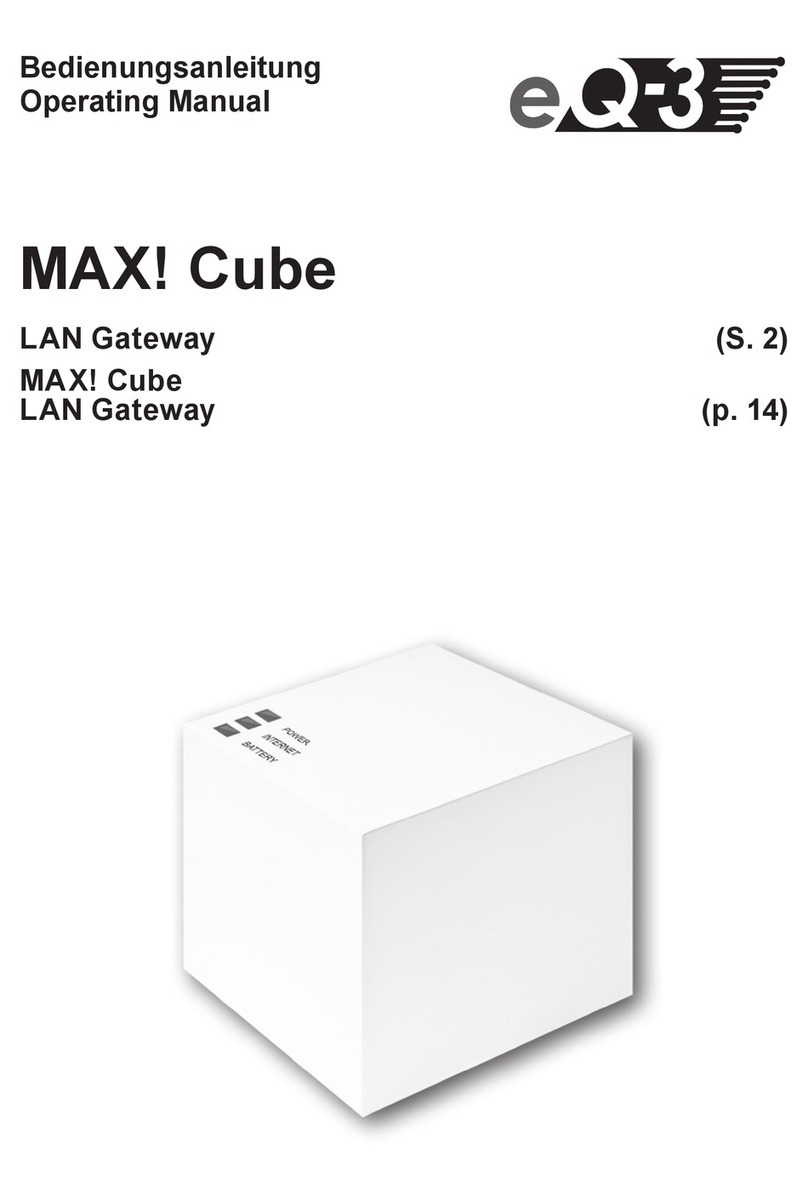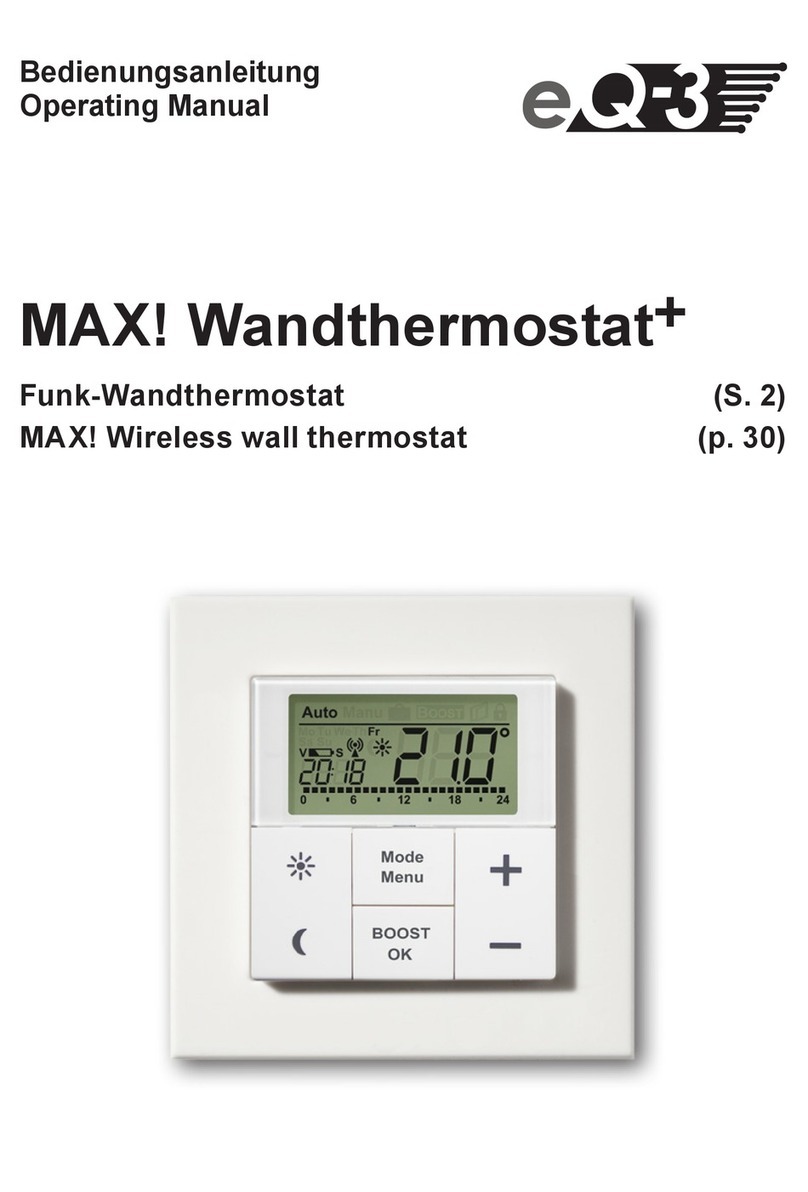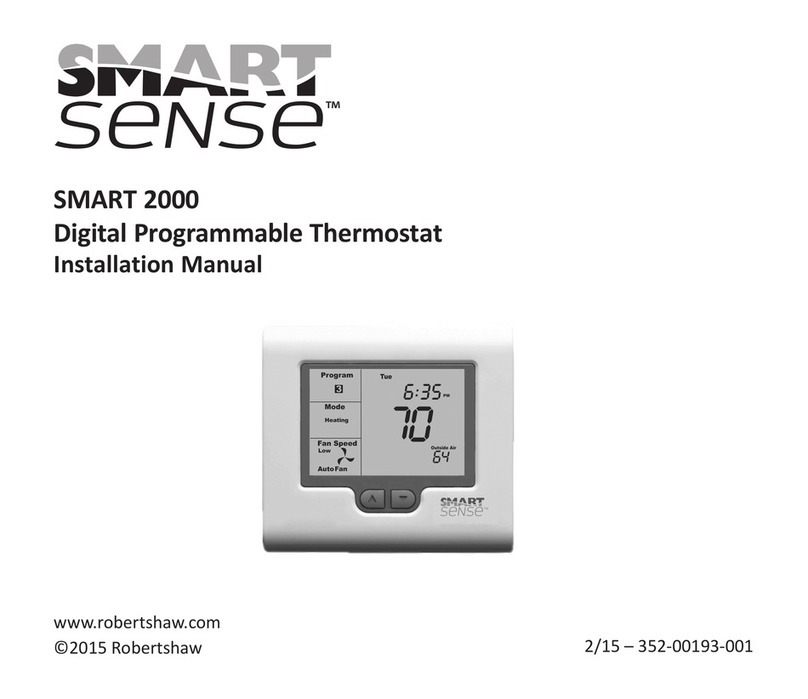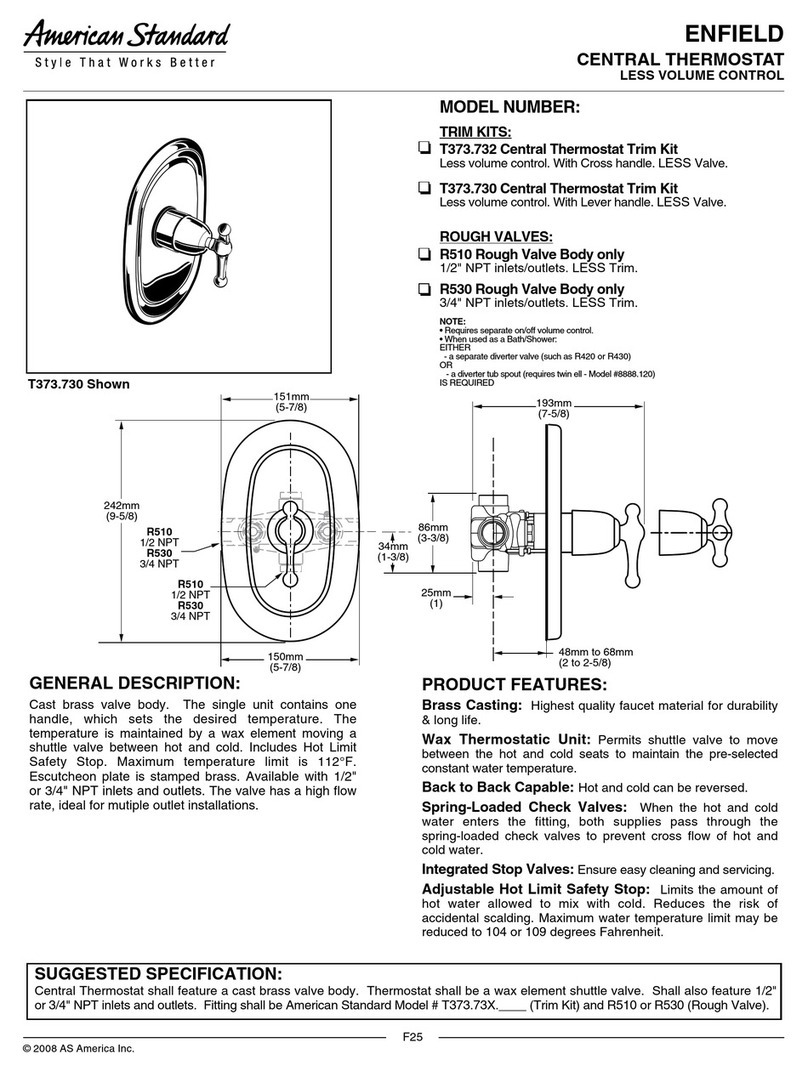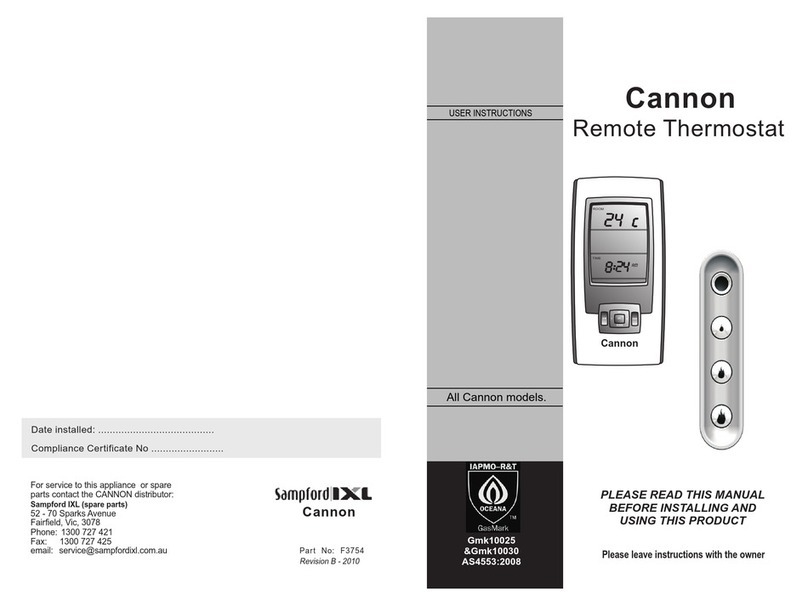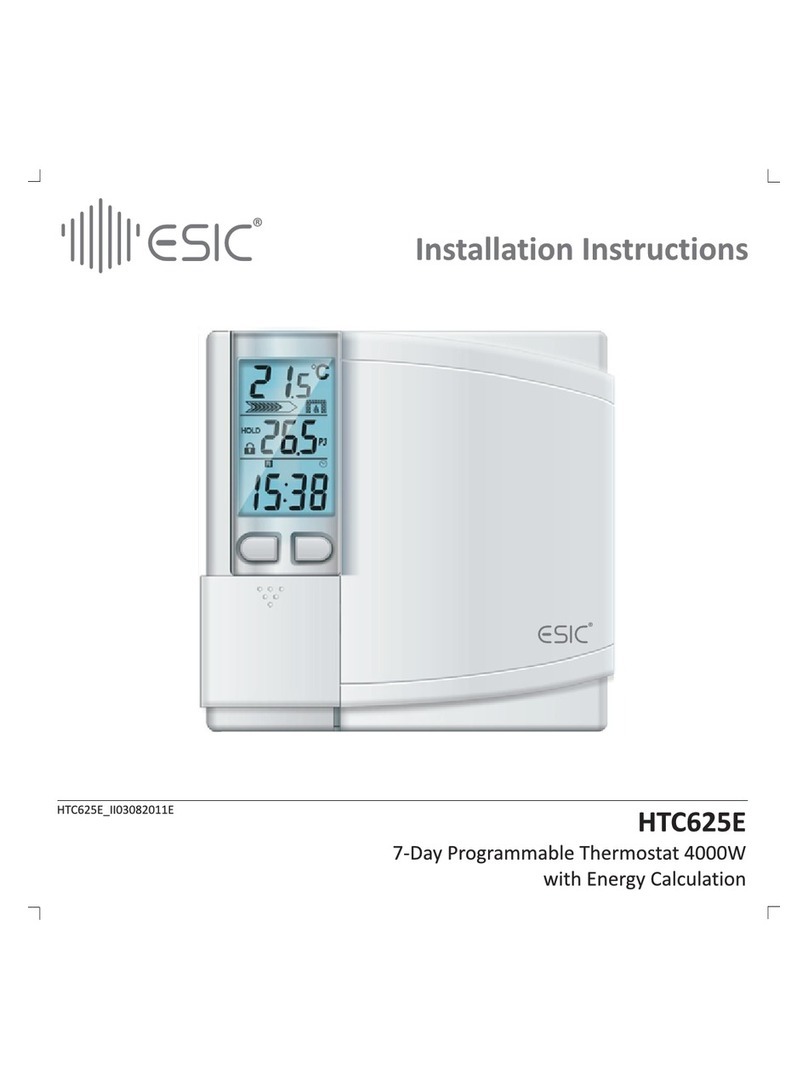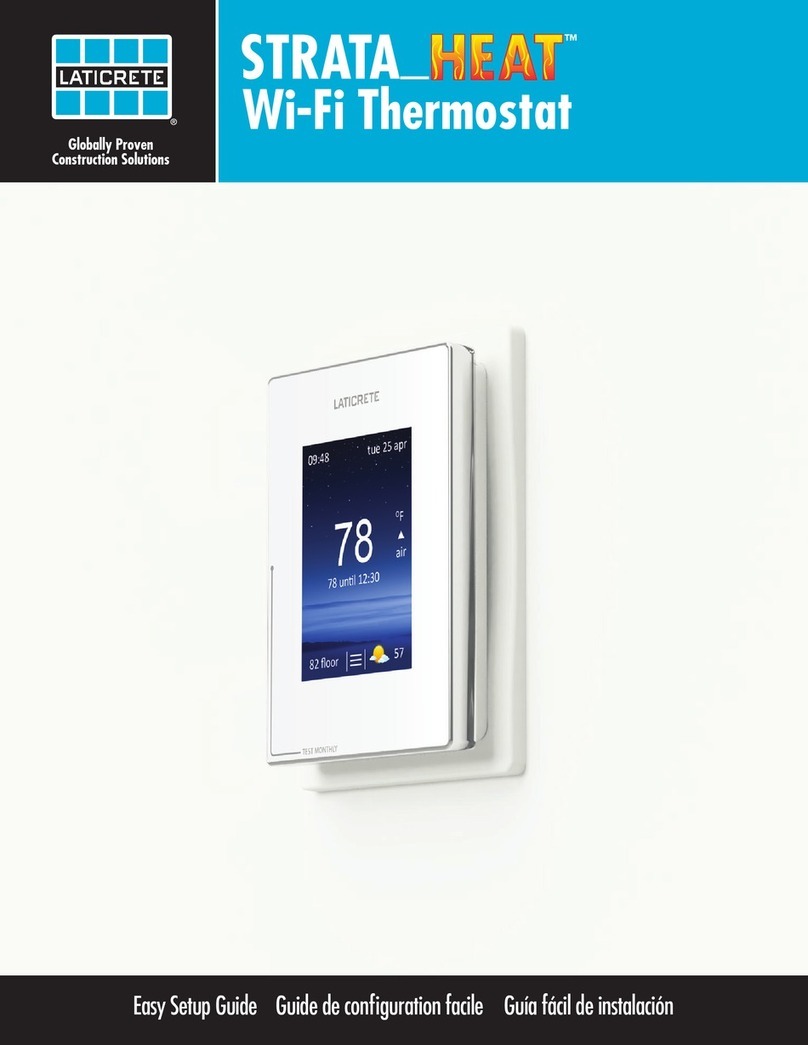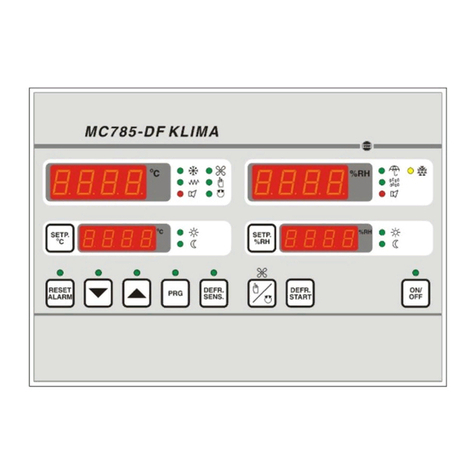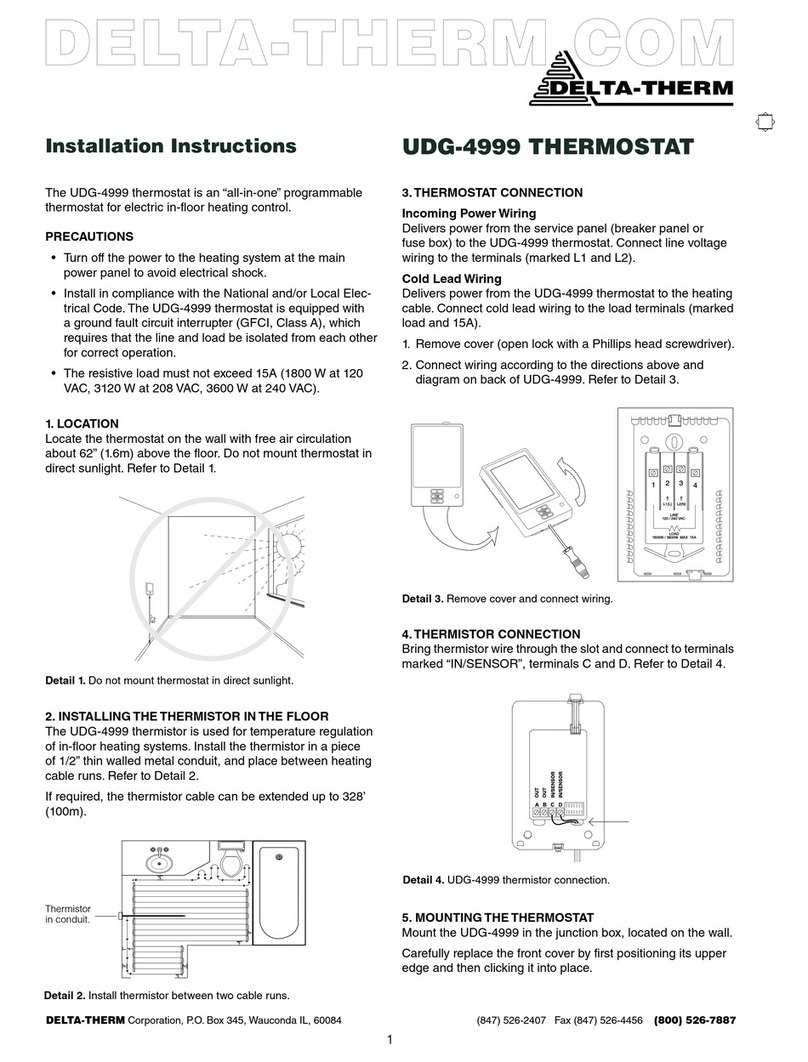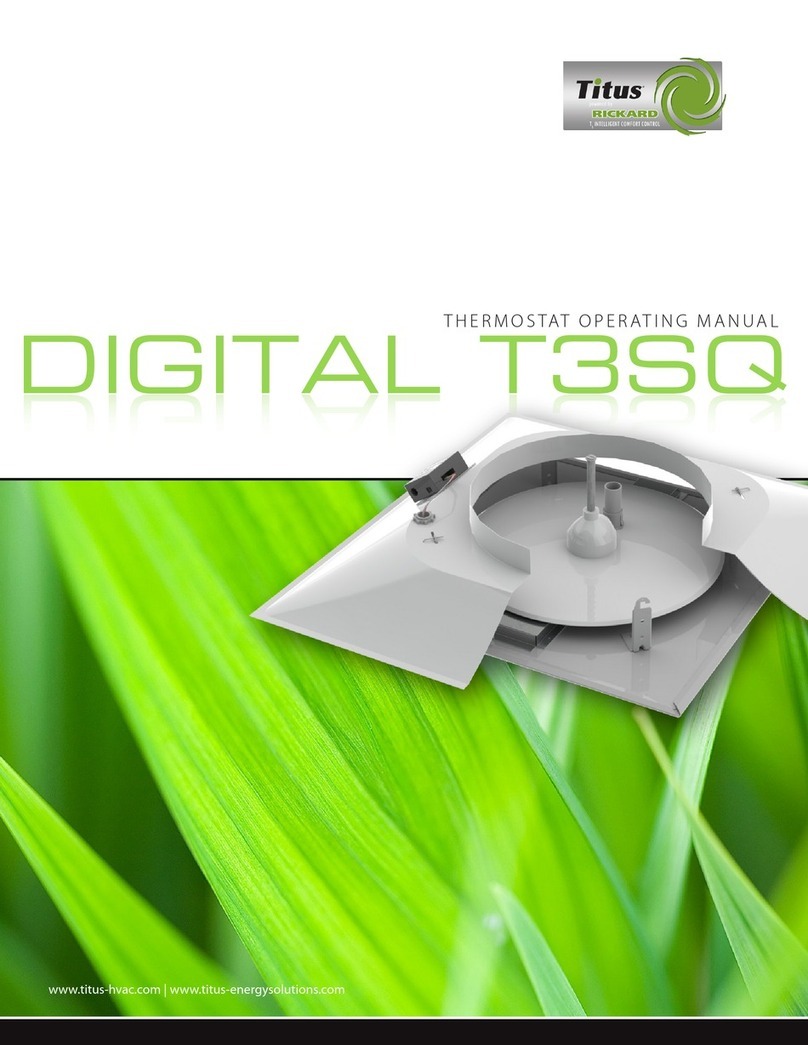4. My radiator thermostats show different open-window tem-
peratures or switch to different comfort and reduction tem-
peratures, even though they are allocated to one room. What
may be the reason and how can I adjust the settings?
There is no direct wireless connection between your installed ra-
diator thermostats. This means that the entire communication is
performed via the smartphone app and that the radiator thermo-
stats do not know the current status of the other radiator thermo-
stats (see g. question 3).
Please adjust the settings of your room via the smartphone
app again (after you have added all radiator thermostats to the
room).
5. I have installed more than one radiator thermostat in a room.
After I have replaced one device by another, the devices
function differently. What is the reason for this?
There is no direct wireless connection between your installed ra-
diator thermostats. This means that the entire communication is
performed via the smartphone app and that the radiator thermo-
stats do not know the current status of the other radiator thermo-
stats. Please adjust the settings of your room via the smartphone
app again (after you have added the new radiator thermostats to
the room in the app).
6. How can I permanently open or close my radiator valve via
the radiator thermostat (e.g. during summer time)?
Activate the manual mode on your radiator thermostat and turn
the control wheel to "OFF" in order to close the valve completely
or to "ON" to open the valve completely. For further information,
please refer to the operating manual of the device.
7. On opening the option "Mode" via the app, the actual mode
of the room is not displayed. What is the reason for this?
When opening the app, the mode of the device that has commu-
nicated its status rst will be displayed.
Due to manual operation of singe radiator thermostats, the status
of several devices in one room may be different. This can be ad-
justed with a central control via the app.